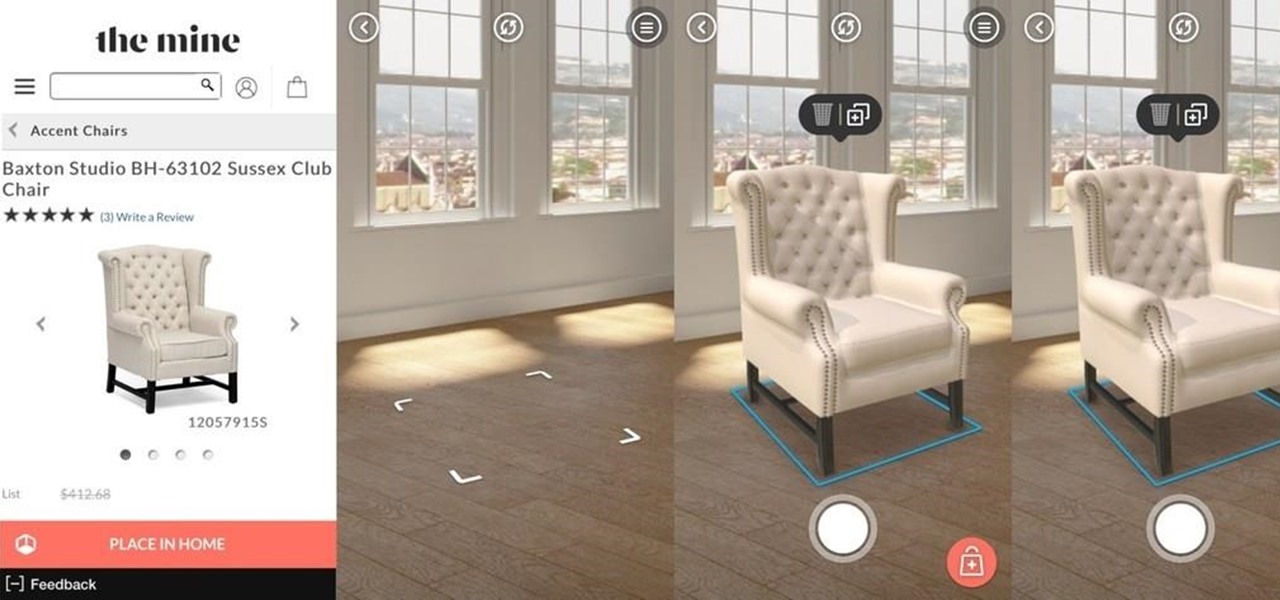Apple released the second beta for iOS 11.3 on Tuesday, Feb. 6. The update comes two weeks after the original announcement and release of the iOS 11.3 beta, which brought new Animoji, Messages on iCloud, and Apple Music Videos, among other features. One glaring omission was the promised battery health tool, but iOS 11.3 beta 2 just introduced it.

Augmented reality software maker 8th Wall has closed a Series A funding round of $8 million in capital to feed the growth of its development platform.

IFTTT is an application that allows you to automate certain tasks on your iPhone or Android. It can communicate with a myriad of apps and services on your phone by creating applets that perform actions automatically — actions you'd normally have to do manually. Finding those applets, however, can be a little difficult.

In 2018, there are more ways than ever to watch your favorite sporting events. You can stream them with a number of services, or you can simply watch it on a TV. Many fans will even watch it at a sports bar. The problem with a sports bar is that you won't be able to hear the game over the sound of dozens of loud bargoers.

Facebook just ratcheted up its ongoing augmented reality war against the competition by stealing away Google's director of product for AR, Nikhil Chandhok. In his new role, the executive will serve as Facebook's director of product on the company's Camera/AR team.

While the mainstream consumer market waits for cool augmented glasses to arrive from Magic Leap, or maybe even Snap Inc. (Spectacles 2.0??), AR headset maker DAQRI and its business customers are finding new, money-saving and time-saving use cases for the technology today.

As the Samsung world anxiously awaits an official Android Oreo update, some Galaxy Note 8 users are waking up to find their devices have jumped the line. Are you one of them?

IFTTT (short for If This, Then That) is an amazing piece of software that automagically links actions on your phone with online services and real-world objects. For example, an applet could read: "if you come home, then turn on Wi-Fi." IFTTT goes further than just using simple smartphone functions, though — thanks to applets, it's fully configurable with a ton of smartphone apps.

Coinbase is the primary go-to for many users when it comes to investing in Bitcoin (BTC), Ethereum (ETH), Litecoin (LTC), Ripple (XRP), and more, due to its user-friendly interface. But before you join them, know that the ease of use comes with a price. Coinbase charges fees for each transaction, and your bank might even add charges on top of that. Plus, there is some fine print to be aware of.

Technology ages rapidly. We're conditioned to refresh our iPhones every one or two years, and why wouldn't we? New iPhones are fast, and our old ones inevitably slow down, sometimes to an unusable degree. However, it turns out, there's something we can do about that, and it doesn't involve buying a new iPhone at all.

Let's say you receive $10 from a friend through Apple Pay Cash via an iMessage. You could spend that money in the App Store or at any retailer that supports Apple Pay using your Apple Pay Cash card. If you'd rather save it or use it for bills, it's easy to transfer that money to your bank account in iOS 11.2.

If you've ever wanted to hang out with a flying unicorn that sounds like actor/comedian Patton Oswalt, get ready to get Happy!

Until self-driving cars become mainstream, augmented reality might be the next big technology to hit your dashboard.

On Wednesday, Snap, Inc. unveiled a revamp of its Snapchat app that draws a hard line between content from your friends and content from professional media organizations.

Google just rolled out a revolutionary feature to its Pixel devices — Google Lens. Previously, Lens had only been available in the Photos app, but now, whenever you want to learn about something in the real world, you can just bring up Google Assistant, turn on the camera, then let Google's famous AI analyze the scene.

Most of the free apps you'll find on the Play Store have ads. These ads are personalized — in other words, they're for products and services Google believes you might be interested in. The way Google knows about your interests is by collecting data from your smartphone, including your location and app usage. While personalized ads have their advantages, the collection of data is unsettling.

The next frontier for AR hardware is the consumer headset, and tech companies of varying size and tenure are working hard to strike the right mix between comfort, cool factor, and cost. How these companies handle the hype and flow of information vary wildly.

When it comes to augmented reality smartglasses, for now, it's still a mostly enterprise world, since the form and function of most are more acceptable on a job site versus your local cafe, and the still high price tags are far more palatable to major companies rather than individuals.

There was a time when building a website required coding knowledge. Eventually, software came along that made the process easier, and then services like Squarespace made it dead simple for even a technical novice to design a website.

At the Augmented World Expo Europe press conference in Munich today, RE'FLEKT will unveil the addition of remote video calling to their RE'FLEKT One enterprise augmented reality platform, in addition to ARKit and ARCore apps that demonstrate the platform's capabilities.

Typos are a constant annoyance that we all deal with thanks to the cramped touchscreen keyboards on smartphones. For many, nothing beats the feel of a good old physical keyboard when it comes to typing fast with minimal errors. Fortunately, WhatsApp has an awesome feature which lets you use their messaging service right on your computer.

One of the downsides of living in an unprecedented age of connectivity is the near-constant bombardment of information. WhatsApp, the go-to messaging app for people the world over, is just as susceptible to buildup of useless media files, thanks to awesome features that allow us to communicate in multiple ways, such as broadcasting to friends and family. Luckily, the app makes it easy to remove old and unwanted data from your iPhone or Android.

Augmented reality software maker Upskill has released the latest version of their Skylight platform, adding a number of new tools to ease implementation and improve functionality for enterprises, including a new application builder.

When it comes to Hi-Fi music streaming services, Jay-Z's Tidal is one of your only choices. But as you can imagine, true High Fidelity audio requires faster download speeds than your average music service. So the question becomes, how do you listen to Hi-Fi tracks on Tidal when a speedy internet connection isn't available? Offline music is the answer.

Avegant Corporation has begun shipping display development kits based on its light field technology that other companies can use in their augmented and mixed reality devices.

With four major carriers, buying an iPhone X or iPhone 8 can be more complicated than you'd think. While Apple has its own iPhone upgrade program, AT&T, Sprint, Verizon, and T-Mobile all have versions of their own. Which plan you choose depends on your needs and, of course, your carrier. However, getting around to upgrading can be challenging to say the least.

When it comes to streaming your favorite movies and TV shows, there aren't many media players that are better than Kodi. With its fast performance and easy-to-use interface, it is definitely one of the best options. But what really sets it apart is its ability to add functionality.

Lowe's Home Improvement has been an early adopter of augmented and virtual reality in their business practices, so it was a bit of surprise that their name was absent from the ranks of companies launching ARKit apps last week.

Apple first added a "Drag and Drop" feature to iPads in iOS 11, but your iPhone can do a little of the magic, too. It's just not so obvious. While you can't drag and drop items from one app to another like you can on an iPad using Split View and Slide Over, you can move things around in certain stock applications. And it works the same whether you're using iOS 11, 12, or 13.

While IKEA is collaborating with Apple for its ARKit furniture app, Marxent is ready to help the rest of the interior decorating and home improvement crowd with their apps.

If imitation is the sincerest form of flattery, then Niantic must be blushing constantly, as numerous copies of Pokémon GO have spawned over the past year or so, seeking to capture the same success, often adding the lure of tangible prizes from brand partnerships.

The AFL-CIO's Transportation Trades Division, which represents 32 unions in the US, has successfully lobbied for the removal of 10,000-lb. and heavier commercial trucks from provisions in bills expected to pass that could allow for millions of driverless vehicles on public roads and streets, Bloomberg News reported.

It's fitting that students at the University of Washington can catch a glimpse of the new, 135,000 square-foot computer science building in augmented reality before construction is completed.

The status of Uber's driverless program remains a big unknown amid the company's recent woes, but a reported multibillion-dollar shot in the arm by Japanese tech giant Softbank could change all that.

Hutch Interiors, Inc., makers of an eponymous augmented reality home design app for iOS and Android, has closed a series A round of funding, led by online real estate company Zillow Group, totaling $10 million.

It seems that every major social media platform is adding a "Go live" feature to their apps lately. Twitter, in particular, has been at the forefront of the live broadcasting craze for quite some time now.

The auto industry continues to shift into high gear to lay the groundwork for driverless cars with an electric vehicle (EV) emphasis.

Cycling accidents are more common than you think. In the past month, two men have been hit and killed while cycling in New York City. I even saw a cycling accident occur yesterday morning here in NYC. It's dangerous enough to be cycling in populated areas, it's made worse by people wanting to text while riding.

About a year ago, a certain watershed mobile augmented reality game based on a familiar video game franchise was released into the wild. Today, a number of imitators and emulators have introduced their own location-based games with hopes of similar success.

Goertek's AM3D offers world-class audio processing software that powers millions of high-end devices around the world. Their biggest advancement is likely Virtual Surround Sound, which can make two speakers sound like a full 5.1 setup.