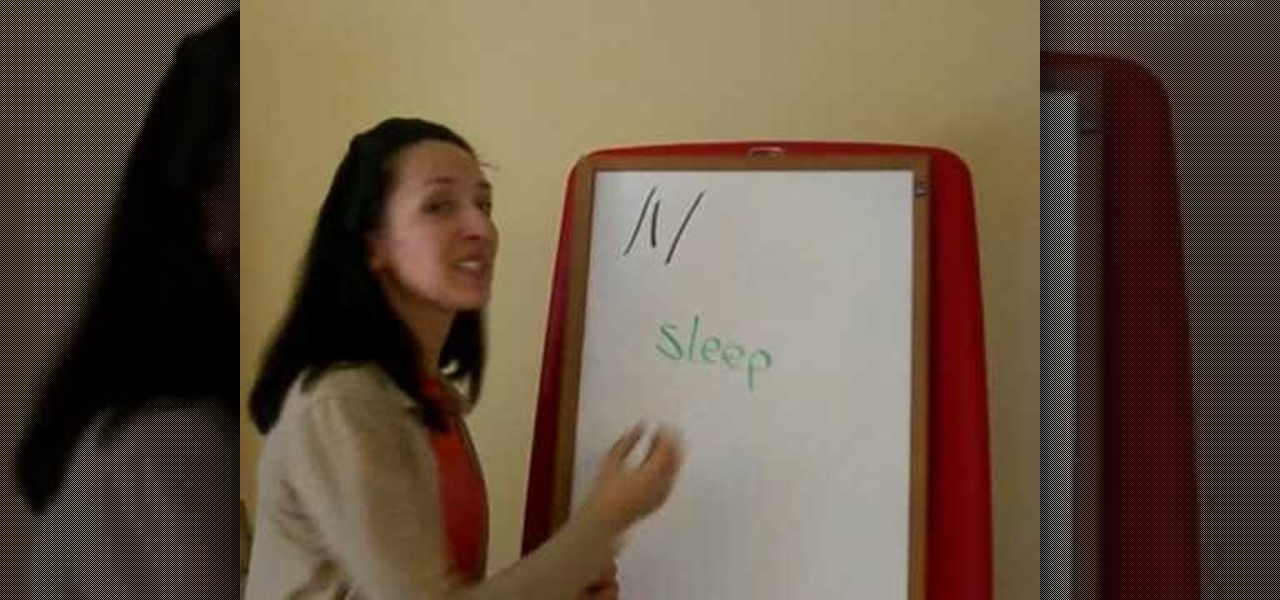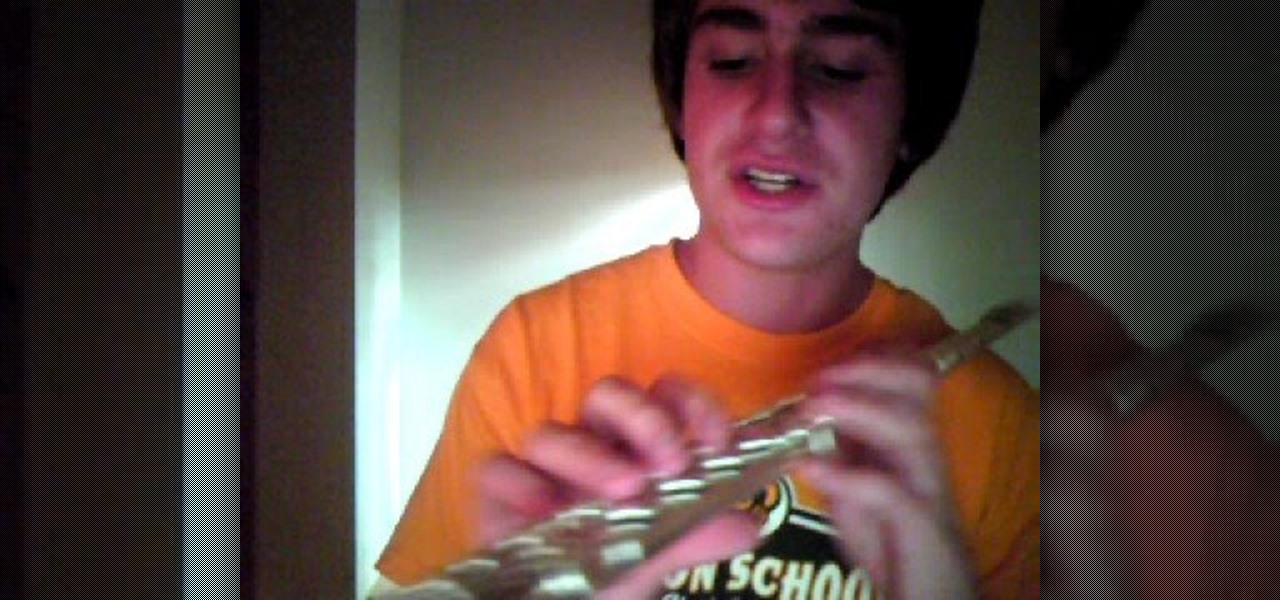Charles Sedlak shows you how to style your acoustic guitar playing with the help of accents. Accenting is easy and keeps your music from sounding like a machine. Just nice and soft, don't overwork those strings.

It sounds like an easy way to make money. It could even be fun. But first you have to be accepted (and watch this video!)

Learn how to import and attach mp3, mov, and wmv files to your website both by embedding and linking the files with Adobe Dreamweaver

Kind lady at CoolKarma.com teaches you how to toilet train your cat in four steps with this instructional video. Her delivery sounds like a joke, but the content is rich and I'd imagine it works. Watch this video pet training tutorial and learn how to teach a cat to use a regular toilet, instead of a litter box. It's eco-friendly and less work for you!

In this week's episode of Backyard FX, Erik visits the Indy Kung Fu Masters of West Haven Brook to learn some awesome tips for movie fight scenes. They talk about the counting, sound effects, pull backs and camera movement necessary for orchestrating a great fight scene.

Listen to conversations over long distances with a homemade laser listening device. All you'll need is a laser pointer, tripod, old pair of headphones, photocell, a recording device, and the step-by-step instructions in this how-to video. The creator of this video tutorial does not mention the need for sophisticated software. But the principle is quite sound. If you can figure it out, you can eavesdrop and spy on whoever.

We can't actually lighten you load but we can make it seem that way. This simple trick of stacking your heavy box on top of an empty box will make it feel lighter. Moving a heavy box is a unpleasant so try this fun trick.

If you get distracted or stressed out easily, your iPhone might be able to help you focus or calm you down. It can even help you fall asleep with white noise, and you don't have to install a third-party app or buy an audio track to turn your iPhone into a personal sound machine.

Many people don't realize much better audio can sound on their phones. While it's solid to begin with, Samsung has included several options in the Galaxy Note 10+ that will upgrade your listening experience to profound status.

In the "Do Not Disturb" menu in your iPhone's settings, you can choose to allow phone calls from everyone, your favorites, or specific groups. However, this does not apply to text messages, only phone calls, so there's no way to get vibration or sound alert for messages from select contacts — but that doesn't mean there isn't a way.

Goertek's AM3D offers world-class audio processing software that powers millions of high-end devices around the world. Their biggest advancement is likely Virtual Surround Sound, which can make two speakers sound like a full 5.1 setup.

Nokia's recent foray into the world of Android brought a plethora of goodies along with it. The Finnish smartphone manufacturer offers a slightly different take on our favorite mobile operating system, with customizations ranging from ringtones to its very own app store.

What kind of music do you like? It's a classic first date question that reveals so much about the person answering, but when it all comes down to it—everyone likes or listens to music. We may each have our own unique tastes and interests, but music is usually something almost anyone can get behind.

There was a dynamic mic in my junk box, but without any stand or connection cable. I needed a high-quality microphone to narrate my project videos, so I had to think of a way to build a stand for the mic. This is what I came up with.

In this video, we learn how to change the ringtone via the web OS on your Palm Pre. From the main screen, tap the 'launcher icon'. Then, tap 'sounds and ringtones'. After this, you can set your ringer switch settings, rings and alerts settings, ringtone, ringtone volume, and system sounds. To change the tone, tap the 'ringtone' menu and then select a song from the list by tapping on it. If you want to add music as a ringtone, tap the ringtone icon and then tap the 'add music' icon. After this...

In this tutorial, we learn how to make a piano sound for a breakdown in FL Studio. First, create chords using the keys that are on the left hand side of the screen. After you have created all the chords that you want, then copy the notes and space them out so they are in the order that you would like them. Next, you will need to make sure each of the keys are in tune by tuning them one by one. When finished with this, add in effects that you would like for the song. This will finish up the pi...

Kizomba may not sound as familiar to you as a dance like the Viennese Waltz (in fact, it sounded like a funky toy to us at first), but in Africa it's THE dance to do.

In this video we learn how to compose a hip hop beat in Fruity Loops. First, go to the website www.class4beats.com and download all the samples and plugins. Once you have these downloaded you can use them in Fruity Loops. Play around with the different sounds that you have in this and then put a new beat together. Once you have a beat put together, change it to a hip hope type of beat and then add it in with a melody for a new sound. This will make a great hip hop beat that is all your own an...

In this tutorial, we learn how to create great gore, mutilation and blood with makeup. Using makeup can make you look like a completely different person, and this includes making something gross! Using pumpkins to blow up can look just like someone getting hurt and their body parts coming out, it has the right sound as well. Gasoline and firecrackers are also used to help make the sound of something bad happening in a movie! Using gelatin on the face can create a makeup look that gives a real...

In this tutorial, we learn how to use guitar, bass amp, & speaker emulation in Line 6. First, plug in your guitar, create an audio track, and add a line 6 amp. The line 6 amp comes with 3 amplifiers. While the bass amp lets you choose between two. When you change the amp, the compute will change cabinets to go with it in the program. To load a combinatory pre-set, click the folder to open up the path browser. The record sound bank includes a lot of sound bank options, so choose the ones that ...

In this video, we learn how to play blues guitar: A major and A minor licks. Start by turning on your metronome and playing various A minor and A major chord licks and phrases. Play in pentatonic as you are doing the different licks so you can hear a difference between how the different chords sound. Continue to go back and forth between these, learning how to do different phrases while you are playing. This can help make your blues songs sound even better than before, adding a unique flair. ...

In this tutorial, we learn how to play "You Belong With Me" by Taylor Swift on guitar. The four chords you will need for this song are: D, A, E minor, and G. You will play these chords in that order when you play the song, to match the verse in the beginning. You can vary this up if you have a guitar that doesn't have steps, but stick with these if you don't. Play these chords to hear what it sounds like, then add in the lyrics as you go to get a feel for the song. Once you reach the end, you...

In this tutorial, we learn how to play easy slash chords on an acoustic guitar. The D/F# base chord is different because your thumb will be touching the strings to make a different sound when the bass comes. If you move your thumb to play the bass note, you will have another way to play this chord. The G/B chord has a few different options to play, where you can place your fingers on the different strings to accomplish different noises while you are playing. By practicing the different variat...

In this video, we learn how to play "Face Down" by Red Jumpsuit Apparatus on guitar. Start out by playing an E minor 7, then put your middle finger on the third fret. Next, play the G chord and then a D/F#, which is a D chord that ends with an F# note instead. Move from this to the rest of the chords, continuing to play the entire song together. Practice playing the different chords until you get the sounds that fit in the song, then you can add in the lyrics once you are used to how the melo...

In this video, we learn how to play "Children of the Grave" by Black Sabbath. Start with E, C sharp, and your fingers on the top strings. After this, play an A and an F sharp. Follow this with a fourth string D and E, then you will have the basic sounds for the song completed. Play these all together to see how it sounds. After this, break down the song into different sections where the chords change at. After you have done this, play the entire song in one go around, then you will be able to...

In this video, we learn how to mix your song in Studio One. First, press the F3 button to show all the instruments you have and then you can click on those to change the settings of how your music sounds. Create different noises and change the beat delay to create a unique sound. After this, you can change the one, beat, volume, bass, and anything else you want to in your song. You can use the compressor to change effects, then adjust any other settings that you would like! When finished, sav...

If you know someone who loves their computer and has a fear of being shot dead in a firefight, watch this video! It will show you a great prank to pull on just such a person. All you have to do is change the login sound on their computer to something terrifying, like gunshots, crank the volume, and wait for your victim to attempt to log on to their computer. Hilarity and fear will ensue.

Owning an RV can be considered a bigger responsibility than owning a normal car. Unlike a car, RVs can be used as a portable home on the road and features many things that a car doesn't have. Bathrooms, water faucets, electricity, etc. So if you begin to hear a pulsing sound coming from your propane regulator, then you may have a problem.

In this video, we learn how to scream sing with Mitch Lucker. First, you want to prepare your body by deep breathing in and out. You then want to breath in deep with your voice and start to make a growling noise. Once you have this sound, you will want to practice with it very often. Next, get a full stomach of air and then drop your voice very low. After this, release all of your breath while breathing out in a low voice. Then your voice will sound extremely low and you will be scream singin...

In this video, we learn how to scream sing properly through your stomach. A great method to do this is to fill your stomach with air and practice making a deep throat sound while you are breathing out. Make sure you are in the right mindset, then open up your throat and make a deep sound on it. You want to use the power of your voice and work hard at making the scream as deep or as high as you want it. It's hard to do this, so don't expect to do this over just one day. It takes several months...

In this video, we learn how to use your diaphragm to scream sing. This is what you would use if you were doing death metal vocals to scream in a song. You will need to use the voice from the back of your throat, but make sure you aren't using the wrong portion of your voice to breathe too hard, or you will lose your voice quickly. You want to deep breathe and use your diaphragm to pull the deep sound out of your throat. This will take practice to get used to, but it will help you sound deeper...

In this tutorial, we learn pronunciation tips to Speak English. To help someone learn this, use an analogy, imagery, and vivid explanation so they understand what you are talking about in full detail. Use your hands to make the motions, then relate words to your base words. You will need to repeat yourself a lot, and also draw pictures so it can help them visually understand. Don't use difficult words, just start by doing simple words that are easy to understand. Once the easy letters are und...

In this tutorial, we learn how to play the flute for beginners. To make a sound, you will put the hole directly onto your lips and make the shape of the hole with your lips. Then blow into the hole, trying different positions with your lips. You will place your fingers on the different key holes, and remove your fingers depending on what notes you want to play. You will press down keys on the sides to change the air sound as well. You will start out learning the different keys and notes, then...

In this tutorial, we learn how to make a beat in Apple Garage Band. First, load Garage Band and then load a beat onto this. After this, you can find a melody by using the different bars on the left, to change the sounds and create different effects with the music. Use the bars on the side if you want to make your own beat, you can use anything from classical to hip hop beats. You can also add in more bass in sections you want to sound differently. Use the side bar to your advantage, so you ca...

One of the most annoying things about installing a new car audio system is the constant rattle sounds your hear. Always driving around sounding like a car full of metal junk can be quite annoying.

Whether you want to drop the pitch of your voice and sound older or increase it to sound like a chipmunk, with Sony Vegas, pitch-shifting vocals is an easy thing to do. Whether you're completely new to Sony's popular nonlinear editor (NLE) or are a seasoned digital video professional simply looking to pick up a few new tips and tricks, you're sure to be well served by this free video software tutorial. For more information, including detailed, step-by-step instructions, take a look.

In this tutorial, Karina Hayes-Blakely tells us how to get your body ready for singing. It's important to be relaxed, since singing is something that allows sound to come out. First, drop your shoulders and elongate your neck. You will want it to feel like there is a cord on your head that is holding you up straight. Think about where you feel shy singing, and work with the part you are shy about. If it's your face, massage your jaw until you feel relaxed and comfortable. Also, deep breathe a...

Want to sound a little bit older? As if you've just inhaled helium? With Audacity, it's easy to manipulate or even entirely disguise a human voice. And this clip will show you just how it's done. Whether you're new to computer recording, new to the Audacity DAW (digital audio workstation) or just looking to pick up a few new tricks, you're sure to benefit from this video software tutorial. For more information, including detailed, step-by-step instructions, watch this free video Audacity lesson.

Wish there were a way to change the pitch of your voice to sound a little bit older than you actually are? With Audacity, there is. See how it's done with this clip. Whether you're new to computer recording, new to the Audacity DAW (digital audio workstation) or just looking to pick up a few new tricks, you're sure to benefit from this video software tutorial. For more information, including detailed, step-by-step instructions, watch this free video Audacity lesson.