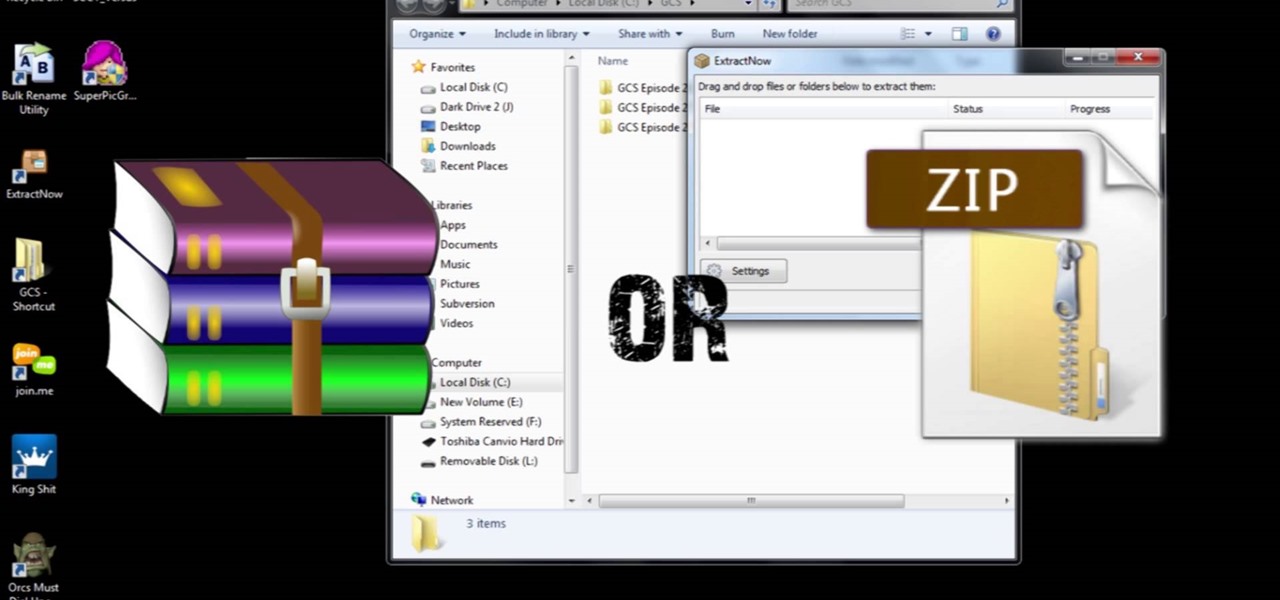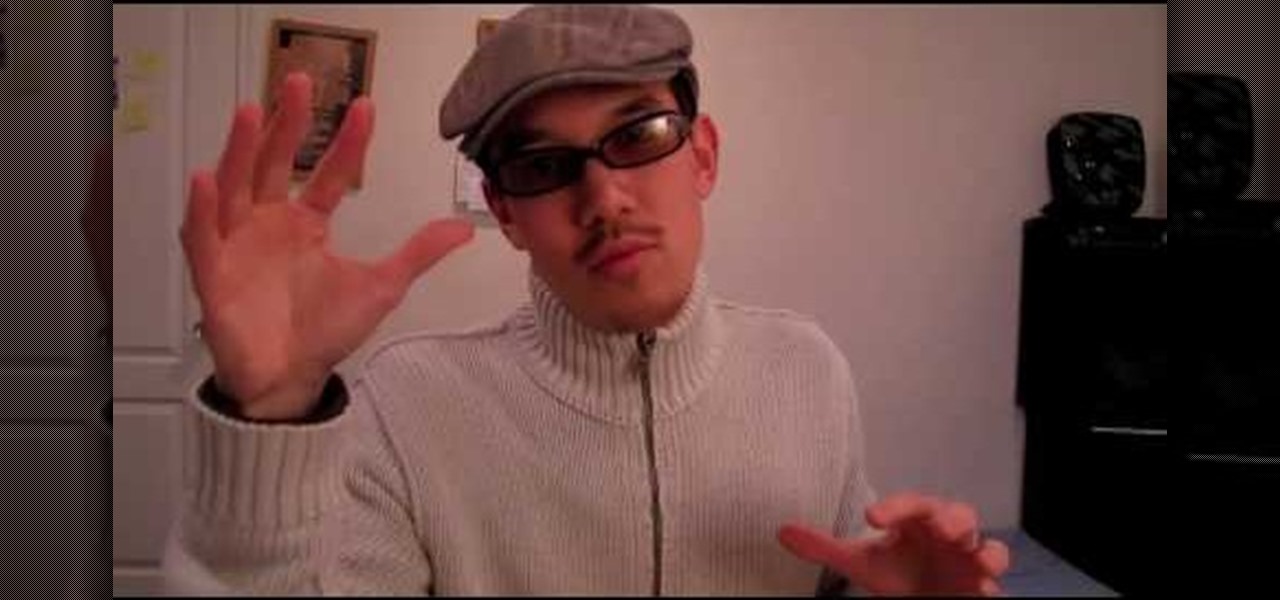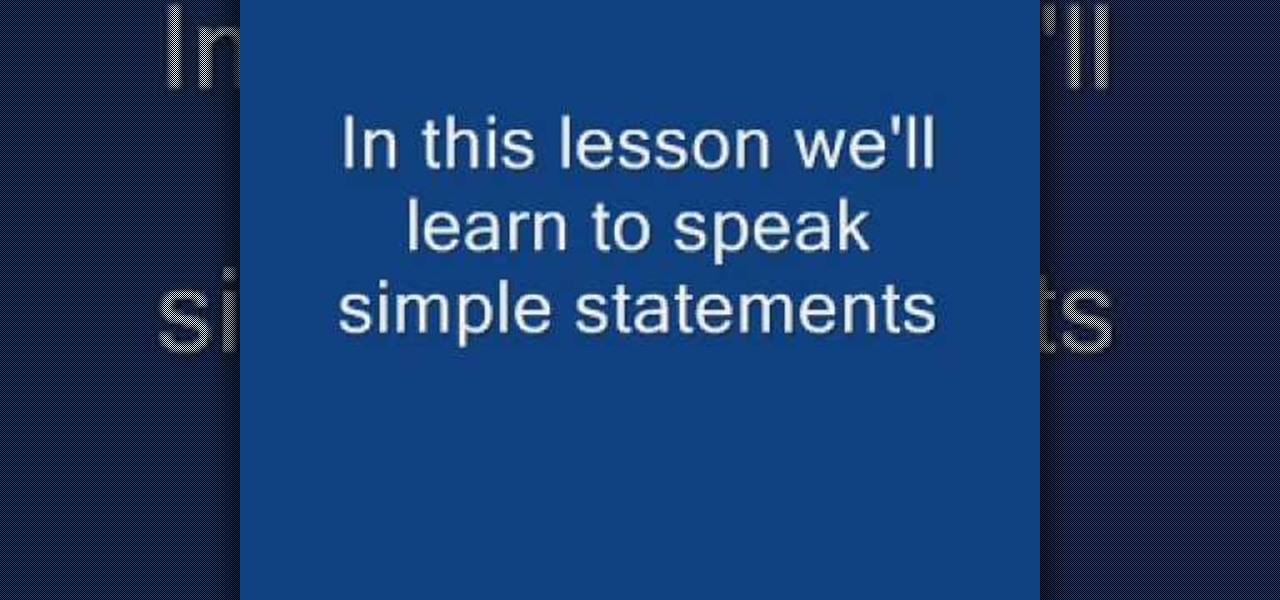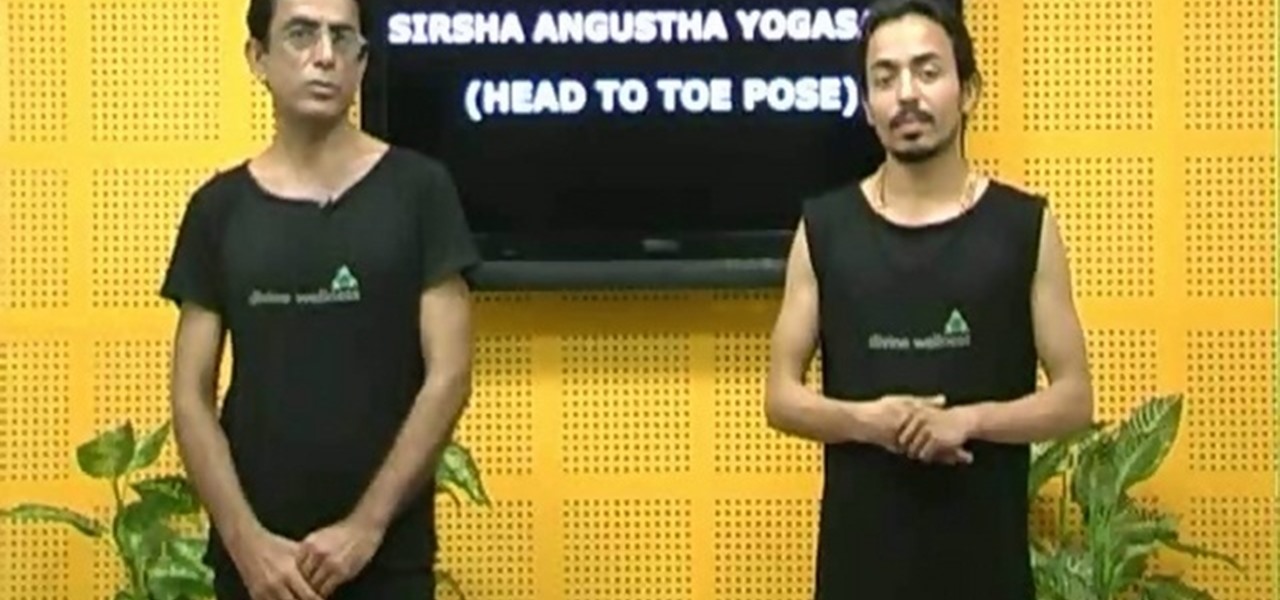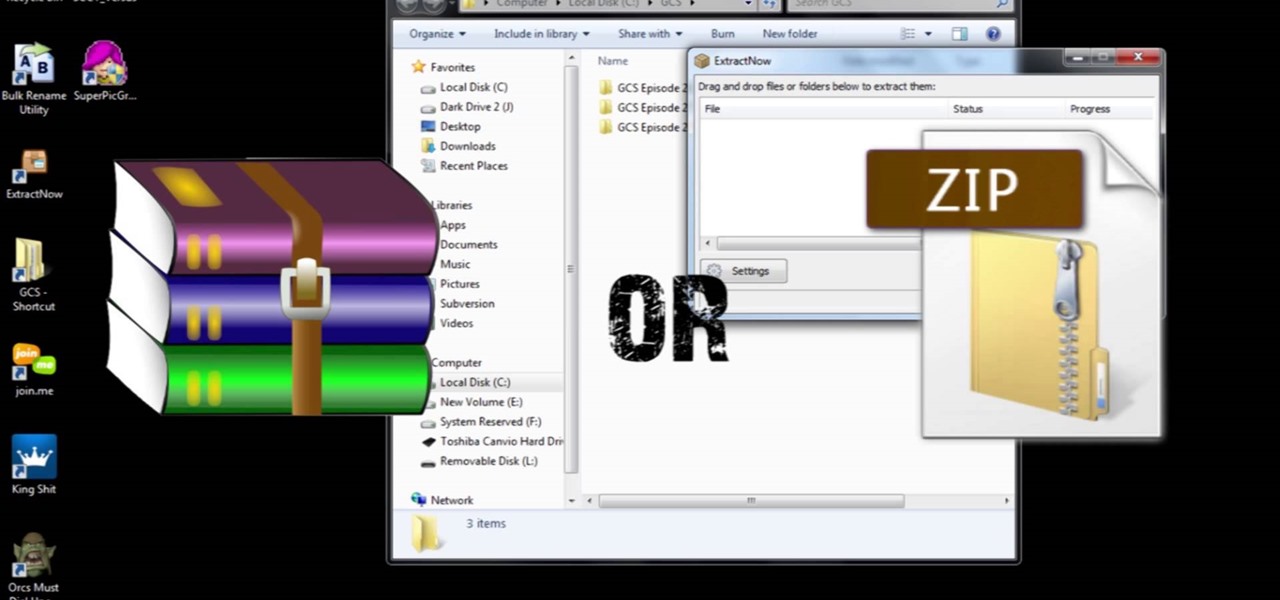
This is a video that I created for teaching you(the viewer) how to batch unrar, unzip, or extract a lot of files at a time but I do it in rap form. I know it sounds weird but I still hope you like it.

This video will show you how to disable windows beep in your PC. If you are using windows 7 or 8 in your PC and don't want beep sound at the beginning. Watch the video and this video will help you to mute the default beep.

With the release of the Samsung Galaxy S5 right around the corner, the first full system dump has been released by Sammobile. As the inevitable ports of functioning apps slowly begin to leak, today we've got a non-app aspect of the system and the one that tends to leak first—ringtones.

This is for anybody using a computer that would like to change the sound of there voice to talk to people if you have any problems feel free to comment on the youtube video ! thanks!

Doc Watson was a foremost flat picker, but did you know he was also a formidable finger picker? Incredibly, he used just his thumb and one finger to make that marvelous sound - check it out!

Create a lovely springtime look that is fresh! In the following video I show you how to use Rallye Balm as an eyeshadow primer, a hot pink lipstick as an eyeshadow, and a light pink eyeshadow as a lipstick. Sounds a bit crazy but the results are fabulous!

For a taste of life in a traditional French fishing port, visit "Le Guilvinec" the 1st port for traditional fishing in Brittany, France. Experience the sights and sounds as the fishing boats sail in to the harbor with the day's catch. At day's end, fisherman return in their trawlers, as eager onlookers await. Watch as they unload their catch of fish such as Lobster, Crab, Monkfish, Sole, and Langoustine (known for it's tail meat, Scampi).

Many screencasters record their audio while they are recording their screen, but not many can do both well at the same time.

This is a very easy flocking powder nail art done by superWOWstyle, and is the latest and very fast developing trend in nail art of late!

In this tutorial, we learn Japanese slang "kakkoii" or "cool." The word we will learn is "kakkoii," which describes something that is cool, looks awesome, or sounds cool. So, if you wanted to describe a band that sounds cool or say someone is cool, you would use this word. There is a small "su" in the word that you will need to learn to pronounce when you are saying it. "Mabui" is a word that you would use to describe a girl who is really hot with a nice body and face. For the ladies, if you ...

Michael Lynch gives a second tutorial on how to play three different chords on the ukulele, C, Am, and F. First, start by bracing the ukulele against your chest, cradle it in your right arm, and make sure that your left hand is correct on the neck of the instrument. Make sure your left thumb is also correctly placed. Make sure your fingers are arched high so you get the best sound. Do not allow your fingers to touch other strings or you will get the wrong sound. To play the first chord make s...

Yes, you can use GarageBand's Auto Tune to sound like T Pain and Kanya West. To start with, in GarageBand, click the plus sign in the bottom left hand corner to create a new track. A window will pop up, Real Instrument Track should be selected by default. Click the Create button. In the Track Info window check to make sure your Monitor is set to On. In the bottom left hand corner, click on the button with the scissors in the middle of the sound wave. This is the Edit Track button. Click on Ad...

This tutorial video will show you what the purpose of compression is and how compression works through its parameters. Your instructor illustrates a drum beat and a plucked guitar line. Beginning with how to compress the drum beat, take (download) a drum sound pack without compression and to add compression using the software right click on the drum machine, choose create, and then choose combo on compressor. The virtual compressor has all the dials and adjusters found on any basic compressor...

The video is from the DJ tutorial and it shows us the basic principles of scratching for the beginners. And the first lesson you should learn is that there are basically four movements and here you will actually be not going to scratch put will be moving the record forward and backward. These four moves form the basis for starting to learn scratching. First you need are the type of sounds which are either acapella (song with no music) or with sounds (tracks with breaks on it). Before starting...

This short video from Crutchfield shows how to install a car amplifier into your car. Learn the basics to installing any amplifier for an awesome stereo system that will give your auto a great sound.

Learn simple statements in speaking Hindi male/female. Like for male, if you say I walk it would be "main chaltaa hun" in Hindi and "main chaltee hun" for female so main for I chaltaa or chaltee for walk and hun for present tense.

In this how to video, you will learn how to draw a guitar. First draw the body of the guitar. This should have an hour glass shape with a rounded top and bottom. Next, draw the neck of the guitar from the top of the body. Next, add in the details of the body such as the sound hole in the center and the bridge near the bottom. Next, draw the headstock at the end of the neck. Draw six tuning pegs, with three on each side of the headstock. Now you can shade in the guitar body with a light brown ...

The video begins with a guy saying that his Ford F-150 is making a weird sound. He turns the truck on and lets us hear the sound. The truck is then taken into a workshop and we find out that the engine has blown the spark plug.

In this video from PCRescueRepair we learn how to record streaming audio from any website using audacity. To get audacity just go to google, type in audacity, click on the link for audacity, and download audacity to install this on your computer. Also you need the LAME mp3 encoder which is on the audacity website. Now he takes you through the steps to do this task. Go into audacity and from the drop down change to stereo mix from microphone. On output adjust to max. and on input adjust the vo...

Frustrated with the seemingly inscrutable machinations of YouTube's HD video upload feature? With this home video production how-to, you'll learn how to optimize clips exported from Final Cut Pro for YouTube's high-definition player, resulting in beautiful, perfectly syncronized video every time.

Learn to add sound effects and audio controls to Sony Movie with this video. 1. First, go to your audio track in Sony Movie Studio. Under voice (on the left) click the effects button. 2. You can use the 3 included or click the plus in the upper right corner. 3. You can use any. One is VST. If you want the radio one, then click it and then click OK. 4. You can adjust it as it is playing. Click effect removal and then the plus to try other effects. 5. To get VST effect, go to google and search ...

Not sure how to properly warm up your voice before belting a tune? Learn the right way to warm up your voice so you can surprise friends without setting off the neighborhood dogs.

What cooler way to cook your food than with an oriental wok? Check this out if you want some easy steps on how to do it.

Early intervention is important for children with autism, a developmental disorder that inhibits socialization. So be on the lookout for warning signs.

Scam School presents four silly beer gags in this how-to video.

Winterboard sounds like some special type of snowboarding you can only do with a special snowboard, but in actuality Winterboard is a special application on your iPod and iPhone that lets you create pretty background themes, movie backgrounds, and lockscreen changes.

The hairband braid is exactly what it sounds like: It's a headband woven out of your own hair. Other than being super stylish, it also means you never have to worry about your headband falling out of your strands when you're digging into a burger too excitedly.

If hairstylist Ken Paves' name sounds familiar, that's because he's a bonafide celebrity in his own right. The haircare guru is a friend to Jessica Simpson, has starred on her reality show "The Price of Beauty," and does hair for big name celebrities including Jessica Simpson and Victoria Beckham.

These days you can get a car tailored with special gangster rims, headlights, and sound systems, but one of the features of a standard car we all take for granted is power windows. Before those, all we had were frustrating crank-up windows that always got stuck if we didn't add enough elbow grease.

Before Bon Jovi caused teenage girls to spontaneously and simultaneously burst out of their clothing at his concerts he was just a kid in his basement, strumming chord after chord until his fingers turned red.

Before you live out your lifelong dream of becoming the next Bon Jovi and singing to a sold-out crowd of boob-flashing teenage girls, you have to actually learn how to play the guitar first.

Want to increase your flexibility, tone your back and core, AND relieve stress all at once? It sounds nothing short of a miracle, but with a good yoga practice you can have all three at the same time.

The sirsha angushtha yogasana sounds pretty simple - it's a bending forward pose - but it's actually among the more intermediate yoga poses you can try. In a sort of lunge position, you clasp your arms behind you and bend forward as much as you can, until your head hits the floor if possible.

A dowager bun may not sound familiar to you, but you've probably seen more than a handful at fancy holiday parties and soirees. Dowagers are the widows of deceased landholder husbands. But while this is the grim origin of dowagers and "uptight" and high dowager buns, today the dowager bun is more an elegant statement than anything else.

This is a video tutorial in the Computers & Programming category where you are going to learn how to kill boredom with weird and random websites. This video lists 11 such websites and explains what each one does. The 1st one is Zigzagphilosophy. This site allows you to make a lot of zig zag lines on the screen by moving your mouse. #2 omglasergunspewpewpew. On this site you use the mouse to control a squirrel on the screen and use the left click to shoot a laser. The #3 site is allemande and ...

Curling your hair without either a curling iron or a flat iron? It sounds preposterous, but it can be done - and to great effect - after you watch this video. Sure, curling irons are great and quick ways to add bounce and volume to your locks, but they eat up electricity and damage your beautiful strands.

In this video, Nick shows us how to use the reverse vocal effect in Ableton. This is great to use as a lead in to the beginning of a track. Start out with your vocal, take out part of it that you want to use as the effect. Copy this down and then reverse it. Run this through a reverb and then record it to another track. Then, take this audio track and then reverse it again. Once you are finished, you will get the ghostly sound for the reverse intro to the song. Save this when you're done and ...

In this video, we learn how to use sidechaining in Logic Pro. The idea is that one sound will cancel out another. For example, when the kick comes then the bass will disappear. To do this, first set up an ultra beat using a multiple out with the preset kit. From here, you can send this to it's own channel on the mixing base. If you go back to the mixer, you will see the ultrabeat and can create a new channel that links directly from this. Do this by clicking the "+" symbol. After this, conver...