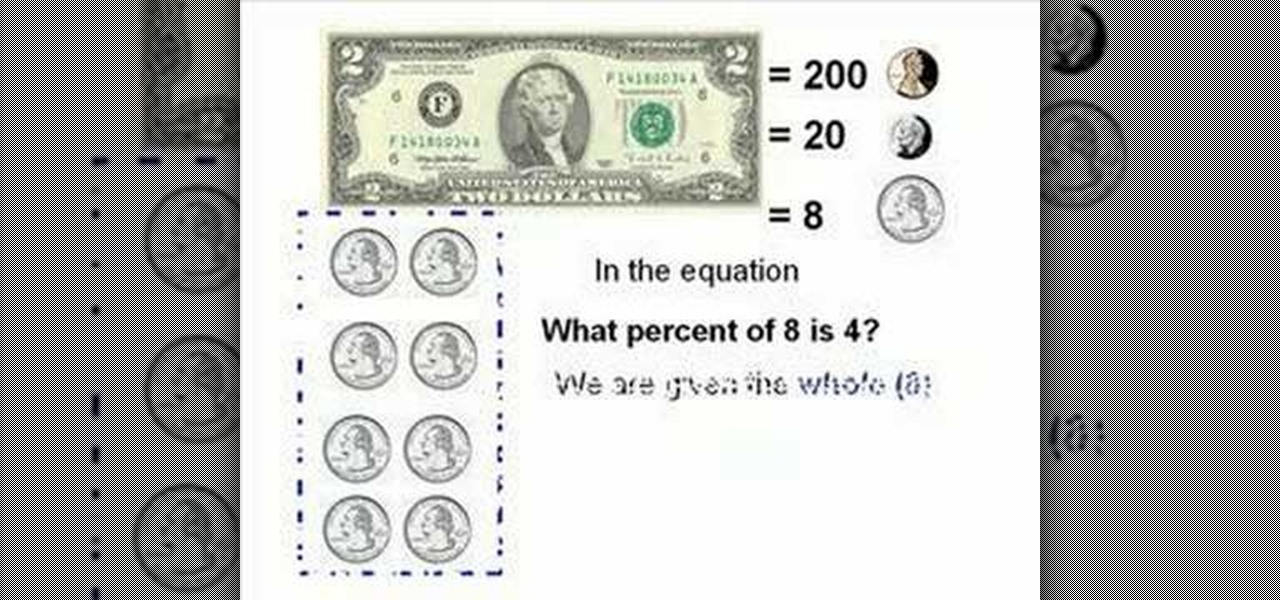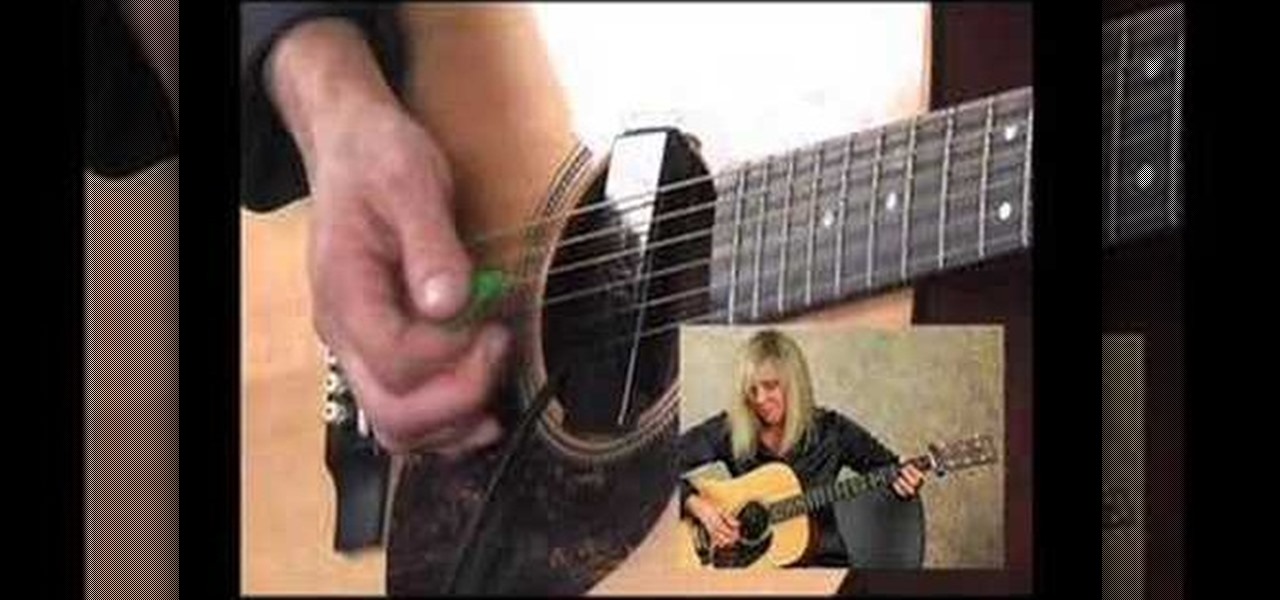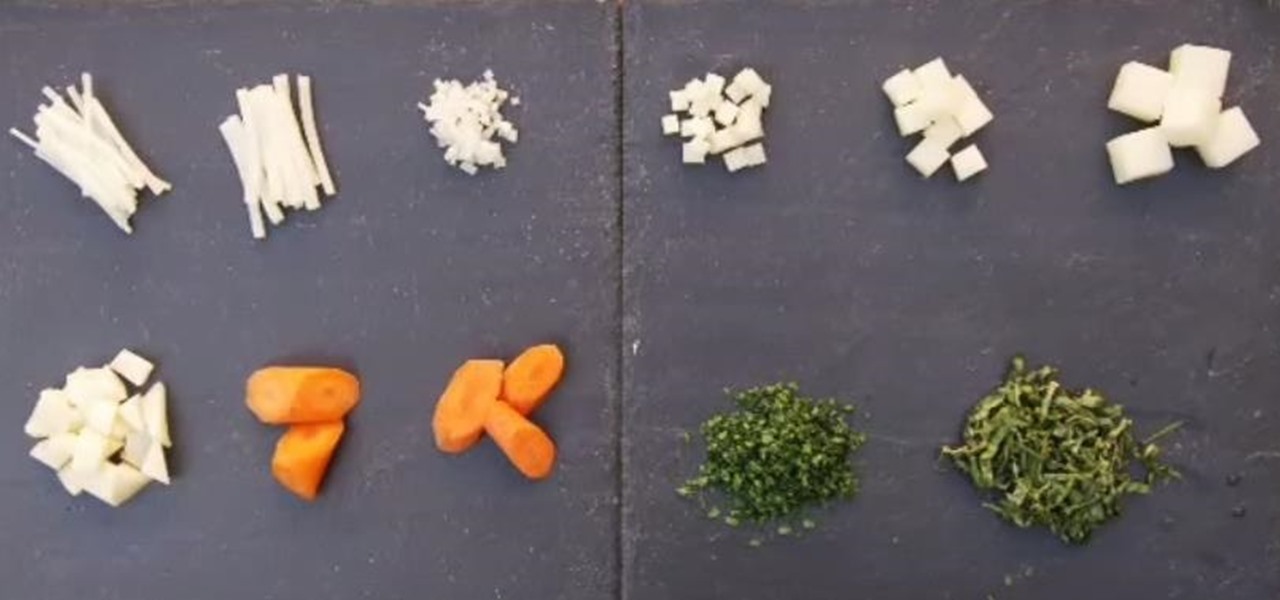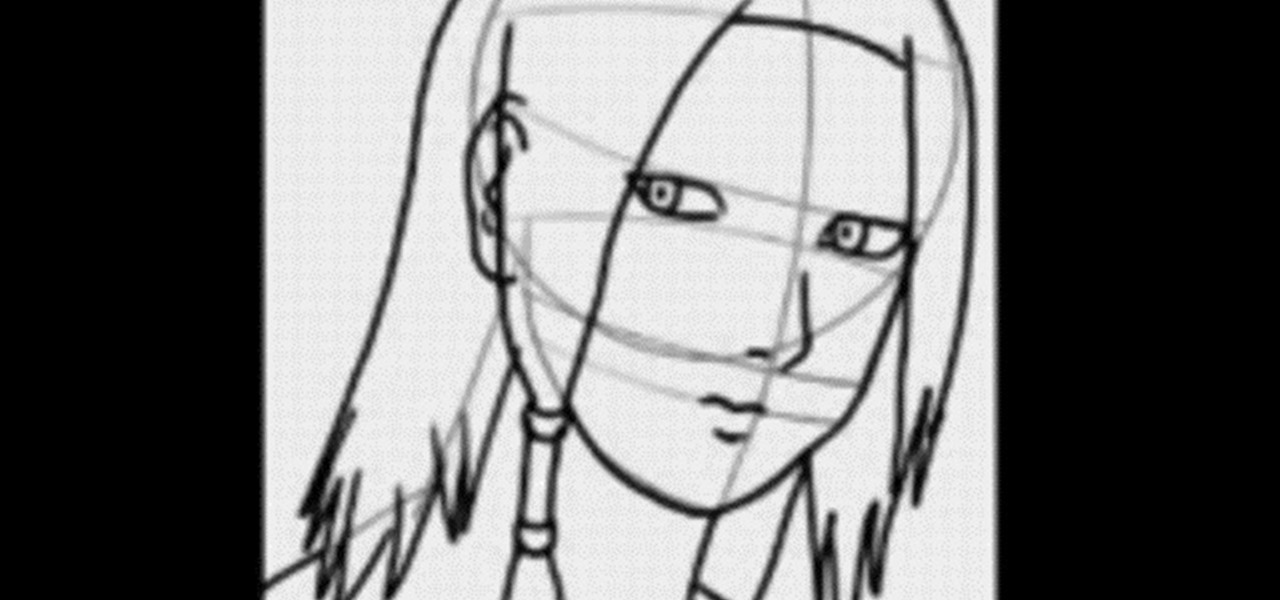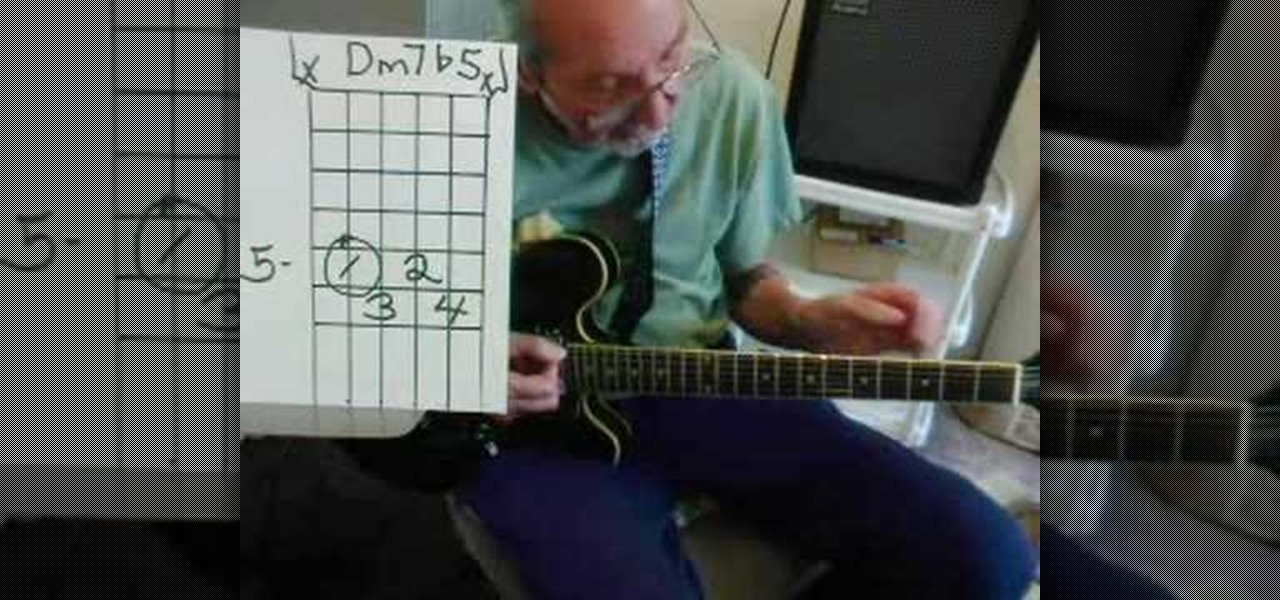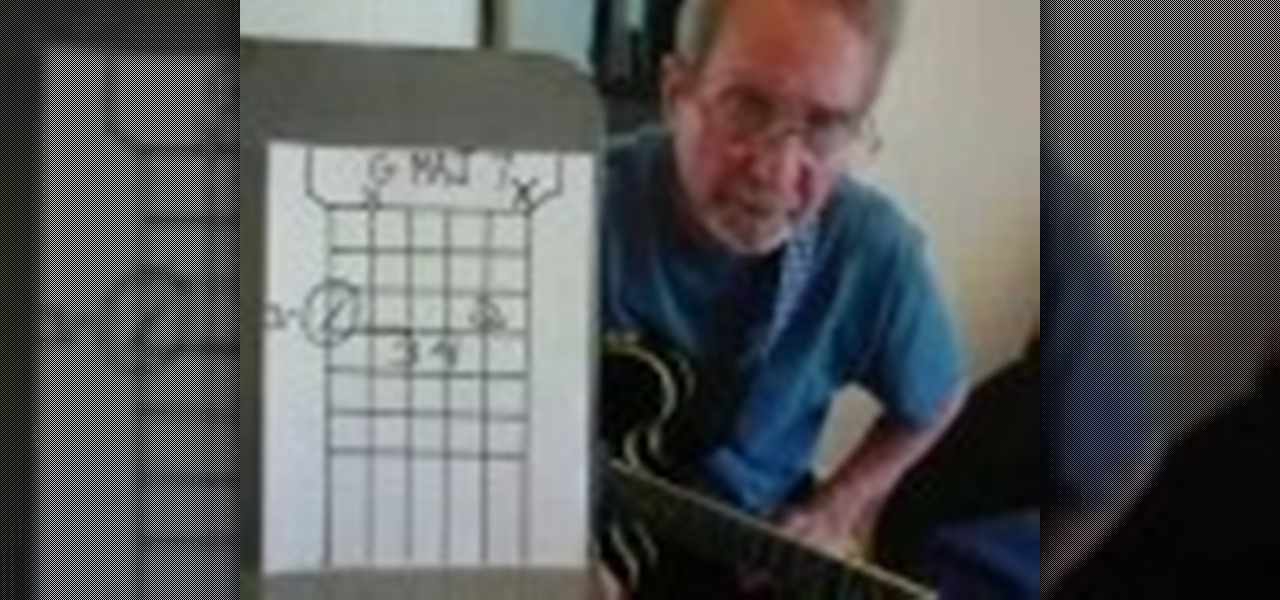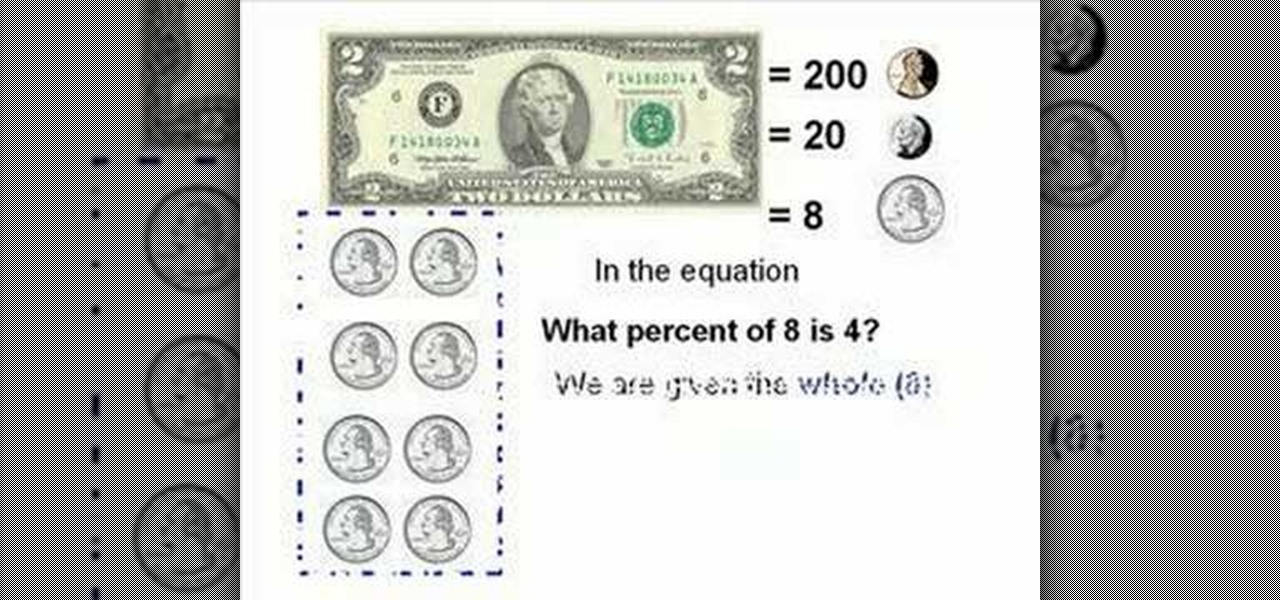
Do you need to brush up on your fraction and percentage skills or get ahead of the class in math? This video shows several different examples of how to calculate percentages by using fractions. Money is used as a frequent example because quarters and change are easier to figure out and can help you translate when solving a math problem. You can also solve equations by writing them down and diving the part by the whole. Sound complicated? Watch the video and see how easy you can master calcula...

In this video, we learn from Food Network mixologist Miguel Aranda how to put a delicious spin on two classic juice drinks. Not quite as simple as Apple Cider Lemonade sounds, Miguel takes us through each ingredient (the expected, the cider and lemonade, but also lots of nice touches, like star fruit for an extra zing, and fresh ginger and tea to round out the flavor). Miguel takes us through the thought process, and explains to us the intricate taste. This video will have you all set for you...

This video is about singing better by optimizing your voice's resonance.

Never doubt the volume of your whistle again. This video shows you how to whistle loudly using your teeth. You'll learn proper position of your mouth and tongue to be able to make the loudest sound possible. With lots of practice you'll be the only one heard at the local games as you cheer on your favorite team or player. Watch this to get all you need to know to achieve that super loud whistle you've always desired, on the field or indoors.
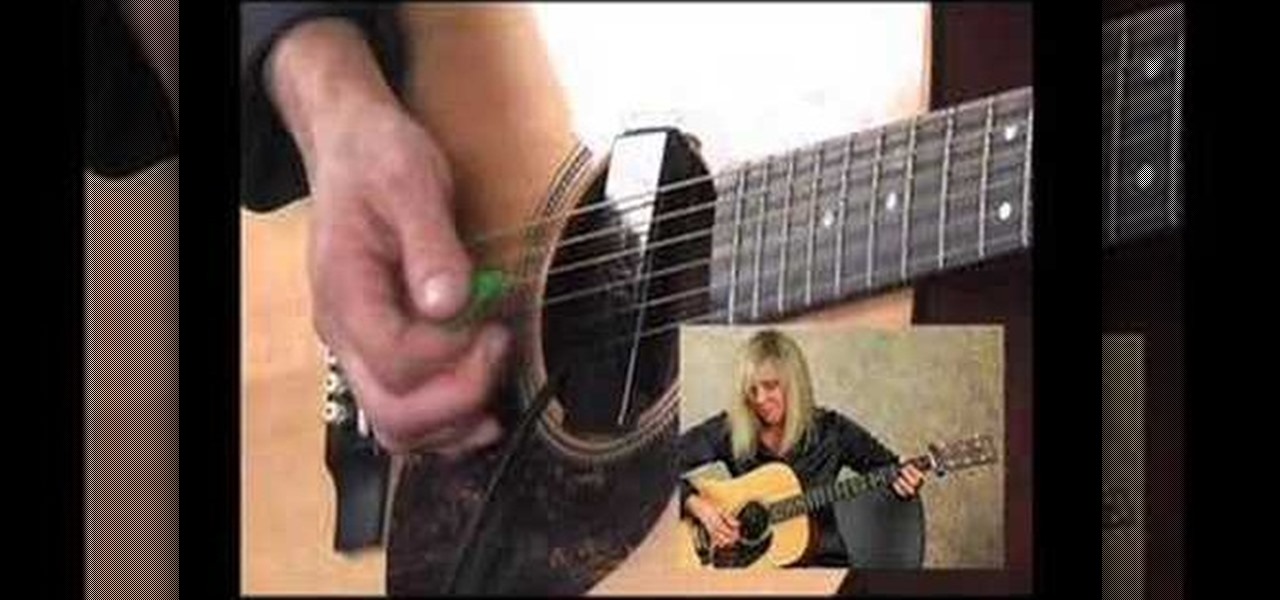
Playing blues is cool, but you will have to learn some special techniques in order to get the best sound possible.

This video, filmed by Douglo95Producings, explains how to delete your internet browsing tracks. It is clearly described and easy to follow, for everyone. The video and sound quality, are very good, giving the viewer an easier to follow step by step guide. He gives answers to the people who ask questions and answers all the things you need to know on this action. He explains how long it will take, and what you are doing very well so the viewer gets an idea on what he is watching. The viewer wo...

Jade and Zana slowly take the viewer through the guitar and piano cords needed to play Taylor Swift's song "You're Not Sorry". The first part of the video focuses on the two girls playing the song together on guitar and piano to demonstrate how it should sound when played correctly together. Then, the video switches focus to the exact chords and notes needed to play the song. One part focuses exclusively on guitar and one part focuses on piano only.

The author of this video takes us through the process of smoothing the skin in Photoshop. The video helps you to conceal blemishes in your photos. It is an easy way to soften and smooth someone’s skin in a photo without blurring out any important image details. One would definitely look few years younger after this editing. Though the sound quality for the video was somewhat less, the explanation was so clear that one could understand the entire process very easily.

Looking to impress your friends with some cool tricks? Why not trying to make water defy the laws of nature?

This video explains some of the different reasons to use the pedals on the piano. The first reason is that using the pedal will connect the notes, smoothing the sound in the transitions between the piano keys. The left pedal makes everything softer and the middle pedal doesn't really do anything. The right pedal is the one that is used most often and is referred to as "The Pedal". This video explains and shows the viewer how to use the pedals on the piano more effectively.

This WirelessZone video gives a first-look and shows how to setup a recently un-boxed Razzle from Verizon Wireless. First the features of the unique Razzle with its flip speaker keyboard combo is highlighted, thereafter a walk-through is given on how to set up the display banner, screen back-light, keypad back-light, wallpaper, themes, menu layout, menu type, clock format, dial tones, and most of the sound settings in great detail. The video also features the default ring-tones on the phone s...

In this Fruity Loops tutorial by PAVMusicProduction you learn how to add the Fruity Loops sample that you downloaded into your Fruity Loops studio. First go to the folder with the kit (use the program Winrar to extract from the compressed download file) and open Fruity Loops and drop the downloaded kit into the Fruity Loops library as demonstrated. If the pitch sounds funny in the sample, click on the sample and reset the pitch using the reset button in the misc settings once that's done the ...

The video guide shows us how to make our very own willow whistle. -Find a willow branch with green bark, cut a small wedge into the bark and in the wood.

The eye splice might sound like some horrible procedure from the lab of Dr. Frankenstein, but it's actually a very useful skill to learn for camping or disaster preparation. Eye splicing is a way to secure different strands of rope together so they're stronger than a knot. In this tutorial, the guys at ITS Tactical show us how to do an eye splice.

New to Audacity? Audacity is a free, open source software for recording and editing sounds. It is available for Mac OS X, Microsoft Windows, GNU/Linux, and other operating systems.

USMuscleMods.com brings you this video tutorial on how to install the Magnaflow Mustang Exhaust System. The Magnaflow is made of stainless steel components, and it reduces the restrictions on exhaust flow. It has an aggressive sound and improves the appearance of the car. It is one of the best Mustang Exhaust Systems out there.

Whittling seems hard, but not with this video tutorial... watch to learn how to carve a teeny wooden mouse with a small knife, sander and drill.

Learn some basic cooking skills with CHOW. These video tutorials will show you how to chop and dice your ingredients to perfection.

This is Brian Brushwood with Scam School. The trick is called 'In the bank'. This week we've got another puzzle with a setup that sounds absolutely impossible.

It's time to discover how fun art and drawing is! Learn how to draw the anime and manga character Kimimaro Kaguya from Naruto. Drawing is a way of creating and expressing ourselves, and therefore the result is always beautiful.

Learn how to play "Gamma Ray" by Beck, an acoustic guitar tutorial. Follow along with this demonstration, tabs and lyrics here:

Do you own the Canon XH-A1 Digital Camcorder? If so, you might want to check out this lengthy video tutorial that shows you the ins and outs to the Canon XH-A1, the High Definition digital camera for the professional and serious non-pro alike. Learn how to make manual adjustments to fine-tune your audio by setting the mic mode with the onboard microphone or an external mic, along with alternative microphones. This shows a bunch of tips and tricks for you cameramen and sound pros.

Want to mix and scratch like a professional DJ? To be a good DJ you need to understand the concepts of mixing tracks, adding cool effects, and of course you need a good sense of rhythm to line up the beats. This how to video explains how to use the filter on a Denon DN-S1200 mixer. This video shows you how to use the filter and gives you an idea of what it sounds like. The filter is set 3 ways: low, mid, and high. Watch this DJ tutorial so you can learn how to use the filter on a Denon DN-S12...

Want to mix and scratch like a professional DJ? To be a good DJ you need to understand the concepts of mixing tracks, adding cool effects, and of course you need a good sense of rhythm to line up the beats. This how to video explains how to mix different genres of music for the mobile DJ. A mobile DJ doing a wedding function will generally not do much beat mixing, but the DJ will try to mix the sounds of each song so they work well together. Watch this DJ tutorial and you can learn about mixi...

Want to mix and scratch like a professional DJ? To be a good DJ you need to understand the concepts of mixing tracks, adding cool effects, and of course you need a good sense of rhythm to line up the beats. This how to video explains the crossover frequency dial. This demonstration shows you the crossover frequency dial on the Peavey VSX active cross over. Watch this DJ tutorial and you can learn how to use the crossover frequency dial so you can separate the bass sounds from the mid and top ...

Check out this instructional podcast video that demonstrates how to use the pop filter or pop shield to record audio. A pop filter helps control your voice while recording it. It's a little device that goes between you and the microphone to eliminate the air in your voice so your voice is recorded accurately. This tutorial contains step by step video instructions that will help you make a pop filter. Record better sound quality by learning how to make a pop filter.

Double-knitting may sound like twice the work, but it's a technique of knitting with two lengths of yarn to create a piece that's double-sided. This is great for crafting-projects that require extra warmth, and because the two sides are actually attached, there will be no middle pocket. Follow along with these video knitting lessons and learn how to double knit.

Having a pocket symphony in your head–or pocket, as it were–does you little good if your hands aren't on board. Fortunately, YouTube user freddym233 is here to help you train your head and hands with his series of free video guitar lessons. In this installment, you'll learn how to play D7b9 and Dm7b5 jazz chord substitutions on your guitar. Remember, the more you practice and the more theory you know, the better you'll sound and the better able you'll be to play what you hear. To start playin...

Having a pocket symphony in your head–or pocket, as it were–does you little good if your hands aren't on board. Fortunately, YouTube user freddym233 is here to help you train your head and hands with his series of free video guitar lessons. In this installment, you'll learn how to play C#dim, GM7, CM7, Am7, Dm7, D7, G7 and G#dim jazz chords on your guitar. Remember, the more you practice and the more theory you know, the better you'll sound and the better able you'll be to play what you hear....

Having a pocket symphony in your head–or pocket, as it were–does you little good if your hands aren't on board. Fortunately, YouTube user freddym233 is here to help you train your head and hands with his series of free video guitar lessons. In this installment, you'll learn how to use chord substitutions when playing your favorite songs. Remember, the more you practice and the more theory you know, the better you'll sound and the better able you'll be to play what you hear. To start playing u...

Having a pocket symphony in your head–or pocket, as it were–does you little good if your hands aren't on board. Fortunately, YouTube user freddym233 is here to help you train your head and hands with his series of free video guitar lessons. In this installment, you'll learn how to play D9, G9, CM6, GM6, Gm6, G7#5, G7b5 jazz chords on your guitar. Remember, the more you practice and the more theory you know, the better you'll sound and the better able you'll be to play what you hear. To start ...

To be honest, we don't like salmon. We've tried it every which way. Grilled, roasted, marinated in soy sauce and ginger for a Chinese twist, baked. But none of these versions has pleased our palate. However, this Japanese terriyaki salmon may just be the kicker.

This cooking how to video shows you how to prepare and easy to make a rum chocolate mousse. Making rum chocolate mousse may sound like an extravagant thing to make, but it ins't. The thing that makes this mousse a luxury dessert is the quality of the chocolate used. To get optimal mousse results, try buying a high grade chocolate for this recipe.

Craving an authentic spicy Mexican dish? Then follow along with this cooking how-to video to learn how to make red hot chili con carne. All the recipe calls for is beef cooked in a chili sauce. Sound kind of simple, well it is simple to make but it doesn't lack any flavor. Serve the chili con carne over a bed of rice.

Want to mix and scratch like a professional DJ? To be a good DJ you need to understand the concepts of mixing tracks, adding cool effects, and of course you need a good sense of rhythm to line up the beats. This how to video explains how you can mix tracks in the right key. Ever wondered why the mix sounds a little dodgy even though it is perfectly beat matched? It could be because the two tunes playing are not in the same key or of a key that is suitable. Watch this two part DJ tutorial and ...

Want to mix and scratch like a professional DJ? To be a good DJ you need to understand the concepts of mixing tracks, adding cool effects, and of course you need a good sense of rhythm to line up the beats. This how to video explains how you can set your up faders on your DJ mixer. You might want to have the up fader at the top, so you have less chance of accidentally increasing the gain or volume and in turn getting a distorted sound. Watch this two part DJ tutorial and you can learn how to ...

Check out this instructional DJ video that demonstrates how to attach the earth cable for most vinyl turntables to the back of the DJ mixer. This video is dedicated to the new DJ who is just starting out and setting up new gear. The earth cable has to be fitted to your mixer. Watch this turntable tutorial video to learn how to attach the earth cable to the back of a DJ mixer to stop any nasty buzzing sounds. Practice and enjoy!

Wonder how to become a great DJ? To be a good DJ you need to understand the concepts of mixing tracks, adding cool effects, and of course you need a good sense of rhythm to line up the beats. In this how to video we look at music structure and how by counting bars we can bring the next track in at a better place. This technique gives a better sounding mix. Watch this DJ tutorial and you can learn how to mix your tracks better by knowing when to bring the next track in.

Wonder how to become a great DJ? To be a good DJ you need to understand the concepts of mixing tracks, adding cool effects, and of course you need a good sense of rhythm to line up the beats. This how to video explains how you can mix different genres of dance music. You must stick to two basic rules when mixing different genres of music. First, the tunes must sound good together. Second, the beats per minute must be at a constant for beat mixing purposes. Watch this DJ tutorial and you can l...

"The Cuckoo's Nest" is an old song from the 14th century, according to some sources. There are many variations on "The Cuckoo's Nest". Learn how to play "The Cuckoo's Nest on the guitar with this tutorial. This is a traditional version of "The Cuckoo's Nest" played in folk dance style. This song is normally played in D, but this version is voiced in G and capo'ed on the 2nd to give it a lighter sound, so it is actually played in A. With this how to video you will be able to play the tradition...