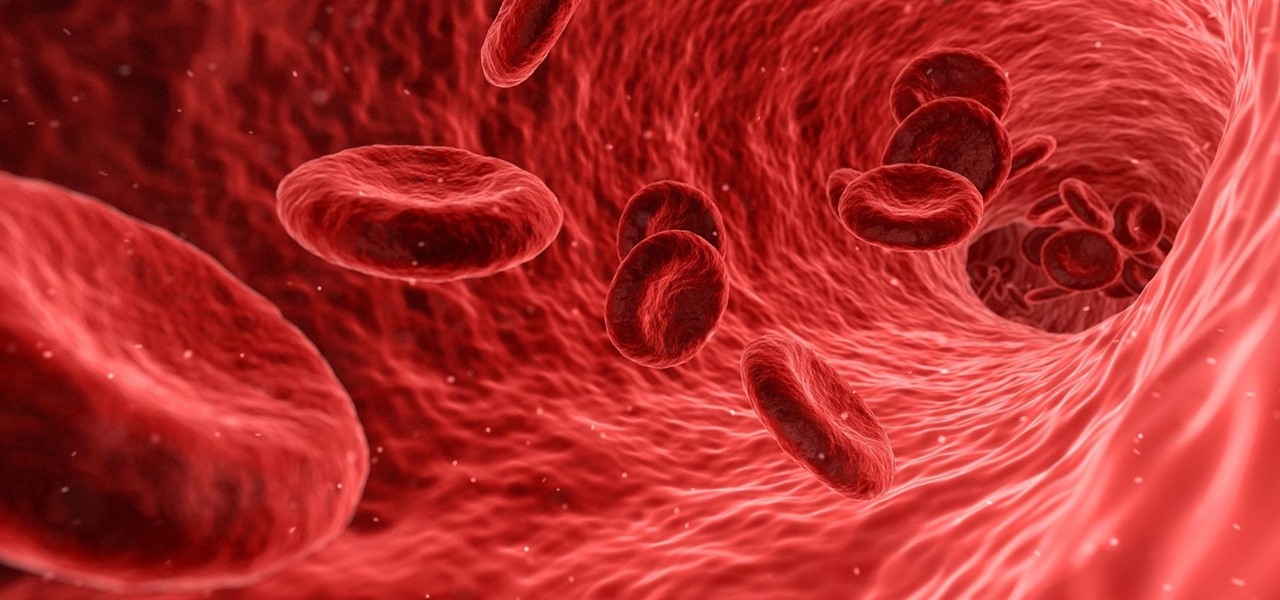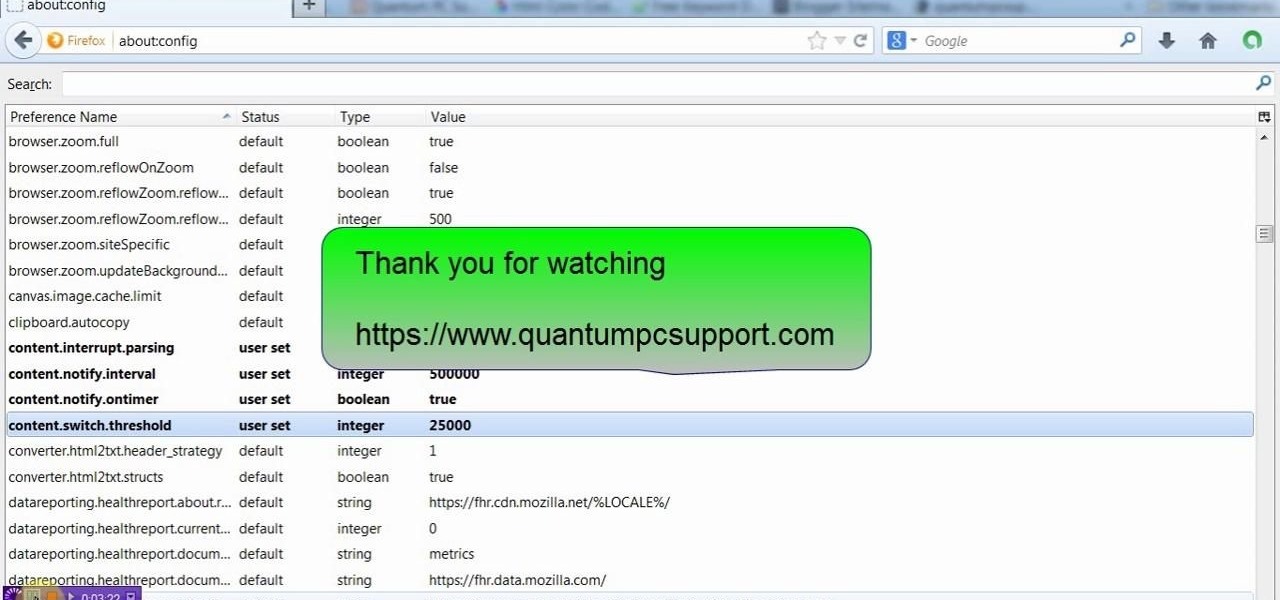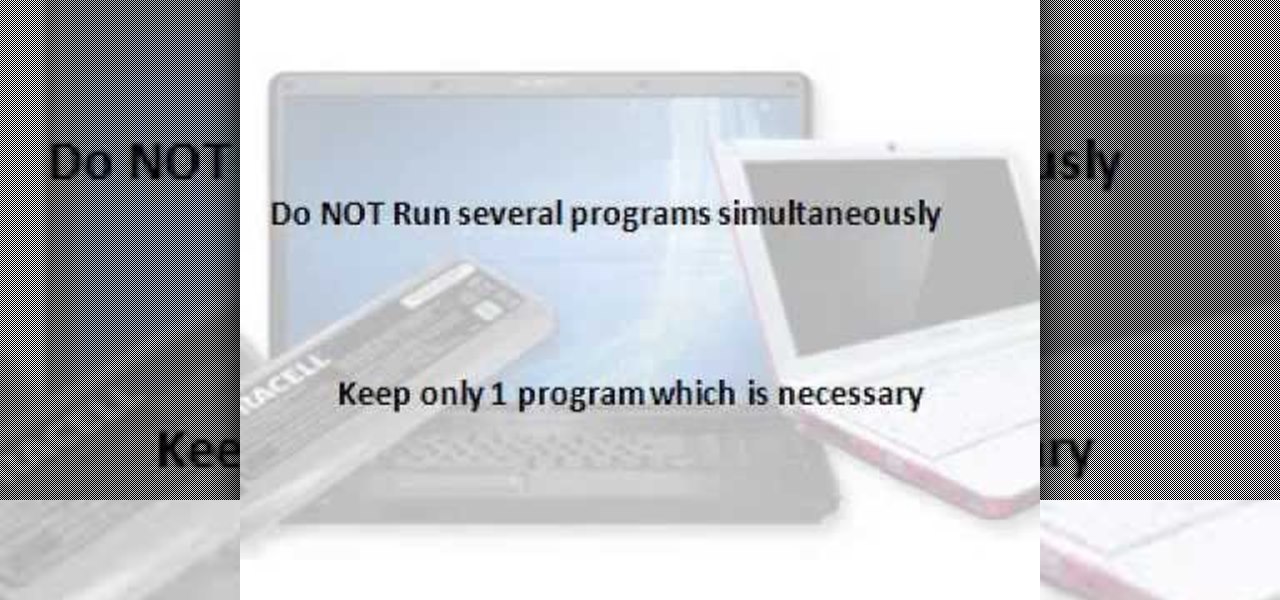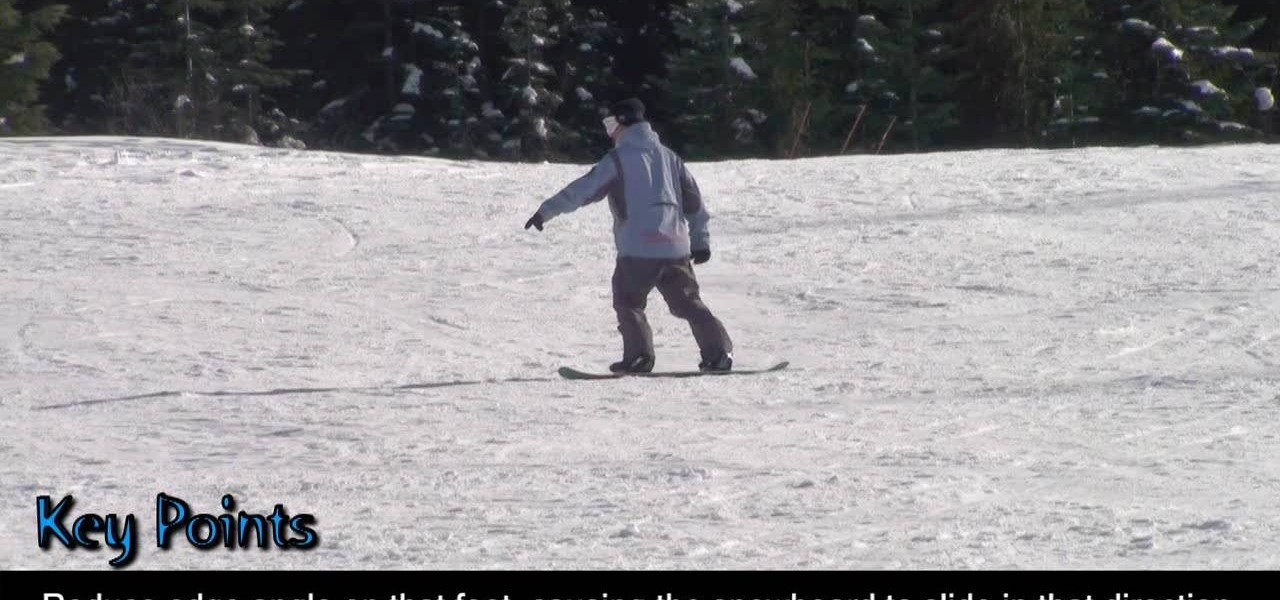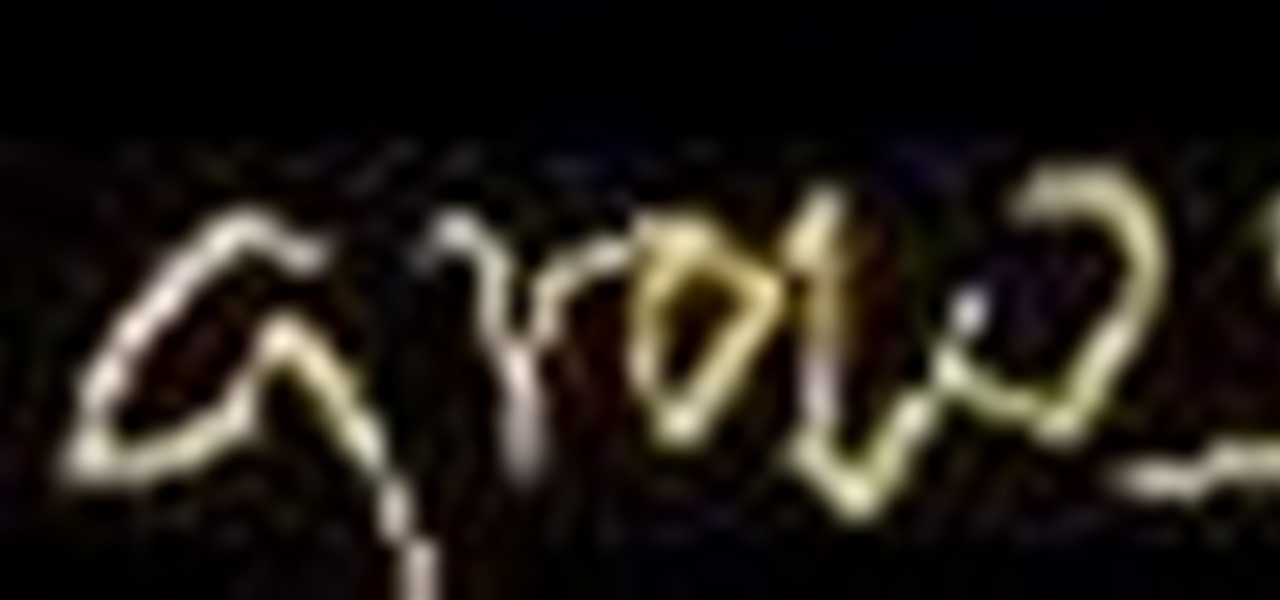Do you play an intensive sport, like soccer or football, that requires you to be able to not only run quickly towards a target area far away, but also to be able to catch a flying ball with precision that far away? Then you'll benefit from the speed and quickness training methods presented in this video.

This exercise video for women, featuring Autumn Calebrese and Brooke Burke from Modern Mom, show you how to work your abs and stomach area! In "the Bridge," you arch your back slowly, working the gluteus maximus as well as the core area in general. Do about twenty-five repetitions, if possible, in three sets; afterwards, you can try a "pulse" method for an increased rate of "burn." This activity can be repeated until you are fatigued, and possibly consider holding at the top for increased fit...

This video tutorial by photoshopuniverse shows you how to create a postage stamp in Photoshop. First take a suitable image and decide the shape of the stamp. Corp the image to suit the shape of the stamp by selecting the area and choosing corp and increase the canvas size as shown in order to create the perforated cutout. Transform the image into a regular layer and once again increase the canvas size to create a back ground with an appropriate color as shown. Add a layer mask, chose the brus...

In this video tutorial by photoshopuniverse you learn how to create a wood photo frame in Photoshop for your photos. Take the photo that you want to add a frame to, open it in Photoshop. Open the layers palette and double click to convert to a regular layer and increase the canvas size of the image to the required thickness of the frame. Create a new layer and fill in with the wooden pattern. Apply a mask and reveal the photo as shown. Apply the desired effects bevel and emboss to get the woo...

Watch this instructional video to accomplish the knitting technique: M1R / M1L: Make One Right / Left. A make one, abbreviated M1 in knitting patterns, is an increase stitch. In some instances the slant of the increase does not matter, but, when it does, it's helpful to know how to make one left-slanting and how to make one right-slanting. A make one right slanting is abbreviated M1R:

Ever a hacker can have their own business that goes beyond cashing in on profitable bug bounties. With the right skill set and certifications, an ethical hacker could build a cybersecurity firm, become a penetration testing for hire, or even just consult on preventive measures to defend against black hats. But learning how to start and grow a business is rarely easy.

Since its launch in 2009, Google Apps Script has given creative thinkers the ability to perform light-weight application development within GSuite. Based on JavaScript, you can build your own simple tools that will increase your efficiency and productivity.

There are many reasons you might want to increase your text size in Google Chrome. The browser's accessibility options have a few tools to help the readability of text on websites. Changing the text scale, enabling zooming, and toggling the simplified view can customize Google Chrome to be perfect for you.

The evidence is mounting and is becoming indisputable: Gut bacteria play a role in strokes and heart attacks. The link may seem a little far-fetched, but cardiovascular disease may have less to do with what we eat and more to do with what chemicals gut bacteria make from the food we eat.

This video will show you few advanced tricks to increase speed of your Firefox browser. Like the first part this video is also easy to employ in your PC or browser. See the video and follow all the steps to increase Firefox speed in your browser. First part: http://www.dailymotion.com/video/x1igyfc_firefox-few-advanced-tricks-to-speed-up-browser_tech

This video will teach you how to increase torrent download speed using GreedyTorrent.

Samsung introduced a wave of seriously unique and innovative features on the Galaxy S4, including air gestures and weather sensors, but a lot of the features are actually just updated ones from the Galaxy S3. Unfortunately, one of those that returned was the dreaded increasing ringtone. In their increasing ringtone system, the ringtone will start off on a low volume and increase until it reaches your set volume. In theory, this is useful for not shocking the user with a sudden, blaring ringto...

Most of us who use laptop suffering form Battery problem. Here are few tips or measures for increasing laptop battery life. If you follow these steps you will surely enhance the lifespan of Battery. See the video.

In this tutorial, learn how to increase the speed of your computer by incresing the virtual memory stored on your PC. Virtual memory is simulated by RAM and at times, when the RAM has been used up by your computer, your computer will slow. In this video, learn how to increase you virtual memory, which is essentially increasing the empty space reserved for your RAM.

Shave precious seconds off your running time and you just might win your next 5K. You Will Need

In this video we learn how to increase & decrease the size of web page content. First, click and hold down the control key and move the mouse wheel up and down. After you do this, you will start to see your web page content get larger and smaller right before your eyes. You can also use the plus and minus keys on the keyboard to get the same effect. Keep in mind you will need to do this for each of the different pages as you access them. For a more permanent fix, you will need to go to the to...

In this video, we learn how to do a toeside pendulum in snowboarding. Start by sideslipping on your toe edge. Take note that tapping on one leg represents increased pressure on that foot. Look and point in the direction that you want to travel, then tap on both legs to get even pressure on both feet. Increase edge angle with even pressure on both feet to slow down and stop moving on the board. Once you get these tips and tricks down you can better understand how to ride the snowboard. Remembe...

In this video we learn how to do a heelside pendulum in snowboarding. Start by sideslipping on your heal edge. Then, tap on one leg to increase pressure on that foot. Reduce the angle and then you can slide your board down where you are facing. Look and point in the direction of desired travel. Tapping on both legs means even pressure distribution on both feet. Increase edge angle with even pressure on both feet to slow down and stop. Although you will start out slow at first, these are great...

In this tutorial, we learn how to increase accuracy while playing pool. First, place the Q-ball on the head spot of the table, then you freeze an object on the opposite and shoot the Q-ball into the object ball and make the ball come back in the same path. You will want to ball to shoot directly back at you. This drill will help you develop accuracy and a better stroke. If you don't have a perfect shot it won't come back in the right path. Keep practicing this and in no time you will have inc...

In this video tutorial, viewers learn how to increase the rendering speed in Adobe Final Cut Pro. Begin by right-clicking on your current sequence and click on Settings. Click on the Video Processing tab and select "Always Render in RGB". Then click OK. This change will only be noticeable when working with really high quality high definition footage or film. Even then, you are able to re-render at a higher bit rate later, without having to affect the original image or export. This video will ...

This video demonstrates various different tips which will help you to strengthen the stomach and thighs. First of all, you should make sure that you are eating properly by eating more vegetables, whole grains, and cut down on junk food. Next, make sure to do cardio exercises, at least 3 hours a week. This increased oxygen consumption will be able to increase fat burning to get rid of fat around the stomach area. Another tip to help with burning fat and toning muscles is to focus on different ...

Need to know how to grow a quantity by a percentage? Learn how. From Ramanujan to calculus co-creator Gottfried Leibniz, many of the world's best and brightest mathematical minds have belonged to autodidacts. And, thanks to the Internet, it's easier than ever to follow in their footsteps (or just finish your homework or study for that next big test). With this installment from Internet pedagogical superstar Salman Khan's series of free math tutorials, you'll learn how to increase a number by ...

In this Software video tutorial you will learn how to create a vector RSS icon in Illustrator. Open illustrator and open a new document. Select the ‘rounded rectangle tool’ from the rectangle menu. Click and drag to draw a rounded square. Select the gradient fill on the left side and change the color to orange on the right side and make it dark to light from top to bottom. Next grab the corner and turn it around 180 degrees. Move the picture to one side and select the ellipse tool. Draw a...

Mike Callahan with Butterscotch demonstrates how to work with tables in MS Word 2007. Tables are useful for creating information charts and address lists. First, open up Microsoft Word. To create a table, click on the insert tab on the top tool bar. Highlight the elements that you would like to appear in the table by selecting the desired number of columns and rows. Pressing enter inside of a table, it will increase the side of the cell all the way across the table. It will not just increase ...

In this video, Lance Sisiolo draws a beautiful house using Microsoft Paint. He uses line tool to draw most part of the house. He uses different types of lines. He also uses curve tool to draw sky and the entrance of the house. The unwanted part of the picture is erased using erase tool. Then he uses fill with color tool and airbrush tool to paint the picture. He uses different colors to increase the beauty of sky and the house. Then some trees are added. Using airbrush tool he increases the b...

In this video from yelkaim1 we learn how to do a workout for runners that will increase speed. Lateral lunges are important in running. It prevents knee related issues with runners. Drop the weight straight down on the inside of the ankle. Do this exercise on both legs. The plank as well is great for runners. Keep your abdominals tight. That's the key to this movement. Another exercise is one leg alternating bicep curls. Anytime on one leg you are doing a great core exercise. Next is a side b...

In this Home & Garden video tutorial you will learn how to identify problems with the cotton wood and aster tree. Curtis Smith, extension horticulturist, presents this video along with Judy Nickell, master gardener. Female Junipers make berries and male Junipers make pollens. Lot of people are allergic to the pollens. So, you will be better advised to avoid male junipers in your landscapes. On the other hand berries of female junipers attract birds and are good for increasing bird activity. F...

Want to increase your height? Well watch this fitness instructional video and learn how through some simple yoga stretching exercises you will seem taller. Having the right posture is key to how tall or short you seem and you will learn all this by watching this yoga stretching instructional video. Seem taller and improve your posture by simply doing some easy yoga stretching a couple of days a week. So if you want to seem taller watch this instructional video.

Boost your odds of having a baby with these 10 tested tips. Learn how to increase your chances of getting pregnant with this informative video.

Increase the flexibility of your shoulders. Exercises and stretches for your workout routine in this fitness video. Take action: use stretching device, hold stretch for 15 to 30 seconds, then lean farther from hand to increase the stretch, and rotate shoulder to target deltoids. Tom Clifford, the instructor of this how-to video, has a degree in physical education, fitness and health from Eastern Michigan University, where he ran track and cross-country. Tom has worked as a personal trainer fo...

Working out the arms with standing dumbbell curls. Learn to increase muscle strength in the arms with dumbbells and curl exercises. Take action: start with feet shoulder-width apart, palms face forward, keep elbows at sides, and do not rock. Michelle, the instructor in this how-to video, is a personal trainer at a gym in NC and has been a personal trainer for several years. She is certified through ACE and is a certified aerobics instructor as well. Her Specialty is weight lifting and she enj...

Wouldn't it be handy if, while running Mac OS X, you could enlarge some of the fonts and applications like Mail or Safari? Some of those fonts can be relatively small. All you need to do to increase font size in an OS X application is to press the command, shift and plus keys. To make a font smaller, in turn, all you need do is press the command, shift and minus keys. For more on using these key commands to obviate the need for squinting, watch this Apple tutorial.

This small but very powerful electrolyzer produces gas that increases the fuel mileage of your car. The elctrolyzer runs on baking soda (4 volts/cell) and produces hydrogen. Electrolyzers in general are machines that uses a direct electric current to drive a chemical reaction that would otherwise not occur on its own.

Is the battery on your Motorola Droid 3 getting drained fast? If you're tired of running out of battery life when using the Verizon Wireless smartphone, try out the Battery Manager located in the settings menu on the Android device. The utility features several different profiles including "maximum battery saver" and "nighttime saver." By changing a few options on your smartphone, you can drastically increase and improve the battery life of the device.

The last proving ground in Bastion can be a little tricky. It requires you to use the calamity cannon weapon to stop invading enemies from destroying statues. One little trick to earning first prize in both the XBLA and PC versions of the game is grabbing the 'increased blast radius' upgrade for the cannon.

As a beginner in pool, learning basic breaks are key to increasing your skills! One of them is a nine ball break. Understanding this break is the beginning to other tactics! In this video you will get a full tutorial on how to approach a nine ball break properly!

In the world of shred, blues, jazz, rock, heck, in any world where you play guitar, one of the toughest, and interesting methods for picking is called hybrid picking, a combination of using both your pick and fingers to get more notes and more inventive and interesting licks and rhythm guitar phrases. In this video, Greg Harrison, a teacher at Musician's Institute, gives you an in-depth lesson on using hybrid picking with shred guitar to really increase speed and also add a new flavor to your...

The 3D page flip is one of the coolest and most underutilized effects that you can put on your website using Flash CS4. You may also know it from the iPod interface. This video will teach you how to create the effect yourself with Flash and Actionscript 3, giving your websites greatly increased accessibility and flair.

Swype is already the fastest way to type on a mobile phone and in this tutorial you will learn how to practice so that you get even faster. Once you get the hang of it, you will be Swyping like crazy. Try these little exercises and work out your fingers so that you can beat the world record for text messaging (which is currently held by a Swype user)!

Make sure your video projects are broadcast safe with color correction and the Waveform Monitor in Apple's Final Cut Pro. This free video tutorial presents a complete overview of how to use the Waveform Editor and FCP color correction tools for increased darker blacks and whiter whites while staying with broadcast specifications.