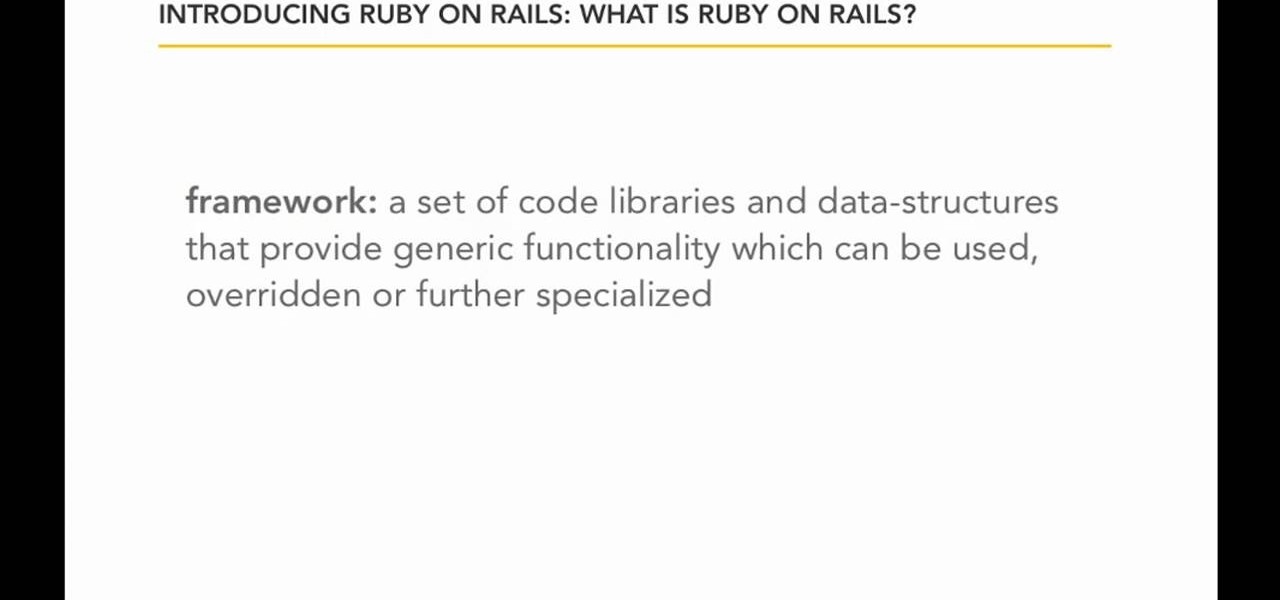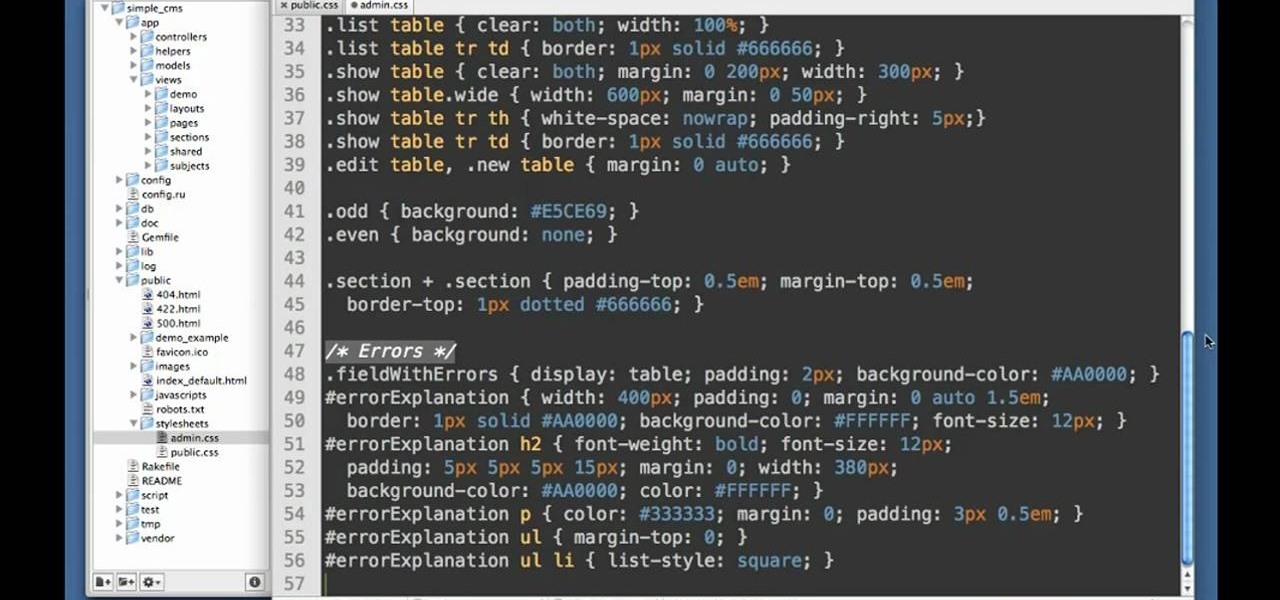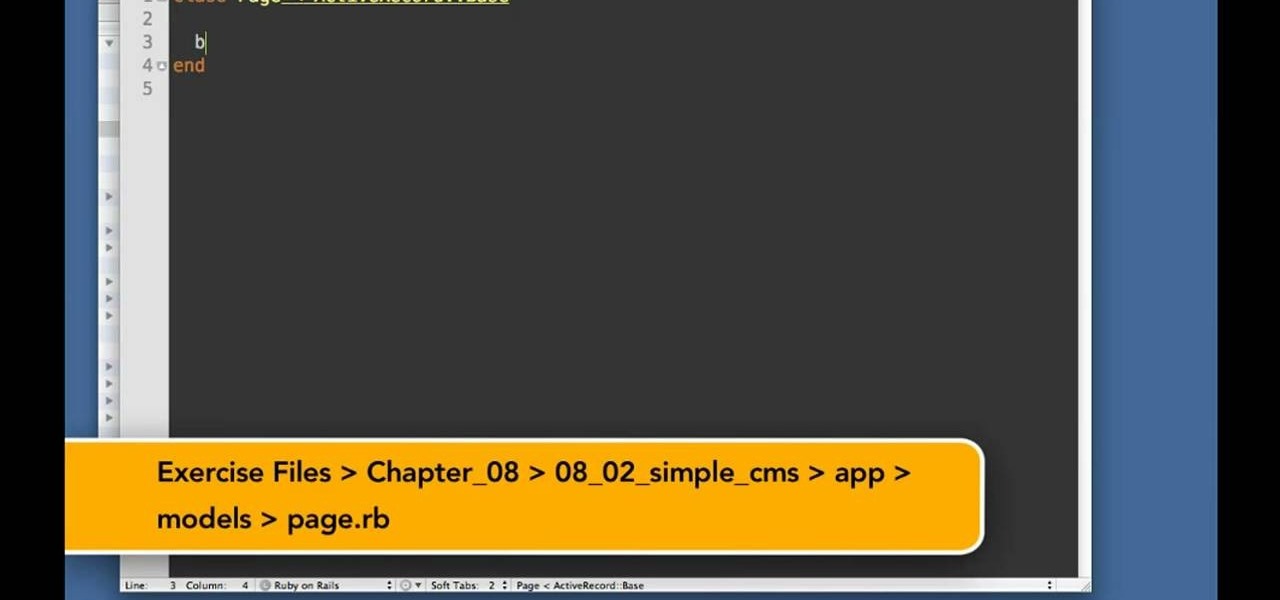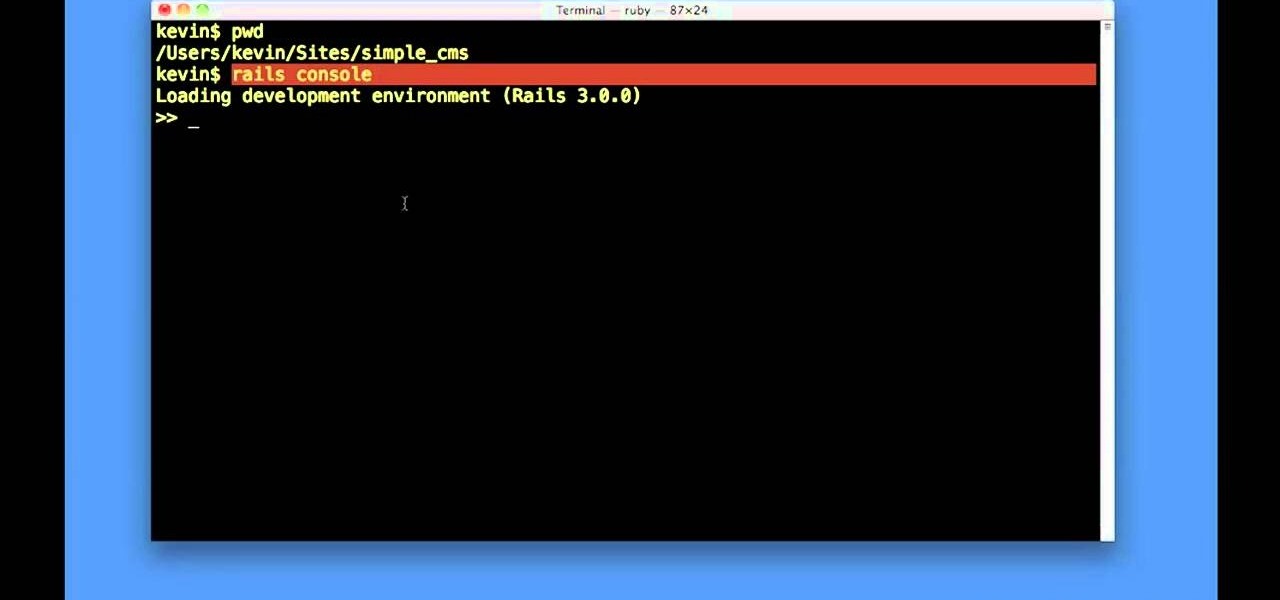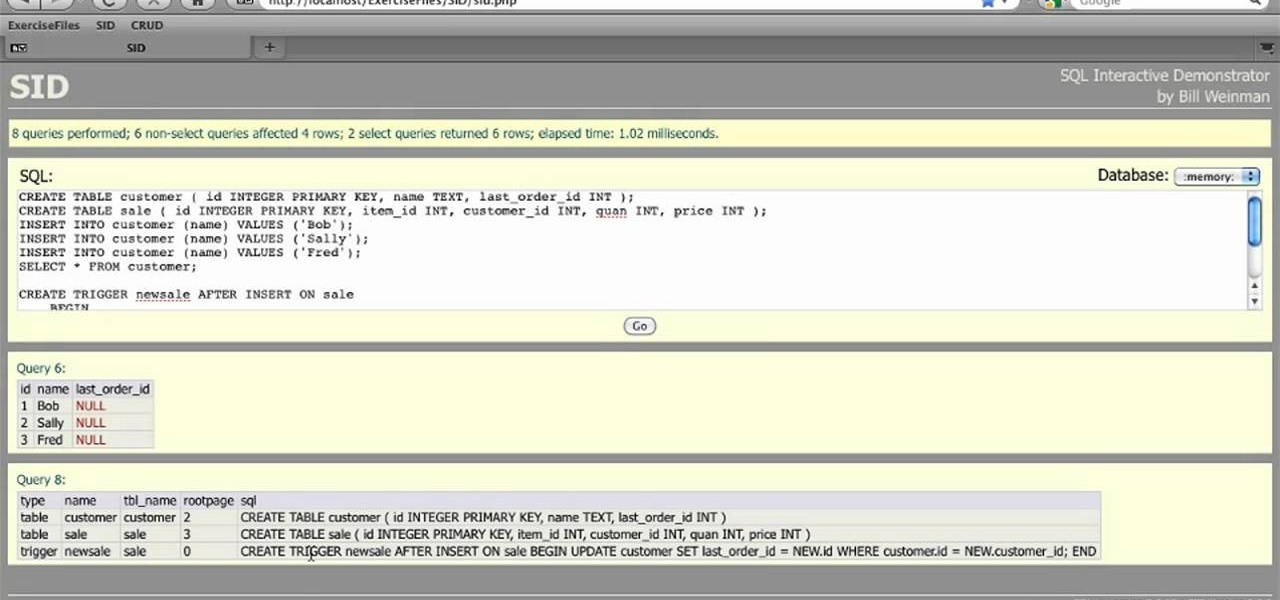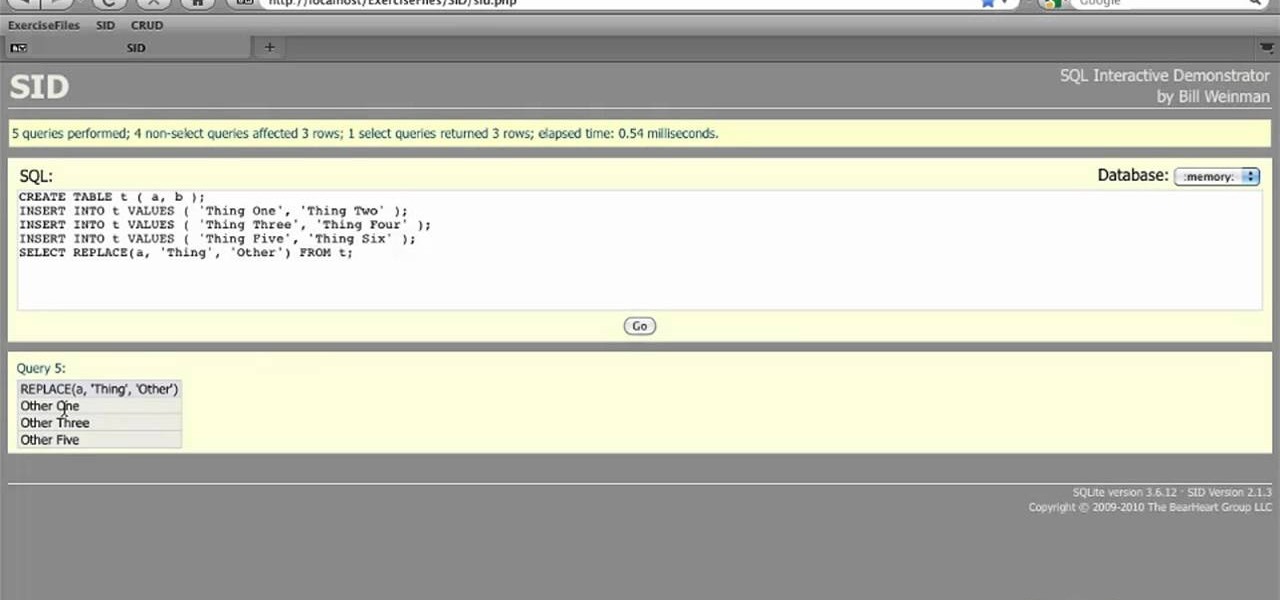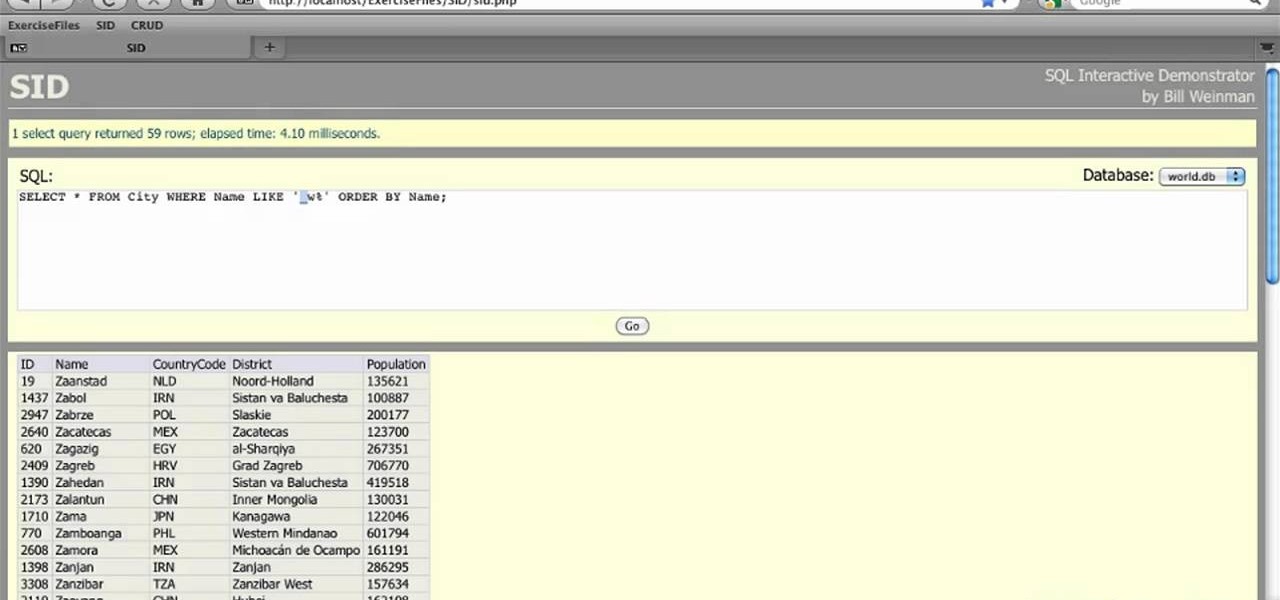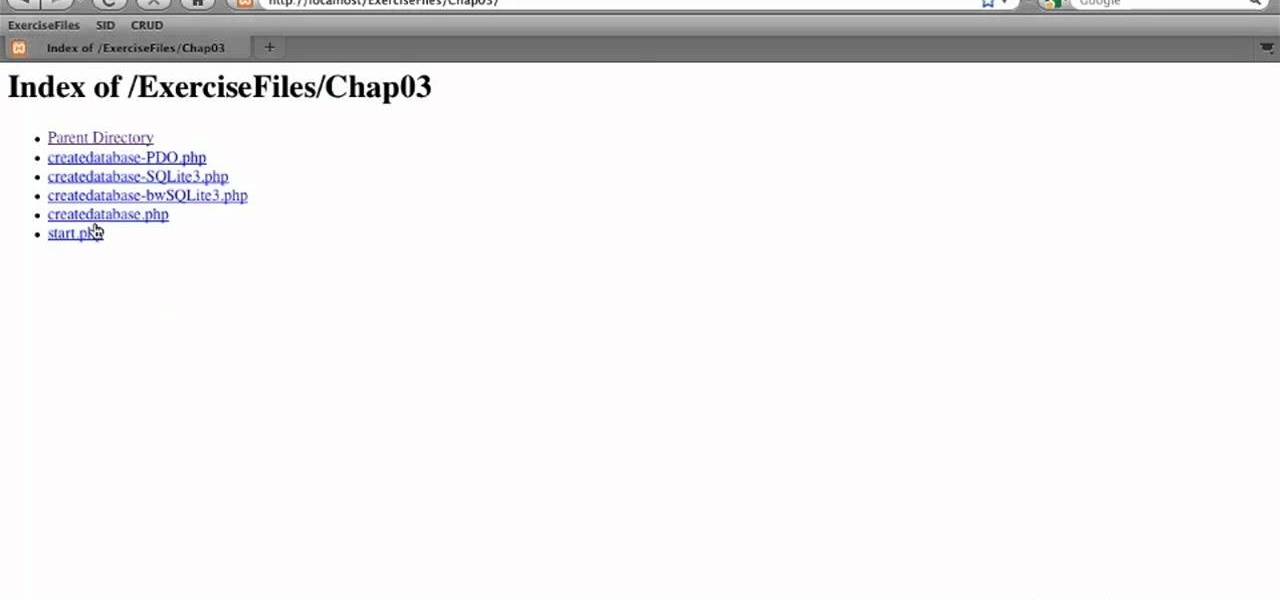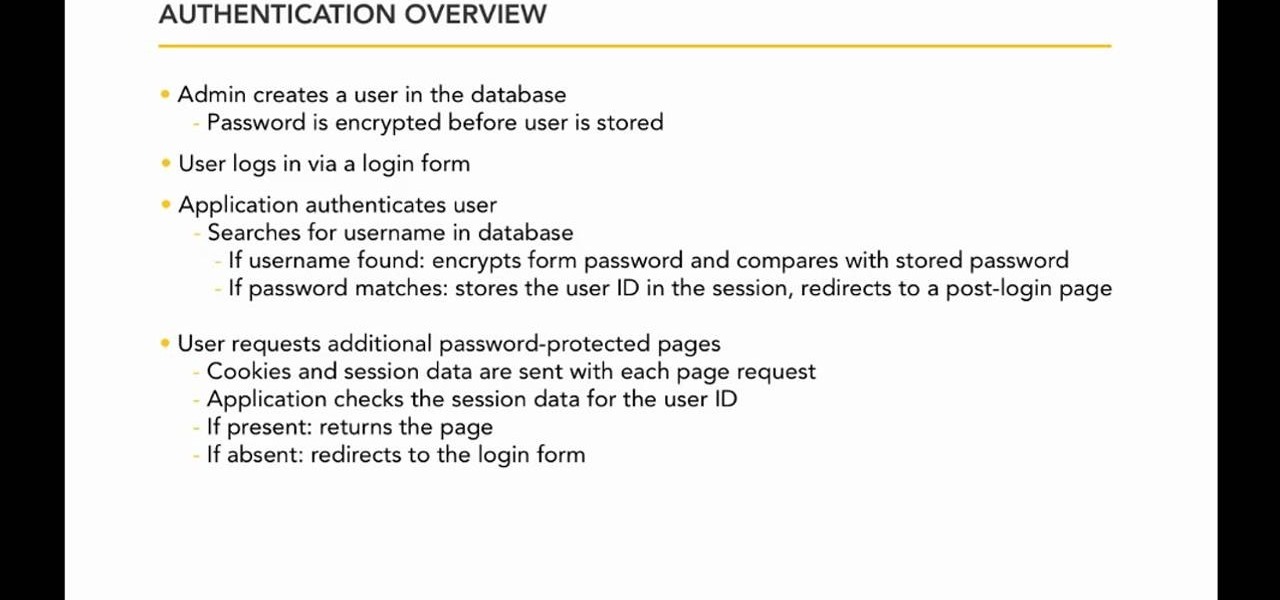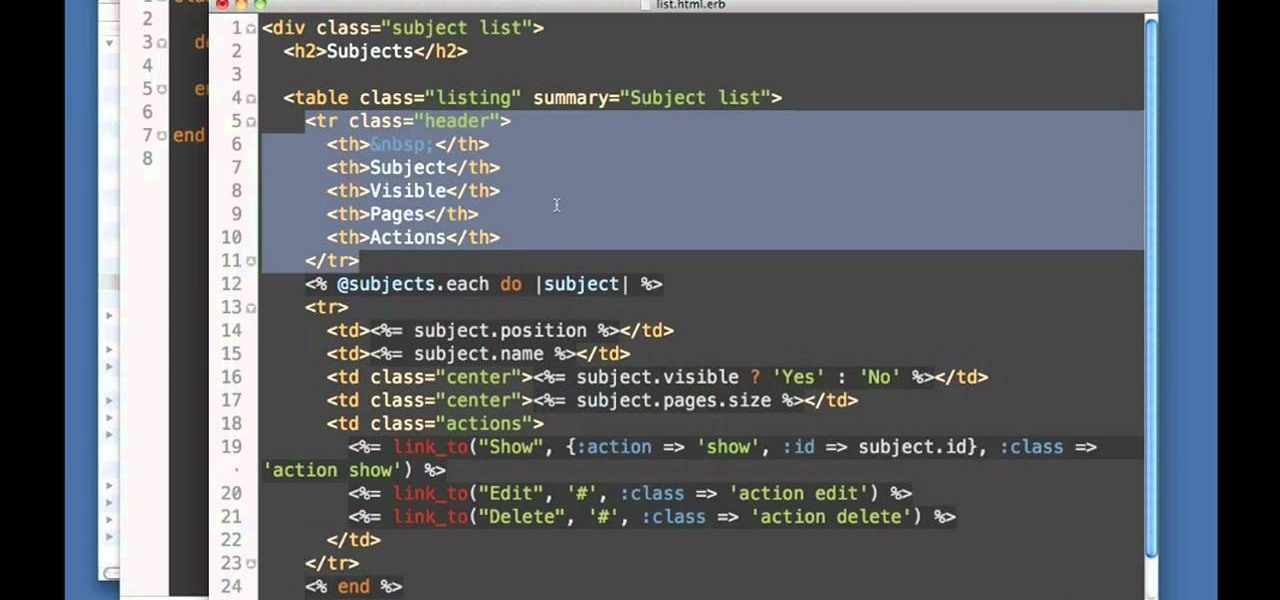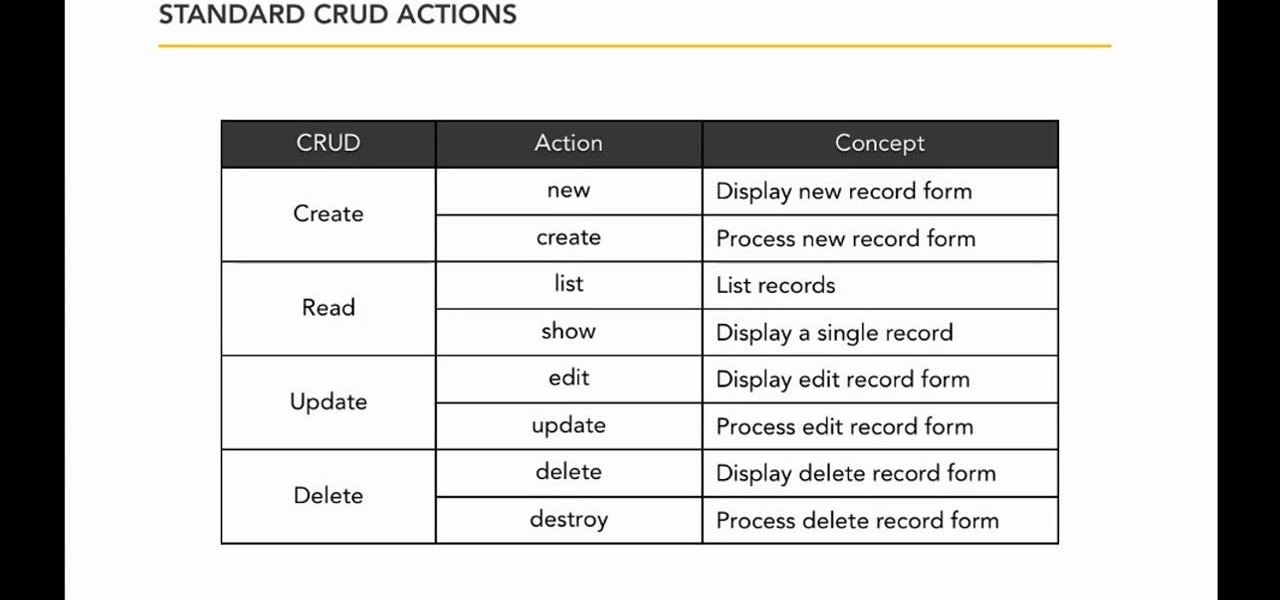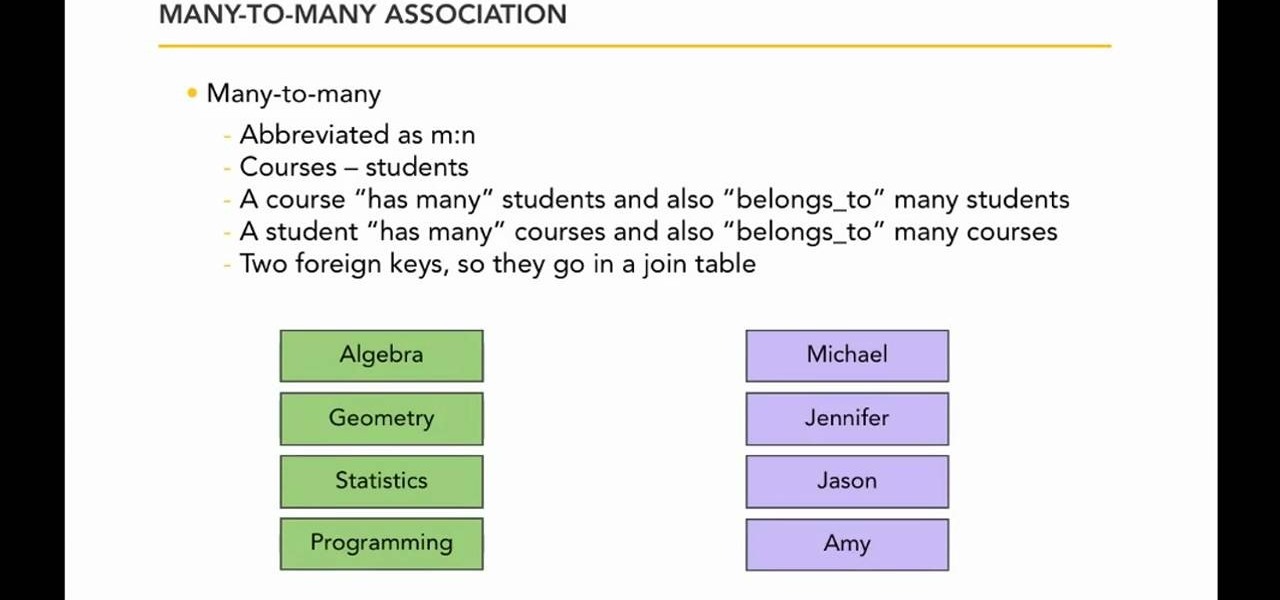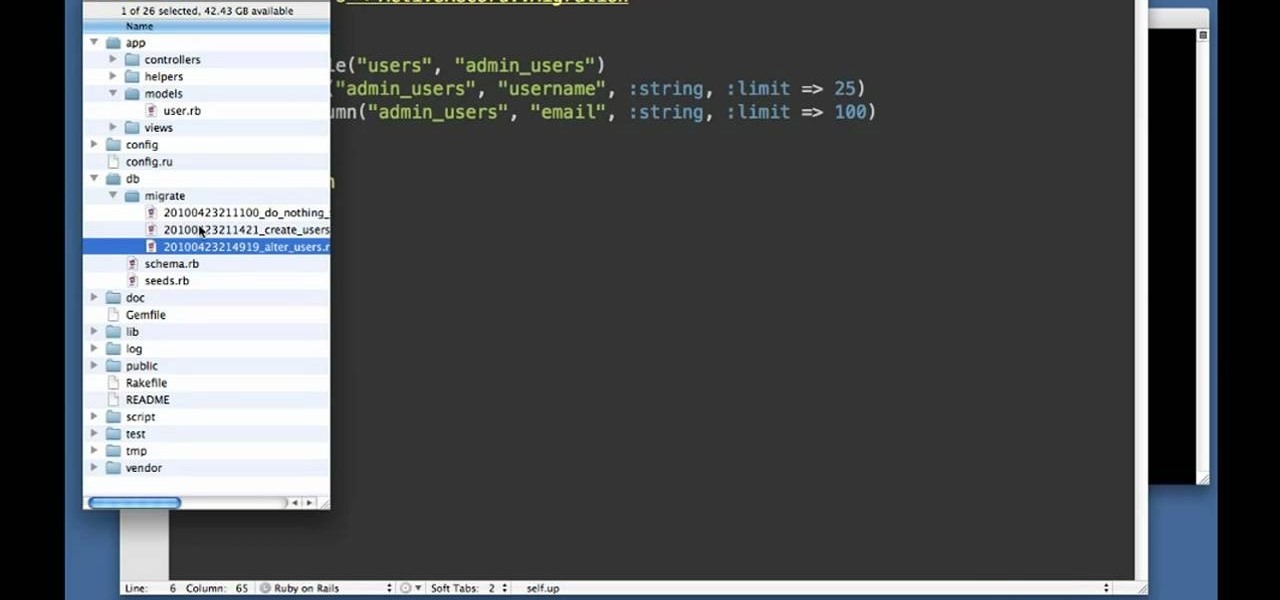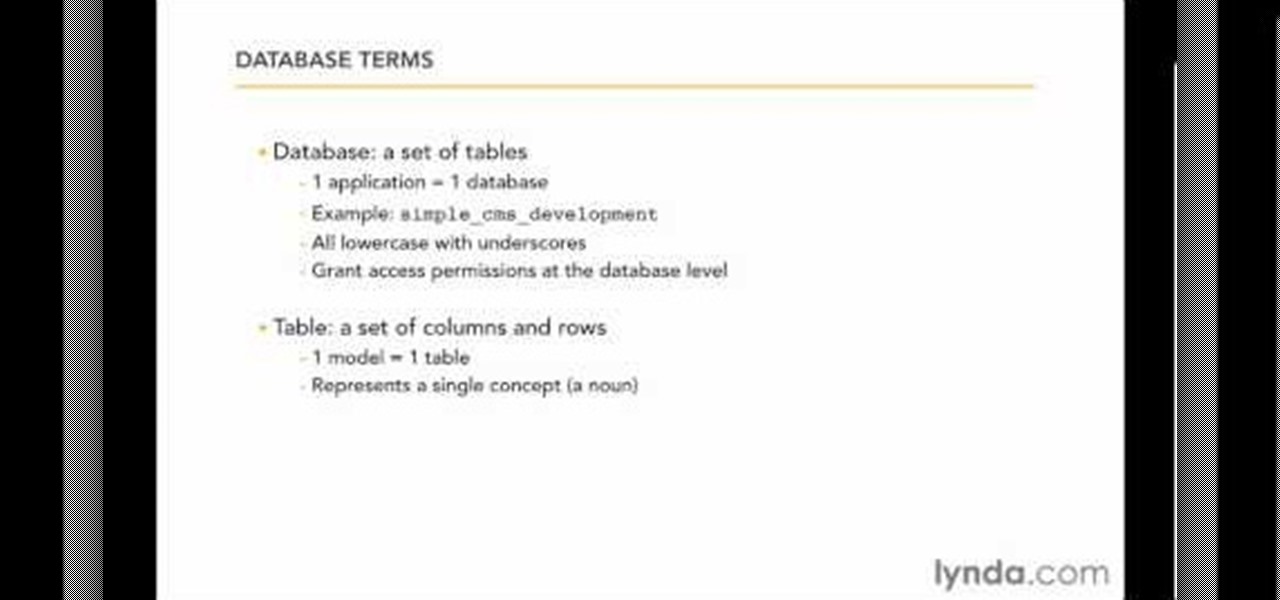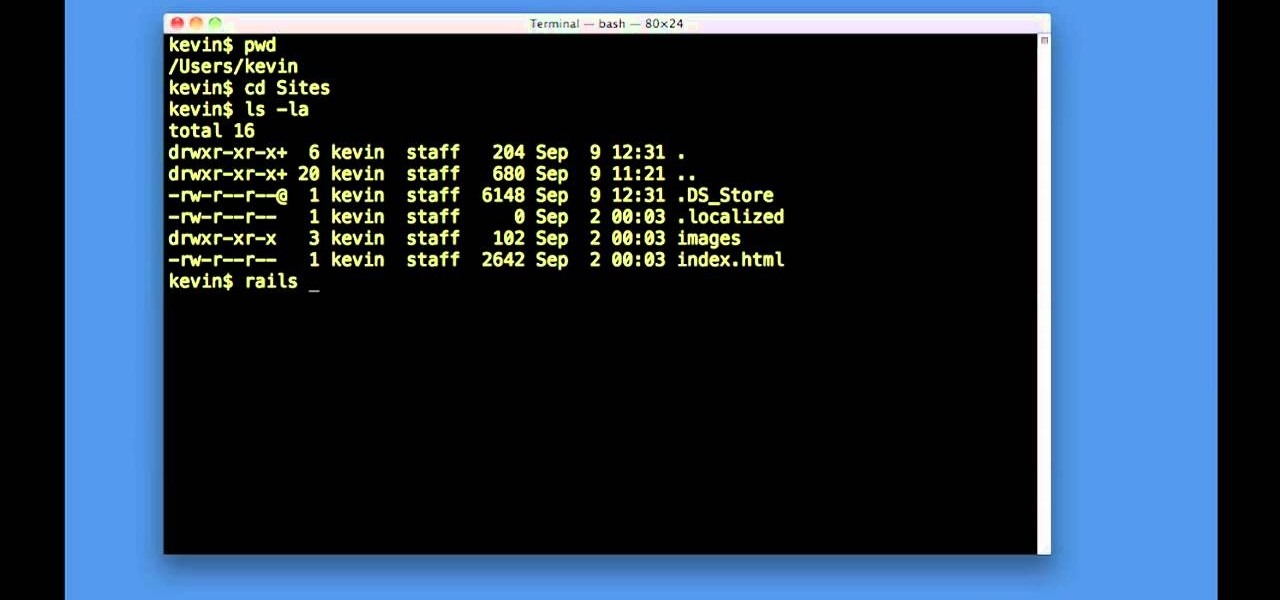Beat Level 7 of Theme 3 in Trucks and Skulls HD for the iPad! Trucks and Skulls is an Angry Birds-style physics-based puzzle game by developer Appy Entertainment. In this video Trucks and Skulls HD walkthrough, we learn how to beat level 3-7.

Beat Level 36 of Theme 2 in Trucks and Skulls HD for the iPad! Trucks and Skulls is an Angry Birds-style physics-based puzzle game by developer Appy Entertainment. In this video Trucks and Skulls HD walkthrough, we learn how to beat level 2-36 with four gears.

In this brief, official guide from the Chromium team, we learn how to measure the execution time and memory usage of a web app with Google Chrome's built-in developer tools. For all of the details, and to get started profiling the efficiency of web apps for yourself, take a look.
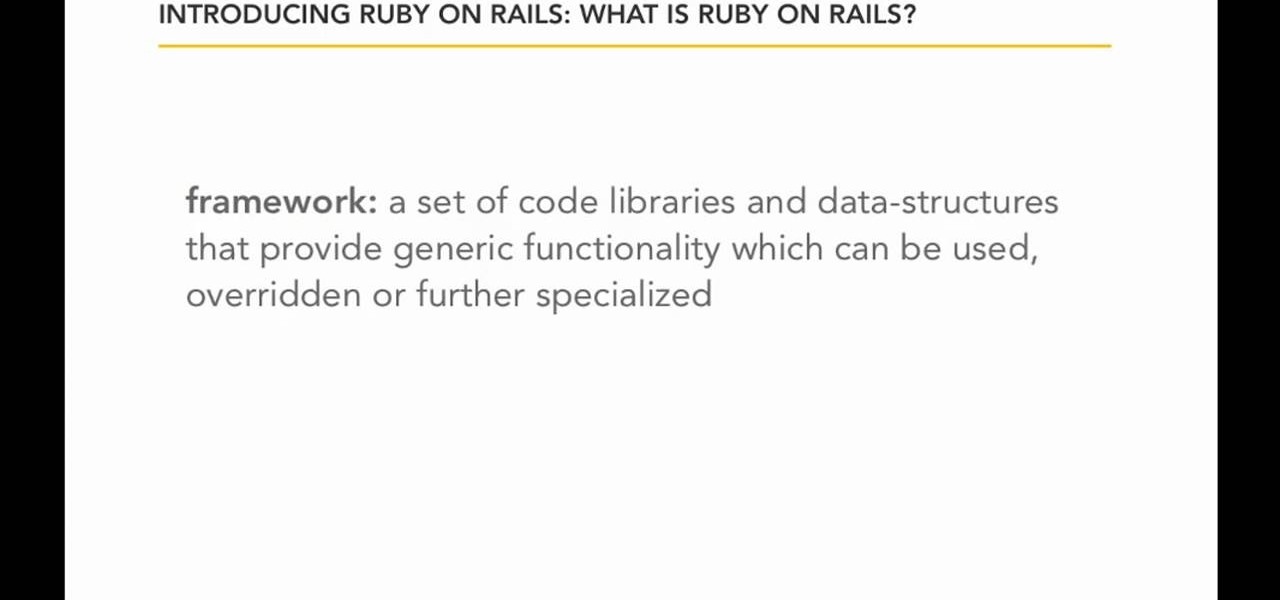
Need some help figuring out whether Ruby on Rails 3 is right for your next project? This clip provides some help. Whether you're entirely new to Ruby on Rails 3 or are a seasoned developer merely looking to brush up on a few of the basics, you're sure to find much to take away. For all of the details, watch this quality video guide from the folks at Lynda.

In this free video programming lesson, we learn how to create an admin user CRUD in Ruby on Rails 3. Whether you're entirely new to Ruby on Rails 3 or are a seasoned developer merely looking to brush up on a few of the basics, you're sure to find much to take away. For all of the details, watch this quality video guide from the folks at Lynda.
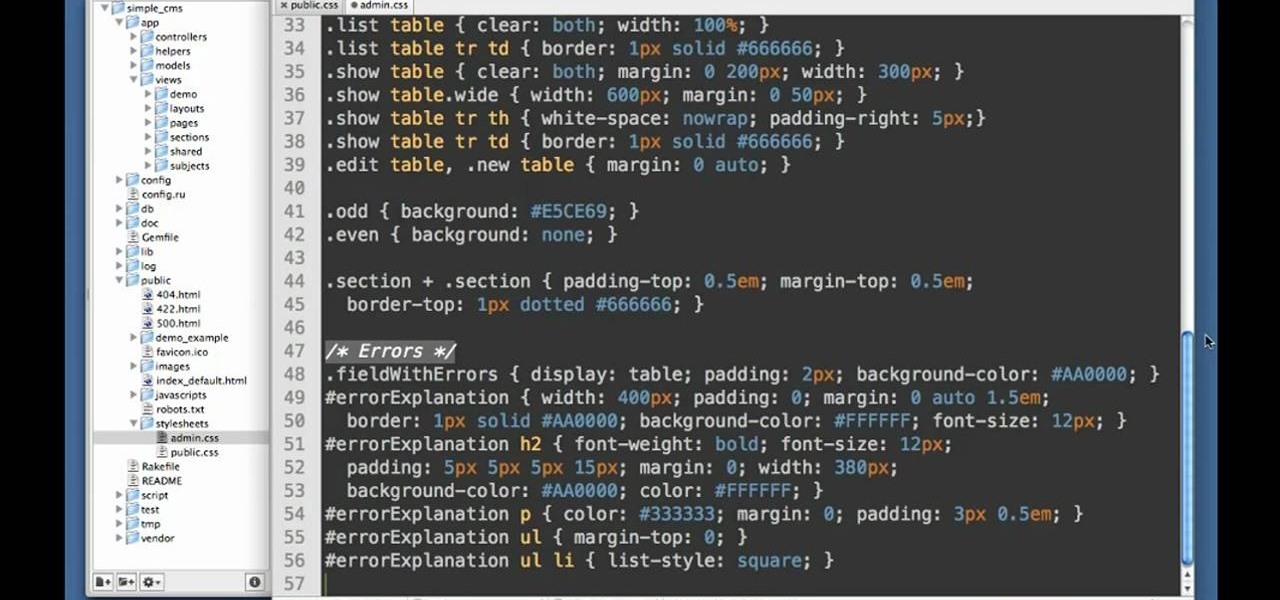
In this free video programming lesson, we learn how to use stylesheets within Ruby on Rails 3. Whether you're entirely new to Ruby on Rails 3 or are a seasoned developer merely looking to brush up on a few of the basics, you're sure to find much to take away. For all of the details, watch this quality video guide from the folks at Lynda.

In this free video programming lesson, we learn about layouts within Ruby on Rails 3. Whether you're entirely new to Ruby on Rails 3 or are a seasoned developer merely looking to brush up on a few of the basics, you're sure to find much to take away. For all of the details, watch this quality video guide from the folks at Lynda.

In this free video programming lesson, we learn how to use one-to-one association within Ruby on Rails 3. Whether you're entirely new to Ruby on Rails 3 or are a seasoned developer merely looking to brush up on a few of the basics, you're sure to find much to take away. For all of the details, watch this quality video guide from the folks at Lynda.

In this clip, we learn how to use conditions when using query methods in Ruby on Rails 3. Whether you're entirely new to Ruby on Rails 3 or are a seasoned developer merely looking to brush up on a few of the basics, you're sure to find much to take away. For all of the details, watch this quality video guide from the folks at Lynda.

If you've already enabled the developer console, you know you can access the cheat menu in the game and enter codes to give you crazy cool stuff. But what to get? Here's a list of codes that you can use to give yourself immortality, kill every enemy in your immediate area, give yourself unlimited money and, of course, play in God Mode!

In this clip, we learn how to update a table with a trigger when using SQLite 3. Whether you're entirely new to the SQLite embedded relational database management system or are a seasoned developer merely looking to brush up on a few of the basics, you're sure to find much to take away. For more information, take a look!

In this clip, we learn how to employ transactions when using SQLite 3. Whether you're entirely new to the SQLite embedded relational database management system or are a seasoned developer merely looking to brush up on a few of the basics, you're sure to find much to take away. For more information, take a look!

In this clip, we learn how to use REPLACE to modify a string when using SQLite 3. Whether you're entirely new to the SQLite embedded relational database management system or are a seasoned developer merely looking to brush up on a few of the basics, you're sure to find much to take away. For more information, take a look!

In this clip, we learn how to match patterns with LIKE when using SQLite 3. Whether you're entirely new to the SQLite embedded relational database management system or are a seasoned developer merely looking to brush up on a few of the basics, you're sure to find much to take away. For more information, take a look!

In this clip, we learn how to create a new database when using SQLite 3. Whether you're entirely new to the SQLite embedded relational database management system or are a seasoned developer merely looking to brush up on a few of the basics, you're sure to find much to take away. For more information, take a look!

In this free video programming lesson, we learn how to get started using authentication when coding in Ruby on Rails 3. Whether you're entirely new to Ruby on Rails 3 or are a seasoned developer merely looking to brush up on a few of the basics, you're sure to find much to take away. For more information, take a look!

In this free video programming lesson, we learn how to implement the read action when implementing a CRUD controller in Ruby on Rails 3. Whether you're entirely new to Ruby on Rails 3 or are a seasoned developer merely looking to brush up on a few of the basics, you're sure to find much to take away. For more information, take a look!

In this free video programming lesson, we learn how to add CRUD to a Ruby on Rails 3 app. Whether you're entirely new to Ruby on Rails 3 or are a seasoned developer merely looking to brush up on a few of the basics, you're sure to find much to take away. For more information, take a look!

In this free video programming lesson, we learn how to work with relationship types when writing an application with Ruby on Rails 3. Whether you're entirely new to Ruby on Rails 3 or are a seasoned developer merely looking to brush up on a few of the basics, you're sure to find much to take away. For more information, take a look!

Looking for a quick primer on how to work with Ruby on Rails' migration methods? Let this video be your guide! Whether you're entirely new to Ruby on Rails 3 or are a seasoned developer merely looking to brush up on a few of the basics, you're sure to find much to take away. For more information, take a look!

In this free video programming lesson, we learn about Ruby Gems. Whether you're entirely new to Ruby on Rails 3 or are a seasoned developer merely looking to brush up on a few of the basics, you're sure to find much to take away. For more information, take a look!

Need some help figuring out how to set up Ruby on Rails from the Apple Mac OS X terminal? Let this video be your guide! Whether you're entirely new to Ruby on Rails 3 or are a seasoned developer merely looking to brush up on a few of the basics, you're sure to find much to take away. For more information, take a look!

In this clip, we learn how to work with MVC architecture when coding in Ruby on Rails. Whether you're entirely new to Ruby on Rails 3 or are a seasoned developer merely looking to brush up on a few of the basics, you're sure to find much to take away. For more information, take a look!

In this clip, we learn how to use database when working in Ruby on Rails. Whether you're entirely new to Ruby on Rails 3 or are a seasoned developer merely looking to brush up on a few of the basics, you're sure to find much to take away. For more information, take a look!

In this clip, we learn how to work with the native file structure of Rails applications. Whether you're entirely new to Ruby on Rails 3 or are a seasoned developer merely looking to brush up on a few of the basics, you're sure to find much to take away. For more information, take a look!

In this clip, we learn how to use the Mac OS X terminal to generate a new Ruby on Rails project (provided, of course, that you have both Ruby and Rails already installed). Whether you're entirely new to Ruby on Rails 3 or are a seasoned developer merely looking to brush up on a few of the basics, you're sure to find much to take away. For more information, take a look!

Need a hand picking the right text editor for the task of coding in Ruby? Let this video be your guide! Whether you're entirely new to Ruby on Rails 3 or are a seasoned developer merely looking to brush up on a few of the basics, you're sure to find much to take away. For more information, take a look!

In this clip, we learn how to play FLV video within an Adobe Flash Professional CS5 project. Whether you're new to the Adobe's popular Flash authoring application, new to ActionScript 3.0 or are a seasoned Flash developer merely looking to better acquaint yourself with Flash Professional CS5, you're sure to be well served by this clip. For more information, and to get started playing back Flash video in your own Flash Professional CS5 projects, watch this video guide.

In this clip, we learn how to use ActionScript to generate a volume control within an Adobe Flash Professional CS5 project. Whether you're new to the Adobe's popular Flash authoring application, new to ActionScript 3.0 or are a seasoned Flash developer merely looking to better acquaint yourself with Flash Professional CS5, you're sure to be well served by this clip. For more information, and to get started implementing volume controls in your own Flash projects, watch this video guide.

In this clip, we learn how to track load progress within a Flash Professional CS5 project. Whether you're new to the Adobe's popular Flash authoring application, new to ActionScript 3.0 or are a seasoned Flash developer merely looking to better acquaint yourself with Flash Professional CS5, you're sure to be well served by this clip. For more information, and to get started tracking load progress in your own Flash Builder projects, watch this video guide.

In this clip, we learn how to connect a class to a symbol within Flash Professional CS5. Whether you're new to the Adobe's popular Flash authoring application, new to ActionScript 3.0 or are a seasoned Flash developer merely looking to better acquaint yourself with Flash Professional CS5, you're sure to be well served by this clip. For more information, and to get started tying classes to symbols in your own Flash projects, watch this video guide.

In this clip, we learn how to make use of timelines when working in Flash Professional CS5. Whether you're new to the Adobe's popular Flash authoring application, new to ActionScript 3.0 or are a seasoned Flash developer merely looking to better acquaint yourself with Flash Professional CS5, you're sure to be well served by this clip. For more information, and to get started using the Actions panel Toolbox yourself, watch this video guide.

In this clip, we learn how to make use of the display list when working in Flash Professional CS5. Whether you're new to the Adobe's popular Flash authoring application, new to ActionScript 3.0 or are a seasoned Flash developer merely looking to better acquaint yourself with Flash Professional CS5, you're sure to be well served by this clip. For more information, and to get started using the display list yourself, watch this video guide.

In this clip, we learn how to make use conditional statements when coding in ActionScript 3.0 in Adobe Flash Professional CS5. Whether you're new to the Adobe's popular Flash authoring application, new to ActionScript 3.0 or are a seasoned Flash developer merely looking to better acquaint yourself with Flash Professional CS5, you're sure to be well served by this clip. For more information, and to get started using conditional statements in your own Flash Professional CS5 projects, watch this...

In this clip, we learn how to make use of the Adobe Flash Professional Actions panel Toolbox. Whether you're new to the Adobe's popular Flash authoring application, new to ActionScript 3.0 or are a seasoned Flash developer merely looking to better acquaint yourself with Flash Professional CS5, you're sure to be well served by this clip. For more information, and to get started using the Actions panel Toolbox yourself, watch this video guide.

In this clip, we learn how to add closed captioning to an Adobe Flash Professional project through use of ActionScript cue points. Whether you're new to the Adobe's popular Flash authoring application or are a seasoned Flash developer merely looking to better acquaint yourself with Flash Professional CS5, you're sure to be well served by this video guide.

In this clip, we learn how to import audio from an external file into an Adobe Flash Professional project. Whether you're new to the Adobe's popular Flash authoring application or are a seasoned Flash developer merely looking to better acquaint yourself with Flash Professional CS5, you're sure to be well served by this video guide.

In this clip, we learn how to load an audio file into an Adobe Flash Professional project. Whether you're new to the Adobe's popular Flash authoring application or are a seasoned Flash developer merely looking to better acquaint yourself with Flash Professional CS5, you're sure to be well served by this video guide.

In this clip, we learn how to access XML data in Adobe Flash Professional using dot syntax. Whether you're new to the Adobe's popular Flash authoring application or are a seasoned Flash developer merely looking to better acquaint yourself with Flash Professional CS5, you're sure to be well served by this video guide.

In this clip, we learn how to use proper XML and E4X syntax in Flash Professional CS5. Whether you're new to the Adobe's popular Flash authoring application or are a seasoned Flash developer merely looking to better acquaint yourself with Flash Professional CS5, you're sure to be well served by this video guide.