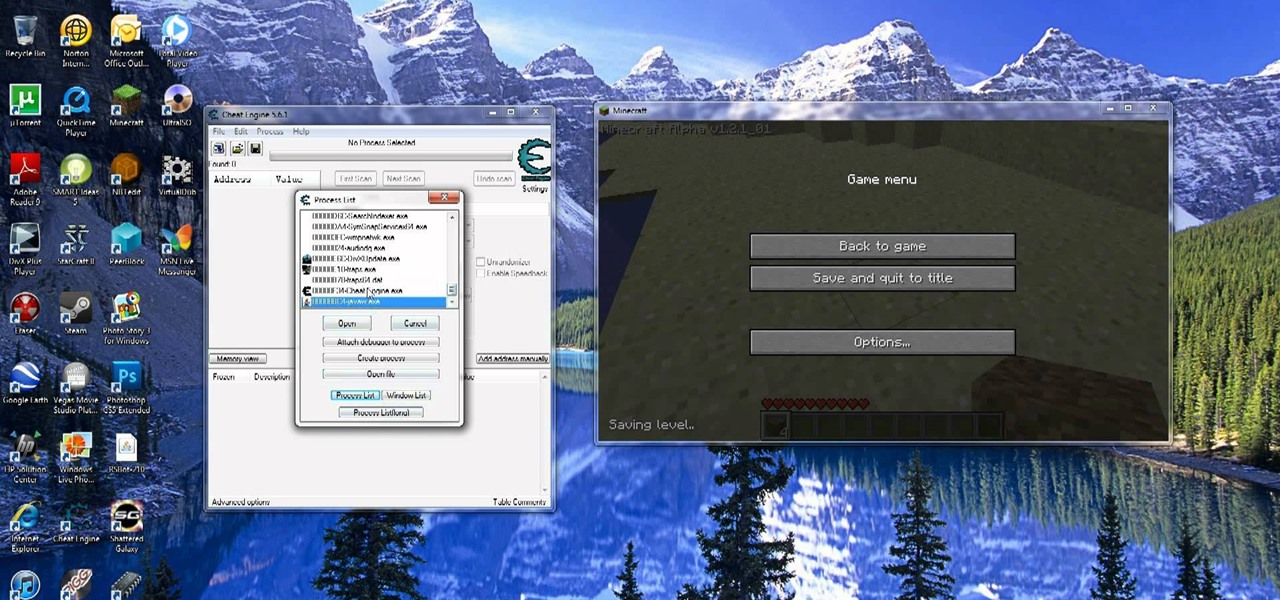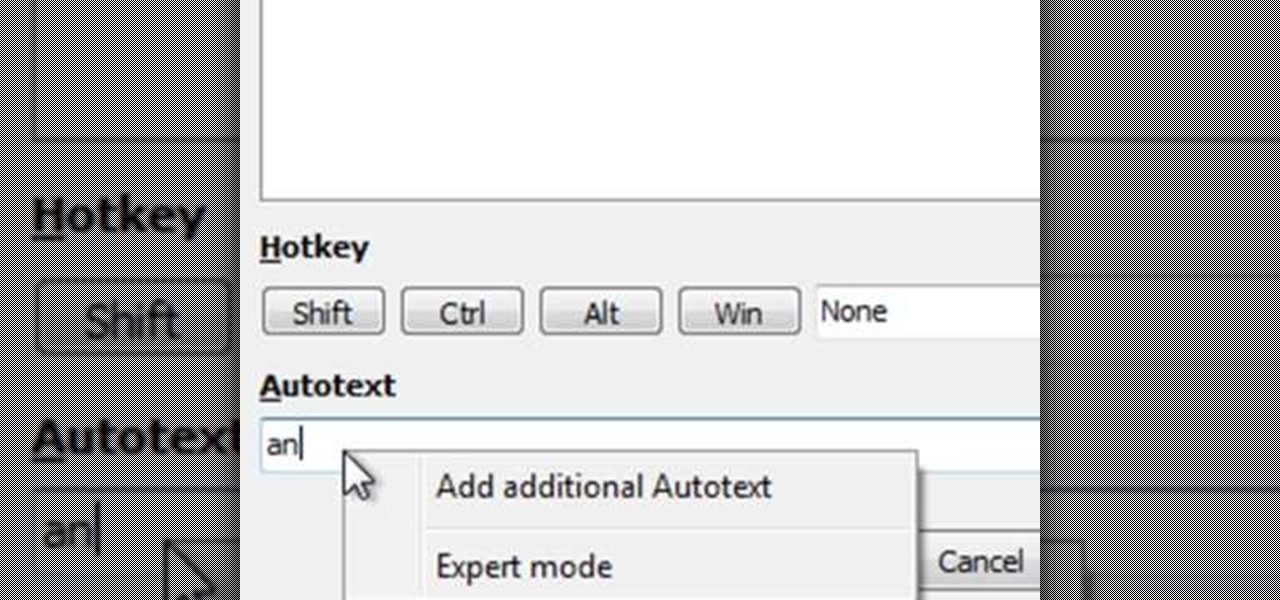With rainfall comes unwanted plant growth in the form of weeds. Here's how to identify and control them. First is Nutsage which has a glossy green leaf, triangular stem and the rhizome sends up new plants whenever you cut away at it. Next is jungle rice which is an aquatic weed, from areas where there is a lot of moisture. It can be identified by it red/purple chevrons. Use herbicide to take them out before they get too large. Next is pigweeds, to get rid of it you can use weed killer or a ho...

An associate from Garden Years discusses the danger frost poses to small, outdoor plants. Since you don't have a lot of control over the weather, there are a few tips you can follow to try an avoid any unwanted damage to existing plants. The host examines a peach tree to identify when a plant is blooming and thus very delicate. If a plant is fully blooming, then any temperature below freezing (32 f) can damage the blossoms. Aside from putting cloth over the plant, mulch is also very helpful i...

This is a very useful instructional video on how to prepare mate tea. To prepare mate tea you need a mate straw as you see on the video. You also need mate cups and mate tea powder. First you need to have almost boiling water in a kettle. Now you have to put about half a mate cup of mate tea into mate cup. You can close your palm and invert the cup so that the unwanted tea power will stick to your palm. Now you can pour the water into the mate cup from the kettle. Now you can insert the straw...

In this video tutorial, viewers learn how to use Vibration Reduction (VR). Vibration Reduction is the name if an image stabilizer engine that helps estimating unwanted blurriness when using slow shutter speeds or panning shots. VR has two modes: Normal and Active. Normal mode is designed for hand holding or panning shots where it estimates camera shakes when holding at a slow shutter speed. Active mode is designed for using on rapid moving surfaces. This video is very descriptive and gives gr...

The video shows us how to draw Riku from Kingdom Hearts. Firstly draw a rough circle and then draw a center line to it. Then draw the rest of the body parts along with the sword aligned to it along the way down. Draw all this using a lighter shades and once you are done creating the body line roughly, use the darker shades to highlight that and also start drawing the other important parts like parts of the mouth, costume, limbs and the shoes. Then erase the parts which were in lighter shades ...

This video describes how to remove unwanted odor from plastic storage containers. The video shows three easy steps to remove odor. Firstly, thoroughly wash the plastic container as you usually would. After it dries, place a few pieces of crumpled up newsprint inside of the container and close the lid. Leave the newsprint in the container for a couple of days before removing the paper. After you remove the paper, simply wash the container again and the odor should be gone. A viewer would benef...

This video shows you how to easily draw a Pokémon step by step. The first thing you have to do is draw 3 circles for the head, tail and body. You can always start off the ears with little circles, and then add the little pattern on the face, which consists in two circles, one near the other. Then, make the ears (please note that the ears are very sharpen). Then the face legs and belly. The front legs are kind of pointed, while the back legs are roundish. Draw the tail, which looks like an axe...

Do you have a piece of stubborn masking tape stuck somewhere and you just can't get it off? Does it stare at you in the face, begging you to have a nervous breakdown? Ron Hazleton is here to save your day. In this video, learn how to remove old unwanted masking or duct tape from walls, wallpapered surfaces, concrete (and more) using a hair dryer to warm & soften te adhesive.

Portraits come in all shapes and sizes, but follow a few basic guidelines and you'll set the scene for a beautiful and professional shot.

Having large breasts can pose as a serious challenge for women when it comes to choosing and finding the right clothes. Whether it is business wear, evening wear or casual wear, it is important that the clothes fit correctly. Women with large breasts do do not want to attract unwanted male attention. This often leaves many women who have large breasts wearing boring and loose fitting T-shirts as a last result.

After you start drawing people, you will undoubtedly want to dress them. Drawing clothing is all about knowing how clothes fall, fold and wrinkle. Check out this tutorial, and you will be drawing realistic folks in no time.

Apple doesn't make it very easy to delete things quickly from your Photos library, mainly for two reasons. First of all, if you delete multiple pictures at once, it's difficult to know the full details of each individual one you're selecting because the tiny thumbnails don't show very much detail. Secondly, if you delete the pictures one-by-one, you'll be able to view them in full screen, but it will take forever. And dealing with a delete confirmation each time is enough to drive anyone crazy.

If you have already downloaded the latest version of Cheat Engine, you can use it when you play MineCraft to hack and edit your inventory. Give yourself rare items, or unlimited items, using the simple steps outlined in this tutorial.

Disk space is a valuable commodity on your PC, and if you're running low, it's time to sell some of that unneeded property! This video shows you the steps to freeing up space on the hard drive of your Windows XP or Vista computer. There are many areas in Windows from which you can delete temporary files and hence, decrease your overall disk usage.

Learn how to clean out unwanted programs from your PC's hard drive. Running out of storage space on your PC? Free up some real estate by deleting programs you no longer need on your hard drive.

Tired of your PC pestering you to check this or fix that? Are you sick of all those pop-up balloons? Well, Windows 7 now has a feature called Action Center, and it lets you decide which alerts you see and which ones you don’t. See it in action!

Camera shake is often an unwanted effect in photography, when a telephoto lens or long shutter speed has been used for a camera that hasn't been stabilized. The images subject to camera shake appear blurry and smeared, which is often considered an error - though some photographers find artistic value in camera shake and purposefully try to cause the effect in their art.

If you are having trouble with a leaky john, check out this helpful tutorial. In this video, you will receive step by step instructions for how to clean the mating surfaces on a toilet flapper valve to prevent unwanted water leaking from the tank into the bowl. So, if you are having this problem, you will have it fixed in no time with this video.

Moss and mildew inside your home are breeding grounds for colds and flu..not too mention that horrible damp smell. If you are having a problem with growth in your house, check out this tutorial. In this clip, Ruth S. Foster and her friend Jim, show you exactly how to clean up and eliminate any of that unwanted buildup. In addition to a lesson on how to clean it, learn how to prevent it from happening again in the future.

Is there anyone on your list of Facebook friends that you no longer wish to have access to your profile? This concise video shows how to remove "friend" statuses from unwanted Facebook friends. First, you must log into your Facebook profile. Near the top of the opening page you will see a tab called "friends". Click on it, then click on "all connections". This page will list all of the people that you are currently friends with. On the left is each person's profile picture and name, and on th...

Russell Weekend Adventurer explains how he carries duct tape on the trail while hiking to fix little unwanted problems like tears and such. This how-to video is good whether you plan to live in the wilderness, camp overnight, or take day trips. Why put duct tape on your water bottle while hiking? Duct tape fixes a lot of things. Use about three feet of duct tape so you can pull it off and apply it to blisters or your tent.

Sit back grad some popcorn and learn how to remove the drain stopper, or plunger from your bathtub, so that you can replace it, or remove a hair clog.

The video explains how to hack the game Agony: The portal. First he clicked the start game and created new character by entering the name as test dummy and set the difficulty level as normal. The he clicked the start campaign. While entering the game he skipped the tutorial and directly he went into the game.

When Google introduced the Call Screen feature with the Pixel 3, I had never been more excited to get a Pixel device. This AI feature provided real protection against rising spam and robocalls, which billions of people deal with each year. After a recent update to the feature, you can reduce robocalls and other spam calls to nearly zero.

In this video from DiscountTrendsetter we learn how to organize your closet! First take inventory of what you have an eliminate items you don't need. Place items such as oversized t-shirts in a drawer or in a bag. Keep your closet for your trendy stuff. Items that are ripped, torn, bleached, etc, get rid of them. Items that are still trendy, but you know you won't wear again, get rid of as well! If you haven't worn something in 2 years, give that item away! Now what you have left are the item...

There is now a way to watch and stream Netflix movies to your PlayStation 3 (PS3). Netflix will give you a free disk to do this and you are able to choose from thousands of titles to watch instantly as long as you maintain a minimum $8.99/month Netflix membership. Once you receive your disk, insert it into the PS3 and enter your provided code to integrate your particular PS3 with your online account. This brings up your instant watch queue and allows you to browse the Netflix inventory of new...

First you must take inventory of all items in order to be able to create your bag. Make sure all labels are in the correct order. Lining should be ready before attempting to begin construction. The stay should be 10in long and 4in wide. Pocket the stays and glue the stays to the outside fabric. Use the notches to line everything up. Take the magnetic snap and attach it to the front and back. Take a knife and cut holes for the magnetic snap. The magnetic snap comes with a washer. Use cardboard...

Answer “Why should we hire you?” in a job interview John Heaney from The Job Shopper discusses how to handle one of the toughest questions you will face in a job interview: “Why should we hire you?”

Put yourself in the shoes of a burglar so you can anticipate where they'd look for your valuables. You Will Need

Nmap ("Network Mapper") is a free and open source (license) utility for network exploration or security auditing. Many systems and network administrators also find it useful for tasks such as network inventory, managing service upgrade schedules, and monitoring host or service uptime. Nmap uses raw IP packets in novel ways to determine what hosts are available on the network, what services (application name and version) those hosts are offering, what operating systems (and OS versions) they a...

This Photoshop video series is going to explain how to create a chiaroscuro lighting effect on an image. This art form was made famous by the Italian artist Rembrandt. Part one covers the origin of terms and how to create chiaroscuro dramatic lighting. Part two has instructions for downloading the image, and some very basic workspace and preferences instructions for beginners. Part three covers Duplicate Image, File Info, File Size, Eyedropper Sample, Doc Status Bar, Panels/Palettes. Part fou...

Whether you are protecting your children or hiding personal information, there are ways to block unwanted websites from your computer. Follow this tutorial and learn how to accomplish this on a Windows PC easily.

This video will give you some tips on how to resolve problems with unwanted text replacements in AutoCorrect.

As long as you have the meeting ID, you can join and interrupt virtually any video call on Zoom. And that's how we get terms such as "Zoom-bombing," where someone jumps into a chat to say or visually show vulgar and inappropriate things to the other participants. However, hosts can put an end to it.

The prospect of loss or theft is something we constantly live with. Stolen iPhones fetch a premium price on the black market for parts like OLED display assemblies, frames, and charging ports. Making matters worse, if someone were to steal your phone, they could simply turn it off to avoid anti-theft features like Find My iPhone.

Does your iPhone always ring off the hook, with each call nothing more than a robocall, spammer, or scammer? It's not just you. Auto-dialing systems and phone scams are a growing issue that anyone with a phone number is likely experiencing throughout the United States. But Apple has added a super simple way to combat these calls in iOS 13, a feature we recommend everyone turn on.

Removing unwanted apps from your iPhone is a straightforward affair — long-press an app's icon, then hit the delete button once it appears. Unfortunately, the same can't be said when it comes to uninstalling tweaks from a jailbroken iPhone.

One of the downsides of living in an unprecedented age of connectivity is the near-constant bombardment of information. WhatsApp, the go-to messaging app for people the world over, is just as susceptible to buildup of useless media files, thanks to awesome features that allow us to communicate in multiple ways, such as broadcasting to friends and family. Luckily, the app makes it easy to remove old and unwanted data from your iPhone or Android.

Flashing people in an oversized trench coat is both old-fashioned and exhausting (and also very illegal). But like the evolution from school-yard bullying to cyber-bullying, it seems as if the new trend is "cyber-flashing" (it's even has an official hashtag). In the U.K., police are now investigating what they are calling the first cyber-flashing case.

In a bit of a strange decision, Microsoft has made it to where some users don't have a choice in the matter of applying failed automatic updates. When a Windows or driver update comes your way and fails to apply for any reason, your computer will continue to attempt applying the broken update at seemingly random intervals. The Pro and Enterprise editions of Windows 10 will allow you to delay or stop updates altogether when something like this happens, but the Home edition has no such setting.