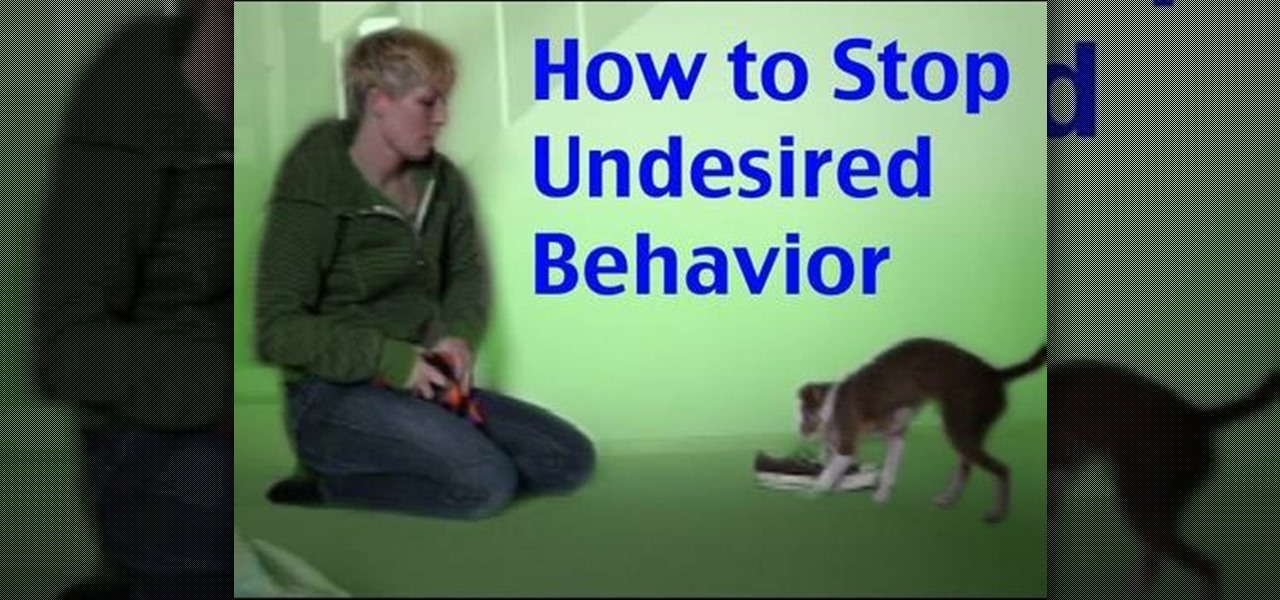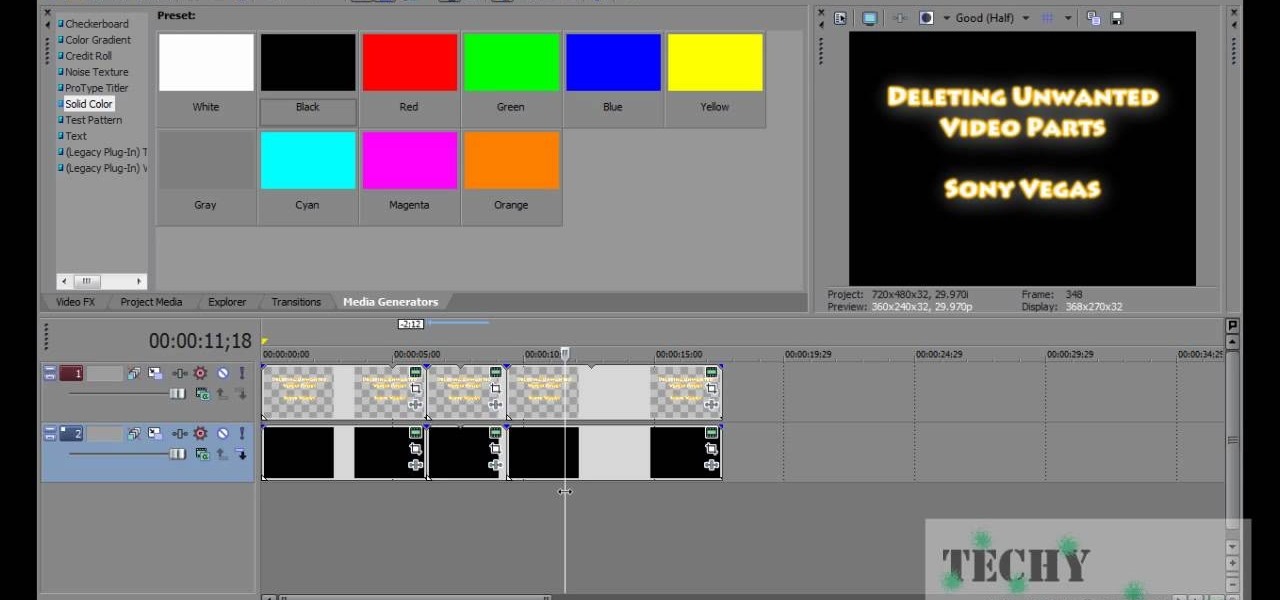Whether you are protecting your children or hiding personal information, there are ways to block unwanted websites from your computer. Follow this tutorial and learn how to accomplish this on a Windows PC easily.

Google recently rewrote their search algorithm to make "low-quality sites" disappear from your front page results, putting the emphasis on better, more relevant answers with original content and in-depth information. And now Google has added a new feature to their search system that gives you some of the control of what you see in your results.

In this video, you will learn the steps to take to enable JavaScript in Microsoft's Internet Explorer (IE) web browser. Although JavaScript support is typically enabled by default in most modern browsers and many web applications depend on JavaScript being enabled to function properly, some persons and organizations may occasionally disable JavaScript to negate the effects of annoying or insecure implementation of JavaScripts on some web pages (such as pop-ups, hidden tracking links, unwanted...

ClearTechInfo takes you though a series of tweaks to customize Firefox in order to get maximum web browsing space. This is done by changing the default Firefox skin, installing a menu button by going to Firefox add-ons and searching for the specified add-on and installing them. Next by customizing Firefox by removing unwanted buttons and changing the locations of essential buttons, the address bar and the search bar thereby minimizing the screen space taken by the browser.

Alex with Mr. Find A Way demonstrates how to remove unwanted files from your PC with the CCleaner program. First open up your web browser and download the CCleaner program. After the program has downloaded, open the file to install the program on your computer system. Open up the program and select the deletion options from the choices on the left hand side of the screen. Click the run cleaner button on the bottom right hand side of the screen. The program will now delete the files. A status ...

If you want to print web pages but don't want all sorts of aimless clutter then check out this video and learn how to edit those pages before you send them to the printer. With a little Firefox extension called Print Edit!, you can remove unwanted elements from the page and then just print what you need.

Normally, "restricted access" is something you despise. No one likes to be told they can't do something, especially when it comes to the Internet. Unfortunately, having web access at all times can not only eat away at your wallet, but make your day less productive overall, so some sort of moderation is needed.

Noticing your clipboard is chock full of the past? Are you pasting unwanted articles when clicking paste? Prevent unwanted pasting by clearing out your clipboard. In this video, learn how to clear the clipboard like a pro in Windows.

How you can use paste special. So when you copy anything from a web browser inclusive pictures and when you paste it like in OpenOffice writer then you will see it is pasted as same as was in web browser but with some lines and some unwanted stuffs so if you don't want these things, you have to paste it special. So to this go to edit and choose paste special now there will be four options to choose like unformatted text, html format etc. so if you choose

Most of the home wireless networks are not set up by professionals and hence they might lack in security features. People just set up the wireless networks by connecting the devices and powering them up and never care to apply security settings to the network. This may result in your wireless network being compromised by unwanted external entities. How ever you can do a web based configuration settings and secure your wireless network by password protecting it. This settings differ from the m...

In this handy home-computing how-to from WonderHowTo favorites Tekzilla, we learn how to use CleanHaven, an application that will remove unwanted formatting from snippets of text. For details on how to download, install and run CleanHaven on your own Microsoft Windows PC, watch this video guide.

We all love our cuddly companions, but sometimes they develop bad habits that make owning them difficult. Whether they refuse to stay in their crates or like jumping up onto visitors, dogs sometimes have habits that their owners would be better off without.

You have a huge video file, and want to make it smaller by cutting out the footage you don't need. This shows you how to use Sony Vegas Pro to edit out all your unwanted footage, no matter how large your file is!

Accidentally leave your Gmail open on a public computer terminal? Don't fret. You can have Gmail sign out any unwanted sessions with a click of the mouse. This free video tutorial from the folks at CNET TV will show exactly what to do. Protect your Gmail email account and log out any unwanted sessions with this how-to.

Are you tired of all of those applications bombarding you on Facebook? Spamming you all the time, never stopping? Are they just annoying?

Are you tired of going through the desk clutter just to find that one paper that you need? Does the mere sight of your desk stress you out? Watch this video for tips on how to get organized and clear unwanted desk clutter.

Whethamsolution’s Quick tip walks us through some of the issues caused by use of add-ons in Internet explorer 8 web browser. The video also shows how to manage the add-ons installed in IE8. Add-ons are software’s which enhance the functionality of a web browser. Though most add-ons enhance the browser functionality to a great extent they often tend to slow down the browser drastically. Moreover unwanted add-ons like toolbar's and malicious scripts may cause nuisance to browsing experience...

Don't let a little bit of hum ruin an otherwise perfect take! Final Cut Studio's Soundtrack Pro comes equipped with a number of handy noise-reduction tools. This free software tutorial from Final Cut King will teach you everything you need to know to attenuate unwanted background noise.

Christmas carols are old-fashioned and charming, but many prefer to celebrate the holidays without drunk people singing in front of their houses unsolicited. Watch this video for some hilarious and effective ideas you can use to get rid of unwanted carolers.

This video tutorial shows you how to improve the performance of your Windows XP PC by freeing up disk space. This is done by running xp's Disk Clean up utility

In this video tutorial, you'll find step-by-step instructions on how to remove an unwanted rose, or any other unwanted plant, without digging it out of the ground and without the use of pesticides. For full instructions, watch this garden how-to.

Need to get rid of some unwanted hair? This simple technique is anti-wrinkle and enables both women and men to remove unwanted facial hair from skin that's too sensitive for laser or waxing.

If you're among the throng of Apple iPhone users to refuse to pay $5 for a monthly SMS allowance, then each text message you receive, whether you like it or not, will run you $0.20. In this how-to, Gary Rosenzweig shows you how to prevent unwanted text messages by turning off the ability for someone to send you a text message via email. Learn also how to request that text messaging be turned off completely in this video.

You've found the perfect photo for your presentation but the background is the wrong color or worse, a cheesy image. Well, if you're creating your presentation in Keynote '08, you can just remove the unwanted background using the alpha tool! See how in this tutorial from Apple.

You've worked hard to get your garden in shape— the tilling, the planting, the watering, so when pests and weeds threaten your garden, you'll want to take action. But if you don't want to use chemicals, there are effective organic alternatives. Lowe's has the advice you need for keeping those unwanted enemies out.

In this video, we are given ways to clean up an image, or remove unwanted objects in an image using Adobe Photoshop. The first tool that we are shown is the clone stamp tool. It allows you to clone a certain sample of an image, for you to use to paint over the object in the image you don't want anymore. In the video, the narrator shows us how to seamlessly take a man out of an outdoor setting. The next tool that we are shown is called the patch tool. In the video, the narrator uses the patch ...

Are you tired of monsters or unwanted other players coming down your tunnels full of precious Minecraft ore? Why not build a classic hidden arrow trap for them? This video will show you how to do so, and demonstrate it's brutal effectiveness.

New to Excel? Looking for a tip? How about a tip so mind-blowingly useful as to qualify as a magic trick? You're in luck. In this Excel tutorial from ExcelIsFun, the 264th installment in their series of digital spreadsheet magic tricks, you'll learn how to use a recorded macro to take a data set and add a new column, concatenate data from 3 columns, and delete unwanted columns.

Aperture's new retouch brush makes it simple to remove dust, blemishes, spots, and other unwanted elements from an image by simply brushing over them.

Aperture 2 includes new vignette and devignette adjustments that allow you to add soft, shadowed edges to your images for an artistic effect or to correct for unwanted darkened edges of images.

Donnie Hoyle shows you how to fix mistakes you've made in life using Adobe Photoshop. Here he puts an unwanted rescue cat in a plastic bag and replaces its carpet shadow with an unidentifiable stain.

This video demonstrates the new technique of threading, an alternative to waxing, shaving or electrolysis. Threading uses two threads to pluck unwanted hairs in a fast and painless manner. First the technician will follow the natural arch of your eyebrow removing any stray hairs above the arch. Holding your eyelid slightly taught will allow the technician to remove any unwanted overgrowth underneath your arch, as well as between the eyebrows. Threading is also used to remove unsightly hairs f...

In this video tutorial, learn how to delete unwanted applications on the iPhone or iPod Touch. Begin by finding the application(s) that you want to delete. Then, press the application(s) and hold it. All the applications will have an X on the top left corner. Click on the application(s) that you want to delete and select "Delete". Another window will pop up asking for a rating of the application. Users may choose to rate it or simply select "No Thanks".

Garlic is a delicious, salubrious and stinky vegetable. Learn how to remove its garlicky stench from your hands with this handy video tutorial, which suggets, among other things, using lemon juice to get rid of the unwanted odor. For specifics, and to get started cleaning your own hands, watch this handy how-to.

How to avoid that awkward, annoying, traditional scenario due to a one night stand. Play your cards right, and s/he could be out the door in no time, 100% painless. Watch this how to video and learn how easy it is to get rid of an unwanted one night stand.

Use the Spot Healing Brush Tool in Photoshop Elements 9 to remove power lines, trees, cars, even your Aunt Marge. If it's in the picture and you want it out, this simply tutorial will show you how to do it.

One thing that might be causing some unwanted PS3 disc drive failure is improper alignment, usually caused from blunt force trauma. Okay, it doesn't have to be that kind of forceful damage, it could be something as little as a jiggle of the console, but if you're drive isn't working, it might need properly aligned. This video will show you a list of the major things to check when doing the PS3 drive alignment.

When renovating a room, it's important to know how to spackle. This is important because it takes care of unwanted holes and lines that may bring down the look of a room. It's especially important to know how to spackle when installing new drywall. So in this helpful tutorial, you'll be finding out how to spackle properly when renovating a room. Good luck and enjoy!

Want to digitally preserve an old photograph without also preserving the imperfections of the physical photo paper? With Adobe Photoshpo, it's easy. Whether you're new to Adobe's popular image editing software or simply looking to pick up a few new tips and tricks, you're sure to benefit from this free video tutorial from the folks at Britec Computer Systems. This video offers a step-by-step guide on how to remove unwanted physical textures from your digital images.

Disk space is a valuable commodity on your PC, and if you're running low, it's time to sell some of that unneeded property! This video shows you the steps to freeing up space on the hard drive of your Windows XP or Vista computer. There are many areas in Windows from which you can delete temporary files and hence, decrease your overall disk usage.