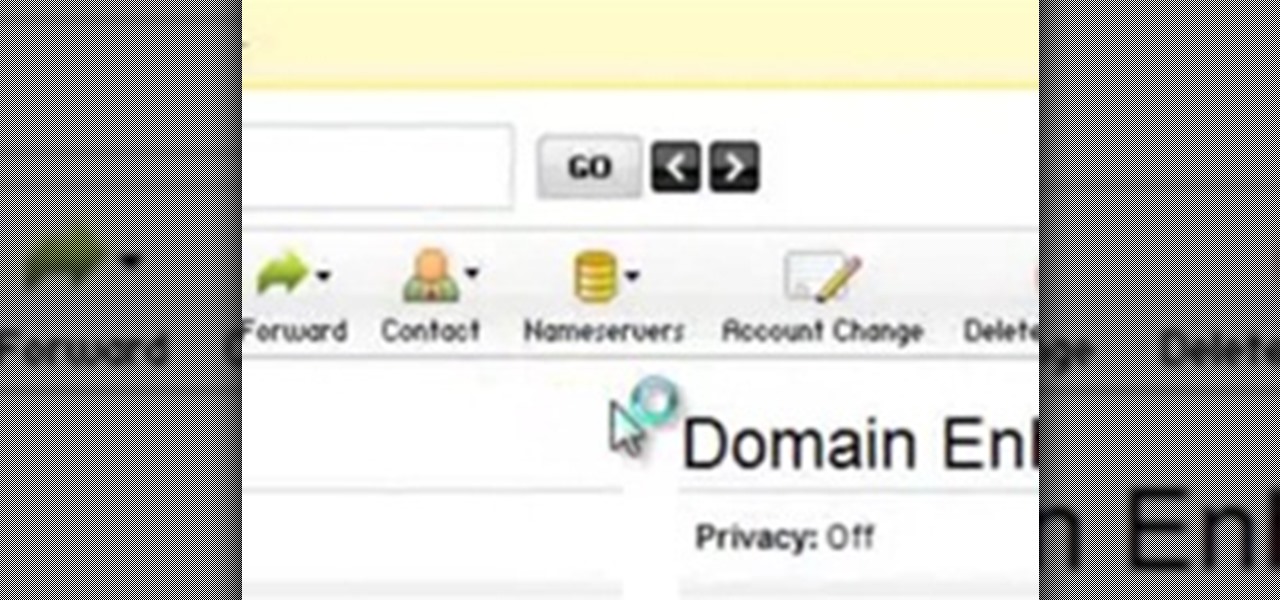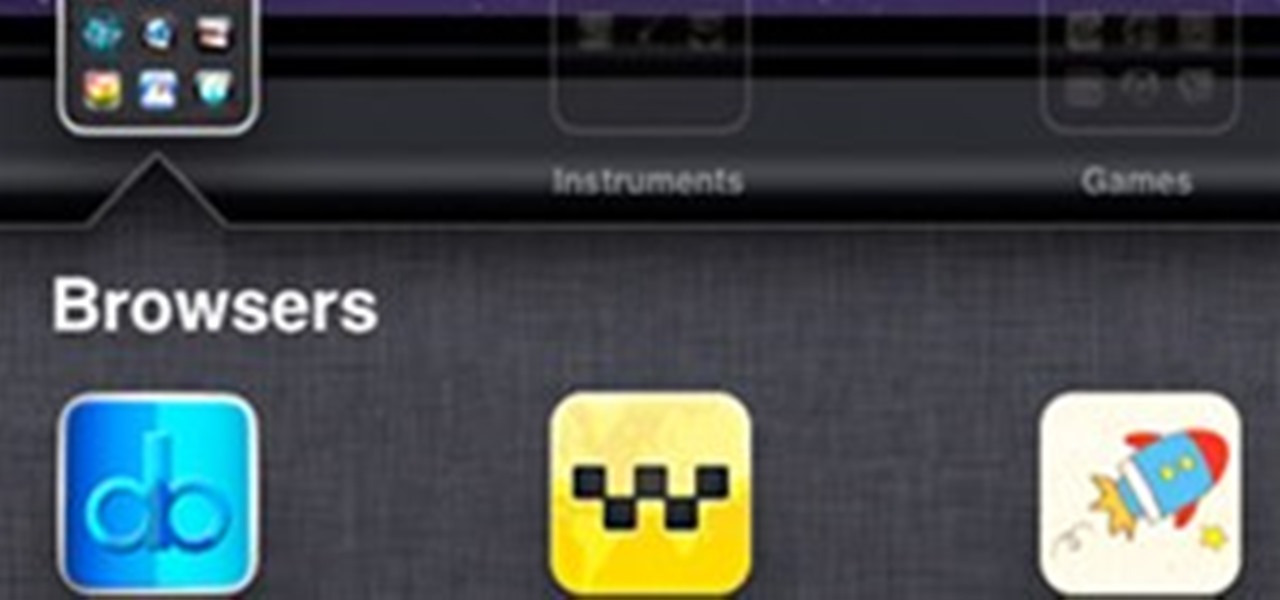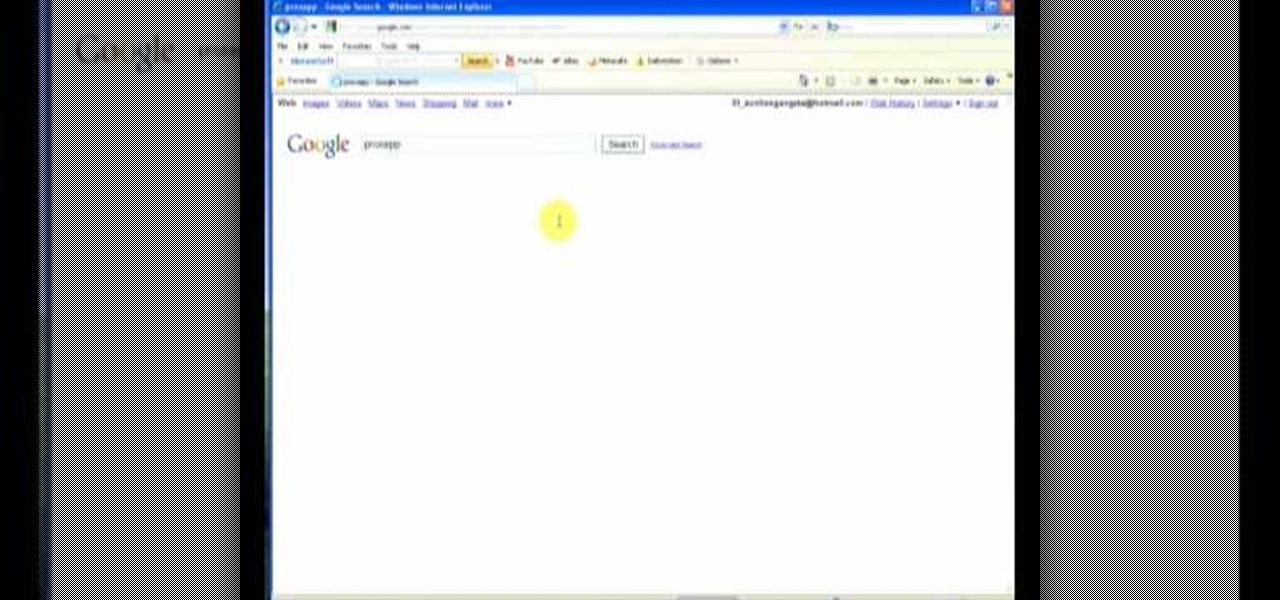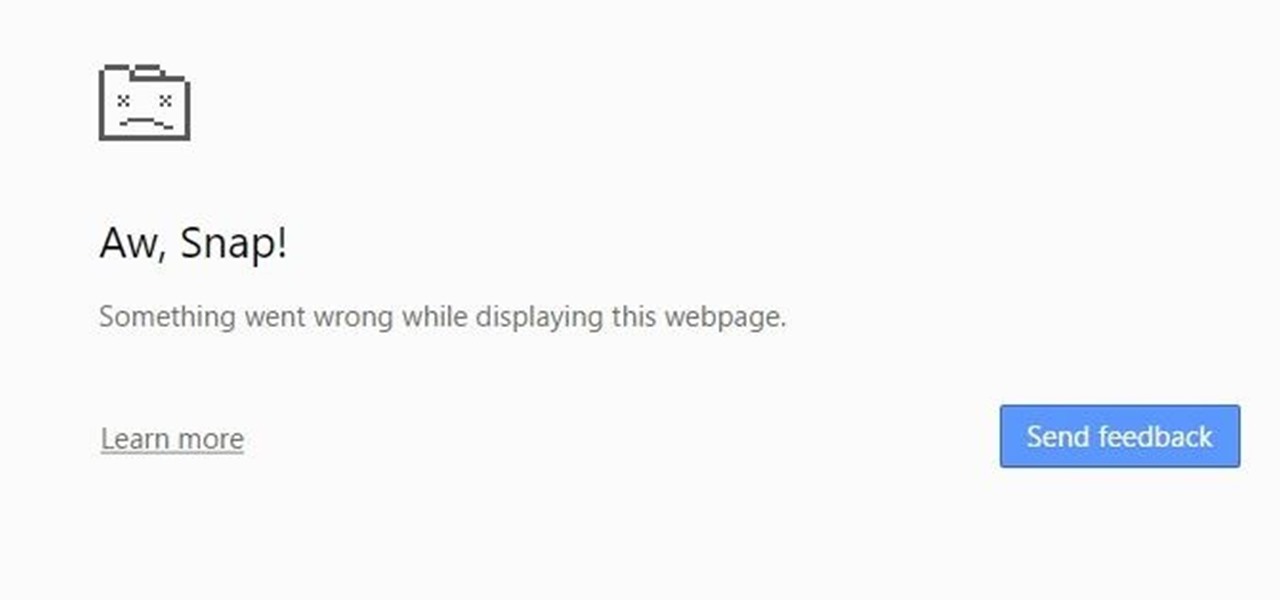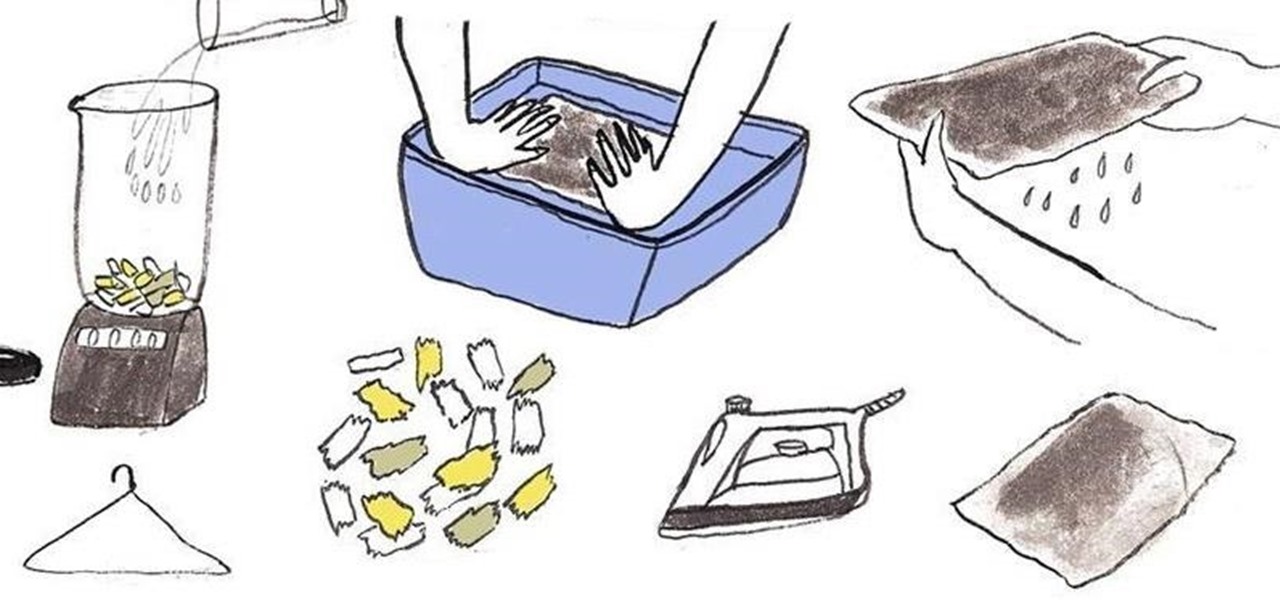Email is one of the most popular ways to communicate. A web based email account may be for you if you often find yourself at different computers, and need access to email via the Internet. Here you can find which web based account (Gmail, Hotmail,Yahoo, MSN, ect...) will suit your needs. Set up a web-based email account.

This video shows you how to batch-process your images to create a slide show on the web. Using the new web gallery tool in Fireworks, Tom Green sets everything up and exports it right into a browser. Check out this video created by Tom Green now! Export a web gallery from Fireworks CS3.

The Android App Market is flooded with tons of new mobile applications each day. But there can't be that many developers out there familiar with the Android OS, so where are all of these apps coming from?

Adobe Fireworks CS4 software is used to rapidly prototype websites and application interfaces and to create and optimize images for the web more quickly and accurately. It is ideal for web designers, web developers, and visual designers. Simply having the software isn't enough, however; you'll need to know how to use it. In this CS4 video tutorial, you'll learn how to create HTML clickthroughs in Adobe Fireworks. Create HTML clickthroughs in Fireworks CS4.

Adobe Fireworks CS4 software is used to rapidly prototype websites and application interfaces and to create and optimize images for the web more quickly and accurately. It is ideal for web designers, web developers, and visual designers. Simply having the software isn't enough, however; you'll need to know how to use it. In this CS4 video tutorial, you'll learn how to create intereactive prototypes for review in Adobe Fireworks CS4. Create interactive prototypes in Fireworks CS4.

This Dreamweaver CS4 tutorial shows you how to enhance websites by adding multimedia elements like videos. Learn how to use Dreamweaver CS4's integration with Flash CS4 to create FLV files. And there's no scripting or Flash development required! Add multimedia to a web page in Dreamweaver CS4.

In this software tutorial you will learn how to create printer-friendly web pages using Dreamweaver and External Style Sheets.

SQL injection is a common web application attack that focuses on the database backend. WebGoat is a deliberately insecure J2EE web application maintained by OWASP designed to teach web application security lessons. I plan to use WebGoat for a few future videos. This first WebGoat video will show the basics of installing WebGoat and doing two of its SQL injection lessons. Hack websites with SQL injection and WebGoat.

Learn a harmless hack to access and control other peoples' webcams with a simple Google search. Access and control web cameras with Google.

Back in the eighties, I used to hate television commercials, but I eventually got used to them. Had to, in order to enjoy my favorite shows. Then, the increasing number of billboard ads annoyed me in the nineties. They followed me everywhere I went—no escape—persuading me to buy the newest whatever. It seemed like Big Brotherism—like They Live. But, I got used to it. When I finally entered the digital age and became a web addict, I was peeved at the constant sight of online ads everywhere I v...

Supposing you already have a web hosting account in Hostgator, Bluehost, Namecheap, Philhosting, etc. and decided to purchase another domain from GoDaddy, your immediate next step is to point that domain to your web hosting server so the world can see it.

A few weeks ago I wrote about Atomic Web as the best web browser for iOS devices, and while I believe it is a superior option, Atomic Web is not the only alternative web browser you can use on your iOS device. There are three more—Dual Browser, iCabMobile, and iSwifter—that are all great options because of their unique features. Let’s check them out.

Sick of your school dictating what websites you can visit and which you can't? Learn how to bypass school web filters and get on any website of your liking with help from this free video. Surf the web with total freedom in just a few simple steps! Bypass school filters and get on any site you want.

Safari v1.0 is a web browser for Mac OS X. This simple video explains how to disable accepting cookies in the Safari web browser. There are only 4 very easy steps to follow. Open your Safari web browser window. On the your Safari browser left menu tab click on Safari, a drop down will appear once you click it.

Watch this video tutorial to see how to create a giant spider web with rope and bolts. To make this giant Halloween spider web effect, you'll need a bunch of rope, a frame and 24 eye bolts. You can use this technique to weave a spider web at any scale, as long as you have an even number of at least 24 points to fasten to, around four sides.

Adobe Fireworks CS4 software is used to rapidly prototype websites and application interfaces and to create and optimize images for the web more quickly and accurately. It is ideal for web designers, web developers, and visual designers. Simply having the software isn't enough, however; you'll need to know how to use it. In this CS4 video tutorial, you'll learn how to import and export images in Adobe Fireworks. For more, including detailed instructions on the image importation and exportatio...

Adobe Fireworks CS4 software is used to rapidly prototype websites and application interfaces and to create and optimize images for the web more quickly and accurately. It is ideal for web designers, web developers, and visual designers. Simply having the software isn't enough, however; you'll need to know how to use it. In this CS4 video tutorial, you'll learn how to use smart guides and tooltips in Adobe Fireworks CS4. Use smart guides and tooltips in Fireworks CS4.

Adobe Fireworks CS4 software is used to rapidly prototype websites and application interfaces and to create and optimize images for the web more quickly and accurately. It is ideal for web designers, web developers, and visual designers. Simply having the software isn't enough, however; you'll need to know how to use it. In this CS4 video tutorial, you'll learn how to scale objects with 9-slice scaling in Adobe Fireworks. Scale objects with 9-slice scaling in Fireworks CS4.

Adobe Fireworks CS4 software is used to rapidly prototype websites and application interfaces and to create and optimize images for the web more quickly and accurately. It is ideal for web designers, web developers, and visual designers. Simply having the software isn't enough, however; you'll need to know how to use it. In this CS4 video tutorial, you'll learn how to create CSS and XHTML layouts in Adobe Fireworks. Create CSS/XHTML layouts in Fireworks CS4.

Adobe Fireworks CS4 software is used to rapidly prototype websites and application interfaces and to create and optimize images for the web more quickly and accurately. It is ideal for web designers, web developers, and visual designers. Simply having the software isn't enough, however; you'll need to know how to use it. In this CS4 video tutorial, you'll learn how to import files into Adobe Fireworks. Import files into Adobe Fireworks CS4.

Interested in creating your own dynamic, web-based applications using Microsoft Visual Studio? This guide will introduce you to the fundamental concepts that will help you understand how to create web applications and dynamic websites with the Visual Studio Express tools. Take a look! Create applications with Microsoft Visual Studio.

Watch this video to learn how to use the address bar of your web browser. The browser in the video is Internet Explorer 7, but the process is the same for pretty much any browser, including Firefox. Use the address bar of your web browser.

This video shows you how to use Spry widgets in Dreamweaver CS3. See how to add a Spry Accordion widget to a web page, and edit it in Design view. The video also goes over how to change the styling of the widget, and test your web page in a browser. Use Spry widgets in Dreamweaver CS3.

Looking for precision in your Web layouts? Discover techniques for using Dreamweaver layers to position page content and even overlap page elements. Use layers to create web layouts in Dreamweaver.

Hello Everybody. Welcome to the Web Development. Here you can learn, post, ask and share your toughts about web development. Feel Free to post any question or how to or even a post for inspiration!

Tired of seeing all of those ads in your browser? The flashing ones make for a terrible browsing experience, and those rollover ones are just downright annoying. If you don't want to be bothered by them again, you've got a few choices, depending on what web browser you're using.

Get Angry Birds and Other Games on Google Chrome

As of today (January 18, 2012) many websites have "blacked" out their content for the day, one of the more notable websites is Wikipedia.org. As this can be a small compromise as an act of protesting against the heinous bills going through the United States' Congress. A lot of these websites are using a type of Java-Script or JS for short, and others are using simple little Pop-Ups to block the sites. Through the use of some clever addons everyone that cares about their online security should...

JavaScript is one of the main programming languages that the Web is built on. It talks directly to your browser and exchanges information with it in ways that HTML simply cannot. With JavaScript, you are able to access browser cookies, website preferences, real-time actions, slideshows, popup dialogs and calculators, or you create entire web-based apps. The list goes on nearly forever.

It's not listed as one of the features on the updated Nook e-reader, but there is a web browser hidden inside Barnes & Noble's newest device, you just need to know how to access it. The eBook Reader shows the clandestine web browser on the Simple Touch Reader in the video below, and it's fairly easy to access. Just open up the Nook's search function, type a URL into the search bar and hit the go button. It's that simple.

Hotmail just isn't the same anymore— it's better! In the just-released Windows Live Essentials 2011 from Microsoft, Windows Live Hotmail 2011 is jam-packed full of new features.

By default, Gmail organizes your inbox into multiple categories to make it easier for you to avoid spam and other unwanted mail, and get to the email that matters. But as it stands, to access these folders, you need to open Gmail, open its side menu, then select the inbox you want.

If you're having issues with your Google Chrome browser, such as crashes, unwanted pop-up ads, or finding that your home page is now set to some search engine you've never heard of, give Google's Chrome Cleanup Tool for Windows a try.

If you are bored of the way the interior of your home looks but don't want to spend a lot of time and money buying new furniture or investing in expensive DIY projects, give your inner space a quick lift with a few simple tools and supplies. Like, chalk paint on a wall which you can then decorate, erase and redecorate with chalk. Or a splash of color by hanging fabric on the wall or adding a colorful floor rug in the living room. Or simply adding a vase of flowers, a glass bowl of fruit or se...

You can spend all day putting up shelves and still have them end up crooked. Even if you've got a stud finder or a level, it's still easy to make mistakes, and a few millimeters is all it takes to screw make a shelf noticeably uneven. If you find yourself in this predicament, the worst part is that correcting the problem usually means repeating the entire process from the beginning, though you'll be left with unwanted holes in the wall. But redditor Swedish__Chef__Bork__x3 found a way to fix ...

If you've ever wondered how paper gets recycled, find out for yourself by turning your used, unwanted paperwork into fresh homemade paper that you can use again. Any type of paper can be recycle, whether it's used computer paper, paper grocery bags, or old flyers.

We all have that friend. You know, the one who can't resist posting pictures on Facebook of every single thing their newborn does. Babies are cute and all, but new parents don't seem to get that not everyone wants to see a play-by-play of every moment of their child's existence. For the rest of us, Unbaby.me is here to help. Unbaby.me is a Chrome extension that replaces baby photos in your News Feed with pictures of "awesome stuff." It's super easy to use. Just go to the homepage, click Add t...

We all know the dangers of logging on to our personal accounts on public networks, but we pretty much all do it anyway—especially when it comes to Facebook. But the next time you're in a public place and can't wait to check out your Facebook news feed, use this simple trick to make sure that no one gets a hold of your password. In order for this to work, your mobile phone needs to be linked to your Facebook account. All you have to do is text "otp" (for one time password) to the number 32665.

So, you can't decide— movie on your iPhone or web-surfing on your iPad— why not do both?

Don Williamson shared his real-time web-based code editor & interpreter for the DCPU-16 Virtual Machine. It makes nice use of the canvas tag for a beautiful blue console, features a real-time recompile as you type, and thanks to some custom DCPU-16 support for Marijn Haverbeke's wonderful CodeMirror syntax highlighting textarea library, it'll give you real-time error feedback as you type.