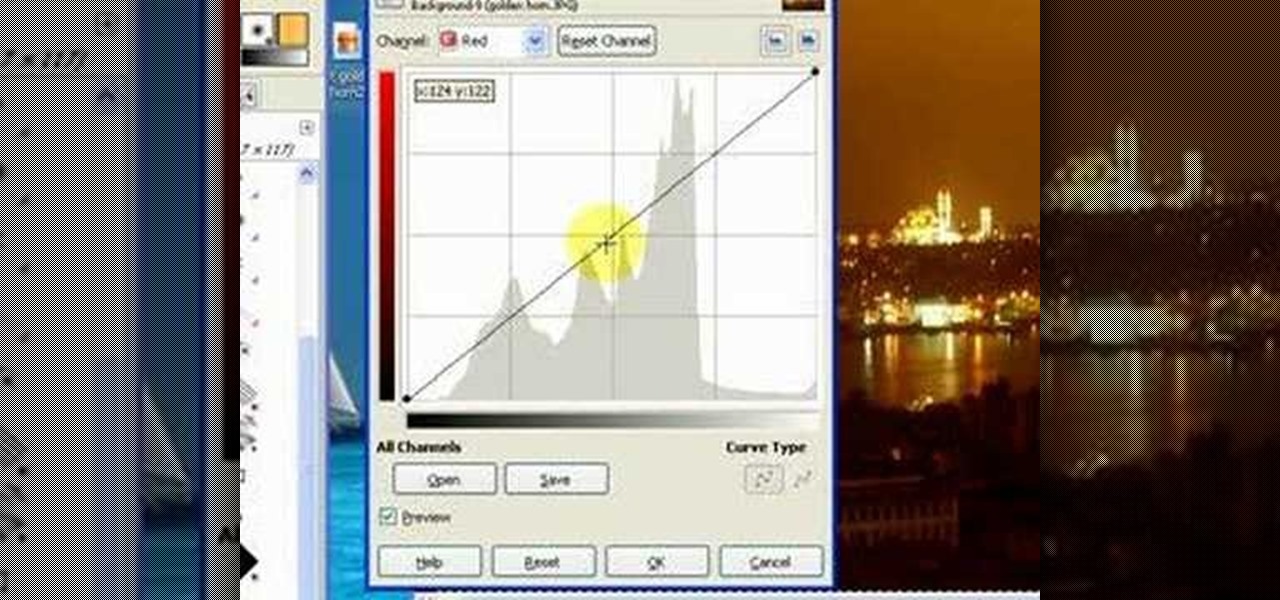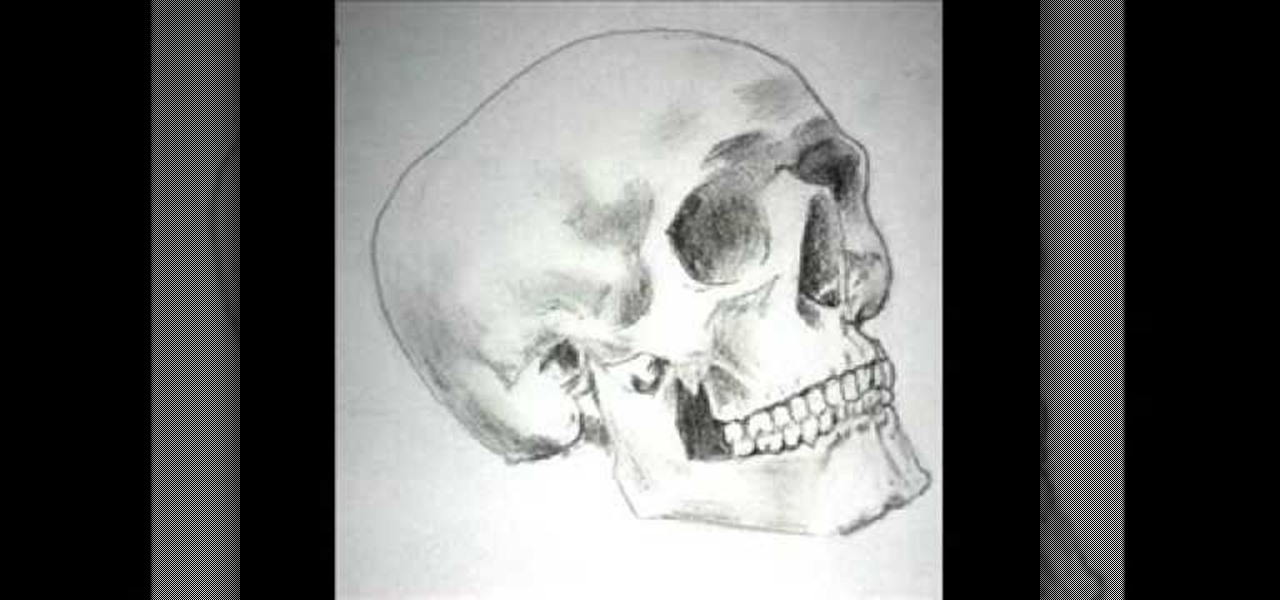In this clip, you'll learn how to use the Audacity Noise Reduction Tool to minimize hum, buzz and other unwanted noise. Whether you're new to the Audacity DAW (digital audio workstation) or are simply looking to pick up a few new and useful tips and tricks, you're sure to be well served by this video tutorial. For more information, including step-by-step instructions, take a look.

Bloated Facebook profile? This clip will show you how to uninstall any unwanted apps. It's easy! So easy, that this video tutorial can present a complete, step-by-step overview of the process in about two minutes. For more information, including detailed, step-by-step instructions, watch this video guide.

There are many unwanted things that can affect a person's health or how they look. One of the most common thing is warts. These nasty little bumps can hurt over time and if not treated properly, can result in a possible infection. So in this tutorial, you'll find out how to get rid of warts that are found on your skin. Good luck!

Trimmers, or as some people call them weed-whackers, need one important piece for it to work properly: the trimming line, of course. This helps cut off pieces of unwanted grass or weeds with just one single swipe and is easy to replace. In this tutorial, you'll find out how to replace trimmer line in three different devices easily. So sit back, pay attention, and good luck!

Want to touch up an old printed photograph? Whether you're new to Adobe's popular image editing software or simply looking to pick up a few new tips and tricks, you're sure to benefit from this free video tutorial from the folks at Britec Computer Systems. This video offers a step-by-step guide on how to get rid of unwanted stains, dirt and discoloration using Adobe Photoshop.

Are your sinuses clogged? Are you getting headaches and feel stuffed up? In this video, learn from Joey Buddha how to use a neti pot to clean yoour sinuses. Using a neti pot can be gross, but it's definitely one of the most effective ways to clean your sinuses and remove unwanted snot and mucous from your nasal passages.

Sometimes taking the perfect photos can be difficult to achieve.There are so many things that can go wrong, it's great to have a software program like Photoshop in your computer. With it, you're not only able to lighten skin color and get rid of unwanted blemishes, but you can also add some color to a pair of dull lifeless eyes. Find out how to to brighten eyes using Photoshop. Enjoy!

If you have a bunch of apps you are no longer using, check out this helpful tutorial. In this video, learn how to get rid of and delete any unwanted applications from your iPhone or iPod Touch. You do not need iTunes for this and can do it in less than 30 seconds. So, if you need to organize your screen follow along and you will have a cleaner menu in no time.

Training your dog takes a lot of patience. It also requires you to put up with a whole lot of unwanted barking. Unless you're deaf or plan to be some time soon, training your dog to stop barking in the crate will make life a lot easier on you. This tutorial video will show you how to stop a dog from barking in the crate.

In this video, you will learn the steps to take to enable JavaScript in Microsoft's Internet Explorer (IE) web browser. Although JavaScript support is typically enabled by default in most modern browsers and many web applications depend on JavaScript being enabled to function properly, some persons and organizations may occasionally disable JavaScript to negate the effects of annoying or insecure implementation of JavaScripts on some web pages (such as pop-ups, hidden tracking links, unwanted...

In this episode of Dogmantics, dog trainer Emily Larlham goes over how to stop a puppy from mouthing and biting and how to interrupt unwanted behavior from your unruly puppy.

Watch this video tutorial to find out how to turn unwanted magazines into practical, creative drink coasters. These coasters last surprisingly long and are easy to make! This crafty project is eco-friendly, and reduces waste in your home. Check out this how-to video and find out a way to recycle old magazines into coasters.

If you've recently purchased a new, prefab computer, odds are it's loaded with things you don't need. With this helpful how-to, you'll learn how to optimize your Windows PC so as to get rid of said unwanted resource hogs. Get rid of bloatware with this video tutorial.

This GIMP curves tutorial should help you remove unwanted color casts from your photos and make you favorite pictures actually evoke the memories of your favorite scenes!

The unexpected visit you get from a mouse probably makes your skin crawl, but you might not feel comfortable killing these unwanted guests. Learn easy and organic tricks for preventing, repelling, and removing mice from your home, the humane way.

Before painting any room, you want to ensure that the paint only lands on the wall surfaces you intend to paint. See how to tape room walls and other objects to reduce unwanted splatter.

In this lesson, learn how to make difficult selections in Photoshop easily and how to save them for later use. Part two specifically covers how to use the clone stamp tool to "clean up" unwanted areas of digital images.

These simple steps won't just rid your mouth of unwanted morsels—they'll help prevent gum disease and tooth decay. So don't just stand there—get flossing!

In this video Newdarkroom will show you how to soften skin tones in your digital images to take out some of the unwanted detail.

DNS spoofing - how to use the hosts file in Windows XP to block unwanted spyware/popups/etc, block programs from reporting to a site, filter/block/redirect websites, and locally create forward lookups (IP to name resolution in network)

What a great snack idea! Betty's tangy garlic sirloin steak bites. These look utterly delicious! Ingredients: 1.5 pounds boneless top sirloin steak (You may substitute strip steak or ribeye steak.)

Learn how to play straight gin. Grab a friend, pull out a deck of cards, and get comfortable. Straight Gin is easy to learn.

Your tooth is throbbing, your head is pounding, and the oral surgeon can't see you until this afternoon. You'll need something to take the edge off until the good doctor can fit you in.

In this tutorial, we learn how to draw a skull. First, select a picture of a skull that you want to draw. Then, sketch a few lines so you know where you are going to position the sockets in the eyes. Also do this for where you're going to position the nose and mouth cavities. Then, erase any unwanted background lines. From here, you will draw over your original sketch and then tone the eyes and the sockets. From here, you will tone and add shading to the rest of the skull and the areas behind...

Unfortunately, even the most genetically blessed and beautiful among us (we're looking at you, Halle Berry) still grow hair in unwanted hair growth places like the upper li, chin, and even along the cheekbones.

In this tutorial, we learn how to draw a Ferrari Scuderia Spider 16M. Start out by drawing the outline of the vehicle. Make sure you draw in the areas for the tires and the windshield, as well as the other areas of the car. After this, add in shading around the car on all of the sides. Next, start to draw in the details around all of the car. Add in shading and additional lines to make it look more realistic. After this, you will need to use the eraser to erase any unwanted lines that don't b...

How you can use paste special. So when you copy anything from a web browser inclusive pictures and when you paste it like in OpenOffice writer then you will see it is pasted as same as was in web browser but with some lines and some unwanted stuffs so if you don't want these things, you have to paste it special. So to this go to edit and choose paste special now there will be four options to choose like unformatted text, html format etc. so if you choose

In this tutorial, we learn how to draw a simple cartoon dinosaur. Start by drawing a rectangle and give it eyes on the upper right hand corner, then nostrils. Start drawing a body that has a jelly bean shape. Now, create small arms on the side of the body, that are smaller than the rest of the body. These arms should have a cylinder kind of shape to them. Now, draw some legs onto the bottom, using large cylinder shapes and little pointy toes. There should be adequate space in between each of ...

In this tutorial, you'll see how to create a widescreen letterbox effect, removing and company logos or TV icons which appear at the bottom of the screen. This technique also comes in handy to remove any unwanted element or to zoom in on a particular object. Whether you're completely new to Sony's popular nonlinear editor (NLE) or are a seasoned digital video professional simply looking to pick up a few new tips and tricks, you're sure to be well served by this free video software tutorial. F...

Soil is arguably one of the most important ingredients when starting a garden. Buying it from the store is easy, but sometimes store bought soil doesn't work as well. Now making your own soil, cannot only help make your garden grow, but gets rid of unwanted fruits and veggies. So in this tutorial, you'll be finding out how to make a trash can compost bing using some easy to find ingredients. So check out this tutorial to find out more and good luck!

It's so easy to toss an old pair of jeans into the trash or to donate it to the Salvation Army, but if you put your mind to it you can still reuse your musty jeans, just not in the same way you used to use them.

The only thing that can get in the way of your creativity being used in Photoshop is yourself. The software has so many different tools that can be used to add color to a lifeless photograph or remove unwanted imperfections such as moles and body fat. Another thing it can do is blend images together. And that's exactly what this tutorial is about. Find out how to blend and merge faces together using Photoshop. Enjoy!

You will get the best images possible if you learn to maintain your camera and keep the lens clean. In this tutorial, learn how to clean the lens of an SLR camera like a professional. With a clean lens you will be able to take crystal clear photos and avoid any blur or unwanted blemishes. So, follow this step by step and keep your camera in top shape. You will save yourself tons of editing time if you just keep a tidy lens.

This how to video shows you how to make a pocket card. You will need a trimmer with scoring blade, fiskars corner boarder punch, circle squeeze punch, 3 pieces of 12" x 12" card stock, small pieces of patterned card stock, tape, and embellishments. First, score the stock at 4" and 8". Next, trim about 1/4" off. Now apply adhesive down to the sides of the card. From here, use the circle punch on the edge of the card stock. Fold the stock together to create a pocket. Next, trim unwanted strips ...

Most of the home wireless networks are not set up by professionals and hence they might lack in security features. People just set up the wireless networks by connecting the devices and powering them up and never care to apply security settings to the network. This may result in your wireless network being compromised by unwanted external entities. How ever you can do a web based configuration settings and secure your wireless network by password protecting it. This settings differ from the m...

First of all you have to click on the ‘my computer’. Now you have to click on the ‘C drive’. Now go to ‘your name’ folder. Then click on ‘tools and settings’ from the top. Now click on the ‘folder options’. Then click on the ‘view’ option. Now check against the ‘show the hidden files and folders’ option. Then click on ‘apply’. At the last click ‘ok’. Now go to ‘your name’ folder. Click on the ‘temp’ folder. Open it and then you shall find some light...

With rainfall comes unwanted plant growth in the form of weeds. Here's how to identify and control them. First is Nutsage which has a glossy green leaf, triangular stem and the rhizome sends up new plants whenever you cut away at it. Next is jungle rice which is an aquatic weed, from areas where there is a lot of moisture. It can be identified by it red/purple chevrons. Use herbicide to take them out before they get too large. Next is pigweeds, to get rid of it you can use weed killer or a ho...

An associate from Garden Years discusses the danger frost poses to small, outdoor plants. Since you don't have a lot of control over the weather, there are a few tips you can follow to try an avoid any unwanted damage to existing plants. The host examines a peach tree to identify when a plant is blooming and thus very delicate. If a plant is fully blooming, then any temperature below freezing (32 f) can damage the blossoms. Aside from putting cloth over the plant, mulch is also very helpful i...

This is a very useful instructional video on how to prepare mate tea. To prepare mate tea you need a mate straw as you see on the video. You also need mate cups and mate tea powder. First you need to have almost boiling water in a kettle. Now you have to put about half a mate cup of mate tea into mate cup. You can close your palm and invert the cup so that the unwanted tea power will stick to your palm. Now you can pour the water into the mate cup from the kettle. Now you can insert the straw...

In this video tutorial, viewers learn how to use Vibration Reduction (VR). Vibration Reduction is the name if an image stabilizer engine that helps estimating unwanted blurriness when using slow shutter speeds or panning shots. VR has two modes: Normal and Active. Normal mode is designed for hand holding or panning shots where it estimates camera shakes when holding at a slow shutter speed. Active mode is designed for using on rapid moving surfaces. This video is very descriptive and gives gr...