
How To: Make Coffee Cake with Chef Hubert Keller
Watch Chef Hubert Keller whip up a coffee cake that will fill your house and taste buds with the comforting aromas and flavors of cinnamon and sugar. Ingredients


Watch Chef Hubert Keller whip up a coffee cake that will fill your house and taste buds with the comforting aromas and flavors of cinnamon and sugar. Ingredients
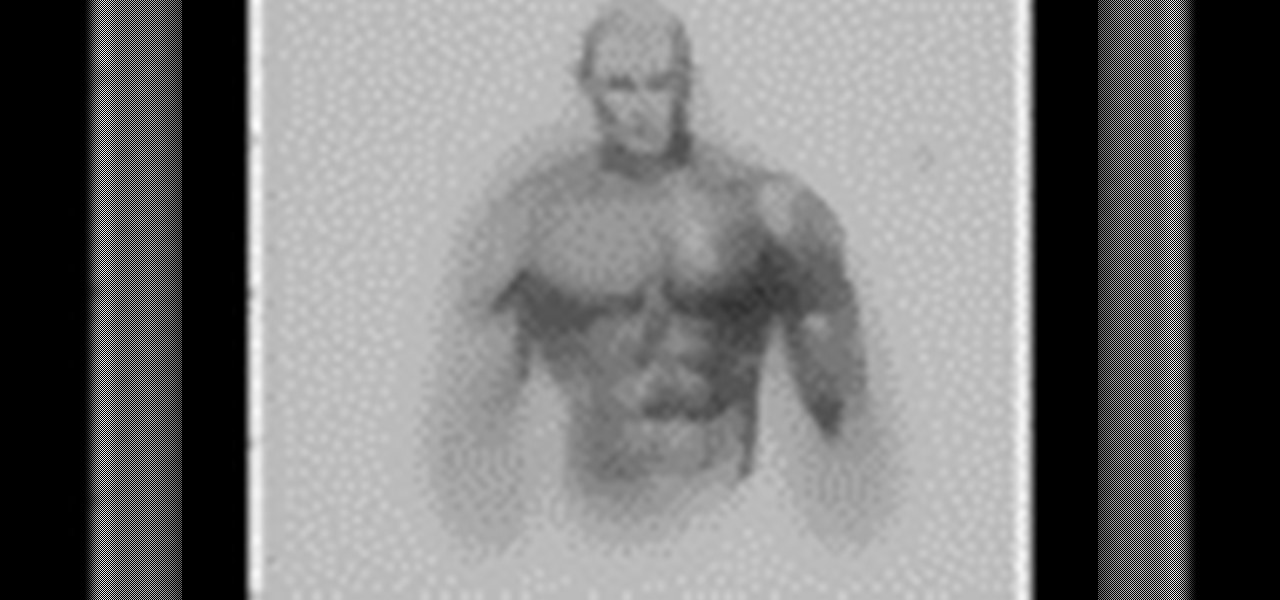
With all these superhero movies coming out - "Thor," "Superman," "Green Hornet," "Captain America," and the third installment of "Batman" - it's no wonder we have been fascinated with the buff and the brawny as of late. After all, if we're to be honest here, guys want to be them and girls want to date them.

In this software video tutorial you will learn how to set a milestone in MS Project 2007. Milestone is an important task. Lot many times a milestone is like a goal or deadline to be completed by a particular date. It is defined as a task that doesn't have a duration. To make a milestone, enter a task and under duration, enter 0d. This will turn in to a milestone. To make task in to a milestone, double click on the task. On the next window that comes up, look for and click on the 'advanced' ta...

Over time, interior doors can become damaged and out of date. So, it may come time to replace them with more modern and sound-proof models that look better in your home and look much cleaner. This tutorial will show you the steps needed to replace an interior door easily. This is a project that can take up to at least a day. Good luck and enjoy! Replace an interior door to any room.

In this how-to breaking up video Tracey Cox talks about the most common reasons that relationships end. Why do women dump men? Why do men dump women? What can you do to avoid being dumped? Watch and get great dating and break up advice that is sure to help you with future relationships. Understand why you've been dumped.

Though under a lot of the average consumer's radar, the CISPA is now making rounds again with a coalition of advocacy rights groups. The act, known as the Cyber Intelligence Sharing and Protection Act, forces companies to ignore existing privacy laws and share information with the Federal Government. This short article will bring you up to date on this bill. The CISPA is another bill 'designed' to help prevent thefts and prevent them in cyberspace. But again, like all the previous bill before...

Google recently unveiled the start of their new social network Google+, which is set to compete with Facebook and fix the awkward, broken aspects on online sharing they claim exist. It's currently only open to a limited number of Googlers during its "field trial," and if you weren't one of the lucky ones given an invitation, you can still sign up to be notified when Google+ is available in your area. You can also stay up to date on its Twitter page, GooglePlus.
Type: Digital and traditional photography Theme: Wildlife

How to Article: Plan a Camping Trip for a large group It may be more work that you thought, but following these steps is sure to prove you know what you’re doing!

This video demonstrates how to do pull-ups assisted by a chair. This way of doing pull-ups can be used with close-grip, front or rear pull-ups. Don't use the chair unless you really need it. Do pull-ups chair assisted.

Every single photo you take carries with it a considerable amount of seemingly "invisible" yet important information known as metadata. Although metadata is usually helpful to sort your photographs by location and date, that same information could potentially be used against you, especially if the pictures are taken during a precarious situation.
In the past, if you upgraded to a new Galaxy or if you had to factory reset your existing one to fix an issue, you had to restore your home screen layout manually. Your wallpaper, widgets, icon placement, and launcher settings were all dependent on you to be put back in their place. Thankfully, this isn't an issue anymore.

Despite Samsung's long running support for Wi-Fi Direct, most users still struggle to transfer files between their devices. Whereas Apple has AirDrop, Samsung's previous solution wasn't so obvious. With the Galaxy S20 and Galaxy Z Flip, Samsung hopes to correct this with "Quick Share," a file transfer system that still uses Wi-Fi Direct but makes it easier to use.

It might sound odd to call interior decorating exciting, especially if you're not a professional within that industry. But that's exactly what it is when combined with augmented reality.

Right after Apple released iOS 12.2 dev beta 6 on Monday, March 18, it seeded the public beta version. So far, from what we can tell, the sixth beta includes a patch for an Apple Pay issue and yet another update to the "About" page in Settings, this time with a new section for warranty and insurance information.

When you need to know how to get somewhere, Google Maps is the app to beat, but the king of navigation doesn't want to stop there. Google aims to make its navigation app for more than just directions, as made clear by its recent feature that lets you follow businesses in the app. Combining timely news and events posted by local businesses with real-time transit seems like the perfect match.

While developers received iOS 12.2 beta 3 on Feb. 19, public beta testers had to wait one extra day, following suit with previous iOS 12.2 beta releases. The third beta update includes fixes for Group FaceTime and the missing date on the lock screen, as well as a few tiny app updates.

Ads can detract from your mobile browsing experience, especially if they appear out of nowhere as popups or large annoying banners that take up almost all of your screen. If those weren't bad enough, some ads appear as extremely loud videos that can even disrupt others around you. In fact, ads have gotten so obnoxious that even Google itself was forced to act.

Android's share intents system is great in theory, but the execution can sometimes be frustrating. When you tap the "Share" button next to a link, app, or file, you see a list of apps you can share that item with. But it seems like every time you use this function, the list of apps is in a different order — especially when it comes to the Direct Share targets at the top.

Mobile apps themselves are not always the end product or service for generating revenue. More often, they are deployed as tactics within a larger marketing or public relations strategy.
The driverless competition is heating up as Detroit automakers attempt to woo tech talent away from some of Silicon Valley's biggest players.

The ride-sharing company Lyft has managed to secure $500 million in funding, which will certainly help its ongoing competition with Uber. According to recent reports, the cab firm is currently valued somewhere between $6.9 billion and $7.5 billion, but this still pales in comparison to Uber's estimated $70 billion valuation.

Android 6.0 introduced a new feature called Direct Share that allows apps to pin a more specific set of targets to Android's share menu. You've probably seen it already—messaging apps will allow you to share a file directly to a specific contact instead of just to the main app, and there are several other implementations like this.

If you want to sell all of the old electronics lying around your home, it takes a lot of work. If you go the eBay route, you have to take tons of pictures, describe it accurately, wait for a week until someone bids on it (or not), then package it, ship it, and wait for feedback. Craigslist is a little bit easier, but usually requires you driving somewhere to meet the buyer in a public place (if you want to play it safe).

At any moment, you can open up Meerkat and start live-streaming a video from your smartphone, available for anyone to watch. Thanks to its popularity at SXSW and the backing of several big Hollywood players, the app just announced that it's receiving $14 million in funding.

Welcome back, my aspiring hackers!

The ability to see the world around you and instantly share that "vision" is something that makes Google Glass great for everyday use. No reason to pull out your phone to show off the amazing sushi plate you were just served—look at it, give a couple of quick taps and voice commands, and boom, your social network is salivating in jealousy.

This tutorial features the different ways to interact with posts in Google+. For example, you can comment, share, reply to the author, or +1 a post that you see in your Google+ stream. Look for the buttons underneath the post to execute each option.

Verizon Wireless's latest Android smartphone the Motorola Droid Bionic, has an 8 MP built-in camera that takes great pictures with the built in Camera app on the Android Gingerbread OS. This Motorola guide will walk you through the process of taking pictures, as well as sharing them to Facebook, Twitter, Picasa, or via text message.

With its beautiful and bright high-resolution display, the iPad is a wonderful platform from which to manipulate your digital photos. This official video guide from Apple will teach you everything you'll need to know to browse, view and share your own digital images.

Learn how to subscribe to sharing services and share images and videos online, straight from your device. It's easy and this clip will teach you everything you need to know. For all of the details, including complete, step-by-step instructions, watch this brief, official C6 owner's guide from the folks at Nokia!

In this video tutorial, we learn how to share content from an iTunes library with multiple computers with the Home Sharing feature. It's easy. So easy, in fact, that this home-computing how-to from the folks at CNET can present a complete overview of the process in just over two minutes. For more information, including a complete demonstration detailed, step-by-step instructions, take a look.

In this clip, you'll learn how to use Google Docs to share and remotely collaborate on your documents. It's an easy process and this official how-to offers a complete demonstration. For more information, including detailed, step-by-step instructions, and to get started sharing files with your own family, friends and coworkers, take a look.

In this clip, you'll learn how to use the Home Group networking feature of Microsoft Windows 7 to easily share files and folders between two or more computers. This brief video tutorial from the folks at Butterscotch will teach you everything you need to know. For more information, including detailed, step-by-step instructions, and to get started sharing files across your own Home Group, take a look.

Sharing iTunes with your friends is easy to do and makes living together a lot more fun. Forget about burning CDs and wasting all that time and money. You can hookup your computers and listen to each others' music all the time. This video will show you how to share iTunes with your friends.

The video describes sharing of printer with other computers. There is no need of any cable. Can be connected to desktop or laptop. Open (System Properties) from (My Computer) and check computer name. Open (printers and faxes) window. Select the printer to work on. Activate the box named (share this printer) under sharing in printer properties. To use this feature in laptop open (printers and faxes) again from printers and other hardware options in control panel. Open the (Add Printer Wizard)....

This is a tutorial on how to share media onto a PS3 using the Windows Media Player. Media sharing expert Tony Terry takes the viewer through a step-by-step process in configuring and enabling media sharing from a Windows-driven PS to a PS3. The PC and the PS3 have to be first synchronized, and the user ID. on the PS3 should be registered with Windows. Once these simple steps are taken, the Windows Media Player automatically shares media onto the PS3.

New user to Windows 7? Microsoft has put out a series of video tutorials explaining how to maximize your Windows 7 experience. Follow along with this computer lesson and learn how to:

This tutorial shows you how to share your calendar three ways in Microsoft Office Outlook 2007. If your company uses Microsoft Exchange Server, you can share your calendar within the organization by using that feature. You can also send a snapshot of your calendar in e-mail to people outside your company. And you can publish your calendar on the Microsoft Office Online Web site and restrict how much detail is shown and who can access it.

A brief overview on sharing using iMovie. iMovie makes it easy to share your movies, whether you want to show them on your own TV, carry them with you, or post them on your website.