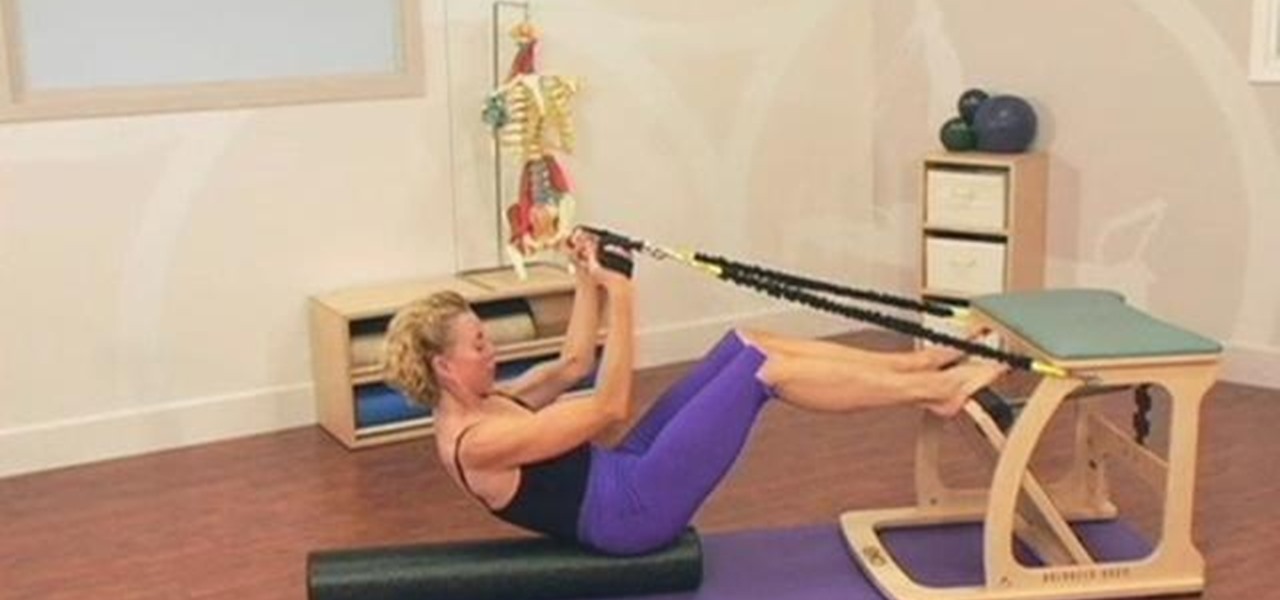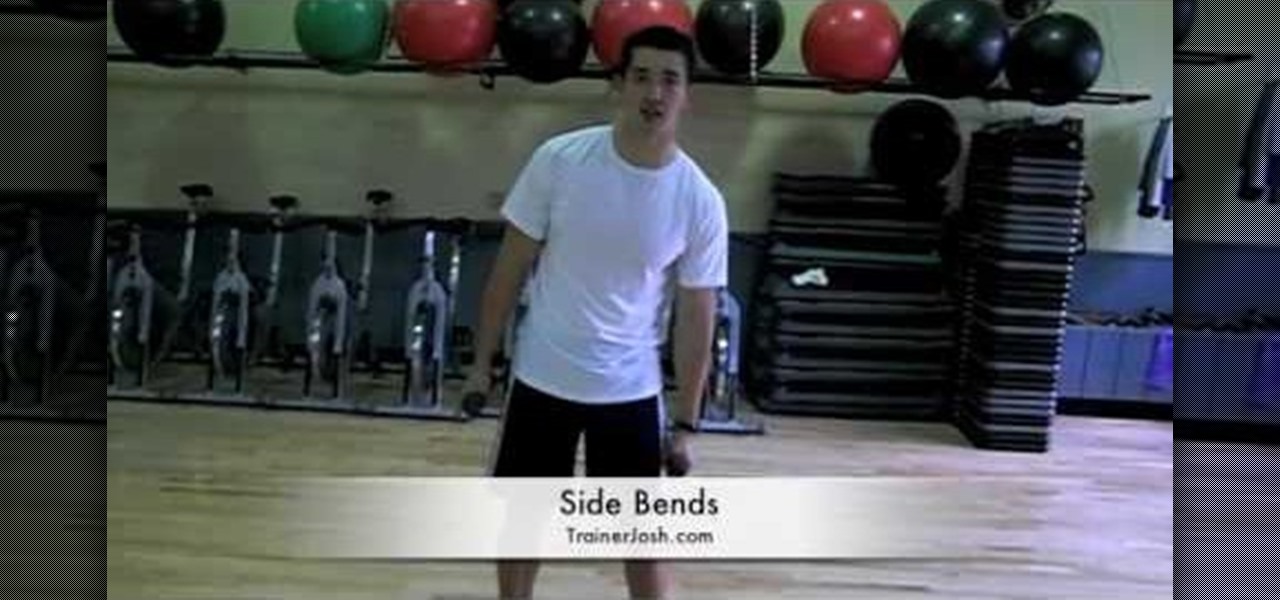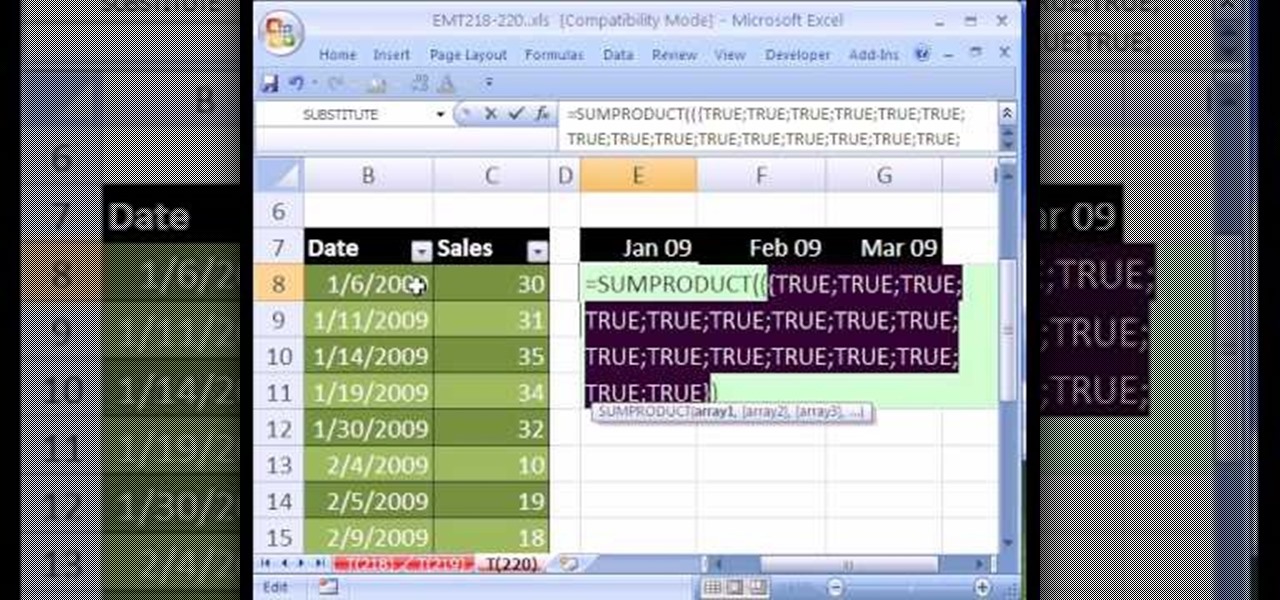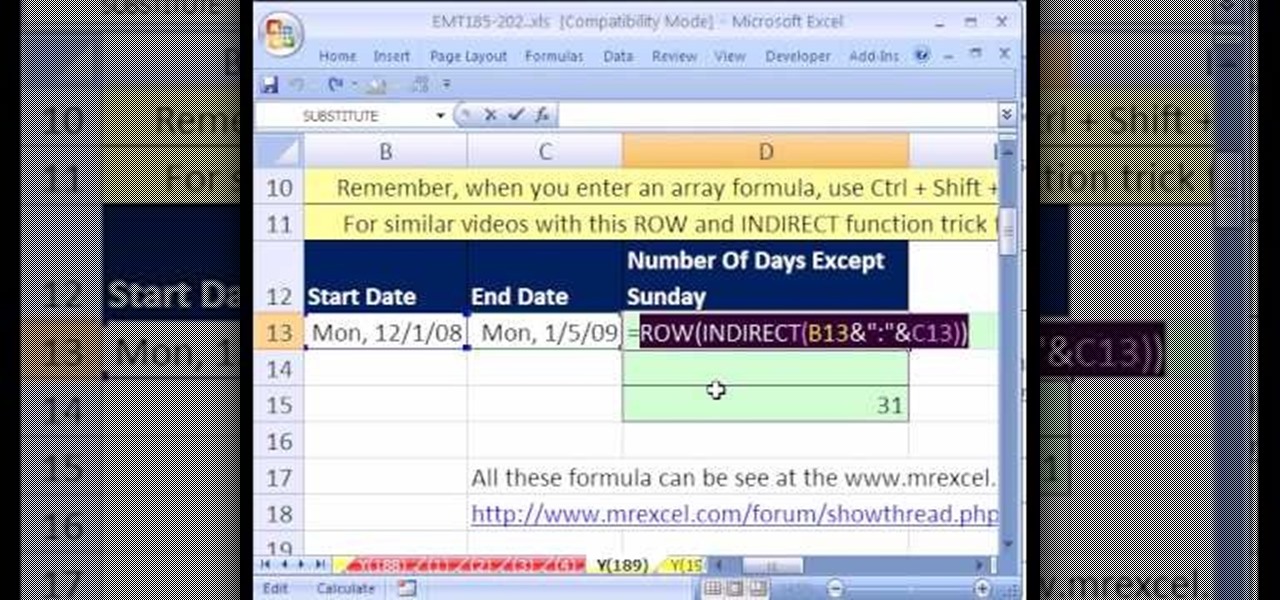Sort your emails by either date or sender within MS Outlook 2007. This clip will teach you how. Whether you're new to Microsoft's popular email and scheduling application or a seasoned MS Office professional just looking to better acquaint yourself with the Outlook 2007 workflow, you're sure to be well served by this video tutorial. For more information, and to get started organizing your own inbox, watch this free video guide.

Learn how to round dates and times to a given interval in MS Excel 2010. Whether you're new to Microsoft's popular digital spreadsheet application or a seasoned business professional just looking to better acquaint yourself with the Excel 2010 workflow, you're sure to be well served by this video tutorial. For more information, including step-by-step instructions, take a look.

New to Microsoft Excel? Looking for a tip? How about a tip so mind-blowingly useful as to qualify as a magic trick? You're in luck. In this MS Excel tutorial from ExcelIsFun, the 593rd installment in their series of digital spreadsheet magic tricks, you'll learn how to add data validation to allow only Monday dates in a cell using the custom option and the WEEKDAY function.

Love Microsoft Excel? This clip contains a tip that just might induce you to. With this free video tutorial from ExcelIsFun, the 102nd installment of his "YouTubers Love Excel" or YTLE series of free video MS Excel lessons, you'll learn how to count the number of days between two dates using an array formula.

New to Microsoft Excel? Looking for a tip? How about a tip so mind-blowingly useful as to qualify as a magic trick? You're in luck. In this MS Excel tutorial from ExcelIsFun, the 310th installment in their series of digital spreadsheet magic tricks, you'll learn how to use the DSUM and DMAX with date criteria.

New to Microsoft Excel? Looking for a tip? How about a tip so mind-blowingly useful as to qualify as a magic trick? You're in luck. In this MS Excel tutorial from ExcelIsFun, the 301st installment in their series of digital spreadsheet magic tricks, you'll learn how to change Regional Settings to force Excel to accept 20th century (1900) dates.

When it comes to looking for love with a Virgo, slobs and slackers need not apply. To trap a Virgo you will need a dignified demeanor, an interest in the arts and sensible spending habits. Learn how to use astrology advice in dating, by watching this how-to video. Pick up astrology tips on making a relationship with a Virgo work by watching this video dating tutorial.

The trick to winning a Gemini’s heart is to be the yin to their yang. Learn how to use astrology advice in dating, by watching this how-to dating video. Pick up tips on making a relationship with a Gemini work. Be coy when you meet a Gemini, they love a little mystery in their relationships.

Like the crab that symbolizes them, Cancers can be a little soft-shelled at times, so woo these sensitive souls cautiously. Learn how to use astrology advice in dating, by watching this how-to dating video. Pick up tips on making a relationship with a Cancer work. Here a hint, do something nice for a Cancer when you suggest an activity for the both of you to do.

All digital cameras automatically record the date and time each photo was taken and store this time stamp as metadata within each image file. In Aperture 2, you can change these time stamps. This is particularly useful if the clock in your camera is set incorrectly or if you're trying to synchronize photos taken by multiple cameras at a single event.

This classic 1949 Kodachrome film, Dating:Do's and Don'ts, will teach boys proper dating etiquette, how to select that perfect girl, how to ask her out, what to do on your date, and most importantly, how to say goodnight! Watch this how to video for some dated but still helpful dating advice. Go on a date with a girl.

A comedic look at making an impressive italian style dinner. Nominated for Best Comedy at UCF Campus Movie Fest.

Want to take the push up position to the next level? Push ups are excellent for toning your arms, but if you do push ups every day your body will become adjusted to the exercise within a week, meaning you'll soon hit a plateau in muscle gain and weight loss.

In this video, we learn how to do sit ups to lose love handles. First you will need to lay down facing the ceiling and cross your arms over your chest. Raise your body up using your stomach and try to touch your elbows to your knees. Continue to do this and remember to breathe while you are doing this. Do as many crunches as you can, and try to do different variations to change things up. When you are finished, do more exercises and stretch your body out. Doing these every day can help you lo...

In this clip, you'll learn how to combine roll ups and bridging when using a Pilates EXO chair. With Pilates, as with any physical fitness system, a basic mastery of proper technique is essential for both maximizing the effectiveness of your workouts and avoiding accidental injury. Whether you're looking to slim down or merely tighten up your core, you're sure to be well served by this home fitness how-to from the folks at Balanced Body Pilates. To get started performing the "Stand to Sit" Co...

Since the introduction of photoshop, some have argued that the software has led to great strides in perfecting images while others say it gets in the way of natural beauty. Some say touch ups are nothing more than cheap ways to make someone look completely different from what they originally look like in real life. Many well known magazines, movie studios and other froms of media, use photoshop to make some quick touch ups. This video is one of those types and shows you how to airbrush photos...

In this how-to video, you will learn how to do a military push-up. This will work your chest muscles. Get into push-up position. Get on your hands and toes. Make sure the shoulder, elbow, and hand are aligned. Your back should be straight and your abs should be tight. When you go down, breathe in. Your nose will hit the floor. Breathe out when you go back up. The motion should last for about a second. Do these for as many push-ups as you can do. Your chest should be over your hands while you ...

This video will show you how to enable JavaScript, accept cookies, and allow pop ups in Microsoft Explorer. The first thing you will need to do is to go to tools on the menu bar, then choose options, and choose the security tab of the new window that will pop up. To enable JavaScript click custom level, scroll all the way down until you see the scripting section, make sure that all three radio buttons are set to enabled, and finally click ok. To enable cookies, go to the privacy tab and make ...

In this video tutorial, viewers learn how to get bigger and ripped arms with kettle-bells. This video provides three different exercises involving the kettle-bell. The exercises are: gunslinger, triceps extension and push-ups. For the gunslinger, stand up with knees bent and feet slightly wider than the hips. Now shrug your shoulder as you raise the bell. Then point it out and return to the starting position. For the triceps extension, go on your knees and raise the bell straight up. Then low...

If you're looking to lose some fat, the push-pull fat burning workout is great! Give this intense fat burning workout a shot, and in just 10, maybe 15 minutes you will experience one of the most grueling workouts ever! It is really good because you do not need any equipment, you will just use your body weight for the exercises. The workout mainly consists of push ups and pull ups, in a specific order. Watch this how-to instructional video to properly learn how to do this push-pull fat burning...

Trainer Josh helps out by explaining a 3-minute blast to get rid of love handles. First, he explains side-ups. Side-ups are when the body is aligned with the ground on your hips. Then you push upward, and this can also be attempted, while your knees are bended. The next movement involves a dumbbell. This is called a Russian Twist, and you bring the dumbbell from side to side, while sitting on the ground. Next, a side crunch is attempted, while lifting the leg at the same time. Next, he does a...

You've got Apple's latest and greatest, the iPhone 4. Make sure you keep it up to date with the most recent versions of your apps available. Watch this video to learn how to update apps from the App Store on your iPhone.

New to Microsoft Excel? Looking for a tip? How about a tip so mind-blowingly useful as to qualify as a magic trick? You're in luck. In this MS Excel tutorial from ExcelIsFun, the 720th installment in their series of digital spreadsheet magic tricks, you'll learn how to use filtering, the AND, TODAY and EDATE functions, and conditional formatting to show values between two dates.

In this tutorial, we learn how to create and edit tasks in MS Project 2007. Before you begin, you need to set the start date by going into project information and changing the start date and end date. After this, type in your first task name, then enter in the information that goes with it. After you have entered this, press the check mark to set it up. After this, enter in the other task names that you need to specify in your project. When you are finished, you will need to save this onto yo...

New to Microsoft Excel? Looking for a tip? How about a tip so mind-blowingly useful as to qualify as a magic trick? You're in luck. In this MS Excel tutorial from ExcelIsFun, the 612th installment in their series of digital spreadsheet magic tricks, you'll learn how to create a Year Category for a PivotTable from dates entered as text using the RIGHT function and the ampersand (&) join symbol.

You can change how the date appears on your Android phone. One of the salient advantages of a Google Android smartphone over, say, an Apple iPhone, is the inherent extendibility of the open-source Android mobile OS. There are a seemingly infinite number of settings to tweak and advanced features to discover and use. This free video tutorial will show you how to adjust calendar display settings on your Android device.

Whether you're interested in learning Microsoft Excel from the bottom up or just looking to pick up a few tips and tricks, you've come to the right place. In this tutorial from everyone's favorite digital spreadsheet guru, ExcelIsFun, the 12th installment in his "Highline Excel Class" series of free video Excel lessons, you'll learn how to use the TODAY, NOW, DATE, YEAR, MONTH, DAY and EDATE functions.

As you might guess, one of the domains in which Microsoft Excel really excels is business math. Brush up on the stuff for your next or current job with this how-to. In this tutorial from everyone's favorite digital spreadsheet guru, YouTube's ExcelIsFun, the 48th installment in his "Excel Business Math" series of free video lessons, you'll learn how to calculate cash discounts via dating.

New to Microsoft Excel? Looking for a tip? How about a tip so mind-blowingly useful as to qualify as a magic trick? You're in luck. In this MS Excel tutorial from ExcelIsFun, the 353rd installment in their series of digital spreadsheet magic tricks, you'll learn how to make date calculations with Excel's VLOOKUP formula (e.g., finding approximate matches and returning a season for a date within a given range).

New to Microsoft Excel? Looking for a tip? How about a tip so mind-blowingly useful as to qualify as a magic trick? You're in luck. In this MS Excel tutorial from ExcelIsFun, the 12th installment in their series of digital spreadsheet magic tricks, you'll learn how to calculate the time between 2 dates like invoices past due. Learn how to calculate a loan due date or how many days you have been alive!

New to Microsoft Excel? Looking for a tip? How about a tip so mind-blowingly useful as to qualify as a magic trick? You're in luck. In this MS Excel tutorial from ExcelIsFun, the 220th installment in their series of digital spreadsheet magic tricks, you'll learn how to create a formula with the SUMPRODUCT and EOMONTH functions that count the dates in each month for a given range of dates.

New to Microsoft Excel? Looking for a tip? How about a tip so mind-blowingly useful as to qualify as a magic trick? You're in luck. In this MS Excel tutorial from ExcelIsFun, the 189th installment in their series of digital spreadsheet magic tricks, you'll learn how to count all the days except for Sunday using an array formula for a given date range with a specified start and end date.

New to Excel? Looking for a tip? How about a tip so mind-blowingly advanced as to qualify as a magic trick? You're in luck. In this Excel tutorial from ExcelIsFun, the 533rd installment in their series of digital spreadsheet magic tricks, you'll learn how to create a formula to calculate the difference between start date/time & end date/time excluding holidays and weekends. This is accomplished with recourse to Excel's NETWORKINGDAYS and MOD functions.

In this video tutorial, viewers learn how to cite reference books in MLA formats. Citation is a reference to a published or unpublished source. Viewers will learn how to cite an article in an online reference book and an article in a print reference book. The format for the online reference book is:

Pisces can be hard to figure out, but here are some clues. To figure out a Pisces you will need an interest in the entertainment field, a strong personality, and a reassuring nature. Learn how to use astrology advice in dating, by watching this how-to dating video. Pick up tips on making a relationship with a Pisces work.

If you've been dating for a while and have finally met someone you want to have a serious relationship with, congratulations. The only problem is now you have to break it off with the other people that you've been dating. Fortunately, this video will teach you how to do just that.

The beach can often be the perfect setting to get a date with a pretty girl. Follow these dating tips to ask out a girl you like! Learn the right flirting techniques to become a beach pickup pro.

Are you afraid that your dating life is over now that you're older? Whatever your reason for being single at the age of 65 and up, know that you're not alone! In this video, you'll get some fabulous tips and advice from relationship expert Donna Barnes on the process of dating at a mature age.

Watch this photography video tutorial to learn how to put date and time on your photos only when you want it. Date and time stamping on your Canon A550 will be easy once you've mastered the tips in this helpful how-to video.

Strengthen the triceps with triceps push ups. Learn how to increase arm strength with triceps exercises in this training video. Take action: position hands in diamond shape under chest,so that the elbows move straight back, and maintain plank position. Michelle, the instructor in this how-to video, is a personal trainer at a gym in NC and has been a personal trainer for several years. She is certified through ACE and is a certified aerobics instructor as well. Her Specialty is weight lifting ...