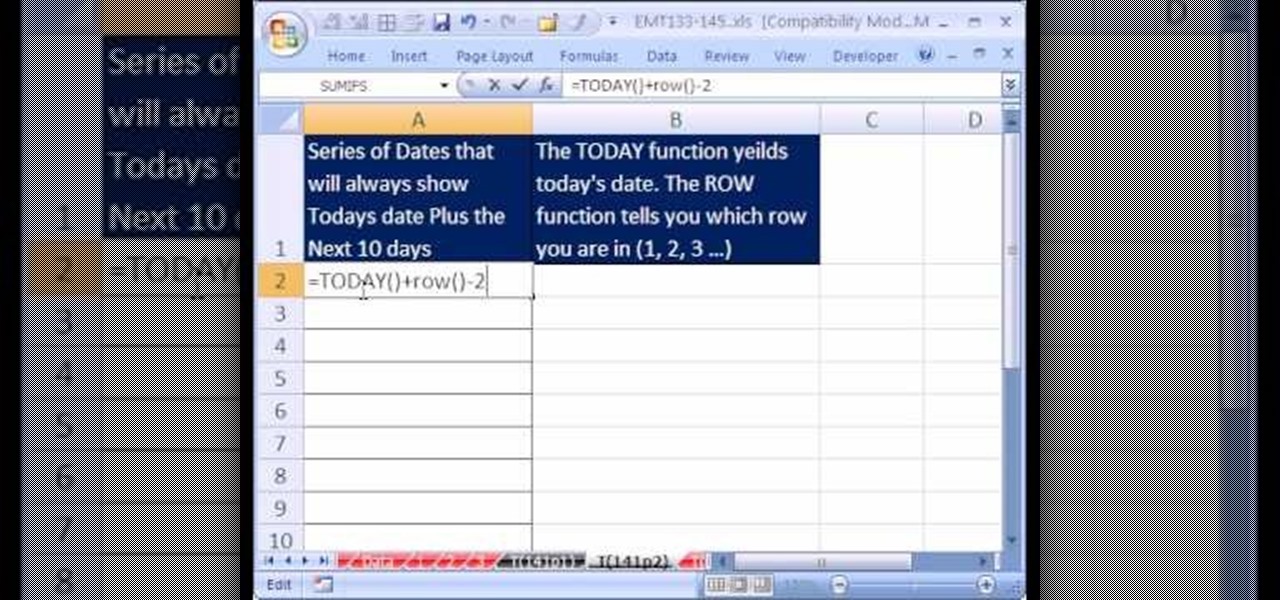In this video tutorial, viewers learn how to cite sources. The citation style depends on the college major, professor or enrolled class. Citation gives credit to the author, validates claims that you have made, help readers learn about the subject and avoids plagiarism. To cite an article, users will need: the author, publication title, article title, date, volume/issue, page numbers and web address. To cite a book, users will need: the author, title, editor(s), chapter title, date of publica...

Have an important date you're looking to get sexy for? In this video presented by Jennisse Makeup, learn how to get dark, black dramatic smoky eyes - perfect to lure him in with! Steal this smoldering smoky eye for your next date to make his heart beat a littl faster!

New to Microsoft Excel? Looking for a tip? How about a tip so mind-blowingly useful as to qualify as a magic trick? You're in luck. In this MS Excel tutorial from ExcelIsFun, the 142nd installment in their series of digital spreadsheet magic tricks, you'll learn how to create a complex array formula that counts weekends between two dates with the SUM, IF WEEKDAY, ROW and INDIRECT functions.
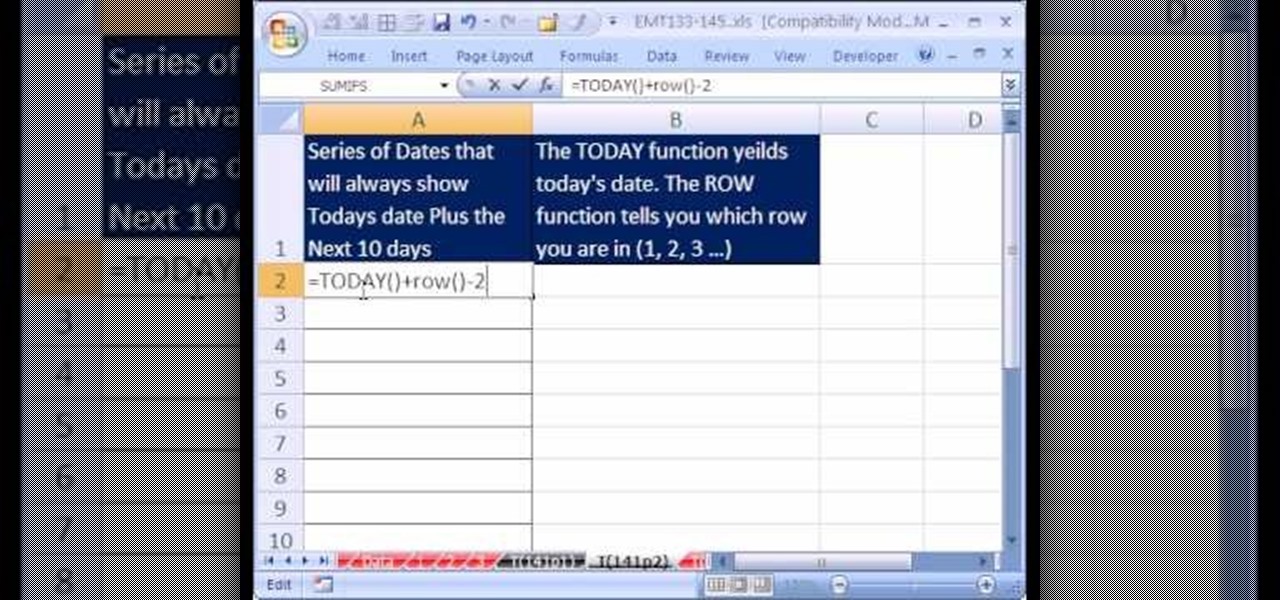
Love Microsoft Excel? This clip contains a tip that just might induce you to. With this free video tutorial from ExcelIsFun, the 141st installment of his "YouTubers Love Excel" or YTLE series of free video MS Excel lessons, you'll learn how to generate a series of dates with the TODAY and ROW function that will always show today plus the next 10 days.

There are various ways to remove the timestamp on your photos using Photoshop. You can use the crop too and crop out the photo, but then you'll lose parts of the photo as well. You can use the patch tool, and draw a border around the date, then drag the date to another area, let go and press ctrl+D. The time will disappear and the area will be patched up with surrounding colors. Another method is to use the spot helium brush tool, and simply just brush over the text, and the spot helium brush...

New to Microsoft Excel? Looking for a tip? How about a tip so mind-blowingly useful as to qualify as a magic trick? You're in luck. In this MS Excel tutorial from ExcelIsFun, the 324th installment in their series of digital spreadsheet magic tricks, you'll learn how to create a dynamic list of dates for a data validation drop-down list.

This video illustrate us how to make sticky bread pudding. Here are the following steps: Step 1: The ingredients required for te pudding are boiling water, chopped dates,soda ,vanilla extract,margarine ,brown sugar,ripe banana, baking powder,plain flour.

In this video, Dan and Jennifer will teach you how to be safe while trying to meet girls or date online. Learn tips and tricks to avoid common scams such as identity theft and fraud, as well as things to look out for and early warning signs that your potential lover may not be all she says she is. Dan and Jennifer will also show you how to watch out for one of the most common scams online: "cam girls". Don't fall for that fake girl that acts like she's totally into you but really just wants y...

Life and dating coach Donna Barnes discusses dating if you're over 65. There are a lot of people out there looking for companionship, and just because you are over a certain age does not mean there isn't someone for you! Try to find places that arrange activities for seniors, look online and find fun things to do with new people. You don't have to spend your life alone, a lot of people are out there looking to meet someone like you.

Once you learn some of the basics, Excel is an easy program to use. With the use of some simple formulas, you can streamline your whole data entry process. Just by typing in =SUM you can set a row or column to show the sum of other entries. It really is that easy. This video will show how to use these formulas and take advantage of Excel date math and time formatting.

In this Excel magic trick video the tutor shows how to perform reverse two way look up for date and time columns and row headers. In this tutorial he shows a spreadsheet that contains dates in columns and times of a day in rows which makes up a small table schedule. Now he shows how to use those values of the cells in that schedule table and summarize and print out the values based up on a name or some other text value. He also refers to a previous video of his which he says to watch to get g...

ExcelIsFun will show you how to use indirect text and substitute in Excel. Select any date and product and create an intersession. Use Vlookup to look up your columns. Use the match function to find the value range. To do the same thing with dates, highlight the dates and names. You then let the name look for indirect. Your space operator tells you two ranges to find the intercept. Take the text and substitute for the dashes. Use the text function on the value and format it.

Learning to write a check properly is something that everybody needs to learn. In this video, learn how to fill out checks correctly so that the bank and payee can clearly read them.

Check out this Thai language tutorial that teaches you how to say some basic dating and relationship related words and phrases. Get to know good girls or say something sweet to your partner. This lesson includes useful phrases and words for traveling in Thailand. Make sure you know these and enjoy the Thai culture, beaches and company of Thai people. Practice your Thai language skills and learn how to pronounce dating and relationship related vocabulary words in Thai with this instructional l...

This instructional dating video demonstrates five of the worst possible ways to kiss someone. There are many ways to kiss a person that can be every enjoyable; like a romantic French kiss, a smooch, or a peck on the cheek. Pay attention to these kissing tips to avoid a dating disaster.

We all want to know how to make a girl fall in love with us. If you can't do that then at least how to keep her interested. Vanae gives some dating advice to guys. It's also great for guys who are already dating or in a relationship.

See how to quickly add watermarks, date stamps, and time stamps to digital photos using Mark IT Now! software with Bill Myers.

This is a video lesson on the days of the week, months, and dates in Portuguese. Listen, repeat, and rewind as needed.

Asking a girl out on a date can be daunting. But with a positive attitude and a little preparation, you’ll soon be wooing the girl—or girls—of your dreams. Watch and learn how easy it is to ask girls out.

SEO specialist Aaron Wall shares tips on using date based search filters to help you improve your search engine optimization knowledge.

The supine pull-up is generally performed on a Smith machine. This exercise is a modified version of the classic pull-up. It is sometimes referred to as an inverted pull-up. The first step in this exercise is to adjust the bar height. The bar height should be approximately 4 feet high. You can adjust the bar height as needed. Next, ensure your handgrip is slightly wider than shoulder width apart. For this exercise, use an overhand grip. With your arms fully extended, pull yourself (neck/chest...

First, they came for our Pokémon...now it's an emoji takeover. Adding to the flurry of Google related April Fool's Day jokes, Chrome for Android and iOS has a new hidden functionality: translating the web to emoji!

Looking for a yummy, nutritious on-the-go snack? Granola bars are perfect for easy to carry breakfasts or mini-meals. With this tutorial, learn how to make two different granola bar flavors at home, and save yourself the trip to the grocery store!

The Reminders app has always lacked the oomf that would make a person switch from a powerful third-party task manager. But Reminders has received quite the makeover in iOS 13, including a revamped UI and several new features, such as timed reminder alerts, which make the app a worthy to-do list option for the iPhone.

Futureplay has soft-launched Battle Bombers Arena, giving mobile gamers a refreshing twist on MOBA by infusing it with simple but addicting gameplay based on the console classic Bomberman. Though only available in select European countries, this game can be played on your iPhone right now, regardless of where you live.

As with any new releases, full updates that completely revamp the look and feel of your iPhone's operating system will have teething problems that eventually get ironed out with incremental updates. iOS 11, with its issue of not being able to connect to the App Store on some iPhones and iPads, is no exception.

Step 1: Introduction: Hello! Hackers

This is the Windows OS counterpart to my tutorial on how to burn the new XDG3 formatted games on Xbox 360. Microsoft invented a new disc format system to trump piracy, it's called XDG3. XDG3's standard is to burn a whole extra gigabyte of data to the disc, to allow more content, but more importantly for stopping piracy. This extra gigabyte of data makes it impossible to burn or rip a game the traditional way. So how on earth can we burn our fully-legal back-ups that we should rightfully be ab...

With the Kodak Zi8, the power to capture razor-sharp, full 1080p HD video fits in the palm of your hand. Its easy, one-touch operation and incredible versatility make it the perfect camera for beginners, experts, and everyone in between.

Playmate of the Year Sara Jean Underwood gives you all the dos and don'ts of a first date. Hilarious video and a very attractive teacher.

Joel Harper shows us how to do an intermediate workout in this tutorial. Start off by doing light exercises with your hands and legs, while balancing. Do this for three sets of 10 and then take a slight break when you are finished. Use your legs to balance on each different one, then twist your arms over and over quickly. Next, get on the ground and do push-ups with your knees down on the ground. Do three sets of these doing 10 at a time. Now start to do a reverse bicycle position, working bo...

In this how to video you will see an opera singer warm up her voice. While singing opera may seem heavenly, vocal production itself is a down-to-earth physical experience, requiring athletic discipline as well as artistry. An effective warm up is essential before attempting any type of singing.

It's no secret that Snapchat has upped its AR game as of late. They're competing neck-and-neck with the likes of Instagram to see who can out-cool the other. Snap Inc's latest endeavor, 3D Paint, aims to steal the AR spotlight once again by giving you the ability to draw over the real world.

You usually reply to emails on your own ... unless it's related to your work. You may want input from coworkers or higher-ups, and while forwarding works, Spark offers an easier way to discuss important emails with others. Using Spark for Teams, you can easily share an email with your team and discuss it privately.

Just over two months ago, smartglasses startup North opened the doors at its two brick-and-mortar retail locations in Toronto and New York and began accepting orders for Focals. On Thursday, the company announced that those initial customers can get ready to pick up their wearables, as the first shipments have now arrived in stores.

These days, cellular connections can be just as fast — if not faster — than traditional internet providers. That, coupled with the prevalence of unlimited data plans, means less worrying about hopping on a Wi-Fi network to download something. However, try to install an app or update over 150 MB, and your iPhone will insist you switch to Wi-Fi. We don't think this is very fair, so here's a way out.

Badges? We don't need no stinkin' badges! That is, unless they have augmented reality content embedded in them and give us full access to Facebook's annual F8 developers conference — in that case, yes, we'll take all the badges.

Leaks are seemingly inevitable for smartphone makers these days. The OnePlus 5T, the successor to the OnePlus 5, is no exception to this rule. Last week, we witnessed leaked photos showing off the 5T's rumored "edge-to-edge" display. Today, leaks on OppoMart's 5T preorder page give us specs in addition to images.

Get ripped abs with abs triple sit ups.

Gamers who have their Xbox 360's firmware flashed may have recently noticed an inability to play backups, or even make backups of newer games that have come out, such as Gears of War 3 and Dead Island, to name a few.