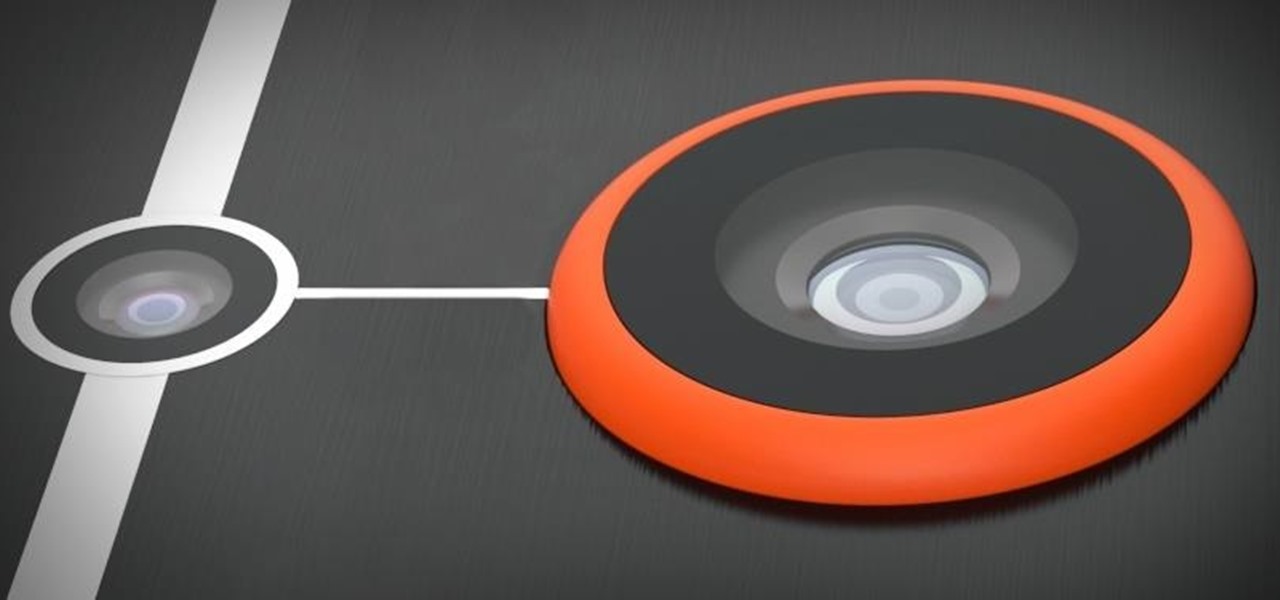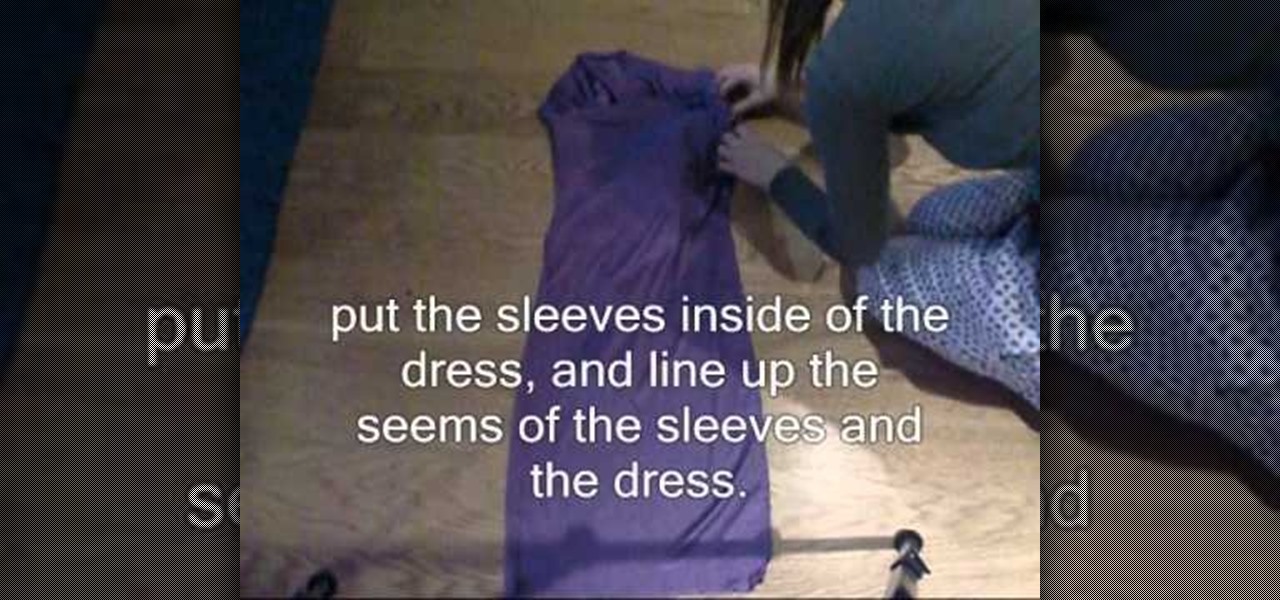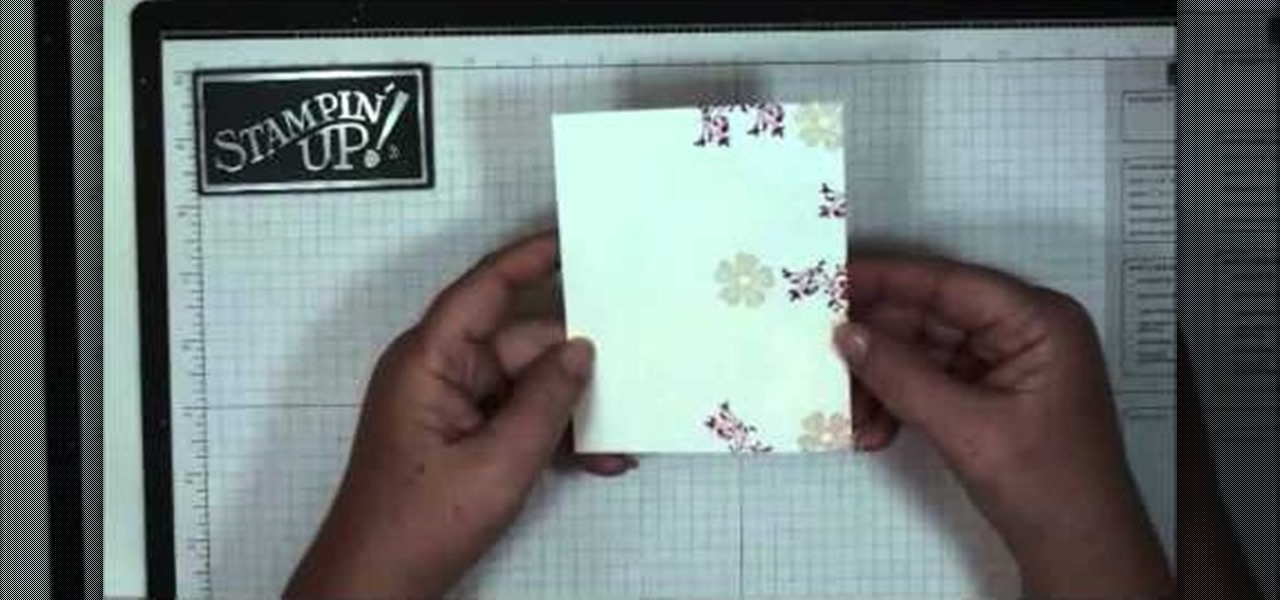Masquerade parties are fun, classy, and sensual. Even if you don't know of any upcoming Masquerade parties, the Masquerade look works perfect for Halloween as well. In this video you'll learn how to do the hair, makeup, and costume for a great Masquerade look

This is a very extensive video teaching you how to play AC/DC's "Shoot to Thrill" from the upcoming Iron Man 2 movie. In this video Justin Sandercoe, breaks it down, step by step, from finger placement to the sound your looking for. It's perfect for any level student, and very easy to follow. You'll be rocking out in no time.
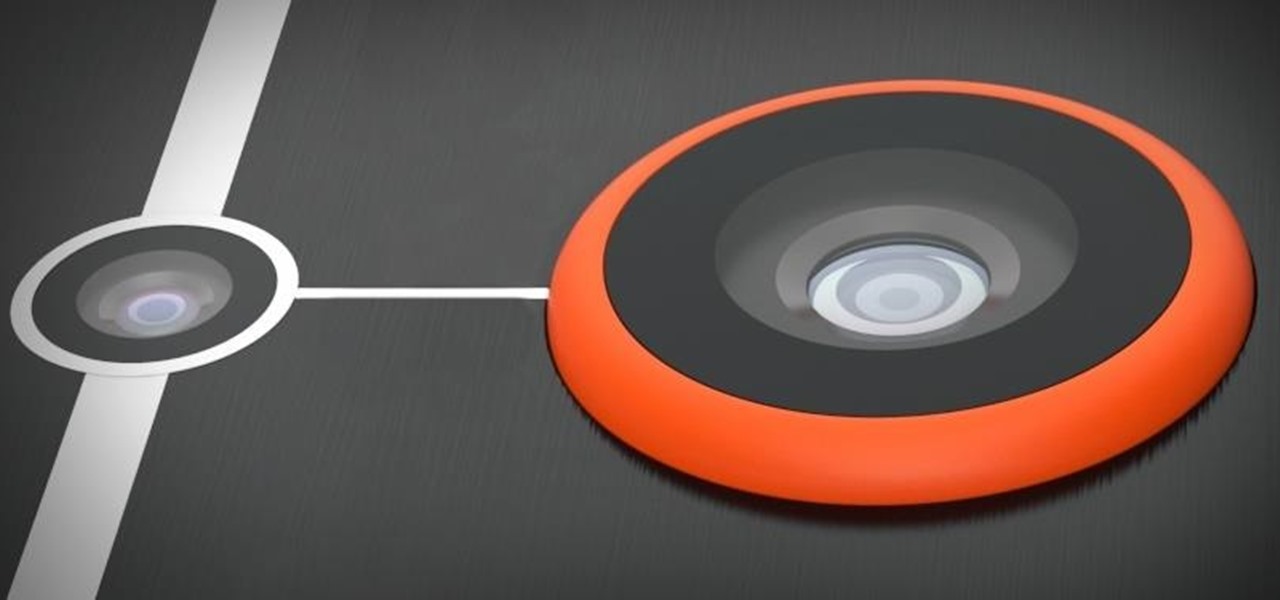
The HTC One M8 Prime, whose existence leaked not too long ago, now has it's first supposed press rendering, courtesy of @evleaks. Through his Twitter channel and wesbite, we get a clear look at the upcoming "super" flagship's rear panel, and thankfully, it shows a different camera module than the one shipped with the original M8.

Simon Leach's series of high-quality pottery videos marches on. In this installment he teaches us how to dry some high-quality clay that he has just acquired from a cement works, and also how to decorate some hanging clay wall pots he made in a previous installment.

In a series of news about the OnePlus 5, the company posted its first teaser of the upcoming device on its Weibo account. According to GSM Arena, the teaser doesn't show us any sneak peaks of what the phone might look like — co-founder Carl Pei took care of that — though, we are greeted with the caption "Hey Summer! Give me five!"

Embed Facebook directly into your Internet Explorer or Mozilla Firefox browser's toolbar using this nifty new add-on directly from the people at Facebook themselves. This addon shows you on the toolbar the number of pokes, friend requests, unread messages and upcoming events that you have, in addition to quick links to various sections of the Facebook site. In this demo video, Patrick from Tekzilla explains the cool new features and details.

In this video, learn how to decorate a cake that looks like a perfect soccer field. This is a great way to celebrate the upcoming World Cup game and includes everything from grass to players to goal posts. This adorable little cake will make an impressive - and delicious - addition to any event!

Whether you’re an Oscar nominee or a new mom with an upcoming high school reunion, these tricks will get you into that va-va-voom dress without splitting the seams.

This how-to video is a guide on how to make a Jack-O-Lantern of Barack Obama, the Democratic Presidential Candidate, in spirit of the upcoming election and Halloween. You will need a pumpkin, a picture of Barack Obama, carving tools, and newspaper. This is one jack-o-lantern you'll want to keep up after Halloween. Watch this video tutorial and learn how to carve a Barack Obama pumpkin for Halloween.

With iTunes, you can easily DJ a party by using the party shuffle playlist. This playlist selects a few songs from your library at random and allows you to rearrange upcoming songs.

In the upcoming version of Fifa 12, you can actually play as the goal keeper during a match. You can try it out in the demo of the game available now. Check out this guide on how to switch to goalkeeper mode in Fifa 12.

Interested in using Facebook as a platform to invite your friends to an upcoming event? It's easy! So easy, in fact, that this video tutorial from Butterscotch can present a complete, step-by-step overview of the process in about a minute and a half. For detailed instructions, and to get started creating events on Facebook yourself, take a look.

In an upcoming play in which you have to make your own costumes? Going as Betty White for Halloween this year? Whatever the reason, you're looking for how to make a wig and you're looking in the right place. In this video, learn how a "wig master" makes a professional lace wig with the help a tool called a hackle - a giant comb with rows of steel teeth.

Not sure what to get your sweetheart for her upcoming birthday? Make something handmade for her special day that she will remember for a lifetime! In this video, learn how to build a fabulous jewelry box, perfect to fit and organize her large jewelry box collection in.

It's Christmas season, and that means it's time for holiday parties! This tutorial shows you how you can make a fun and festive dress for your upcoming holiday celebrations. You will need approximately two and a half yards of fabric, in addition to a sewing machine and the regular notions.

Embossing can add an extra touch of beauty and elegance to any card. This tutorial shows you how to make a lovely thank you card (useful for the upcoming holidays!) and how you can use embossing to add an extra detail to it.

Looking for ideas to create a unique table setting for your upcoming Thanksgiving meal? This video shows you how to create a lovely table with a leaf theme and done up in autumn colors. The best thing is that you can create this setting without breaking your budget!

Homemade cookies are a terrific gift. With a simple bakery box and some ribbon, the package will be as pretty as the contents.

There's nothing to fear about a trip to the mall—as long as you plan ahead and shop smart. This video demonstrates the best way to budget your money, make the most of your time at the mall, and shop smart, budget conscious. Good instructional video for your upcoming Christmas shopping & holiday sales.

In this how-to video, you'll learn how to use the NetBeans IDE, version 6.0, to create a Ruby on Rails web application that searches for photos on Flickr using their public API. This example is adapted from the famous Ruby on Rails example and highlights the upcoming Ruby support in NetBeans.

In this video tutorial you will learn to add a button to a track in DVD Studio Pro. You can use it to enable the users to choose to view a trailer or sneak preview of your upcoming project before sending them back to the main menu.

Historically, Apple loves to drop hints about its major upcoming events through clues included on its invitations. Those invites usually require a good bit of deciphering to connect the dots, but in the case of Apple's upcoming Worldwide Developers Conference (WWDC) 2018 invite, the topic is immediately obvious: it's augmented reality.

Just like a rapper engaged in tweet feud, Elon Musk was working overtime on Twitter this morning, dropping information about the upcoming Tesla Model 3. He even gave a sneak peek of the "release candidate" version of the car, sharing a brief clip of the car driving, which, let's be real, doesn't really tell us anything. Aside from the video, Musk also revealed the fun fact that the car gots its name after Ford sued Tesla for trying to name it the Model E, which would make the abbreviation of ...

Todd Wilbur of Top Secret Recipes is at it again. In this installment, Todd shows us how to make an Oreo cookie from scratch. For all of the delicious details, including a complete recipe, watch this free video cooking lesson.

Ready to edit your footage in Windows Live Movie Maker? First, you'll need to move the individual clips from your camera to your computer. This installment in Vimeo's excellent Video 101 series of covers all of the basics—connecting your camera, copying the files over and, finally, importing them into your video editor of choice.

New to Microsoft Excel? Looking for a tip? How about a tip so mind-blowingly useful as to qualify as a magic trick? You're in luck. In this MS Excel tutorial from ExcelIsFun, the 697th installment in their series of digital spreadsheet magic tricks, you'll learn how to allocate $950 across 7 days including the extra penny with a single formula.

New to Microsoft Excel? Looking for a tip? How about a tip so mind-blowingly useful as to qualify as a magic trick? You're in luck. In this MS Excel tutorial from ExcelIsFun, the 618th installment in their series of digital spreadsheet magic tricks, you'll learn about a handy key command that will allow you to enter both today's time and date into a single Excel cell.

Looking for a primer on how to create and work with names in Microsoft Office Excel? You've come to the right place. In this free video tutorial from everyone's favorite MS Excel guru, YouTube's ExcelIsFun, the 1st installment in his series of Excel name tricks, you'll learn to use names in formulas and functions as well as how to edit them. See how to name a cell or range of cells with this free video lesson.

Love Microsoft Excel? This clip contains a tip that just might induce you to. With this free video tutorial from ExcelIsFun, the 98th installment of his "YouTubers Love Excel" or YTLE series of free video MS Excel lessons, you'll learn how to use the ADDRESS function to make labels in templates easier for users to understand.

New to Microsoft Excel? Looking for a tip? How about a tip so mind-blowingly useful as to qualify as a magic trick? You're in luck. In this MS Excel tutorial from ExcelIsFun, the 6th installment in their series of digital spreadsheet magic tricks, you'll learn how to add conditional formatting to a whole row of data in an Excel sheet.

New to Microsoft Excel? Looking for a tip? How about a tip so mind-blowingly useful as to qualify as a magic trick? You're in luck. In this MS Excel tutorial from ExcelIsFun, the 288th installment in their series of digital spreadsheet magic tricks, you'll learn how to count the number of characters or numbers in a text string with a formula that is case sensitive.

New to Microsoft Excel? Looking for a tip? How about a tip so mind-blowingly useful as to qualify as a magic trick? You're in luck. In this MS Excel tutorial from ExcelIsFun, the 292nd installment in their series of digital spreadsheet magic tricks, you'll learn how to extract first and last names from an Excel spreadsheet and rearrange them using a formula.

New to Microsoft Excel? Looking for a tip? How about a tip so mind-blowingly useful as to qualify as a magic trick? You're in luck. In this MS Excel tutorial from ExcelIsFun, the 241st installment in their series of digital spreadsheet magic tricks, you'll learn how to create a data validation drop-down cell list where the list shrinks as you select values.

New to Microsoft Excel? Looking for a tip? How about a tip so mind-blowingly useful as to qualify as a magic trick? You're in luck. In this MS Excel tutorial from ExcelIsFun, the 230th installment in their series of digital spreadsheet magic tricks, you'll learn how to use the Excel List Table feature to make a dynamic stock price line chart.

New to Excel? Looking for a tip? How about a tip so mind-blowingly useful as to qualify as a magic trick? You're in luck. In this Excel tutorial from ExcelIsFun, the 264th installment in their series of digital spreadsheet magic tricks, you'll learn how to use a recorded macro to take a data set and add a new column, concatenate data from 3 columns, and delete unwanted columns.

Don't cook with a blunt knife. It is dangerous. This is an important tool maintenance video.

Peter Erskine is best known for his versatility and ardent love of working in various musical settings. In this installment from his video lesson series in which he covers basic brush skills on the drumset, Peter demonstrates how to play bossa nova and pop grooves with the brushes.

Balloon clouds make great decorations for any party. Watch this how to video and learn how to make a balloon cloud for your upcoming party or wedding. Balloon clouds are a simple and fun party decoration that your can create fairly quickly.

This math lesson is designed to provide middle school teachers with free resources for teaching linear equations. Students can use this free resource to better understand how to solve simple equations while preparing for the upcoming CRCT test.

The following are 5 simple household pranks you can set up on friends and family this upcoming april fools's day! Watch the video tutorial for further details and demos!