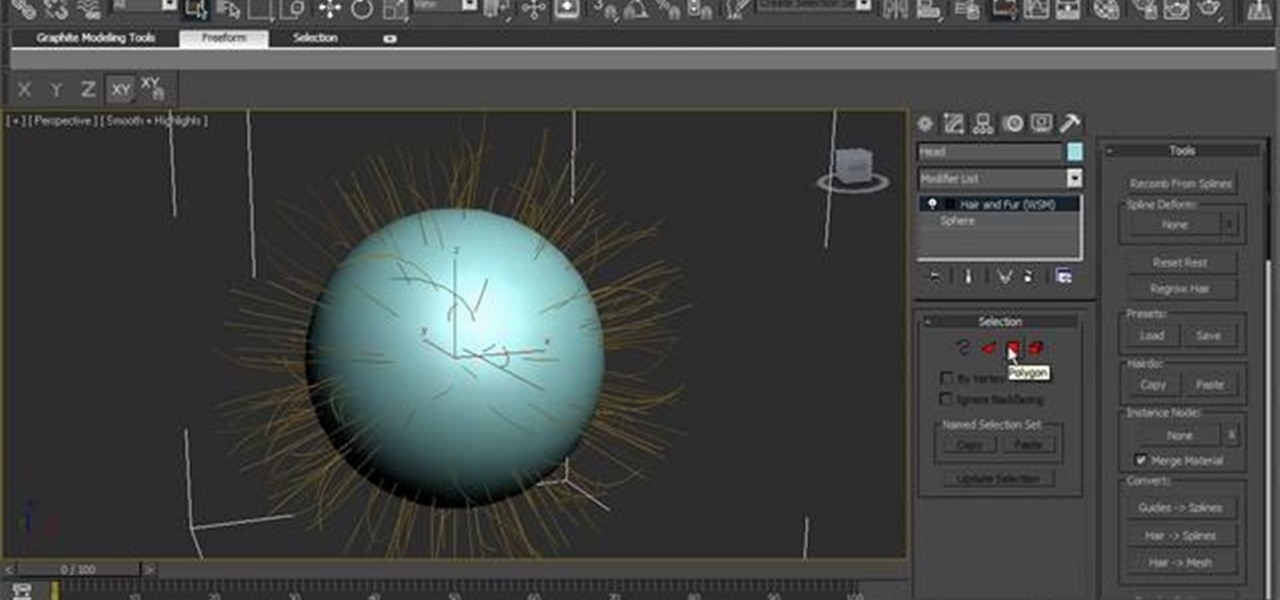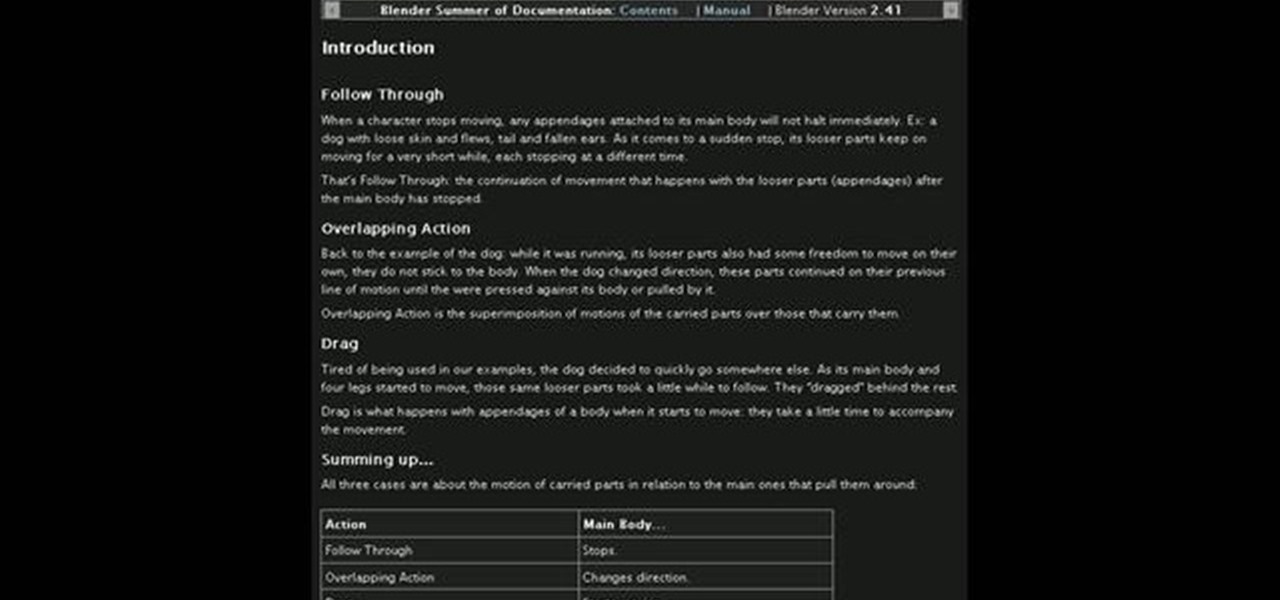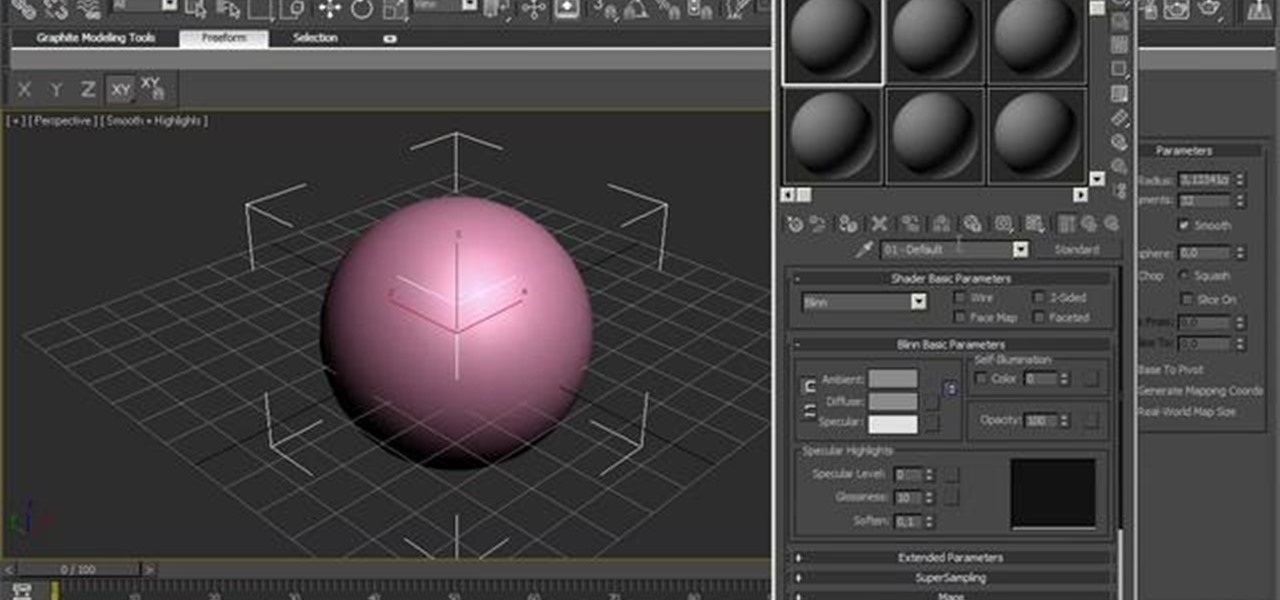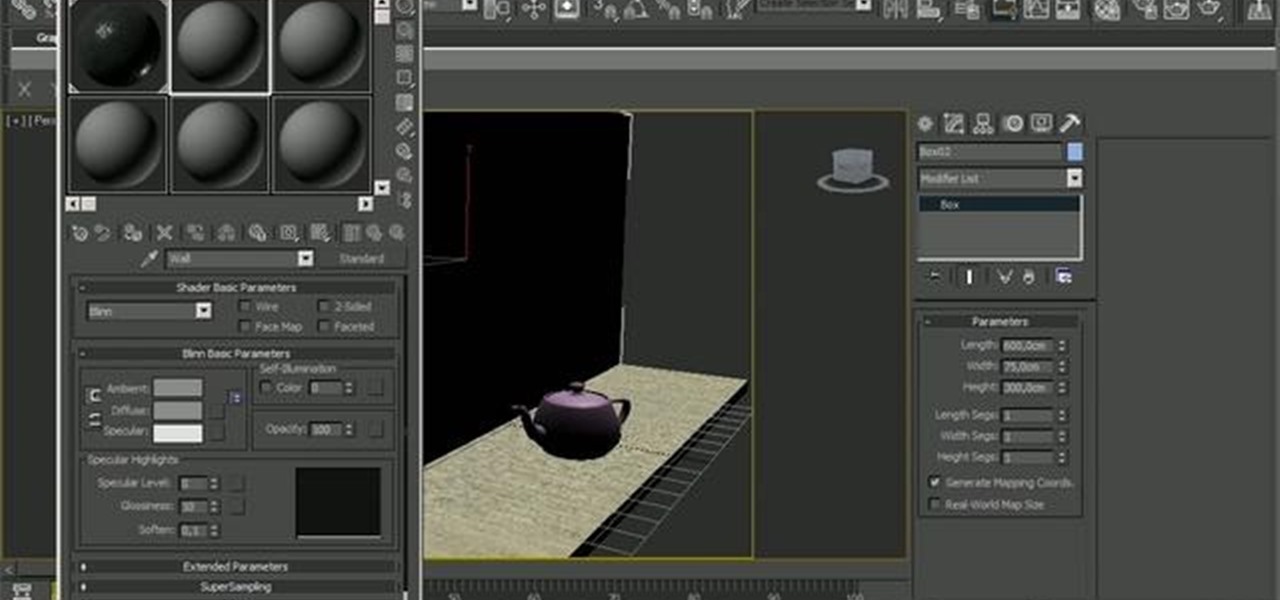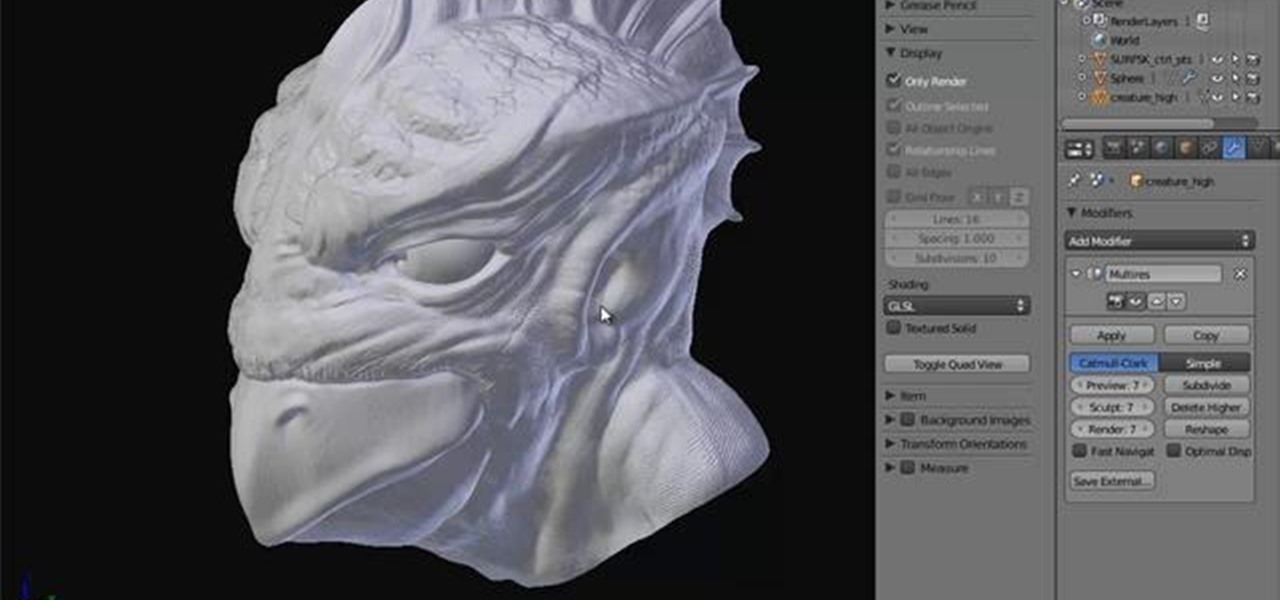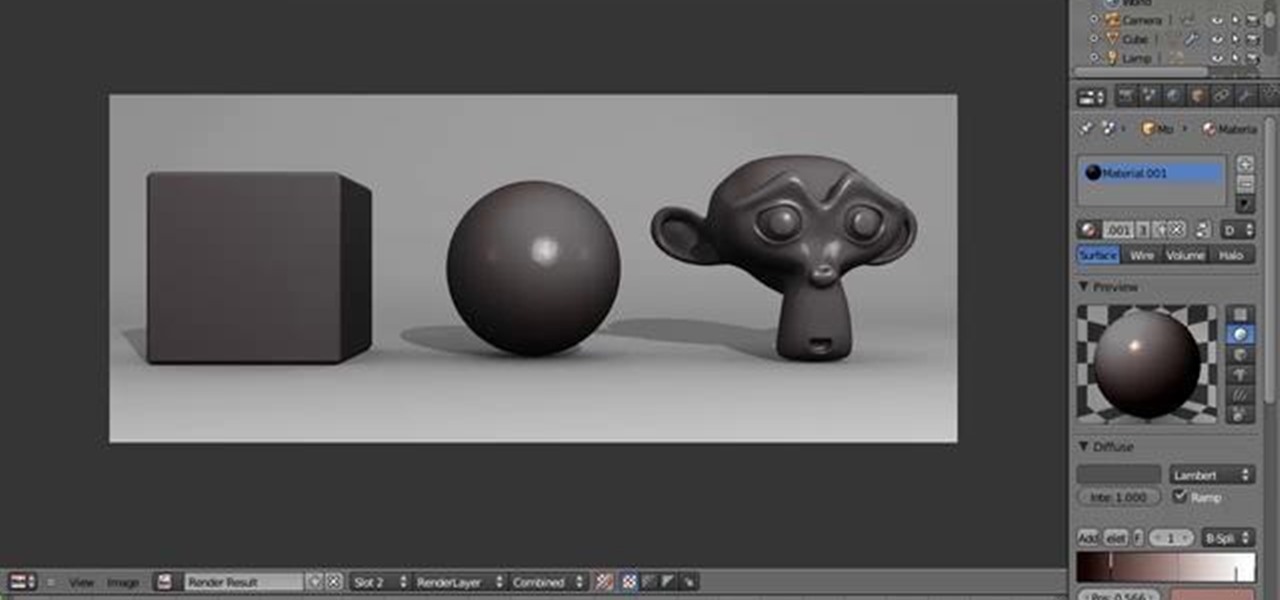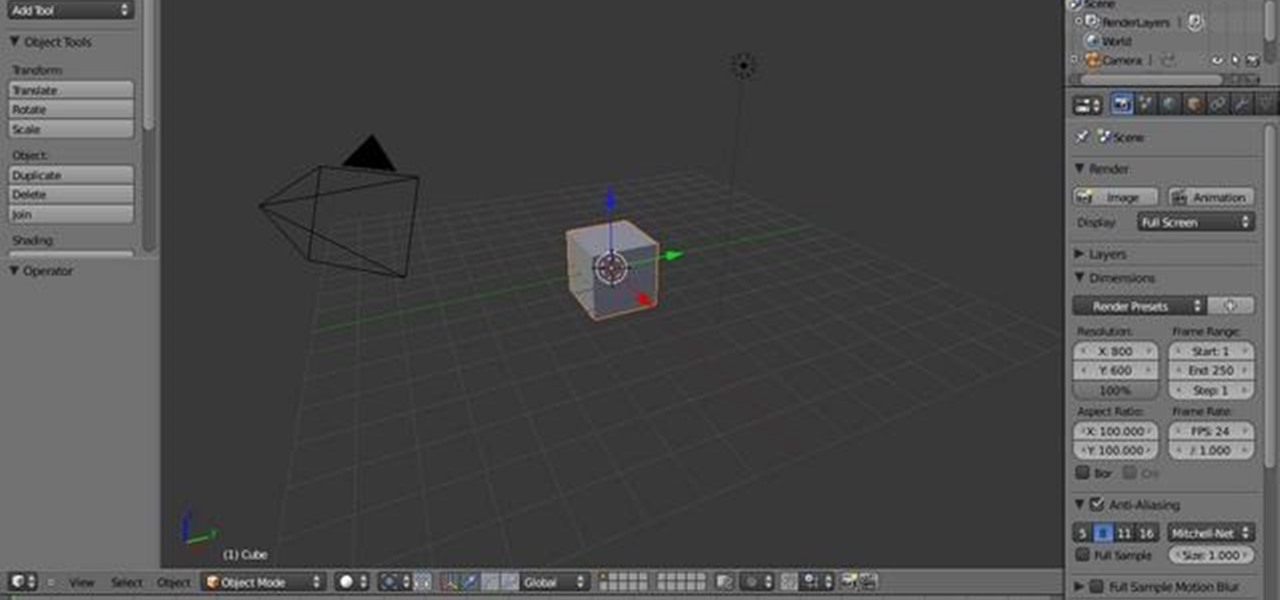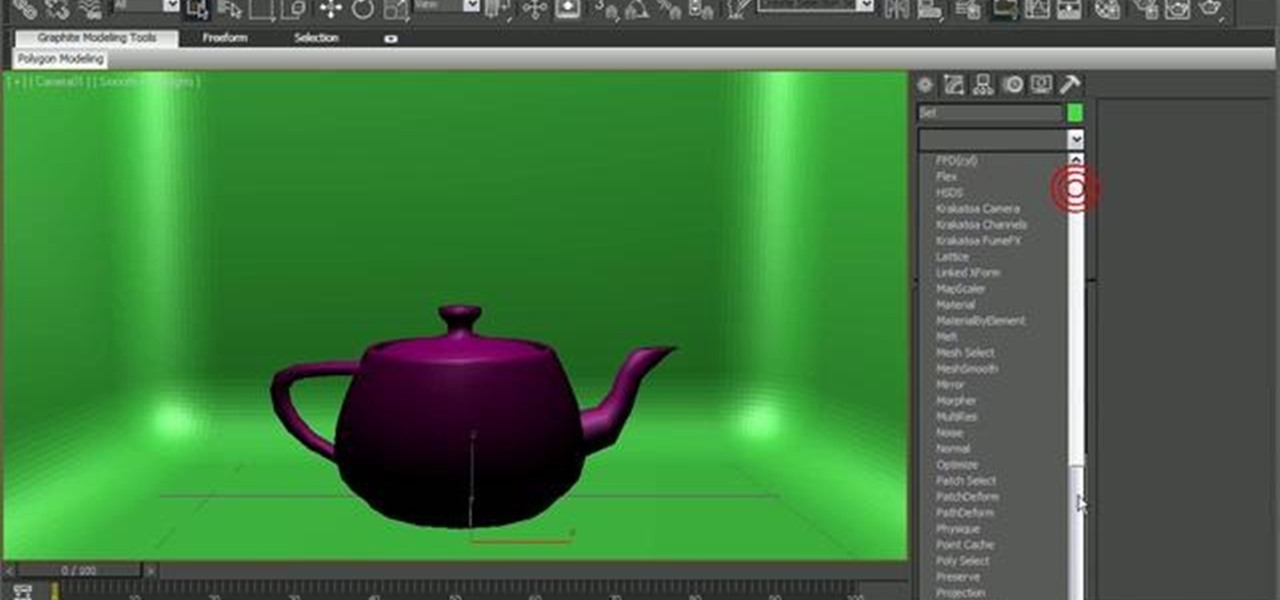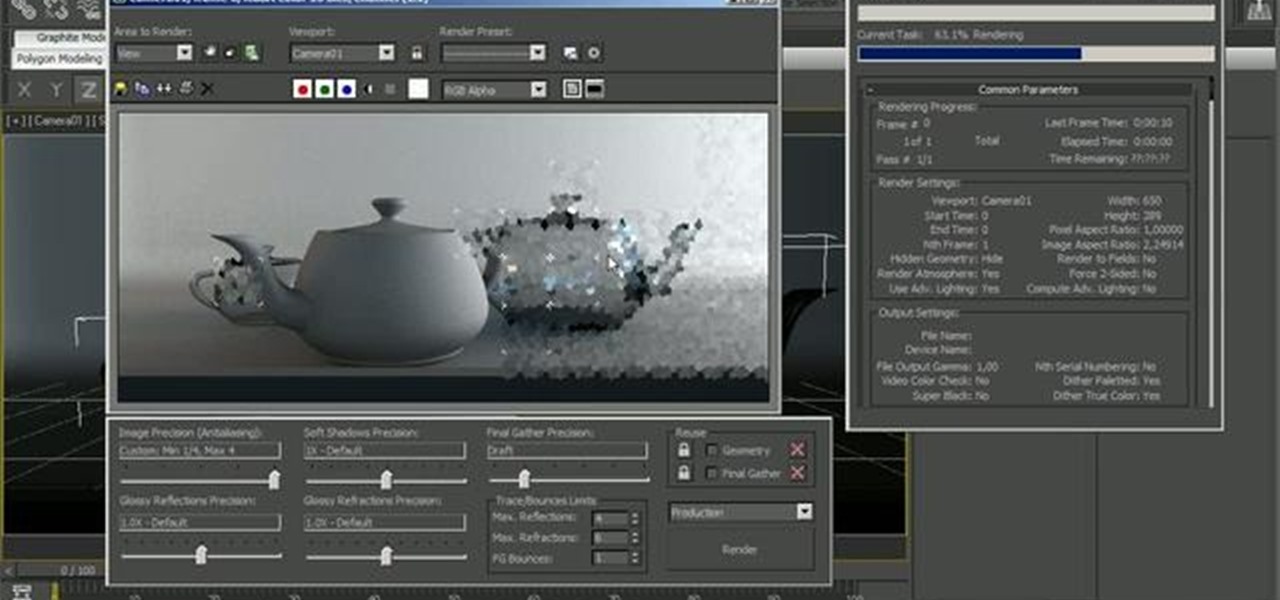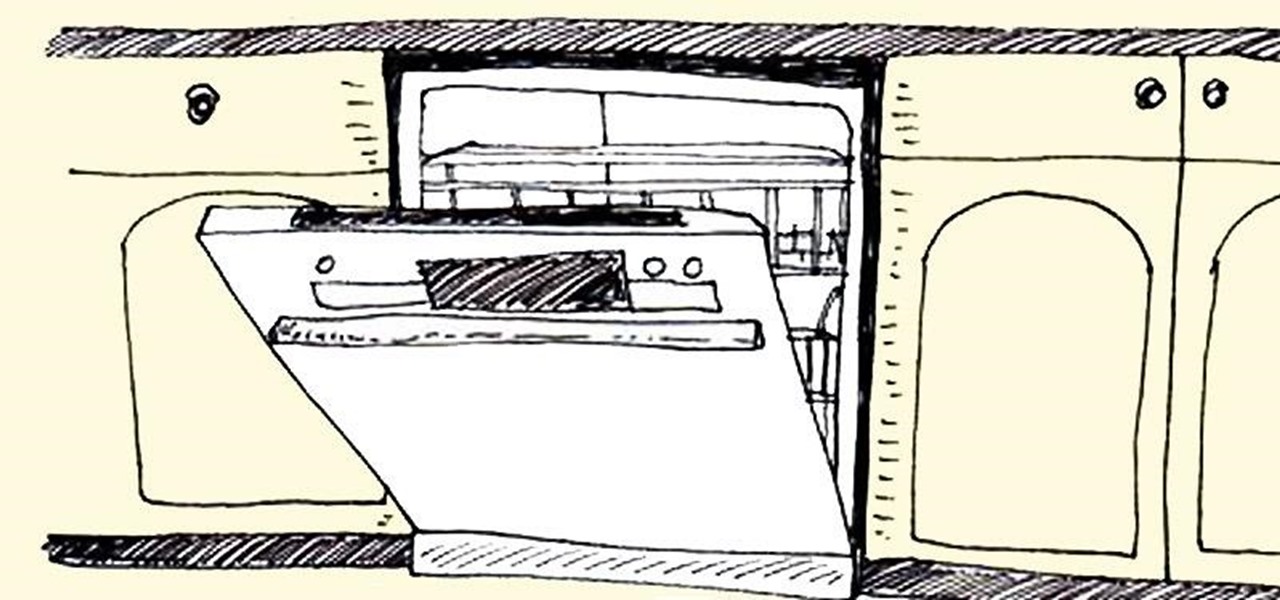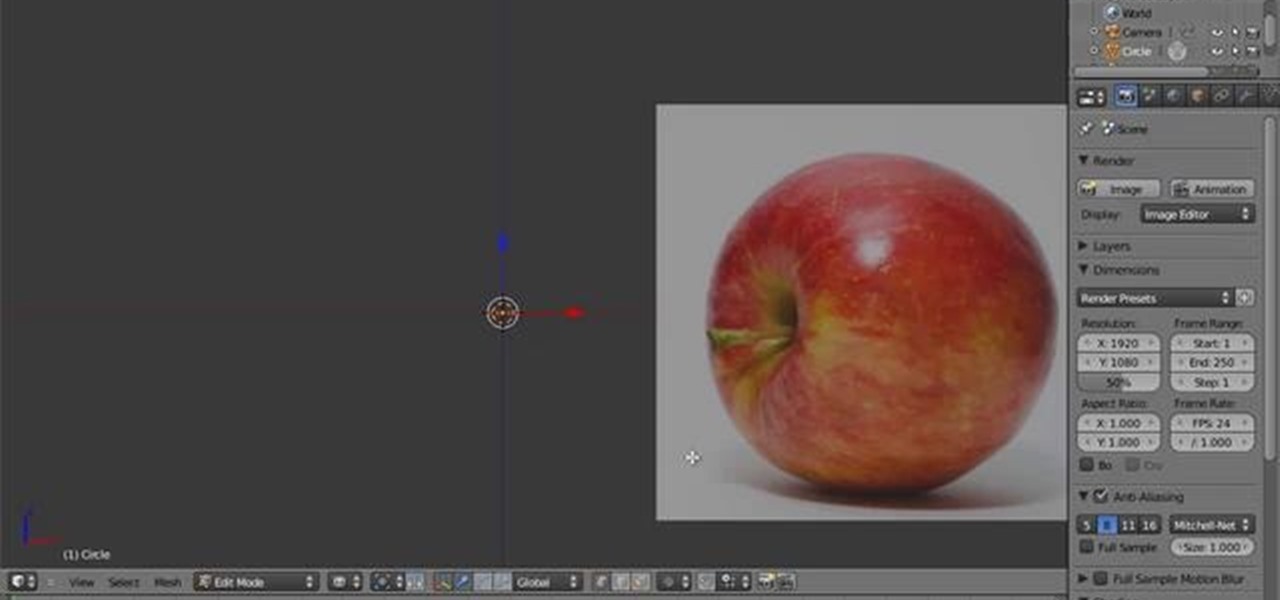In this two-part tutorial series, you'll learn how to unwrap a building in Blender 2.5. Whether you're new to Autodesk's popular 3D modeling program or a seasoned graphic artist just interested in better acquainting yourself with the application, you're sure to be well served by this free video tutorial. For more information, including detailed instructions, take a look. Unwrap a model of a building in Blender 2.5 - Part 1 of 2.

This three-part series presents a complete walkthrough of how to go about creating a complete underwater scene in modo 401. Whether you're new to Luxology's popular 3D modeling program or a seasoned graphic artist just interested in better acquainting yourself with the application, you're sure to be well served by this free video tutorial. For more information, including detailed instructions, take a look. Create a complete underwater scene in Luxology Modo 401 - Part 1 of 3.
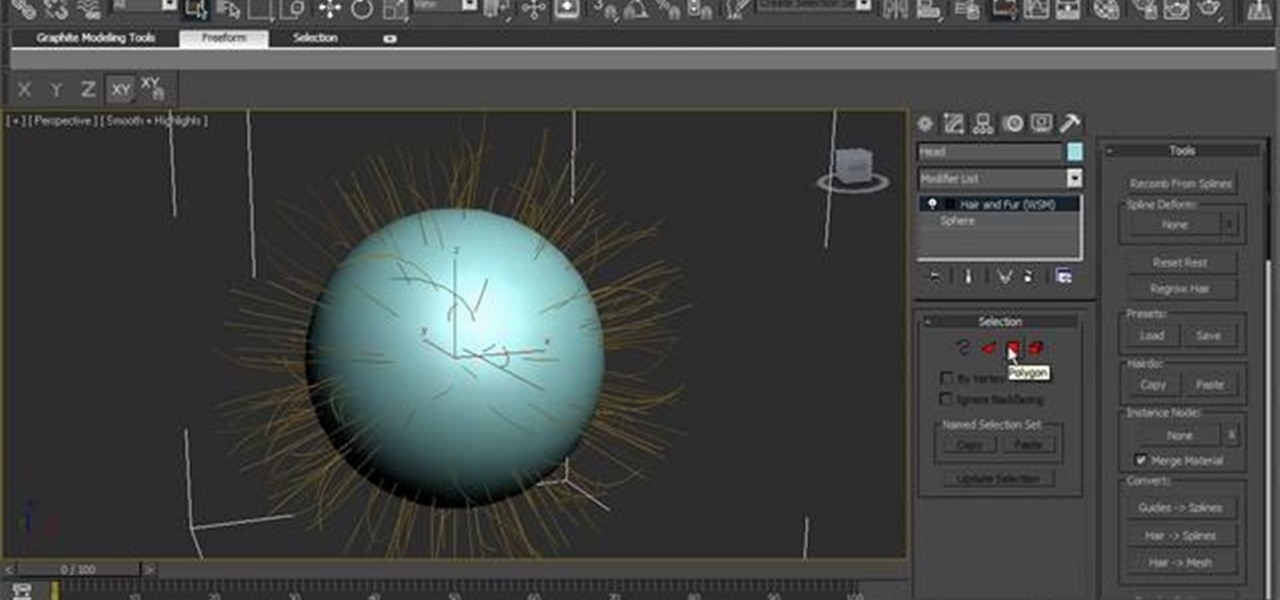
Looking for a guide on how to create realistic hair and fur within 3ds Max? Look no further. Whether you're new to Autodesk's popular 3D modeling program or a seasoned graphic artist just interested in better acquainting yourself with the application, you're sure to be well served by this free video tutorial. For more information, including detailed instructions, take a look. Create realistic hair in Autodesk 3ds Max 2010 or 2011.

This clip presents an overview of how to set up and render a 3D model of a car in 3ds Max 2010. Whether you're new to Autodesk's popular 3D modeling program or a seasoned graphic artist just interested in better acquainting yourself with the application, you're sure to be well served by this free video tutorial. For more information, including detailed instructions, take a look. Light and render a 3D model of a car in Autodesk 3ds Max 2010 - Part 1 of 2.
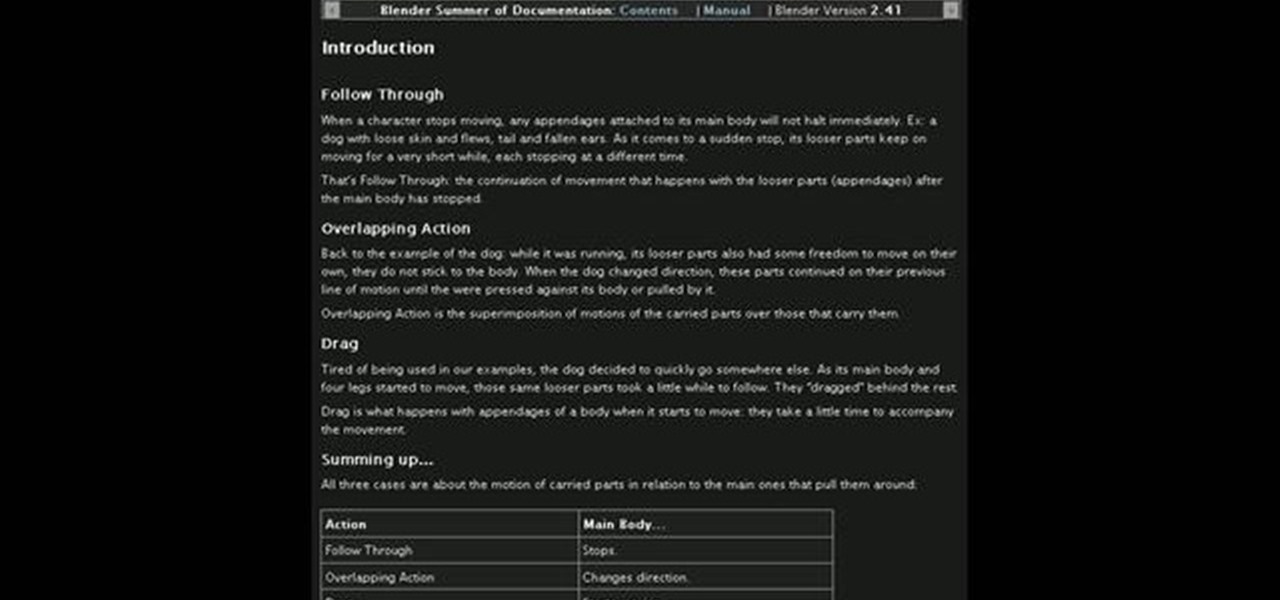
Eager to get started creating 3D animations in 3ds Max? Let this video be your guide. Whether you're new to Autodesk's popular 3D modeling program or a seasoned graphic artist just interested in better acquainting yourself with the application, you're sure to be well served by this free video tutorial. For more information, including detailed instructions, take a look. Animate with drag, follow-through & overlapping action techniques in 3ds Max.

This clip presents an exhaustive overview of the MR photographic exposure tool in 3ds Max 2010. Whether you're new to Autodesk's popular 3D modeling program or a seasoned graphic artist just interested in better acquainting yourself with the application, you're sure to be well served by this free video tutorial. For more information, including detailed instructions, take a look. Use the MR photographic exposure control in Autodesk 3ds Max 2010.

This video lesson provides a general overview of the Ink & Paint shader tools in 3ds Max 2010 or 2011. Whether you're new to Autodesk's popular 3D modeling program or a seasoned graphic artist just interested in better acquainting yourself with the application, you're sure to be well served by this free video tutorial. For more information, including detailed instructions, take a look. Use the Ink & Paint shader tools in 3ds Max 2010 or 2011.

In this 3ds Max 2010 video tutorial, you'll learn how to use Manipulators to create custom UI objects. Whether you're new to Autodesk's popular 3D modeling program or a seasoned graphic artist just interested in better acquainting yourself with the application, you're sure to be well served by this free video tutorial. For more information, including detailed instructions, take a look. Add custom UI objects over the viewports in 3ds Max 2010.

In this clip, you'll learn how to go about creating a realistic 3D model of an ill-kept wall in 3ds Max. Whether you're new to Autodesk's popular 3D modeling program or a seasoned graphic artist just interested in better acquainting yourself with the application, you're sure to be well served by this free video tutorial. For more information, including detailed instructions, take a look. Create a 3D model of an aged wall in 3ds Max 2010.

In this multi-part tutorial, you'll learn how to model an old stairway platform in an old abandoned building. Whether you're new to the Blender Foundation's popular 3D modeling program or a seasoned graphic artist just interested in better acquainting yourself with the application, you're sure to be well served by this free video tutorial. For more information, including detailed instructions, take a look. Create a 3D model of an urban stairway platform in Blender 2.5 - Part 1 of 4.

This two-part tutorial will walk you through the process of modeling a 3D coffee cup within Blender 2.5. Whether you're new to Autodesk's popular 3D modeling program or a seasoned graphic artist just interested in better acquainting yourself with the application, you're sure to be well served by this free video tutorial. For more information, including detailed instructions, take a look. Create a 3D model of a styrafoam coffee cup in Blender 2.5 - Part 1 of 2.

Learn how to create and use a human meta-rig within Blender 2.5. Whether you're new to the Blender Foundation's popular 3D modeling program or a seasoned graphic artist just interested in better acquainting yourself with the application, you're sure to be well served by this free video tutorial. For more information, including detailed instructions, take a look. Create and use the Human Meta-Rig tool in Blender 2.5.

In this clip, you'll learn how to retopologize a high-res sculpted object into a low-res object suitable for rendering. Whether you're new to the Blender Foundation's popular 3D modeling program or a seasoned graphic artist just interested in better acquainting yourself with the application, you're sure to be well served by this free video tutorial. For more information, including detailed instructions, take a look. Retopologize a high-resolution object for rendering in Blender 2.5.

In this clip, you'll learn how to create reflections for environment-less objects in Blender 2.5 without the use of raytracing. Whether you're new to the Blender Foundation's popular 3D modeling program or a seasoned graphic artist just interested in better acquainting yourself with the application, you're sure to be well served by this free video tutorial. For more information, including detailed instructions, take a look. Fake reflections for objects without an environment in Blender 2.5.

In this quick Blender 2.5 video tip, you'll see how, by changing a couple settings in the User Preferences menu, you can dramatically increase the accuracy and ease of manipulating your object in the viewport. Whether you're new to the Blender Foundation's popular 3D modeling program or a seasoned graphic artist just interested in better acquainting yourself with the application, you're sure to be well served by this free video tutorial. For more information, including detailed instructions, ...

Dave teaches us how to make fried chicken alfredo with noodles in this video. First, spice up boneless skinless chicken with garlic powder, Italian seasoning, onion powder, pepper, and salt. Next, roll the chicken in flour and fry in oil until it's golden brown and thoroughly cooked. When finished, cut the chicken up into pieces for pasta. To make the sauce, heat up 1 stick of butter in a saucepan and add in 1/4 of an onion and 1 tsp of garlic. Pour some cream into the sauce, as much as you l...

In this tutorial, Susan Belsinger tells us how to harvest herbs. Don't let your basil flower because it's an annual herb and it will set seed if you do this. When you put the plant out, you have to cut the plant so it doesn't grow out to much. When you cut, more leaves will grow and it will get to a foot tall. Cut all of your basil like this, and cut it once a month. By cutting the seeds, you will get 20 cups of leaves per plant during a season. If you don't cut your plant back, you won't get...

Learn how to generate basic character rigs for animating your 3D models within 3ds Max 2010 or 2011. Whether you're new to Autodesk's popular modeling software or a seasoned 3D artist just looking to better acquaint yourself with the application, you're sure to be well served by this video tutorial. For more information, and to get started creating your own character rigs, take a look! Make basic 3D character rigs for animation in 3ds Max.

See how to create photorealistic glass shaders with the Mental Ray rendering engine in 3ds Max 2010. Whether you're new to Autodesk's popular modeling software or a seasoned 3D artist just looking to better acquaint yourself with the application, you're sure to be well served by this video tutorial. For more information, and to get started creating your own glass shaders with Mental Ray, take a look! Create a glass shader with Mental Ray in 3ds Max 2010.

Learn how to create an icy glass shader using Mental Ray in Autodesk 3ds Max 2011. Whether you're new to Autodesk's popular modeling software or a seasoned 3D artist just looking to better acquaint yourself with the application, you're sure to be well served by this video tutorial. For more information, and to get started creating your own frosted glass shaders, take a look! Create a frosted glass shader in Mental Ray.

Modo's replicators are an especially useful kind of duplicate. You can use them to create thousands of duplicates and attach them to a mesh. Whether you're new to Luxology's popular 3D computer graphics application or are a seasoned digital artist merely on the lookout for new tips and tricks, you're sure to be well served by this free video modo tutorial from the folks at CG Cookie. For more information, including step-by-step instructions, take a look! Duplicate objects within modo with rep...

An introductory video tutorial on the material editor within 3DS Max software. Learn about material selections, shaders and more. Whether you're new to Autodesk's popular modeling software or a seasoned 3D artist just looking to better acquaint yourself with the 3ds Max 2011 workflow, you're sure to be well served by this video tutorial. For more information, and to get started using the Material Editor in your own projects, take a look! Use the 3ds Max Material Editor.

Want to create a stacked, table-top style photo effect? With Adobe Photoshop, it's easy! Whether you're new to Adobe's popular graphics editor or a seasoned design professional looking to get better acquainted with the industry-standard app, you're sure to benefit from this free software tutorial. For more information, watch this designer's guide. Create a stacked photo effect in Adobe Photoshop.

Interested in recreating the silhouette effect most famously used by Apple in their iPod campaign? This clip will show you how to do just that. Whether you're new to Adobe's popular graphics editor or a seasoned design professional looking to get better acquainted with the industry-standard app, you're sure to benefit from this free software tutorial. For more information, watch this designer's guide. Recreate the iPod silhouette effect in Adobe Photoshop.

See how to create an animated cartoon-style text animation using clipping masks and tweening in Adobe Photoshop CS5. Whether you're new to Adobe's popular graphic editor or a seasoned design professional looking to better acquaint yourself with the new features and functions of this particular iteration of the application, you're sure to benefit from this free software tutorial. For more information, watch this designer's guide. Create animated cartoon text in Adobe Photoshop CS5.

This quick video will show you how to turn a photo into a sketch using two methods: the traditional Photoshop method and the new Photoshop CS5 blend mode method. Whether you're new to Adobe's popular image editing software or a seasoned graphic design professional just looking to better acquaint yourself with the unique features of Photoshop CS5, you're sure to find something of value in this free video tutorial. Turn a photograph into a sketch with Photoshop CS5.

Interested in making a custom bow for a Christmas wreath? It's easy! So easy, in fact, that this seasonal decorator's guide can present a complete and thorough overview of the process in just over five minutes. For complete, step-by-step instructions on making your own bows this X-mas season, watch this helpful free video tutorial. Make a bow for a Christmas wreath.

This video demonstrates how to make KFC-Style Chicken. Allow chicken to sit in a brine: cayenne pepper, onion powder, Kosher salt, garlic, thyme, red pepper, Cajun seasoning, and black pepper. Allow it to marinate overnight in the refrigerator. Drain.

On its quest for online domination, Amazon.com continues to expand past its basic web marketplace to fulfill the needs of everyone and anyone with a little cash to spend.

We all want a faster, more efficient web browsing experience. Some immediately flocked to Google Chrome as soon as it was released, because of its super fast speeds. Others restrained themselves and continued to wait for Microsoft and Mozilla to play catchup. And the time is almost here for all Internet junkies to improve their game.

After Thanksgiving, there's Black Friday, the biggest shopping day of the year, with stores offering holiday shoppers the best deals they can muster up. This year's Black Friday was practically a one-day warzone, with Target taking on most of the mayhem (see videos below).

Scrod sounds good, right? This fish will satisfy your seafood craving. But wait… is scrod even a fish? No. If you're not from the New England-area, you probably would never know this, but scrod is not a fish at all. It's often misconceived as being a type of fish. However, scrod is a New England term that refers to any white fish that has been split and boned before sale, typically cod or haddock.
Aoli is a term for a flavored mayonnaise. Typically all Aolis will start with garlic and lemon and your imagination is the limit for the flavoring from there. Making an Aoli is a simple and tasty way to spruce up a sandwich or canapés. I have also used a spicy Aoli with Quesadillas that was great. I like a flavor herbaceous flavor for sandwiches so here is my recipe for Tarragon Aoli:

Continuing the theme of "Let's get a bunch of achievements on the 'Halo' level", the 'No Fly Zone' achievement should be cake for seasoned Halo veterans. All you do is destroy three out of four banshees on the level "Halo", as demonstrated by the Achievement Hunters below.

Not only does a dishwasher save you the manual labor of physically washing your dirty kitchenware, it can sterilize your make-up brushes, launder your favorite baseball cap, and even cook up your next dinner.

Contrary to popular belief, it is possible to cool down during the hot summer heat without blasting the A/C in your house and opening the refrigerator every few minutes to feel the cold, machine-made air blow against your overheated face.

Thanks to all who participated in last week's Giveaway Tuesday Smartphone Photography Challenge. It was difficult selecting the winners, as there were many amazing photos to choose from!

Meet Krampus, St. Nick's evil companion of traditional Alpine mythology. According to Wikipedia, the freaky tradition was particularly popular with the Austrian Nazi-allied fascists, circa mid-1930s:

If you're looking for a last minute holiday project, try Not Martha's widely popular mini mug-perching gingerbread houses. Super cute, the project came out last holiday season, and this year Howcast offers alternative instructions for those who prefer to learn by video.

This clip presents a thorough overview of how to model a realistic apple within Blender 2.5. Whether you're new to Autodesk's popular 3D modeling program or a seasoned graphic artist just interested in better acquainting yourself with the application, you're sure to be well served by this free video tutorial. For more information, including detailed instructions, take a look. Create a 3D model of an apple in Blender 2.5.