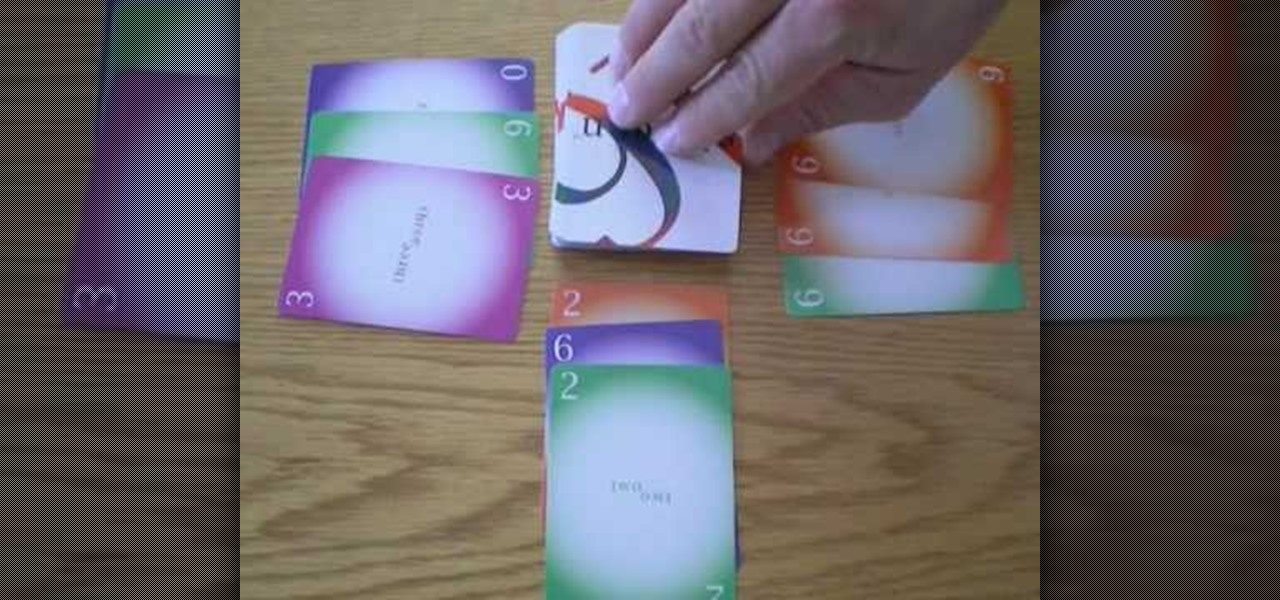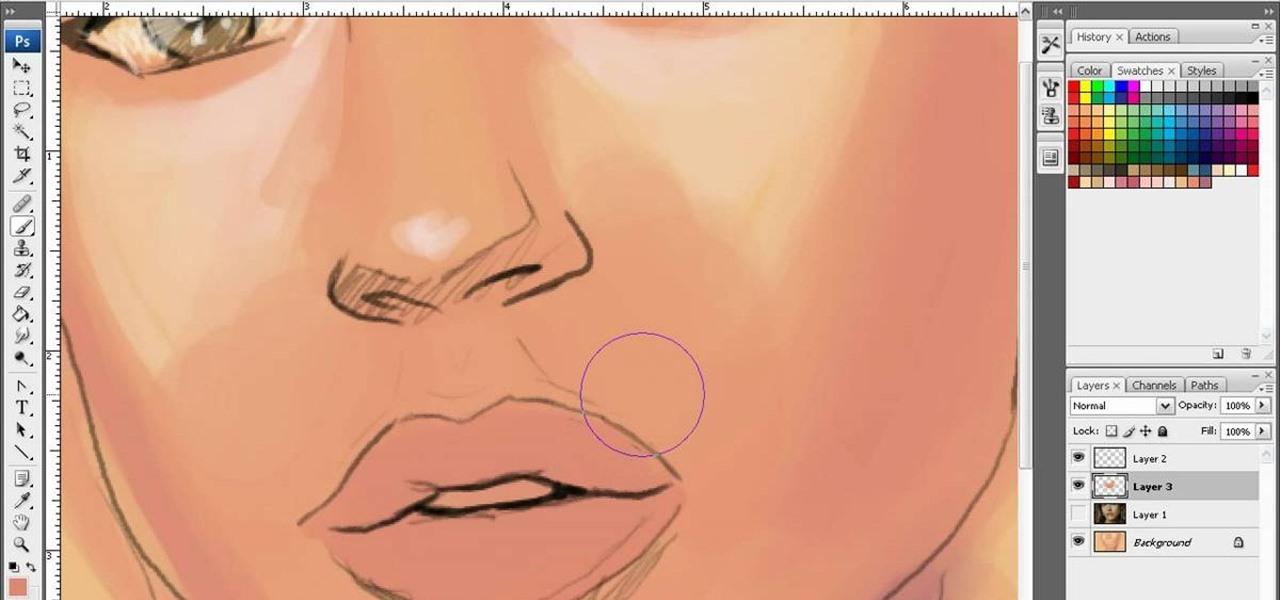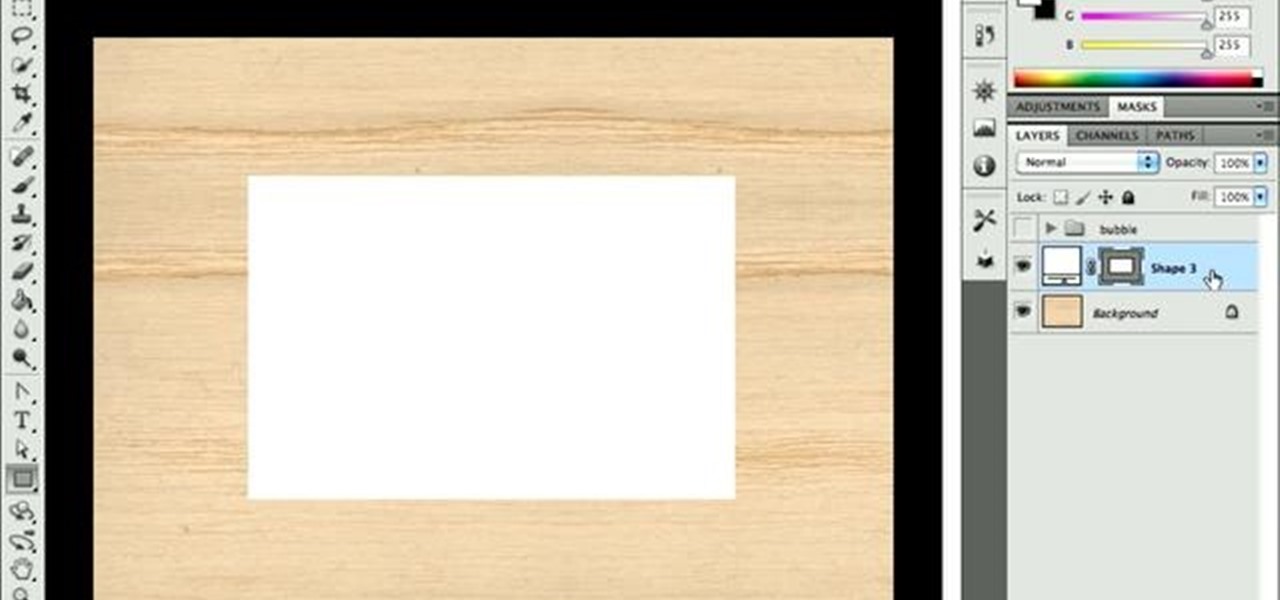Whether you're new to Adobe Photoshop or a seasoned graphic design professional after a general overview of CS5's most vital new features, you're sure to be well served by this (17-minute) official video tutorial from the folks at Adobe TV. In it, you'll learn how to do each of the following: realistically blend colors on canvas with the new Mixer Brush; create superior composites for print or web layouts with new technology that makes it easy to select even the trickiest image elements, like...

Hoophouses (or high tunnels) are unheated greenhouses that are becoming increasingly popular with home gardeners and farmers eager to extend the growing season. In this two part series, learn how to make one of your own. Adam Montri is the hoophouse specialist for Michigan State University and in this tutorial, he takes you through all of the necessary steps for building one.

In this video Neil Young provides his viewers with some tips on how to correctly apply foundation on the face of a girl. Moreover, he gives advice to the girls out there on how to pick the correct shade of foundation that will be perfect for her; a foundation that will unify the tone of their face and body. Neil also gives tips on which kinds of foundation should be used during different seasons of the year and what one should do on the few months in between.

This video shows the secret of making a Chicago hot dog on a poppy seed bun. First brush the egg white on the top of the sliced buns, sprinkle some poppy seeds and place in the oven for 5 minutes. Dump the hot dog covered in boiling water for 12 minutes. Mix neon relish with 1 drop of blue food dye and 5 drops of yellow dye. Place the hot dogs in the bun. Top it with tomatoes, pickles, relish, onion, mustard, pepperoncini peppers, seasoned salt and enjoy it. Follow the above steps to try your...

For an easy one pot dish, try double stuffed potatoes. This recipe uses ham, cheese and pineapple. Begin with preparing the potatoes, using three large which will make six servings. Pierce potatoes all over with a fork and put on a baking tray. Spray with the oil of your choice and season lightly with salt. Cook for one hour at 375 degrees or until crispy outside and soft inside. Slice in half lengthwise, scoop potato out and mash in bowl along with margarine. Add diced, shaved ham or bacon a...

Learn how to make a beautiful & easy star-designed Christmas cake in two-part cake decorating tutorial with Women's Weekly cookery editor, Sue McMahon. You will need a square fruit cake, apricot glaze or jam, marzipan, white & blue sugarpaste or frosting, and non-toxic edible cake glue. Impress your Christmas guests with this exceptional looking cake next holiday season.

First of all, he explains that evergreens will have problems if you don't water them late enough into the season. He introduces Ken Mayer who compares two types of evergreens. He shows a tree which has lost its coloration and explains that that tree lost water over the winter. Its roots have been frozen and if the roots are frozen the water cannot circulate where it is needed. When the spring comes, the plant will need water and it will not be able to be supplied with it. It then gives tips o...

How many times have you tried to set fire to candy canes, only to watch in sad frustration as they melt into sticky blobs. We've all been there, right?

Crab cakes are best when kept simple and light. Try the recipe in this video for an authentic Chesapeake Bay taste. You'll need to gather these ingredients: two eggs, mayonnaise, Worcestershire sauce, Dijon mustard, lemon, bread or cracker crumbs, seafood seasoning, baking powder, parsley, and crabmeat. If you can't make it out to the shore or a nice restaurant (economic downturn and all), check out this video cooking show and learn how to make your very own Maryland crab cakes. And remember-...

Ah, falling leaves: They remind of the beauty of nature, fall, and the changing of seasons. And if you've ever walked alongside a row of oaks on the street it seems as if their leaves fall to some unknown, hidden perfect orchestration.

A seasonal how-to for creating easy, perfect paper snowflakes. This is a fun Christmas craft this holiday season. To begin, start with a square sheet of paper. Fold the sheet corner to corner. Fold again to create a new triangle. Cut like crazy! For all sorts of patterns and ideas check out this accompanying article:

The multiple award-winning card game Sixteen is packed with head-to-head action. If you can you count to 16 and take calculated risks, then you can force your opponent to bust. But play your cards defensively at the right time or the tables will turn! Win the most sets and you'll win the game. It sounds simple (and it is), but Sixteen's unique strategy and cribbage-like counting will hold the attention of even the most seasoned game players.

My name is Ruben Garcia and I'm a meteorite hunter. These videos are of a two day meteorite hunt. Just me and my video camera out in the wilderness!

Of all of the different Christmas decorations, the Christmas wreath is one of the most well-known and inviting. While you can find many different Christmas wreaths available online, there's something special about knowing that you made your own, and if you want to make an event out of it, you can throw a Christmas wreath-making party, but before you start pouring the hot chocolate and turning up the holiday music, you need to know how to make a Christmas wreath.

No Southern Thanksgiving is complete without cornbread dressing! In this tutorial, Betty shows us the famous Southern cornbread-sage dressing that has turned her into her family's designated 'dressing-maker' every year! This delicious gravy can be spread over turkey, veggies, potatoes or even used as a dip! However you choose to serve it, you will definitely love this delicious recipe! Enjoy!

Spring is officially wedding season, so chances are that you're invited to a coupling of two families or may even be holding a lavish wedding yourself. Whether you're going to be a bridesmaid or will be choosing your bridesmaids soon, make sure they look elegant and polished by creating this makeup look.

The holiday season rushes by so fast that it helps to keep track of touching holiday memories with an advent calendar. Advent calendars also allow you and your family to congregate together each day and spend some quality time together counting down the days to Christmas and sometimes getting a new small gift each day.

If you want to indulge this holiday eating season without gaining a few inches in your waistline, check out this video to learn a recipe for sweet potato balls with Paula Deen. Sweet potatoes have less fat and fewer calories than regular potatoes, but are bursting with just as much flavor.

In this tutorial, we learn how to make crispy chicken thighs in a cherry-pear sauce. To make this, you will need: 8 chicken thighs, 1 1/4 c dried Bing cherries, 1 1/4 c chopped Bosc pears, 4 diced leeks, 2 c Marsala wine, and 1 c cream. First, you will bring the leeks, cherries, pears, and wine to a boil. After this, remove from the heat and then cover, allowing them to plump. After this, fry the seasoned chicken in oil, skin side down, on high heat until golden brown. From here, fry the leek...

Cheese that you can grill? Sounds like a far-fetched idea, but Halloumi cheese, which is Greek in origin, actually has a high enough melting point that you can toss it directly onto the grill without worrying that you'll end up with burnt, melted yellow stuff on your grill.

There's no better way to warm up after a nippy fall day outdoors than by taking a bite into a delicious slice of tender and moist roast beef. Served with a side of green beans and mashed potatoes it truly is an incomparable comfort food and one we will never get tired of.

Looking for a quick overview of how to take advantage of the AE presets included with Vintage Film for Looks? Look no further. Whether you're new to Adobe's popular motion graphics and compositing software or a seasoned video professional just looking to better acquaint yourself with the program and its various features and filters, you're sure to be well served by this video tutorial. For more information, including detailed, step-by-step instructions, watch this free video guide.

Need a quick primer on how to use the Blend tool within Adobe Illustrator CS4 or CS5? This clip will teach you everything you'll need to know. Whether you're new to Adobe's popular vector graphics editing software or a seasoned professional just looking to better acquaint yourself with the program and its various features and filters, you're sure to be well served by this video tutorial. For more information, including detailed, step-by-step instructions, watch this free video guide.

Looking for a quick guide on how to use the Artboard tool within Adobe Illustrator CS4 or CS5? This clip will teach you everything you'll need to know. Whether you're new to Adobe's popular vector graphics editing software or a seasoned professional just looking to better acquaint yourself with the program and its various features and filters, you're sure to be well served by this video tutorial. For more information, including detailed, step-by-step instructions, watch this free video guide.

If you are a seasoned veteran or a newcomer to digital painting in Adobe Photoshop CS3, making lips look great can be tough. In this great three-part video series, Neil Fontaine goes into great detail in each video, showing the amount of detail required to create great looking lips including different lighting and shading required to get the right amount of sheen off the lips.

With Fall almost here, it's time to change the colors. And this makeup tutorial will hopefully help you change with the seasons, or at least inspire you in greater ways! Watch and learn how to recreate (and add or modify) this smokey muted purples look for eyes. You can use whatever colors you have to create something similar. Use your imagination!

Looking for a quick guide on how to utilize the Live Trace tool to turn a digital photograph into a cartoon illustration? This clip will teach you what you need to know. Whether you're new to Adobe's popular vector graphics editing software or a seasoned professional just looking to better acquaint yourself with the program and its various features and filters, you're sure to be well served by this video tutorial. For more information, including detailed, step-by-step instructions, watch this...

Require some assistance in figuring out how to select and use different brushes when working within Illustrator CS4 or CS5? This clip will teach you what you need to know. Whether you're new to Adobe's popular vector graphics editing software or a seasoned professional just looking to better acquaint yourself with the program and its various features and filters, you're sure to be well served by this video tutorial. For more information, including detailed, step-by-step instructions, watch th...

Scouring the web for a quick primer on how to create vector-based gradients within Adobe Illustrator CS4 or CS5? This clip will teach you what you need to know. Whether you're new to Adobe's popular vector graphics editing software or a seasoned professional just looking to better acquaint yourself with the program and its various features and filters, you're sure to be well served by this video tutorial. For more information, including detailed, step-by-step instructions, watch this free vid...

Looking for a quick guide on how to create and use custom brushes within Adobe Illustrator CS4 or CS5? This clip will teach you what you need to know. Whether you're new to Adobe's popular vector graphics editing software or a seasoned professional just looking to better acquaint yourself with the program and its various features and filters, you're sure to be well served by this video tutorial. For more information, including detailed, step-by-step instructions, watch this free video guide.

Looking for a quick guide on how to use the Auto Trace tool when working in Adobe Illustrator CS4 or CS5? This clip will teach you what you need to know. Whether you're new to Adobe's popular vector graphics editing software or a seasoned professional just looking to better acquaint yourself with the program and its various features and filters, you're sure to be well served by this video tutorial. For more information, including detailed, step-by-step instructions, watch this free video guide.

Want to create a realistic paper simulation in Adobe Photoshop CS5? It's easy! And this clip will show you how it's done. Whether you're new to Adobe's popular raster graphics editor or a seasoned designer looking to better acquaint yourself with the new features and functions of the latest iteration of the application, you're sure to benefit from this free software tutorial. For more information, watch this video guide.

In this tutorial, we learn how to smoke a turkey. First, you want to gather all the different types of wood for your smoker and then prepare the water pan with the tin foil to catch drippings. Place the smoker together, then season your turkey with a dry rub and olive oil. After this, place the turkey onto the rack inside of the smoker. Make sure you are wearing heavy duty gloves so you don't burn yourself while doing this. Place the top back onto the smoker and let the turkey cook with the v...

Looking for a quick guide on how to remove red eye from your digital photographs with Adobe Photoshop CS4 or CS5? This clip will teach you what you need to know. Whether you're new to Adobe's popular raster graphics editing software or a seasoned professional just looking to better acquaint yourself with the program and its various features and filters, you're sure to be well served by this video tutorial. For more information, including detailed, step-by-step instructions, watch this free vi...

Looking for a quick guide on how to generate 3D header and logo text in Photoshop CS5? This clip will teach you what you need to know. Whether you're new to Adobe's popular raster graphics editing software or a seasoned professional just looking to better acquaint yourself with the program and its various features and filters, you're sure to be well served by this video tutorial. For more information, including detailed, step-by-step instructions, watch this free video guide.

Learn how to create eye-catching gradient and layer blend color effects in Photoshop CS4. This clip will teach you what you need to know. Whether you're new to Adobe's popular raster graphics editing software or a seasoned professional just looking to better acquaint yourself with the program and its various features and filters, you're sure to be well served by this video tutorial. For more information, including detailed, step-by-step instructions, watch this free video guide.

Interested in installing actions for use in PSE 8 on your Apple computer? This clip will teach you what you need to know. Whether you're new to Adobe's popular raster graphics editing software or a seasoned professional just looking to better acquaint yourself with the program and its various features and filters, you're sure to be well served by this video tutorial. For more information, including detailed, step-by-step instructions, watch this free video guide.

Interested in adding a keyline or border to an image? With PSE, it's easy. And this clip will teach you what you need to know. Whether you're new to Adobe's popular raster graphics editing software or a seasoned professional just looking to better acquaint yourself with the program and its various features and filters, you're sure to be well served by this video tutorial. For more information, including detailed, step-by-step instructions, watch this free video guide.

Want to create a Warhol-style pop-art effect in Adobe Photoshop? This clip will teach you what you need to know. Whether you're new to Adobe's popular raster graphics editing software or a seasoned professional just looking to better acquaint yourself with the program and its various features and filters, you're sure to be well served by this video tutorial. For more information, including detailed, step-by-step instructions, watch this free video guide.

Want to enhance the a drab sky in one of your digital pictures? With Adobe Photoshop, it's easy! This clip will teach you what you need to know. Whether you're new to Adobe's popular raster graphics editing software or a seasoned professional just looking to better acquaint yourself with the program and its various features and filters, you're sure to be well served by this video tutorial. For more information, including detailed, step-by-step instructions, watch this free video guide.