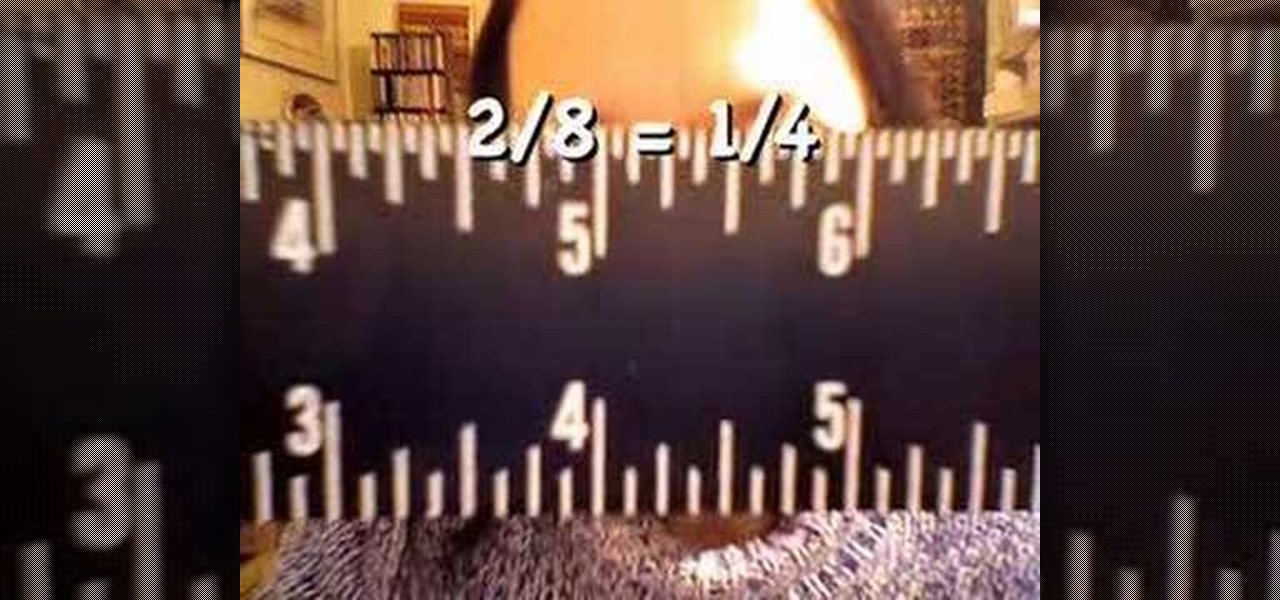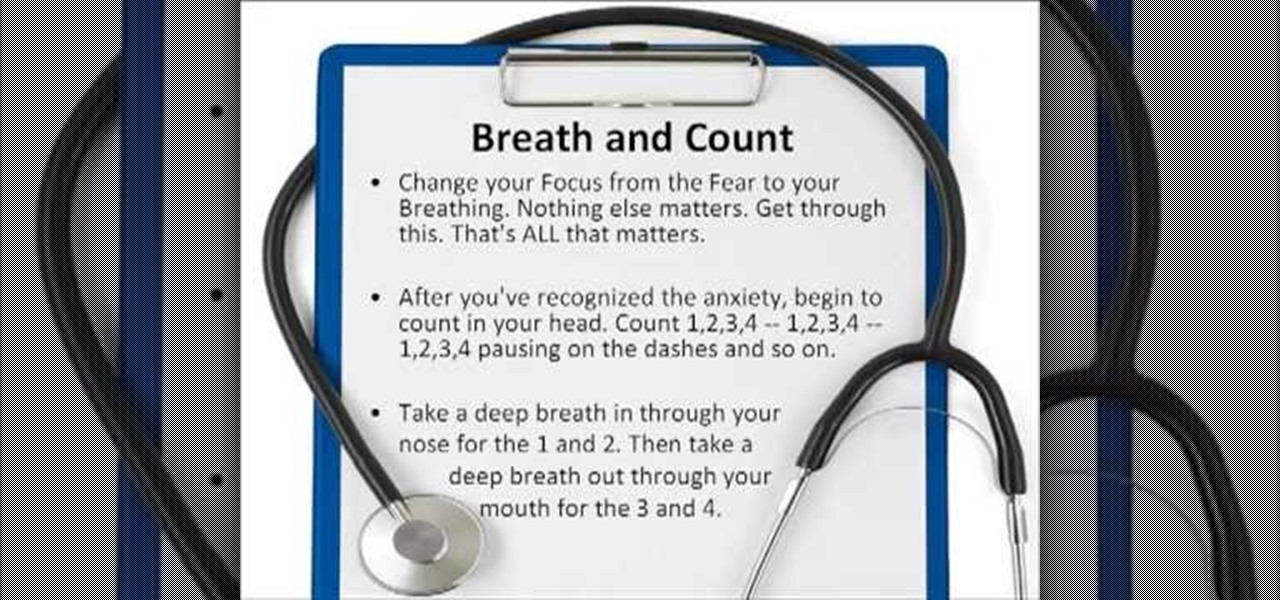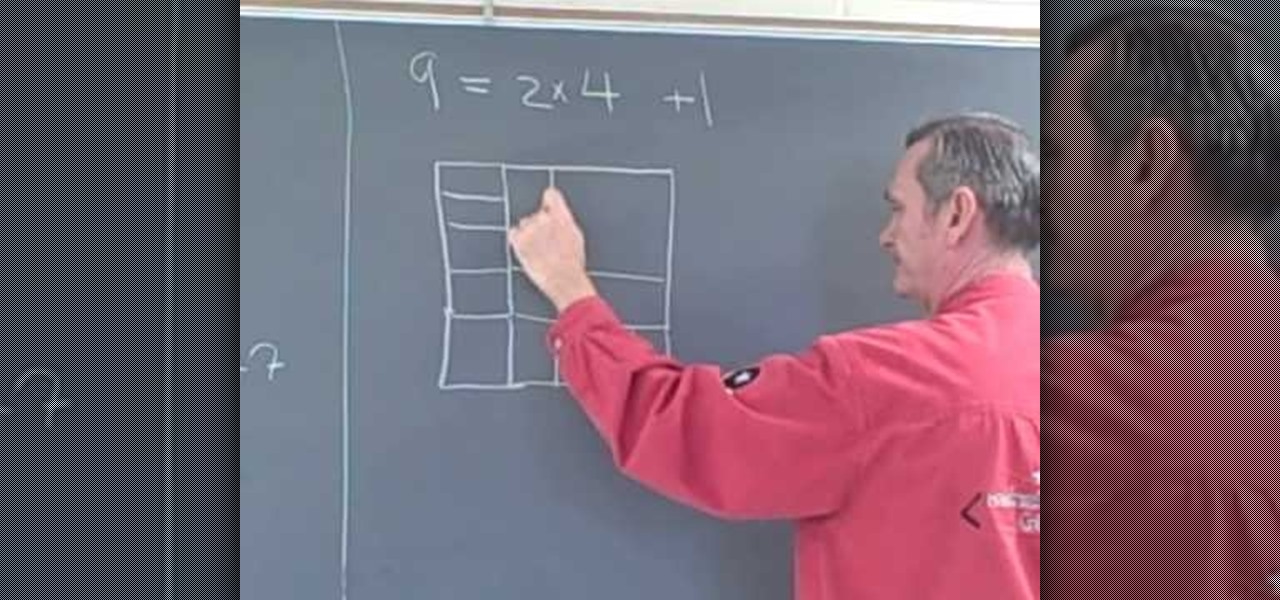The newest version of Android, 4.4.2 KitKat, is making its way onto AT&T Samsung Galaxy S4s right now. Itching to try out the latest that Google has to offer? Keep an eye on your status bar for a notification letting you know that a system update is ready.

It's sad to say, but the chances of a new system launching without any hitches or glitches is just not realistic. If you're one of the lucky few that has gotten their hands on the new PlayStation 4, or if you are waiting in line right now to get one, the first thing you're going to want to do before gaming is update your software to the newest version. This update isn't required, as most single-player games can be played without an Internet connection and without signing into the PlayStation ...

With the Google Play store on your Android device, it's a relatively easy process to check all of your application updates. All you have to do is launch the Market app, go to the My Apps section, and from there you'll be able to see all of the available updates for your applications, which should be positioned at the top of the list. The problem with this process is that many times, you'll go days or weeks and quite possibly even months without checking the Google Play application market, lea...

Imagine a game almost anyone can play that combines the best of skee-ball, bowling, and shuffleboard. Welcome to the ancient sport of bocce.

If you want to watch Adobe Flash videos (such as YouTube clips) on your Nintendo Wii, you might find some difficulty in updating your Flash player. This video shows you how to properly update the software, both for your Wii in general and Adobe Flash in specific, so that you can watch as much Flash media on your Wii as you care to find! This is very quick - all you really have to do is find the right update in the Shopping section of your Wii.

Today on the Victoria's Secret Fashion Show runway you'll definitely see more smoky eyes than you can count. But don't expect to see your run-of-the-mill black and brown smoky eyes. Rather, this year it's all about amazing, dazzling color.

In this video, we learn how to read a ruler. First, grab you ruler and look on the top and the bottom of it. The top is divided into different marks that shows inches, half inches, and quarter inches. If you aren't familiar with reading this, just use the markers at the top to help you count between 1/4, 1/2, 1/8, etc. The other side of the ruler is used for centimeters, which you usually will not use in the United States very often. Learning how to read a ruler can help you get better with f...

In this video, we learn how to identify number types. You will need to figure out what numbers from a list is a rational numbers in your math equations. A natural number is a counting number (1,2,3). A whole number is a natural number and zero (0,1,2,3). An integer is a whole number and a negative whole (-2,-1,0,1,2). A rational number is any number that can be expressed as a ration of integers. An irrational number is any number that's not rational and non-perfect. Once you understand these ...

In this video, we learn how to strop on a stropping block. There are two layers to the strop and they measure different lengths. On the bottom you should put two mouse pads to make sure it stays put. Now, charge the strop with a stropping compound and rubbing it against the grain until it flakes off. Next, gauge the angle of your knife and place the blade against the strop. Push against the edge of the blade and work from the top to the bottom in a long and slow arch. This is all there is to ...

You don't need to be a guy to dress up as a drag queen. The very, er, diva-esque look can be achieved by girls as well if you're trying to have a little fun this Halloween.

For all the massive comic book geeks out there (be proud!) some of you may be very familiar with Sally Jupiter from the amazing Alan Moore graphic novel, The Watchmen. For those who watched the movie, that counts too. If you're looking to recreate her old costume from her time with The Minutemen, check out this three part video series! In it you will get a full tutorial on how to create every aspect of the costume on the cheap as well as sowing the dress and more!

In this tutorial, we learn how to read a school box ruler. A ruler will be divided into inches, each inch will be divided in half. From there, it will be in quarters, then eighths, then sixteenths. Once you understand how the inches get divided up into halves, you will be able to read the ruler better. Start off by counting the small lines that you see on the ruler to get an idea of where the eight, quarter, and half inches are located at. After practicing this, you will be able to read a rul...

In this tutorial, we learn how to know the ruler. An inch ruler will have 12 inches on it. Each mark will be right next to these. Half of these marks will be a half an inch and the half of those with be an eighth. Half of this will be a sixteenth. On the other side of the ruler, you will see the metric system of the ruler, which is not used in the United States. It has centimeters listed on it instead of inches. To use the ruler, you will need to look at the mark it is on, then count the smal...

In this tutorial, we learn how to find the area of a triangle given three points. First, you will need to plot the points on a graph. After this, find the base and the height using the graph. Next substitute into area of a triangle formula and then evaluate. When you finally find the area of the triangle, then you will write down the answer ending it with the units. This is a simple way to find the area of the triangle, you just have to make sure you count correctly and have calculated the ar...

In this video, we learn how to play blues guitar: A major and A minor licks. Start by turning on your metronome and playing various A minor and A major chord licks and phrases. Play in pentatonic as you are doing the different licks so you can hear a difference between how the different chords sound. Continue to go back and forth between these, learning how to do different phrases while you are playing. This can help make your blues songs sound even better than before, adding a unique flair. ...

In this video, we learn how to do the switch firebird. Start with a chasse on the left foot, taking three steps. From there, take one more step with the right foot, then brush the left foot forward. Take a nice big plea in the right leg, then brush it back and jump off the ground jumping into attitude and hitting the top of the head. Get as high as you can turned out. Use the plea to help you jump off the ground. Practice these in individual counts, then practice in one fluid movement in fron...

Fried tuna? Pasta shells? Count us in. Combining our favorite comfort foods (fried anything and delicious carbs), this pasta dish is wonderful for serving at your dinner table after everyone's had a long day and wants to relax with a delicious, warm meal.

In this tutorial, we learn how to do changing spot combo pirouettes. First, prepare for the turn facing the front left corner. Do a triple pirouette, then forte the leg around and change your spot to the right front corner. After this, land behind. Do this in counts of eight, then plea and land. This may be difficult to understand at first, if you have no experience doing dance moves. Just keep practicing, and pretty soon you will have these moves down! Changing spots is an easy move to get d...

You know how in kindergarten you loved nothing more on a hot summer afternoon than to sip your Juicy Juice while scribbling wildly onto your favorite coloring book? Well, this tutorial stems from the same idea. While outlines, as provided in coloring books and yourself later as an artist, are a great place to start a picture, they certainly don't count as a finished product.

In this video tutorial, viewers learn how to upgrade their graphic driver. This task is very fast, easy and simple to do. Begin by clicking on the Start menu. Then right-click on My Computer and select Properties. Now click on the Hardware tab and click on Device Manager under Manager. In the Device Manager window, select your graphic driver under Display adapters. Right-click on the driver and select Update Driver. Now follow through the instructions in the window and check for any updates. ...

Though it's not typical for idrawgirls to focus on the male gender, don't count this tutorial out if you're looking for good instructions on how to draw a zombie. This male zombie is being drawn in MS Paint, and you can watch the drawing take place while listening to the commentary on what's being done and what needs to be done to create the living dead. But don't fret, there is a wonderfully drawn woman right next to the horrific zombie, so it's not that far of a departure for drawgirls.

In this tutorial, we learn how to overcome driving anxiety. Remember that you aren't alone, a lot of people have anxiety while they drive. First, take a step back and think about the root cause of your anxiety, whether it's from a car accident or someone else who has been in one that was close to you. Next, you will need to set a goal to get better and not run away from your fear. You will also need to develop tactics to overcome your panic and learn things that can help you, like breathing d...

In this video, we learn how to firm your upper body while sitting down. This will tone your chest shoulders and arms. Sit on the edge of the chair with your shoulders resting against the chair back. Now, grab your weights and bend both arms pushing the elbows back. Next, straighten your arms, pushing the weights up and forward on a diagonal. Slowly, lower your arms back to the starting position and continue to do this for as many counts as you can. To do the raised blank, place your forearms ...

Jennifer DiDonato shows us how to do a tabata training method exercise in this tutorial. The tabata method includes: doing an exercise for 20 seconds non-stop, then resting for 10 seconds, then repeat 7 more times, and this will result in 8 total exercises. Make sure you log your progress onto a chart. The first exercise you can do with this method is the alternating jack-knife crunch. First, lay down while keeping one leg straight and bring your upper body up while switching legs into the ai...

In this tutorial, we learn how to do a basic salsa hammerlock hand flick. Start off with two hands into a right turn. You will want to unwind your hammerlock into the next position. You will switch hands as the woman is turning from you. Make sure you have the timing down right and stay close to the woman's body. From this position, come forward on 1,2,3, then the lady will turn on 5,6,7. Create an effect where you switch hands and end up in a different position. Her hand should be on your bo...

In this video tutorial, viewers learn how to mix beats as a DJ. When beat matching, a DJ usually uses headphones. Start by just listening to one song. Figure out where the beat of the song is and find the first beat of the bar (the beat count). To sync the two songs together, adjust the pitch controller. Some pitch controllers have a high pitch range than others. When the beats are properly mixed, it should sound like one complete song, almost like a remix version. This video will benefit tho...

Calculate the amount of days worked on a given project within MS Excel! Do you maintain work schedules for your projects? Are you manually subtracting weekends and holidays from your project estimates? There's a better way. And this digital spreadsheet tutorial will show you how. For detailed, step-by-step overview on how to easily and efficiently maintain a count hours of labor, watch this free video software tutorial.

If you use Microsoft Excel on a regular basis, odds are you work with numbers. Put those numbers to work. Statistical analysis allows you to find patterns, trends and probabilities within your data. In this MS Excel tutorial from everyone's favorite Excel guru, YouTube's ExcelsFun, the 34th installment in his "Excel Statistics" series of free video lessons, you'll learn how to use MEAN, MEDIAN, MODE. These measures give us a typical value, a measure of central tendency one value that can repr...

If you ever have trouble sleeping, you may feel like you are running out of options. If counting sheep and drinking warm milk aren't helping, check out this video. In it, you will learn some tips from Cindy Mastry, a professional yoga and fitness instructor, on how to use yoga moves to induce sleep and help you get more rest.

Looking for a primer on how to create and work with names in Microsoft Office Excel? You've come to the right place. In this free video tutorial from everyone's favorite MS Excel guru, YouTube's ExcelIsFun, the 6th installment in his series of Excel name tricks, you'll learn how to use the Names & Wildcards with the COUNTIF function. Specifically, see how to search through a list of addresses and count just the ones on Birch Street in this free video lesson.

If you use Microsoft Excel on a regular basis, odds are you work with numbers. Put those numbers to work. Statistical analysis allows you to find patterns, trends and probabilities within your data. In this MS Excel tutorial from everyone's favorite Excel guru, YouTube's ExcelsFun, the 20th installment in his "Excel Statistics" series of free video lessons, you'll learn how to take raw quantitative (numerical) data and figure out how to group it into classes so that you can have categories an...

Love Microsoft Excel? This clip contains a tip that just might induce you to. With this free video tutorial from ExcelIsFun, the 55th installment of his "YouTubers Love Excel" or YTLE series of free video MS Excel lessons, you'll learn how to use the Excel 2007 remove duplicates tool and the COUNTIF function to count unique records that are greater than $30. Learn to love digital spreadsheets more perfectly with the tricks outlined in this free Microsoft Office how-to.

Microsoft has released its latest rendition of the Windows operating system, Windows 7. Windows 7 succeeds Windows Vista and comes with many improvements and useful updates. To install the update one a personal computer running Windows, a backup of the user's personal files and data onto a detachable hard drive is recommended to prevent data loss during the update process. The ISO image of the Windows 7 OS is burned onto a DVD. A partition is optionally created on the user's computer to allow...

In this Magic & Parlor Tricks video tutorial you will learn how to do about face card trick. This video doesn’t teach you how to do the trick. It merely shows you the trick. The presenter displays a deck of cards and counts the 52 cards. He then splits the deck in to two and puts one-half face up and other face down. The deck is now shuffled twice so that some cards are face up and some are face down. He then takes out any card that is face up, which is the jack of clubs and slides it back ...

This is a card trick that you can make some money on. First you start with 2 decks of cards. The decks are organized hearts, spades, diamonds, then, clubs. Ace through king on each suit. To set up this trick you reverse one of the decks. So one deck is hearts, spades diamonds, and clubs and the other deck is club, diamonds, spades and hearts with king to ace.To start the trick you have a friend shuffle the two decks together. You then make a bet that the top 52 cards will make a full deck. Ac...

In this video, “c” The Makeup Artist demonstrates how to make your eyelashes look long and thick like falsies using only your regular makeup. You will need an eyelash curler and two different types of mascara to give you a fuller lash. She recommends two mascaras that she uses.

Teresa demonstrates how left-handed people can complete a crochet project. The project is a round cap for a toy Ogeechee bear. Using her left hand to hold the crochet needle, she starts with a circle of crochet stitches to form the crown of the cap, and counts out the number of stitches needed for each row. A yarn marker is used to keep the rows organized, and Theresa shows how to utilize a slip stitch to make turns in the crochet to complete partial-rows that form a brim to the cap. She ends...

Professor ElvisZap teaches you about adding consecutive odd numbers. You can learn this faster by drawing squares near the numbers themselves. If you are doing 2x2, draw 4 squares. They will be arranged in columns of two. For 9 you will draw 3 columns of 3. 16 are 4 columns of 4. 16 is also 1+3+5+7, which are all odd consecutive numbers. 25 are 5 columns of 5, but also 1+3+5+7+9. If you start counting 1 as the zeros odd number, then 3 as the first odd number, the nth odd number will be (2xN+1).

In this video recipe you will be shown how to make delicious biscuit donuts. To make biscuit donuts, do the following: Heat about 1 inch of oil in a skillet. Remove the biscuits from a 10-count can, and use a small cap to press in the center and make the hole. Fry them in hot oil until they are brown on one side, and then turn and fry the other side. Remove and place on paper towels to drain excess oil. They are great topped with powdered sugar, frosting, a glaze, or even cinnamon sugar. To m...

Mismag822 shows you how to perform the "best little self working" card trick. Get your mini deck of cards and count out 16 cards. Shuffle the cards out and lay them out in a grid. Select 4 cards over the deck. Then the other person selects a row and fold it over like a book. Keep folding till you have one deck. Spread out the cards 4 should be face down. The four cards that are left should be all aces.