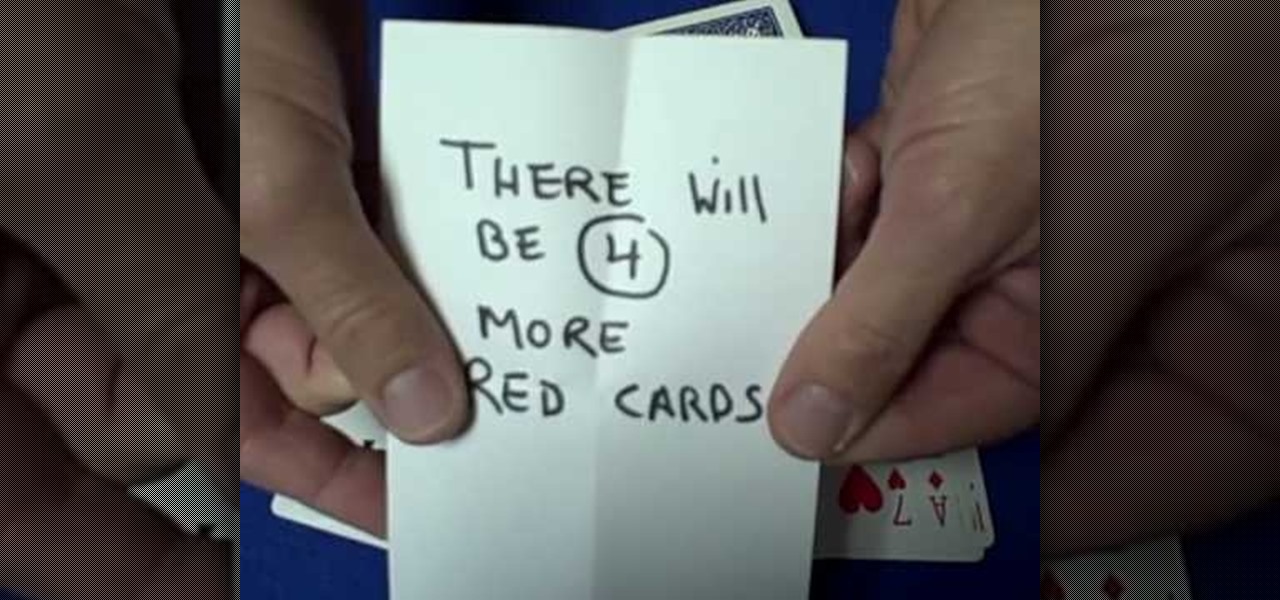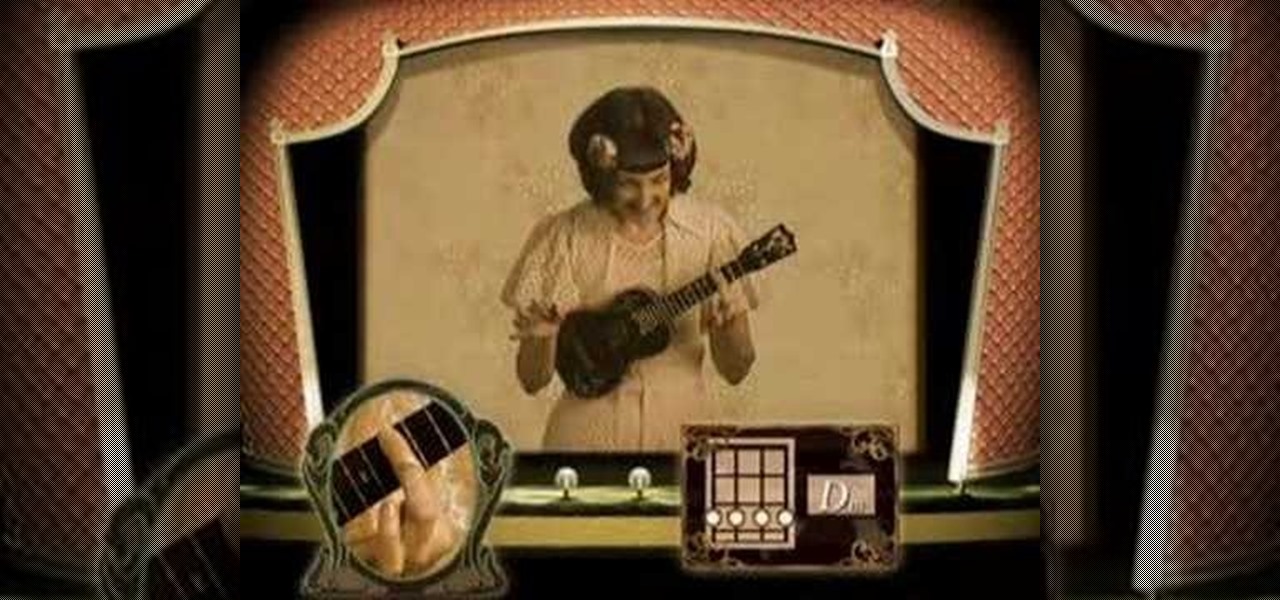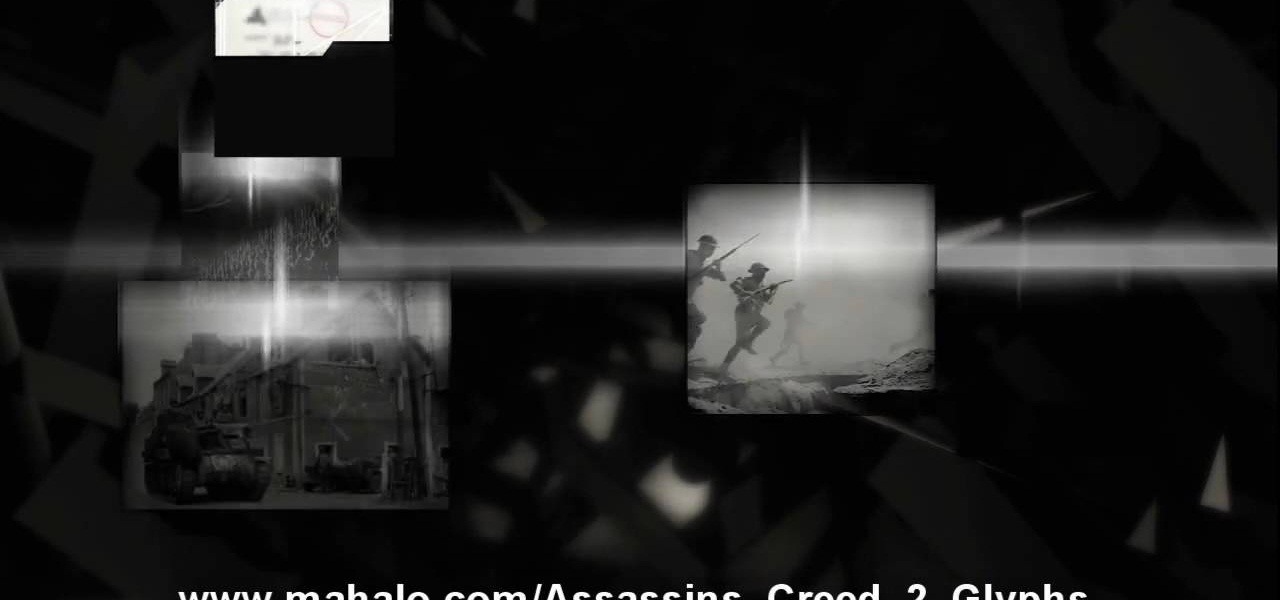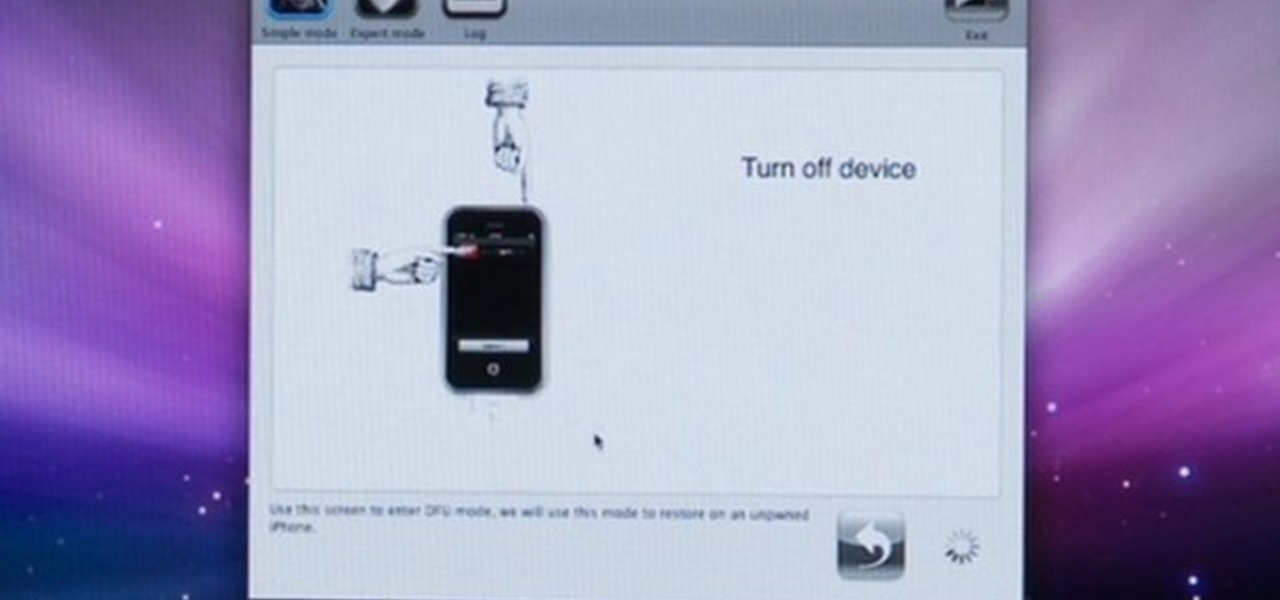Looking for a quick guide on how to flash your PC's BIOS? It's easy! So easy, in fact, that this home-computing how-to can present a complete overview of the process in just over five minutes. For more information, including detailed, step-by-step instructions, and to get started using this trick yourself, watch this video guide.

Trying to sell your house? Increasing its 'curb appeal' is critical to making a good first impression on potential buyers. Update your home's exterior, give your front yard, lawn or garden a facelift and clean the sidewalks.

New to Microsoft Excel? Looking for a tip? How about a tip so mind-blowingly useful as to qualify as a magic trick? You're in luck. In this MS Excel tutorial from ExcelIsFun, the 647th installment in their series of digital spreadsheet magic tricks, you'll learn how to create a dynamic line chart that will show any updates to the cash account.
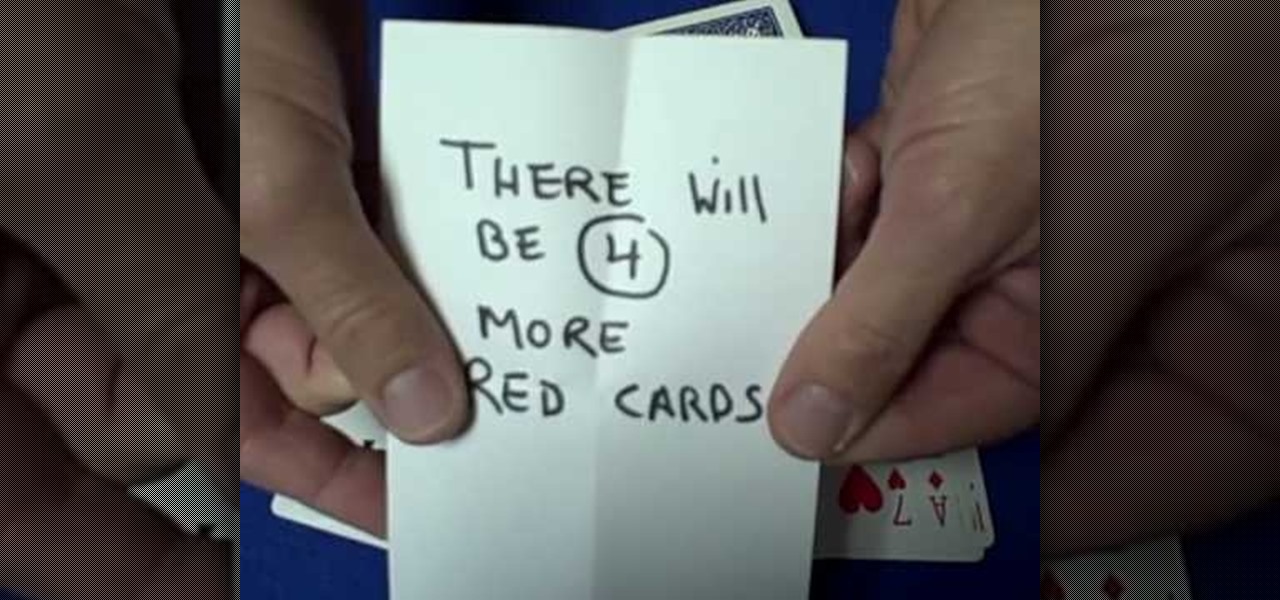
In order to perform a prediction card trick, you will need the following: a deck of cards, the box the cards came in, a pen or a pencil, and paper.

Sometimes pills aren't the best answer. Doctors do not need to prescribe medications for common health problems, such as high blood pressure. They can be helped by simple adjusting your lifestyle. If you have high blood pressure, you are more than twice as likely to develop heart disease and six times more likely to have a stroke than people with normal blood pressure. Manage your condition through diet.

In this tutorial, learn how to use two of iOS 4's cool new features. If you have an updated iPhone or iPod Touch, check this out and use multitasking and wallpaper right away.

In this tutorial learn how to spice up breakfast with a little something extra. You will add delicious ingredients like chili, onion and coriander to your otherwise boring omelette. Add some savory updates to this breakfast classic and make it so delicious that you will want to eat it for lunch and dinner, too!

Everyone is excited about the new iOS 4 update for the iPhone and iPod Touch, right? Well, if you have installed it and decided you liked the 3G version better, check out this clip. In this tutorial, learn how to get back to your familiar 3.1.3 version of iPhone firmware and back into your comfort zone.

Using templates in Adobe Dreamweaver provides an easy way to build new pages, make sitewide changes or even hand off updates to your clients. Whether you're new to Adobe's popular WISYWIG HTML editor or a seasoned web development professional just looking to better acquaint yourself with the CS4 workflow, you're sure to be well served by this video tutorial. For more information, and to get started using templates in Adobe CS4 yourself, watch this free video guide.

Looking for a guide on how to update your laptop's internal 2.5" HDD? Look no further. This home computing how-to from the folks at CNET TV will teach you everything you'll need to know to swap out your notebook computer's existing hard disk drive. For more information, including step-by-step instructions, watch this helpful guide.

In this tutorial, learn how to create background images for your comic books using the computer program, Sketchup. Hand drawing is a thing of the past, and computer designing has taken over.

The Renaissance was a beautiful, romantic time in history. You don't have to look dated to grab this classic, story book style. All you need is to update it a little bit and you will look classically gorgeous in any decade.

If you use Microsoft Excel on a regular basis, odds are you work with numbers. Put those numbers to work. Statistical analysis allows you to find patterns, trends and probabilities within your data. In this MS Excel tutorial from everyone's favorite Excel guru, YouTube's ExcelsFun, the 50th installment in his "Excel Statistics" series of free video lessons, you'll learn the basics of probability:

New to Microsoft Excel? Looking for a tip? How about a tip so mind-blowingly useful as to qualify as a magic trick? You're in luck. In this MS Excel tutorial from ExcelIsFun, the very first installment in their series of digital spreadsheet magic tricks, you'll learn how to build your spreadsheet smartly, so it updates automatically by creating formulas with cell references!

This video tutorial in Fitness category will show you how to do butt & lower back exercises to lose fat. Start off by lying flat on your stomach. Extend the toes and fingers fully. Then raise your hands, upper part of the body and your legs in to a superman flying pose. Don’t bend your legs. Hold the position till the count of 5 and lower your body. Then lift opposite leg and hand and lower. Repeat this for the other leg and hand also. Then raise both legs and hands and do a swimmer’s flutter...

The Georgetown Army ROTC program first describes the benefits, and then demonstrates a proper army pushup to standard. Pushups are common in the army, they increase the strength and endurance of your chest, shoulders, and triceps muscle. The push up is also a part of the Army Physical Fitness Test (APFT). In order to be contracted and received scholarship benefits male cadets in the age range of 17 - 21 must perform 43 pushups while female cadets in the same age range must perform 19 pushups.

The user demonstrates how to draw Disney's Eeyore in this video. The first step is to draw a circle about the size of a 50 cent piece for his head and add construction lines to it, including one across the lower part of the circle to use as a reference. The user also suggests creating a mark below the "head" to mark where the end of Eeyore's jaw will be. Then, starting at the bottom cross line, he begins drawing the rounded area of his snout. Next, he draws a straight line from the other side...

Chaos reigns in this Shadow Arena Challenge of the Drowned Pass on the Xbox 360 game Darksiders. You need to enter the Shadow Realm and defeat four portals to free Vulgrim.

Get ready for car throwing in this Shadow Arena Challenge in the Drowned Pass on the Xbox 360 game Darksiders. You need to enter the Shadow Realm and defeat four portals to free Vulgrim.

Get ready for one heck of a battle in the Shadow Arena Challenge in the Drowned Pass on the Xbox 360 game Darksiders. You need to enter the Shadow Realm and defeat four portals to free Vulgrim.

Learn to play "Tonight You Belong to Me" by Billie Rose and Lee David from 1920's on the ukulele with this video tutorial.

Update your Ford Mustang to a more appropriate custom look! With dome lights! If you're looking for a new feel for your Mustang, then US Muscle Mods can help. 'Stang LED lights are the way to go for dome lights. See how to install Mustang LED dome lights.

Figure out the 17th puzzle, entitled "The Bunker", in Assassin's Creed 2. Code wheel puzzle: Here’s a tricky one; your clues are “<” and “2,” and the only advice you’ll get from your handlers is that maybe there’s “something we can count” on the strange symbols. In this case that “something” is the number of times each symbol bends sharply. Don’t expect consistency across the wheel on this one; just take a look at what symbols flank the blank spaces and pick a shape with the number of bends t...

Ingrown toenails happen when the nails on your toes grow in the wrong direction and dig into the surrounding skin. Follow a few easy steps to treat this painful condition, and prevent it from happening again.

Sure, you can go online and send the first flowers you see, but a little thought and planning will go a long way toward impressing her. Sure, you can go online and send the first flowers you see, but a little thought and planning will go a long way toward impressing her. You will need a friend or relative of the recipient. Send her favorite. If she’s ever mentioned a favorite flower, buy that. You’ll get bonus points for listening to her. If you have no clue, ask a friend or relative of hers ...

This covers using no-ip.com to set a dynamic domain name after you set up your own server. This makes the IP dynamic rather than static. It updates the domain name with your IP address so you don't have to. This is an informationleak.net video from Halla.

This is a common embellishment for back ochos and takes a little practice to work up the speed to do it but once you do you'll find lots of places to fit it in. During back ochos, beat your free foot in front as it passes the other on the "&" count (halfway through the beat), before stepping behind into the next step. (You should feel the achilles tendon at the back of the free leg hit the lower part of the shin of the standing leg, just above the ankle.) Try not to let your legs turn-out as ...

This video tutorial will show you how to use the Dev Team PwnageTool 2.0.1 to Jailbreak and unlock the orignal iPhone with 2.0 software update. This is also how to jail break the iPhone 3G on Mac and Windows. It can't get any easier than watching this easy to follow video. Jailbreaking is easy... and worth it.

Having serious hardware problems with you computer? Unexplained blue screens or crashes? Updating your system BIOS can help resolve this problem. The Lab Rats, Andy Walker and Steve Carruthers show you how.

Valentine's Day is almost here, and if you're like me, you're scurrying to do something special for your mate. The standard chocolates and flowers just isn't cutting it anymore, and you can only make so many homemade cards before it becomes banal and meaningless. So, what can you do that shows you put some work into it, while not breaking the bank?

System Tool and System Tool 2011 are the most widespread fake-antivirus rogues on the internet today, infecting countless machines. This video will teach you how to uninstall both warez completely, returning your computer to blessed normalcy.

Gmail is constantly being updated with new features every time you take a look, and one of the most convenient updated feature is the ability to drag and drop files directly into the e-mail that you're composing to attach them. No more having to browse through endless menus trying to find the folder containing the file that you want. If you already have the file in front of you, all you have to do is just grab it and drop it right onto the e-mail you're composing and you're in business!

This video tutorial shows you how to restore your iPhone or iPod to factory settings or to restore it to a specified firmware update. First you are shown how to enter the DFU mode or device firmware update mode on your device. Download the specific firmware you wish to restore to and make sure you already have iTunes installed as well. Open iTunes and connect your device to the computer via USB by putting it off and holding the home button while plugging it in. Click OK on the dialog that pop...

Linuxjournalonline teaches you how to use GRUB to dual-boot Linux and another operating system. You need to go to etc/default/grub and edit that file. Here you can configure the time it needs to start booting a system and what OS to boot. You need to be root to edit this configuration file. Don't forget to run update-grub to force an update of grub.cfg. And this is the end of the short process needed to configure Grub 2 for Linux.

Learn how to remove viruses with spybot search and destroy. * First you need to download the 'spybot search and destroy' software.

New to Ubuntu Linux? This computer operating system could be a bit tricky for beginners, but fret not, help is here. Check out this video tutorial on how to install the Ubuntu Software Store on Ubuntu Linux.

Election Day is today, and Apple News is making it easy for you to stay informed with real-time results for the 2024 presidential election through a new Live Activity feature on your iPhone, iPad, or Apple Watch.

While most iOS updates will only improve the experience on your iPhone, some can cause more havoc than good. If an update unexpectedly breaks or degrades certain functions on your iPhone, you may be able to roll it back to the previous software.

You probably receive an overwhelming number of notifications on your iPhone every day — maybe even every hour — which can quickly clutter your lock screen. With Apple's focus on lock screen customization in iOS 16, there are now options that can reduce the screen space that lock screen notifications take up, giving you more room to enjoy all your different wallpapers.

With all of the hype around the new iPhone 13 series and new iPad and iPad mini unveiled this week, it would be easy to overlook a very critical update for the device you already have in your pocket.