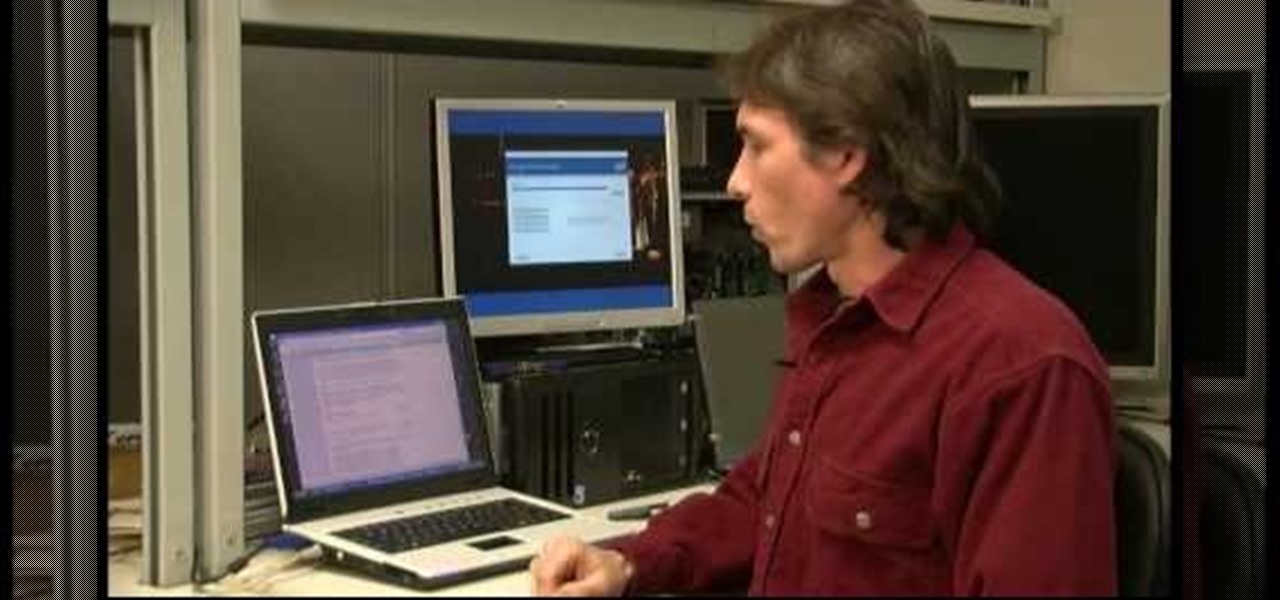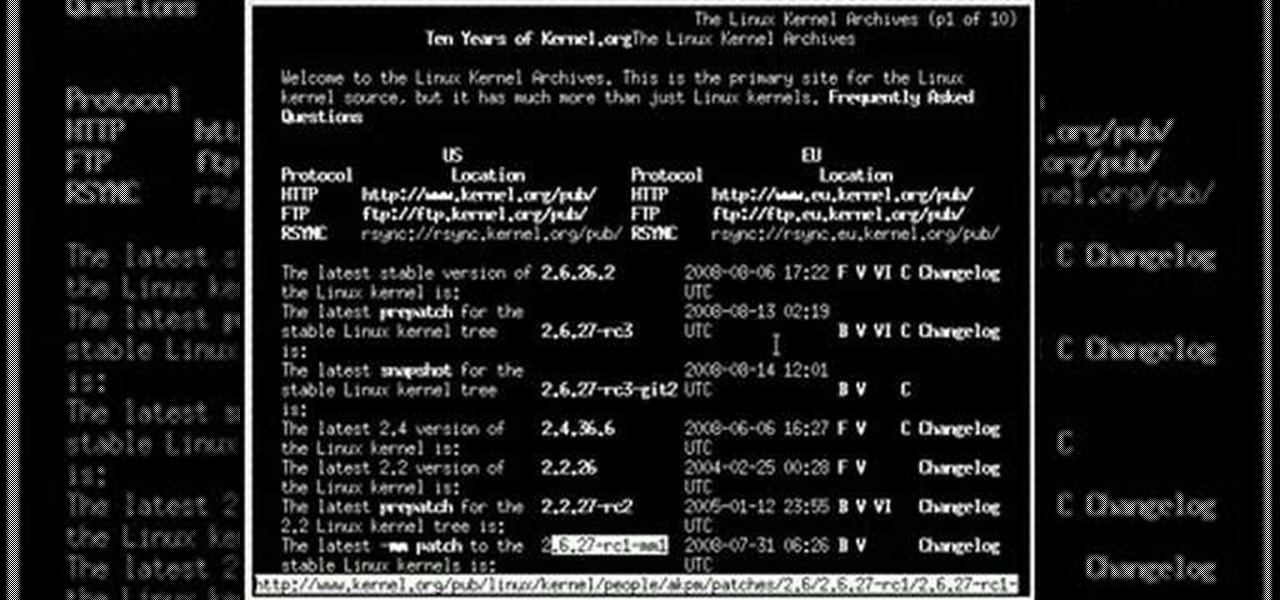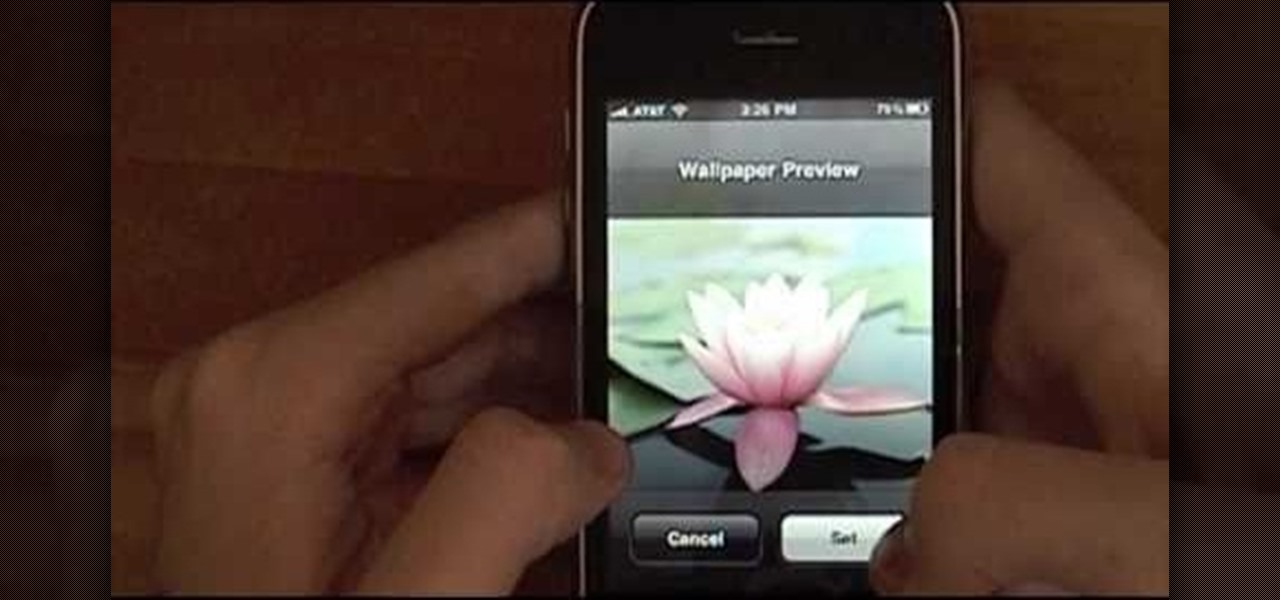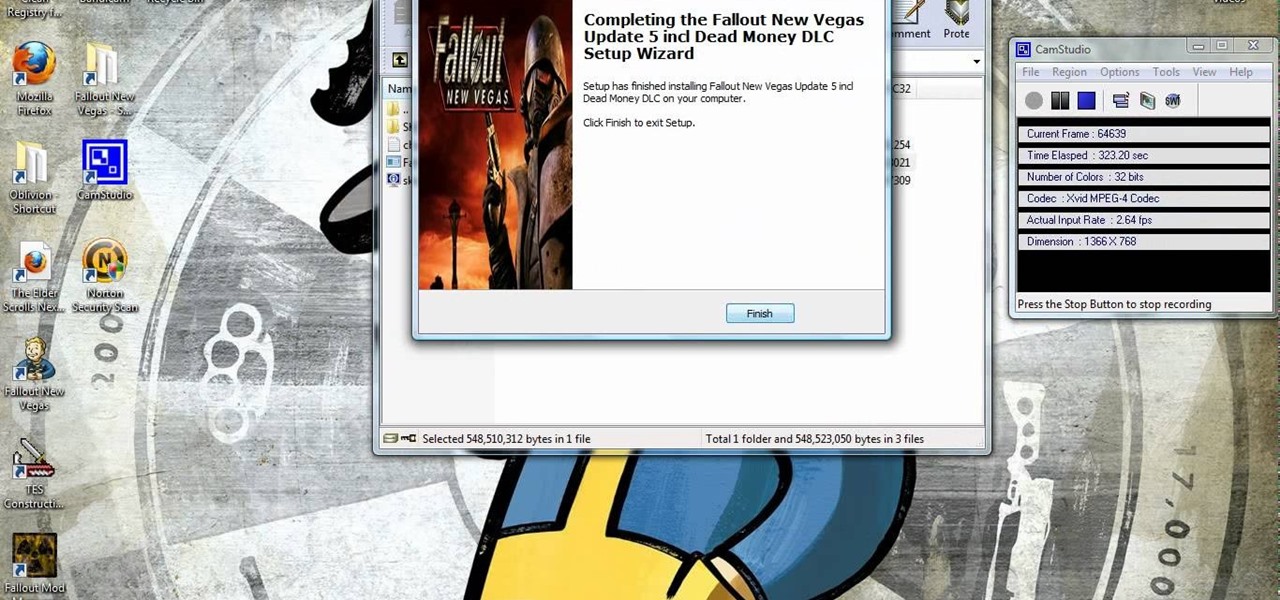Checking notifications from all of your social media accounts is half the fun of the Internet, but can become quite tedious—hopping from site to site can take up hours of your time, especially when you're running away from something (in my case, it was always homework/studying).

With Android OS 2.2, Froyo, your can tell your Android to automatically update software. You will learn how to turn on automatic updates and simultaneously install multiple updates at one time, and more @ butterscotch.com: http://bit.ly/bpNZbf

In this tutorial, we learn how to update the firmware on the Nokia N900. To start, go to your app manager on your phone and make sure the battery is fully charged. Next, click on the "updates" button and wait for your phone to load and search for updates. When it's finished, the updates for the phone will appear. Click on them to download and install them to your phone. You will have the option to backup your data, you can do this if you choose, but you don't have to. When finished, your phon...

In this how-to video, you will learn how to update your iPod Touch and iPhone to the OS 3.0 firmware. Make sure you have the latest version of iTunes and the firmware copy. Also, backup the contents of your device before proceeding. In iTunes, check for update in the device screen. Next, hold shift and click restore. Navigate to where your firmware is and select it. This will give you an update screen. Once finished, you will have to setup your device again. You can select your backup if you ...

Keri shows you how to tag people in your Facebook status update box. If you want to create a link to your friends and fan pages in your status update, follow these steps: Write you status update. Type the '@' sign, followed by the persons name or group. (Start typing the first few letters of the person or group's name, and you will be able to select them from a drop down box. )Notice that it has now turned into a link in your status update box. Hit the 'Share' button. Now your update will be ...

This video shows you how to easily update your Motorola Droid using near-future updates. The first thing you have to do is to download the Update from: Motorola Droid , unzip it to your PC, rename the folder to 'update' and copy it to your Droid root folder. Then, turn your phone off. Next, you have to press the power button and do not let it go until the screen shows you a triangle with a "!" in it. Next, hold the volume up button and then the camera button. Hit the right D-pad button once a...

In this tutorial, we learn how to add delay to monitor mix on Studio Live 16.4.2. First, hit the mix control and turn up channel 15 for some volume. Next, you will assign a digital delay to effect a. To do this, hit the effects button, then page down to the first page and you will see the value knob. Put in a mono-delay, then hit recall. You can manually adjust the decay time, or it will automatically adjust to the tempo to the song. When finished, add this to your music and play back to see ...

In this video tutorial, viewers learn how to use the noise removal tool in Camtasia Studio. Begin by uploading the audio track into the time line. Then select and highlight the region that contains the noise. Now click on Edit and select Audio Enhancements. Under Background noise removal, users are able to select to automatically or manually remove the noise. Once selected, simply click on the Remove Noise button. Users also have the option to adjust the sensitivity. This video will benefit t...

In this video, we learn how to automatically clear browser cache in Internet Explorer. This will help your internet run faster and it will also help protect your computer from your personal information being store. First, open up Internet Explorer, then click on the tools drop down menu and go to internet options. From here, go to temporary internet files and click on the button that says "automatically", then adjust the disk space to use to what you prefer. After you have changed the setting...

In this how-to video, you'll learn how to update the firmware on your Intel SSD. It is really easy to do, so long as you follow the steps correctly. Just follow along with this video, and you'll have your firmware updated in no time!

Ever wished you could combine your Facebook and Twitter status updates? It's easy! So easy, in fact, that this free home computing how-to can present a complete (and somewhat talky) overview of the process in just over a minute's time. For specifics, and to start consolidating own Facebook and Twitter updates, watch this handy guide.

In this how to video, you will learn how to install Sony Vegas or any other Windows software on to a Mac. This will be useful if you cannot find a Mac equivalent of a Windows program. First, you will need Boot Camp Assistant. This will allow you to run any windows program on your Mac. Open the program and press continue. Next, you can select how big you want the Windows partition to be. You can select the 32 gigabytes button, or adjust it manually by sliding it. Next, select Partition. Once t...

Astrum Antivirus Pro is a rogue anti-spyware application and a clone of VirusTrigger and Antivirus Trigger. Astrum Antivirus Pro is often downloaded and installed by a Trojan or through browser security holes. Astrum Antivirus Pro may generate large numbers of popup adverts. Astrum Antivirus Pro will also display notifications of imaginary security risks in its attempts to get the user to purchase the full version. Astrum Antivirus Pro may run a fake system scanner and then display fake syste...

This video shows you how to use Window Defender on your computer. Go to the start button on the screen and click it. Next, select the control panel. At this point you can type in the word ‘Defender’ or find the icon in the control panel. Once the Windows Defender page comes up you should be able to see whether or not the program is active. If it isn’t active then simply activate it. This program should be run because it helps protect you against spyware and other unwanted activity on your com...

This simple video tutorial teaches you how to change the pivot point position when using Flash. The tutorial handles drawing basic shapes, such as squares and rectangles and converting them to movie clips.

This audio editing software tutorial will show you how to create, setup, and use instrument tracks in Logic Pro. First, Connor Smith shows you how to pick instruments from the library browser in Logic Pro. Then, learn two different ways to create instruments in the Mixer window (first with manually inserting instruments, and then by using the channel strip settings). If you want to learn how to use instrument tracks in Logic Pro, this tutorial is a great place to start.

In this four-part video tutorial series, you'll learn how to compile a Linux kernel on a Debian-based system (e.g., Ubuntu). You'll learn two separate methods for kernel compilation, both (1) how to make the kernel into a Debian package, which can be handy if you're using a package manager and (2) how to install the kernel manually with make and make install. Take a look!

Hack Mafia Wars. Mafia Wars hacks, glitches, cheats. Mafia Wars is a popular facebook app / game. Watch this video tutorial to learn how to easily manage your Mafia Wars player updates.

Microsoft has informed HoloLens users that the company will begin rolling out a mandatory update for HoloLens as part of its Windows 10 October 2018 release that brings a number of new features and quality-of-life improvements to the headset.

In the Android community, Samsung's slow updates have long been the accepted norm. With the Note 8's recent Android Oreo update, Samsung completed annual version updates to their 2017 flagship lineup. Now is a great time to look back on how Samsung has fared with updates over the past few years. Hint: It's not pretty.

Mobile wallet Curve just released a new feature that lets you correct past mistakes. Sounds incredible, right? Unfortunately, the mistakes you can erase aren't things like forgetting to do an assignment in school, screwing up a job interview, or, well, your ex. However, you can switch the card you want to use to pay even after you've paid with Curve, and that's still pretty cool.

Hello My Fellow Hackerzz.. This is my first How-to and i'll be updating the “Hacking Android Using Kali” to msfvenom and some FAQ about known problems from comments. So Here we GO!!

In a bit of a strange decision, Microsoft has made it to where some users don't have a choice in the matter of applying failed automatic updates. When a Windows or driver update comes your way and fails to apply for any reason, your computer will continue to attempt applying the broken update at seemingly random intervals. The Pro and Enterprise editions of Windows 10 will allow you to delay or stop updates altogether when something like this happens, but the Home edition has no such setting.

The king of all Xposed modules is alive and kicking on Android Lollipop. GravityBox received an update over the weekend that will bring its bevy of UI tweaks to folks who have installed the framework on their Android 5.0+ devices.

BlinkFeed completely changed the way I access new updates from Facebook and Twitter, but when I switched to the Google Play Edition of the HTC One, I lost access to the launcher. BlinkFeed is available in the Google Play Store, but HTC has not opened it up yet for all devices yet. While there are ways to port BlinkFeed over to other devices, it's reliability is dependent on the ROM, sometimes causing bugs and crashes.

Currently in its alpha stage, Facebook has pushed forward a redesigned mobile app for Android users that provides a flat user interface and rearranged navigation tools.

Using a phone that hasn't been updated is like playing NBA 2K10 in 2013. Everything works fine, but you're missing all those new features and current rosters.

Privacy has been a heated topic in recent months, with everyone now up in arms over unauthorized leaks and exposures. And guess what—tablet and smartphone users are just as vulnerable.

What's the most installed Android app in the world? Facebook? Gmail? Maps? While those all have well over 100 million installs, the one that takes the cake—and always will—is Google Play.

You've probably see this a million times on your Nexus 7 tablet: On some streaming sites it's "You need to upgrade your Adobe Flash Player to watch this video," and on others it may be "You need to install the Adobe Flash plugin." Whatever it is, you have the same problem—Flash does not work on your Nexus 7.

In this Windows 8 Tutorial I will show you how to change your windows update settings and check for optional updates as well. The settings that you applied for automatic maintenance settings in one of our previous tutorials will directly effect your windows update settings and will also be shown in this tutorial. After checking for critical updates you will also have the opportunity to learn how to install optional updates.

Want to learn how to build all of the new Minecraft blocks that were introduced with the Minecraft 1.8 update? Learn how to craft everything from fence gates to glass panes in this tutorial on all of the new block recipes in the Minecraft 1.8 update.

Using the Wii Options menu, it is possible to upgrade your Wii software to the latest version released from Nintendo for the gaming console. You will need to have an active internet connection to download the update first, so make sure that the Wii is connected to your home network. Be sure to check for upgrades every so often so that you have the latest features!

The Motorola Droid is getting a little long in the tooth, but it is still a remarkably capable phone with full keyboard, which makes it almost unique among it's Android-based competition. If you've rooted your phone (good for you!) and for some reason want to go back to the stock configuration that your phone was in when you took it out of the box, this video will show you how to do it. One good reason is if you want to update your phone's firmware, which will not work if you phone is rooted ...

Learn how to update the software on your BlackBerry device over a WiFi or Wi-Fi network. This clip will show you how it's done. Whether you're the proud owner of a BlackBerry smartphone or are merely considering picking one up, you're sure to be well served by this video guide. For detailed information, including step-by-step instructions, take a look.

In this tutorial, learn everything you need to know about how to use the new iOS4 on your iPhone 2G, 3G or 3GS. In this clip, get a walkthrough of the update and learn how to use all the new features: multitasking, folders, wallpapers and so much more. If you are unsure how to get up and running or would like to see if updating it right for you - have a look at this helpful video.

There's a lot more to the new iPhone MMS than simply taking a picture and sending it to someone. This video blogger shows you how to make the most of the new MMS feature. If you haven't updated your iPhone yet to get MMS, you can do so simply by plugging your iPhone into iTunes and downloading the update.

If you've got a free version of Fallout: New Vegas and you are looking to update, you've come to the right place. Watch this video and learn how to download and install the Fallout: New Vegas update for Windows.

Check out this video to learn how to update the firmware of your LG Ally to Android version 2.2.2 also known as Froyo. Download mobile update and follow the instructions to get your phone running Froyo and Flash Velocity.

Learn how to start using Social application: sign in and add multiple services (such as Facebook or other). Also learn how to see your friends' status updates and to post your own status update. It's easy and this clip will teach you everything you need to know. For all of the details, including complete, step-by-step instructions, watch this brief, official C6-01 owner's guide from the folks at Nokia!