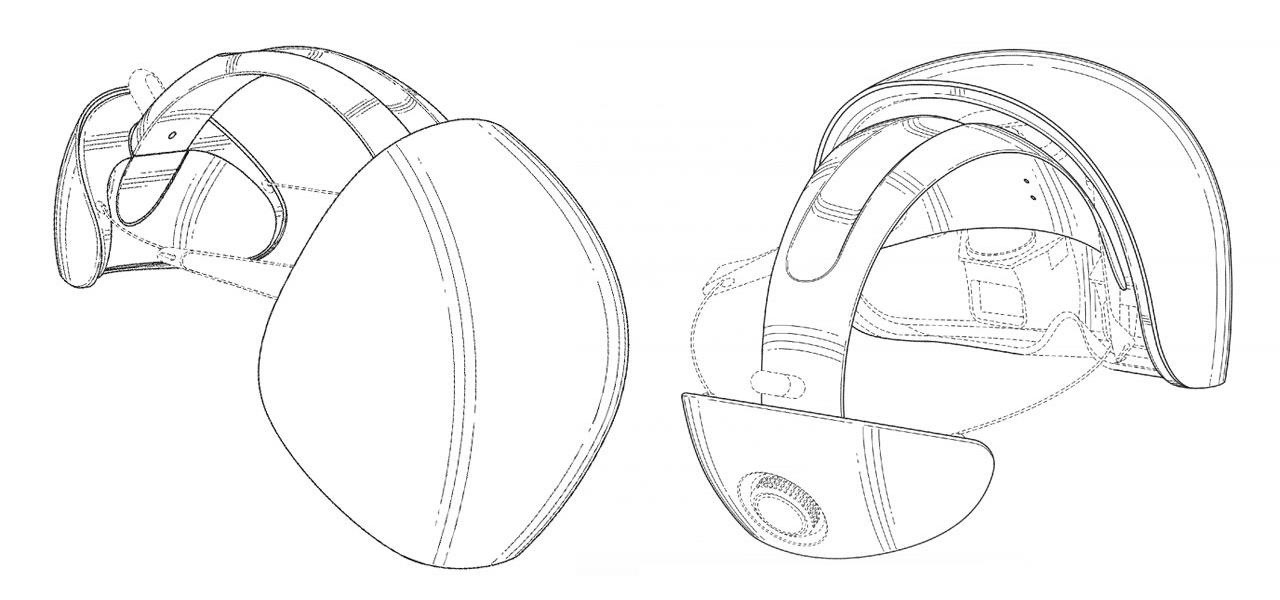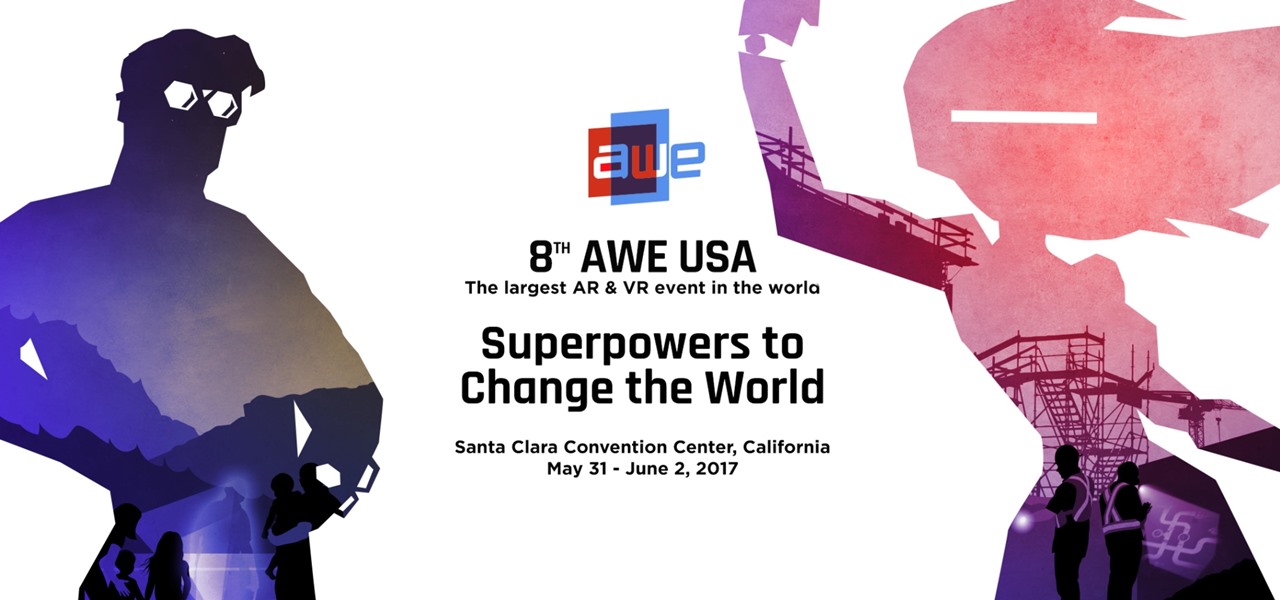Augmented reality is beginning to leak out into the mainstream world. This is thanks, in part, to ARKit and ARCore. These releases turned the current smartphones owned by millions of Apple and Android users into AR-capable machines. And while there are definitely some awesome use cases for mobile AR, the real future in AR is headworn.

So after being teased last Christmas with an email promising that the Meta 2 was shipping, nearly a year later, we finally have one of the units that we ordered. Without a moment's hesitation, I tore the package open, set the device up, and started working with it.

Last June, Meta began shipping their Meta 2 mixed reality headset, to the delight of many. In September, it was announced that shipping had been delayed until the end of the year. Then it appeared that Christmas would bring something magical when Meta sent out an email four days before the big holiday saying that the Meta 2 developers kits were finally shipping. Unfortunately, having a few on order here at Next Realit,y we are still patiently waiting for ours to arrive.

In the following lessons you will learn some essential tools and techniques for working with muscles in Houdini. In the first lesson, you will learn how to rig up a simple muscle arm using Houdini's Muscle tool. The Muscle tool uses meta-balls to capture your character's skin with realistic muscle/skin interaction.

The annual Augmented World Expo (AWE) typically packs the front page of Next Reality with new products and services from companies in the augmented reality industry.

Whether you're a veteran augmented reality developer looking for a quick access point to add a new platform to your arsenal or just getting started with your first AR head-mounted display, get ready to start developing for the Meta 2.

We've experienced the HoloLens, learned a lot about the Meta 2, but almost nobody knows exactly what to expect out of Magic Leap's mixed reality headset. Thanks to a patent dug up by Quartz (which we saw first on Tech Insider), we now might have a better idea.

This video tutorial is in the Education category which will show you how to make sodium bromate and potassium meta-periodate. This experiment uses toxic chemicals and releases harmful gases. First you have to make a saturated sodium bromide. To this solution then add a small amount of potassium dichromate. The solution now becomes concentrated. Then make the circuit as shown in the video. You need a 3 - 5 ohm resistor in order to reduce the current. Then let the cell run for around 6 hours. S...

Patent holder Genedics, LLC has filed a legal complaint alleging that hand-tracking startup Leap Motion is infringing on its intellectual property.

It would be difficult to discuss the business of augmented reality without acknowledging the annual tech meat market of CES.

If you've switched ROMs before or flashed quick mods on your Android device, you've probably used TWRP or another custom recovery to install them. But another great purpose for flashing through a recovery is to install your own custom .zip file filled with everything a fresh ROM needs—namely, all your apps.

While the long awaited HoloLens sequel is scheduled to arrive later this year, Apple may force Microsoft to share the AR wearables spotlight, if reports of the company's first entry into smartglasses territory end up coming to fruition.

On this, the most cherished day for Star Wars fans, May the fourth, Lenovo has released a significant new update to its Star Wars: Jedi Challenges app: real person versus person lightsaber battles.

We started with a static page and evolved to dynamic screens, and making that 2D surface interactive was a relatively straightforward transition in design. But when you can put holographic objects literally anywhere in the room, the way you design apps, games, and experiences requires a different mode of thought entirely.

To borrow from the canon of Game of Thrones, what is dead may never die. And while the Meta Company that we knew this time last year is no more, the patent infringement lawsuit filed against the company lives on.

It's been months since Leap Motion, the hand-tracking interface startup, announced the hiring of Keiichi Matsuda as the VP of design and global creative director based in London. Since then, Matsuda's normally active social media stream has been fairly quiet — until now.

Apple is combining internal and external talent in an effort to give them in edge in the augmented reality market, though we still don't know what form their foray into alternative realities will actually take.

If you've ever built a piece of IKEA furniture, you're familiar with the confusion that some 2D instruction booklets can create. But neuroscience suggests that they're cognitively overloading, as our brains have to translate their basic flatness into physical reality and that's pretty hard to do. Fortunately, augmented reality has come to the rescue.

The week of the annual Consumer Electronics Show is supposed to be filled with good news for the augmented reality industry as AR headset and smartglasses makers show off their new wares.

AddWeb Website Promoter is an extremely popular program that helps webmasters promote their site on search engines. I In this installment, we explore AddWeb's PageBuilder. PageBuilder allows you to edit meta tags, image tags and more sitewide.

Publicly, things have been pretty quiet over at Meta, the augmented reality headset and software startup based in Silicon Valley. But that doesn't mean that the company doesn't have a few strong opinions about the state of AR in 2018.

Earlier this week, we told you about the new DreamGlass augmented reality headset from Dreamworld, a company started by a former Meta executive. The device looks great, and the features sound good, but is it worth your hard-earned cash? I recently took it for a brief spin to find out.

With so many companies announcing news or demonstrating technologies at the Augmented World Expo 2017, it can be a challenge to see it all. In fact, we are still unpacking some of our in-depth on-site coverage. So, this edition of Brief Reality is focused on the news we did not cover last week.

While the story of augmented reality headset maker Osterhout Design Group has come to an end, the epilogue of its demise continues.

Confirming a previous report from last week, Qualcomm announced its Snapdragon X1 platform designed for augmented and virtual reality devices during an event at the Augmented World Expo in Santa Clara on Tuesday, with Meta and Vuzix among the first manufacturers to adopt it.

The Augmented World Expo (AWE), the biggest event for augmented, virtual, and mixed reality companies, developers, customers, and connoisseurs, is happening right now. You know what that means for us here at Next Reality? Companies presenting and exhibiting at AWE are releasing news like crazy.

Cited by many listed on this year's NR30 list as the most important event in the last 12 months, last year's release of ARKit catapulted Apple CEO Tim Cook to the top of Next Reality's rankings. This week, we dug deeper by explaining why he's at the top of the list of NR30 Mobile AR leaders.

This web design tutorial will teach you how to add titles and descriptions that are relevant to your web page. Also you will learn how to add keywords for your website by using the website properties panel to add relevant keywords and phrases to your document in Xara Web Designer. The concepts taught for this web design tutorial are also referred to as Search Engine Optimization (SEO) meta tags.

HTC is entering the augmented reality market through the back door by giving developers access to the stereo front-facing cameras on the Vive and Vive Pro VR headsets.

Last week, we told you about one of the first pairs of augmented reality smartglasses to get Amazon Alexa functionality, and now we're finally getting a look at how it works.

In a recent series of tweets, investor and entrepreneur (and NR50 member) Amitt Mahajan summarized the challenges and opportunities for iOS developers looking to leverage Apple's ARKit for augmented reality experiences.

This video describes how to insert keywords and SEO with the fusion essentials in the website. He asks you to first go to the site mode and then click on the home page and from there you can get in to the property box. There you can find three choices or tabs. He explains that the first one can be used to change the page name and page title and also can adjust the master border. The second tab is used to mention the page status, if it is done and can be displayed to the viewers or if it shoul...

When filtered through the prism of the top stories of the year, the business of augmented reality 2019 was defined as much by epic failures of AR startups as it was by the promising developments that propelled the industry forward into 2020.

Despite its status as a hot commodity amongst emerging technologies, the augmented reality industry is not immune to the ebbs and flows that occur in every industry.

The augmented reality space is brutal, and that means shifting directions quickly to meet whatever need the market demands.

In a legal brief entered on Monday, Florida-based startup Magic Leap has filed suit against the founder of Nreal, a former employee of Magic Leap, claiming that the company's Nreal Light smartglasses were built using Magic Leap's intellectual property.

The reveal of Magic Leap One: Creator Edition brought with it some insight into the path the device took from prototype to "final" design.

In this video, we learn how to submit your site to the Yahoo search engine. First, go to site explorer. Once here, submit your website or web page in the appropriate box. After this, enter the full URL of the site feed you want to submit. After you do this, go to the side bar and verify your site, or add a META tag, then go to your site. Now, copy the code that Yahoo gave you and paste it into your website. After you do this, your site will be submitted and you can search for it through the Y...

This Software video tutorial shows how to organize images in Lightroom with multiple cameras. Kerry Garrison will explain how to do this by adjusting the time offset of all of the images from one camera. You can take a shot in the beginning and synchronize the rest of the images. There is a tool in Lightroom to accomplish this. Select the live drawing mode, then go to the grid mode and the meta data bar should be displayed on top. The different cameras used in the shoot are listed there. If y...

In this video tutorial the instructor shows how to submit your website to Google and its search engines. To do this first you need to have an account with Google. If you do not already have one go ahead and sign up for an account with Google. Now search Google for the webmaster tool. Then it opens the Google webmaster website which you can enter with your Google user name and password. Now inside there is an option to add a new website. You can type in the URL of the website and submit. Now G...