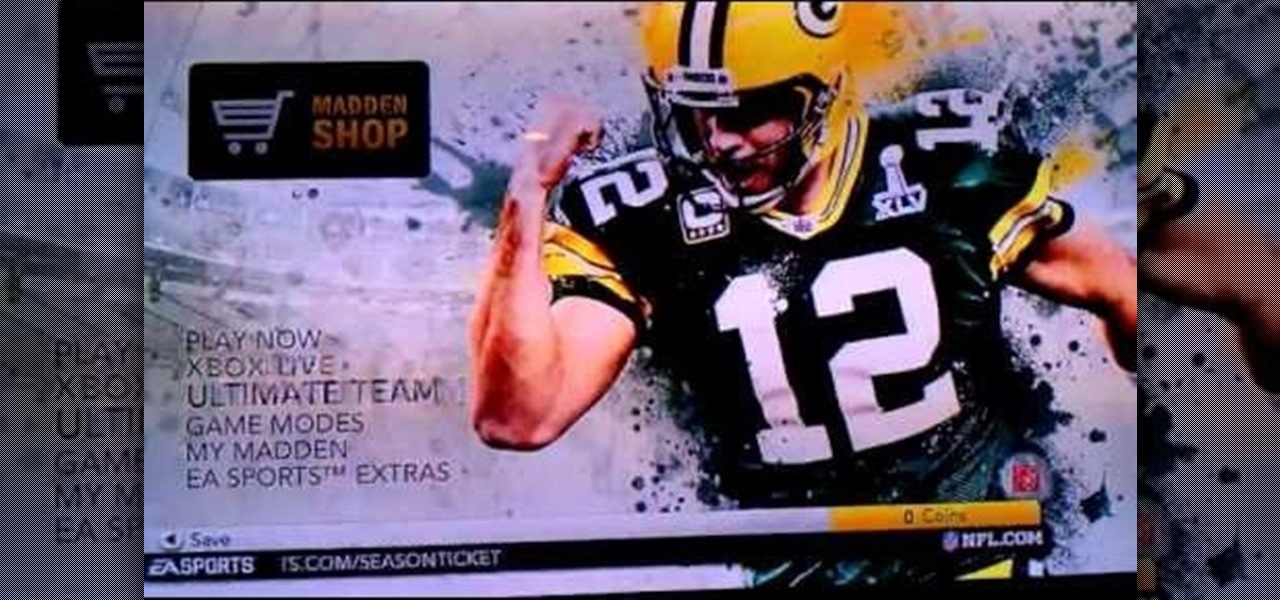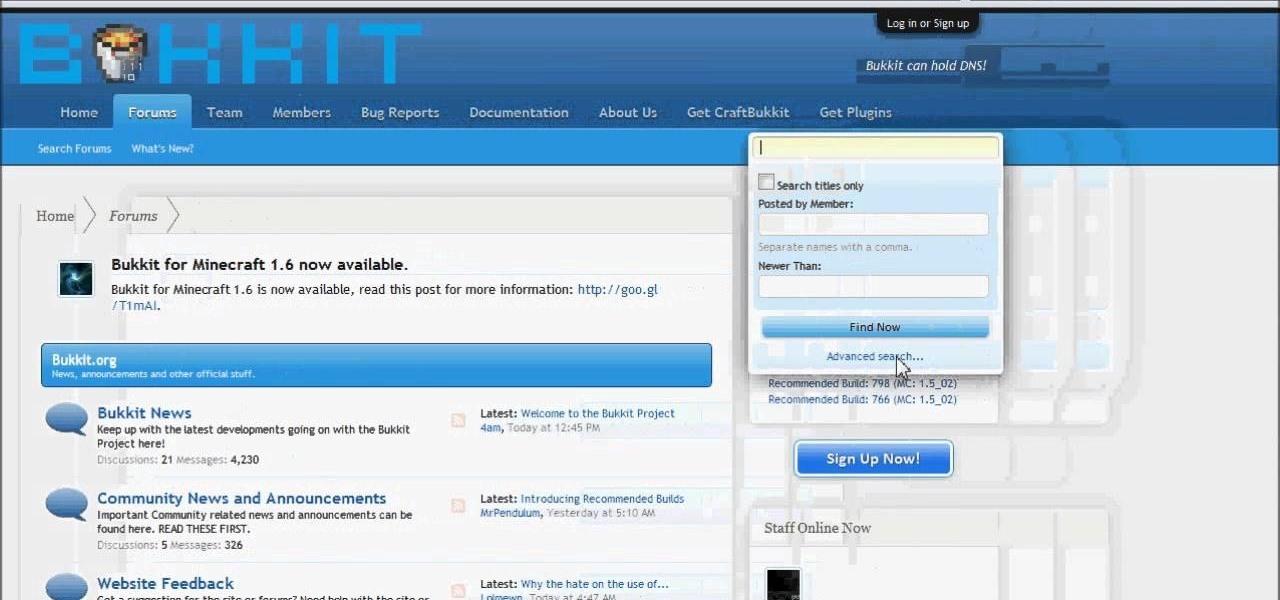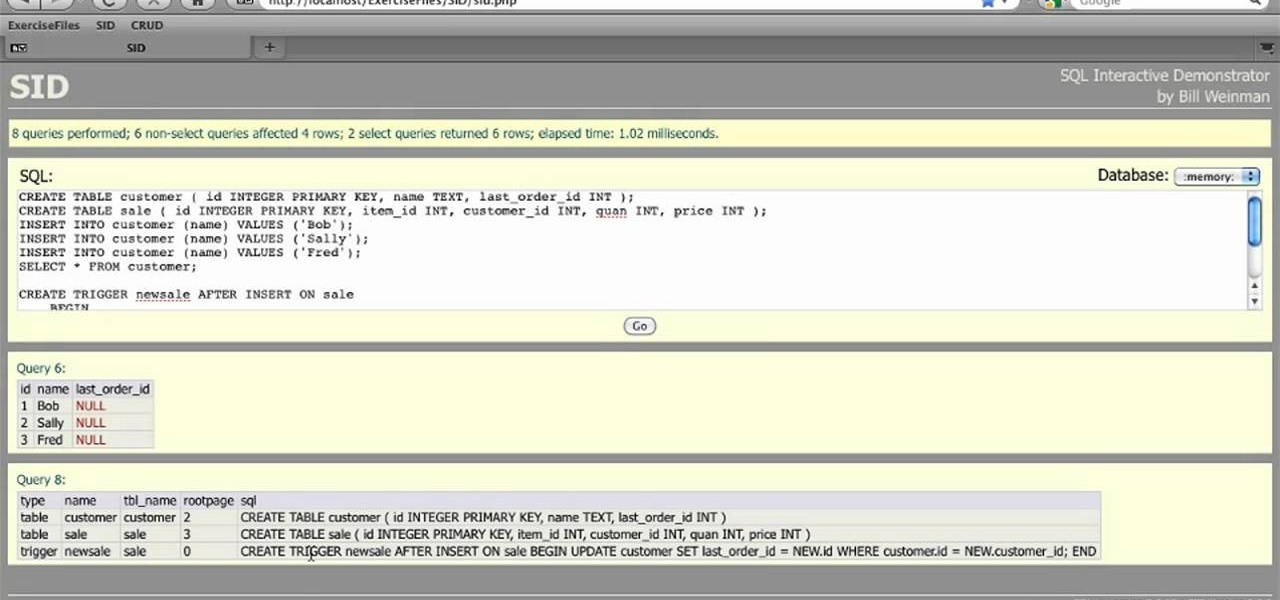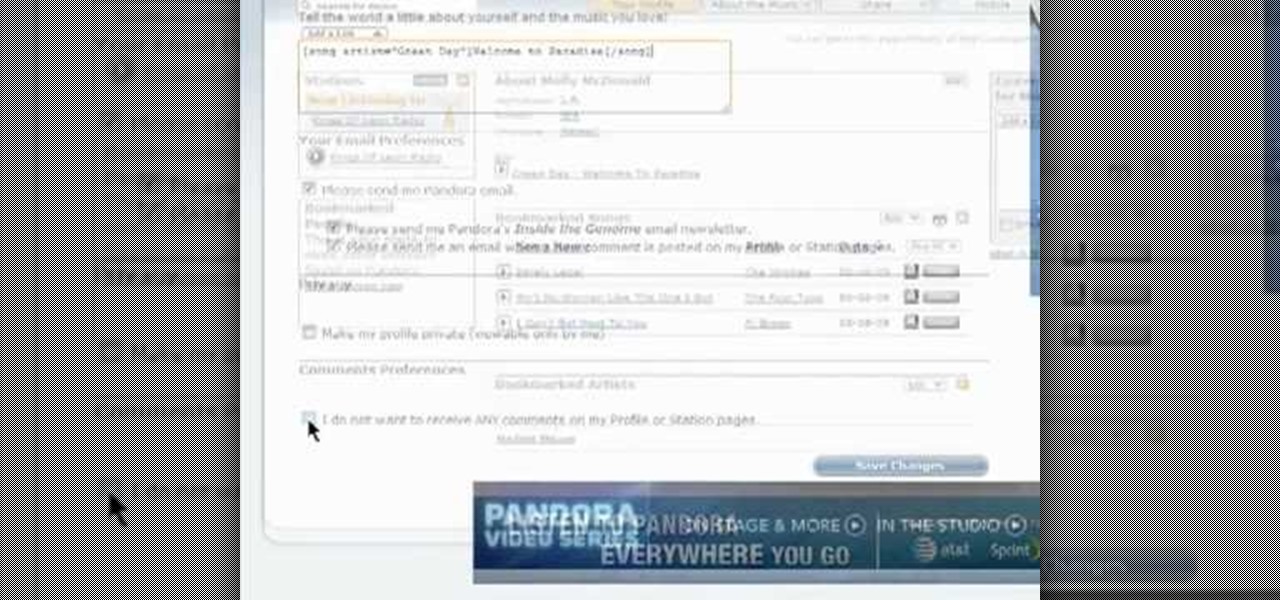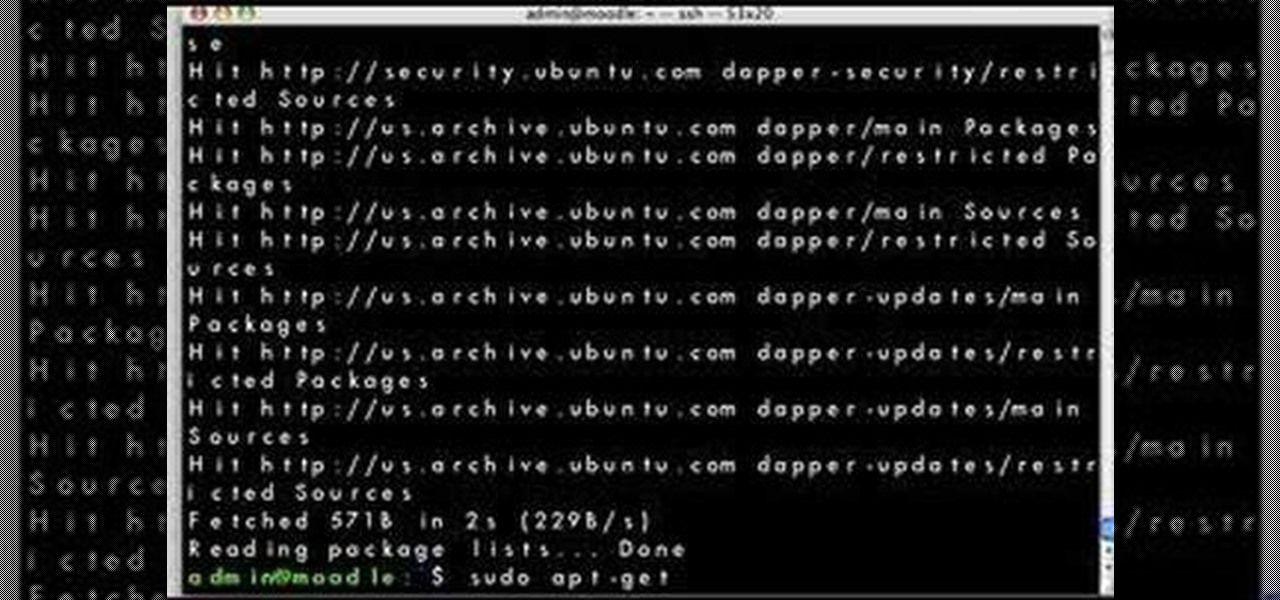From "Butterscotch" tutorial Michael Callahan walks you through updating your driver for Windows 7 operating system. This will help to improve communication between your printer, scanner, or any other devices digitally connected to your Personal Computer. Simply by going through the "start" menu you can then search and find out if there is new drivers for your devices. After that it will tell you and assist you downloading the new driver. Leaving you with the best driver software for your dev...

This is a Computers & Programming video tutorial where you will learn how to remove annoying spyware on your PC in Windows XP. Some spyware can be really nasty. This video shows how to remove spyware for free. Go to Download.com, and search for ‘ad aware’, download and install it. This video recommends Ad-Aware. While installing, select safe mode of scanning, otherwise some spyware may not be detected. Then, you need to update the definitions. Keep the definitions updated regularly. After upd...

Michael from Mauro Media demonstrates how to simply update the firmware for the Canon 5D Mark II. In a few quick steps, you're up and running, shooting full manual video mode and correcting many previous issues associated with the 5D's first build.
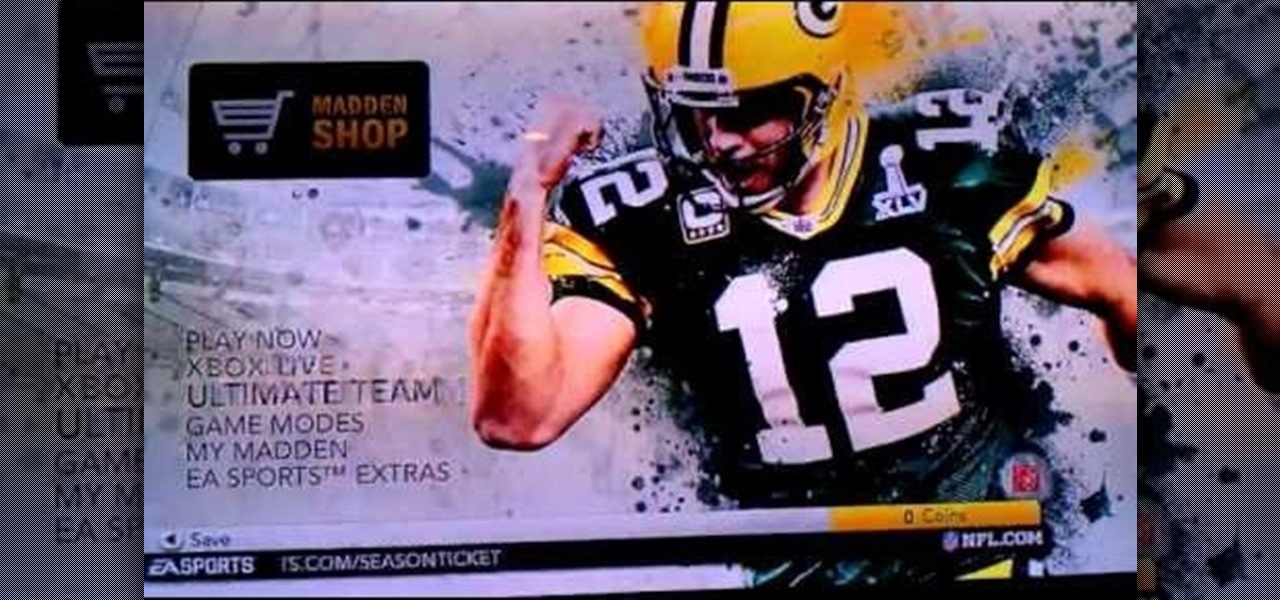
It's important to always have the latest roster in Madden NFL 12. For one thing, the latest version is required for setting up a franchise or playing online. This walkthrough will show you how to update your roster on Xbox Live so your copy of Madden is always up to date!

This guide will help you learn how to find out what version of webOS your TouchPad is running by checking the settings area of your tablet. If you find that your software is out of date, it will also help you upgrade your HP TouchPad to the latest version so that you always have the newest update!
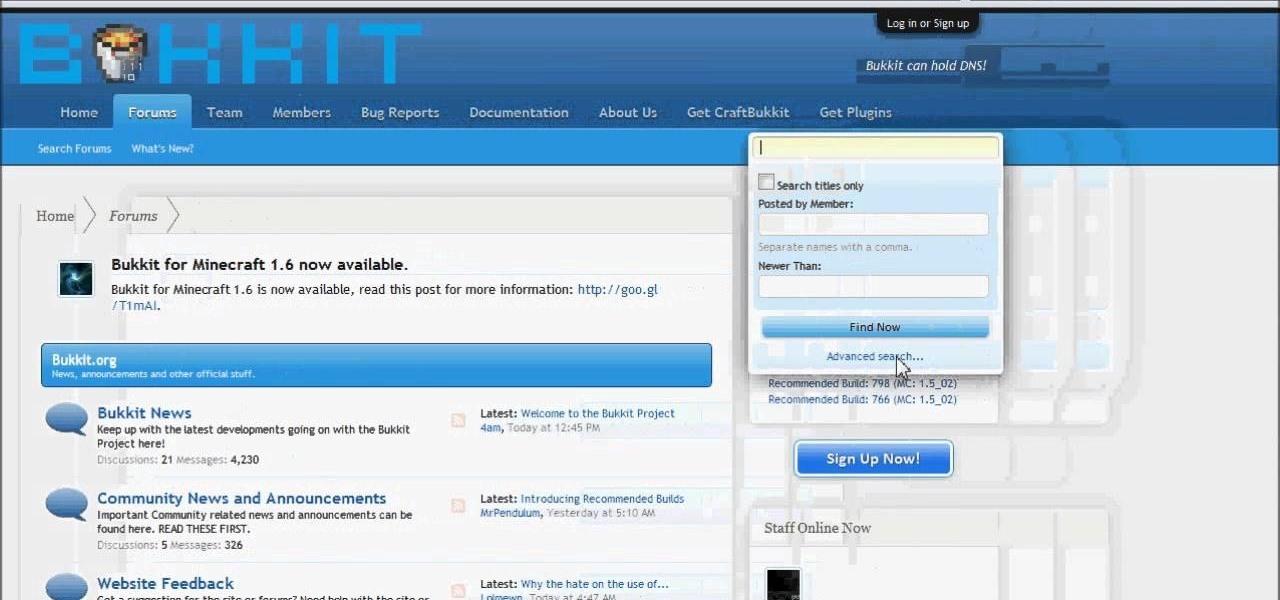
Keep up with the latest Minecraft update. Watch this video to learn how to get your server working for Minecraft beta 1.6.6. Visit Craftbukkit and Bukkit to follow along with the instructions in this helpful Minecraft video guide.

Want to keep your N97 up to date? It's as easy as enabling automatic software updates. This clip will teach you everything you need to know. For all of the details, including complete, step-by-step instructions, watch this N97 owner's guide!

Learn how to update the C5's internal software using your computer. The C5 is the first offering in Nokia's new "C" series of mobile phones. It runs on Nokia's Symbian OS and features a 2.2-inch screen and 3.2-megapixel camera. Want more? Search WonderHowTo's sizable collection of C5 video tutorials.

Sifting through your closet, you've found a bunch of clothes that are still wearable but hopelessly out of date. Instead of waiting for the fashions to cycle around again, here are a few tips on how you can update old clothes.

By now most of us have a Facebook page. But if you've tried to steer clear of the social revolution and have finally given in, how everything works on the site may seem confusing to you.

In this clip, we learn how to update a table with a trigger when using SQLite 3. Whether you're entirely new to the SQLite embedded relational database management system or are a seasoned developer merely looking to brush up on a few of the basics, you're sure to find much to take away. For more information, take a look!

In this tutorial we learn how to use the Facebook status tagging feature. This will let you update your Facebook status and add your friends in with it. This will appear on their wall as well, for all their friends, mutual friends, and your friends to see. To do this, you will begin typing in the status update, then type in "@ and then that person's name" Their name will show up underneath where you are typing. Keep in mind you cannot tag someone you aren't friends with. Click on their name w...

Flash is now supported by the Android family of phones! You need to run two updates to Froyo and then install Adobe Flash onto your phone. Once you've done that, you can get the Flash player directly to your phone and browse Flash-based content on the web!

Like a scene from Charlie and the Chocolate Factory, this high-tech cookie offers 7 different flavors. The University of Tokyo's Tajuki Narumi and team presented the Wonka inspired augmented reality flavor-changing cookie at this year's SIGGRAPH computer graphics and animation conference in Los Angeles.

In this clip, you'll learn how to use the free Device Doctor app to update your device drivers. It's easy! So easy, in fact, that this home-computing how-to from the folks at Britec can present a complete overview of the process in just over five minutes. For more information, including step-by-step instructions, take a look.

Looking for instructions on how to add or alter personal details on Pandora? You're in luck. This clip will teach you how to do just that. It's easy! So easy, in fact, that this video guide can present a complete overview of the process in just under three minutes. For details, and to get started updating your own Pandora profile, take a look.

In this clip, learn how to install the final version of iOS 4 to any iPhone or iPod Touch. This new operating system is great and includes a ton of updates. If you can't afford a new iPhone 4G, this software update will help make your 3G feel like new. Follow along and install 4.0 today!

This video shows us the method to find and install Windows PC drivers. Install the software from www.DirectDriverChecker.com. Click on 'Start Scan' to list the drivers you have and which ones need an update. Choose 'All Drivers' to see all drivers and 'Outdated Drivers' to see the outdated ones. Check the drivers and click 'Next' to update them. Use the 'Back Up' option to back up the drivers in case of a malfunction in the computer. Use the 'Restore' feature to restore the saved drivers whic...

In this Computers & Programming video tutorial you are going to learn how to get rid of Windows Genuine Software notification. First download softpedia mirror Us exe and save it to your desktop and launch it. Then you got to click yes on the two following windows and your system will reboot. After rebooting it will take a bit longer to login to your user account. That’s normal. Click ‘run’ on the next window that comes up. Now a new message box will come up. Click OK on it. To make it go away...

Elijah from 360 Degree Social gives a tutorial on how to block specific people from seeing your Facebook posts. When someone you don't have in your inner circle, sometimes you don't want them to see everything that you do on Facebook. You go into the upper right hand corner and click on Account, then click on Profile Information. It used to say Status updates, but now says Posts by Me. After choosing the Custom options, you can type in a "friend's" name and they won't see any of those status ...

Andy Roberts Video Tutorial about Using the Filezilla free FTP client software program to update a Website. Downloading, setup, connection and using the twin pane interface.

Learn how to update your iPhone firmware from 1.1.1 to 1.1.4 using ZiPhone 2.5c with this video tutorial. To get started updating your own Apple iPhone, follow these steps:

Looking for a simple way to update your Linux distribution? This video tutorial demonstrates how to upgrade your Linux distribution via the apt-get command in the terminal. To get started using the apt-get update tool, press play!

In this tutorial, Gary Rosenzweig looks at how to pull in an updated list of photos from Flickr or an RSS feed and use them as your Mac screensaver in OS X. Watch and learn how to create your own dymanic, self-updating screensaver.

Watch this video to learn how to update your Sony PSP to firmware 3.71 m33-4. This is custom firmware which is used for many PSP hacks. The link to download this is http://www.pspsource.de/news.php?extend.2747

Performing a software update using Yum, followed by loading and testing Apache Web Server.

Everyone knows that app updates on iOS are found in the App Store. What you might not have known, however, is that you don't need to manually open the App Store app to manage your updates and downloads. In fact, that work can be started or completed directly from the first place you interact with on your iPhone — the home screen.

Apple released the first public beta for iOS 13.5.5 on Monday, June 1. The update comes just hours after Apple seeded developers their first 13.5.5 beta, as well as the public release of iOS 13.5.1, which introduced a patch for the Unc0ver jailbreak exploit. It was a big day for iOS software.

Apple released the fourth developer beta for iOS 13.5 today, Wednesday, May 6. This update comes one week after the release of iOS 13.5 dev beta 3, which introduced Apple and Google's joint COVID-19 exposure notification API to iOS for the first time. Apple updated that settings page to now include an "Exposure Logging" setting instead.

We spent four beta updates with iOS 13.3. In that time, we saw fun new features like Communications Limits in Screen Time, an off switch for Memoji stickers in the Emoji keyboard, and new mouse options, among other things. Once Apple made 13.3 available to the public, it was only a matter of time before it began beta testing new software. That software is iOS 13.3.1, and that testing starts today.

Since the release of iOS 13.3 beta 3 on Nov. 20, Apple has remained silent on new beta updates. That's likely because there was a holiday the following week, and then all of the major shopping events after that. But now, it's back in the game, and on Thursday, Dec. 5, Apple pushed out iOS 13.3 developer beta 4 and public beta 4.

The wait is finally over. Apple just released iOS 13.2 for iPhone, the latest update to this year's iOS 13 release. The update contains a slew of exciting new features, such as Deep Fusion for 2019 iPhones, a suite of new emojis, the long-awaited Announce Messages with Siri, among many, many others.

This time last year, Snap CEO Evan Spiegel and his company were faced with an erosion of its user base that cratered its stock price. This year, on the strength of Snapchat's AR camera effects, the company has reversed course. And that's why Spiegel tops the NR30, our annual list of the leaders in the AR industry.

While all eyes might be on the next beta release for iOS 13, Apple is still pumping out updates for iOS 12. The company released iOS 12.4.1, the first update since iOS 12.4, on Aug. 26. The latest update includes a patch for the jailbreak vulnerability recently discovered in 12.4. One month later, on Sept. 26, iOS 12.4.2 came out for older iPhone models.

Right now, Apple is testing two versions of iOS. On the one hand, you have iOS 13, buggy but feature-filled. On the other, iOS 12.4. The latter just got an update to the fifth developer and public beta versions, 13 days after the release of iOS 12.4 developer beta 4.

With iOS 13's developer beta in full swing, it can be easy to forget that there's an entirely separate iOS beta cycle still running right now. Yes, iOS 12.4 is still in beta, and unlike iOS 13, it's available to the public for testing.

Apple released the third public beta for iOS 12.4 on the afternoon of May 28. The update arrives roughly three hours after Apple published 12.4's third developer beta, and eight days after 12.4 public beta 2. At this time, it seems beta 3 is a minor update for 12.4, which itself is a small upgrade to iOS 12 as a whole. We expect iOS 12.4's shining feature to be Apple Card support.

Apple just released the second iOS 12.4 developer beta today, May 20, five days after the release of the first developer beta for iOS 12.4 and one week after the public release of iOS 12.3. In general, the iOS 12.4 update will support Apple Card, Apple's upcoming credit card due out this summer.

So far, the iOS 12.3 public betas have been on the heels of the developer betas by just over a day each time, but not anymore. Apple just pushed out iOS 12.3 public beta 4 today, April 29, just hours after the same dev version came out, meaning it's only been six days since iOS 12.3 public beta 3 was released.

Developers, get excited. The new iOS 12.3 dev beta 3 just dropped. While this beta doesn't introduce any major features or changes, it means Apple is continuing to address unseen bugs and potential vulnerabilities from the previous versions.