
How To: Update from iOS 6 to iOS 7 on iPad Mini
Updating from iOS 6 to iOS 7 on the Apple iPad mini is as easy as opening the settings, tapping on Software Update, then pressing Install now and agreeing to the Terms and Conditions.


Updating from iOS 6 to iOS 7 on the Apple iPad mini is as easy as opening the settings, tapping on Software Update, then pressing Install now and agreeing to the Terms and Conditions.
The wait wasn't so long this time. Apple released public beta 3 for iOS 13 on Thursday, July 18, just one day after the release of developer beta 4. For context, Apple took five days to seed public beta 2 after releasing dev beta 3, so it's a pleasant surprise that the latest public beta dropped so soon.

Apple released iOS 13.4 to public beta testers on March 18. The update comes the same day we learned that iOS 13.4 would be made available March 24. The sixth beta is iOS 13.4's GM (golden master), even though Apple refers to it as "beta 6."

Apple released iOS 13.4 to registered developers on March 18. The update comes just hours after news broke that iOS 13.4 would hit all compatible devices on March 24. The update is the GM (golden master), which makes it the same build as the official release we expect to see on March 24, although Apple does refer to it as "beta 6" on the dev site.

Updating your Galaxy to the latest software version is optional, but you wouldn't know that from the persistent notification and status bar icon that are constantly reminding you to. Thankfully, you're just an app away from hiding these eyesores without the need to update your phone.

| Updated February 11, 2019 with new phones. When will my phone get Android Oreo? That's a question still being asked by many, even this late in 2018. Most OEMs have answered this question in one way or another, either releasing a stable OTA or confirming their device won't be receiving the update. We consolidated all these responses, and here's where we stand.

If you haven't heard yet, Google is revamping the Play Store with version 8.0. While it so far doesn't seem to have any life changing features, there are ones that certainly will make your life easier, like their new updates feature.

Who likes security? I like security. I lock my doors at night, and so should you! That's why it's exciting to me that Samsung has just announced its May security update. It's like getting a brand new, top-of-the-line lock for free, but for your phone.

While there are many good reasons to update to Apple's newest mobile software, a bug has made it to where you may want to double-check your iCloud settings after doing so.

Using a phone that hasn't been updated is like playing NBA 2K10 in 2013. Everything works fine, but you're missing all those new features and current rosters.

Depending on what mobile device you own, you'll see something that says "via device name" next to the date of your post on Facebook. If you're device is not recognized, you'll simply see a "via Mobile" note, which is what happens when I post from my phone. If you allowed your iPhone to be called iPhone when you logged into the app, it'll show up as a recognized device on Facebook, and will post "via iPhone." Same thing goes if you have a Samsung Galaxy S3 or Nexus 7 or iPad. It could also jus...

Apple released the first public beta for iOS 14.6 today, Friday, April 23, one day after the company seeded iOS developers 14.6 beta 1. The update introduces an easy way for testers to update from an iOS RC (release candidate) to the latest beta, via a simple option in Software Update.
So, you rooted your Pixel 2 or 2 XL and everything seems to be working quite well. However, a month passes, and you get a notification to install the monthly security update. Like clockwork, Google has been pushing out OTA security patches every single month for a while, but there is a new problem for you at this point — as a rooted user, you are unable to apply the update correctly.

Apple hasn't released a major iOS 13 update in 15 weeks. Sure, iOS 13.3.1's release was eight weeks ago, but that minor update only included bug fixes, lacking any significant new features and changes. If you've been waiting for Apple to add some excitement to your iPhone, you're in for a treat, as Apple just released on March 24.

You've been able to install app updates automatically for some time now, but there was no way to install new system updates on your iPhone automatically. To get a new iOS version on your device, you'd go into the settings, then download the update. It would then either install right away or give you the option to install at nighttime. This whole process is easier in iOS 12.

As the Samsung world anxiously awaits an official Android Oreo update, some Galaxy Note 8 users are waking up to find their devices have jumped the line. Are you one of them?

Apple's music streaming service just got a major update on Android devices. The Spotify competitor has implemented some changes for users on non-Apple phones that have been available to iOS devices for some time now. Nevertheless, Apple Music users on Android should welcome these updates.
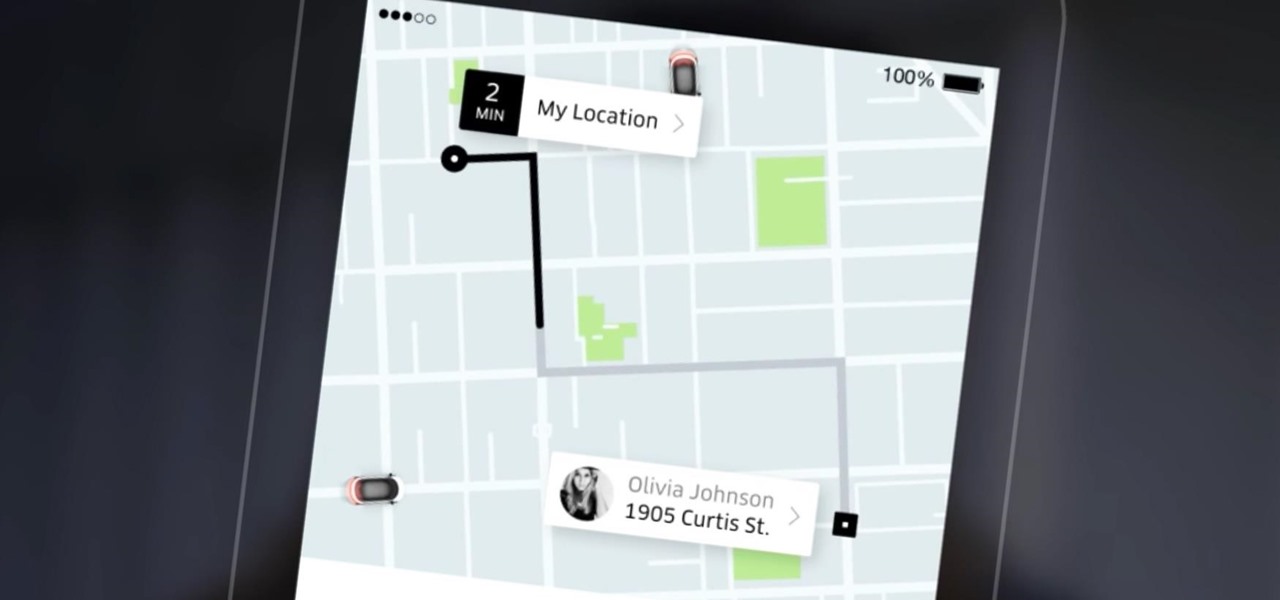
Uber has recently been updating their app on a weekly basis to ensure that users have the smoothest travel experience possible. The entire UI was recently redesigned to increase user-friendliness, the total app size was reduced to improve performance, and an intelligent shortcuts feature was added which tries to guess your next destination.

Some of the best Android apps are not hosted on the Google Play Store, and that means you have to sideload them if you want to get their awesome functionality. But without the Play Store, these APKs are never automatically updated, so your only choice has been to scour the internet for a newer version when you need a bugfix.

Hello My Fellow Hackerzz.. This is my first How-to and i'll be updating the “Hacking Android Using Kali” to msfvenom and some FAQ about known problems from comments. So Here we GO!!

The Google Play Store may have fewer restrictions that its iOS counterpart, but that doesn't mean that all apps make the cut. Ad blockers and Xposed modules that bypass paywalls have never had a place on the Google Play Store, which makes tracking their app-updates a painful process.

The newest version of Android, 4.4.2 KitKat, is making its way onto AT&T Samsung Galaxy S4s right now. Itching to try out the latest that Google has to offer? Keep an eye on your status bar for a notification letting you know that a system update is ready.

While it's rare, there could be a day when your iPhone 12, 12 mini, 12 Pro, or 12 Pro Max isn't responding, where taps and swipes on the screen do nothing, and the Side button won't let you force a restart. The culprit could be any number of problems, from corrupted files to beta software or even manufacturing issues. But one thing is certain: recovery mode could help you get back up and running.

Apple released iOS 13.5 for iPhone on Wednesday, May 20. The update came just two days after the company seeded beta testers iOS 13.5's GM (golden master), the build everyone would get if all went well. While only available to beta testers, the GM is the same software as iOS 13.5's stable release.

If you updated your iPhone to iOS 12.2, you'll notice in the Apple News app that there are no longer "Love" and "Dislike" buttons inside stories. Why did Apple remove them? And will they make a comeback?

Who doesn't love a refresh? Samsung's upcoming One UI makes it easier to use your device with one hand and adds a fresh coat of paint to the formally "Samsung Experience" skin. While you're probably looking forward to installing One UI on your phone, not all Galaxies are equal — your device could be one of the first to receive the update, or it could never see One UI at all.

Software update notifications are meant to be a reminder to keep your operating system and apps up to date, but that doesn't mean that they never get annoying.

If you've been using Google's hidden App Ops to lock down and prevent some of your Android applications from exposing your privacy, then think twice before updating to the new Android 4.4.2 software.

Everyone knows that app updates on iOS are found in the App Store. What you might not have known, however, is that you don't need to manually open the App Store app to manage your updates and downloads. In fact, that work can be started or completed directly from the first place you interact with on your iPhone — the home screen.

With beta testing coming to a close, it's quite likely we will see the stable Android Oreo OTA roll out for the Galaxy S8 in late January. Yesterday, a Reddit user posted a link to an official Oreo OTA build for the Galaxy S8. We've already detailed everything that's new in this stable build. Now, let's take a look at how you can install the update on your device.

Smartphones have been around for nearly a decade now, so we've had plenty of time to develop preconceptions and bias. People that have never owned an iPhone will tell you that Apple devices are restrictive and bland, while others might say that stock Android is boring compared to manufacturer skins like HTC's Sense, despite never having owned a Nexus or Pixel.

When you open Safari for the first time after updating to iOS 15, you'll instantly notice its search bar is now at the bottom, and its Page Settings menu has moved with it. For tabs, moving between them is as easy as swiping on the Tab Bar or selecting one from the new grid view, but you may get confused whenever it's time to open a private window.

One of the issues with rooting your device is the inability to update your phone via OTA. Any security patches or software updates pushed out by the OEM are lost because your bootloader is unlocked. However, you still can update your device, it just a take a bit more effort.

Like an overbearing mother, Apple will constantly nag you through annoying red bubble alerts about iOS updates that are ready to install. Fortunately, you don't have to take this issue lying down, as there are ways to prevent your iPhone from receiving OTA updates and their corresponding prompts, regardless of whether your device is jailbroken or not.

If you've been getting that "Please update from the iOS 12 beta" alert continuously in iOS 12 public beta 9, Apple just issued a fix for it Friday, Aug. 31, with iOS 12 public beta 10 — just in time for Labor Day weekend. This marks the second update this week as dev beta 11 and public beta 9 were released on Monday. It's also just one day after Apple announced its Sept. 12 event.

Without a comprehensive root method for all Android phones and tablets, a device-specific approach is needed. And since we always cover new rooting methods for all the popular phones here at Gadget Hacks, we've built this always-updated guide to rooting many mainstream Android devices.

Welcome back, my neophyte hackers! There are innumerable ways to hack a system. We must not overlook any of the possibilities if we want to "own" the system. As systems become more and more secure, we need to be vigilant in our search for weaknesses. In this hack, we'll look at abusing the trust that a user innately has for software updates to install our own listener/rootkit on their system.

Update: June 19, 2014 Android 4.4.4 has been released, fixing a small security bug in 4.4.3. The factory images have already been made available to all current-generation Nexus devices, and I've linked them out below. This does not affect the process depicted, you can still use these same steps to bring your device up to date with this latest release.

If you have an iPhone running iOS 15 that's connected to Google Fi or another mobile virtual network operator, you may not be getting any photos or videos in Messages. That may be because you recently installed a software update, and you'll have to restore your cellular data network settings to get MMS working again.

One of the biggest downsides to rooting is that it can be a pain to update every month with each new security patch. With other phones, you might have had to fully unroot the device, maybe flash a stock recovery, or potentially even flash all the factory images to get a new update. Thankfully, OnePlus has made this process super simple for us modders.