
How To: Create a stylish table setting for a wedding
Learn how to create your own wedding table setting for your big day on Para ti Novia - the only Latina website dedicated to helping you plan the wedding of your dreams no matter what your budget.


Learn how to create your own wedding table setting for your big day on Para ti Novia - the only Latina website dedicated to helping you plan the wedding of your dreams no matter what your budget.

One day, your car may break down and you won't be able to afford to hire a mechanic, so what do you do... you look on the web for some how-to vehicle repair videos and become your own car mechanic, that's what. You don't need any advanced training to perform repairs and simple maintenance on your automobile, but you may need a few tools. Invest in the basic tools and you'll be prepared for just about any car malfunction you can think of. These tutorials will help get you on your way, as long ...

One day, your car may break down and you won't be able to afford to hire a mechanic, so what do you do... you look on the web for some how-to vehicle repair videos and become your own car mechanic, that's what. You don't need any advanced training to perform repairs and simple maintenance on your automobile, but you may need a few tools. Invest in the basic tools and you'll be prepared for just about any car malfunction you can think of. These tutorials will help get you on your way, as long ...
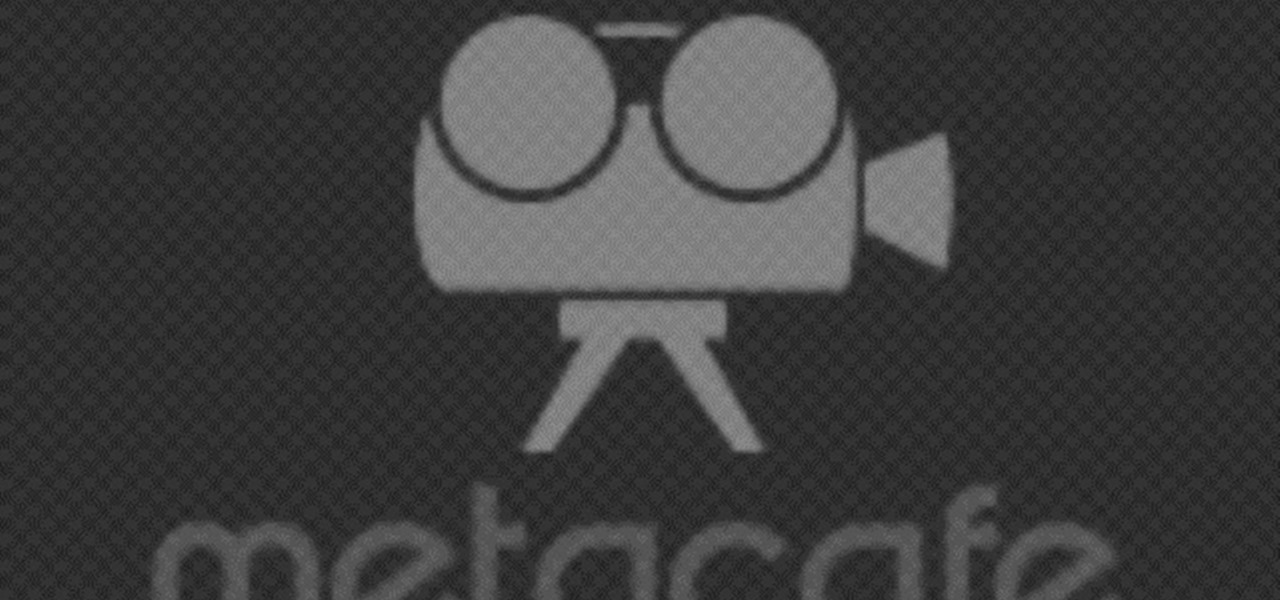
Take a look at this instructional video and learn how to take apart and put together the iPod Shuffle. First, you'll want to remove the control button. You can do this with a box knife or an exacto knife. Next, you'll want to take out the on and off button. Remove the USB case next. The case is glued onto the iPod, so you'll want to use the knife again to slice and wedge it apart. If your shuffle stops working, most likely the problem is due to a blown LED, a loose connection, or something si...

Installing a new light fixture is an easy home improvement task. Learn how to properly remove and install a light fixture from a professional handyman in this home improvement video series.

Removing and installing a motor mount is no easy task. Learn how to replace motor mounts from a certified mechanic in these free auto repair video instructions.

Learn how to add color, shape, and emphasis to your text and data in Microsoft SmartArt graphics in this tutorial. See which one works best for getting your point across. An organization chart? A time line? A process with sequential tasks? Non-sequential items? Pick one, and optionally customize it with colors, animation, effects such as shadows, bevels, and glows, and more.

When a recipe calls for chopped chocolate, it can be hard to decide which tool to use for the job. Chocolate-breaking forks, sold in many specialty stores, may easily break chocolate into chunks, but they also punch holes in cutting boards and scratch countertops. Paring knives are too small for the task and, when working with a really big piece of chocolate, it's easy to ruin the blade of a chef's knife hacking into the dense, hard bar. The best tool for chopping chocolate is a 10-inch slici...

Wood furniture can really add warmth to the home. However, over time the finish on these pieces of furniture may start to look dull or show light scratches allowing the finish to lose its luster. This video shows you how to polish up those wood pieces in your home so that the richness and fullness of the finish shines again. For this task, you will need: 2 soft polishing clothes and a bottle of wood furniture polishing spray. You may also choose to make your own polish by combining: 1-cup of ...

Whether scheduling meetings, events, tasks, or even keeping tabs on the weather, a good digital calendar can help you stay on top of your game in ways that a normal calendar could never do. Indeed, there are many calendars to choose from, but Google Calendar is one of the best due to Google's excellent cloud service, feature-rich web-client, and their easy-to-use Android and iOS applications.

Here's another one of those big time investment achievements. In Modern Warfare 3's survival gametype, you need to buy all of the items in the armory. All of them. For those not in the know, this will take a while. Especially since you have to level up to get the more advanced and awesome stuff in the armory.

If you're thinking about making some minor paint repairs on your vehicle, getting that paint to match the color on your car can be a difficult task. This video will help you out by showing you how to blend your automotive paint to match the existing color.

This ain't your mother's long hippie skirt from the '70s. While a few months ago we would have never thought we'd wear a dress longer than our knees, fall fashion is dictating that the long skirt - and by long we mean down to the ankles - is back in style.

In this tutorial, we learn how to remove security tool in less than one minute. First, restart your computer, then press "ctrl+alt+del" when your new window starts up. After this, wait for a few seconds, then if you see the security tools pop up, end the task for it. Then, go to the start menu, then all programs, then look for any security tools. Right click, on "find target" then delete it! After this, your security tools will be deleted and will stop annoying you. You will be able to delete...

If you're curious about how powerful your PC is, the Windows Experience Index can give you a snapshot of its capabilities and help you decide if it's good enough for you. This video will help you understand the basics of what the Windows Experience Index can do in Windows 7.

Make a creative and fun felted cuff bracelet! This could be a difficult task for beginners, but overall it's an easy craft. You'll need a needle felting machine for this though, which means you might have to hunt one down or improvise. Watch and learn how to use the needle felting machine to create a cool felted cuff.

In this video tutorial, viewers learn how to cut an onion without tearing up. This task is very easy, fast and simple to do. It is recommended that users use a large knife to cut the onion. Begin by peeling the skin off of the onion. Then cut off the bottom root in a circular cut to remove the bulb. This will prevent the onion from releasing the gases that cause eye tearing. Now finish by making vertical and horizontal slices to the onion. This video will benefit those viewers who enjoy cooki...

In this video tutorial, viewers learn how to convert word documents to PDF format. This task is very easy, simple and fast to do. Users will need to download a program from this site: DoPDF. Once downloaded and installed, open the program and open the file that you want to convert. Then click on File and select Print. Choose the printer name as "doPDF" and click OK. When a window pops up, select the location where you want to save the file. This video will benefit those viewers who have a tex...

Hunting ro achievements can be no easy task. It can take several minutes, possibly hours to try and get one achievement worth 20, 10 or even 5 gamer points. So it can be a tough job. Luckily for you, this one isn't so hard. In this tutorial for Skate 3, all you need to do is have 3 moveable objects used in a sinlge sequence and the Objectifier achievement is yours. So good luck and have fun!

In this how-to video, you will learn how to change your start menu text. You will need resource hacker and regedit in order to perform this. First, open resource hacker. Click file and open. Go to 37, and click on 1033. Change 578 to whatever you want the text on the start menu to be. Press compile script. Next, save this file. Now, open regedit and go to software. Go to shell and click modify. Change the value data to the name of your .exe file, which should be saved in the windows folder. N...

Daemon Tools Lite is a program that helps you install a virtual drive, thereby loading an .iso image into the drive to be used at all times with ease. Download DAEMON Tools Lite by searching on the google. After you download, install the program successfully. This may take some time as the virtual drive needs to be installed. Once installed a small icon appears on the bottom right corner of the screen on the task bar. Right click on the icon and go to ‘virtual CD/DVD ROM’. Select a drive ...

In this video tutorial, viewers learn how to share a wireless connection with a Xbox360. Begin by click on the Start menu and select Control Panel. Click on Network and Sharing Center. Under Tasks, click on Manage Network connections and disable the wireless connection. Right-click on it and select Properties. Go to the Sharing tab and check both boxes. Now enable the wireless connection and then go on your router website to find out the primary and secondary DNS. Now input both DNS numbers a...

In order to access your wireless router settings in a Windows PC you need to use a command called ipconfig. The purpose of this command is to find out what your IP is. Go into the command console and use ipconfig to find out what it is but instead of noting down the IP address, we actually have to note down the default gateway values for the task at hand. Now all you need to do is open your web browser and insert the default gateway values from before into the address bar. By doing so you wil...

Have you ever wondered how to open a .ISO file without the need for the disk? Well with Daemon Tools, and this tutorial, you can learn just that. What you will end up doing is creating a virtual drive on your computer, and mounting the .ISO image onto that virtual drive. It's as simple as loading up the program, right clicking on the icon in your task bar tray, clicking on the empty drive, and mounting any .ISO image you like! In no time you'll be playing your favorite game, or program withou...

You can edit videos in Windows Movie Maker. Movie Maker allows you to make videos. What you will want to do first is open pictures or a video that you will want to use. Select however many images or videos you want to use. Create a title and credits for this video. You can select whatever type of font and font color that you want to use. The next step you will want to do is add Audio. You can do this by looking under Tasks on the far left side of the page and add whatever audio from your hard...

In this video, the author is playing a game called Civiballs X-Mas Edition. The player is showing the viewers how to perform in the game and what should be done to beat the game. The video includes 10 at home levels (the original game has also outdoor levels). In the game, the player has to help Santa get the Civiballs into the right gift-boxes. The task is to put the balls in the box of the same color of the ball. At the beginning, the balls are all green but as the player moves up in the le...

This video instructs on how to do a walkover back bend for stretching. A production brought to you by "Fit For A Feast". The instructors first tell you to lay on your back and turn your palms backwards to be placed on the ground afar from your head. The next step involved equal pressure being used on your legs and arms to create an inverse arch using your back. The stretch is then sustained and released multiple times to complete the task.

This is a video narrated by Andie Petotsky herself. This video demonstrates how to create an album and upload pictures on Facebook and is one of the many videos of the series "Sixty Second Solutions".

This video demonstrates how to laminate floors into your home. In this case, this is an episode from HGTV which is a home improvement show with the motto of "Start at Home." The laminated floors in this video are click and lock floors. First you would clean out the floor, install flooring and then cut the pieces to fit. If you follow the steps slowly in this video, you'll be able to laminate the floors. Some basic carpentry skills are needed for this task.

Applying eyeshadow can be a slightly troublesome task, especially if you're trying to go for a more natural look. Find out how to do it by watching this video tutorial by celebrity make up artist Cyvia Lewis. In this video, you will be using a shade of eyeshadow that closely resembles the color of your skin. This is great for moms who are constantly on the go. Cyvia's video tutorial is an easier method of applying eyeshadow that will give you a more natural and professional look.

This video shows you how to easily remove the Security Tool virus. The first thing you have to do is restart you computer. Once restarted, immediately hold down CTRL+ALT+DEL. In the Task Manager you should see: Security Tool. Quickly end it now. The virus is temporarily disabled. Now go to: Download and install Spyware Doctor. Scan your computer and click Fix All. It will ask you for an account...

A video from PC Mech that shows you how to install application in Sabayon Linux, a Linux flavor that is based on Gentoo Linux and is known for its ease of use.

Now your computer is running slowly while opening the multiple programs, and for checking mails. The following steps easy to get faster the computer.

Tim Gilbert breaks down the task of singing & playing the acoustic guitar into 3 simple steps. Step 1: Strumming

A great way to rack your brain is by trying to solve a puzzle, so grab your puzzle and get solving! If you need a little help, this video tutorial will show you how to fix the Square One puzzle. The Square-1 is one of the most baffling puzzles on the market today, so make sure your up to speed on solving it, and fixing it. Just beware and pop your Square-One at your own risk; it's not an easy task to put back together.

In this video tutorial, you'll learn how to change a damaged belt or brushbar on the Vax V-026 Rapide Deluxe carpet washer.

In this video tutorial, you'll learn how to change a damaged belt/brushbar on the V-006 Turboforce vacuum cleaner

Final Fantasy Tactics for the Playstation marked a different type of RPG game in the prestigious Final Fantasy series. Modeled after the War of the Roses, this game incorporated war-like stratagems in combat. Unfortunately, this made the task of leveling up and accruing gii a fifteen to thirty minute endeavor every time. Take a look at this tutorial and learn how to get gil (money), XP (experience points), and JP (job points) quickly so you can get the job classes you want.

File collaboration is one of the best integration features between Office 2003/Office 2007 and SharePoint. These task panes allow you to access and modify content in a SharePoint site from within Office without having to navigate to the site using your browser. The feature is available in the following Office 2003 and Office 2007 applications: Word, Excel, Microsoft Project, OneNote, PowerPoint, and Visio.

When you think about consumer VR headsets, you either imagine a computer-tethered powerhouse like the Oculus Rift and HTC Vive, or something portable yet limited that utilizes your smartphone like Google Cardboard. Somehow, we haven't seen much in-between, but the Idealens aims to fill that gap.