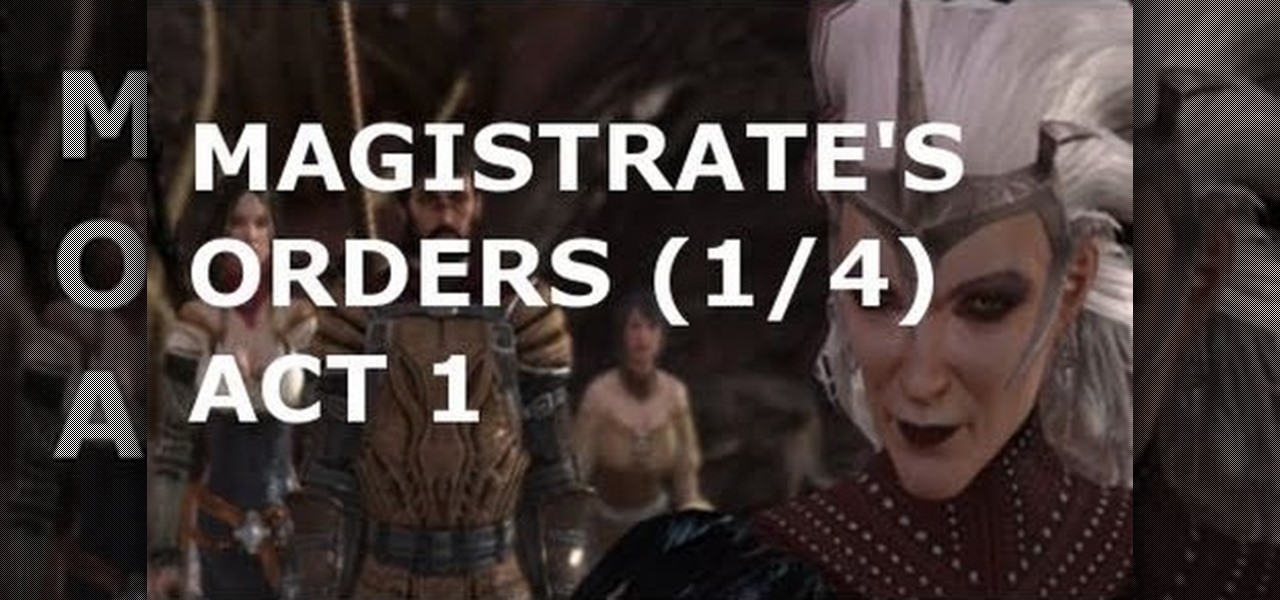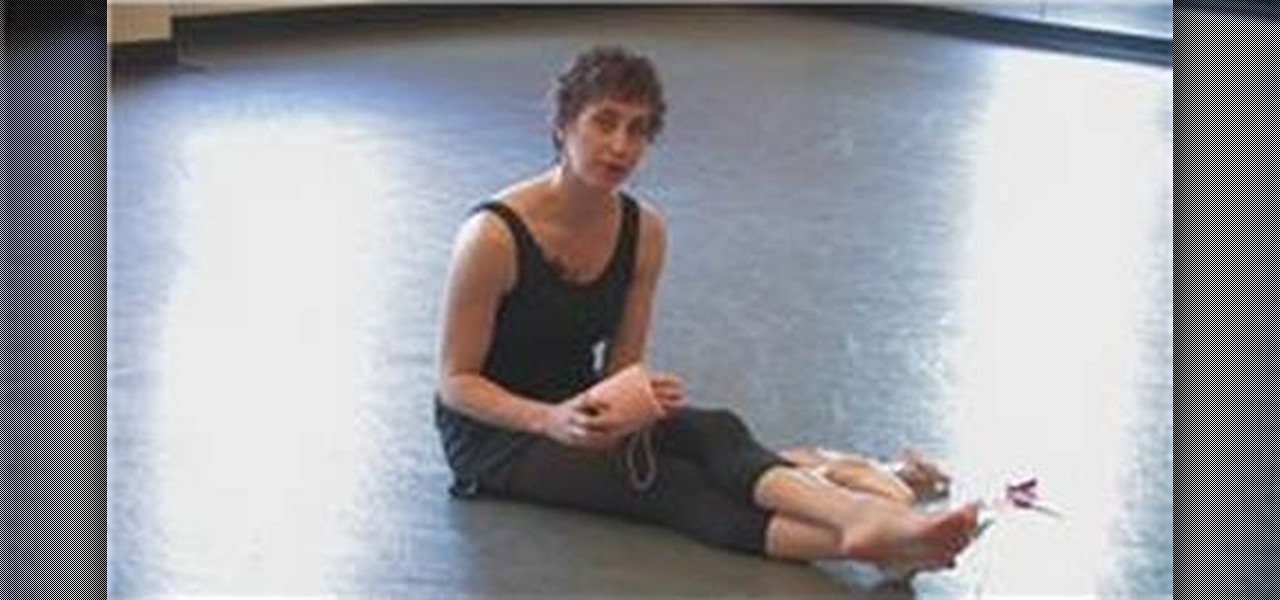This video shows the method to make Lebanese fish kofta. First, we make the kofta. We need 700g white fish fillets, 1 small onion finely chopped, half cup of finely chopped parsley and quarter teaspoon of black pepper. Mince the fish and add onion, parsley and pepper. Make 12 fish fingers and pop them on to the grill pan. Coat olive oil on it and grill them for 5 to 6 minutes. Turn them from time to time. Now, we make the sauce. We need 1 green sliced capsicum, 1 finely chopped small onion, 1...

This video tells us the method to make aloo gobi. We need 1 chopped cauliflower(500g), chopped potatoes(500g), 1 finely chopped tomato, 1 finely chopped onion, 100g of frozen peas, 2 thinly sliced green chillies, 1 teaspoon of garlic and ginger paste, 1 teaspoon of chilli, garam masala, cumin powder, half teaspoon of coriander powder, quarter teaspoon of turmeric powder. Add 3 teaspoon of ghee in the pan and add chillies and garlic and ginger paste to it. After frying it for a minute, add oni...

This video is quite good, but to be fair, one needs more than 10 minutes to really be able to replicate the task. Mounting a taser is somewhat tricky. Watch this tutorial video and make this spud gun or otherwise known as the taser totter! You can use either a taser or a BBQ igniter. For those of you who want to shoot things with potatoes, this video is for you. Bre Pettis of Make Magazine, creates this potato cannon using a stun gun, PVC piping, and hairspray. Watch as he then launches it tw...

If you work with a computer, at some point in time your computer is going to freeze. Hopefully, you've been saving any important data or writing you've been doing because there are a few easy steps to take to get that computer running smoothly.

Learn everything you could possibly want to know about the internet, multiplayer game Evony. Watch this video tutorial to learn how to max out prestige growth in Evony.

If you're still using a third-party task manager on your iPhone, you might want to check out Apple's updated Reminders app. With each new update, Reminders gets more powerful yet remains one of the simplest task managers to use, and iOS 17's new to-do list features reinforce that statement.

With the LG KU990 Viewty, you can take and view a crystal clear photo. Packed with high-quality camera features, this camera phone enables you to capture a high-definition image using a 5 MP camera lens certified by Schneider-Kreuznach and edit your photo on a large, clear, 3-inch display just like a professional photographer.

In this short clip from a remodeling shows you can learn how to install a range hood for in your kitchen. Installing a kitchen range hood can be a daunting task, but with a little patience and some ready the task can get done. Watch this how to video to get tips and hints for installing a new vent hood.

A quick tutorial showing how to, with one click, show kernel times in your task manager.

Whether you're the kind of gamer who likes to fight the law or fight for the law, you probably shouldn't pass up this sidequest line in Dragon Age 2. Accessible after completing the 'Birthright' quest you can pursue 'Magistrate's Orders', which these videos will give you a walkthrough of.

There's no getting around it: if you want to get good at playing the ukulele or any other instrument, you'll need to practice. Fortunately, the Internet is awash in free uke lessons, like this one from Ukulele Live, which make the task not only easy but fun. This clip, in particular, demonstrates how to perform old-school jazzy introductions and outros on the uke.

You can speed up productivity in FarmVille with a simple glitch that everybody knows about by now. Somehow, someway, boxing yourself in on FarmVille allows you to speed up the process, because you don't have to walk around to complete each task at hand. Watch and see how to speed productivity in FarmVille with a "boxed in" glitch (12/13/09).

When a girl gets her pointe shoes, it signifies a graduation - A step up in the ballet world. The only problem with picking up your first pair of pointe shoes from a store, is that they don't come with the ribbons sewn on! Learn how to sew your own ribbons on your pointe shoes. Besides your pointe shoes and ribbon, you'll need a needle, thread and scissors to complete this task. Learn how to sew ribbons onto your pointe shoes with help from this tutorial.

This video shows the method to make a gift card holder with "Stampin' Up." First, we use the Movers and Shapers to cut a heart shape on a paper. We use the add-ons cut by the Movers and Shapers to punch windows. Next, we use the Big Shot machine. Next, put a piece of Whisper White in the machine and cut at four and a quarter to eleven inches. Fold it into half and cut an inch and a half off the front top. Score the back panel at one and quarter inch. Take bags measuring 3 5/8 inch to 6 5/8 in...

After you launch Outlook 2010 in your computer, you will see the Ribbon strip immediately in the main window. The button for writing a new e-mail is separated from a button for creating new items in the calendar, contact list or task manager. An independent Quick Steps section offers functions allowing you to move a message into different folders, to save it into a calendar as a meeting reminder, to quickly forward it to a chosen person or to more people and to forward it with a FYI note. If ...

This how-to video is about how to use the Ribbon and Backstage view in Microsoft Office Excel 2010.

Learn to use Zotero to create bibliographies and citations with this tutorial. In addition, collect and organize information from all sources. So help correct the sources research paper. Before using the excitation features, make sure to select and prepare the style of your paper. If you are not sure ask your instructor. She has a preference style. You will select by clicking on the action button +preference then choose the style. It will include the number of most common style. You can downl...

Tom Skowronski, an editor for VideoMaker, teaches us how to use a tripod to capture video and take photographs. The great thing about this video series is that it covers everything you need to know.

This trick is much harder to teach than the ones previously done a video for (spinning and walking on back legs), so apologies that the video is so long but it needs to be. You will need a lot of patience for this and may need to spend many training sessions on each step before moving on so that your rat can get used to the task at hand. If you move on too fast you will find that your rat will either ignore the glass altogether or at best put two front feet on it and just stare at the ball as...

Watch as Novastar and Gundamaniac demonstrate detailed wiring for a crystal focus board for Star Wars Lightsabers! Making your very own Jedi Light Saber may be a daunting task if you don't know what you're doing, but this four-part video tutorial will save the day from evil forces. To start off wiring the CF board, make sure you have your SanDisk on it already.

While iOS 13 might have made waves for some of its more prominent features — most notably system-wide Dark Mode — some of the more interesting tools lie with its smaller, unannounced updates. One of those updates is a new Reminders setting to tag contacts in a to-do task so that iOS pings you when texting that person in Messages.

The end of a weekend can be depressing knowing just how bad Monday morning will be when you get back to work, but that feeling is tenfold when coming back from a lengthy vacation with zero work responsibilities.

It's no secret that exercise is good for you, but you may be surprised to know that a good workout can actually boost your memory, too. They key to giving your body and your brain muscles a good workout is by adding more weight and pushing hard for an extra 20 minutes.

You can beef up the security on your Mac all you want, but all the firewalls and antivirus apps in the world mean nothing when that can of soda tips over on your Macbook, destroying your laptop and all its data forever.

From our work life to our home life, we have an awful lot of projects, tasks, and activities that require more productivity than play. After working for an entire day in the office, no one wants to face even more that needs to be done at home.

We recently showed you 8 menu bar apps that ever Mac power user should have, covering apps that allow you to control iTunes, eject drives, organize screenshots, and more—all from that tiny strip at the top of your screen.

Welcome back, my nascent hackers! In previous tutorials for my Wi-Fi Hacking series, I have shown you how to crack WEP and WPA2 passwords, break a WPS PIN, and create Evil Twin and Rogue access points. In this continuation of the series, let's look at slightly different approach to attacking wireless.

What separates the work habits of the ultra-productive from us mere mortals struggling to check items off our never ending to-do lists? While the answer to that question is by no means simple, one undeniable factor in their success is a clearly defined, highly organized workflow.

Welcome back, my aspiring hackers! In previous tutorials, I have shown you how to scan the globe for vulnerable servers and write simple scripts in BASH and Perl to perform other reconnaissance tasks. In a very recent guide, I taught how to scan vulnerable servers for Heartbleed.

Dead Rising 2 for the Xbox 360, stuck in Fortune City, your task is to survive and help other people survive, well, among other things anyway. If you're up to Case 2 and are looking for a way to finish it, or are looking for some Zombrex, then check out this video! You will get a full walkthrough of Case 2 in Dead Rising 2.

The Next Three Days is the new film by Paul Haggis (Crash), which stars Russell Crowe and Elizabeth Banks. Laura (Banks) is accused of murder and sent to prison, and her husband John (Crowe) struggles to prove her innocence while taking care of their only child. But the system does not work for John, and he's forced to take extreme actions and attempt a prison break.

Whether you're interested in learning Microsoft Excel from the bottom up or just looking to pick up a few tips and tricks, you've come to the right place. In this tutorial from everyone's favorite digital spreadsheet guru, ExcelIsFun, the 52nd installment in his "Highline Excel Class" series of free video Excel lessons, you'll learn how to record and use macros in Microsoft Excel 2007.

The new Android enabled phones can take up a bit of power, so knowing the best way to manage your power settings is crucial in having a fully-charged cell phone all the time. The biggest key is making sure your screen brightness isn't more than it should be. Best Buy has answers. The Best Buy Mobile team explains how simple it is to adjust screen brightness to save battery life on an Android cell phone.

Learning the blues isn't an easy task, but this video helps make it a little easier. The song you'll be learning is "Coffee Blues" by Mississippi John Hurt. It's in the key of A and is a typical blues progression, in an alternating bass. It's the chords A, D, and E. If you're yearning to learn the delta blues, this is a great first step.

This is a tutorial on how to replace the screen on your ipod touch. This video is specific to the third generation ipod touch. You can tell if your ipod is a third generation because it only has two lines of writing on the back bottom. To begin use a safe open pry tool to open the ipod touch. Run the tool between the metal chrome frame and the glass digitizer. There are many clips on all sides and they all need to be released. Begin prying at the bottom and then work your way to the sides. Wh...

Eeverst isn’t for armatures. If you have the ambition of climbing Mt. Everest you will have to do a lot of preparations including physical fitness work, travel arrangements, not to mention putting aside thousands of dollars to make your dream a reality.

For inserting a picture, from the INSERT Tab click picture. Then the insert dialog box gets opened. From there you can locate the desired picture. Locate the picture to be inserted and double click it. We can also replace the picture selected. For replacing any one of the following can be done: Under PICTURE tools, on the FORMAT tab, in the ADJUST group, click Change picture OR right click the picture to be replaced and click CHANGE PICTURE. Locate a new picture, and double click it.

Tired of being limited with your right-click options in Microsoft Windows? There's a program that could help you out, and it's called Right-Click Extender. Insert many different additional items to the right-click context menu.

This video will teach you how to play one of the Beatles absolute classics "Let it Be" on the guitar. Did you know that you only need to have four chords to play this song? That is one of the first secrets Marty Schwartz shares in this video. This breaks it down into very easy pieces even for absolute beginners. Marty begins to play "Let it Be" and goes through the song chord by chord, part by part. He uses repetition to help everyone learn even those just starting out who might be unfamiliar...

After defeating Stygian on the Ashland level of Darksiders for the Xbox 360, you're going to have to give Stygian's heart to Samuel. If you're not entirely sure how to accomplish this task, then this video will surely free your mind. For more info, watch the whole gameplay.