
How To: Replace the Rear AC Heater Fan Speed Control Resistor on a 99-04 Honda Odyssey
In this video we will show you how to replace the rear AC heater fan speed controler resistor on your 1999-2004 Honda Odyssey.


In this video we will show you how to replace the rear AC heater fan speed controler resistor on your 1999-2004 Honda Odyssey.

Watch to see how to install and replace the air conditioner and heater fan speed resistor in a Chrysler Pacifica (2004-2007).

Learn How to draw Katy Perry with the best drawing tutorial online. For the original tutorial with full control over the speed and steps please visit: how to draw.

"The new fighter body of Arios is meant for high speed flight and combat and is capable of atmospheric or zero-gravity flight. Learn How to draw Arios (Gundam). For the full tutorial with step by step & speed control visit: how to draw.

Learn how to do speed single cable reverse flys. Presented by Real Jock Gay Fitness Health & Life. Benefits

Learn how to do speed leg swings. Presented by Real Jock Gay Fitness Health & Life. Benefits

For all of the amateur film makers at home with a Windows PC looking to make movies, one effect that seems to be really popular in the YouTube community is slowing down a video to half-speed, specifically for nut shots and the like. If you're wondering how to do it in the new Windows Live Movie Maker, or like the older version of Windows Movie Maker 2.6, this video will give a quick over view of how to achieve the effect. Although, be warned that if you export it at a slower speed it will not...

In this video tutorial, viewers learn how to increase the rendering speed in Adobe Final Cut Pro. Begin by right-clicking on your current sequence and click on Settings. Click on the Video Processing tab and select "Always Render in RGB". Then click OK. This change will only be noticeable when working with really high quality high definition footage or film. Even then, you are able to re-render at a higher bit rate later, without having to affect the original image or export. This video will ...

Cheaters may never win but, boy, do they ever get high scores. With this hacker's how-to, you'll learn how to use Cheat Engine 5.5 to earn an absurd amount of points, guarunteeing yourself a spot on the high scores list.

In this video from yelkaim1 we learn how to do a workout for runners that will increase speed. Lateral lunges are important in running. It prevents knee related issues with runners. Drop the weight straight down on the inside of the ankle. Do this exercise on both legs. The plank as well is great for runners. Keep your abdominals tight. That's the key to this movement. Another exercise is one leg alternating bicep curls. Anytime on one leg you are doing a great core exercise. Next is a side b...

To scratch on a pioneer CDJ turntable, first select the sound you are going to use. Observe the position of the black line on the turntable in relation to the sound you've selected. Understand how much room you have to manipulate the sound and position your fingers accordingly. The platter will move in accordance to the black line and your finger. You can also lift your hand off the platter in the play and pause mode to let the sound move itself by its own accord and at its own speed. Move yo...

This video teaches "How to Download and Install JAVA plug in for your web browser". Open your web browser.

In this video tutorial, viewers learn how to parkour. Parkour is the physical discipline of training to overcome any obstacle within one's path by adapting one's movements to the environment. This video focuses on vaulting. Viewers will learn a few of the key vaults in parkour which include: Kong Vault, Speed Vault, Reverse Vault, Lazy Vault, and the Palm Spin. This video will benefit those viewers who are interested in parkour or free running and want to be able to train their body to overco...

This how-to video is about how to speed up the computer by cleaning the fan.

Bill Myers explains how to set your YouTube player to play high quality videos by default. Go to Account link (top right of page) after you login to your YouTube account,
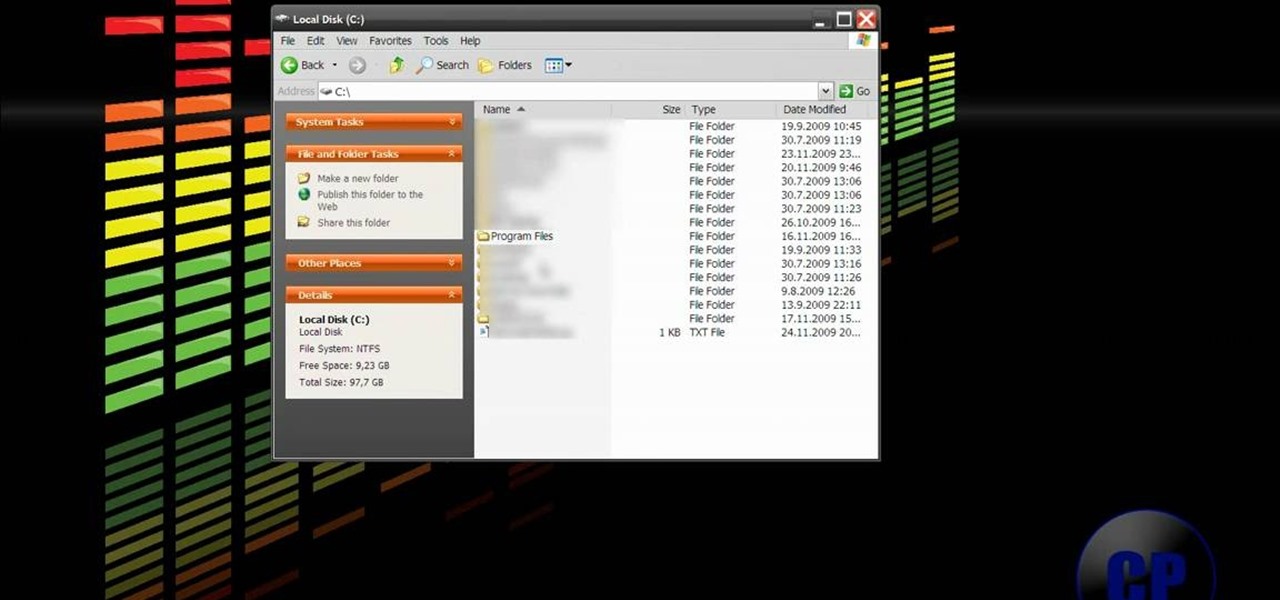
In this video tutorial, learn how to get auto tune, or the t-pain vocal effect, in Audacity using gsnap. To get the GSNAP (GSnap/Grymmjack skin), go here.
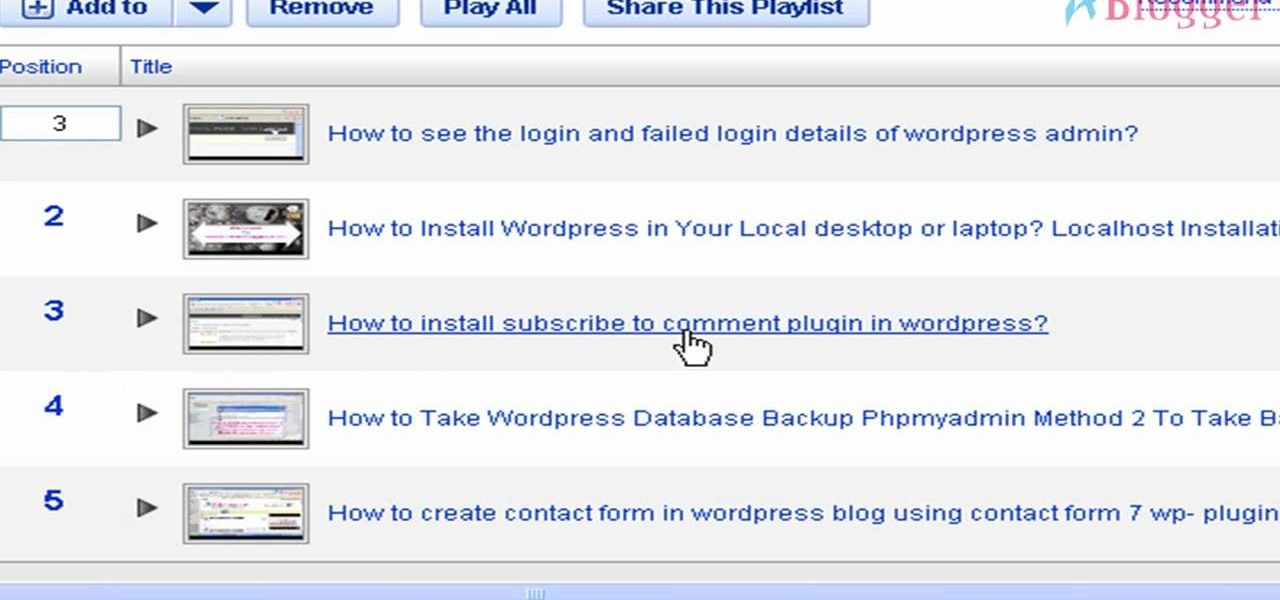
Once you have created a YouTube playlist on your YouTube channels, there's things you can do to customize it, like rearrangement of the uploaded videos. Reordering and rearranging the videos in your playlist is easy, so if you don't want your uploads to appear in reverse chronological order… you want your own order… watch this video to see how.

A wiki is a very powerful tool, and allows multiple people to contribute their knowledge to the same area of information. The more a wiki is updated, the stronger the information is. In this tutorial, Cindy walks you through uploading a PowerPoint document to a wiki page. She also shows you how to edit a wiki page to make your changes properly.

Do you access either Flickr or Facebook from a home computer running Mac OS X? In this video tutorial, Gary Rosenzweig of MacMost.com looks at two useful extensions for iPhoto that will allow you to upload your photos directly from iPhoto to Flickr and FaceBook.

In this video, you'll discover how to upload files to your own website or blog using FTP.

Are you the next Michelle Phan? Or have an itching desire to outdo Rebecca Black with an even more awesomely horrible autotuned prepubescent anthem? Then you are the perfect candidate to upload stuff onto Google Video. Like YouTube, Google Video allows you to share your videos with everyone, no one, or a select group of friends and family.

Motorola's Droid Bionic has several Android apps built into the device that allow you to speed up your workflow. For example, with the MotoPrint app you can print from the Verizon Wireless smartphone to a printer. With it, you can print everything from photos, PDF's, documents, or emails directly from your Bionic.

So you've gotten down the CAGED system, fantastic! You're on your way to be a master of your fretboard! But if you're not sure what else you can do with the CAGED system, try the lesson in this video. You will learn how to arpeggiate your chords in the CAGED system up and down the neck, which if sped up, could be a really awesome lead up for a solo!

In the world of shred, blues, jazz, rock, heck, in any world where you play guitar, one of the toughest, and interesting methods for picking is called hybrid picking, a combination of using both your pick and fingers to get more notes and more inventive and interesting licks and rhythm guitar phrases. In this video, Greg Harrison, a teacher at Musician's Institute, gives you an in-depth lesson on using hybrid picking with shred guitar to really increase speed and also add a new flavor to your...

The Motorola Droid was one of the first and is still the most popular Android phone. It's hardware keyboard, a unique feature among it's competitors, will keep it there for a long time, but it's performance is starting to lag behind. Why not overclock it's processor, giving it some much-needed speed? This video will show you how to overclock a rooted Droid the easy way, and help you make your phone work faster.

In this tutorial, we learn how to set up a group on Facebook. First, log into your Facebook, then click on "groups", then click "create a new group". Now, give your group a name, description, news, email address, and contact information. When finished, click on "create group". Now you will be able to customized your group by adding images. Once you do this, you can add a website and change your different options. Allow only instructors to upload photos, because students may decide to upload i...

In this tutorial, learn how to start out with wall running. Wall running is basically the ability to hop on a vertical surface and not only climb it but run, full speed all the way across. This is a pretty awesome move and will make you look just like a character in a sci-fi movie or video game like "The Matrix." Check it out!

ShapeWriter is the iPhone version of Swype. With this app you can type texts extremely fast without ever lifting your finger off the keypad! In this tutorial, learn all about how to type at the speed of light using ShapeWriter and send messages so fast you'll wonder why you ever bothered to type things out in the first place. Have fun!

Swype is already the fastest way to type on a mobile phone and in this tutorial you will learn how to practice so that you get even faster. Once you get the hang of it, you will be Swyping like crazy. Try these little exercises and work out your fingers so that you can beat the world record for text messaging (which is currently held by a Swype user)!

Swyping is not just for letters anymore! In this tutorial, learn how to text numbers with super fast speed using your Swype app. Swype is a cool new way to send messages on your phone without ever taking your finger away from the screen. Check out this clip and Swype numbers, symbols, anything!

Swyping is no longer limited to English. In this clip, learn how to wave that finger across the keyboard in any language. It is actually quite easy to swap between languages and dialects on your Swype enabled phone. Follow along with this tutorial and you can text at the speed of light in any language you choose!

In this tutorial, learn all about Swype. Swype is a new program available for your Android phone that will allow you to text in half the time. By not ever taking your fingers off the keypad, you can type at lightening speeds. Swype is perfect for the lazy guy in a hurry. Check out this clip and get started on your WVGA enabled Droid.

Swype is a cool new app that you can use on tons of phones to improve your texting and e-mailing speed. In this tutorial, learn what to do when you hit a word that requires an apostrophe so that you don't slow down your typing!

Whether you're new to Adobe After Effects or a seasoned digital film professional after a general overview of CS5's most vital new features, you're sure to be well served by this official video tutorial from the folks at Adobe TV. In it, you'll learn how to turn spoken dialogue into searchable text either by synchronizing content with your Adobe Story script, or by using reference scripts that are optimized for your content. Also see how to accelerate editing by marking in and out points in t...

Downloading iTunes is free, and it just takes a few minutes. If you have a Mac, iTunes is already on your computer. If you have a PC, all you need to download iTunes is a high speed internet connection.

Empty walls? This is the perfect solution. The Rasterbator creates huge, rasterized images from any picture. Upload an image, print the resulting multi-page pdf file and assemble the pages into extremely cool looking poster up to 20 meters in size. Rasterbating is when you make a photo out of several photos.

You know YouTube is able to host high-defintion video content online now, right? Well, how do you watch it, or make it, or embed it? Well, this video tutorial will show you how to upload, embed and watch 720p HD video on YouTube. This YouTube hack will let you watch and embed videos in true 1280x720 high definition.

Learn the two principle snowboarding turns - skidding and carving. Skidding turns are the easiest and most common turn while carving turns can be used to pick up your speed.

The Droid 3 smartphone from Verizon has a great camera perfect for taking beautiful photos. If you want to learn how to perfect your on-the-go photography, take a look at this tutorial from Verizon Wireless that features instructions on all the different settings in the Camera app on the Android device.

Data for mapping and other applications is the lifeblood of machine-driven cars, and so far, Tesla has taken a definitive lead in information it has gathered ahead of other driverless players, including Waymo.