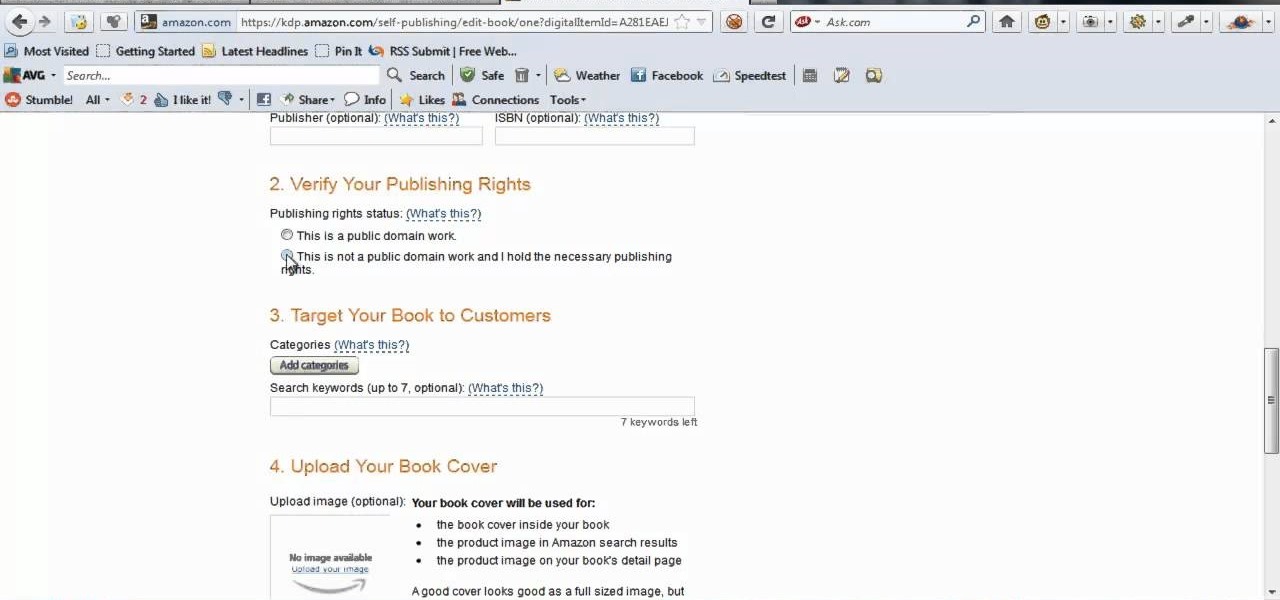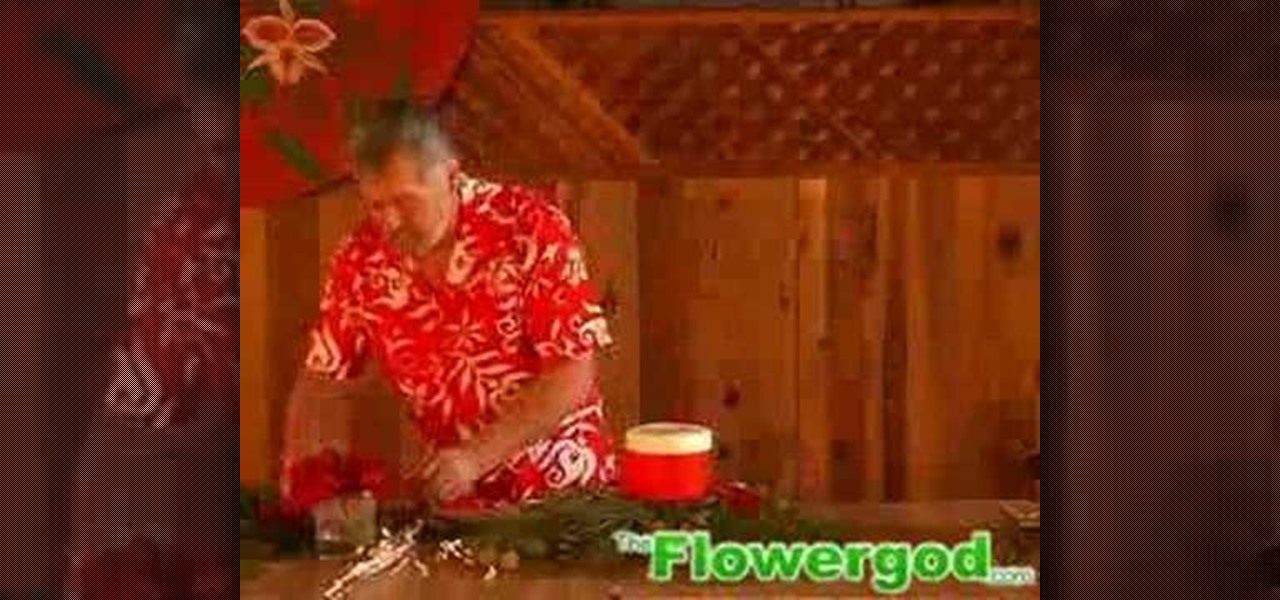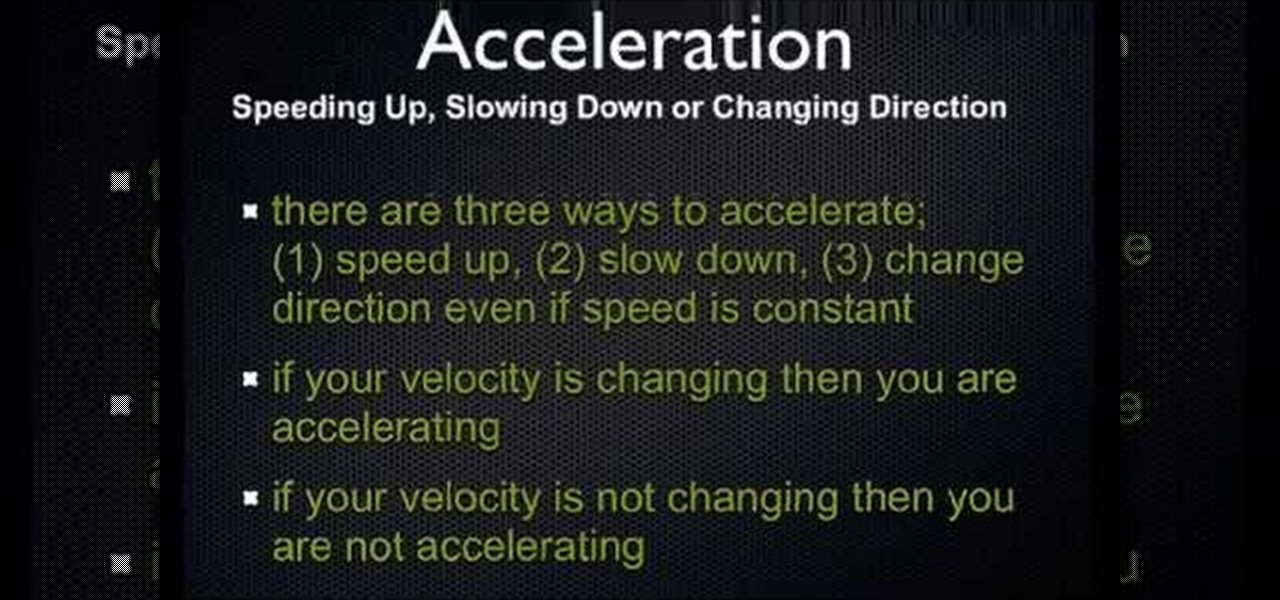These days, there is no shortage of ways to exchange files to and from friends and family: text messages, email, Bluetooth transfer, and cloud services are just a tiny sliver of what you can use to share music, photos, videos, and more.

Performance boosters generally get a bad rap, but that doesn't mean they should all be dismissed—particularly when they're as well thought out as the latest work from developer Danijel Markov. After recognizing a few inefficiencies in the way Android handles memory management and other system-level functions, he created a flashable ZIP that will apply many fixes in one fell swoop.

You can capture some pretty amazing videos using the slo-mo and time-lapse capabilities in the stock Camera app for iPhone 5s, 6, 6 Plus, or iPad Air 2, but there's no way to really combine them unless you shoot different videos and splice them together with a separate video editing app.
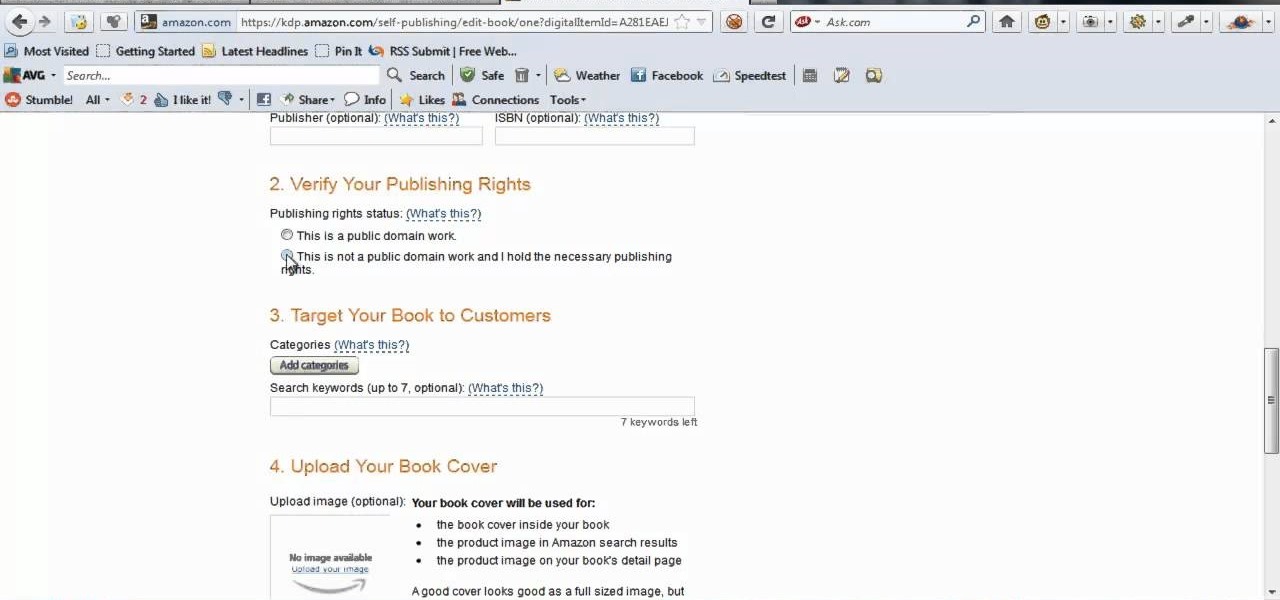
Learn how you can easily upload your kindle book to Amazon KDP platform in this video.

Apple hates game emulators. Go ahead, look around in the iOS App Store, you won't find any. But who needs 'em anyway?

Getting the task done as quickly as possible is usually the goal for most things in life. Well, most things. That's why efficiency is the first and main component of the McDonaldization of our society.

A continuation of my earlier science testing in Minecraft, I worked on a few things requested and retouched on TNT as there was suggestion of possible (and confirmed) altered circumstances.

In this video from clickherephotography we learn how to take great photos by using depth of field. In a picture of a bird he used an aperture of about 5.6 which increased the shutter speed on a 300mm Canon lens. With depth of field you can blow your background out. If you used a higher aperture, a lot more of the bird would have been in focus and a bit of the background would have been in focus. By using an F-stop and this aperture, you really bring the bird or whatever object is in the foreg...

In this video, we learn how to countersteer and turn on a motorcycle. First, you will push left and lean left while you are on the motorcycle. Push on the hand grip while you are leaning your body. Turn at a normal speed, not while you are going really fast, or you can fall off. You will turn the handlebars just like a steering wheel on a car going at a slow speed. This should be between 8 and 15 miles per hour, so you will have to countersteer. Practice this on a closed course and then you c...

In this video, we learn how to fly a BAE Hawk RC airplane. Remember that this is an electric jet so the acceleration is not very quit compared to other airplanes. Treat this as a jet that needs a place to run to get speed before they can take off. Set up the airplane with a battery and make sure the wheels and everything else are in working order. Then, use your controller to make sure everything is set on the plane. You don't want anything to be reversed for when you are flying. When finishe...

In this tutorial, we learn how to do interval cardio training. Start off on the treadmill going at a pace that is easy for you. Increase the intensity of the treadmill every two minutes. After two more minutes go back to normal. Continue doing this raising your intensity each time you start a new two minutes. You can increase it by doing a higher speed, higher incline, or anything else. When you feel like you can't do anymore, log what speed or intensity you were at. Continue to do this exerc...

In this video tutorial, viewers learn how to deal with a traffic ticket. When you pay for a ticket, don't just ignore it because there is always a hidden cost to a speeding ticket. Speeding tickets may cause insurance rates to go up. To avoid the insurance penalty, users should either go to court or traffic school. Going to traffic school to take the ticket off of your driving record. Another method is to cut a deal with the prosecutor. The key is to keep the points off your record and not al...

In this video tutorial, viewers learn how to tune a HPI 21BB engine. From the base settings, start adjusting the high speed needle in a 1/8 turn. Then adjust the low speed needle in a 1/8 turn as well. Make sure to never run the engine too lean because this can damage the engine. The mid-range needle does not need to be adjusted, but make sure to always run it on base settings. This video will benefit hose viewers who are interested in auto mechanic or have this engine for a vehicle, and woul...

Are you looking for a way to make your Microsoft Excel formulas simpler, faster and more efficient? If so, you're in the right place. With this free video lesson from everyone's favorite digital spreadsheet guru, YouTube's ExcelsFun, the 3rd installment in his "Excel Formula Efficiency" series, you'll see how the Excel 2003, 2002, 2001, 1997 Database D functions (DSUM, DAVERAGE, DCOUNT) are much faster than SUMPRODUCT and SUM array formulas.

Are you looking for a way to make your Microsoft Excel formulas simpler, faster and more efficient? If so, you're in the right place. With this free video lesson from everyone's favorite digital spreadsheet guru, YouTube's ExcelsFun, the 7th installment in his "Excel Formula Efficiency" series, you'll see how a helper column with concatenated fields can dramatically reduce the time a formula takes to calculate.

Are you looking for a way to make your Microsoft Excel formulas simpler, faster and more efficient? If so, you're in the right place. With this free video lesson from everyone's favorite digital spreadsheet guru, YouTube's ExcelsFun, the 9th installment in his "Excel Formula Efficiency" series, you'll learn see two running total formulas, one that is faster than the other.

Are you looking for a way to make your Microsoft Excel formulas simpler, faster and more efficient? If so, you're in the right place. With this free video lesson from everyone's favorite digital spreadsheet guru, YouTube's ExcelsFun, the 10th installment in his "Excel Formula Efficiency" series, you'll learn how to use Manual Calculation for huge spreadsheets so that recalculation only occurs when you want it to occur.

Firefox is one of the most customizable web browsers available. In this browser, you are able to install multiple add-ons and toolbars, all of which do something different for the performance level of your program.

In this how-to video, you will learn how to check your personal computer's RAM, processor speed, and operating system information on Windows XP. First, go to start and select my computer. From here, click view system information to open a new window. A screen will show you the information you need, such as the type of operating system you are running, the size and speed of the processor, and the amount of ram you have. Click okay to exit this window. This will be helpful for doing upgrades or...

As the months & years of computer use, it is inevitable that your Mac will eventually slow down. In this video, Michael Sherlock gives his top ten tips on how to speed up a slow-running Mac and get running like new. Using one or more of the steps in this video will bring new life to your Mac, both new and old, giving you a little extra performance out of your machine. These steps can be applied to both notebooks and desktops and many are free of cost.

Photography is a fast growing hobby with the relative drop in prices of high grade equipment. The use of different filters in photography is a very common thing, and different filters have very different uses. The neutral density (ND) filter reduces the amount of light reaching the film or sensor. This allows the photographer to create different effects with the available light, allowing slower shutter speeds and larger apertures. The video helps explain the differences in shutter speeds and ...

In this video tutorial, viewers learn how to polish a car with a round orbit polisher. This polishing technique will remove the swirls on the car. Before polishing, users should wash the car and wipe it clean. Then tape the areas that you do not want polished. Now attach an orange medium cutting pad to the polisher. Apply the polish on the pad and dab it onto the areas that you want to polish. Start the polisher at a low speed and gradually turn the speed faster. Then attach a honeycomb waffl...

This video shows the viewer how to calculate friction in a body that it is not accelerating. The simple answer is that the force of friction will be equal to the force needed to maintain the constant speed. This means that is you pull a wooden block along a carpet at a constant speed and a Newton meter between you and the block measures 5 Newton’s then the force of friction between the carpet and the block is exactly 5 Newton’s. If the object is accelerating then this rule does not apply.For ...

In this video, we learn how to speed up a computer and change desktop settings. First, right click anywhere on your desktop. Then, select "properties". Once you are in "properties" there are several tabs you can click on, click on "desktop" on the top. Once you click on this you can change your background, icons, home page, internet options, colors and more. By selecting "screen saver" you can choose "Windows XP" to make your computer perform quickest, also make sure your monitor has proper p...

This video tutorial in Computers & Programming category will show you how to reduce memory usage in Windows XP to speed it up. The 1st method is to press Windows logo key and pause break together. The 2nd method is to go to start > control panel > system. Now the system properties box will come up. Here you click on ‘advanced’ tab. Now click the ‘settings’ tab under ‘performance’. Click on ‘visual effects’, select ‘adjust for best performance’ and click ‘apply’. Then under the ‘custom’ drop d...

Scott Todd demonstrates waxing a snowboard, which is basic maintenance that assures good speed for a snowboarder. He starts by applying a thick, even layer of wax on the base of the snowboard using an old iron to melt it down. He sweeps the board with the iron to spread out the wax.

In this video tutorial, viewers learn how to use Vibration Reduction (VR). Vibration Reduction is the name if an image stabilizer engine that helps estimating unwanted blurriness when using slow shutter speeds or panning shots. VR has two modes: Normal and Active. Normal mode is designed for hand holding or panning shots where it estimates camera shakes when holding at a slow shutter speed. Active mode is designed for using on rapid moving surfaces. This video is very descriptive and gives gr...

Friction from the water plays a major role in slowing you down when you are swimming. Without proper form and technique, your body will drag in the water. Decreasing drag can greatly improve your speed in the water.

In this video, The Flowergod demonstrates designing a candle centerpiece for a table at home. The video includes a time-lapse (6 times speed) demonstration of Flowergod actually creating a centerpiece, and lighting the candle afterwards. In this way, you can see how quickly (The video is less than a minute long at 6x speed, so just over 5 minutes) he arranges this centerpiece, as well as how it looks when it is finished. At the end of a video, a website is displayed where you can go to see fu...

This video will show you how to defrag your computer's hard drive to increase its speed. To defrag your hard drive, do the following: Go to 'Start', 'All Programs', 'Accessories', 'System Tools', 'Disk Defragmenter'. Select the hard drive that you wish to defragment, and select 'Defragment'. Depending on the size of your hard drive, this process could take between one and two hours to complete. After the process is complete, your computer will be uncluttered and will hopefully run a little fa...

The 2010 Toyota 4Runner comes with several features – one of which is Downhill Assist Control or DAC. When the driver turns the DAC feature on by simply pressing a button, it will help the car as it descends along slippery and/or steep slopes. When DAC is activated, a green icon will be lit up. DAC works with the A-TRAC (or the Active Traction system) and the ABS (or anti-lock braking system) to help keep the 4Runner's speed below 15 mph, a safe speed for driving down steep grades.

Have you ever driven your car on rough terrains? Seems difficult to handle it. You can now steer, brake and accelerate at the same time with the new 2010 Toyota 4Runner. It has introduced a new technology called crawl control which helps determine optimum combination of speed and traction. It processes inputs from wheel speed sensors, vehicle's stability control computer, G-sensor and the engine control unit. To start this system, shift the transmission to neutral and then the transfer case t...

So, you're speeding up.. on a skateboard, in a car, running.. and you want to calculate the rate at which you are traveling the faster you go? Check out this tutorial and learn a valuable physics lesson. This video will show you step by step how to calculate acceleration in physics and determine if an object is speeding up, slowing down or moving at a constant velocity. Acceleration is based on the direction of the object's velocity and acceleration vectors. That may seem like a mouthful, but...

The thenewboston shows you some short tips on how you can speed up your computer. He is using the Windows Vista Operating System for the demonstrating. He says he believes it should also work with Windows XP. The first thing that he says to do is go to your start panel and then go to "All Programs" then to "Accessories" then click on Disk Cleanup. After watching this video and performing the steps, your computer should run faster then what it is running at now.

This video goes back to basics, using regular pencil, pen and colored pencils to create a manga female figure. He begins by drawing basic lines and shapes of the torso with pencil, then adding legs, arms and marking the joints. He adds detail to the body and fills in the shapes of the muscles. He then adds the head shape and fills in the facial details and hair before adding detail to the hands and fingers. He continues with the clothing, before going over all the lines with a black ink pen. ...

This video tutorial shows how to solve inverse proportions. The tutor says that in inverse proportion it works differently than in the direct proportion. He says that in inverse proportion more means less or less means more. He uses the example of driving a car to illustrate his idea. He says that if you drive a car with more speed, you take less time to reach a place i.e. here more speed means less time. He goes on and solves a problem involving inverse proportion explaining how to solve the...

Make the most of your YouTube videos! Watch this video tutorial to see how to make the most out of the YouTube player by uploading widescreen video. Here's how to prepare your videos for widescreen viewing:

Park Skateboarding: Show Off Your Skills The first skateparks appeared in the 1970s, and nowadays, they're the epicenter of the skateboarding world, a place to see and be seen. That being the case, you don't want to show up to the park without your "A" game. Let our trick guide get you up to speed. Watch this video tutorial to see how to do skateboard backside disasters at a skatepark.

The PowerForce G4 Series 233 is the versatile single processor upgrade for PowerMac G4 AGP towers, G4 Cubes, PowerMac G4 Digital Audio, QuickSilver, and QuickSilver 2002 models. It features the G4-7451 and G4-7455 processors, with speeds up to 1.2GHz. The PowerForce G4 Series 233 processor card, like its predecessors - the Series 100 and 133 upgrades - is the most advanced, highest performance CPU card available on the market today. It's also easy to install Feature List: PowerPC 7451 or 7455...

Microsoft Office Excel 2007 has a new design that makes your work easier, faster, and more efficient. The new Ribbon puts the commands you use most often in plain sight on your work surface instead of hidden in menus or dialog boxes. Ready-made cell styles let you quickly format your worksheet to make it easier to read and interpret. The new Page Layout view shows how your printed worksheet will look as you're creating it.