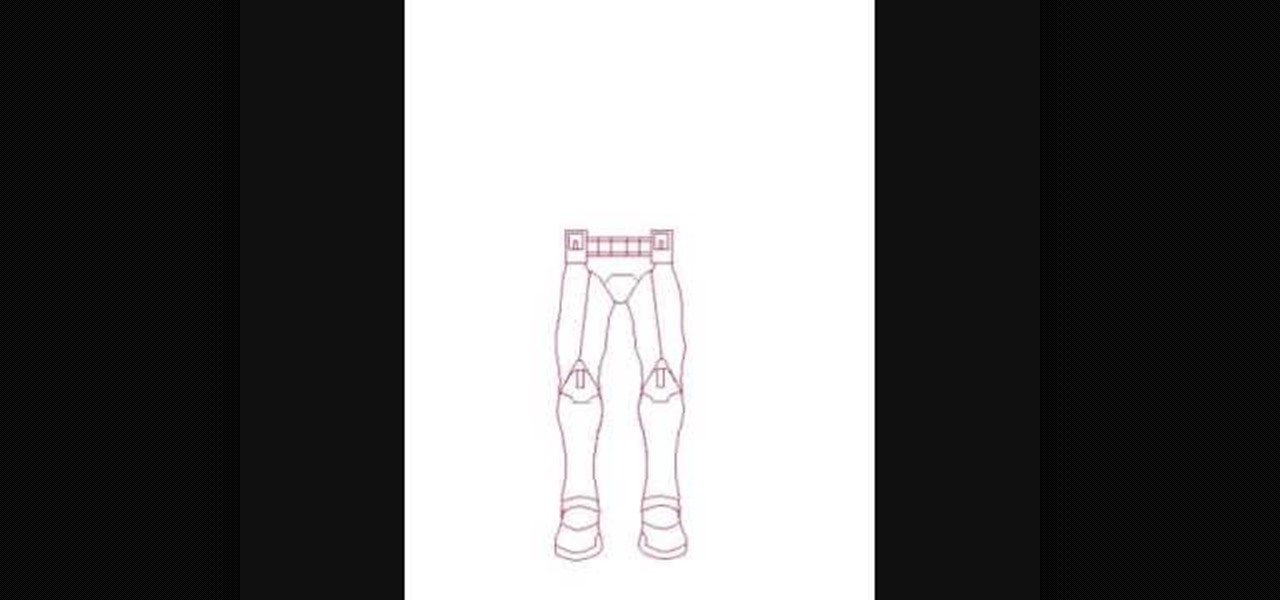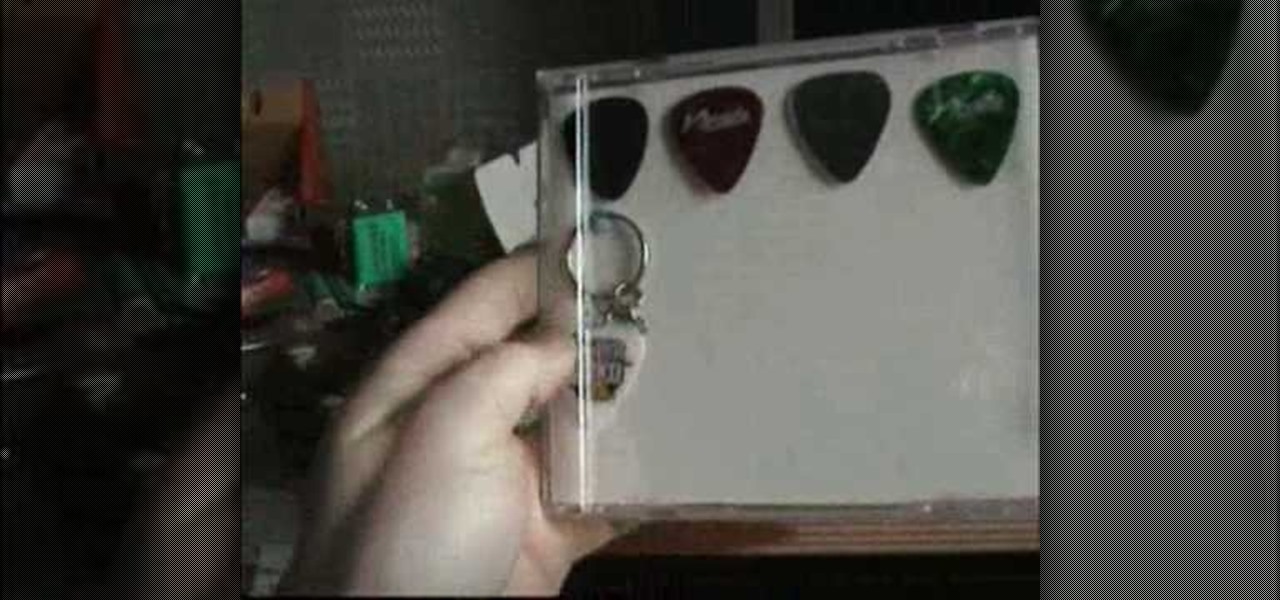Real UGG boots or fake? You can tell if your Uggs are authentic by looking for the authentic sheepskin interior. It should have a creamy color and a full texture. Fake Uggs use an artificial fur interior that is grey in color and feels thin. Real Uggs say they are made in China on the label. Fakes claim to be made in Australia or New Zealand. Check for the registered trademark mark (R) on the sole. Real Uggs have it, fake ones don't. Finally, the uppers on real UGGS meet the sole smoothly, wi...

Seven easy basic art methods and steps to drawing Anakin Skywalker. The first 1-3 steps illustrates the basic drawing methods for the human head shape, and line placement for a basic human head. The fourth step illustrates basic drawing of the eyes, nose, mouth and ears. Step five illustrates the basic shading around the eyes, nose, ears and mouth. Step six illustrates how to add the shaping and styling of the hair and facial features. The final step illustrates how to shade the hair. It also...

In this video, we learn how to send an email using Outlook Express. First, click "create mail" in the Outlook program. In the "to" section, fill out the email address of the person you want to email to. You can also access your address book and choose recipients from that folder, double click them and make sure they show up in the recipient folder. After this, click "ok". In your subject line, fill in which subject the email is about. After you are done with this, move to the main body of thi...

Elijah from 360 Degree Social gives a tutorial on how to block specific people from seeing your Facebook posts. When someone you don't have in your inner circle, sometimes you don't want them to see everything that you do on Facebook. You go into the upper right hand corner and click on Account, then click on Profile Information. It used to say Status updates, but now says Posts by Me. After choosing the Custom options, you can type in a "friend's" name and they won't see any of those status ...
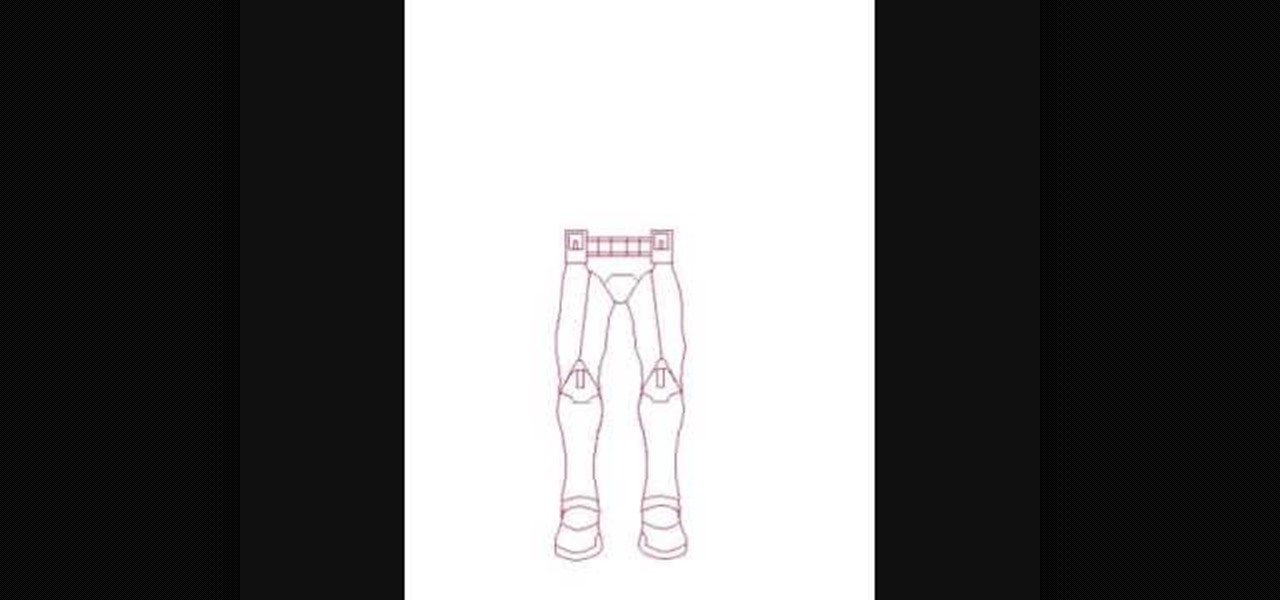
In this video, you can see how to easily draw the Storm Troopers from the Star Wars movies. Start out with the feet, which are a couple of easy circles. Then draw the lower half of the legs, with basic shapes again to form up to the knee. For the knees themselves you draw a shape somewhat resembling an animal hoof right above where you stopped before. The upper legs look somewhat like the lower half, but with a line down the middle. Add the belt and torso, then move onto the head. Finish it o...

This video illustrate how to do long layered hair cut step by step. Here are the following steps:Step 1: First of all clean your hair and then take all your hair and hold them through a clip.Step 2: Now release a inch of your hair from the lower bottom and cut it.step 3: Now release the upper inch layer and cut it slightly above the lower most layer.Step 4: Similarly take the next layers and cut them so that each layer has sharp cutting and is differentiated easily.Step 5: Release hair on the...

This video teaches the method to add a virtual frame in Lightroom. The frames can be black or white. Go to the 'Develop' module. Open your Vignettes box. Go to the post-crop section. Slide the last three sliders to the leftmost position. Move the 'Amount' slider to the left to choose black frame and to the right side to choose white frame. The frame is rounded on the upper two corners. The 'Roundness' slider is used to round the frame inwards until a complete circle is obtained when the slide...

This video shows how to change your YouTube email address. It may not work for users whose accounts were made before the Google update.

In this video from alandeklerk he shows us how to get rid of applications on Facebook which clutter up your page. Click on the application, click Allow. Click on the application name on the bottom left. Now you'll see on the upper left it will say Block Application. Click on that, then a box will come up asking if you want to block it. Click Block and the application will now be blocked. You will not see this on your profile anymore. Do this process for any application you would like blocked ...

To start off making the guitar pick case, the apparatus you need here is an old CD case, scissors, a pencil, ruler, background design, the guitar picks, blue tack, knife and glue.

In this video from mez380 he shows how to install Installous which allows you to download any app store app for free for the iPhone. In Cydia you go to Manage, then click Sources. Now in the upper right click Edit, then Add. A box will pop up now asking for an address. Here you will type in cydia.hackulo.us and click add source. When it is done you will see Hackulo.us pop up. When you see it, click into it and scroll down. You should see Installous there in the list. Now you can press Install...

Learn how to make your own jewelry starting with a gold anchor and plastic gold chain necklace by following the steps Kandee outlines in her tutorial. You will need a drill, some attachments for it, a gold pendant, gold chain, and clasps to connect your necklace. To begin, create your pendant by gluing an anchor charm to a plastic square pendant. Once you have created the pendant, drill holes in the upper portions of the pendant. Then connect the gold chains on each side of the pendant using ...

This is a tutorial segment on how to remove or block friends in Facebook. It's easy and simple. Follow these simple steps. Firstly, open the homepage of Facebook. Then go to the settings on the upper right side. Then click on “Privacy Settings.” Then type the names of your friends to be blocked in the “person” field or type the email in the “email” field and click “block.” A list of your friends will be displayed then. Choose the names of your friends to be blocked or removed from the list an...

This simple video is a quick description of a woman applying makeup to her face in small, descriptive steps. She already appears wearing small amounts of makeup including large amounts of blue eyeshadow as well as lipstick. She then takes a brush and starts to apply tinting hues of color to her upper eyebrows-followed by that, she takes the same brush and applies tinting color to her lower eyelash line. Next, she goes over the pigment once again with her fingers to remove any excess pigment a...

In this video tutorial, viewers will learn how perform the "Spiderman dumbbell curl". The name refers to the similar stance that Spiderman makes when she shoots webs. This exercise targets the bicep muscles. It will stimulate your body to gain muscle and lose fat. Start by sitting on an incline bench. Chest should be open, keep entire upper arm stationary, bring in palms, push elbows back a bit and palms should be facing towards shoulders. The exercise should be done slowly with 3 second posi...

In this video tutorial, viewers learn how to set a table. Begin by putting the plate in the middle. Put a smaller plate for the bread to the upper left side of the plate. Then you can choose to put the napkin beside the forks or on the plate. Forks will be set on the left side. The knife and spoon go on the right side. Put the butter knife on the bread plate at an angle. The desert utensil goes above the plate. The cup goes above the knife. This video will benefit those viewers who are prepar...

This video will show you how to resize an image using Photoshop. Select the image you would like to resize and follow these steps: See what size your image is by clicking on "image" and "image size". Play around with your resolution, and see what happens. Uncheck the "Resample" option and not how your pixel dimensions stay the same. Select the size you want your image to print, and check the "Resample" option. If you click on "print size" you will be able to see the actual print size on your ...

Judy teaches the secrets of creating a smoky bronze country girl look in simple steps. First apply the primer, then apply a light brown color to your lids. Now apply a bronze color over your lids and to the inner corners apply a ivory color. For the outer corner apply a darker brown and use black color to deepen the crease. Apply a black eyeliner to your upper lashes, then a dark brown to your lower lashes and add some false lashes. Now blush your cheeks using gingerly and apply some lip glos...

Steps on how to cut copy and paste on a Mac. Make sure that all your Windows are closed. 1. Click the Apple on the upper right corner. 2. Select and click System Preferences and a small window will appear. 3. Double click the small mouse picture and a bigger mouse picture will appear 4. Click on the right tab that says Primary Button and click to select Secondary Button. 5. Close the window. 6. When you right click the mouse a menu will appear and you can already cut copy and paste just like ...

Are you interested painting in 3D mode? Let's try the human mouth first. First, get the basic shade of the lips with a single color. Then, fade out the top side of the upper lip part and give it a less sharp edge. Then paint the depth area above the lips. Edge out the top lip and add more shades on the bottom one. Then add those small vertical lines with low opacity. Add a gradient map over it and another pink layer(color burn).The lips are ready and it will help you in your painting skills.

Cardcrazy09 teaches you how to create a popsicle birthday card using Cricut. You'll need the Doodlecharms cartridge for this. Start with a white piece of card stock, then apply an orange piece on top, slightly smaller than the one below. On top of that add a smaller piece of card stock with circles on it. This is the base for the card, you are ready to move on to the next pieces. You cut a small piece of orange card stock and then on top of that glue a smaller piece with the text message. Glu...

Learn how to send an instant message on your iPhone. Tap the Messaging Icon with your finger. To compose a new message, tap the New Text icon in the upper-right hand corner. Enter a phone number or a name from your contact list into the "To:" field. Type in text message using the keyboard at the bottom of the screen. When message is complete, tap Send. To return to message list, tap the Messaging Icon again. To text a reply to a previous conversation, tap on that conversation, add text and ta...

This video demonstrates how to draw eyelashes using Adobe Photoshop and a graphics tablet. You need three tools to draw eyelashes: Soft Round Brush, Smudge Tool, and Eraser. Create a new layer. On the upper eyelid, draw each eyelash with Soft Round Brush (color: black, width 17px, opacity 100%). Use Smudge Tool (width 45 and straight 25%) on the eyelashes to straighten them. Use Eraser (width 65 and opacity 100%) if necessary. Create a new layer and use the same tools for the bottom of the ey...

Six pack abs are possible, if you put in the time and work. This instructional video demonstrates simple exercises you can do to sculpt your abs. Rememeber, abs don't just happen over night, but stick to it. Llittle can compare with the satisfaction of looking down at your own washboard stomach.

Learn the Cranberries inspired eyeshadow makeup tutorial by Tiffany Apply dark brown shade to the eyelid, covering the whole area of the eye. Lightly pat the cranberry eyeshadow to the applied brown eyeshadow to make a bright and shiny color. Create a thin line of the cranberry eyeshadow to the lower lash line. Use a blending brush after applying the cranberry eyeshadow to remove harsh lines. To brighten up the eye, use a flat brush with very light pink eyeshadow and apply a little amount to ...

Shawn Phan teaches how to perform the Poppin' move in the dance technique referred to as Fishing. To be able to perform this step, it requires upper body control. Phan explains what the step consists of and where the move can be commonly found. Phan then shows the tricks to be able to move your body to create the desired effect. He provides examples of how the move is performed and then slowly breaks down the move so that anyone can learn how to perform it.

A simple yet effective technique which demonstrates how to best cut a pomegranate. Start by cutting out the upper part of the pomegranate. Afterwards continue by applying cuts from top to bottom at regular intervals all around the pomegranate. At this stage you can easily tear the pomegranate open thanks to the cuts applied. At this point you can easily gather the seeds from the pomegranate, in fact some of them start falling off on their own. Follow this video to learn how to best go about c...

This video is about becoming a "total driver" in golf.

This video shows you how to easily turn JavaScript on in Firefox. The first thing you have to do is open Firefox, click the Tools tab in the upper menu and then choose Options. After this, you have to select the Content tab. Then, simply check the "Enable JavaScript" box. Remember to click the OK button in the window. Next, you only have to restart Firefox by closing and re-opening it. You can now enjoy the benefits of JavaScript! Good Luck!

This video shows you how to easily install the Adobe Flash Player in Internet Explorer. The first thing you have to do is open the Internet Explorer and surf to http://get.adobe.com/flash/player/ . Scroll down the page, uncheck the Download Free Google Toolbar box and then click the "Agree and Install Now" button. Then, click the pop-up bar in the upper side of the browser that just appeared, and click the Install ActiveX Control. A pop-up window will appear. Click install and then wait until...

This video shows you how to easily save music from MySpace or any other website. The first thing you have to do is open your web browser and surf to MySpace. Then, go to MySpace Music. Search for your favorite or desired band in the upper-right side. For the following step, you will need a program called Streaming Audio Recorder, that can be found on Google. Open the program, go to Settings and choose what input method you like and click OK. Then, hit the Record button, go to MySpace and pres...

Golf champion Bob Broman gives tips on how to make a third shot on a par five with the green being slightly upward. The pin is on the back part of the green on an upward angle at about 90 yards. He explains hitting a lower shot using a pitching or sand wedge. He uses the pitching wedge with a stance further from the tee and hits lower in the air in order to get the ball to the upper part of the green, which in turn will allow the ball to roll closer to the pin or hole. He keeps his elbows ben...

This movie shows you how to easily change screen resolution and the refresh rate in Windows 7. The first thing you have to do is to right-click anywhere on the desktop and then click the 'Screen Resolution' item. If you have multiple displays, select the display which resolution you want to change from the pop-up menu in the 'Display' field. Next, select the preferred resolution from the pop-up menu in the 'Resolution' field. To change your display refresh rate, you have to click the 'Advance...

This video shows you how to easily delete cookies from your browser. First thing you have to do is open the web browser you usually use (the video shows how to delete cookies from Firefox) and go to the Options tab in the upper menu. Then choose the Clear Private Data or Clear Recent History item. In the pop-up window, check Cookies and Cache and then press the Clear Now button. The Clear Private Data/ Clear Recent History window also can be opened by pressing CTRL+SHIFT+DEL. That's it! Good ...

This video is about how to create a "tropical bird" eye makeup look. Add your powder foundation and concealer. For a base use Two Faced Shadow Insurance. Pat on a yellow color to the entire lid. Now take MACs mixing medium and primary yellow pigment and mix them using a small angle brush start from a point near the tear duct create a shape over the eye going up at an angle at the outside of the eye. Take orange color paint the same shape as the yellow right above it. Above the orange do the s...

Google Homepage’s Theme is available from Google for customizing your Google Homepage. So, here’s what to do:

This video shows you how to get a fabulous faux bob glamorous updo. 1. Gather needed tools a curling iron and preferred hair spray of your choice.

Fire that golf ball! Long drive competitor Vince Howell demonstrates his technique for hitting the golf ball a long way by firing his lower body. To hit the golf ball farther means you have to manage your upper and lower body. Just watch to see how to hit a golf ball far with lower body help.

This instructional drum video shows you how to make a Guinean bolong bata drum. The Bolong Bata comes originally from Guinea. The base is made of two half calabashes. One half is covered with goat hide, tied with rope to the bottom of the other calabash. The hole in the upper half is made for acoustic purposes. And if you like the music, you may put some money in it. The Bolong has three or four strings, made of rope, tied to a wooden stick on one side and a wooden keg on the other. The strin...

Celebrate the change of the season with this fall inspired eye look using Heavenly Naturals Cosmetics Fall Collection. You will need Heavenly Naturals eyeshadow in Romantic Notion and Sleeping Beauty on the lid, Heavenly Naturals eyeshadow in Furious in the crease, Heavenly Naturals Cherub as highlight, MAC Coffee Kohl liner smudged on upper lashline and in waterline, Blushin 11 on cheeks, and MAC Pro Long Wear in Brown Boss on lips. Watch this how to video and you will be able to create a fe...