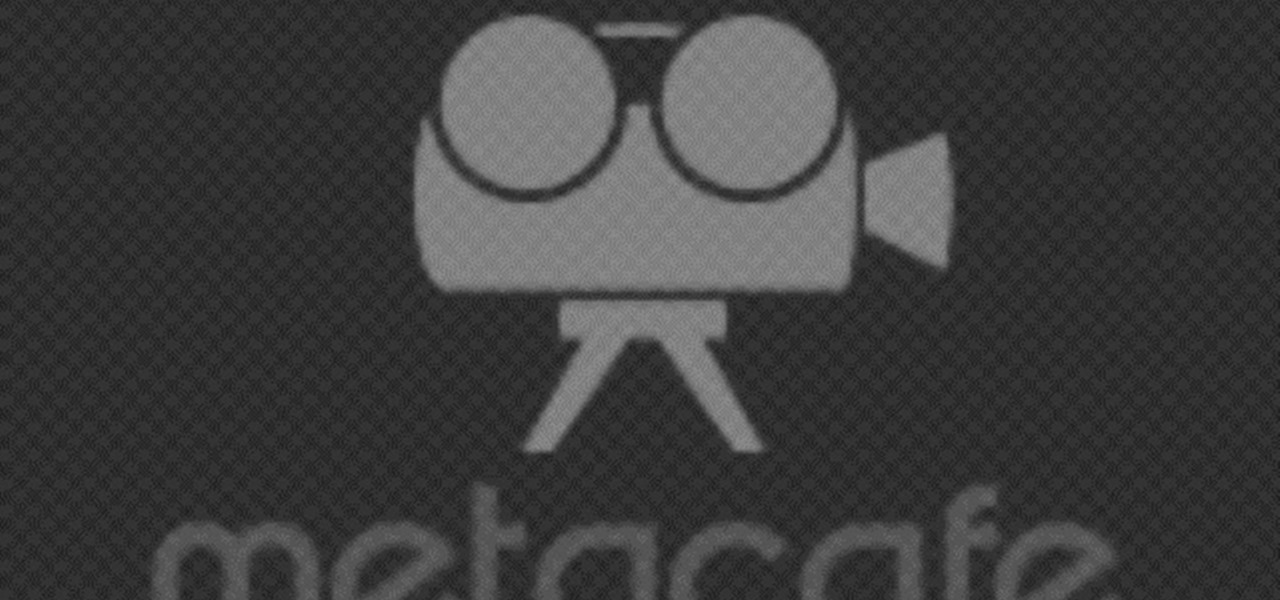
How To: Make a flower bouquet out of leaves
Learn how to arrange a beautiful bouquet of flowers, except the flowers are made of leaves!

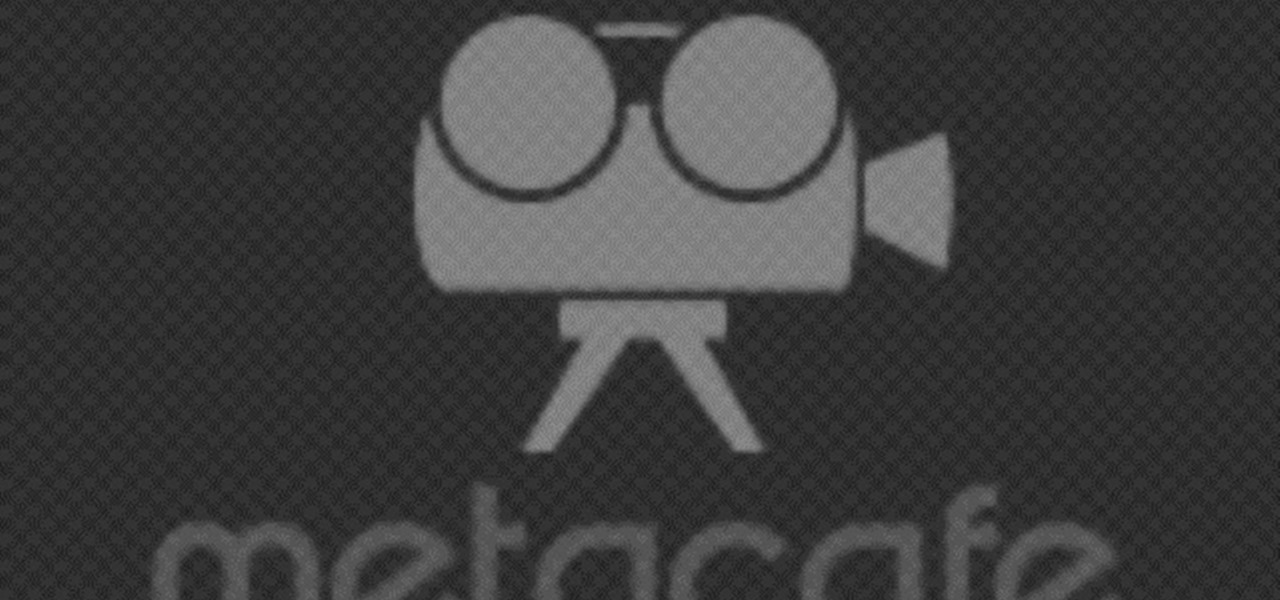
Learn how to arrange a beautiful bouquet of flowers, except the flowers are made of leaves!

How to load images, external .swfs, and URLs into Flash using ActionScript.

Once you've arranged your clips on the Final Cut Pro timeline you may want to add transitions between them. Adding dissolves and other effects to clips helps to create a smooth transition in your videos. They can also be fun and creative.

This video teaches you how to add titles to your video project in Apple iMovie. First open up your movie project or create a new project and import clips. I've already placed clips on the Timeline. After arranging your video you might want to add titles and credits to your project.

You can improve the quality of the video you watch on YouTube. Sometimes when you watch the video in YouTube, probably you will have notice that the video is little blurry or text which is being shown in that video is blurry like low quality video. So you can improve it by just adding a little code in the url of that video. So put that code "&fmt=18" in the end of the url of that video and press the enter key and that's it. Now you can see the difference between before and now. The video qual...

So, you want to post a YouTube video to Facebook? Well, believe it or not, it's a really simple task to complete. Instead of just copying and pasting the URL into your comment box, Facebook has the option to choose a "link", which you would then copy and paste the YouTube URL into that box. Then you just click "share" and your whole Facebook community can now watch the YouTube video directly on Facebook. It's the easiest way to share videos with your Facebook friends.

[url=http://www.youtube.com/watch?v=wo3tzkZLsWs] Bobbycrispy teaches you fingerboard tapping.[/url] Bobby crispy teaches you the basics of fretboard tapping. Learn through doing several basic exercises demonstrated by bobby at a learner's pace. Also pick up beginner's tips like where not to put your hands while tapping on the fret board to stop interruptions while tapping. Tabs are included to keep you on the level with bobby at all times from a musical point of view along with the video for ...

In this video from Tiffany0x we learn how to change your profile background on youtube. First she goes to google, then clicks on images and type in whatever image you're looking for for your background. Then copy the image's link in your browser. Then go to youtube. Click My Account. Then you'll see Channel Settings. Click that, then click Channel design. In Advanced Customizations you'll see a place where you can put in a Background URL. Paste the URL into that box. Once you have done that, ...

Arranging fences can be a hassle if FarmVille. Once you understand the basics, however, you will be creating elaborate fence layouts in no time!

WHERE TO USE THIS CODE: Most videos DO NOT have "View in Higher Quality" links below them like this video does. So by using this code, you'll be able to watch ANYTHING in higher quality! TRY IT! : )

Welcome back, my greenhorn hackers! Throughout this series on Metasploit, and in most of my hacking tutorials here on Null Byte that use Metasploit (there are many; type "metasploit" into the search bar and you will find dozens), I have focused primarily on just two types of modules: exploits and payloads. Remember, Metasploit has six types of modules:

You could be a PowerPoint power user or you could be a PowerPoint newbie— you've never created a slideshow in your life! Either way, this will show all of you brand new to PowerPoint 2008 for Mac (and all of your slideshow gurus) the basics of PowerPoint. The Microsoft Office for Mac team shows you just how to get started and get up to speed fast in this how-to video.

This video tutorial is in the software category where you will learn how to put a YouTube video into a PowerPoint presentation. First you go to the YouTube video that you want to put in your presentation and copy the URL in the address box. Then you go to one of the file conversion websites like Media Converter, paste the URL in the box and click 'next'. Then select the type of file you want it to convert to, for example, mpg, and click 'next'. Once it is converted, download it. To embed it, ...

In this tutorial, we learn how to set up a Tumblr blog. First, log onto the Tumblr website by clicking the sign up button. Enter your email address, a password, and the URL you want your Tumblr website to be at. After this, click the sign up button. Now, you will be brought to a welcome page and start changing your settings. Click on customize, then add a title, description, and upload a picture. You can also click on the theme, colors, and feeds tab to change more preferences. When you are f...

In this video tutorial, viewers learn how to insert a YouTube video into Windows Movie Maker. Begin by selecting the video that you would like and copy the video's URL. Then go to Zamzar. In Step 1, paste in the video URL. In Step 2, select the video format. In Step 3, enter in your email address. In Step 4, click on Convert to convert the YouTube video. Now go to your email and open the sent link to download the video. Once downloaded, users will be able to open the video in Windows Movie Ma...

Ever wish there were a way to upload a video to YouTube without making it available to anyone with an Internet connection? While you might know about the option to make your uploaded clips private, limiting their viewing to 25 users of your choosing, you might not know about the newly introduced "Unlisted" status, which allows your videos to be viewed by only those people who know the video's direct URL. For more information, watch this free video guide from Tekzilla.

This is a video tutorial showing its audience how to link a button to external urls in Flash CS3. First create a exoscript 3 document with a rectangle textbox that says youtube. Next select your rectangular box and convert it to a button. Next name your button and click okay. Next give your new button an instance name, remember this name. Now click on actions and create your actions. Start with a stop action and then put the name of the button as an action. Next name your function that you wa...

In this video tutorial, viewers learn how to convert You Tube videos to MP3. Begin by going to the You Tube website and find the video that you want to take the audio from. Once you have found your video, copy the URL of the video. Then go to this website: and paste the You Tube URL. Change the Convert to format to MP3 and click Start. Now wait for the website to finish loading the MP3 and provide you with a download link. This video will benefit those viewers who enjoy lis...

In this tutorial, we learn how to view a Facebook profile even while at school or work without using software or a proxy. To do this, go to the website you want to go to and you will see it's blocked. Go back up to the URL and simply add an "s" after "http" and press enter. You will now be able to go to the website you browse around it. Every time you go to a new page you will have to add the "s" to the top URL, but you will still be able to browse the site you weren't able to before.

In this video tutorial, viewers learn how to automatically play You Tube videos on My Space. Begin by going on the You Tube website and search for a video that you want. Then copy the embed code and paste it in a notepad document. There will be two URLs in the embed code in quotations. Type in "&autoplay=1" at the end of both URLs inside the quotations and then copy the embed code. Log into your My Space account and click on Edit Profile. Paste the embed code into the About Me section and cli...

This video tutorial from KaBoom215 presents how to use Xbox 360 Internet browser with NXE update.First you need to turn on your computer and make sure you have Windows Media Center on your Xbox 360 and your computer (preferably using Windows Vista operating system).From your computer, open Internet browser, search for mce browser, choose search result that says Anthony Park Software.Download MCE Browser from this site.Back to your Xbox 360 console connected to your computer, open Windows Medi...

Madman McClinton demonstrates how to browse the internet on an Xbox 360 using the MCE browser. First, download the MCE browser by doing a Google search and clicking on the first link. Next, install the MCE browser on your system. Then, connect your Windows Media Center to your Xbox. Then, go to your Xbox and open up the Windows Media Center. Select the program library function from the online media option. Next, choose the MCE browser from the available choices. Enter your desired URL into th...

In this video from tysiphonehelp we learn how to copy and paste using Clippy Beta on your iPhone. You can get this on Cydia. Download it and install from Cydia. To use Clippy Beta, he opens safari and opens a URL. Then click the 123 button on the keyboard. Then click copy. Now to copy that URL, hold down your finger and slide it over all the text you want to copy. Then click copy. Click paste to paste it wherever you'd like. If you'd like to paste something into your notes, open notes, and cl...

This video tutorial shows you how to block any website on a Windows xp operating system by simply using notepad. First the URL to the site that needs to be blocked should be located by visiting the website form your browser and copying the URL from the address bar. Next close the browser and locate the "hosts" file and open it with notepad as indicated. Make the necessary changes to the "hosts" file and save it. Now the selected website is blocked on your computer.

After you’ve uploaded your XML and audio files, then your podcast is, technically speaking, available for anyone to subscribe to. Just like if you had a URL for a web page, you could just type it in to your web browser to get there, you can use iTunes to get to your podcast with just a URL.

In this clip, learn how to make an absolutely delicious salad using two of Betty's favorites: mung bean sprouts and fresh raspberry vinaigrette dressing. This salad is power-packed and contains a ton of protein, vitamins and minerals and is practically calorie free! If you are watching what you eat or just looking for something fresh and healthy for summer, give this recipe a shot. Enjoy!

Do you remember the last time we used BeEF? Well, now we get to use it again, but this time with MITMf! We are going to auto-inject the hooking script into every webpage the victim visits!

Learn how to make this fun Christmas craft! Making a Christmas candy wreath requires arranging red and green peppermints in a circle, gluing them together and then attaching a ribbon bow to the top. Create a wreath out of candy, attaching them to a paper plate for extra support, with instructions from an experienced craftswoman in this free video on Christmas crafts.

Here's how to play with blocks to make interesting designs with your quilts. One of the most enjoyable parts of quilting is arranging individual blocks to make improvised designs. Try designing some smaller block patterns and sewing them together in an unexpected pattern.

In this tutorial video, Jane from Afloral.com shows you how to use a steel pix machine. This machine is great for flower arranging.

An easy way to save a bit of cash on your wedding reception is to create your own table place cards for your guests. See how to arrange the spreadsheets, print the labels, and customize them to your wedding colors or theme.

Domino Magazine shows you how to arrange roses in a spiral bouquet.

Gridlock is a good thing when it comes to flower arranging! Flower phenom Jill Slater demonstrates how making a grid by crossing flower stems locks an arrangement into place beautifully and effortlessly.
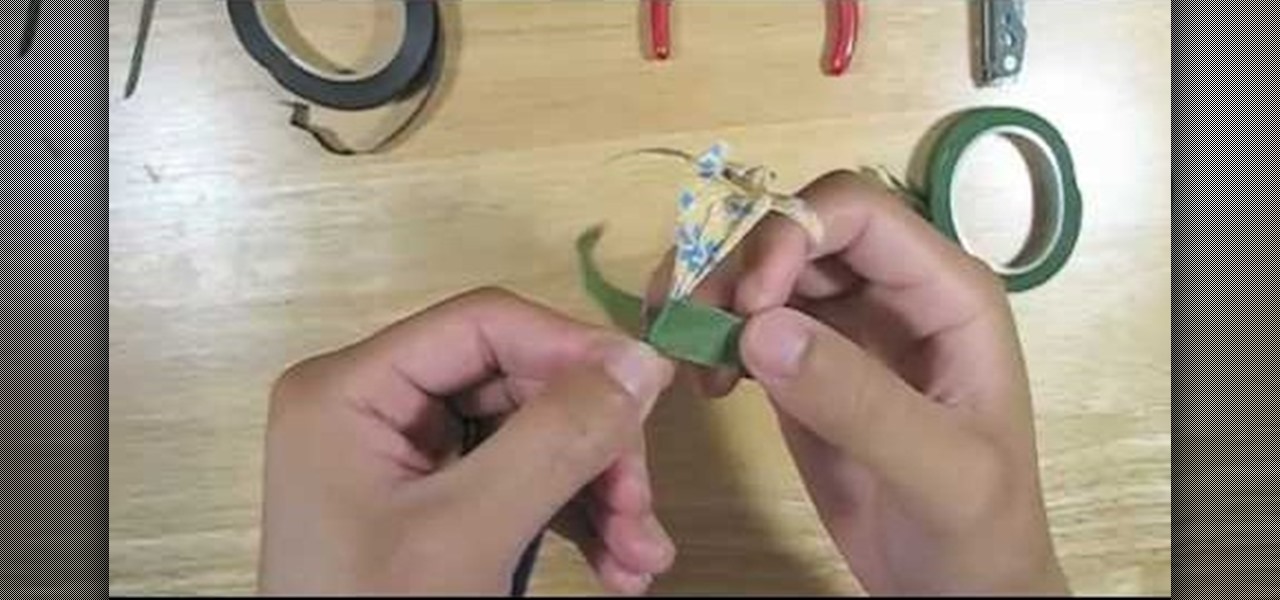
If you're into folding origami paper flowers, then this is a must-have addition. You can't just fold the flower portion and expect it to be done!

This video demonstrates how dragon sushi rolls are made. Rice is pressed onto a rectangular sushi wrapper. The wrapper is then turned upside down, and fillings are spread onto the other side of the wrapper. The roll is wrapped so that the rice is on the outside. Pieces of seafood are placed on top of the roll and it is garnished with flat strips of vegetable. The roll is covered with plastic wrap and then pressed into place. With the plastic wrap still on, it is sliced into pieces and pressed...

Everybody's favorite food is pizza. But not everybody knows how to actually make a pizza, which is practically a sin. And this "margherita" style pizza is a great one to learn, full of Italian simplicity— red tomato sauce, mozzarella cheese, and green basil— all the colors of the Italian flag. Check out the recipe for this delicious margherita pizza.

This video explains how to make a spider roll. First, spread the rice for the spider roll. Make sure that the top and bottom edges have a thickness of 1/8 inches without rice, so that it won't squash it out when rolling. Then add some toasted sesame seeds. Place the rice patty vertical, with top edges empty, and place the deep fried soft shell crab into it. The claws and legs should be outside of it. Put some crab sticks, avocado and some cucumbers onto it and roll with leaf lettuce so that i...

When driving, you can get directions hands-free by asking Siri. You can also make general map searches, show a location's details, call a query's phone number, and view traffic details. However, Siri defaults to Apple Maps for all those. If you prefer Google Maps, Waze, or another third-party navigation app, the map-based Siri commands won't work. But that doesn't mean you can't still use Siri.

In this project I make a full 12x12inch scrapbooking page with my Bridal photo. I explain the layers and show you how I arrange the details and the flowers to create a glorious page fit for any album. Step 1: Now Watch the Tutorial
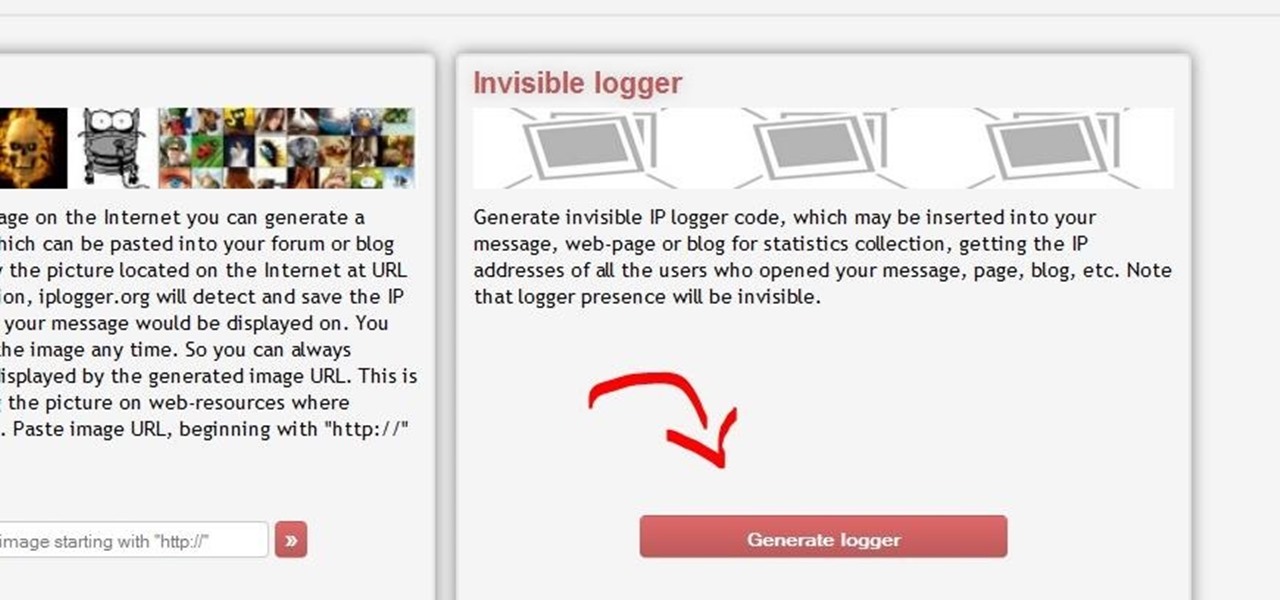
This is a quick and easy method for receiving the backend IP (1) of a server who is hidden behind a proxy (2) or a firewall (3).