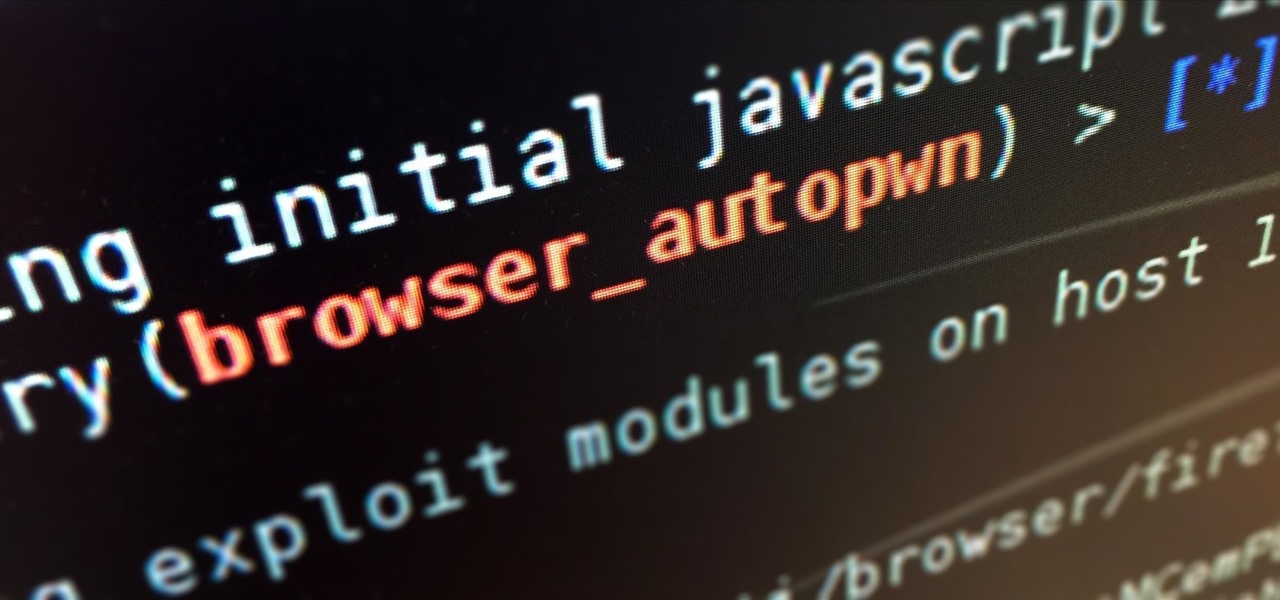Configuring onion services for the first time can be tricky. A surprising number of system administrators make seemingly trivial mistakes that ultimately lead to catastrophic cases of de-anonymizing supposedly anonymous sites on the dark web. OnionScan is a tool designed to identify common misconfigurations in onion services and aid us in understanding how to fix them.

There are over 3 million apps in the Google Play Store, all optimized for the small screen in your hands. While that number sounds staggering, there are still many online tools and websites that require you to use a mobile browser since app development is expensive. However, that's where Progressive Web Apps (PWAs) come into play, a cost-effective way to turn websites into mobile apps.

The iPhone X, iPhone 8, and iPhone 8 Plus may be some of the fastest phones of 2o17. However, the equally new iOS 11 isn't quite as impressive. That being said, Apple is continuing updates to the developer beta for iOS 11.1, as it releases the 5th version of the beta today.

What makes YouTube such a special platform is that anyone and everyone can upload their own content. Big players upload their videos to the same site that the little guy does.

By connecting the dots between theory and real-life effect, two new studies offer more proof that neonicotinoid insecticides are causing extensive damage to honeybee colonies.

Within the gastronomic melting pot of America, pizza was first introduced in the late 19th century by Italian settlers in cities like New York, Chicago, and Philadelphia. The slice-by -slice phenomenon gained popularity when immigrant street peddlers walked the sidewalks with aromatic, sweet-smelling pies held in metal washtubs.

There seems to be a nearly cult-like craze surrounding those glasses filled with summery, pink-hued rosé wine. From picnics in the park to long days spent on the beach, rosé wine offers light, warm-weather refreshment to its lucky imbiber.

Greetings fellow hackers. This tutorial is about creating "safe" passwords. This is different from strong passwords. Safe passwords is just creating a password that is not used by someone else or colleague, my definition. But how do you prevent something like this from happening? Of course you won't ask your friend if s|he is using the password you are about to create. Before I show you some of my tele-psychic powers like Professor Xavier, you might want to read this for advice on creating "s...

Hello partners, first of all I would like to thank all those who have sent me positive feedback about my posts, to say that I'm always willing to learn and teach. I'm also open to answer the appropriate questions.

to stay secure, you dont just need Tor, and a VPN. You need good browsing habits. What are Browsing Habits You Ask?

Welcome back, my tenderfoot hackers! Recently, Microsoft released a new patch (September 8, 2015) to close another vulnerability in their Windows Vista, 7, 8, and 8.1 operating systems. The vulnerability in question (MS15-100) enabled an attacker to gain remote access to any of these systems using a well-crafted Media Center link (MCL) file.

This is a short explanation and tutorial on how to grab saved passwords from Google Chrome, ideally from a meterpreter session. The idea behind this is to understand how saved passwords work and how to keep them safe. Let's have some fun :D Understanding Google Chrome Saved Passwords

Welcome back, my tenderfoot hackers! Have you ever wondered where the physical location of an IP address is? Maybe you want to know if that proxy server you are using is actually out of your local legal jurisdiction. Or, maybe you have the IP address of someone you are corresponding with and want to make certain they are where they say they are. Or, maybe you are a forensic investigator tracking down a suspect who wrote a threatening email or hacked someone's company.

After you have registered to this site,sign in then to start missions. Basic Missions

Welcome back, my novice hackers! In this continuing series on Metasploit basics, let's next look at a module that many aspiring hackers find useful—autopwn.

A recent update to Google Chrome replaced the colored avatar menu in the top-left (Windows) or top-right (Mac) corner of the browser that let you easily switch from profile to profile with a plain gray button that simply names what profile you're in.

Welcome back, my budding hackers! When we are looking for ways to hack a system, we need a specific exploit to take advantage of a certain vulnerability in the operating system, service, or application. Although I have shown you multiple ways to exploit systems here in Null Byte, there are still many more exploits available that I have not yet shown you.

The newer Graph Search in Facebook can help you find friends in specific cities, photos of a particular subject, restaurants that your friends liked, and a whole lot more. One thing it can't help you with just yet is searching public posts on Facebook, which you could do in the previous search version. Actually, some users do have the option to search public posts with Graph Search, but it's very limited and doesn't include me. If you're like me and don't have access yet, there is a workaroun...

Welcome back, my tenderfoot hackers! Not too long ago, I showed how to find various online devices using Shodan. As you remember, Shodan is a different type of search engine. Instead of indexing the content of websites, it pulls the banner of web servers on all types of online devices and then indexes the content of those banners.

LastPass is a password manager that's been around for some time, and has finally made its way over to Android for use with apps, not just websites.

There are definitely some very cool things about the new iOS 7, but it's also got plenty of downsides, one being the updated look of stock app icons. Apple drastically changed their glossy skeuomorphic icons for a flat, modern squircle look using their golden ratio grid.

The NSA's massive internet spying efforts will continue. In President Obama's latest press conference, he went public to (in so many words) say that the NSA's spying efforts will continue uninterrupted. This, coming just weeks after the Amash Amendment which would have defunded the program, was narrowly defeated in the House (you can check if your congressmen voted against it here).

While iOS offers a plentiful mix of excellent and exclusive features, what you see is what you get. Apple doesn't leave much room for customizability, meaning most people's iPhones look relatively the same. You can make yours stand out, however, by giving your apps unique and personal icons.

If you've run out of time for all of our more time-consuming Halloween costume ideas, here are some places on the web for free, downloadable paper masks. There must be at least 100 options among these links to satisfy your last-minute costume needs! Just download, print, and cut 'em out to the appropriate size, then either glue a stick/handle on or tie some elastic string on.

Using a strong password is critical to the security of your online accounts. However, according to Dashlane, US users hold an average of 130 different accounts. Memorizing strong passwords for that many accounts is impractical. Fortunately, password managers solve the problem.

Let's say you want to download an Instagram video to your iPhone. What do you do? While Instagram doesn't offer an official solution, there are backchannel methods that exist to get the job done. However, if you want native support for downloading Instagram videos directly to your Photos app, you can start by updating your iPhone to iOS 12 and installing Shortcuts.

There are many ways to open up the media account settings for your Apple ID on your iPhone, but they all require two or more steps. However, there is a hidden trick Apple hasn't told anybody about that can get there in one, and it's not Siri.

You've probably already used a few Safari Extensions on your Mac, but if you haven't explored Safari's web extensions on your iPhone yet, you're missing out on some fantastic possibilities to increase productivity, make tasks easier, filter out noise, and bring more fun to your browsing experience.

There has been drag-and-drop functionality for iPhone since at least iOS 11, but iOS 15 adds a new ability that makes essential emails even easier to find when you need them.

The Shortcuts app can help you play the next unlistened podcast from one of the shows, but getting the latest unplayed episodes from your whole queue of shows in the Podcasts app is a little trickier. There is an easy way to do it on your iPhone, though, and you can even automate it so that Podcasts plays your most recent untouched episode automatically.

If you need to share something online but don't want your personal information attached to the file, use an anonymous file hosting site. By uploading files anonymously, you keep your IP address safe and won't need to create any kind of account that could provide further logging. You can do this in a web browser, but it's much easier to do using a shortcut on your iPhone.

Progressive Web Apps hope to one day bridge the gap between websites and apps by giving the former more access to your phone's features, but they're not very common yet. In the meantime, you can take matters into your own hands with an app that uses your system WebView to render websites in a full-screen, borderless window with a few extra features — a lot like a native Android app.

If your Safari browser is lagging when opening new tabs or windows on your Mac, there's an easy fix that will speed things back up to how they're supposed to be.

Videos hosted on Streamable may be fleeting or forever. So when you come across a cool video that you want to watch again later, it's a good idea to download it to your device in case it's one that disappears after a few months. There is no built-in download button in the Streamable player, but that doesn't mean you can't save anything on your iPhone.

The internet is saturated with low-quality pictures, making it difficult to find a high-resolution image for specific albums, TV shows, movies, podcasts, music videos, apps, and books. Apple uses high-quality images, but it seems impossible to download cover art, posters, thumbnails, icons, and other images from within its apps on your iPhone. Now, with the help of a shortcut, it's as simple as can be.

You're in the middle of the fight for your life in your favorite iPhone game when all of a sudden, that critical move you tried to make activates Control Center inadvertently, throwing you completely off track. Instead of fuming, do something about it — block Control Center when you're in apps.

Browser extensions are extremely useful since they can expand web browsers like Google Chrome and Mozilla Firefox beyond their built-in features. However, we don't always know who's behind a browser add-on or what it's doing beyond what's advertised. That's where ExtAnalysis comes into play.

Apple released the second developer beta for iOS 13.6 today, Tuesday, June 9. This update comes one week after the release of its first developer and public betas, previously called iOS 13.5.5, as well as the general release of iOS 13.5.1. Apple's first 13.5.5 beta introduced evidence for Apple News+ audio support.

Without admin privileges, installing additional software, or modifying the Windows 10 firewall, an attacker can alter a router and perform a variety of exploits. It's accomplished by forwarding requests from Kali through a backdoored Windows computer to the router gateway with simple SSH tunnels.