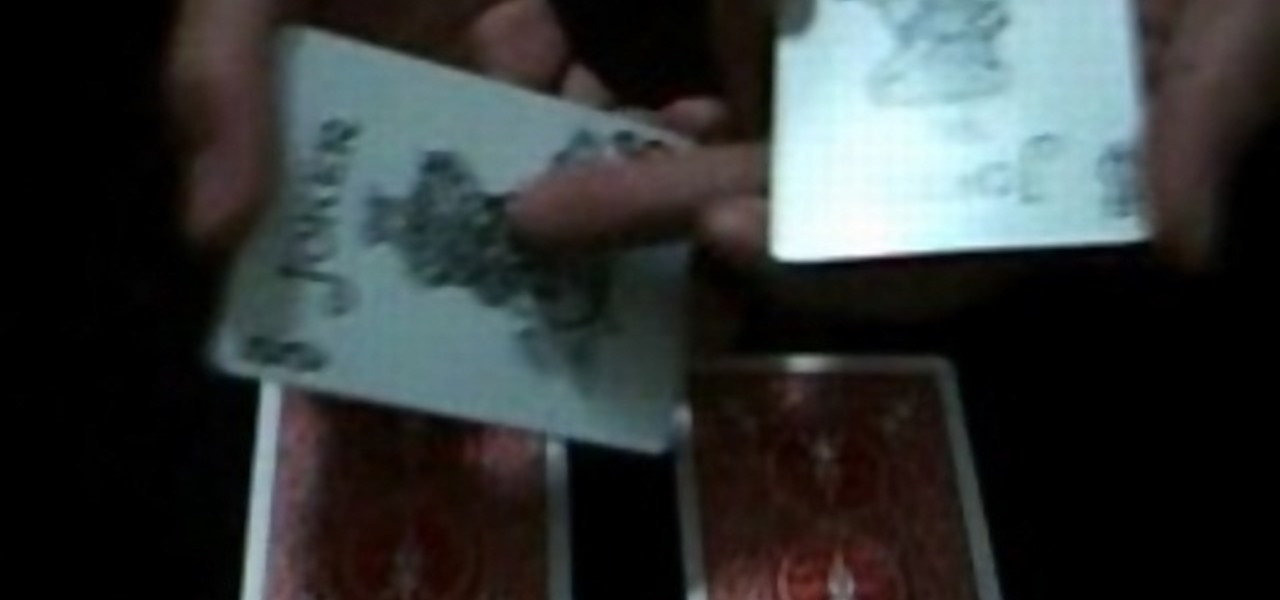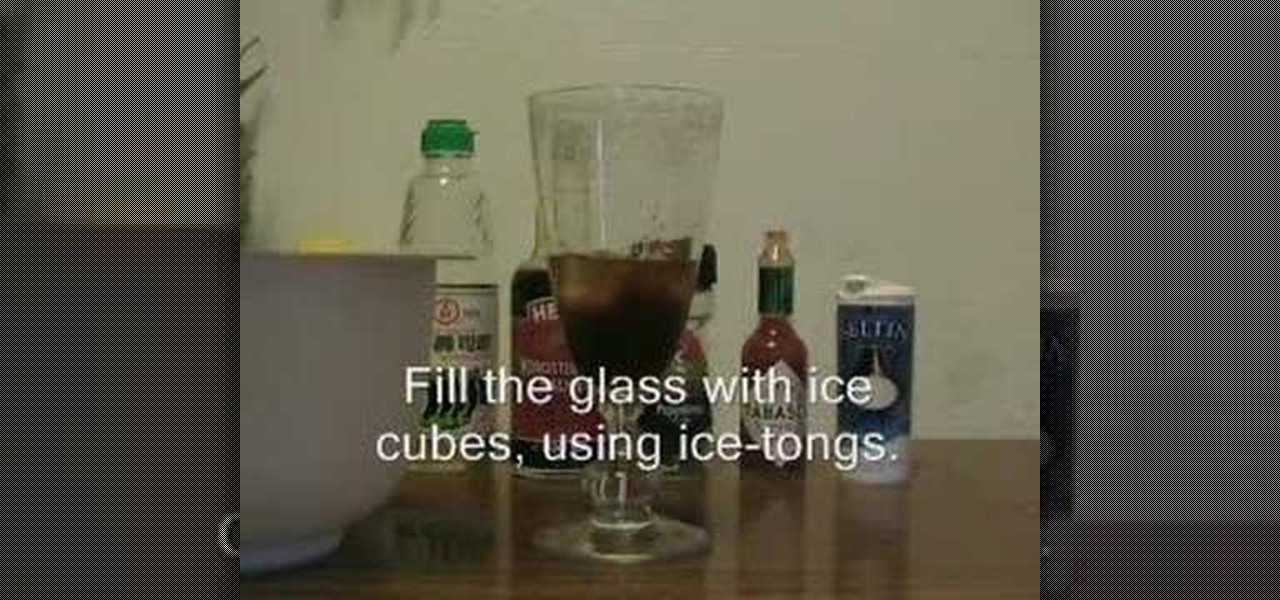You can't be a successful and certified cross dresser/drag queen without a nice rack. A realistic looking pair of titular fun bags finishes off an outfit as much as a six-inch pair of stilettos, so it's very important to know how to put them on.

It's actually rather easy for a gal to dress up like a guy: slap on a five o'clock shadow, baggy pants, and a loose T-shirt and you're good to go. But when guys want to dress up as drag queens there's a little more...tweaking...involved.

Learn chess from Grandmaster Alexandra Kosteniuk. This chess video tutorial will show you how to play a game of chess, like the masters. See how to catch Black from all sides to win the chess game.

This chess game video tutorial from Grandmaster Alexandra Kosteniuk shows you how to catch the black queen in a chess game. This example is from the game Najdorf vs Reshevsky.

Make your eyes shine! Watch this video to learn how to use gold and red eye shadows to make your eyes sparking

This will show you how to think ahead in a game of chess, from no other than "How to Think Ahead in Chess" by I.A.Horowitz and Fred Reinfeld - Chapter 14 - Lasker's Defense To Queen's Gambit Declined: I - Simplification Leads to Freedom. Watch this three-part tutorial.

Prom Queen Polka Dots Nail Design For Beginners- Really easy nail design- Really short nails

You can make jewelry out of chainmail! It will be bulky, unless you use incredibly tiny rings. This tutorial shows you how to make the box chain out of many small metal rings, which you can expand to a necklace, bracelet key chain or any other type of jewelry you can think of.

Do you feel like a rock goddess? Whether you are naturally born to rock or need some inspiration to feel that way, check out this super simple makeup look. This style is quick and easy to apply and you will look like a true queen of rock and roll for sure. Rock it during the day, all night long or anytime for a chic pop star appearance.

In this clip, learn all about the importance of a URL for your Facebook fan page and how to choose the best, most memorable one. Facebook has offered the option of a unique web address that you can create so it is easier for your fans and customers to find your site. Follow along for a detailed step by step.

Let's face it: Martha Stewart is the queen of the kitchen... and of decor, crafts, and a billion other things. In this video tutorial, learn how Martha and her niece Sophie take the kitchen by storm to make a wonderful, traditional pumpkin pie, perfect for fall holidays.

In this tutorial, learn how to create the perfect 80s look. This look is taken from the early days of the Queen of Pop, Madonna. Madonna wore this style around the time she released her debut album.

You’ll probably never have to greet the Queen, but everyone should know some basic etiquette rules. Learn proper manners with this how to video. You will need an appreciation for social niceties and a good memory.

Check out this chess video tutorial from Grandmaster Alexandra Kosteniuk on how to play chess like Napoleon Bonaparte. This chess game is from Napoleon vs General Bertrand in St. Helena (1818). White plays and wins, but how? Well, see for yourself. Let's just say that Napoleon wins the chess game with his queen.

Are you using the Queen too much, or attacking with one piece at a time, or making mostly pawn moves, or that tricky Knight obsession, or "freeing" the Rook with a side pawn, or are you being a victim of a back row checkmate? Well, watch this video to to avoid these common chess mistakes.

Need to break out of the restrictions your school or workplace have on internet browsing? Maybe you want to waste some time on YouTube, check out some gaming action on Twitch, or simply just browse Facebook or Twitter.

What do President Obama, the Dalai Lama and Justin Bieber have in common? Why, they're all on Twitter, of course. Join the party. Whether you're new to Twitter's popular microblogging application or just missed a few of the essentials along the way, you're sure to benefit from this free video tutorial, which offers instructions on how to use URL shorteners to shrink links to Twitter-friendly sizes.

Learn how to use YouTube new built-in URL shortener feature. It's easy! So easy, in fact, that this home computing how-to from the folks at Easily can present a complete (and somewhat talky) overview of the process in just over two minutes' time. For the specifics, and to get started shortening unweildy video addresses yourself, just watch this handy how-to.

This video shows you step by step how to recreate The White Witch, played by Anne Hatheway from Tim Burton's Alice in Wonderland. You'll learn exactly what to do, and what you need to be The White Witch. This will make a perfect Halloween costume or just a lot of fun.

In this video tutorial, viewers learn how to embed a YouTube video into a blackboard forum post. Begin by finding the YouTube video that you want and copy the URL. Then go to your blackboard post and go to a forum that you want the video to be in. Start a new thread and fill out the thread as you wish. Then click on the red F (Add Flash/Shockwave Content). Paste in the URL and fill in the file options. In the URL, delete "watch?", add / after v and delete =. This video will benefit those view...

Learn how to create a makeup look inspired by Shania Twain "Gonna Get You Good" with this tutorial. You will need Biolage Moisturizer, Revlon Beyond Natural Face Primer, Revlon Beyond Natural Liquid Foundation(220 Light-Medium), Clinique Perfectly Real Powder (120 N), Almay Blush in Wine, HIP Crayon in Perfectionist, CoverGirl Perfect Point Plus in Black Oynx, Love My Eyes Eye Liner in Black, Maybelline Eye Shadow Quad in Sapphire Ice (Darkest Shade That's Navy), Maybelline Eye Shadow Quad in...

Want to be king (or queen) of the ring? In this free video professional wrestling lesson, we learn how to perform a "frog splash" rope jump. For a detailed, step-by-step breakdown of this crowd-pleasing pro wrestling move, and to learn how to perform it yourself, watch this wrestling tutorial!

Few of Lady Gaga's costumes are wearable on the everyday unless you're a drag queen or doing theater. Lobster headpieces and orbital solar system gowns are, after all, slightly on the theatrical side.

In this webmaster's guide, you'll learn whether it's important or not to have people-readable keywords in your URL path. Whether you're new to the world of search engine optimization (SEO) or are merely looking to pick up a few new tips and tricks, you're unlikely to find a better source than this official video guide from Google. Take a look.

All the files you need are in a free download on DevelopPHP. PHP has to be on a server. It will not run on a local machine. Type your name. There are two variables which show up in the dialog boxes (which are stacked.) You can change the user name. It sets up a URL request and a URL loader and sends some URL variables and are placed into the value of names and pairs. They get posted to the PHP file. Place the URL reference location of where the PHP files are on your server in the line that sa...

Want to stand out? Try the eye-catching purple smokey eye look demonstrated in this beauty guide from YouTube's Queen of Blending. It's easy! So easy, in fact, that this free video tutorial can present a comprehensive overview of the process in just under three minutes' time. For detailed instructions, and to try this look yourself, watch this helpful how-to.

In this tutorial learn how to create an electric blue eye look reminiscint of Ke$ha in her music video for "Blah Blah Blah". Ke$ha is the queen of the party scene and always wears a look that will last for days - just in case she never gets to bed! In this tutorial, learn how to create a loud look inspired by Ke$ha and turn heads no matter where you go.

Need to replace a zipper but don't want to pay the $20 or $30 a seamstress might charge? In this video presented by Queen of DIY, learn how to replace a zipper step-by-step. Keep your favorite jeans in rotation and out of the trash by fixing your own zipper!

Not sure what to do with that tape measure? Be the queen of DIY style and learn how to create a silver bracelet with an everyday object—like a tape measure! In just a few minutes, this Beads Baubles and Jewels project will take your style from drab to fab!

John Roy demonstrates the tutorial to view or retrieve layouts that ens with .swf. SWF files can be viewed by pasting the url in the address box.

To create and upload a torrent file using uTorrent v.1.7.5 you will begin by clicking the create torrent button. Clicking this button will open the dialogue box where you can click "add file" and select the file which you would like to create your torrent from. After you have selected your file click "open," this will bring you back to the original dialogue box. Now add the tracker URLs making sure you have a blank line between each tracker URL (some tracker URLs can be found at http://torren...

This is just telling you how to make the Krylon 360 spray paints spray in a dot instead of in lines so that you can use them for your spray paint grafitti art. This is a crucial tip for grafitti artists, craft queens and anyone using spray paint that could use a dot spray.

In this video the instructor shows how to make Google say your name. To do this, first, open up your favorite web browser and go to the website GoogleMyWay. This opens a page where it says that you can design your own Google web page. Now type your name into the first box and click to make it. This generates a URL for you. Copy the URL into the address bar of the browser and open the page. This opens a Google-like website with your name on it. Now, if you like to make this your home page, the...

This video shows you how to give your YouTube account a background image. Basically what you do is take any image that you would like to have as your background and upload it to a image uploader of your choice. Once the image is hosted it should show a url link to the file, copy this link. Then under your YouTube account settings scroll down to channel design. From here you should see a box that asks for a background image url, paste the url into this box click yes for background image and up...

The queen of makeup Makeup Geek shows us how to get 3 different looks from one popular eyeshadow book. If you haven't already run out and bought the Urban Decay Book of Shadows II, you don't know what you're missing. Create at least 3 different, gorgeous looks from this one eyeshadow set. Each look is a stunner.

If you like to share websites via email, are a writer who needs to share email in her stories, or just need to make a quick written note of a website address, you need to know how to use web address shorthand. Some URLs can be hundreds of characters long and therefore too tedious to reproduce in writing. To make an easier-to-communicate link, you'll need to use a URL minimizer, like TinyURL. Learn how with this address-minimizing how-to!

Check out this card trick tutorial video to learn how to perform the "Thunderstruck" effect. In this card trick, four jokers instantly transform into four queens. This is one of the coolest card tricks to perform. Please practice it, put your skills to the test, and use it to amaze others.

To link to a podcast that’s registered with iTunes, whether it’s your podcast or produced by someone else, just find the podcast homepage in the iTunes store and then Control-click (or right-click) on the image. Copy the iTunes Store URL to your clipboard. Then, just open your webpage and create a simple link to this URL. This tutorial will walk you through the process.

Peter John covers some basic ideas of a tarot card lay out. Using the face cards (the page, knight, queen, and king), he shows how to interpret a card as the person being read. He also demonstrates a few tarot card lay outs for predicting the future. Watch this video tutorial and learn how to set up a tarot card lay out.

Maybe Mary queen of Scots was crazy enough to merit being the namesake of the Crazy Mary cocktail, a Scotch whisky take on the Bloody Mary. You will need Scotch whisky, vinegar, Worcestershire sauce, ground peppercorn, Tabasco sauce, salt, mixed vegetable and tomato juice. Learn how to mix a Crazy Mary cocktail by watching this video specialty drink-making tutorial.