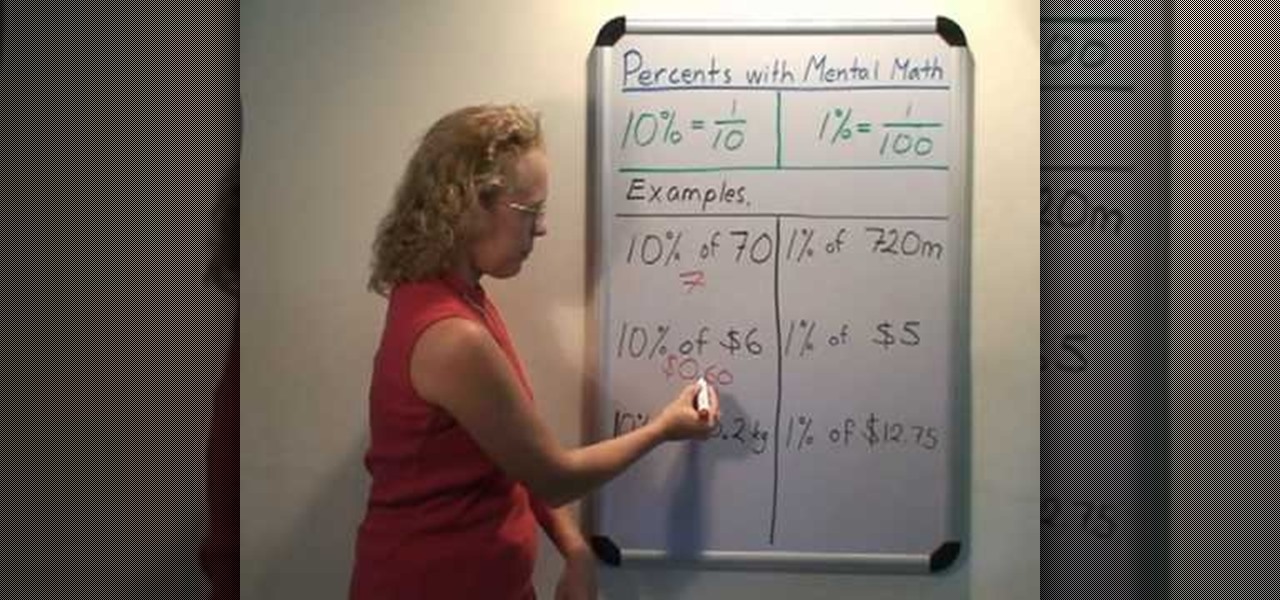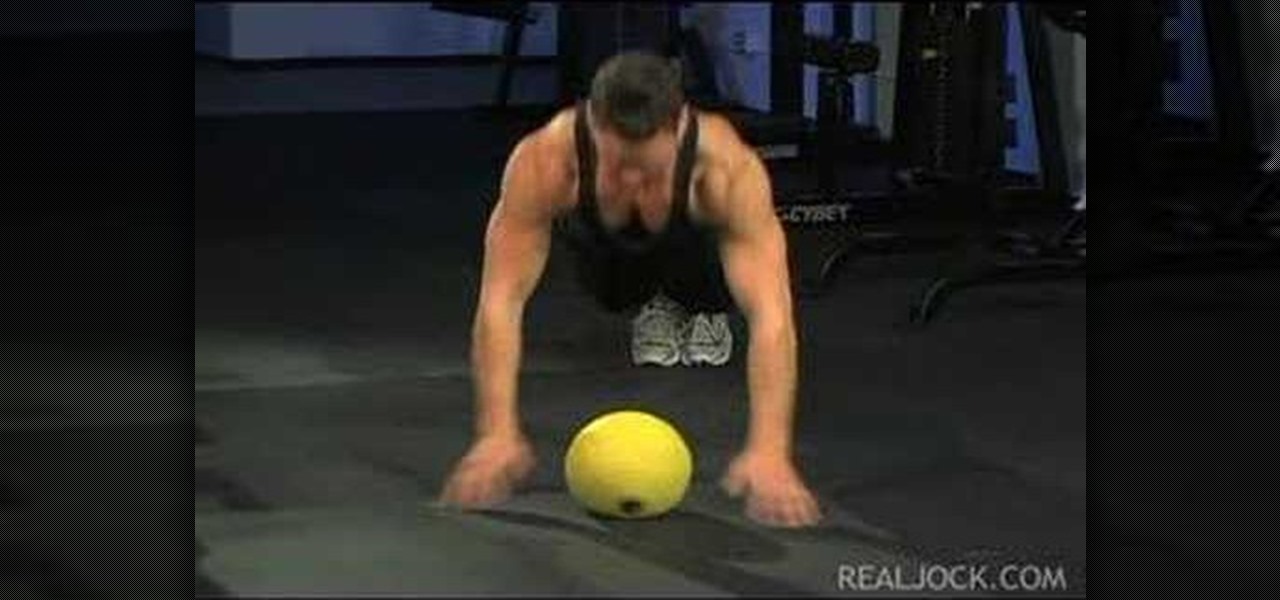Jim Kukral with Ask the Blogger demonstrates how to make money off of your blog and how to, in essence, become a professional blogger. Making money off of your blog takes a lot of up front knowledge and a lot of learning. Use the service Six Figure Blogging because it is a complete blueprint for your blogging success. Six Figure Blogging is a training guide to teach you everything you really need to know about blogging. If you want to learn about blogging quickly from professional bloggers ch...

Simon Leach of Simon Leach Ceramics shows how to finish a lidded box, thrown on a potter's wheel. When cutting into the box, make sure to do so with a cut slanting downwards so that the lid is less prone to falling off. Proceed to smooth off the exterior of the box, beginning where the two halves meet. Once the outside is smoothed, the fit of the two parts is probably not perfect, and so the joint between the two can be smoothed off. Carved features such as scalloped footing may now be added....
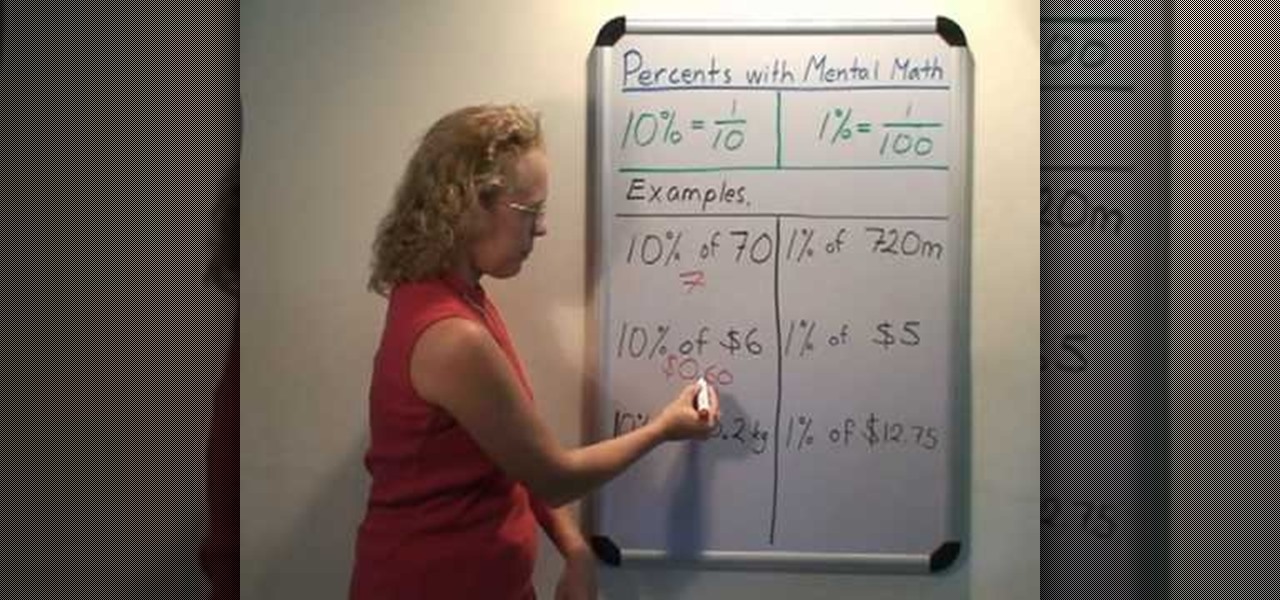
This video explains how to calculate percentages in your head. To calculate a percentage in your head, start by breaking the percentage off into smaller units. For example 25% is 10 + 10 + 5. 30% is 10, 10, and 10. Now you have numbers you can easily work with in your head. Find 10% of the number. This is easily done by one of two methods. You can either move the decimal point one place to the left or you can drop the last number. Dropping the last number sometimes gives you an estimate, thou...

Start off with a coin in one hand palm up, then you will rotate your hand palm down. Once you do this you will throw the coin from one hand to the next, causing the coin to "magically" switch hands. mover your fingers tightly together with the hand that first had the coin to try and play off that you are transferring the coin from the starting hand to the opposite.

Place the whole chicken on the cutting board breast side up with the wings facing away from you. You will need a sharp heavy chef's knife to cut up the chicken because you will be cutting through bones. Start by finding a joint in the wing and cut off the wing at that joint. Then do the same thing with the second wing. Next, cut off the chicken legs by running your knife down on the side of the chicken toward where the leg joint is. Bend it back until the joint pops. Cut through the joint and...

Can't get that ring off your finger for the life of you? Avoid a trip to the hospital by using these tricks to safely dislodge a stuck ring.

A water purifier is a great way to get pure drinking water, and save money on bottled water all at the same time.

Grilled pineapple makes a juicy side dish to whatever you’re barbecuing. Step 1: Clean the grill

Why sweat through a boring exercise routine when you can achieve the same results while having fun? You Will Need

Watch this video tutorial to learn how to clean a toaster. The secret to good toast is keeping your toaster clean, and it only takes a few minutes of your time.

Don’t panic if you’ve got a budding Picasso at home—cleaning crayon off of painted walls is simple. Check out this Howcast video tutorial on how to clean crayon marks off of painted walls.

It's easy to remove the old lettering from your boat before applying your new boat graphics. Check out this instructional boating video to learn how to do just that. Heat them with a hair dryer and slowly peel them off. When you have all of them removed, scrape off any remaining glue residue and clean the surface thoroughly using ordinary glass cleaner. Your new boat lettering is ready to be applied.

This video shows you how to cast off on a circular knitting machine. For this demonstration, we will use the circular knitting machine by Innovations. Once you've mastered the secrets of the machine, you can pull it out of the closet whenever you have some urgent holiday scarves to knit.

If you're among the throng of Apple iPhone users to refuse to pay $5 for a monthly SMS allowance, then each text message you receive, whether you like it or not, will run you $0.20. In this how-to, Gary Rosenzweig shows you how to prevent unwanted text messages by turning off the ability for someone to send you a text message via email. Learn also how to request that text messaging be turned off completely in this video.

Cutting the meat off a mango can be tricky if you don't know there is a pit inside. Chef Paul talks about mangos and shows you how to cut the fleshy part off in this how to video. Watch and learn to dice the mango and enjoy this tropical fruit.

This helpful video explains the logic involved when contemplating drying processes for ceramics. You will learn the correct way to lift a piece off the wheel, cover the pot, and measure the varying stages of drying clay. The instructor also includes a brief desciption of different glazing and firing methods.

This video crocheting tutorial, provided by thecrochetside.com, shows how to bind off at the end of your work. Learn how to crochet by watching this instructional video.

Watch this software tutorial video to learn how to turn off the automatic daylight saving time in Windows and avoid confusion from the new spring-forward and fall-back dates.

Protect yourself while doing first aid procedures on an injured person by using gloves. Vinyl gloves are usually preferred over latex gloves because many people are allergic to latex. Watch this first aid video tutorial to learn how to properly use and take off vinyl gloves to prevent contaminating yourself and other individuals.

It's fun to put on makeup. IT's not fun to take makeup off. This tutorial video will show you how to get rid off all those products on your face.

This video is a tutorial on how to ollie off a kicker. This skateboard trick is not too difficult, but requires good reflexes.

Learn how to do plank hop ups and down on a medicine ball. Presented by Real Jock Gay Fitness Health & Life.

Watch this video from the Concrete Network to learn how to use the cut-off saw, used to cut control joints in concrete in order to prevent cracking.

Learn how to explode from half court to the three point line and practice your three point shots in this 3 point shot off the fast break basketball drill.

Watch this video to learn some basic embroidery tips. Discover how to thread a needle the easy way, how to use an embroidery hoop and how to finish off your work.

Master another great left hand technique for playing the banjo - the pull off. These are used a lot as tags (added to the end of the song).

Fresh corn on the cob is so good but many people can't enjoy it on the cobb for one reason or another. Maybe you have dentures, and it is just too difficult. Learn how to cut the corn off the cobb so everyone can enjoy the flavor.

I have an absolutely wonderful time making projects and writing articles for all of you mad scientists! Today, I will bring you behind the scenes for a look at the workbench, tools, and software that make the Mad Science World possible.

Lady Gaga and Polaroid's upcoming Grey Label Camera Glasses can record video and snap pictures, but who really wants to show the world what they're up too on those mini LCD screens? It's nothing more than a fancy gimmick between a pop star and a failing company. Isn't the intention of camera glasses to capture things around you as they are? Drawing attention to yourself with clunky video-displaying eyewear kind of defeats the purpose, but that's why they're "fashion" glasses and not practical...

At Google I/O this morning, Google finally announced the launch of its much awaited Google Music service. It's currently in invite-only beta mode, but they claim it will open up to the masses soon enough. To start syncing your music library with Google's Cloud now, you need make sure you're signed into your Google Account, then click here for a personal invite. It's currently free for a limited, undisclosed amount time.

There is a huge steam sale going on for the next week and a half. 33%, 50%, 66%, 95% off most games!! Every day until July 4th they will also have daily deals, where certain games get discounted even more!Currently (thanks to Neogaf for a clean list of titles): THQ Pack @ 50% ($49.99)

Night mode on the iPhone 11, 11 Pro, and 11 Pro Max is a godsend if you want clearer photographs in dimly lit environments. But if you want to keep the image dark or full of shadows as an effect of sorts, it's not immediately obvious how to disable Night mode, which turns on automatically when the app thinks you need it. But it can be turned off.

It's no secret that iPhones are expensive. Whether or not you believe the price tag is justified, $1,000 is a lot to spend on an iPhone 11 Pro. But if you're in need of a new iPhone, you picked a great time. Black Friday is rapidly approaching, and for Walmart, many of those deals are already available.

Low Power Mode (LPM) decreases the amount of battery your iPhone uses by disabling background app refreshing and automatic downloads, locking your screen after 30 seconds, and more. While it's only meant to be used temporarily, if you're struggling with battery life, you may want to enable LPM permanently.

From the iPhone X onward, the Side button has taken on many of the functions associated with the Home button, such as summoning Siri, pulling up the AssistiveTouch shortcut, and more. So if you've finally ditched your Home button iPhone for the latest iPhone 11, the process of shutting down and restarting is something you'll need to learn all over.

Apps can collect a lot of data. Even if they don't have permission to access your GPS or camera, they can still read other sensors and learn a lot more than you'd think. Your gyroscope could be used as a keylogger. The light sensor could read your visited links. But if you're on Android 10, you don't need to worry about this.

I don't know about you, but nothing is more annoying than when my phone hits 15% and I'm nowhere near a charger. Not just because I know my phone will die soon, but until I reach a charger, I have to deal with the annoying low battery notification and LED light. Well, with Android 9.0 Pie, we finally can escape this.

Black Friday is fast approaching, and just like every other day-after-Thanksgiving, there will be too many tech deals you won't want to pass up. If you've been saving up all year just for this sometimes-chaotic shopping holiday, we'll help you figure out the best tech sales to take advantage of and when, whether it's Black Thursday, Black Friday, or Black Friday weekend.

Apple took a giant step forward in terms of user customization with the new Control Center in iOS 11. With an improved design, buttons you can pick and choose from, and even a new default Cellular Data toggle, it's definitely a better iPhone experience. However, Apple also took a giant step backward with the confusing Bluetooth and Wi-Fi toggles.

If you've accidentally turned on "Read Receipts" for all of your iMessages, there's an easy way to disable it so that no one knows when you're actually reading their incoming messages. You could also pick and choose which conversations can see that you've read their messages if you don't want to kill the feature entirely.