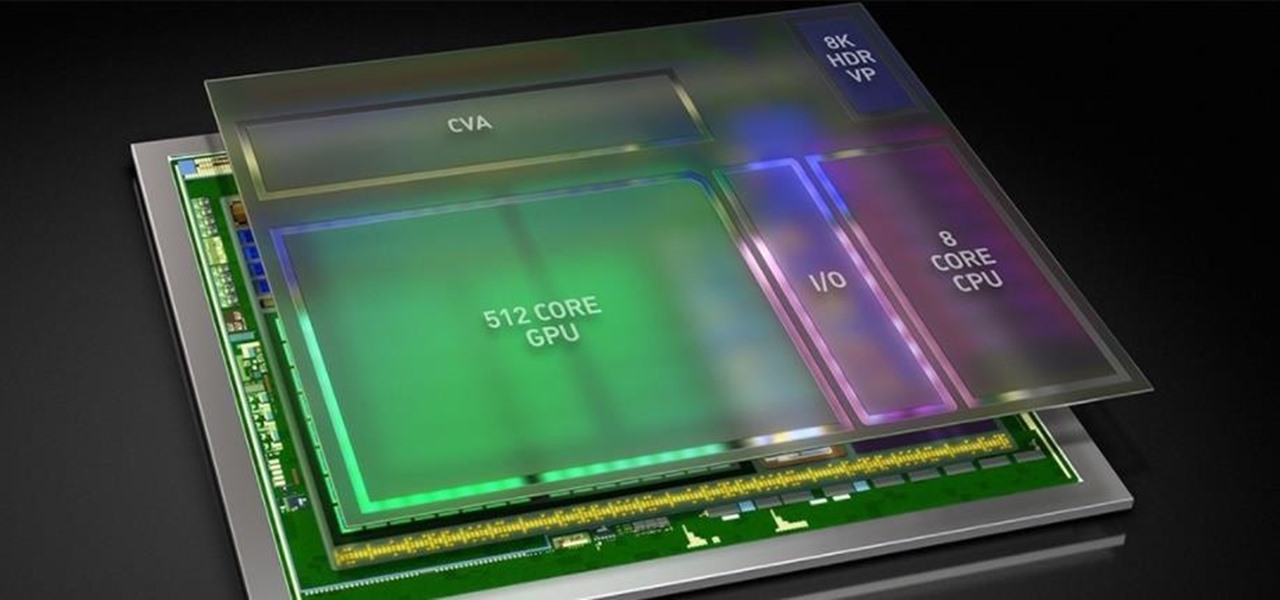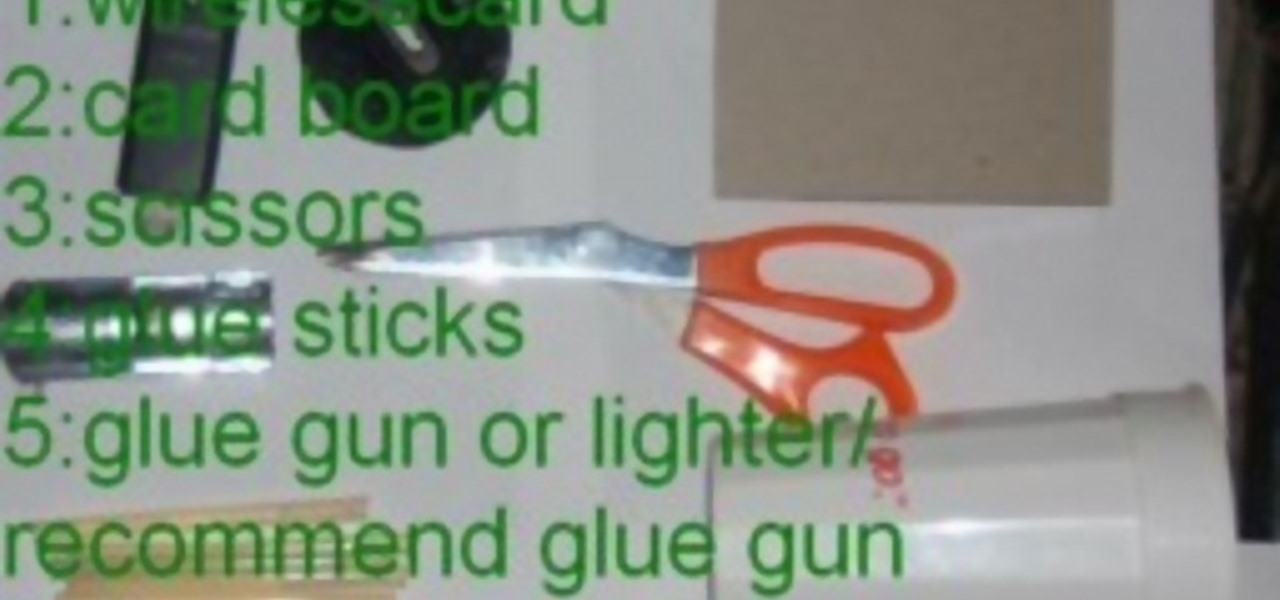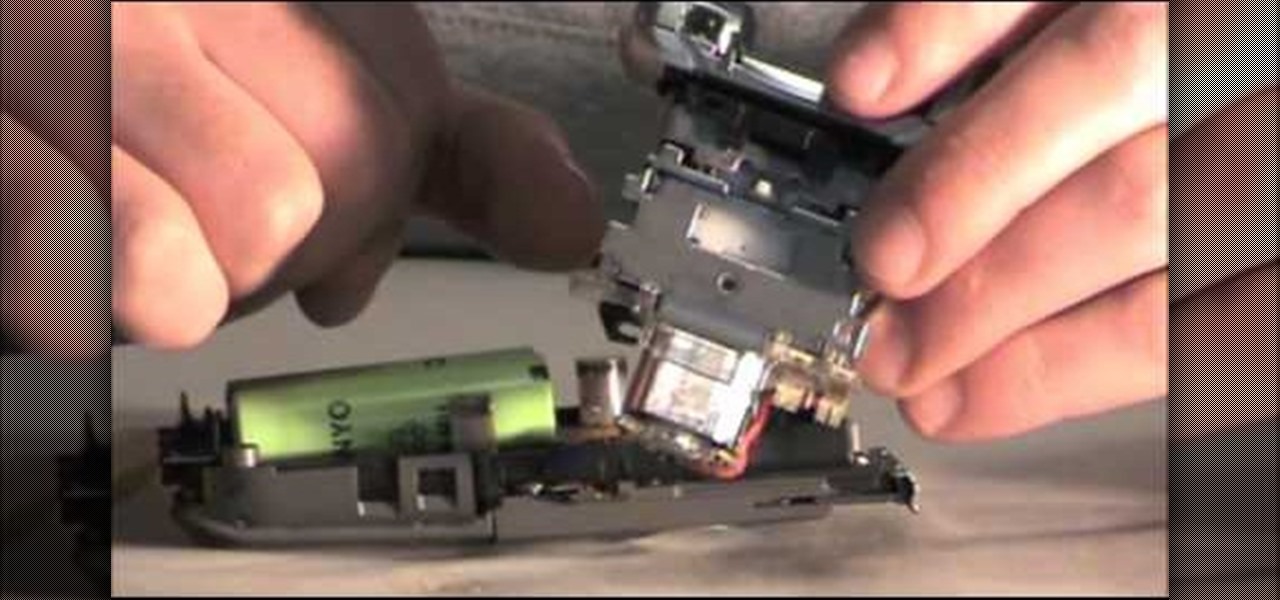PowerBook Medic is the ultimate resource for Mac computers and electronics repair. They have helpful tutorials on most Apple products including the MacBook, MacBook Pro, PowerBook, iBook, iPhone, iPod, and more, covering topics from disassemblies, to RAM upgrades, to replacement hard drives.

Learn how to do the Kobe Bryant pump fake & pivot! This is another Nike Signature Move from NBA Laker MVP Kobe Bryant. Get in triple threat position. Jab step, drive by, pump fake and then pivot. This is a mid-range game for when you have an aggressive defender. Show him the ball, step through for a drive. If the defender is close left pivot around in a pirouette. Take the shot or you've got the teammate.

Many people don't realize much better audio can sound on their phones. While it's solid to begin with, Samsung has included several options in the Galaxy Note 10+ that will upgrade your listening experience to profound status.

If you want to get started sniffing Wi-Fi networks, you usually need to start with a wireless network adapter. But thanks to a Wi-Fi sniffing library written in Arduino and the ultra-cheap ESP8266 chip, you might not need one. For less than $10 in electronics, you can build a tiny Arduino Wi-Fi sniffer that saves Wireshark-compatible PCAP files and fits anywhere.

While the technology companies continue to drive forward with autonomous vehicles, Nissan's vision of the future of self-driving automobiles lies in a cooperative experience between human and machine, facilitated by augmented reality.

After poor sales of the Pixel 3 and Pixel 3 XL, Google needs to reinvigorate its Pixel lineup, devices it's been pushing heavily over the last couple years. On May 7, Google had the eyes and ears of the technology industry at its Google I/O keynote, making it the perfect time to announce new devices that would attract a different crowd of users. Meet the Pixel 3a and 3a XL.

Highways are among the most efficient routes of driving from one place to another. Unfortunately, however, they're also the most used route taken by everyone else resulting in migraine-inducing congestion, especially during rush hour. Thankfully, Apple Maps has a feature that will direct you along lesser known routes that could be faster and/or safer.

The Audi A8 may be short on the wow factor as the industry's first Level 3 car, but Audi has revealed some interesting details about one stand-out feature underneath the hood: the car's ability to self-pilot itself at stop signs and lights.

The fatal crash of Air France Flight 447 is one of the most tragic accidents in avionic history — while it also serves as a stark reminder of what can go wrong when humans rely too much on driverless vehicles.

Drive.ai (a startup founded by Stanford University graduates), Waymo, General Motors, and serial entrepreneur and author Vivek Wadhwa are featured in today's top news.

Tesla has confirmed the EV carmaker has begun to upload videos from models equipped with its latest flavor of Autopilot, as Tesla seeks to "fleet source" data to help improve its cars' machine learning capabilities.

Nissan began to offer Level 2 driving capacities in a mainstream model when it debuted its ProPilot self-drive option for its Serena minivan in Japan last year.

The next-generation Audi A8 to launch in July is expected to be the world's first Level 3-capable production car to go on sale in retail channels.

Intel launched their Advanced Vehicle Lab in Silicon Valley this week, and the tech giant is now on the hunt for potential partners.

In the driverless race, technological advances can sometimes just add more tension to an already heated competition, if Waymo suing Uber over their allegedly stolen LiDAR technology is any indication. Now, Sony is offering a new camera sensor, one that should help self-driving cars "see" the road with much more accuracy than any other camera sensors available for vehicles currently.

As Intel steps up their investment in driverless technology with a $15 billion acquisition of Mobileye, so have automotive supplier Bosch and NVIDIA teamed up to manufacturer driverless car systems with the much-awaited Xavier chip.

Google's former Self-Driving Car project, now graduated from Alphabet's X division as Waymo, has found a collaborator and potential new partner in Honda. This is an interesting turn of events given traditional automakers' reluctance to work with driverless-car startups over the years.

Google is rolling out an update for Google Drive that streamlines the online file storage/sharing app, and finally gives you access to the Trash folder that had only been available on the desktop version.

If you use Google Chrome as your default desktop/laptop browser, then Chrome OS will be pretty easy to get up and running if transitioning from Windows or macOS. Google has created an operating system that is fast, lightweight, and versatile enough to be adopted by pros and novices alike.

If you have seen the movie Fast and Furious 7, you know what "God's Eye" is. Well this might spark interest to you.

Anyone who has rooted their Android device has likely used a tool called Android Debug Bridge, better known as ADB, at some point during the process. For most, that is their only interaction with the ADB, but to be a true Android power user, you need to really know the tools at your disposal.

Welcome back, my aspiring hackers! One of those areas of Linux that Windows users invariably struggle with is the concept of "mounting" devices and drives. In the Windows world, drives and devices are automatically "mounted" without any user effort or knowledge. Well, maybe a bit of knowledge. Most Windows users know to unmount their flash drive before removing it, but they usually think of it as "ejecting" it.

While still extremely awesome, the Samsung Galaxy Gear smartwatch is limited as to what you can download on to it, especially apps. It also doesn't have its own internet access (only Bluetooth), so apps like Instagram, Facebook, and Vine have yet to make their way to the Gear Store.

Last month, Alexander Heit drifted into oncoming traffic after being distracted from the road. His sudden correction forced his vehicle to roll and flip over. He was pronounced dead at a local hospital shortly thereafter. All because of a freaking text message. He was only 22 years old.

Computer pranks are some of the most insidious because computer are so expensive, necessary, and misunderstood by the general public. This video will show you how to take advantage of all of that by writing a quick script that will cause a computer's disc drive to open and close apparently of it's own free will. Great for messing with friends and coworkers at the office.

If you want to run multiple windows operating systems at the same time you first need a Windows computer, the installation disk for the operating system you want to run, and Windows Virtual PC 2007. To install this, first type in Virtual PC 2007 to Google, go to the Microsoft link and download and install the program. Now, open the Virtual PC and click next on the wizard. Name your hard disk and click next until you choose where you want this at. Now your virtual hard drive is created. Now, p...

This video tutorial from bobby93macboy shows how to install Mac OS Leopard operating system and make it bootable.

techstuff1227 narrates an HD-quality educational video about how to remove a Windows partition from a Macintosh computer using the Bootcamp software. To accomplish this easy task: open the Finder application, view your installed Applications, browse to the Utilities list and expand it to view the Disk Utility. Open the Disk Utility application. Once the hard drive information is displayed, click on the Windows partition, click on the minus (-) button, and a confirmation dialog will appear. Cl...

This is a step-by-step guide to cleaning out those old fires in your Windows XP computer. You want to start by clicking the "start" button and then clicking on "my computer". Once there, you are going to want to right click on the C-Drive to clean that one first and click on "properties". Once the box opens you want to click on "tools" on your tool bar and then click on the "defragment now" button. When the box opens click on the C-Drive and then click "Analyze" to

In this video the instructor shows how to clone computers across the Local Area Network using BartPE and Selfimage. To do this first we will have an original computer. Now create the image of the hard drive of the computer and share it on the network drive. Now, using that image from the shared folder you can start the clones of other computers by overriding their hard drive using this image of the main hard drive. Using this technique you can clone multiple computers which are the exact dupl...

If all things go well, you'll only have to take your road test once. That's the goal: to ace your test on the first try and then start driving on your own. Granted, it's a nerve-racking experience, but keep in mind that the California Department of Motor Vehicles wants you to pass. So much so, they give you the examination answers ahead of time! All you have to do is study.

In order to put music on your iPod, you will need the following: a CD, a USB, an iPod, and iTunes.

Trick Life demonstrates how to make a lamp out of a USB cable. To make the lamp, cut the end off the USB cable, strip the wire and separate the black wire from the red wire. Attach the wire to a box using a soldering iron. Attach a six volt bulb to the wires. Insert the apparatus through the hole of a used CD or an old DVD. Insert the rest of the wire through a cylinder. Hide the wiring in the cup and glue the cup cylinder to another CD or DVD. Make a shade out of paper and attach it to the l...

This video shows how to make a USB or adapter powered keyboard vacuum. You will need a piece of cardboard, scissors, a fan, a DC adapter, electrical tape, and a ruler. On the cardboard draw four triangles and cut them out. Tape two pieces together (not too tight because they will need to be folded); then tape all four together. Fold it pyramid style and tape the ends.

Ballinguy556 shows you how to put iPod video on an XBox 360. First, you need to take your USB wire that goes with your iPod. Plug the USB wire into the front USB port of you XBox Rest your XBox on top of your XBox 360. Your iPod is now on top and therefore on your 360. You can also place it on your 360 controller by placing it on your controller. That is how you get your iPod on your 360.

In this tutorial, you'll find instructions for increasing the signal strength on most any USB wireless card using cardboard, scissors, a glue gun, thumbtacks, and a plastic cup. If that sounds like your kind of thing, take a look at this how-to.

In this online video series learn how to drive a manual transmission from retired New York Firefighter and hot rod enthusiast, Rob Albino. Learn important aspects of using a stick shift including: sequence of gears, getting moving, how to get going on an incline, how to handle a clutch when going downhill, bypassing gears, how to start a manual transmission car with a dead battery, what RPM to shift on, heel-toeing technique, what not to do when driving with a manual transmission, and what to...

If the motor in your Braun electric shaver (Model # 8583) isn't working anymore, you'll probably need to replace it. But most of you will probably just junk the shoal mens shaver. And you don't have to— because you can fix it yourself! Just pick up a replacement motor drive assembly (Part # 7030-244) wherever they're sold, online or in stores. Then follow along with this video to see how to disassemble the Braun shaver and switch the motor assemblies.

In this video, Mike shows us how to dish a rear bicycle wheel. First, you need to measure the distance from the wheel to the hub and axle. Do this on both the non-drive and drive side. Set the dish on both sides, then find the gap from each of the side. Now you will know if the rim needs to be pulled more to one side. Loosen the non-dry spokes and tighten on the dry side spokes. Do this by loosening the non-dry a quarter turn each all the way around, then tighten the dry side a quarter turn e...

Your driveway is not perfect and over time, can succumb to bothersome cracks that make driving very uncomfortable. They can even make walking harder, and are unsightly. But Lowe's has the solution to fill them up in a hurry— QPR's Pavement Crack Filler.