
How To: Import photos to iPhoto
Once you've taken some photos, you'll need to move them from your digital camera to your Mac. Just connect your camera to the USB or Firewire port on your Mac with a cable. iPhoto will open automatically.


Once you've taken some photos, you'll need to move them from your digital camera to your Mac. Just connect your camera to the USB or Firewire port on your Mac with a cable. iPhoto will open automatically.

With a keyboard, you can enhance your song so it includes more than just the premade loops in Garageband. Just attach a USB or Midi keyboard to your Mac and let the fun begin.

Many video camera companies are beginning to manufacture tapeless camcorders, which record footage as files on hard disks, solid state drives, or optical disks. It's easy to transfer file-based footage to your Mac using Final Cut Express. Just connect your camcorder to the USB port.

Don't throw out those old components. Here's how to make a USB-powered fan out of old computer parts.

Beware of large rooms! The key to defeating the first boss in Dead Space 2 is to shoot the yellow markers on its arms. As long as your aim is good, you'll defeat it easily. Also learn more about Isaac's lack of memory.

Valentine's Day is going to be here in less than a month, so make sure you keep all of your photo memories safe by placing them inside this miniature floral "I Love You" Valentine's Day mini album.

Remember when you were just a wee little kid and there was nothing better to do on a snowy winter afternoon than cutting out paper snowflakes and unfolding them to see what beautiful shapes and designs would appear?

Ever wish you could take your iMovie application on your desktop with you wherever you go? Now, with the iMovie app, you can use your iPhone 4 to edit videos on the go. The possibilities are endless - from making a video postcard to filming a kid's birthday party, you can make instant memories!

Focus on the memories, not the food! This video lists some great ideas, like a Giving Tree that you can put at the kids' table to encourage your children to think about what they can give to others, in addition to being thankful.

This video describes how to reset the PRAM, or parameter random access memory, on an Apple Mac OS X 10.6 (Snow Leopard) computer. Whether you're new to Digidesign's Pro Tools 8 or simply looking to pick up a few new tips and tricks, you are certain to benefit from this free software video tutorial. For complete instructions, take a look.

Turn unused hard disk space on your computer into RAM! This will optimize the performance of your computer and give it more processing speed (useful for playing games). You can achieve this through Control Panel and settings, and this tutorial shows you how!

In this clip, you'll learn how to create bitmaps one pixel at a time with the WriteableBitmap class. Whether you're new to Microsoft's popular web application framework or a seasoned web developer merely looking to improve your chops, you're sure to find benefit in this free MS Silverlight programming lesson. For more information, including a complete demonstration and detailed, step-by-step instructions, take a look.

Your memory can always be improved! This video teaches you several useful strategies for studying and test preparation, based on meditation and mnemonic techniques to increase your ability to memorize facts and figures accurately. Get the most out of your education!

Thinking about upgrading the memory in your desktop computer? This brief video tutorial from the folks at Butterscotch will teach you everything you need to know. For more information, including detailed, step-by-step instructions, and to get upgrading your own RAM, take a look.

Looking for a convenient way to optimize your system's RAM when using a Microsoft Windows desktop or laptop PC? With the free RAMRush application, it's easy! So easy, in fact, that this home-computing how-to from the folks at Britec can present a complete overview of the process in just over two minutes. For more information, including detailed, step-by-step instructions, take a look.

Downloading the Superbar Monitor for Windows 7 will help you keep a better eye on your computer's resources such as: volume, battery, memory, disk, and cpu. You are able to independently download, use and monitor each stat right from your taskbar.
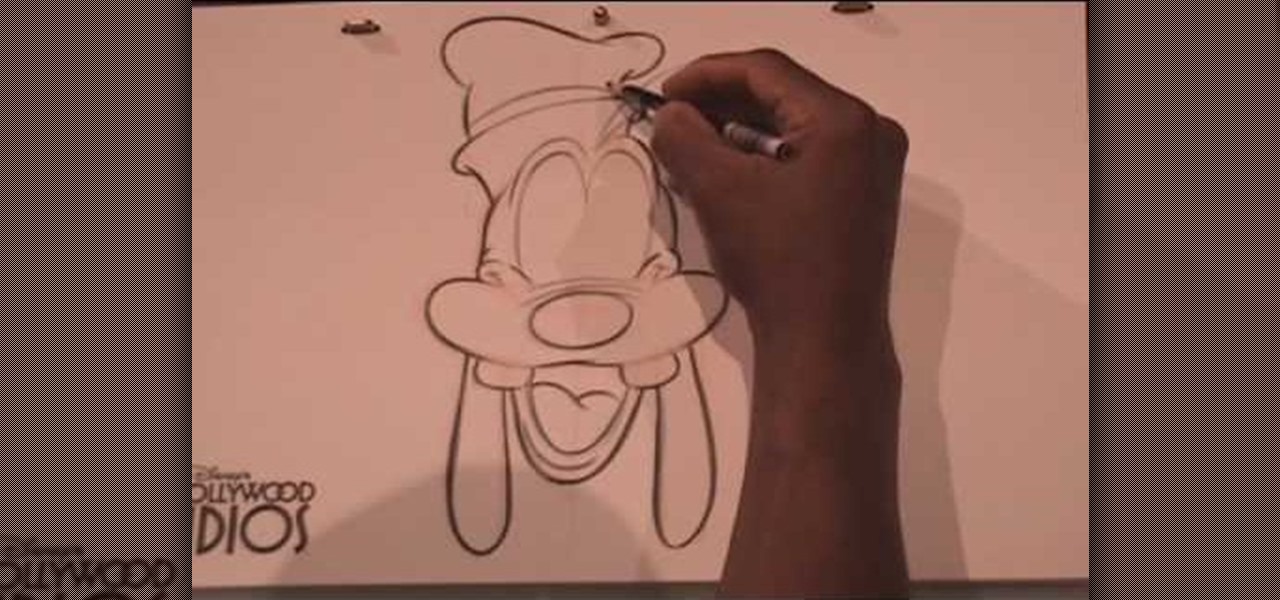
Goofy is iconic. He is that lovable pooch from Disney's classics. Everyone has memories of Goofy from their childhoods and now you can bring him back to life as an adult! Check out this video and learn how to sketch Goofy by hand just like a cartoonist.

This video shows you how to get ChickHEN R2 on your PSP, which allows you to get custom firmware on any PSP without using a pandora battery or a magic memory stick. You will need to have 5.03 ofw (official firmware) on your psp. If you don't have 5.03, you will need to download it.

The Picnic Game is a great memory-building game that’s a fun classroom activity and perfect for long road trips with little ones. This video activity shows a game that requires no props or equipment of any kind, just a few players. It's simple, but staves off boredom beautifully. Check out this how-to video and learn how to play the picnic game.
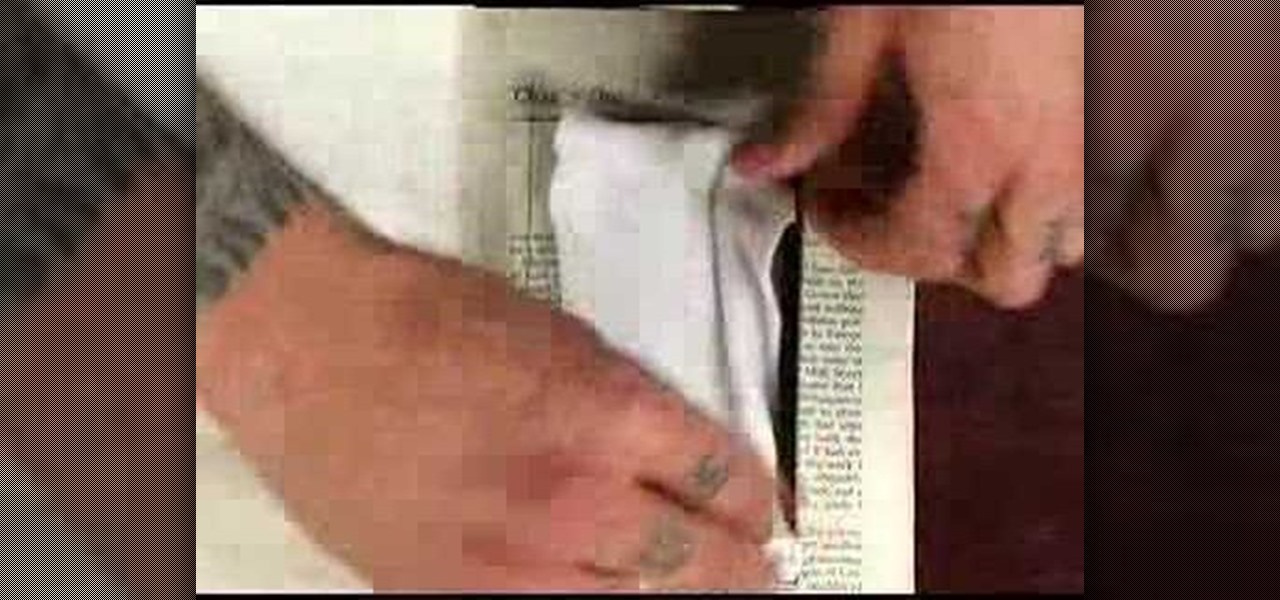
This video shows how to take an old book and alter it so you have a beautiful baby book. Using birth announcements, locks of hair and any other mementos you have you can create a beautiful book of memories. Watch this video scrapbooking tutorial and learn how to make an altered baby book.

In this video you will learn how to disassemble and completely upgrade a Mac Mini (G4) by installing memory, an optical drive and a hard drive. You'd be surprised, the hardest part of this "surgery" is getting the computer open!

Your ASUS Eee PC is small but is it fast? In this video tutorial, you'll find step-by-step instructions for installing a RAM, or memory, module in an ASUS Eee PC up to 2 GB. (Note well that this upgrade will void your warranty.) To learn what you'll need to upgrade your Eee PC, press play!

Here's an instructional DIY video on how to extend your I/Os using 74HC595 chip and CUBLOC CB280. The input/output of a computer's memory can be enhanced with a modification using a microprocessing board and a mini-board. Watch this video computer-circuitry tutorial and learn how to extend I/O on a computer using a 74HC595 mini-board and a CUBLOC CB280.
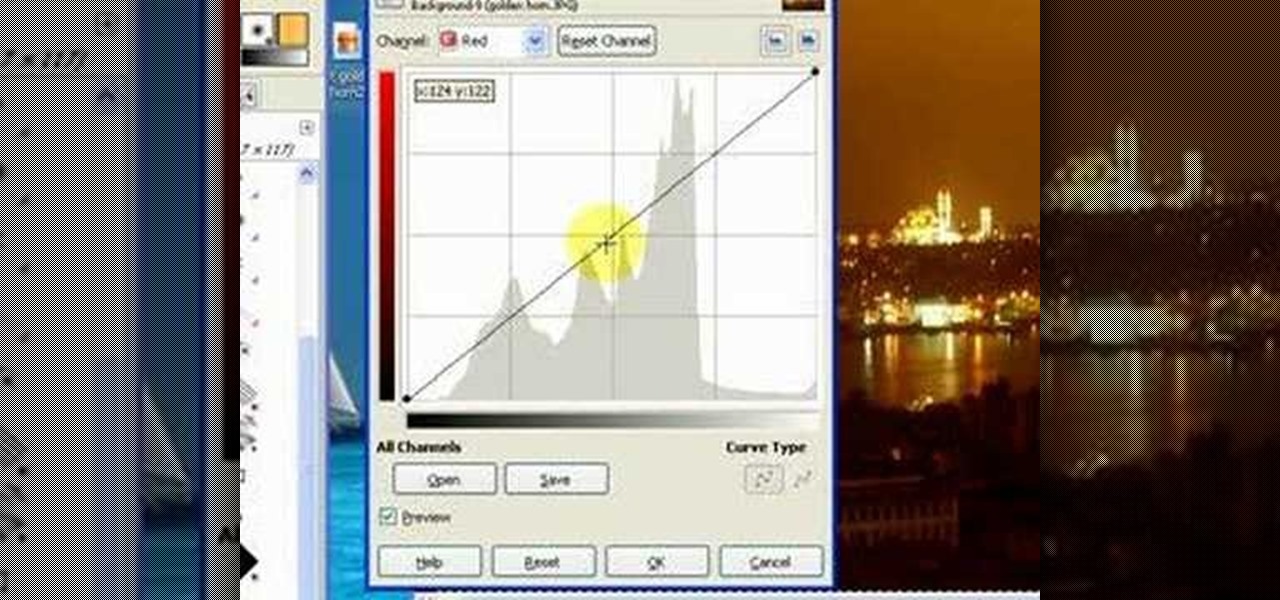
This GIMP curves tutorial should help you remove unwanted color casts from your photos and make you favorite pictures actually evoke the memories of your favorite scenes!

Tiramisu is a long standing dessert tradition. It's delicious and can bring back memories of great times. This tutorial video will show you how to make an excellent tiramisu.

Watch this electronics tutorial video to learn how to use your Nuvi to display pictures or slide shows from a memory card. Also, this how-to video will show you how to pick your favorite to show on start-up!

Picture frames house precious memories... so don't you want to keep them clean? Watch this video and get tips from Jonathon Stewart on how to clean picture frames.

How to get Exploit on a Slim Playstation 2. Needed: Codebreaker, a flashdrive, and a Playstation 2 memory card (has to be MagicGate)

In this wordless video, a pair of hands demonstrates how to replace the RAM of the Asus EEE Pc. WARNING! this probably violates the warranty.

Check out this video from Berkleemusic.com and watch as Larry Bayone, Chair of Berklee's Guitar Department, explains how to find the notes of the guitar scale from memory by practicing the major scale in a variety of different positions and registers on the fret board.

Even when you delete a program, remnants of it can remains on your system and take up valuable memory. The Lab Rats, Andy Walker and Sean Carruthers, teach you how to completely remove programs from you Windows XP and Vista PC.

Another excellent breakdown of swimming the breast stroke. Memorize the leg and arm positions. It is important to glide and stretch to achieve ultimate streamline. Dr Rein Haljand explains each movement in detail.

Is your computer running a little slower than it used to? It's possible you just need to defragment your PC's hard drive and make your computer's memory more efficiently organized.

Are some of your most precious memories stored on pictures that look too dark? Brighten or highlight parts of your digital pictures using the Adobe Photoshop Dodge Tool.

If you've ever tried to update your Android phone manually, you know the process can be unnecessarily hard. There are so many steps and parts, that if one thing goes wrong, the whole process doesn't work. Recognizing this, the Android team came up with an even easier way.

It's important to know who you're dealing with after hacking your target's MacBook. Getting remote access is simple, but covertly gathering information about the user and their system can be a challenge.

Hak5's products get a lot of attention. Popping up in popular shows like Mr. Robot, their hacking tools are bold proof of concepts with space built into the design for the community to add their own tweaks and modifications. On Friday, Oct. 27, Null Byte attended the Hak5 release event in San Francisco to check out their latest devices, including the new Packet Squirrel.

The hatred is almost universal—by now, even late night TV hosts are bashing Apple's move to ditch the headphone jack in the iPhone 7. It's not like the disdain is baseless, either, because there are plenty of problems that come along with removing the iPhone's only analog sound output.

In previous tutorials we have encountered these things called pointers and addresses but we still don't know what they really are. Let's learn a bit more to clear things up.

The new Android 4.3 Jelly Bean has been out for a while already, and most of you already have it installed on your Nexus 7 tablets. Many of you softModders have also probably rooted your tablet so you can take advantage of some of the more popular root-only softMods, like speeding up performance, installing WhatsApp, increasing internet speeds, getting Beats Audio, etc.