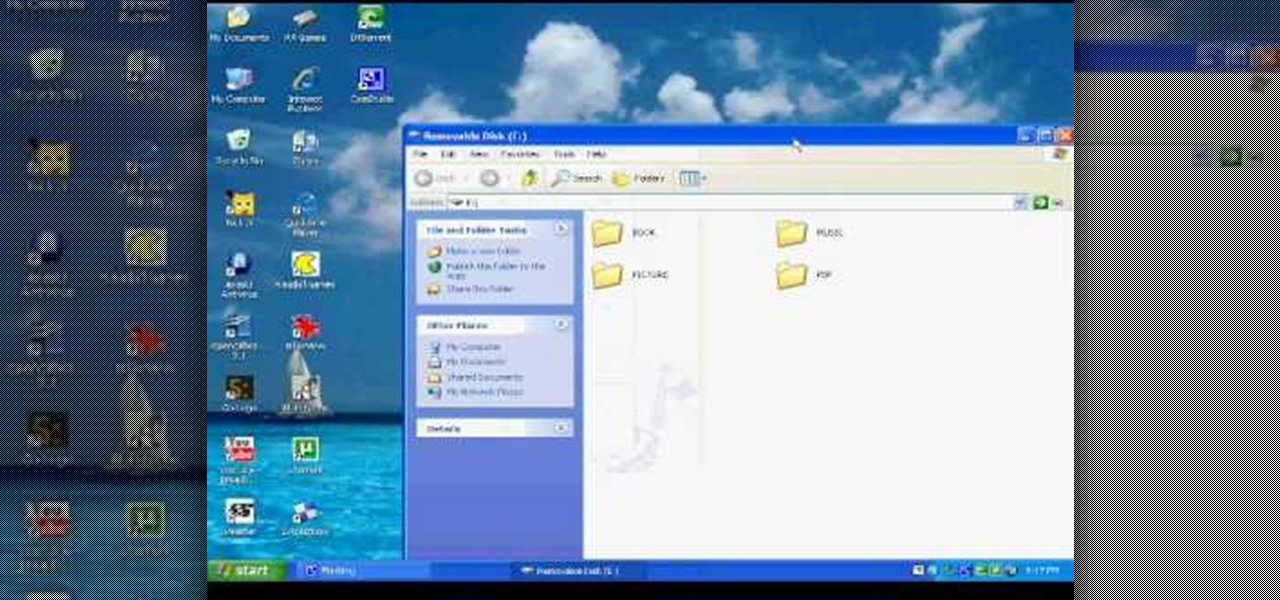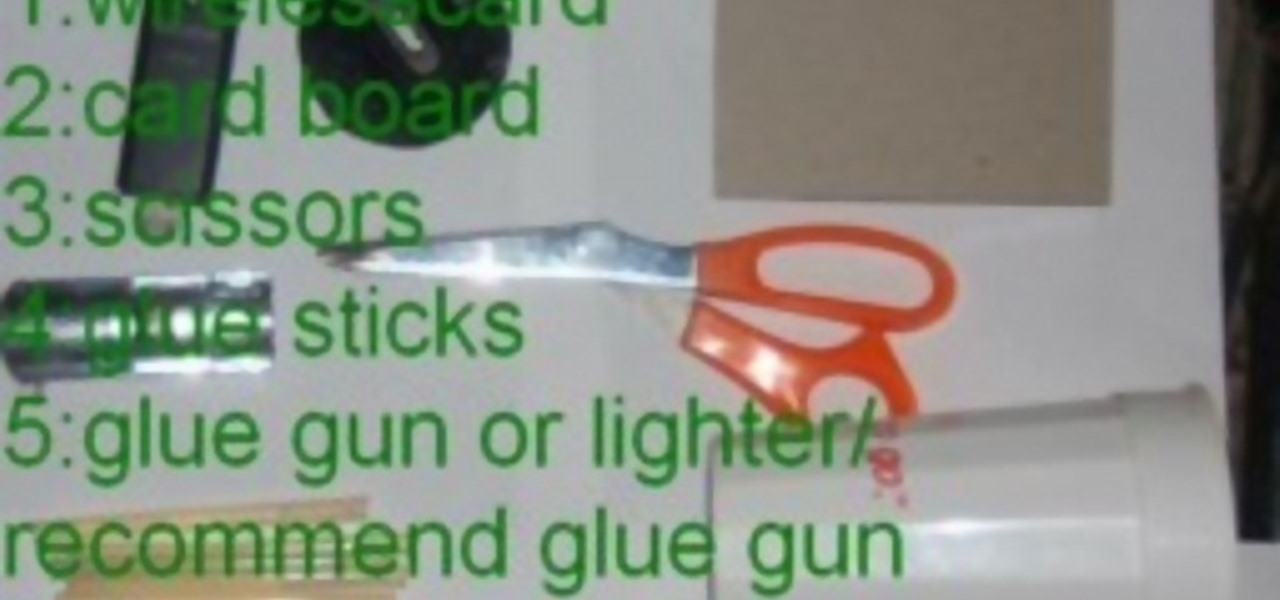All across the web, you'll find guides on setting up various apps and mods for your Android device—but while these are certainly useful, they all seem to be working under the assumption that the reader has a certain level of knowledge about Android. For someone that's just getting started with the world's most popular mobile operating system, the basics of Android simply aren't covered as well as they should be.

Google has finally released the next version of the world's leading operating system—Android 6.0 Marshmallow. This latest iteration isn't as much of a visual overhaul as Lollipop was, but it packs in more new functionality than almost any update before it. Awesome features like Now on Tap, granular permissions control, and a deep sleep battery-saving feature called Doze round out the highlights, but there is far more to it than that.

Google's Chrome browser is evolving into a very powerful platform. Not only can it be used to view your favorite website or mirror tabs to your Chromecast, but now that it has an App Engine, more powerful tools can be run within Chrome.

As a Mac and Sasmsung Galaxy S6 user, I quickly realized that the two devices don't play well with one another out of the box, and using ADB commands to record my Android's screen isn't as simple as it is would be with a Windows PC.

As someone with a pretty nice TV, I've never found the allure in purchasing a projector. While they're certainly smaller and sleeker than a television, and more portable, they can be pricey and produce a less than stellar image. And who really buys a projector anyways? They're for school, they're for work, they're for theaters, but they're not really for my apartment, right?

If you're breaking a sweat in the summer heat, but not trying to break the bank, this dead simple trick will show you how to make your own air conditioner for under ten bucks.

Welcome back my social engineers/hackarians! Today we'll be looking into a fantastic piece of software, The Social-Engineer Toolkit or just SET for short. SET is designed, Developed and used by several Social-engineers. So... Let's get started!

As you may have noticed, many of our tutorials cover topics that require you to have root access. When your phone is rooted, backing up apps doesn't require you to connect to your computer, and installing custom ROMs lets you get more useful settings. Rooting also lets you get rid of the Sense-style menus and status bar, and even upgrade to a newer version of Android.

Sony's Xperia Z, which has generated quite a deal of excitement since its launch at the CES in Las Vegas last month, is already sold out in France with its expected U.S. release to be sometime in March. It's 5-inch, 1080p display puts it up there with some of the best smartphones in the market. It runs on Jelly Bean 4.1.2 and comes with expandable storage. Also, the Z comes with an incredible 13MP rear camera with the capability to dish out 9MP photos at 14fps, shooting roughly 999 stills in ...

It's easy to install a SIM card or a memory card in Nokia's Booklet 3G netbook. This tech support video overviews the processes of inserting either of the cards, plugging in the charger to the notebook computer, and turning on the laptop with the power button.

Yes, you can connect USB flash drives to your Apple iPad, but the trick is… you have to jailbreak it first. Most people won't want a jailbroken iPad, but when it comes to something like flash drive connectivity, that's when people start changing their minds! This video shows you how easy it is to connect USB drives via an application called iFile available on Cydia.

Learn how to remove and replace the memory card in a Palm Pilot 1000 and 5000 PDA. A helpful voice-over guides you through the process.

Go to your music folder and pick a song, now take your PSP and put in USB mode and plug it on your computer, in the screen that will pop-up click in Open Folder to View Files. Now go to your PSP in Windows Explorer and create a new folder called: Music. Now click and drag a song from your computer to the new folder in PSP that you just have created. Wait until it finishes to move your songs to your PSP. Now go to your PSP and select the Memory Stick, enter in that folder you have created and ...

The Motorola Droid is getting a little long in the tooth, but it is still a remarkably capable phone with full keyboard, which makes it almost unique among it's Android-based competition. If you've rooted your phone (good for you!) and for some reason want to go back to the stock configuration that your phone was in when you took it out of the box, this video will show you how to do it. One good reason is if you want to update your phone's firmware, which will not work if you phone is rooted ...

Imagine… Xbox LIVE via your Android phone. Amazing… if you can figure out how to do it. But don't worry, this video is here to save the day! Watch and learn how to tether your Android cell phone's internet to your Xbox LIVE using the help of Windows 7. After watching this, you'll have no problem connecting to Xbox LIVE via your Android phone's internet.

Yes, the Droid X from Motorola can be rooted, and yes, you can do it at home. Just make sure you follow the directions precisely. If you succeed, you'll have a completely rooted smartphone. eFuse doesn't matter. If you want to expand your options on Verizon Wireless's Droid X, then you just have to take a chance… use this video in conjunction with the links and description below.

If you picked up a new Xbox 360 Slim, the first thing you're going to want to do is transfer all your old saved game data from your old Xbox 360 to the new internal hard drive in the Slim 360.

Watch as Tina Wood talks about how to view pictures, videos and more on your Xbox 360. If you want to view pictures and watch videos on your Xbox 360, simply follow these steps: 1. Turn on your Xbox and go to the dashboard. 2. Plug your USB compatible device into your console. 3. Press the Guide button on your controller. 4. Scroll to the Media tab, and choose which files you want to see. 5. Choose Portable Device, and start a slide show, or select specific pictures to see. 6. If you want to ...

Check out this video if you are interested in learning how to Jailbreak AND Unlock the iPhone - Firmware 3.0.1 (August 2009).

Many people don't realize much better audio can sound on their phones. While it's solid to begin with, Samsung has included several options in the Galaxy Note 10+ that will upgrade your listening experience to profound status.

While iOS 13 introduces over 200 new features for your iPhone, one of the biggest focuses this year is Photos and Camera. The update completely overhauls the Photos app, creating a more organized and natural way to interact with your pictures and videos. You'll also find a few new tricks in the Camera app. In all, Apple has added over 30 new features to your shooting, editing, and viewing experience.

OnePlus, whose phones always challenge for the title of best spec-to-price ratio, releases two main devices every year. There's the primary flagship in late spring, then an iterative update with the "T" suffix in fall. Typically, there's not much difference between the two, but this year, OnePlus is mixing up the formula a bit.

Three new iPhones means you have to make a choice: Do you go with the smaller iPhone XS, the larger iPhone XS Max, or the cheaper iPhone XR? There's lots to like about each model, but if you want to make an informed decision, it's time to learn what each has to offer. Here's what the iPhone XS Max brings to the table.

In the previous article, we learned how to set up our VPS, configure our PHP server, and developed an in-depth understanding of how the payload works. With all that taken care of, we can get into disguising our payload to appear as an image and crafting the note in the greeting card being delivered to our intended target.

It's easy to have your password stolen. Important people like executives, government workers, journalists, and activists face sophisticated phishing attacks to compromise their online accounts, often targeting Google account credentials. To reduce this risk, Google created the Advanced Protection Program, which uses U2F security keys to control account access and make stolen passwords worthless.

Surveying a target's Wi-Fi infrastructure is the first step to understanding the wireless attack surface you have to work with.

We recently showed you 8 menu bar apps that ever Mac power user should have, covering apps that allow you to control iTunes, eject drives, organize screenshots, and more—all from that tiny strip at the top of your screen.

Many Android games use large, storage-heavy OBB files to store supplemental data. Generally, games with high-end graphics download these extra files when you install them from the Google Play Store.

Boozing it up at work might have been okay back in the days of Mad Men, but today, employers prefer that their workers stay sober. What you and your bosses probably don't know is that a little drinking on the job can actually increase your creative capacity and problem-solving skills. Alcohol Can Enhance Your Creativity at Work

Dropbox lets you store anywhere from 2 GB to 18 GB of data for free, but if you want more cloud storage you're going to have to pay. Even if you do, Dropbox only gives you 500 GB for a pro membership. So how do you get more cloud storage without paying a dime? Start using Flickr.

HTPC. It stands for Home Theater PC. Some refer to it as simply a Media Center. But no matter what you call it, you're going to learn how to build one today. Why would you want to do that? Because one of the main advantages of creating your own home theater system is that you are control, not only of the cost, but the features and functions, as well.

Watch this science video tutorial from Nurd Rage on how to make a lithium thionyl chloride battery, which is capable of generating 2.8v with enough current to power a LED.

Check out this overclocking tutorial from HotHardware.com! Intel's Core i7 processor offers a significant performance increase over previous generation Core 2 processors. In addition, like the legacy Core 2 architecture, the new Core i7 also has a bunch more headroom for wringing upside performance out of the chip, maximizing value, power and return on your investment with overclocking. In fact, Intel actually built-in a predefined overclocking feature called "Turbo Mode". We explain how not ...

Trick Life demonstrates how to make a lamp out of a USB cable. To make the lamp, cut the end off the USB cable, strip the wire and separate the black wire from the red wire. Attach the wire to a box using a soldering iron. Attach a six volt bulb to the wires. Insert the apparatus through the hole of a used CD or an old DVD. Insert the rest of the wire through a cylinder. Hide the wiring in the cup and glue the cup cylinder to another CD or DVD. Make a shade out of paper and attach it to the l...

This video shows how to make a USB or adapter powered keyboard vacuum. You will need a piece of cardboard, scissors, a fan, a DC adapter, electrical tape, and a ruler. On the cardboard draw four triangles and cut them out. Tape two pieces together (not too tight because they will need to be folded); then tape all four together. Fold it pyramid style and tape the ends.

Ballinguy556 shows you how to put iPod video on an XBox 360. First, you need to take your USB wire that goes with your iPod. Plug the USB wire into the front USB port of you XBox Rest your XBox on top of your XBox 360. Your iPod is now on top and therefore on your 360. You can also place it on your 360 controller by placing it on your controller. That is how you get your iPod on your 360.

In this tutorial, you'll find instructions for increasing the signal strength on most any USB wireless card using cardboard, scissors, a glue gun, thumbtacks, and a plastic cup. If that sounds like your kind of thing, take a look at this how-to.

In this clip, Dr. Savant tells us how to improve our memory by exercising on a regular basis. By maintaining fitness levels we can improve our minds as well as out bodies.

This video will show you how to disable secure virtual memory in Mac OS X. From the top left of your screen click on the apple icon. Click on system preferences from the pull down menu. Click on the security icon. Click on the image of the closed lock from the bottom left of the window so that you can change make changes.

This video will take you step by step on how to do some basic memory editing and hacking in Super Mario All Stars: Super Mario Brothers 3.