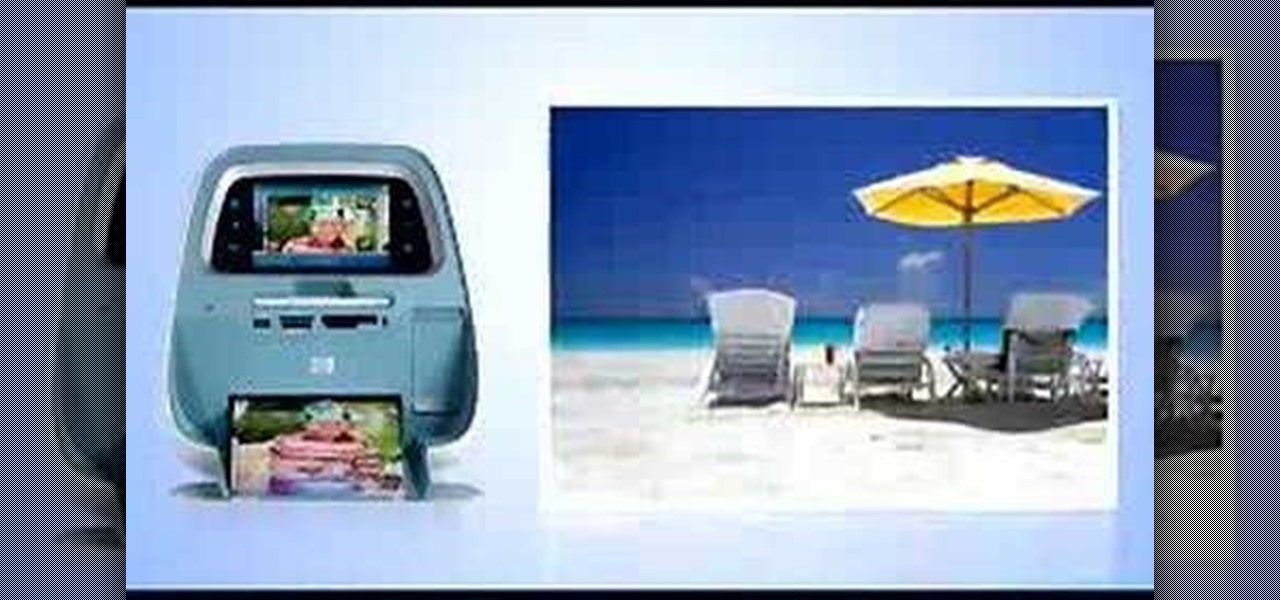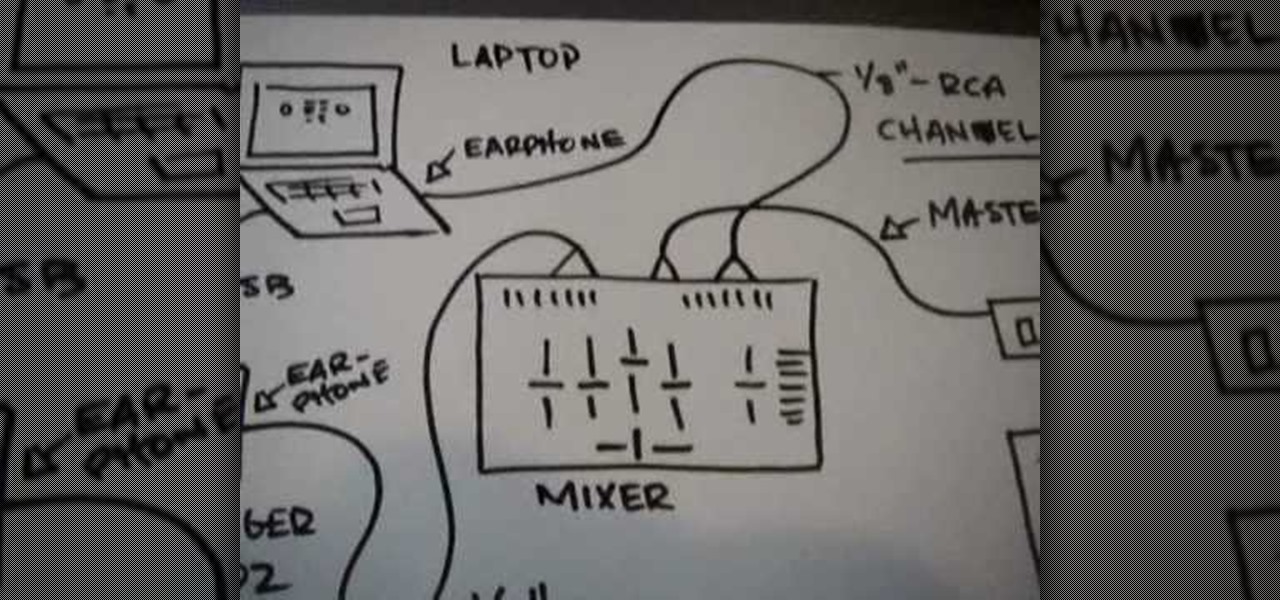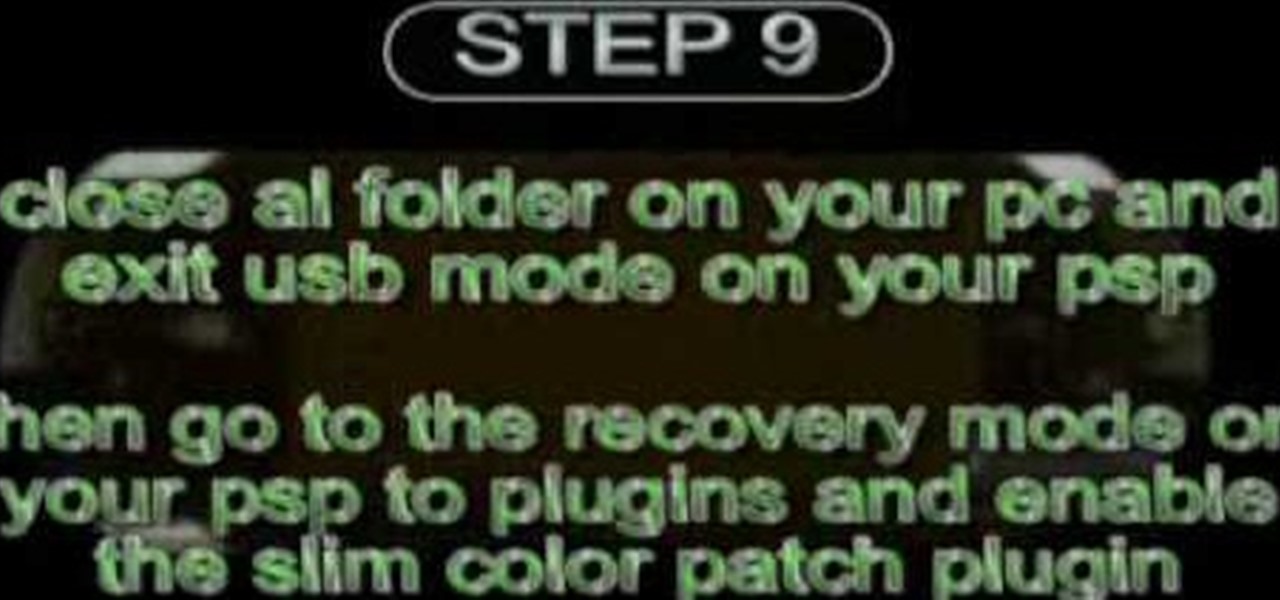In one of my previous articles, I discussed ShinoBot, a remote administration tool that makes itself obvious. The goal is to see if the user could detect a remote administration tool or RAT on their system. In this article, I'll be demonstrating the use of Pupy, an actual RAT, on a target Ubuntu 16.04 server.

I had the opportunity to speak with the COO of Osterhout Design Group, Pete Jameson, shortly before the announcement of the company's R-8 and R-9 smartglasses models at CES in January. And while I sadly could not make it to CES to test the smart specs out right away, ODG invited me to do just that while I was in San Francisco for the Game Developers Conference.

Today's smartphones and tablets offer a great way for children to learn through interactive sight, sound, and touch, but they can also provide hours of genuine fun. If you have a spare tablet laying around—or at least a nice, durable case—the only thing you need to get your child started in this world of fun and learning is a handful of good apps.

Hi, everyone! Recently, I've been working on a pretty interesting and foolish project I had in mind, and here I'm bringing to all of you my findings. This guide's main aim is to document the process of building an Android kernel, specifically a CyanogenMod kernel and ROM, and modifying the kernel configuration to add special features, in this case, wireless adapter Alfa AWUS036H support, one of the most famous among Null Byters.

If you've ever owned an HTC device or anything in the Nexus line, odds are, you have typed the word "fastboot" into your command line at one time or another. That said, odds are, you have only just barely scratched the surface of what this handy little Android tool can do. Let's take a deeper look.

In this tutorial, we learn how to use Quick Connect Wireless with Epson Projectors. First, make sure you have one cable connected to the projector and one cable connected to the computer with a USB streamline. This makes it much easier and more efficient to plug in your projector. As soon as you plug this in, you will see a message appear on your notebook, then the screen will star to appear on the projector as it does on the notebook. It will take a few seconds, depending on the monitor and ...

In order to put music on your iPod, you will need the following: a CD, a USB, an iPod, and iTunes.

Here are a few tips and setting suggestions when getting started with your Canon PowerShot. This is a very portable and user friendly, point and shoot digital camera that has a few neat tricks up it’s sleeve so experiment and have fun.

Vincentwiliamphilips teaches you how to install the ultimate vshmenu plug-in on a PlayStation Portable. This is an improved version of the vshmenu plug-in, with added features. You download the needed file, called Ultimate VSH Menu v2.00 for 5.00m33-6. Open the file and extract vshmenu.prx and the vsh text file to your desktop. Connect your PlayStation Portable to your computer. You will then see the root of your memory stick. Put the vshmenu.prx in your seplugins folder. If you don't have on...

Let's try the Ken Burns effect. First Google photo story 3 and download the second link and install it. Now open photo story 3, select a new story and import pictures. Then click customize motion under preview and determine the start and end position. When done customizing, click next and select the music required with the desired genre and then save the story with a appropriate name. This will help in creating presentations, good memories as well as slide shows.

How to make your computer run faster is very easy to understand. The steps involved are as follows:

Check out this video tutorial to see how to make a Pandora battery for your Sony PSP. You will need this tool with a magic memory stick to downgrade or unbrick a PSP. This tutorial is only about getting the battery open, so don't expect any more than that. Just be careful not to short-circuit the portable Playstation device, or you might get mad. This is only referring to the Jig-Kick battery for the PSP Phat.

The LG KF700 Virgo is designed to maximize convenience, enjoyment and productivity, LG’s advanced UI brings new meaning to the word convenience. The KF700 is the only place to get hands-on experience with the magic of its touch as you control your mobile life with simple gestures.

HP has you covered with Mobile printing. With printers like the Officejet H470wbt and the PS A820 you can print on the go.

SQLite is a small C library that implements a self-contained, embeddable, zero-configuration SQL database engine. SQLite implements a large subset of SQL-92 and stores a complete database in a single disk file. The library footprint is less than 250 KB making is suitable for use in embedded devices and applications where memory space is scarce.

This video shows you how to connect your laptop to your mixer. First you will need two different sound sources from your laptop to your mixer. This is so that you can use all of your mixer functions on two different channels. The way to do this is to run a 1/8" RCA cable channel 7 from your normal earphone jack to the mixer. Also use a behringer uca202 audio interface to connect to the laptop via USB cord. This provides another earphone jack. Then use a master out cable to connect it to an am...

Use Encase to open the drive after the document has been deleted. The deleted file will show up in the program and will have a red circle with a line through it showing that it was previously deleted. The window on the bottom of the screen will show the document context so you can verify that it is the correct one. Right click on the file and click 'copy/unerase' to restore the document. Down in the bottom right hand corner you will see the progression of the copying to the chosen file destin...

This video will show you how to install the slim color patch plug-in for slim colors on the PSP Fat. With this plug-in you can use 27 of 30 backgrounds at PSP Color Themes. To install the plug-in just use the following instructions: Download the Slim color patch plug-in pack. Unzip the slim color patch file and extract the files like in the video. Enter the recovery mode on your PSP, go to Advanced and enable USB Flash0. Follow the next instruction until you successfully install the plug-in t...

The HP 2710p business notebook has a number of innovative security tools to make sure your data stays where you want it.

The iOS 16 update for iPhone has many new and exciting options, most of which improve the user experience overall. Some of the features and changes fix frustrating issues from iOS 15 and older, and some of those "fixes" can seem annoying if you're used to doing things a certain way.

Apple gave its Photos app some serious muscle in a new update, and it's time to start flexing. Photos has so much power now that it may finally be time to ditch all your iPhone's other photo and video editing apps. You won't even need any third-party apps to remove backgrounds or lock private content from prying eyes because it's all included in the latest Photos upgrade.

Apple's latest iPhone and iPad software, iOS 15.5 and iPadOS 15.5, became available on May 16, so you can download and install it right now if you haven't already. While there aren't as many new features as iOS 15.4 and iPadOS 15.4 had, there are a few big ones in the U.S. you'll want to know beyond Apple's minuscule "About this Update" information in the "Software Update" menu.

Gaming on smartphones has grown considerably since the days of The Impossible Game and original Temple Run. Mobile games can be just as in-depth as console and PC video games, but some of those require external controllers for the best gameplay possible. One controller you can use is the PlayStation 5's DualSense wireless controller, and it pairs nicely with most Android devices.'

An ESP32-based microcontroller with a camera is an amazing platform for video, but not all modules are created equal. We'll go over the pros and cons of some of the popular low-cost camera modules you can use with ESP32-based development boards, as well as what features they support.

Now that 3D display maker Looking Glass Factory is closing in on $2.2 million raised in its crowdfunding campaign for the consumer-grade Looking Glass Portrait device, the company now has a 3D content generator to go with it.

Effective communicators are always in high demand in every industry. Whether your team is building the next billion-dollar app or you have a giant data set in front of you for filtering, communicating with your team is essential.

PirateBox is a great way to communicate with others nearby when cellular and Wi-Fi networks aren't available. With it, you can anonymously share any kind of media or document and even talk to one another by voice — without being online. However, it needs a Raspberry Pi, which is more expensive than ESP32 boards, and if you only need a text-based chat, there's a much simpler option.

Getting files from an Android device to a Mac or iOS device is not always easy or convenient, and the same goes for transferring content from a Mac or iOS device to an Android device. But we're here to tell you there is a better way than using USB cables, email, and cloud storage, and it gives you the look and feel of AirDrop.

For a hacker, there are a lot of advantages to creating a fake network. One advantage forces nearby devices to use their real MAC address if you happen upon a network that's stored in their preferred network list.

The holidays are here. From the week of Thanksgiving until the end of the year, retailers will be offering massive discounts on your favorite items. So if you're looking for smartphone accessories, this is the time to buy. From Walmart to Best Buy, there are deals everywhere on a host of items.

I already know what you're thinking: this guide is blasphemy. I am showing you how to turn a Galaxy Note 10 or 10+ into an iPhone 11 Pro Max. And while I'd usually agree with you, hear me out. How can you know you don't like something until you try it? So here is your way of trying out an iPhone using your Galaxy Note 10.

If you're worried about the security of your Mac, there are easy measures to prevent the most dangerous attacks. Named after the tactic of accessing an unattended computer in a hotel room, we can thwart "evil maid" attacks with Do Not Disturb and LuLu, free macOS tools by Objective-See that keep an eye on unattended computers and flag suspicious network connections that indicate a malware infection.

Encrypting payloads and encoding stagers are more effective against macOS than one might think. It's very easy to evade VirusTotal and macOS antivirus software using a few simple tricks.

Samsung isn't known for its timely rollout of major Android updates, and Android 9.0 Pie won't be an exception. If we go by their Oreo update timeline, we can expect Android Pie to officially touch down for the Galaxy S9 and S9+ sometime around November, with the final version rolling out the around the first quarter of 2019. But a leaked version of the beta has already hit the internet.

Despite its rocky start, the Essential PH-1 has a lot going for it. Not only does it get consistent security patches and system updates hours after the Pixels, but like the Google-developed lineup, it's also great for rooting. Not only is your warranty not void with rooting, but the process is pretty straightforward.

While the iPhone XS and XS Max come equipped with 4 GB of random access memory, and the iPhone XR with 3 GB of RAM, Apple's latest flagships are still susceptible to occasional slowdowns in performance in iOS 12. This can be fixed by clearing RAM, but the process is now a little trickier compared to iPhones with Home buttons.

Kali Linux, by default, probably doesn't have everything you need to get you through day-to-day penetration testing with ease. With a few tips, tricks, and applications, we can quickly get started using Kali like a professional white hat.

There's always an iPhone in our list of top phones for privacy and security, due in large part to advanced security measures like Face ID, consistent iOS updates, and easy ways to prevent unwanted access and excessive data sharing. However, some of those options actually do the opposite and hinder security. It all depends on how you use your iPhone, but you should at least know everything available.

Armis Labs has revealed eight vulnerabilities, called "BlueBorne", which put 5.3 billion Android, iOS, Windows, and Linux devices that use Bluetooth at risk. With it, hackers can control devices, access data, and spread malware to other vulnerable devices through networks. In this post, we will learn about the vulnerabilities, then look at how to find devices that have them.

Code execution in Microsoft Word is easier than ever, thanks to recent research done by Etienne Stalmans and Saif El-Sherei. Executing code in MS Word can be complicated, in some cases requiring the use of Macros or memory corruption. Fortunately, Microsoft has a built in a feature that we can abuse to have the same effect. The best part, it does so without raising any User Account Control security warnings. Let's look at how it's done.