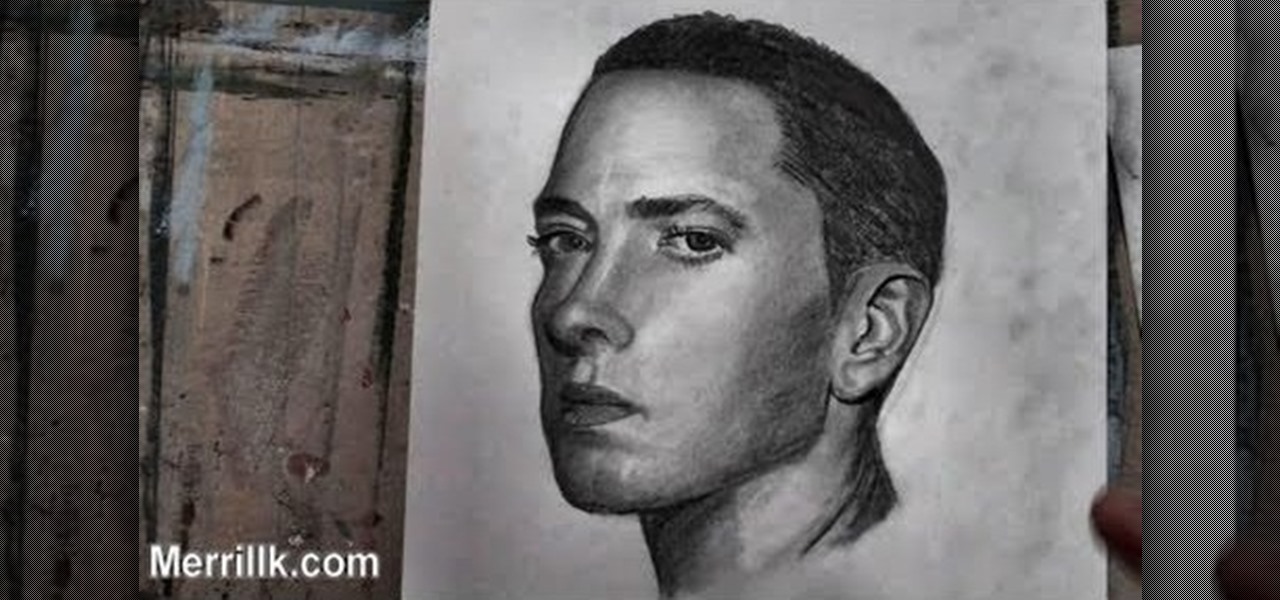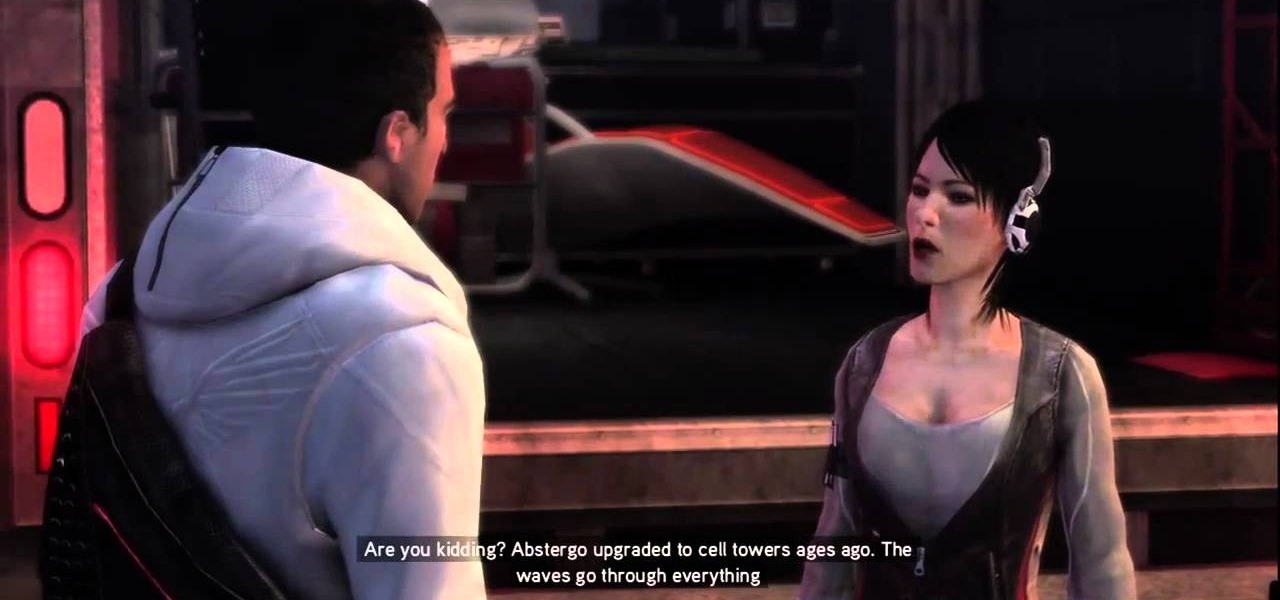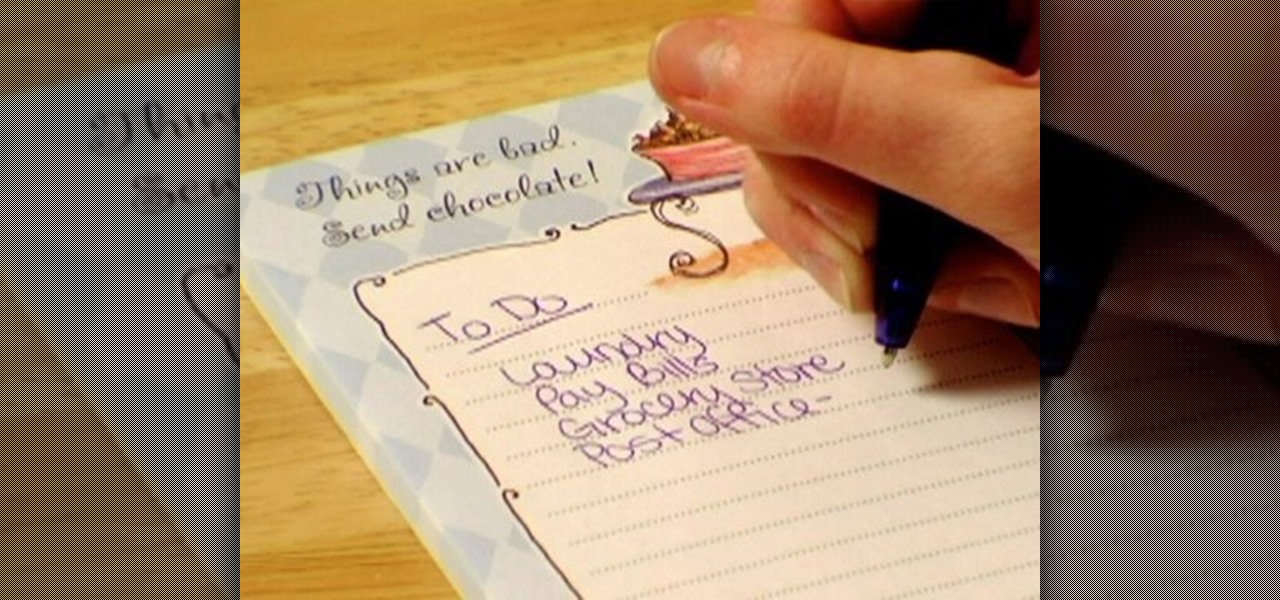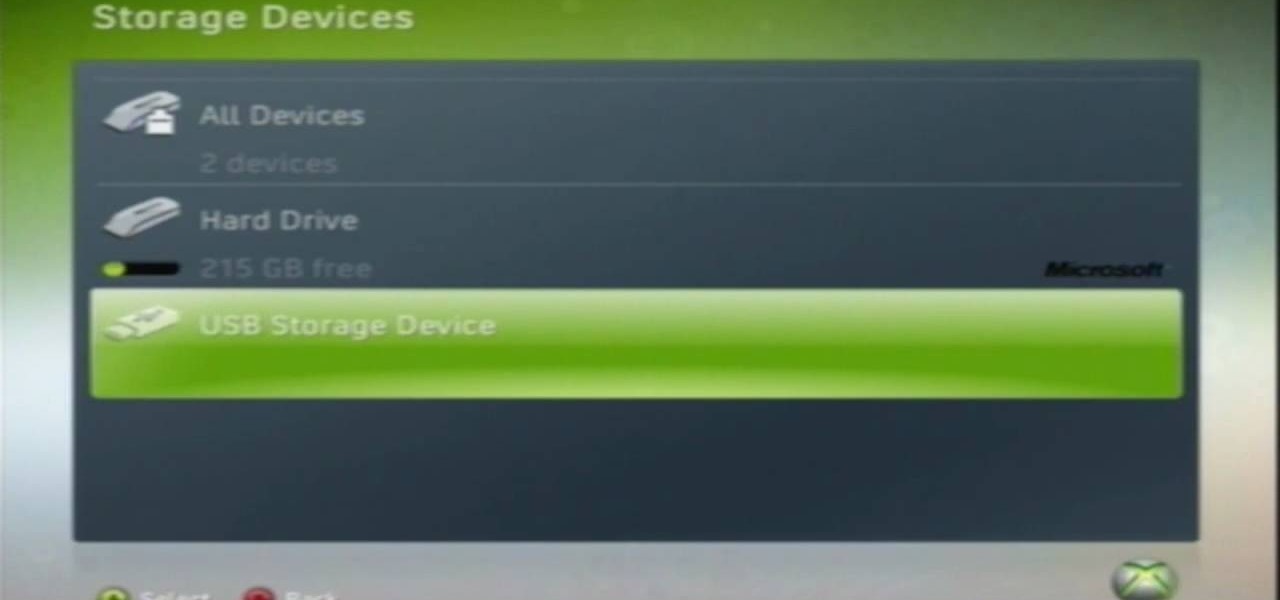This video will show you how to enable or disable USB port in your PC. If you disable USB port nobody could insert a USB device on your computer and could not copy your data. You could enable the port whenever you needed. Watch the video and follow all the steps.

This video will provide an idea how to disable or enable the USB port on your PC. By disabling USB port will restrict people from copying your files into USB devices. This is a very effective trick to save your data. Watch the video and follow all the steps.

If you've been using a USB flash drive for storage on your Xbox 360 and you'd like to remove it, this how-to will teach you what you need to know. Follow the steps to disconnect your mini storage device from your game system.
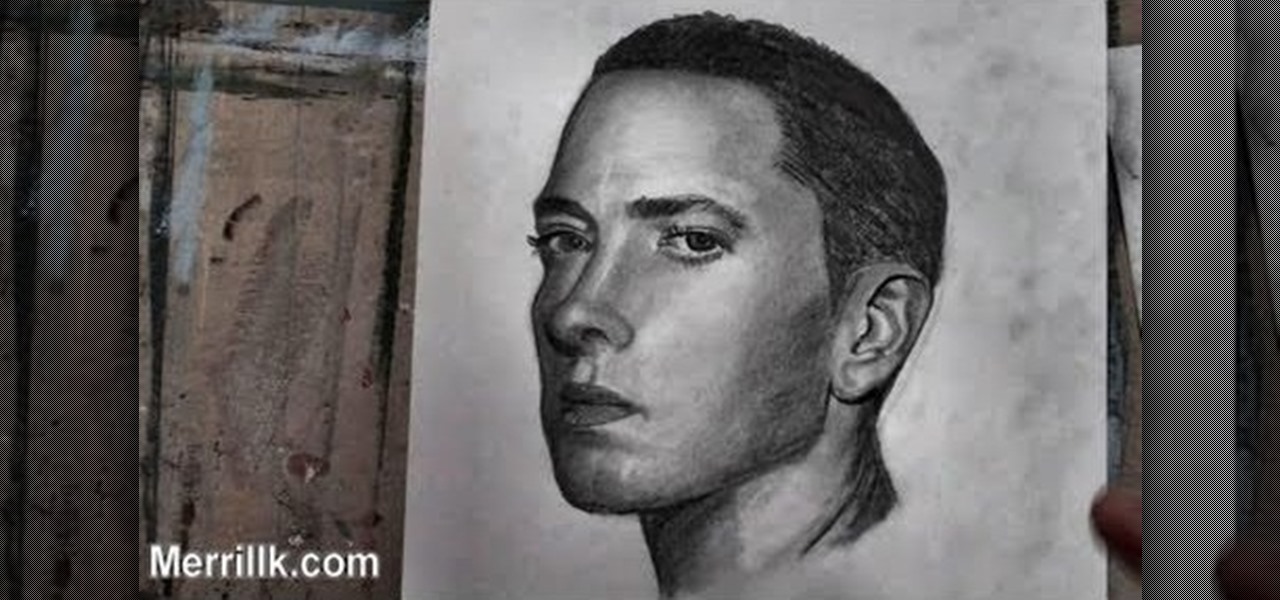
This tutorial shows you how you can draw a picture of Eminmem almost completely from memory. Draw the rap star in three quarters view, and make sure that you have all the facial proportions (such as the spacing of the eyes and lips) correct.

If you want to expand your storage capacity in your new Samsung Galaxy Tab, it's easy thanks to the microSD slot on the side. Installing your microSD memory card is as easy as removing the slot's cover, inserting the microSD card in, pushing to make sure it locks, and recovering the slot. Adding storage makes your Android experience even better, plus you can transfer files and data easily!
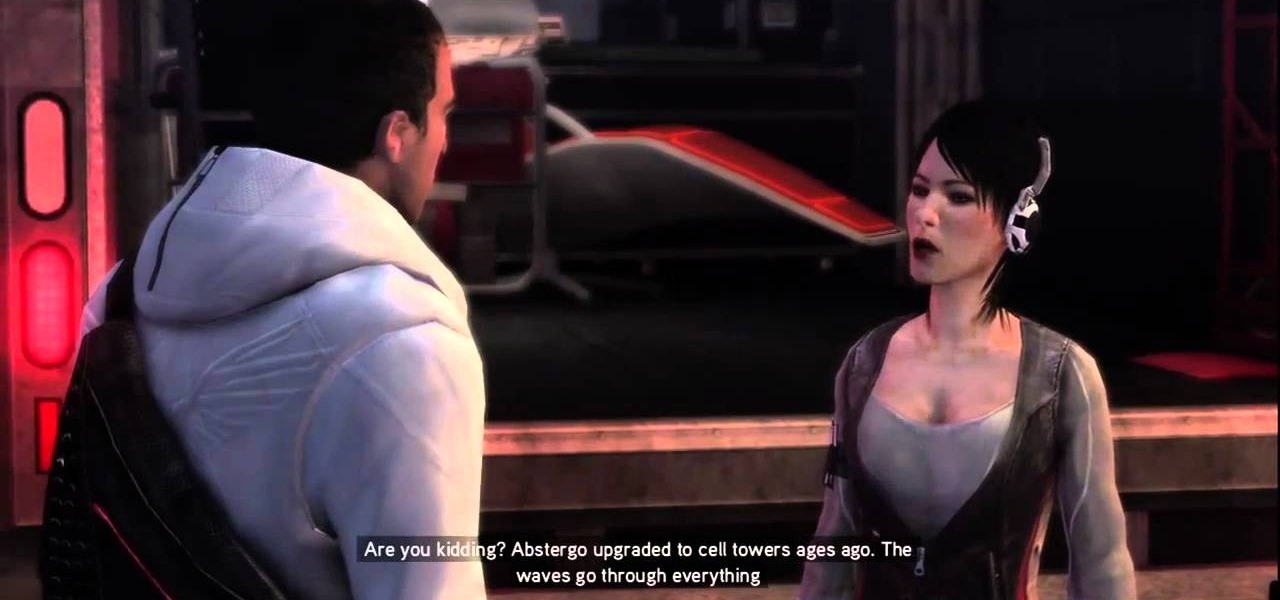
As Desmond travels into the past, he discovers some strange layered memories hidden within Ezio's consciousness. And then as Ezio, you must journey to Roma and confront the forces of the Borgia Pope, who has brought your family under attack.

In this video from AppleGenius0921 he shows us how to connect and set up a Rocport 9CX external hard drive to your Mac. You can connect with 800 or 400 firewire. Take the 800 firewire cord and connect it from the hard drive to the Mac firewire port. Now the Rokport will power up with a blue light and will pop up on the screen. To format it or change any settings, open disk utility, select your hard drive, go to Rocport, click partition, and click apply to settings.

In this brief, official guide from the Chromium team, we learn how to measure the execution time and memory usage of a web app with Google Chrome's built-in developer tools. For all of the details, and to get started profiling the efficiency of web apps for yourself, take a look.

In this video tutorial, you'll learn how to increase your Windows performance by adjusting your virtual memory settings. This tweak applies to computers running Windows Vista or XP. If you are running a lot of applications, especially large resource hogs that eat huge amount of memory, your system may become unstable or even crash.

In this clip, you'll learn how to use external USB-powered peripherals with an iPad. Whether you're the proud owner of an Apple iPad or perhaps just considering picking one up, you're sure to benefit from this free video tutorial. For more information, including a detailed overview, watch this iPad user's guide.

In this clip, you'll learn how to prepare and format a USB thumb drive for use with an Apple iPad. Whether you're the proud owner of an Apple iPad or perhaps just considering picking one up, you're sure to benefit from this free video tutorial. For more information, including a detailed overview, watch this iPad user's guide.

In this how-to video, you'll learn how to install memory and a SSD in an Asus EEE PC netbook. This will give your netbook better power, and allow you more flexibility when working on your netbook. Just follow along with the video, and you'll have a powerful Asus Eee PC netbook in no time at all!

In this tutorial, we learn how to work with memory wire to make jewelry. This is a coil material that remembers its shape and comes in a variety of different sizes. First, decide how thick you want your jewelry piece to be, then cut the excess wire with wire cutters. Next, apply a drop of superglue to one end of the coil followed by a Memory Wire end cap and let dry. Now, string your beads onto the wire. When finished, put a bead stopper onto the wire and apply glue to the very end with anoth...

Keeping your Nook e-reader from Barnes and Noble up to date is a great idea because each new firmware update includes cool new features. If you are having trouble updating your Nook or are not sure how to get started, follow along with this tutorial. In this clip you will get a step by step on how to install your updates via USB.

If you're looking to overclock certain componenets of your computer, chances are you're hoping increase the performance. There are many areas of a computer than you can overclock, such as RAM, video cards, processors, and also motherboards. So in this video tutorial, you'll be finding out how to do so for your cpu and memory. It's easy to do and can be done withing minutes. Enjoy!

There's always a need for extra memory. More memory means being able to play more games and download more movies or music without worrying about space. In this video tutorial you'll find out just how to do that, by formatting an external hard drive for a PS3 using Windows Vista. Enjoy!

This video by Good Housekeeping shows you how to improve your memory as you age. Follow these steps to improve your memory: Practice by paying attention. For example whether your husband was wearing a tie this morning, or what your friend ate for lunch. Organize information into smaller groups. Create a to-do list. Repeat the name of the person you just met. Play word recall quizzes, which can be found at Good Housekeeping.

If things are getting a bit stuffy at your desk, don’t fret. A cool breeze is just a USB slot away. Watch this video to learn how to make a USB fan.

Learn how to a install memory upgrade in your laptop computer. Simple to do instructions when upgrading your notebook with new RAM. This video tutorial is from EDGE Tech Corp.

This video takes you through the steps required to open a MacBook 13.3" (Intel) and install memory and a hard drive.

The more memory your MacBook Pro has, the more it will be able do it once, the faster your MacBook will feel and, presumably, the happier you'll be. This video tutorial will walk you through the mechanical process of removing and upgrading your MacBook Pro's RAM cards. If you're interested in upgrading the RAM in your own MacBook Pro, you would be well served to take a look.

String a Tennis Racket. Check out this instructional video and learn how to pre-stretch your tennis strings by one method. The reasons why someone would want to pre-stretch his tennis strings are to maximize tension life and to get rid of coil memory. The strings' coil memory makes it harder to string a tennis racket.

Improve your jewelry making technique, watch this video and learn how to use memory wire.

EFT is a highly effective way of dealing with Post Traumatic Stress Disorder (PTSD). If you have an event in your life that you need to be at peace with, this video will help you. Tapping (EFT or Emotional Freedom Technique) is a way to take away the emotional component of the memory. If you find the event too painful to visit on your own, please consult a qualified EFT Practitioner.

Are you addicted to Google Reader? If so, you may be looking for an even faster way to scroll through all of your favorite RSS feeds. Well, Matt Richardson has the solution…

Christmas just wouldn't be Christmas without the spicy, warm aromatic smell of cookies and gingerbread-scented cupcakes baking in the oven. Along with the scent of pine needles on your Christmas tree and freshly fallen snow, festive baked goods instantly propel our senses into the season and remind us of fond childhood memories.

The geniuses at Other Word Computing (OWC) show you how to install new memory cards in your 17" Macbook Pro pre-unibody, only by using a screwdriver and a little elbow grease. The only thing to keep in mind is that your laptop must be an older model, created prior to February 2009. Newer unibody models will not allow you to crack the case. Once you have your screwdriver, it's as easy as flip, unscrew, slide the old cards out, and slide the new modules in. Don't be stuck with an out of date Ma...

You can make a magic memory stick on your PSP in some very easy steps. So first thing you need to do is download the files. Now extract the dc8 file on your desktop and drag that 500.pbp file on your desktop. Now plug in your PSP in your computer and copy the dc8 folder and go to PSP, game in your PSP memory stick and past it there. Now copy the 500.pbp file and go to the root of your memory and paste it on there. Now in your PSP, run the files which is mentioned in the video and you are done.

In this video you will learn how to Install Mac OS X Snow Leopard from a USB drive to windows. This does not include how to exactly download Snow Leopard but it does, however, show how to install it from the USB drive. Mahmood23 shows how you first setup your partition and how to restore your formatted USB. Once you've restored the USB, you will be able to install the program. According to Mahmood23, the restore process takes about 30 minutes. Once it's restored, your computer will be availab...

If left unattended, a hacker with a USB Rubber Ducky and physical access to the computer can infiltrate even the most secure computer. Such attacks often go undetected without the use of a tool like USBRip, which can provide you with assurance that your device hasn't been compromised.

Samsung emphasized its goal of streamlined user experience with the unveiling of the Galaxy Note 9, highlighting the flagship's capabilities of seamlessly connecting with other devices. The Note 9's DeX mode makes it easier than ever to interface with a wide array of displays and monitors.

When Apple announced the iPhone X, 8, and 8 Plus, they had a laundry list of new features to talk about. They discussed the improved camera, the new screen, wireless charging, and many other things, but they curiously failed to mention that they just matched one of biggest features Android has touted over Apple for years — fast charging.

It's no secret that exercise is good for you, but you may be surprised to know that a good workout can actually boost your memory, too. They key to giving your body and your brain muscles a good workout is by adding more weight and pushing hard for an extra 20 minutes.

Android devices are known for their USB and Wi-Fi tethering abilities—rooted or unrooted—which comes in handy for those that travel and need internet on their laptops in areas that don't have any Wi-Fi networks available, but have a strong cellular signal.

As if there weren't already enough problems with the iPhone 5, now the new Lightning USB cable is reportedly getting stuck in USB power adapters and computer ports. The newer Lightning cables have deeper divots and a slightly thinner mouth on the USB plug than the old 30-pin cables did, so the cable can get stuck inside your USB port.

If you are looking for a data storage solution that's portable, but also durable, you should watch this video to learn how to build a USB hard drive. Take apart your external hard drive to find out what kind it is and then build a new one.

Need to back up the (non-MP3) files on your CD in a device that can store more than 20 songs at once? Aggregate all the songs on your CDs and make use of bigger storage space (not to mention get rid of electronic clutter) by moving all these music files onto a USB flash drive.

Looking for extra storage for your Xbox 360? This video will show you how to get it done. You'll need a USB flash drive - minimum 1G, up to 16G, and of course, an Xbox 360. Then follow the vid to get it done.

Innoculate your Windows 7 PC against USB pen drive (Autorun.inf) viruses. This clip will show you how it's done. It's simple! So simple, in fact, that this home-computing how-to can present a complete, step-by-step overview of the process in just over three minutes. For more information, including complete, step-by-step instructions, take a look.

One of the few technical advantage the Nintendo Wii has against its high-tech rival the XBox 360 is that it allows users to browse the web on their console. Trying to do so using only a Wiimote, however, is impractical. Did you know that you could use a USB keyboard instead? This video will show you how to connect a USB keyboard to your Wii, making it MUCH easier and more practical to use the Opera web browser available in the Wii Store. Now can surf the web on a giant screen while reclined o...