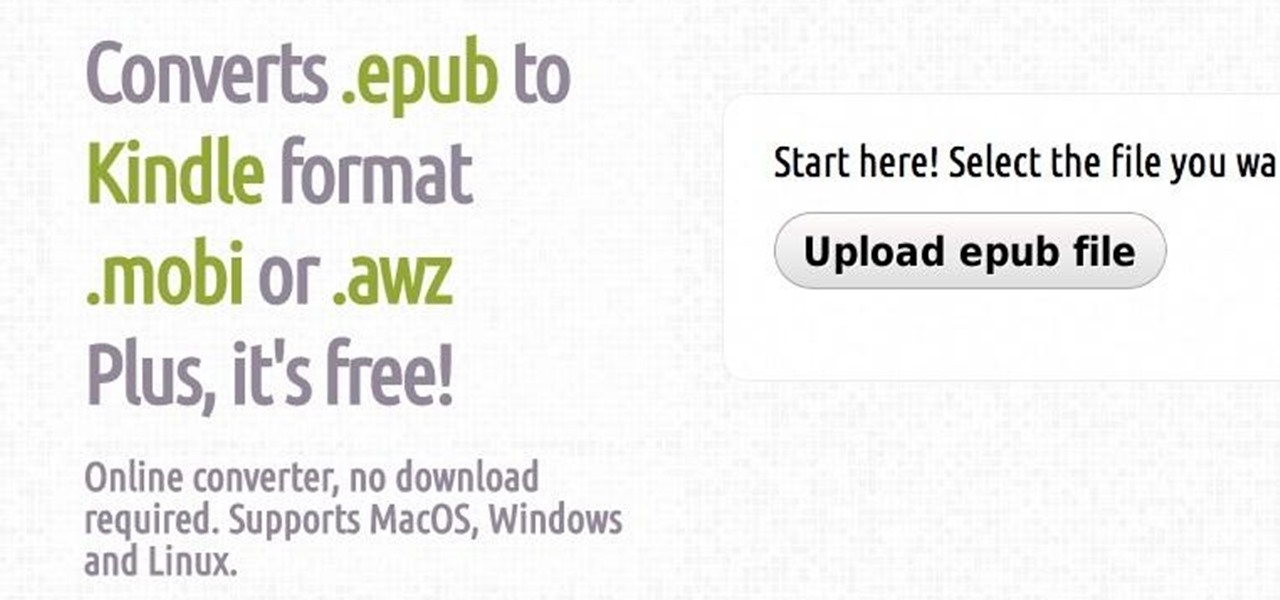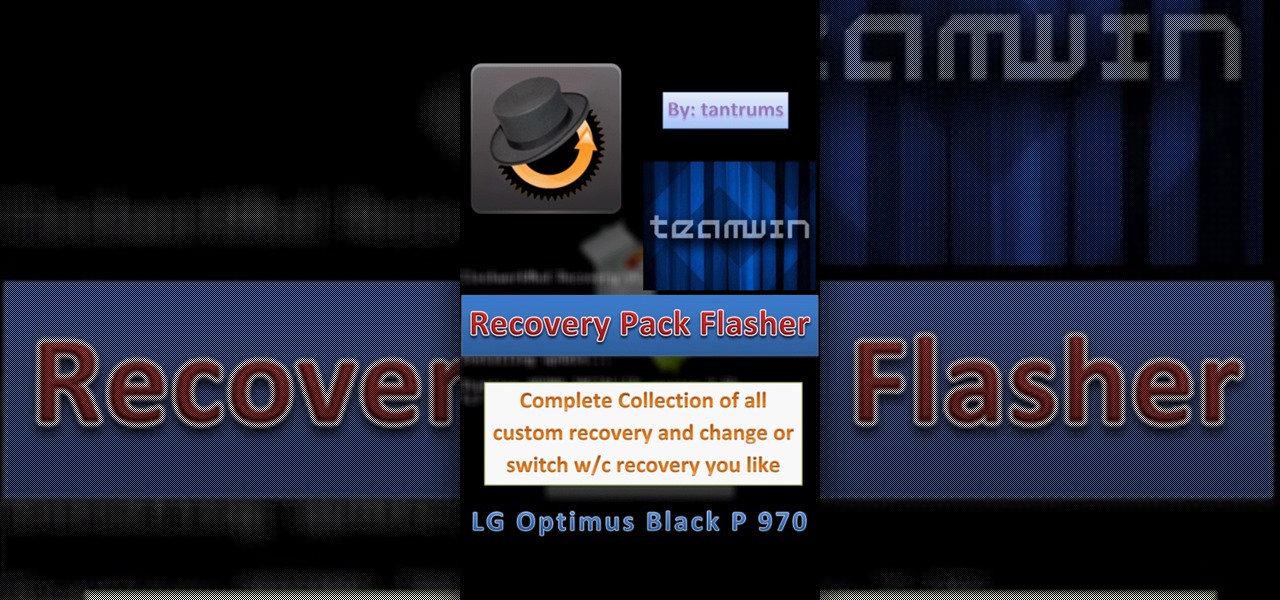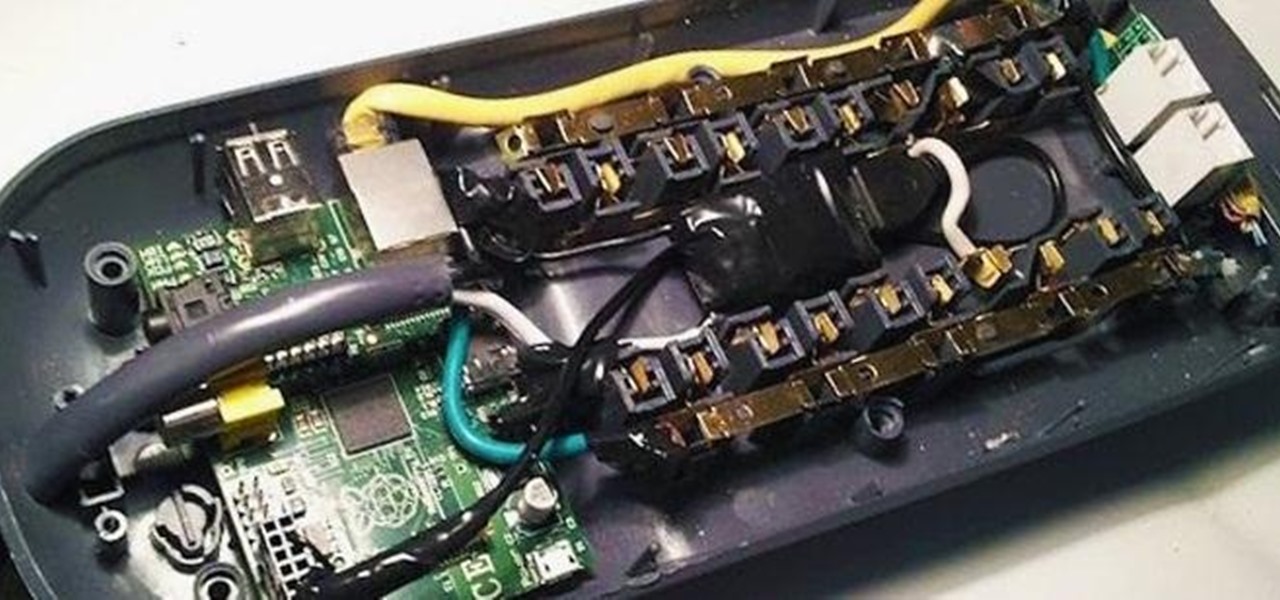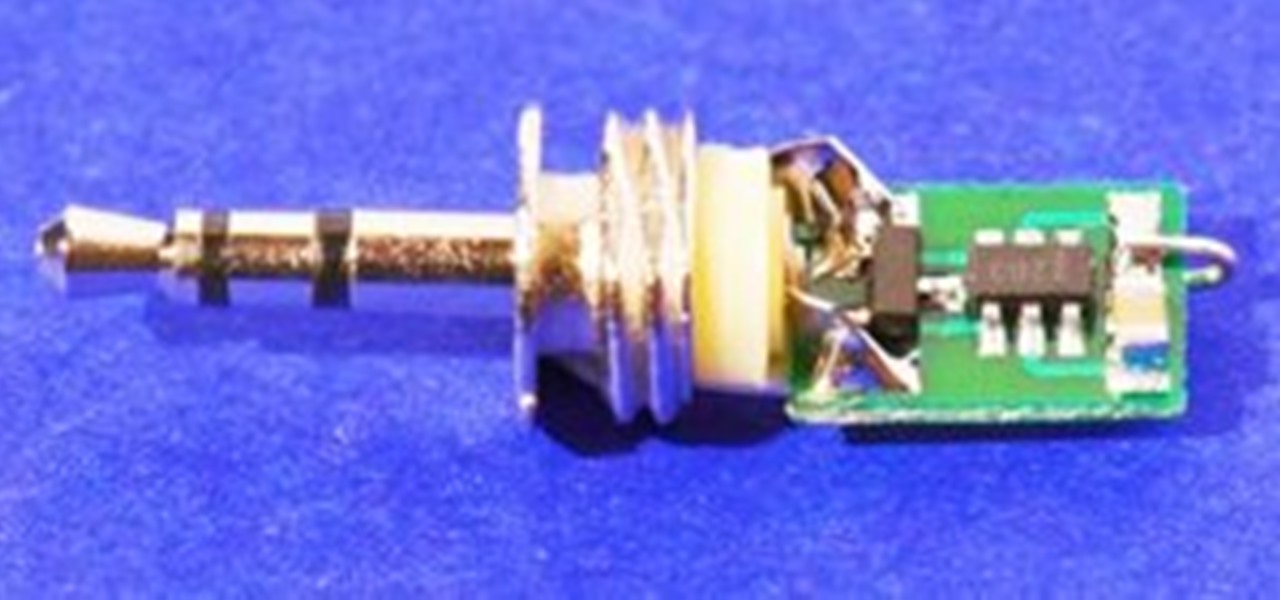Self portraits are a wonderful way to give viewers a sense of a photographer's taste and personality. And contrary to popular belief, they do not have to be as cliché as using the reflection of your bathroom mirror. There are plenty of different creative approaches one can take.

As advanced gaming systems continue to evolve, older classics like the Nintendo Entertainment System (NES) are one step closer to extinction. They're rotting in the basements of gamers. They're gathering dust at the local pawn shop. Or worse... being thrown out in the trash like a used up condom. But not everybody is getting rid of their NES—or more specifically, their NES controllers.

WonderHowTo loves gadgets. We also tend to enjoy getting our hands (just a little bit) dirty. So, naturally, Brando's Wall Hook Coat Hanger Camcorder is the latest gadget to excite. Disguised as a coat hanger, the device is actually a camera triggered by motion detection. And paired with the see-all glass doorknob, your significant other ain't getting away with nothing...

Designer Brenden Macaluso's Recompute is an eco-conscious desktop PC constructed with sustainable cardboard. Everyone knows you're not supposed to get electronics wet, but seriously, you really better keep this one dry.

Ever been warned that sitting too close to the TV might damage your eyesight? It won't. That probably won't stop this electronic View-Master from giving your poor mother a heart attack, however.
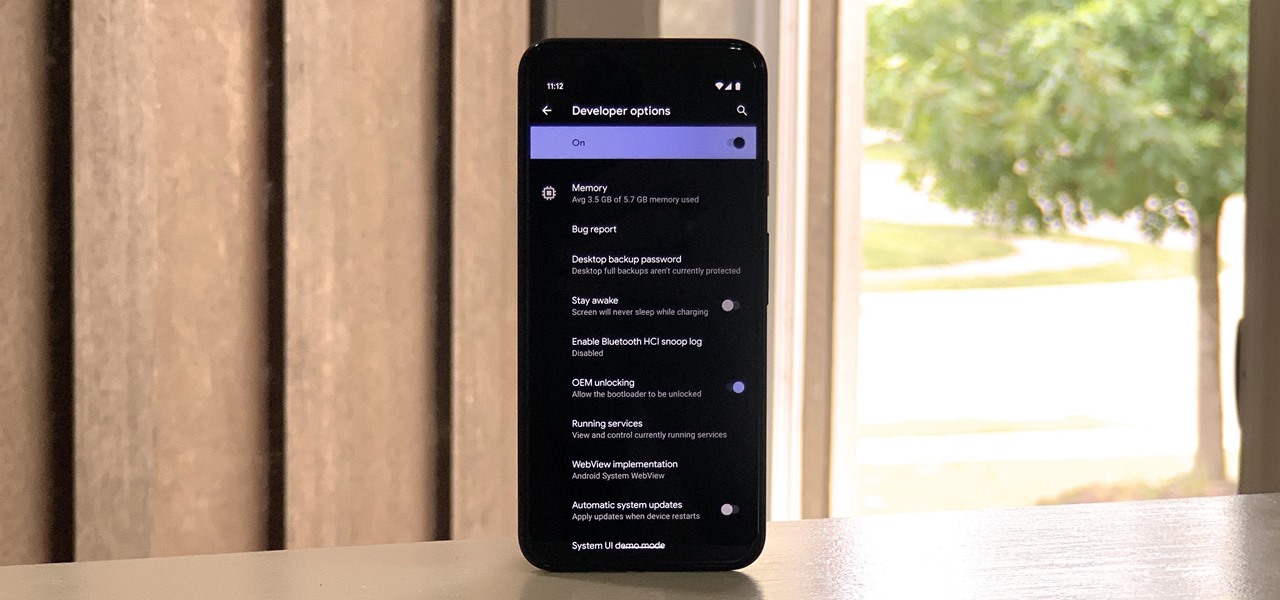
If you want to root, it's step one. If you're a tinkerer, it's vital. It's Android's hidden "Developer options" menu, and it's definitely worth taking 30 seconds to unlock.

If you want your Kindle to connect to the internet, you have to install the latest update for Kindle devices (not the Kindle Fire) by today. Amazon released a statement urging Kindle users to install a "critical software update" by March 22nd to maintain the Kindle's internet capability, which includes accessing and downloading Kindle books from the online store or any other internet-required service.

Press renders for HTC's latest phone leaked out this morning, and it turns out that it likely won't be called the One M10 as many had expected. Instead, the company seems to be trying to clean up its naming conventions, and the next phone will simply be called HTC 10.

Hi Guys, I just decided to throw this out here for anyone who might not be familiar with the utility or would like to do some reading on it.

EPUB ebooks are very popular, but are not supported by Amazon's Kindle. This How-to will show how to convert EPUB ebooks to MOBI format, which can be read by Kindle.

One of the biggest downsides to having so many gadgets is that you never seem to have enough outlets to power them all. Most of us have a power strip or two to solve this problem, but Instructables user dlewisa wanted something a little nicer looking, so he built this DIY desktop power outlet. For the housing, dlewisa put together a small wooden box using a nail gun and wood glue. He used a sander to round off the corners, then filled in the gaps with wood filler and painted it. You could als...

Whether or not you like its minimalist, "puzzle" style, it's hard to argue that Shadow of the Colossus is a gorgeous game. It got rave reviews from critics and players alike, was the 11th highest rated game of 2005, and was so popular that it even has its own wiki.

The following tutorial applies for all the LG Optimus Black (P970) Smartphones. So many of us might have installed custom ROMs like Zeus or Marvel. They come with the TantrumMod CWM recovery tool that installs by default in our phones.

While the Samsung Galaxy S3 is the world's best selling smartphone, there a few people that find the device just a bit too large. With a 4.8 inch display and 136.6 x 70.6mm dimensions, the phone can be slightly large for kids—and adults with small fingers. It can even be a hassle to put into your pocket, so that's why Samsung decided to release the Galaxy S III Mini. With a smaller frame, the phone is perfect for those that want all of the Galaxy S III features but want a more compact size. J...

Last week, an update was released for second- and third-generation Apple TVs. The update included stability and performance improvements along with support for the Up Next feature in iTunes 11. A lot of users have been reporting issues upgrading, saying that the update failed or, in some cases, that their Apple TV refuses to boot after trying to install the update. Luckily, it looks like the solution is rather simple. TidBITS found that the Ethernet update is the problem. All you have to do i...

There's nothing wrong with driving an older car, but one problem that a lot of people run into is that as mobile devices get more advanced, it gets harder and harder to use them in vehicles made more than a few years ago. There are several ways around this, like installing a dash-mounted iPod Nano or putting a smartphone dock in your ashtray.

Remember the Power Pwn, the clever little hacking tool disguised as a power strip? It's great in theory, but with a $1,295 price tag, it definitely doesn't fit into most people's budgets.

One of the most annoying things about the PlayStation 3 is its lack of backward compatibility on some models. There are several hacks out there to do this, but most of them involve extra hardware, like the Cobra-USB Dongle, or downgrading, which can cause all sorts of problems. Photo by borisvolodnikov

Ever had your car alarm go off when you did not want it to go off? This video will show you how to silence that annoying blare. You will need an alarm key, fuse puller, spanner and PIN memory keeper. Silence an alarm.

Decorating With Entertainment in Mind Sure, when you're throwing a party it's easy to put up balloons and streamers, but it's easy to forget one of the most important things: memories. You know all that money you spent on entertainment? The clown? The magician? You're naturally going to want to snap some photos, but if you don't decorate properly, the photos will be bland. And that's just one of the potential problems.

WonderHowTo is a how-to website made up of niche communities called Worlds, with topics ranging from Minecraft to science experiments to Scrabble and everything in-between. Check in every Wednesday evening for a roundup of user-run activities and how-to projects from the most popular communities. Users can join and participate in any World they're interested in, as well as start their own community.

Welcome to Minecraft World! Check out our tutorials, post to the community corkboard, and come play on our free server!

WonderHowTo is made up of niche communities called Worlds. If you've yet to join one (or create your own), get a taste below of what's going on in the community. Check in every Wednesday for a roundup of new activities and projects.

WELCOME & THANKzZz For Your Contribution, Support And Time...! ...Hello, zZz~AKA~StanDP Here...;

You store everything on your computer's hard drive… precious family photos, your favorite music and video files, valuable financial information, and let's not forget about all that porn (just kidding). You can't back up your data when it crashes, so don’t wait another day to protect your hard-earned hard drive data.

This video demonstrates how to make a boomerang. So take an afternoon and make a boomerang with your children. Give them a forever memory. Make a boomerang.

Jeb just announced a great new feature that will be added in the 1.2 update. This map format, titled "Anvil," will open Minecraft to so many more possibilities with the new update to mod compatibility.

This is the third part of my electromagnetic pulse series (see Part One and Part Two). By now, I've covered the hardware and general concept of electromagnetic pulse generators, but how exactly do they disable electronics? How can an invisible field of energy have such a catastrophic effect on computers, cell phones, and most any other electronics? I'll be answering all these questions in part three of Making Electromagnetic Weapons.

A few days ago, CloudOn released their free mobile app that brought Microsoft Office directly to your Apple iPad. The cloud-based service effectively runs Office on their end, allowing you to use apps like Word and PowerPoint to edit your documents, which you would house in Dropbox. But after overwhelming demand, they removed the free app yesterday from the iTunes App Store.

When Windows stores a password, it is done so by hashing the password in an LM hash and putting it in the Windows SAM file. In the scary moment that you lose your password, but don't want to pay some geek to have full root access to your computer, you need to recover it using Ophcrack. Ophcrack doesn't remove the password, or bypass it, it cracks the password hash using rainbow tables.

Permanently deleting files is something that a lot of people aren't aware of. Actually, most people think that once a file is deleted, it is gone forever. This is not the case. Hard drives write to the disk via magnetic charges, positive and negative correlate to 1s and 0s for binary. This is then interpreted into information for the computer to use and access.

Last weekend the 2011 World Scrabble Championship was held at the Hilton Hotel in Warsaw, Poland. There were 106 players competing from 44 countries for the $20,000 first place prize and title of World Scrabble Champion.

You may not know him by name, but Eric Leebow is the man we can all thank for inventing social networking. At least, that's what he thinks.

A couple months ago, the world was supposed to end. It didn't. But that didn't stop the Centers for Disease Control and Prevention (CDC) from warning citizens of one global possibility besides complete destruction—ZOMBIES. They used the farcical flesh-eating living dead as an excuse to teach you about the necessity of real-life emergency planning.

If you're lucky, your digital camera has a built-in intervalometer that lets you operate the shutter regularly at set intervals over a period of time. Why would you be lucky? Because you can create some very awesome time-lapse videos, like the horribly beautiful eruption of a volcano or vivid star trails in the night sky. You can capture the stunning display of the northern lights or even document the rotting of your favorite fruit.

As I was listening to Apple's WWDC conference today, what ran through my mind the most is if there were ever a time to switch to the world of Apple computing now is it. Today's WWDC keynote presentation was chock-full of new and updated iOS mobile software—too much to cover in this one article. But the most "new thing" coming from Apple this Fall is iCloud, a file sharing and streaming service that requires no wired connections.

If you already have your basic keyboard shortcuts under control—we're talking classics here, Control-C (copy for PC) or Command-C (copy for Mac)—it's time to load up your memory bank. There are endless shortcuts available (truly endless—since you can customize them yourself), but you don't need to memorize them all, only those you expect to use most. Below, two cheat sheets for upping your keyboard maneuvering status from "basic" to "intermediate" for both Mac and PC users.

The Ubuntu CD does not contain much in terms of software applications. So how can we incorporate other programs that would be made available after booting from a live CD?

Alas, today we continue on the journey to a more environmentally conscious way of being with part 2 of How to make your beauty routine more eco-friendly. Check out part 1 here.