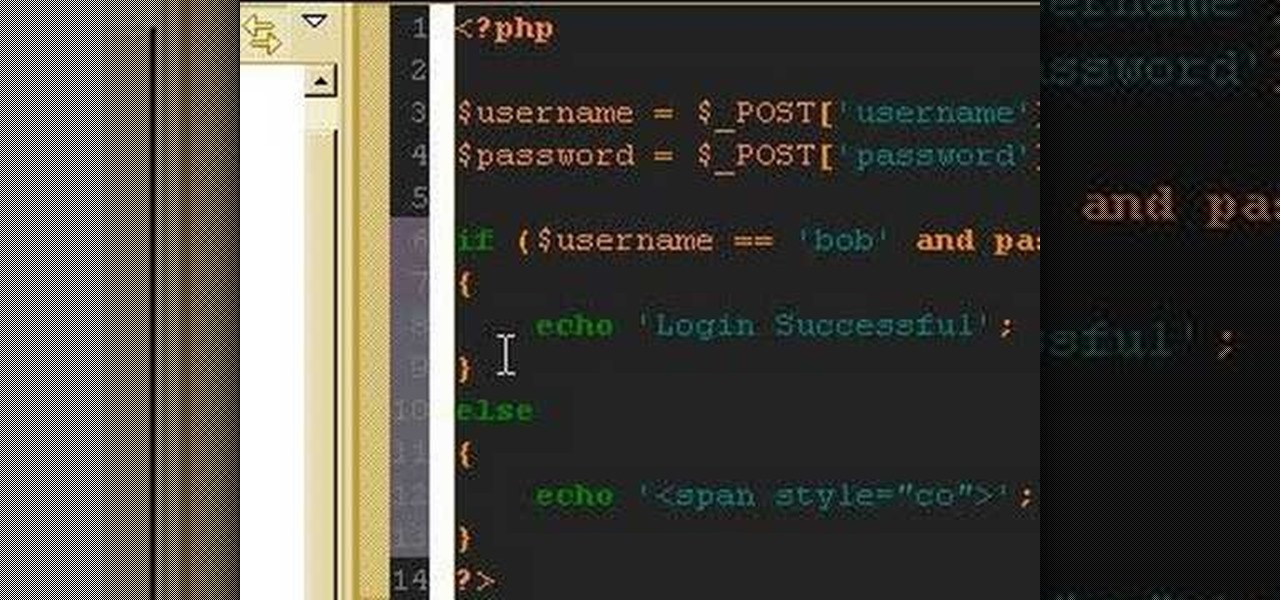Welcome back, my neophyte hackers! There are innumerable ways to hack a system. We must not overlook any of the possibilities if we want to "own" the system. As systems become more and more secure, we need to be vigilant in our search for weaknesses. In this hack, we'll look at abusing the trust that a user innately has for software updates to install our own listener/rootkit on their system.

In this C4D user's guide, see how to create and employ volumetric lighting. Whether you're new to MAXON's popular 3D modeling application or are just looking to get better acquainted with Cinema 4D and its various features and functions, you're sure to enjoy this free video software tutorial. For more information, and to get started using this trick in your own Cinema 4D projects, watch this 3D modeler's guide.

In this C4D user's guide, you'll learn how to use sub polygon displacement in your projects. Whether you're new to MAXON's popular 3D modeling application or are just looking to get better acquainted with Cinema 4D and its various features and functions, you're sure to enjoy this free video software tutorial. For more information, including complete instructions, watch this 3D modeler's guide.

Learn how saving an irradiance cache can save time on rendering in this C4D-user's guide. Whether you're new to MAXON's popular 3D modeling application or are just looking to get better acquainted with Cinema 4D and its various features and functions, you're sure to enjoy this free video software tutorial. For more information, including complete instructions, watch this 3D modeler's guide.

In this video tutorial, viewers learn 4 different hacks that will make typing easier in Windows. Begin by clicking on the Start button and select Control Panel. Then click on Ease of Access Center and select "Make keyboard easier to use". Now users are able to configure the keyboard options for easier use such as: turning on/off the mouse keys, sticky keys, toggle keys and filter keys. All the features have more specific settings for self-adjusting to the user's liking. This video will benefi...

In this video tutorial, viewers learn how to browse web pages without a mouse. Users will need to use the Mozilla Firefox browser. When you're in the Firefox browser, press F7 or click on Firefox, click on Preferences and select the Advanced tab (Mac OS X). Now check "Always use the cursor key to navigate within pages". This will activate character browsing, allowing the user to use the arrow keys to move up and down the page. Holding Shift will allow users to select a text. This video will b...

In this video tutorial, viewers learn how to make custom drawer icons for their stacks in Mac OS X. Users will need to go to the site provided in the video. There users will need to follow the instructions and download the icon sets. Once downloaded, place the icons into the appropriate folders. Users may need to restart the computer. Once restarted, the icons will be neatly overlapped in drawer icons. To add a folder to Stack, simply drag it to the dock. This video will benefit those viewers...

In this video tutorial, viewers learn how to remove/change the arrow on the shortcut icons in Windows. These arrows allows the user to know that the icon is only a shortcut. Users will need to download the program, Vista Shortcut Overlay Remover. The program allows users to display an arrow, light arrow, custom arrow or no arrow. This program also provides an option to disable the " - Shortcut" extension on any shortcut icon. This video will benefit those viewers who use a Windows Vista compu...

In this video, learn how to hack your HTC EVO 4G and root it for "Super user" access. Once you have rooted your device you can install custom ROMs, apps, overclock the CPU and a whole lot more. So, follow along with this step by step demo and root your phone to discover the possibilities!

When you're a Windows OS user it's very easy to send out attachments on emails as .doc documents, made in Microsoft Office or Excel. But just because you're a Windows user doesn't mean your friend or coworker is. Or say that you're a MAC user and your friend keeps loading you with Microsoft Office documents. What do you do, other than telling him to stop already?

In this video tutorial, viewers learn how to disable User Account Control in a Windows Vista computer. Begin by clicking on the Start menu and select the Control Panel. Then type in "user account" in the search box and click on "Turn User Account Control on or off" under User Accounts. Now deselect the checked box and click OK. Finish by clicking on Restart when the Microsoft Windows window pops up to reboot the system for the changes to take effect. This video will benefit those viewers who ...

Need to know how to run an application as another user? This Windows 7 tutorial will show you how it's done! It's easy! So easy, in fact, that this home-computing how-to can present a complete overview of the process in just under a minute's time. For more information, including detailed, step-by-step instructions, watch this Win 7 user's guide.

In this video tutorial, viewers learn how to disable the User Account Control in Windows Vista. Begin by clicking on the Start menu and select Control Panel. Then click on User Accounts and Family Safety. Now select "Add or remove user accounts". Then click on "Go to the main User Accounts page" under Additional things you can do. Now click on "Change User Account Control settings" and deselect the box. Finish by clicking OK and restart your computer. This video will benefit those viewers who...

In this video, Nub shows us how to delete a user account. First, you will click "start" then "control panel". Then click on "user accounts" and then "manage another account". You must be logged in as the administrator to do this. A new window will pop up once you click on this and you will see all the user accounts on your computer. Click on the user you want to delete and a menu will show up. Click the button that says "delete this account". A message will appear asking if you want to save t...

This video tutorial from Help-Vids shows you how to setup the automatic login in Windows XP so that you are automatically logged in as a specific user when you turn your PC on. Go to the start menu, select run and type the given command. When the user account dialog opens un-check the setting requiring the user to enter a name and password to use the computer and click apply. Fill in the user name and the password of the user that needs to be automatically logged in and click OK. Now when you...

A PHP programming tutorial on how to set up a user database. Part 1 of 2 - How to Create a phpMyAdmin user database.

Check out how to save your user settings in Microsoft Visual Studio using C# programming, that way when you restart the program, it can remember some of your important information. This will specifically show you how to save your user settings using the .NET Framework instead of working with custom INI files.

Want to delete your Pro Tools user preferences in Mac OS X Snow Leopard (10.6)? Whether you're new to Digidesign's Pro Tools 8 or simply looking to pick up a few new tips and tricks, you are certain to benefit from this free software video tutorial, which presents a complete overview of how to trash your Pro Tools user preferences.

In this video tutorial, viewers learn how to use Flickr photos in their screen-saver. This task can only be done on the Windows computer. Users will need to download the program from the website provided in the video. Once downloaded and installed, there is an option in the Screen Saver Settings. Users are able to take photos from specific users or groups, or can search through tags and contacts. Further options include selecting the size of the photo and delay between switching the photos. U...

Depending on what your website is for, you may or may not care about allowing your users to download files from you. If hosting downloadable content sounds like something you want to do, watch this video! It will teach you how to allow your users to download files from your website using Dreamweaver. It's not very hard, and your users will probably be thankful that they don't have to go on the web every time they want to access your content.

Almost every website on the web has buttons that enable users to interact with it. They are easy to make, but making them interesting and reactive to user's activities is more of a challenge. This video demonstrates how to create animated rollover buttons in Adobe Flash CS4 quickly and easily. Your website will be much more dynamic and enticing if you apply the skills taught in this video.

In this 14th video in a series about JAVA game development, "thenewboston" (Bucky Roberts) explains how to redefine your screen to avoid annoying flickering. Flickering in JAVA games often occurs because of time lags as the viewer watches the computer draw a new screen, pixel by pixel. Pre-installed code in JAVA can be used to eliminate this problem by taking advantage of "Buffering" and "Page Flipping". These functions permit you to delay the composition of a new screen until it is finished,...

Systm is the Do It Yourself show designed for the common geek who wants to quickly and easily learn how to dive into the latest and hottest tech projects. We will help you avoid pitfalls and get your project up and running fast.

This video will show you how to record video on your Apple iPhone 3G for free! This is a complete guide to installing the iPhone Video Recorder on your iPhone 3G, which also works on the First Generation iPhone.

In today's world of social media, there's really only two powerhouses—Facebook and Twitter. And those of you with Twitter accounts know the power of a Tweet. Getting more followers means reaching more people, but the vast majority of Tweeters are following only a handful of Twitterers themselves. Do you ever wonder why them? What's so special about these selected followed users? Is it worth it to follow them, too? That's up to you, but if you're searching for more people to follow, then it's ...

Admin accounts are given special privileges to change the system (like installing programs) that user accounts are not. This tutorial shows you a quick way to check using Windows 7's calendar, and also how to go through the Control Panel to find out if you're an Admin or general User on your computer.

In this tutorial, we take an introductory look at node based compositing from the perspective of an After Effects user. If you are someone who has lots of experience with After Effects, and wants to get into using a program like Shake, Nuke, or Fusion, this will help you get on the right track. Whether you're new to Adobe's popular compositing application or are just looking to get better acquainted with AE and its various features and functions, you're sure to enjoy this free video software ...

Network mapping lets PC users organize multiple computers into a system that provides informational data access. This video tutorial shows how to set file sharing permissions and assign users designated privileges within a network. Establishing a network provides functionality within a workplace and facilitates virtual communication among users.

In this video the instructor shows how to set parental controls for a user ID account in Windows 7. To do this go to the 'Start Menu' and go to 'Control Panel'. In the Control Panel window select the 'User accounts and Family Safety' link. There is an option called 'Set up parental controls for any user'. Select that link and it opens a window where it asks you to Choose a user and set up parental controls. There you are presented with some user accounts that are currently active on that syst...

This video shows how to delete a user account on Windows 7. Go to the start menu, the control panel, then user accounts. Click add or remove user accounts. Select the account you want to remove. Choose the option to delete the selected account. Windows will ask if you want to delete everything on the account or keep the information on your desktop while still deleting the account. This will be your choice. The narrator chooses to delete the full account.

This video describes how to create a new account on Windows 7. In this video it is shown the whole procedure and all you need to know to crate new user account.

This video demonstrates how users of the FileMaker Pro 10 software can easily start using this software from the quick start menu. It is demonstrated to users how to create a database or open an existing database from this quick start page. Also demonstrated is how users might be able to find further information using the "Learn More" option at the bottom of the menu. This option shows users the basics via videos, tours, and tutorials. A must see for those new to this software.

Microsoft Word 2010 prevails with new advancements. New options such as Backstage view allows the user to work efficiently and utilize new abilities when managing documents. It succeeds with new abilities that will allow the user to complete tasks quicker than before. Working with the newly enhanced ribbon allows the user to navigate with an easy, more personal customized environment. Now with more options and commands at your fingertips, it is evidently shown that Microsoft is gifting users ...

Puzzles include multiple pieces each with a designated pattern so that when a user regroups the pieces, a picture or a particular image is presented, which provides practice to the coordination of the user's concept to space and structural relationship between pieces. However, no matter how large the quantity of the pieces is, puzzles only provide user's spatial concept in two dimensions. To enhance spatial concept and increase entertainment to the user, building blocks are promoted so that u...

Is Windows XP just not customizable enough for you? Well, it was made that way so you don't eff up any of the settings to the point of no return. However, if you are confident in your computer expertise then modifying user accounts may be something of interest to you.

Using PHP & HTML to generate a user login form and authenticate the user.

Anyone who has used Linux long enough is familiar with sudo. Short for superuser do (or substitute user do, depending on who you ask), it allows users to run commands as either root or another user on the system. From a hacker's point of view, sudo is often all that stands between them and root access. We'll be exploring an older vulnerability in sudo that allows a user to run commands as root.

If you want to carry a variety of network adapters without looking suspicious, a perfect solution is accessing them through Airserv-ng. Tucked away in the Aircrack-ng suite, this tool allows a hacker to plug any number of network adapters into a Raspberry Pi and access them over a Wi-Fi or Ethernet connection.

For Snapchat users wondering if that selfie is ready to send to their crush, independent Lens Studio creator Andrew Mendez created a handy tool called the Smile Rater.

Passwords on Windows are stored as hashes, and sometimes they can be tough to crack. In certain situations, though, we can get around that by using the hash as is, with no need to know the plaintext password. It's especially interesting if we can manage to get the hash of an administrative user since we can then authenticate with higher privileges by performing an attack known as pass the hash.