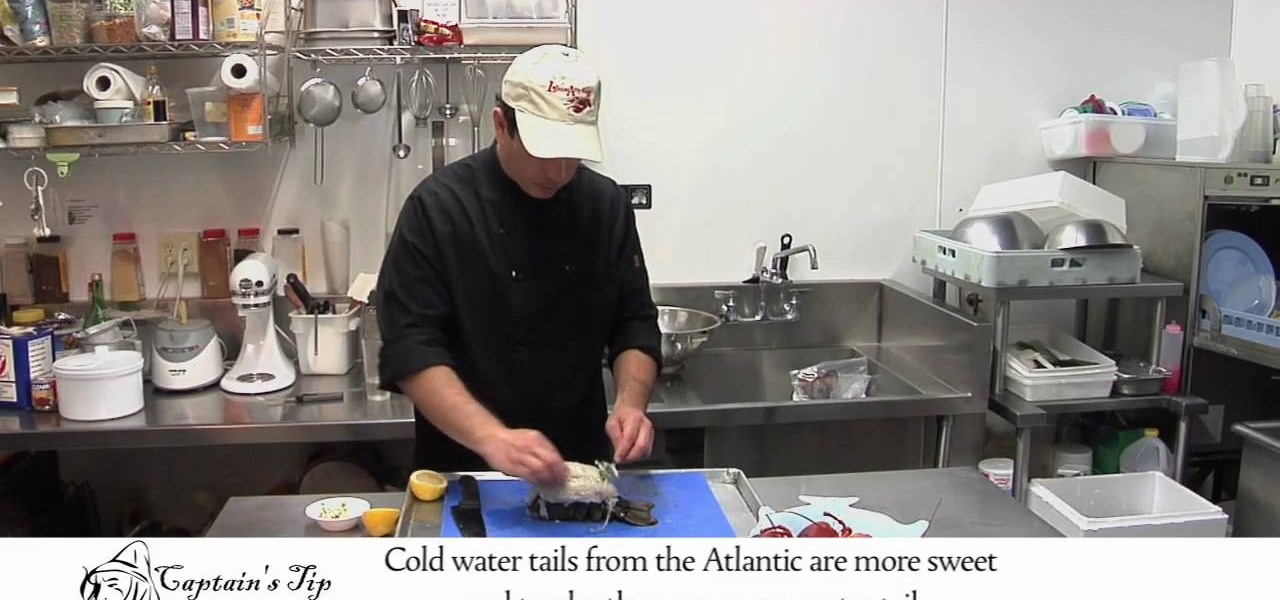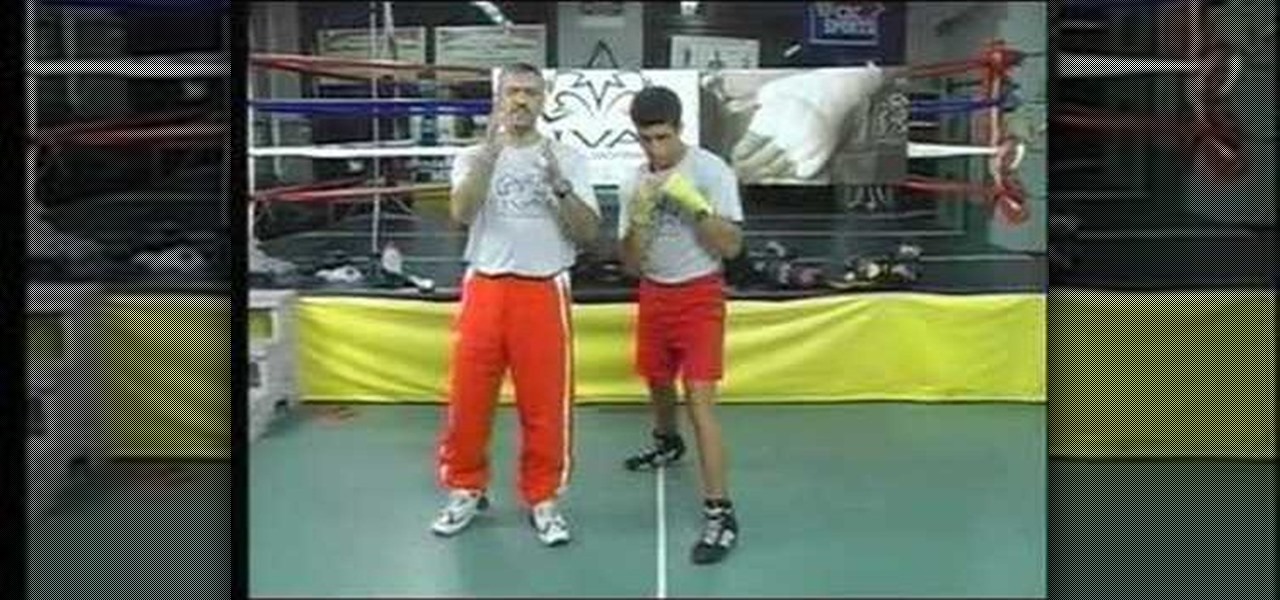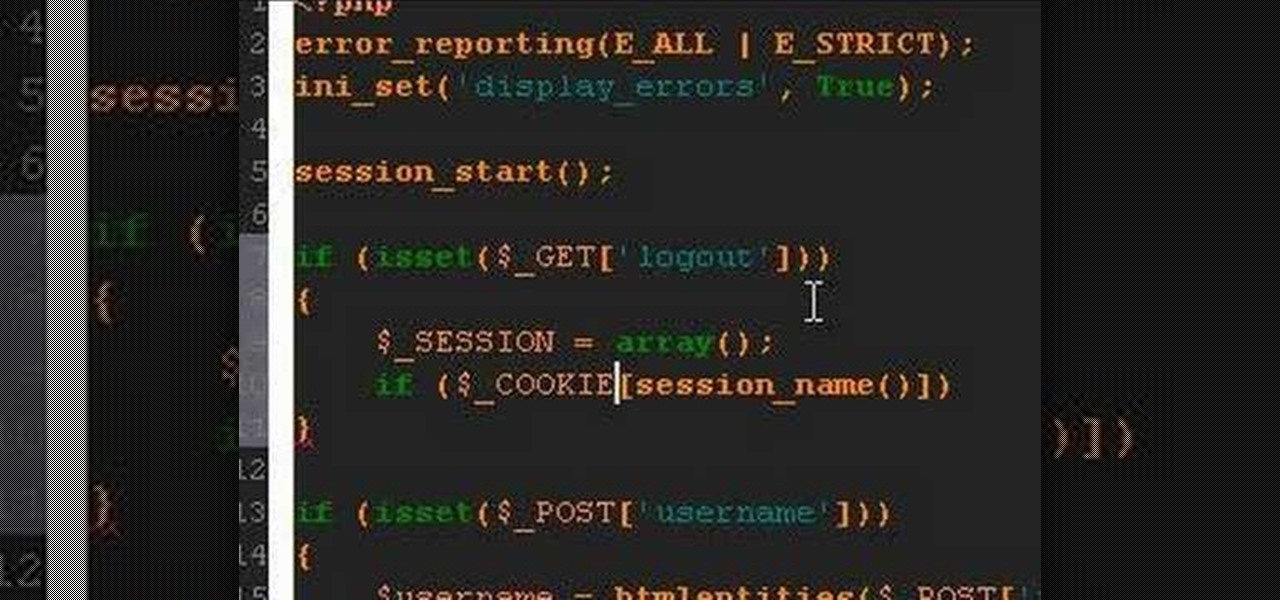In this video tutorial, viewers learn how to change a Mac book Pro's dock. To turn the magnification off the dock, go to the Apple menu, click on Dock and select Turn Magnification Off. Users can also turn the hiding on, to hide the dock when not in use. Users can position the dock to the left, right or center on the bottom of the screen. In the dock preferences, users can adjust the size of the dock. This video will benefit those viewers who use a Mac computer and would like to learn how to ...

In this video, the user gives some suggestions on how to make at home hair protein treatments. She emphasizes that every good treatment consists of two components: a conditioning element, and a protein element. She suggests eggs, avocado, almond butter and soy milk for protein and yogurt, mayonnaise, nut and olive oils, and honey for the conditioning portion. She explains the importance of including both elements for moisturized hair and also that you should choose ingredients in response to ...

In this video tutorial, viewers learn how to peel and devein a shrimp. Users will need a deveining tool. Insert the tool along the shrimp's backside away from the legs and push it towards the tail. The tool will remove both the shell and vein in one motion. If users don't have this tool, they can use a small knife or fork. Now run cold water over the shrimp meat to remove all traces of the shell and vein. This video will benefit those viewers who enjoy cooking and would like to learn how to r...

Link shortening is the process of cleaning up the URL link which is long and converting it into a short URL. You can use bit.ly to do link shortening. Using bit.ly you can not only shorten the link but also track the users who are using those links. To use this service go to the http://www.bit.ly website. There in the home page you are provided with a text box. Enter your long link in the text box and submit it. Now the website converts the long URL and provides you with a short link which ca...

In this video tutorial, viewers learn how to paint the front door of their house to give it a new look. Begin by removing any dirt, grime, mold and mildew off the door. Users are recommended to use TSP cleaner or any bleach solution. Then take off any hardware on the door (locks, door knob, windows). Users should use a paint roller to paint the door. Users are advised to begin coating the door with primer before painting the door. This video will benefit those viewers who would like to learn ...

In this video tutorial, viewers learn how to use a digital camera as a webcam on Skype. Users will need the AV cable and a USB capture device. Begin by connecting the AV cable to the USB capture device. Plug the cable to your computer and your digital camera. Users will need to download and install the Debut Video Recording software. Open the program and click on Device. Users may have to go to Options and configure the settings. On Skype, right-click the person you want to call and select Sh...

This video explains how to create a database text alert using Google Forms. In Google documents click on new, then form. After naming the form and typing in that standard text messaging rates apply, our presenter selects multiple choice yes or no options. Select it to be a required question so that the user can make sure they understand terms. You can choose to select any or all of the questions to be required. You can then type in various questions for the user to answer-our presenter wants ...

This video shows a user how to create a panoramic picture using Photoshop. In this video the details like how to merge a photo and other options which are very useful to a learner are shown clearly. This video is very practical for keen user as different things like the layouts and merging a photo are explained in detail. In this video a user can find different filters that are used in creating this panoramic picture. One will find it very easy and one with artistic heart will definitely appr...

There are a number of things that users must check on their roof to insure safety and prevent any leaking. For example, users should check that the roof vent is fastened and ensure that there are washers or caulk under the nails. On the chimney, make sure the flashing is fastened tightly and downwards. Users should also inspect the condition of the chimney. Remove any tree branches and clean the roof. This video will benefit those viewers who want to learn how to secure their roof from proble...

In this video tutorial, viewers learn about nutrition that will help lose fat and gain muscle. Users learn about the meal they should consume after a workout session. The meal should be predigested to help recover muscles rapidly after a workout. The meal advised to digest is whey protein and a banana. The amount of protein consumption depends on the weight of the user. Users can choose to simply consume the protein with just water or by blending it with other nutritional sources such as the ...

In this video tutorial, viewers learn how to make brown chicken stew; this is a Caribbean inspired dish. This video provides all the ingredients that are required to make the chicken stew. The required ingredients include: 1 chopped onion, 2 cloves of garlic, 3 potatoes, 1 sweet potato, carrots, 2 tsps of curry powder, olive oil and chicken thighs. Users must chop up all the vegetables into chunks. Users may choose to peel the sweet potato or just to leave it as is. Users may choose to add so...

In this video tutorial, viewers learn how to cook lobster tails. Users can choose to bake or broil the lobster tail. Begin by cutting the outer shell of the lobster tail. Users should cut vertically down the middle and horizontally at the bottom of the tail. Take the tail meat. Now users can choose to add some seasoning or flavoring to the tail. Another way to prepare the lobster tail is too just cut the tail vertically in half and leave the shell on. This video will benefit those viewers who...

In this video, viewers learn how to create 3D models using Adobe Photoshop CS3. This is a fun and easy program that actually comes with many 3D objects for users to customize. To access these premade 3D objects, users must go to the Photoshop CS3 Content folder, select the Goodies folder and open the 3D models folder. Users simply select the model and easily open it up in Adobe Photoshop. This video will benefit those viewers who enjoy creating 3D images or animation.

In this video tutorial, viewers learn how to perform a straight right hand punch in boxing. Viewers learn how to throw a straight right hand jab and learn proper positioning. Users begin in a guarding position. The hands should be near the chin. The user releases the punch in a straight line. For additional power, users turn their shoulder and hips as they follow up with the punch. This video will benefit those viewers who are interested in boxing and learning combat skills.

This video gives a tour of the Motorola Droid software. The video begins with the user turning on the cell phone and guides you through navigating the gui (graphic user interface). The easy to use Youtube desktop widget is featured as well as the scrolling desktop that's moved by a flick of the finger tip in either a left to right or right to left direction.

It's easy to restore lost browser bookmarks from a backup copy. Here are step-by-step instructions for Internet Explorer and Firefox.

Check out this informative video tutorial from Apple on how to work with Word users in Pages '09. iWork '09, the office productivity suite from Apple, is the easiest way to create documents, spreadsheets, and presentations. Writing and page layouts are easy in Pages. Numbers gives you simple ways to make sense of your data. You'll captivate your audience with new and sophisticated features in Keynote.

Check out this informative video tutorial from Apple on how to work with Excel users in Numbers '09.

Learn how to immobilize an ankle. The ankle is a complex joint, so when an injury occurs, and you can't get help right away, the first thing to do is keep it from moving – you'll prevent any more damage to the surrounding nerves and tissue.

Looking for a way to set yourself apart from the hoi polloi of Apple iPhone users? If so, you're in luck: This video tutorial from MacComm.tv presents 17 Hidden Features for the iPhone and iPhone 3G, features only on the new iPhone Firmware 2.0. Become a more effective user of your Apple iPhone with this how-to.

Cancel or Allow? In this video tutorial, TigerTV Host Logan shows you how to get Microsoft's new operating system, Windows Vista, in line and singing your tune. To disable user account control pop-ups in Windows Vista, watch this how-to. Take a look!

This Adobe Photoshop software tutorial is for completely new Photoshop users, or users who never really learned how the workspace and interface in Photoshop works. You will learn how to navigate the workspace in Photoshop CS3 to maximize your image editing.

If you are building web applications in Microsoft Silverlight, and you want to give users the option to make the application or page full screen, then this Silverlight programming tutorial will be perfect. Watch and learn how easy it is to add some code to give users of your application the option to view it fullscreen, all within Silverlight.

Learn how to do cable Russian twist. Presented by Real Jock Gay Fitness Health & Life. Starting Position

Learn how to do Super Chests. Presented by Real Jock Gay Fitness Health & Life. Starting Position

Learn how to do tube assisted dumbbell curls. Presented by Real Jock Gay Fitness Health & Life. Benefits

A PHP programming tutorial on creating a User Login and setting cookies.

A PHP tutorial on how to log out a user and destroy a session.

Are you a PC user who's made the switch to Mac but you miss the Windows O.S? Maybe you're a Mac user looking for a more savy experience? The Lab Rats, Andy Walker and Sean Carruthers, will show you how to run Windows or Linux on your Mac.

Learn how to organize and declutter an overloaded start menu in Windows. But be careful if you have multiple users with different preferences because this will make the same start menu for each user.

The yoga cactus arm movement helps establish stability underneath the shoulders and upper arm area for inversions and back bends. This yoga how-to video demonstrates how to use the cactus arm movement to transition into cigarette girl action. Cigarette girl action is a name that Kira Ryder, our yoga host, has assigned to a movement she uses in her yoga classes. Watch and learn how to transition from cactus arms into cigarette girl movements in yoga.

There are a lot of things on your computer that can reveal information about you when you are surfing the Internet. If you are like me, then you will do anything to maintain your privacy and prevent those little leaks of information from happening. Here's a list of a few of the "threats" that can reveal information about you:

Vocal breaks are a serious problem for singers just starting out. For those of you new to singing, Kevin Richards offers some advice on how to avoid vocal breaks.

Isometric exercises are strength training exercises that don't let the joint angle and muscle length contract during the movement. This means that the exercise is done in a static position with the muscular intensity coming from the weights and your own body.

In our opinion, blowouts at salons are WAY overpriced. A few spritzes of heat protectant, a few good twirls of the blowdryer, and you're done. Well, after you pay $50.

Like a scene from Charlie and the Chocolate Factory, this high-tech cookie offers 7 different flavors. The University of Tokyo's Tajuki Narumi and team presented the Wonka inspired augmented reality flavor-changing cookie at this year's SIGGRAPH computer graphics and animation conference in Los Angeles.

In this tutorial, we learn how to fine tune a piano. When you move the pin, the speaking length of the string should move as well. When you're done it should stay stable. You should have a meter hooked up to your piano so you can see which notes are flat and which are pitching correctly. Sometimes you will be able to fee movement in the piano and then change how you want it to play. You will be able to hear if the pitch it soft or flat as you continue to listen to the notes that are being pla...

Layered hair is one of the most versatile styles around, allowing natural movement, creating texture, and framing the face. You can wake up every morning looking like a supermodel by getting your hair layered.

In this video, viewers learn how to perform the arm movements for the Bhangra dance style. Begin by moving forward. As you move forward, sway the arms in a smooth motion back and forth 4 times. The hands should be open. Then move backwards. As your move backwards, swing the arms back and forth 4 times. The hands should be closed this time. As you move forward or backward, you should sway your hips from side to side to add style. This video will benefit those viewers who are interested in danc...

In this video tutorial, viewers learn how to stop blushing. Try to relax out of the blush. To do this, drop your shoulders, relax the muscles on your body, breathe deeply and push your stomach out. All these movements will help stop the blood from rushing to your head, and making you blush. Don't hide your blushing. Instead, announce it to help you relax. You should also just accept it. Try saying to yourself, "At the moment, I am a blusher". Don't always worry about other people's opinions a...