
How To: Practice chin ups on a Smith machine
Learn how to do chin ups on a Smith machine. Presented by Real Jock Gay Fitness Health & Life. Benefits


Learn how to do chin ups on a Smith machine. Presented by Real Jock Gay Fitness Health & Life. Benefits

Learn how to do wide grip lat pull downs. Presented by Real Jock Gay Fitness Health & Life. Benefits

Learn how to do devil's tricpes press downs. Presented by Real Jock Gay Fitness Health & Life. Benefits

Learn how to do speed single cable reverse flys. Presented by Real Jock Gay Fitness Health & Life. Benefits

Learn how to do tube pull downs. Presented by Real Jock Gay Fitness Health & Life. Benefits
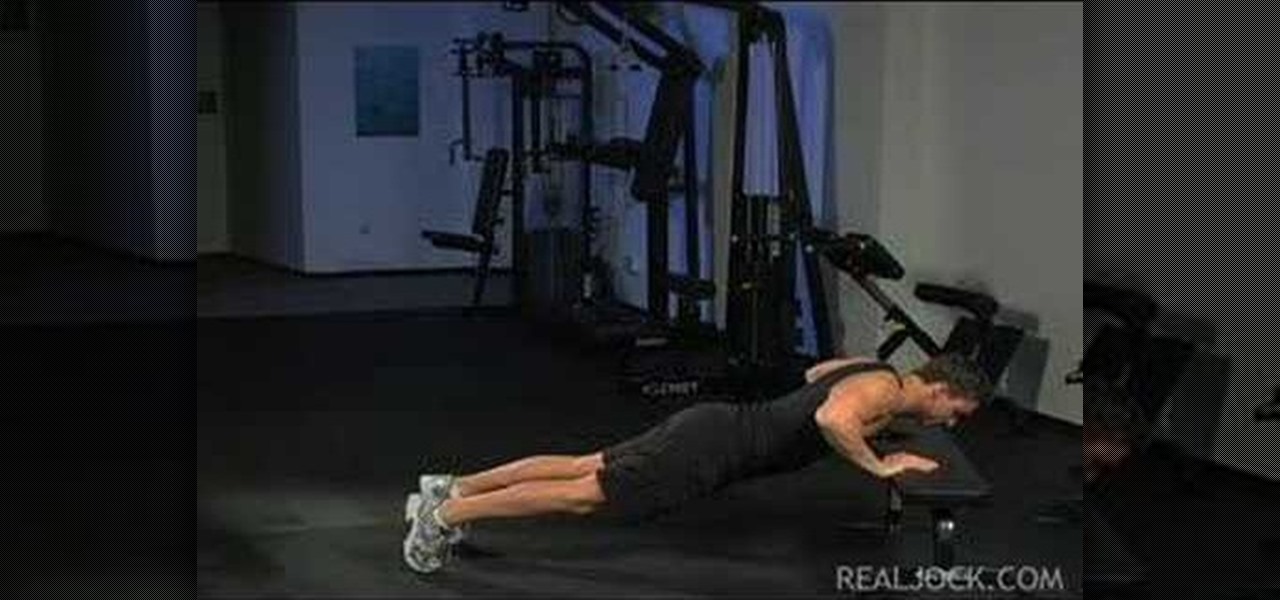
Learn how to do alternating T push ups. Presented by Real Jock Gay Fitness Health & Life. Benefits

Learn how to do medicine ball soccer throws. Presented by Real Jock Gay Fitness Health & Life. Benefits

Learn how to do a hand to foot stability ball pass. Presented by Real Jock Gay Fitness Health & Life.
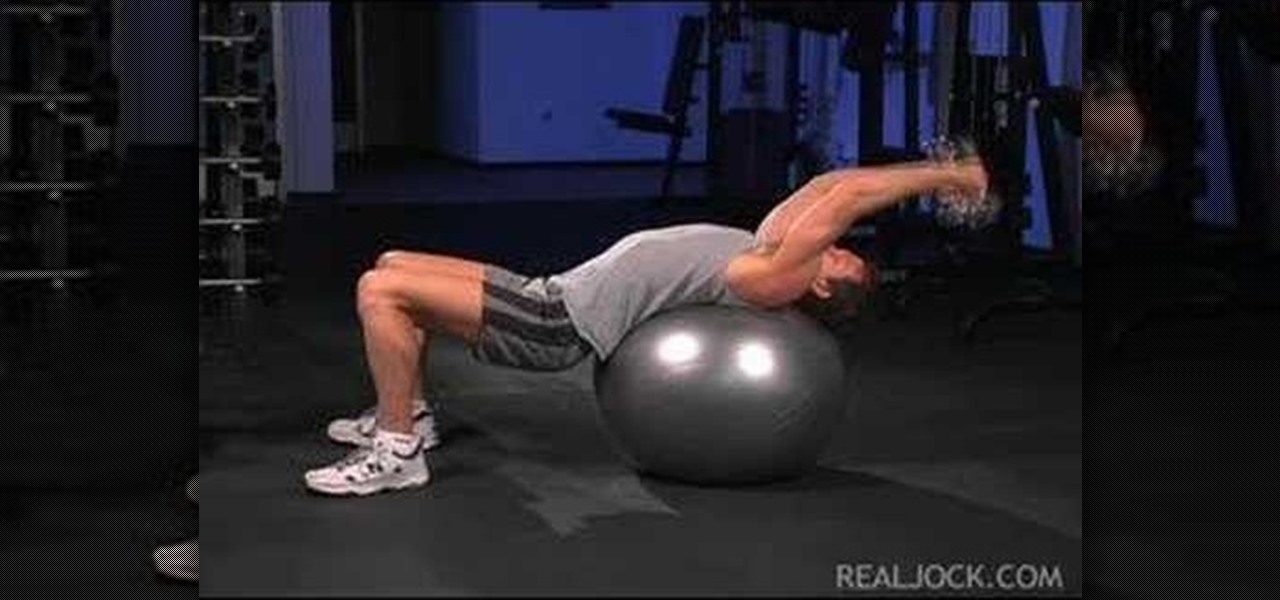
Learn how to do stability ball dumbbell skull crushers. Presented by Real Jock Gay Fitness Health & Life.

Learn how to do dumbbell swings on single leg. Presented by Real Jock Gay Fitness Health & Life. Benefits

Learn how to do dumbbell straight-leg deadlift and dumbbell rows. Presented by Real Jock Gay Fitness Health & Life.

Learn how to do reverse dumbbell flys on incline bench. Presented by Real Jock Gay Fitness Health & Life.
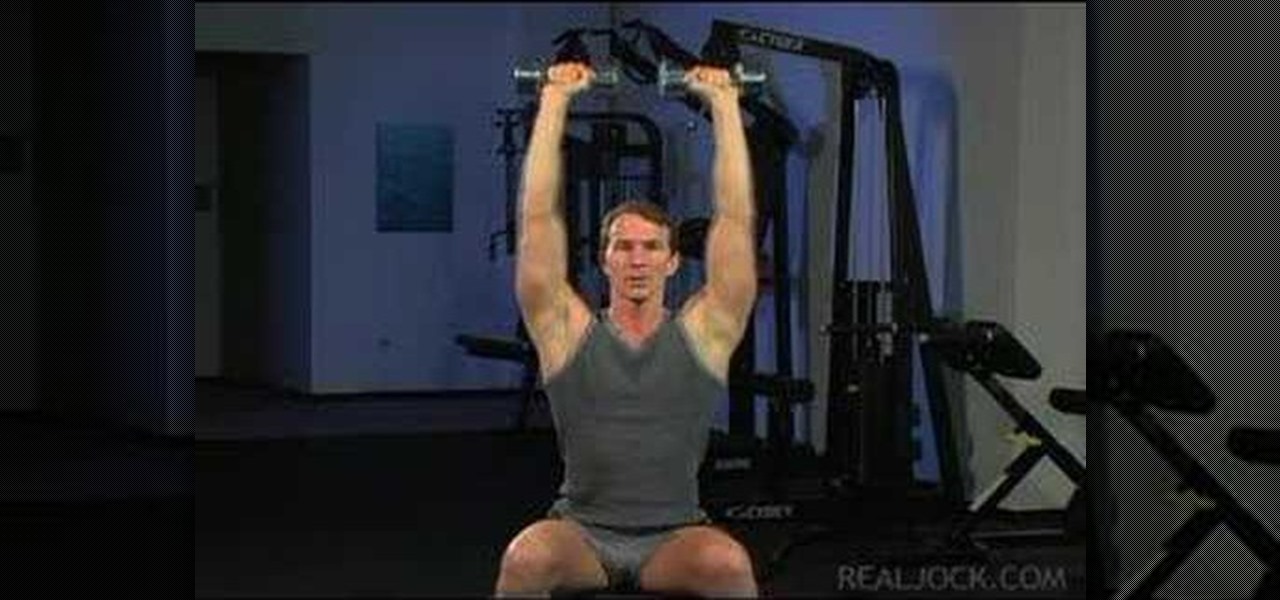
Learn how to do seated arnold presses. Presented by Real Jock Gay Fitness Health & Life. Benefits

Learn how to do jump triceps bench dips and sculpt your body without weights. Presented by Real Jock Gay Fitness Health & Life.

Learn how to do twisting dumbbell incline chest presses. Presented by Real Jock Gay Fitness Health & Life.

Learn how to do dumbbell alternating chest flys. Presented by Real Jock Gay Fitness Health & Life. Benefits

Learn how to do double dumbbell rows. Presented by Real Jock Gay Fitness Health & Life. Benefits
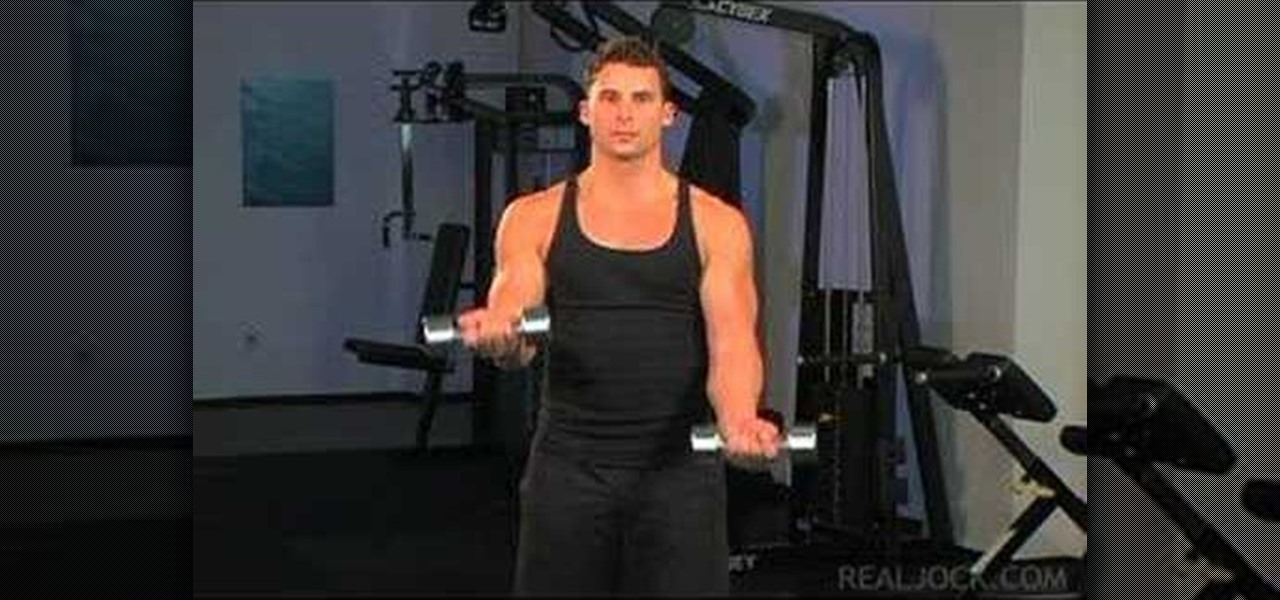
Learn how to do single-arm alternating dumbbell curls. Presented by Real Jock Gay Fitness Health & Life.
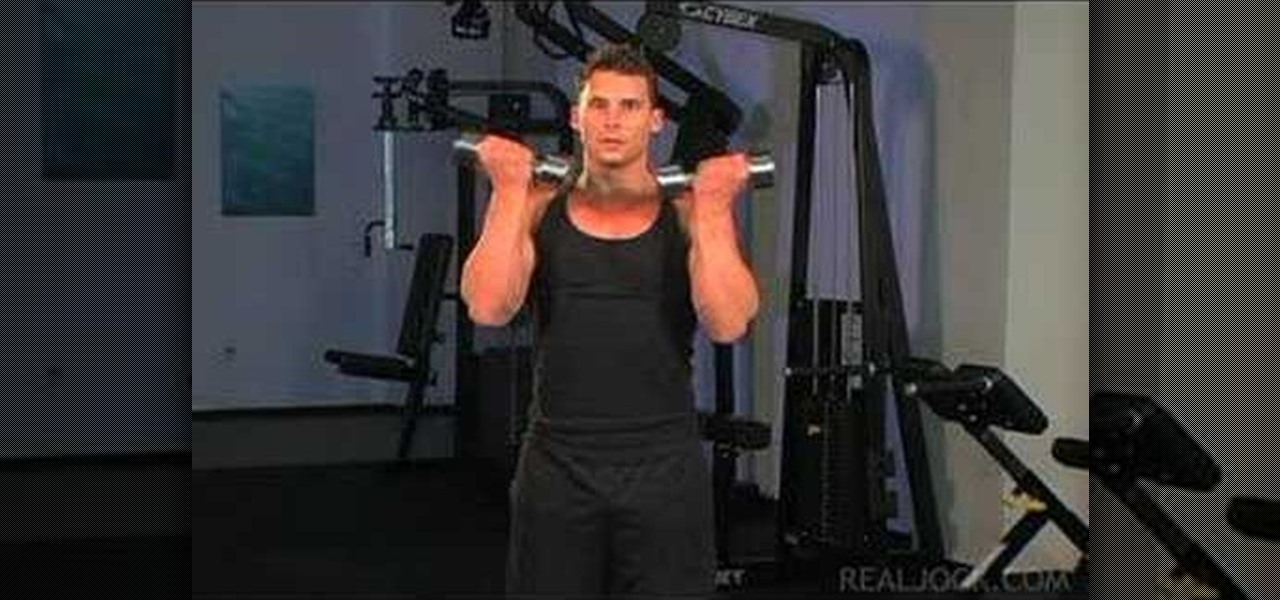
Learn how to do speed dumbbell twisting curls. Presented by Real Jock Gay Fitness Health & Life. Benefits
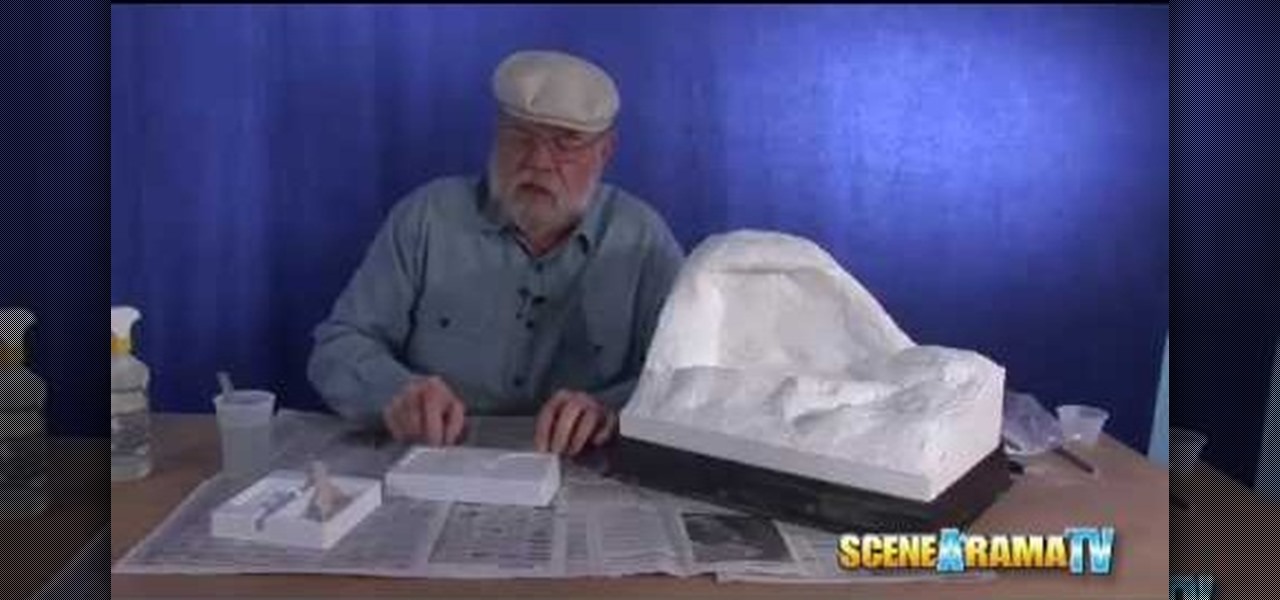
Papa Tom teaches users how to build a cliff diorama for a cliff dwelling adobe looking house. You'll need a hobby knife, water, and sticks.

If you're a heavy gmail user here's a handy way to sort your incoming emails from spam with a little known trick from Tekzilla.

If you're a Win XP user you know frustrating it can be using the command prompt... especially if you need to type a long string of commands, or worse, a subdirectory. Tekzilla shows you how to do this easily

Montagical is here to answer the top 10 most asked questions about using Sony Vegas. So, if you are a new Sony Vegas user or just curious about some of those pesky questions, check out this video and see if your FAQ gets answered.

How to learn to program with Visual Basic 6 (vb6). This is a very basic Tutorial for 1st time users. We're going to learn a little bit about labels and timers and Textbox's

Stopping Windows Messenger Alerts Windows Messenger Service is able to send messages to people. This was meant for the Systems Administrator to send alerts to users.
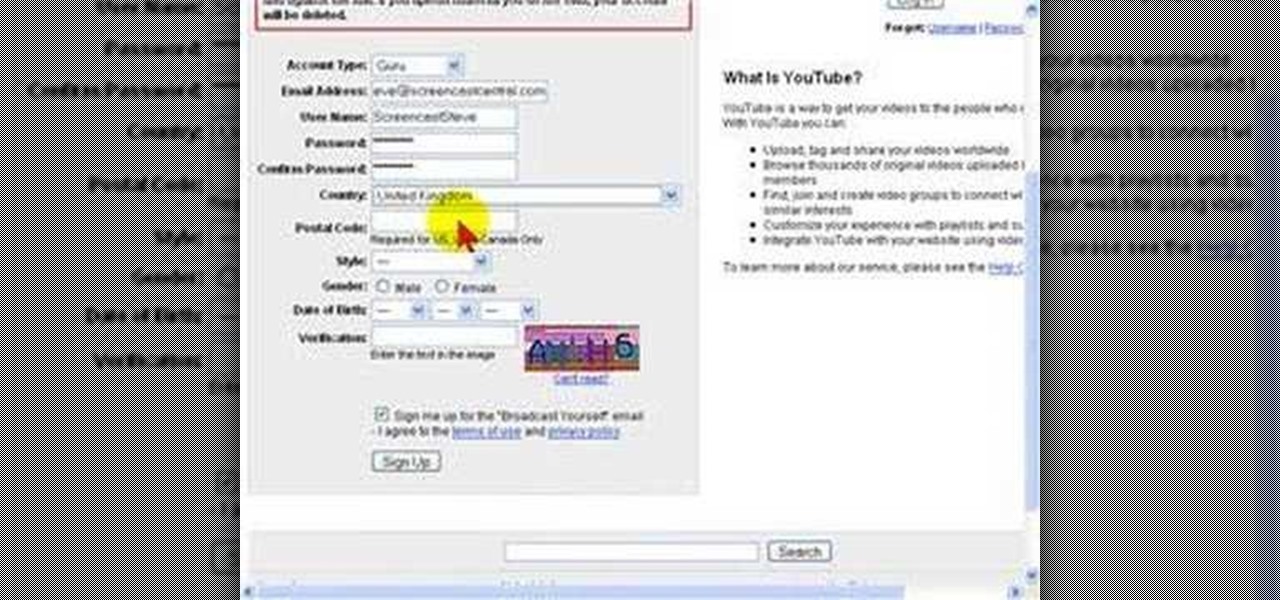
YouTube is the latest craze to hit the web, allowing users to upload and distribute their own videos. YouTube now boasts more than 100 Million Video Views per day.

Facebook is the world's fastest growing social networking site with over 50 million users worldwide. ImageChef is a cool, online application that allows you to personalize a range of images, some famous, by adding your own text.
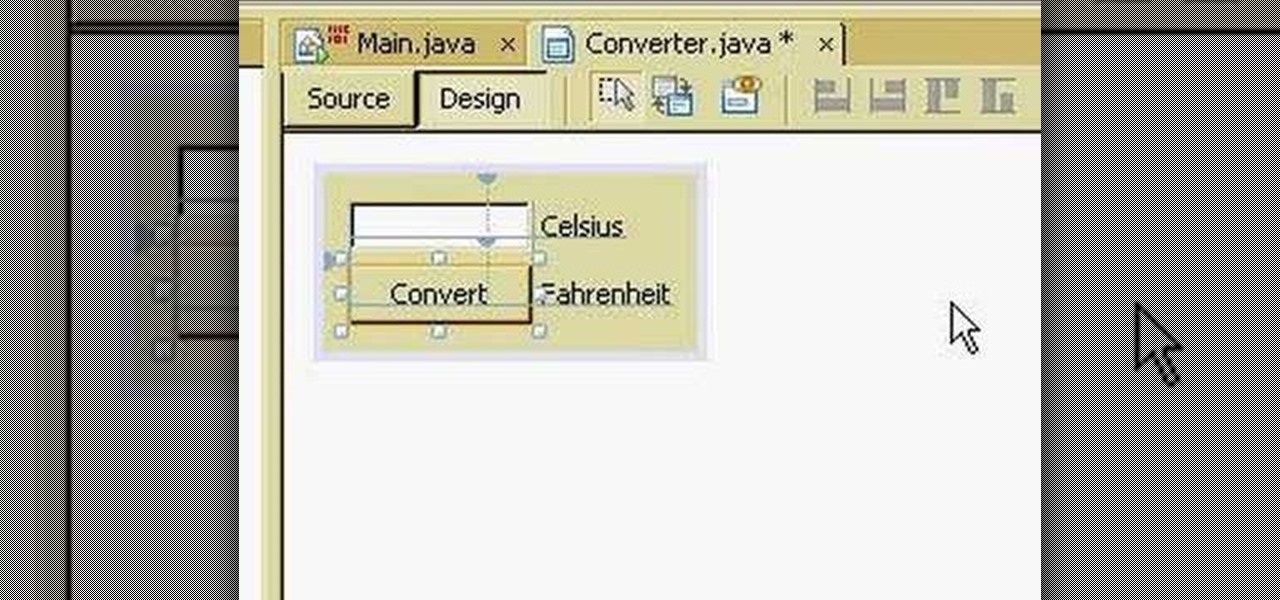
A Java programming tutorial on creating a graphic user interface (GUI) using Java's Swing interface. This tutorial uses Netbeans 5.5.1 & Java 1.6.

This video will show you how to make a FAKE Internet Explorer Icon that whenever its clicked will immediately shut down the computer. When the icon replaces the real one, users will be tricked into restarting their computer every time.

Learn how to create a web text box using Dreamweaver that get bigger or smaller depending on how much text you place in it. Also make a header that spans the users screen not matter what size.

Learn how to use Flash text in Adobe Dreamweaver so you don't have to worry about users having the font you use installed on their computer.

For Mac OS users who want to try Linux without erasing all of their other data - a step by step tutorial on how to install Ubuntu on a Mac using Parallels.

SEO specialist Aaron Wall demonstrates some on the page search engine optimization techniques that will help your site rank better in Google's search results. The key is to improve your site's SEO while keeping it user friendly.

In this video tutorial you will learn to add a button to a track in DVD Studio Pro. You can use it to enable the users to choose to view a trailer or sneak preview of your upcoming project before sending them back to the main menu.

A revolutionary feature in DVDs is their ability to include interactivity. In this video tutorial you will add a button to your DVD menu using DVD Studio Pro. The button will take the users to a new menu.

In this video tutorial you will learn to use Photoshop to create a shiny reflective logo in a web 2.0 style. Not sure what Web 2.0 is? It generally refers to a perceived second generation of web-based communities and hosted services — such as social-networking sites, wikis and folksonomies — which facilitate collaboration and sharing between users.

This tutorial covers looping techniques. Even intermediate After Effects users know about looping basics, but how to get the same in CINEMA 4D? If you're new to AE, the tutorial first covers a little looping in Adobe AE then moves on to show you how to do the same in CINEMA 4D.

This tutorial is for users familiar with After Effects 7 who want to start learning CINEMA 4D. It shows you how to take advantage of the FULLSCREEN mode, and changing the hotkey to tilde (~) just like After Effects 7.

This tutorial gives a well-paced and well-explained overview of how to use the DVD Studo Pro 4 interface. If you're a new user or have just upgraded from an older version, we're sure you'll find this tutorial helpful.

OCR is usually a bad word to most computer users, but in Acrobat it's the next best thing to sliced bread. Adobe Acrobat 7 Professional not only employs Optical Character Recognition for your text, it does Page Recognition to preserve the geometry of your pages. Everything stays in place and your paper documents become searchable, reusable text!