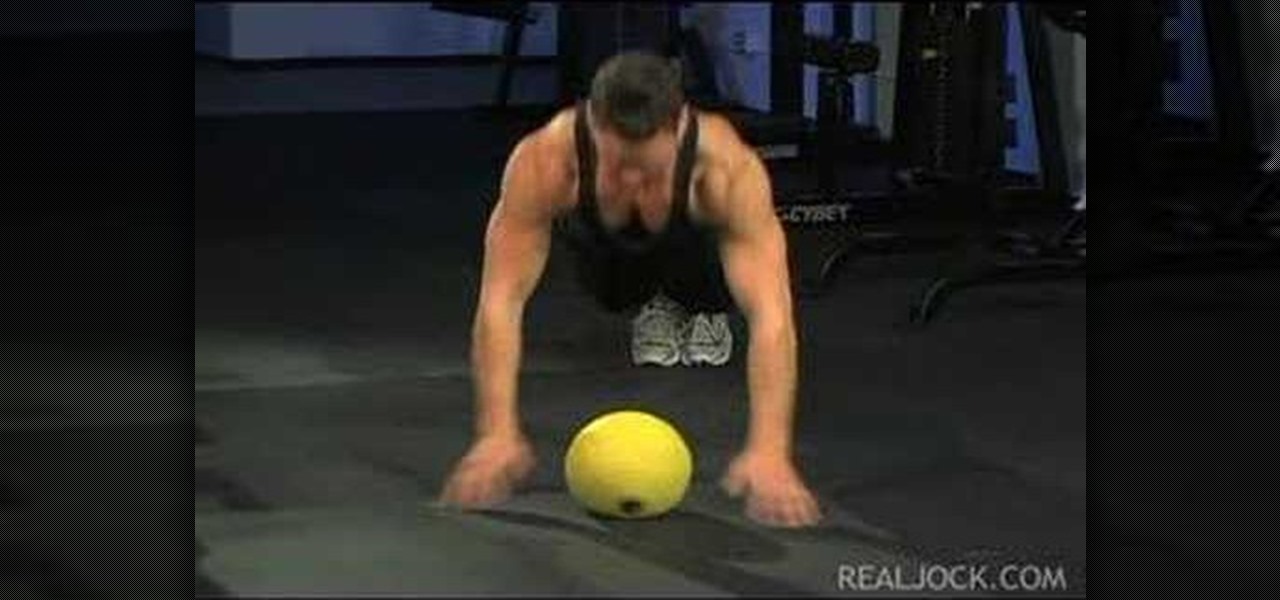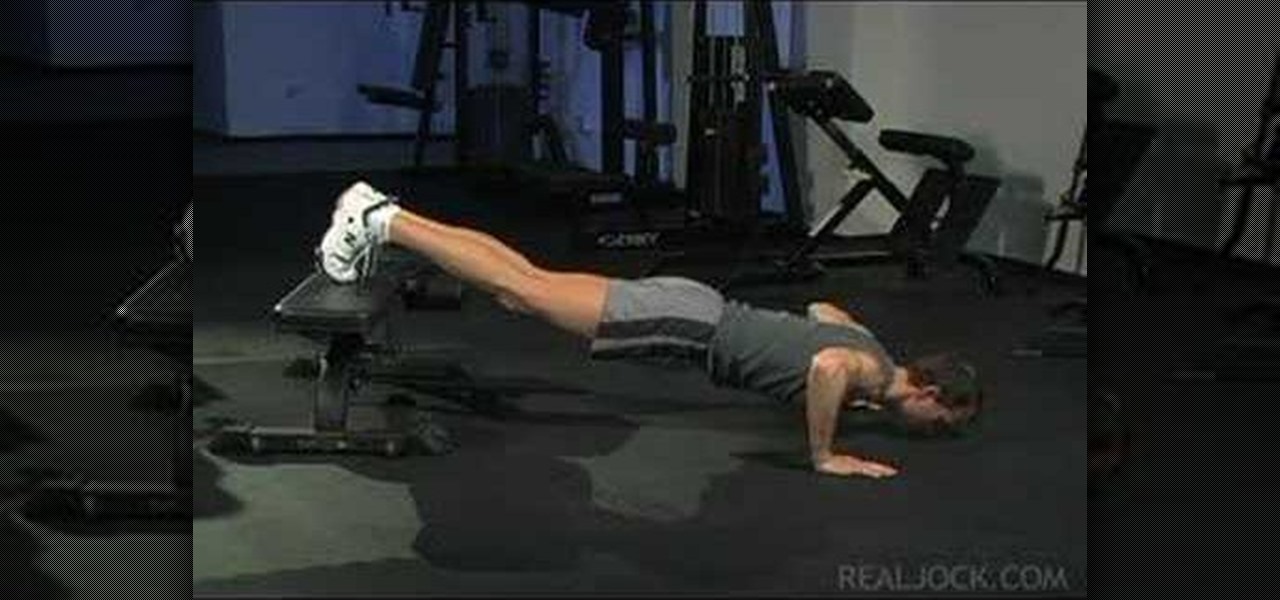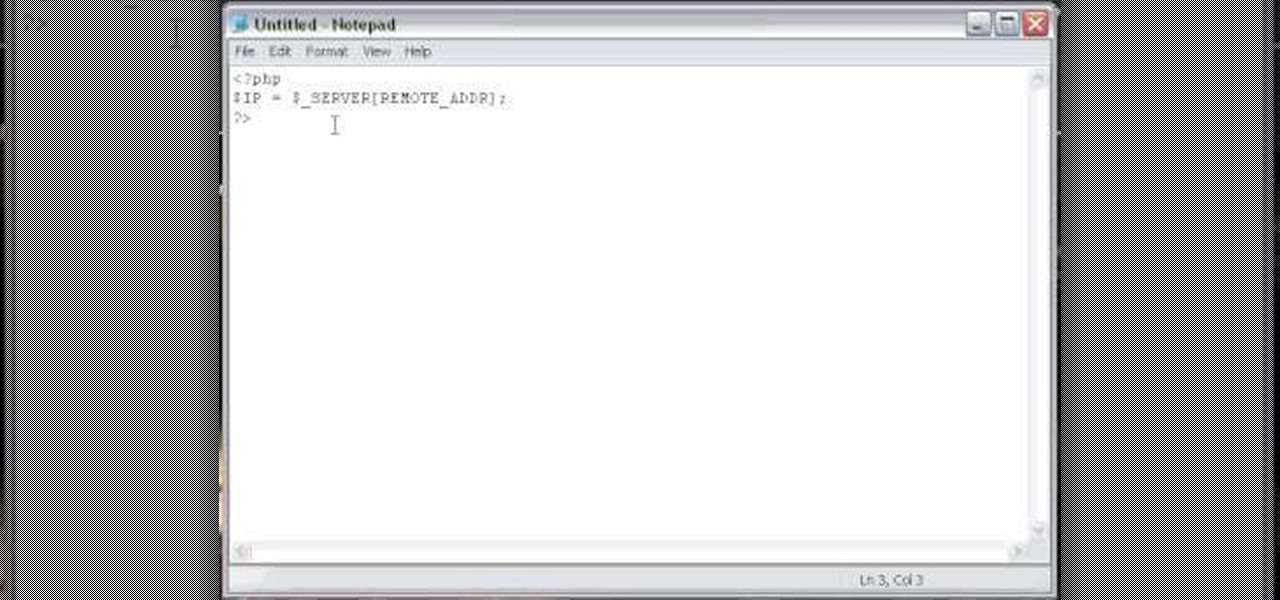Students show how mercury thiocyanide or "rock from mars" burns. First and foremost, make sure you are outdoors and with a considerably large space. Spread a non-flammable material over the space you decide to work on and place a small fragment of the mercury thiocyanide in the center. Keeping a respectable distance from the "rock" touch the "rock" with a lighted match. Watch as a substance oozes out from the rock. Make sure that the process has ended or that no movement can be seen from the ...

Bounce back to full fitness in time for the new season with "Rebound", the latest Bootcamp drill of the week. This one's all about control. Twist and turn with the ball glued to your toe, then knock an inch-perfect pass and accelerate as you receive it back. Constant movement and constant control - two ingredients for next season's complete footballer. Nike bootcamp brings you this pro soccer drill training video. Brush up on your soccer skills and learn how to do the Rebound soccer drill.

Have you ever wanted to make fake poop? Well, here's your chance. Fool your friends, gross out your girlfriend, prank your family members... it's 100% fun.

Learn how to increase your knitting speed with Miriam Tegels, the World's Fastest Knitter. She can stitch 118 stitches in one minute; a record that appears in the Guinness Book of World Records. Miriam Tegel's knitting secret is keeping all movements to a minimum. Use size 8 knitting needles and DK weight yarn for optimal performance. After casting on sixty stitches, see how many stitches you can knit in three minutes. Good luck!

A lot of you probably don't know what a boffer is. That means a lot of you probably don't know what LARPing is either. Well, get your head out of your *** an listen up...

If there is any doubt that nerds deserve to rule the world, please watch this brilliant home brewed invention.

During its presentation at Unite Berlin, Magic Leap gave attendees a crash course in developing experiences for Magic Leap One (ML1), we found out quite a bit more about how the device works and what we can expect to experience with the device.

So after setting everything up, creating the system, working with focus and gaze, creating our bounding box and UI elements, unlocking the menu movement, as well as jumping through hoops refactoring a few parts of the system itself, we have finally made it to the point in our series on dynamic user interfaces for HoloLens where we get some real interaction.

Generally speaking, in terms of modern devices, the more simple you make an interface to navigate, the more successful the product is.

These days, if you walk through Best Buy, you will see an entire area designated to smart home technology. Thanks to the interest and growth of the Internet of Things (IoT), this exciting new technology has finally entered the mainstream. Appliances, thermostats, and even the lighting throughout your house can be controlled from your computer or smartphone. You could also use artificial intelligence; Simply tell Amazon's Alexa what you want your house to do, and she will do it.

Need to know how to run an application as another user? This Windows 7 tutorial will show you how it's done! It's easy! So easy, in fact, that this home-computing how-to can present a complete overview of the process in just under a minute's time. For more information, including detailed, step-by-step instructions, watch this Win 7 user's guide.

In this video tutorial, viewers learn how to disable the User Account Control in Windows Vista. Begin by clicking on the Start menu and select Control Panel. Then click on User Accounts and Family Safety. Now select "Add or remove user accounts". Then click on "Go to the main User Accounts page" under Additional things you can do. Now click on "Change User Account Control settings" and deselect the box. Finish by clicking OK and restart your computer. This video will benefit those viewers who...

Whether you're the proud owner of a brand new Apple iPad or are merely considering picking one up, you're sure to appreciate this video tutorial, which presents a complete overview of how to use the mobile device's user interface. For more information, including detailed, step-by-step instructions, watch this iPad user's guide.

If you want to learn how to do the Water Polo Position Drills this is for you. The water polo swimming position is important because it allows you to quickly and easily change your support in the water with little head movement. When you are swimming make sure that you are high in the water. When swimming make sure that there is a 180 degree parallel cycling. When the entry hand is about to enter the water the exiting hand should be about to exit. When the entry hand enters the water the exit...

In this video, Nub shows us how to delete a user account. First, you will click "start" then "control panel". Then click on "user accounts" and then "manage another account". You must be logged in as the administrator to do this. A new window will pop up once you click on this and you will see all the user accounts on your computer. Click on the user you want to delete and a menu will show up. Click the button that says "delete this account". A message will appear asking if you want to save t...

The first part of the dance routine to Every Little Step is to step to the right and bring your left foot to your right. Now do a step to the left and bring your right foot to your left. Repeat. The next step is to take your right foot and move put it in front of you. Now take the same foot and move it behind you. Next, make a circle going counter clockwise using only three steps. Repeat these moves from the time you stepped foward. Now repeat the four steps you made going from side to side t...

First of all you have to loose the altitude by taking a circle or two around in the air. On the final turn make a good straight approach to runaway and don't use too much ‘ailerons’ then. Just use the controls ‘rudder’, ‘elevator’ and ‘throttle’. Also watch for the cars or the traffic where you are going to land. Keep constant low ‘throttle’. You have to maintain good ‘idles speed’. You might want to adjust and remember the trim settings. After touch down, don’t pull on elevator. Just cut the...

Steps to make Sprite animation in Photoshop are:1. Open a spreadsheet of your own choice; in this case we are going to take running animation.2. Once your spreadsheet is loaded, zoom-in until you get a four page, for ease of use.3. Zoom-in to the required movement, after zoom, select the image and open File and from that click New File and click OK (Dialog Box), and you will get a work space to work on with your selected image. The feature makes it simple for one character animation (work).4....

In Windows Vista start off by going into the control panel in the start menu. In here go into "user accounts and family safety". Inside go into "user accounts". A screen will appear where you can make changes to your user account. Here there should be an option to turn user account control on or off. Click on this will bring up another window where if you uncheck the solitary checkbox you will have succeeded in turning User Account Control off. After doing so click ok and then press restart n...

ClearTechInfo live up to their by offering clear and concise information on how to manage user account settings in the new OS from Microsoft, Windows 7. Begin by pressing the start button and going into the control panel. In here look for 'user accounts and family safety', open it. Now go into user accounts and then manage another account. If you are the administrator then you can change whichever setting you want for whichever account but if you're just a standard user you can only alter you...

A CNC router machine is probably the most useful tool a hobbyist can own, but the price for a CNC machine on the market is way more than the average hobbyist is willing to spend. You can build your own CNC with very basic tools, little knowledge of machinery, mechanics, or electronics, but be warned, these machines are inherently dangerous, so wear the proper protection and use common sense. At the very least, read the instructions and precautions on every tool you use.

In this video tutorial, Chris Pels will demonstrate how to create a custom user control in ASP.NET that can be used throughout a web site or across many web sites. Start out by learning the basics of creating a user control that will be used in multiple pages including validation, controlling formatting using style elements, and loading/saving data for the user interface elements. Throughout the video considerations for building user controls that can be easily maintained and used across mult...

In this video tutorial, Chris Pels will show how to determine what capabilities a user’s browser has when viewing pages in an ASP.NET web site. First, learn how to access an instance of the HttpBrowserCapabilities object from the ASP.NET Request object associated with the web page request. Next, see the different information available in the HttpBrowserCapabilities object such as the type of browser and whether the user’s browser supports JavaScript and Cookies. Then see an example of how to ...

Learn how to do single arm pec decks. Presented by Real Jock Gay Fitness Health & Life. Benefits

Learn how to do standing cable curls. Presented by Real Jock Gay Fitness Health & Life. Benefits

Learn how to do single arm cable reverse pulls. Presented by Real Jock Gay Fitness Health & Life. Benefits

Learn how to speed tube curls. Presented by Real Jock Gay Fitness Health & Life. Benefits

Learn how to do alternate side lunges with shoe taps. Presented by Real Jock Gay Fitness Health & Life.

Learn how to do plank hop ups and down on a medicine ball. Presented by Real Jock Gay Fitness Health & Life.

Learn how to do hands and toes walk out and backs. Presented by Real Jock Gay Fitness Health & Life.

Learn how to do medicine Ball situps on stability ball. Presented by Real Jock Gay Fitness Health & Life.

Learn how to do stability ball push-ups and knee tucks. Presented by Real Jock Gay Fitness Health & Life.

Learn how to do incline push-ups and sculpt your body without weights. Presented by Real Jock Gay Fitness Health & Life.

How to program a user registration using php, sql and phpmyadmin. Part 1 of 3 - How to Program a user registration with PHP.

A PHP programming tutorial on how to set up a user database. Part 1 of 2 - How to Create a phpMyAdmin user database.

In today's world of social media, there's really only two powerhouses—Facebook and Twitter. And those of you with Twitter accounts know the power of a Tweet. Getting more followers means reaching more people, but the vast majority of Tweeters are following only a handful of Twitterers themselves. Do you ever wonder why them? What's so special about these selected followed users? Is it worth it to follow them, too? That's up to you, but if you're searching for more people to follow, then it's ...

Check out how to save your user settings in Microsoft Visual Studio using C# programming, that way when you restart the program, it can remember some of your important information. This will specifically show you how to save your user settings using the .NET Framework instead of working with custom INI files.

Want to delete your Pro Tools user preferences in Mac OS X Snow Leopard (10.6)? Whether you're new to Digidesign's Pro Tools 8 or simply looking to pick up a few new tips and tricks, you are certain to benefit from this free software video tutorial, which presents a complete overview of how to trash your Pro Tools user preferences.

Depending on what your website is for, you may or may not care about allowing your users to download files from you. If hosting downloadable content sounds like something you want to do, watch this video! It will teach you how to allow your users to download files from your website using Dreamweaver. It's not very hard, and your users will probably be thankful that they don't have to go on the web every time they want to access your content.

Almost every website on the web has buttons that enable users to interact with it. They are easy to make, but making them interesting and reactive to user's activities is more of a challenge. This video demonstrates how to create animated rollover buttons in Adobe Flash CS4 quickly and easily. Your website will be much more dynamic and enticing if you apply the skills taught in this video.