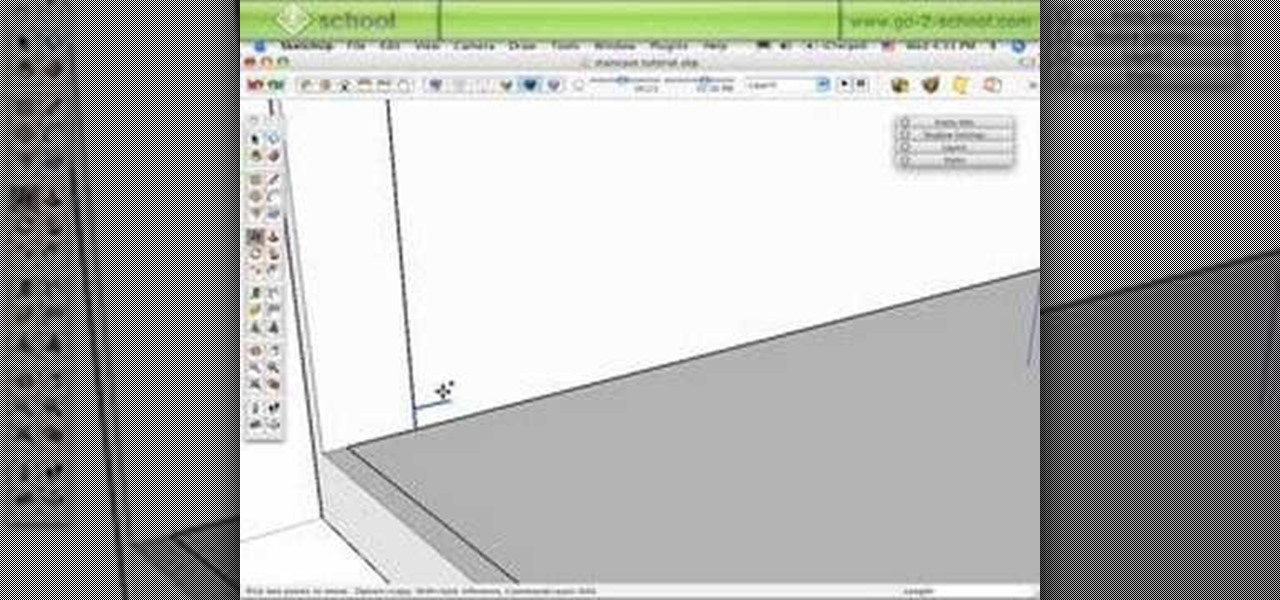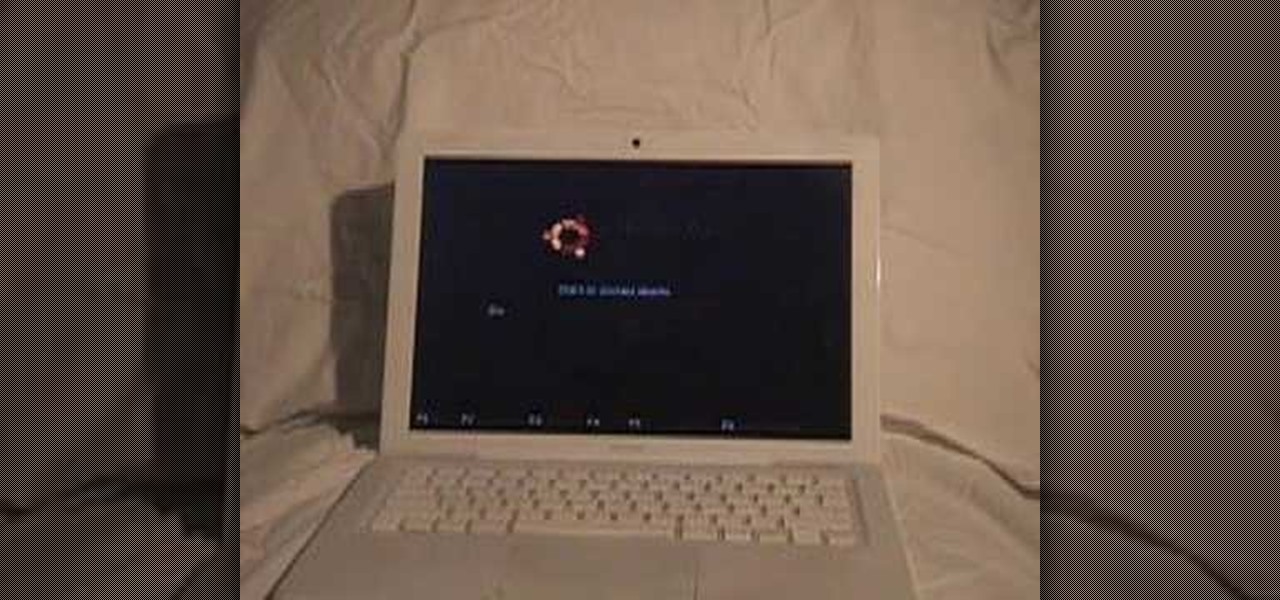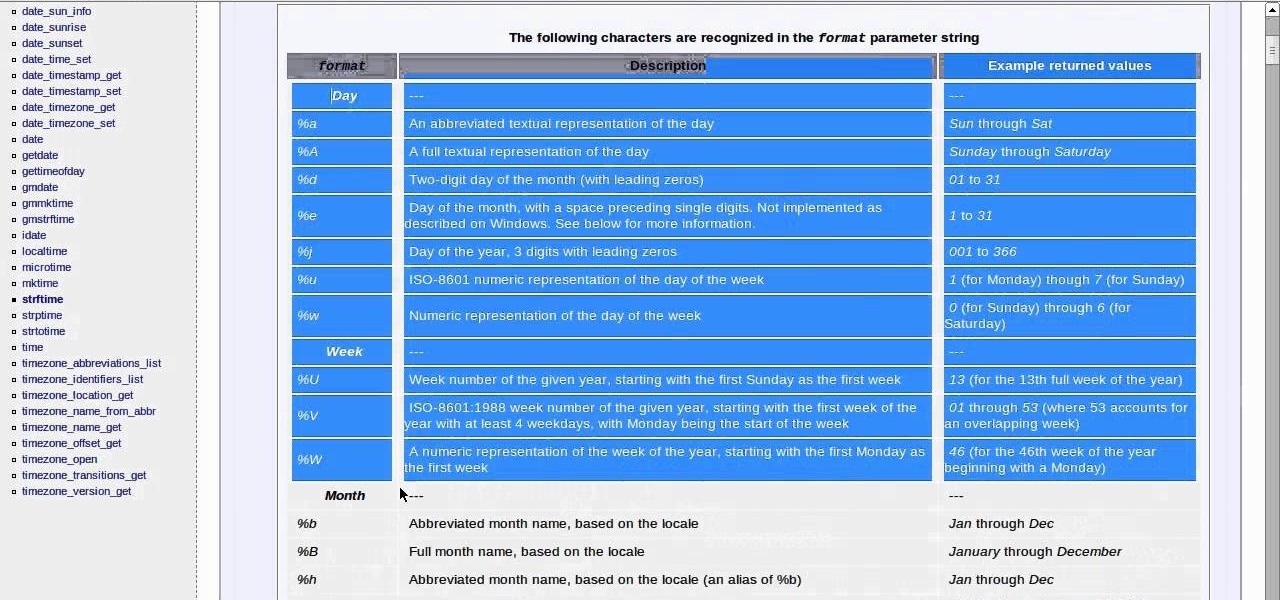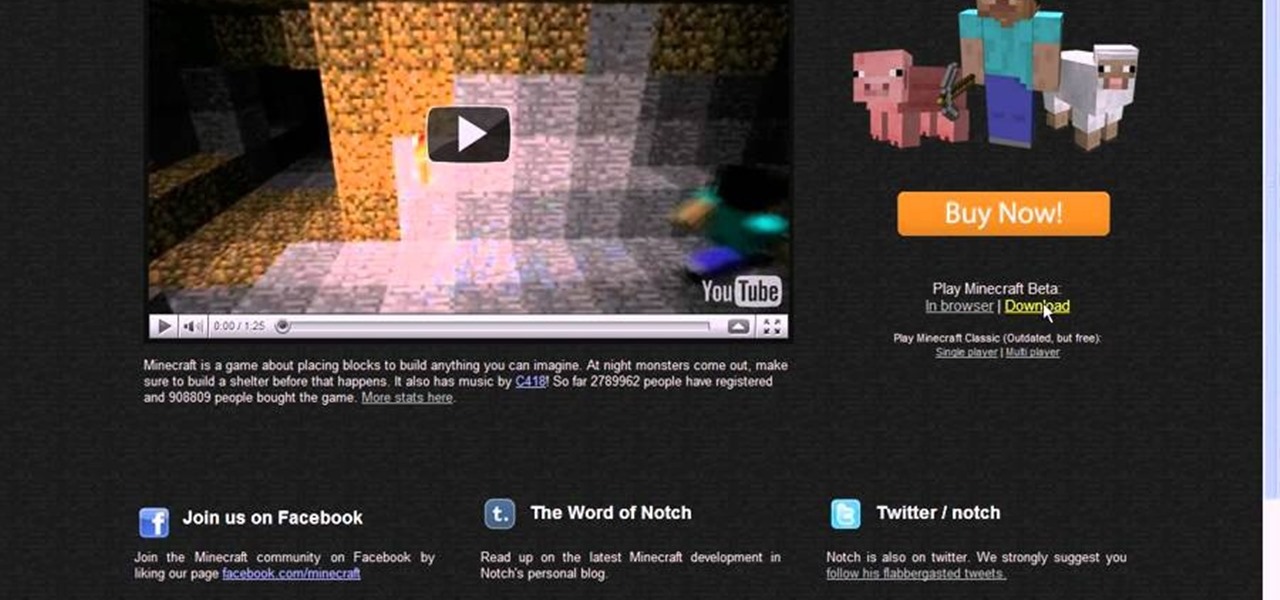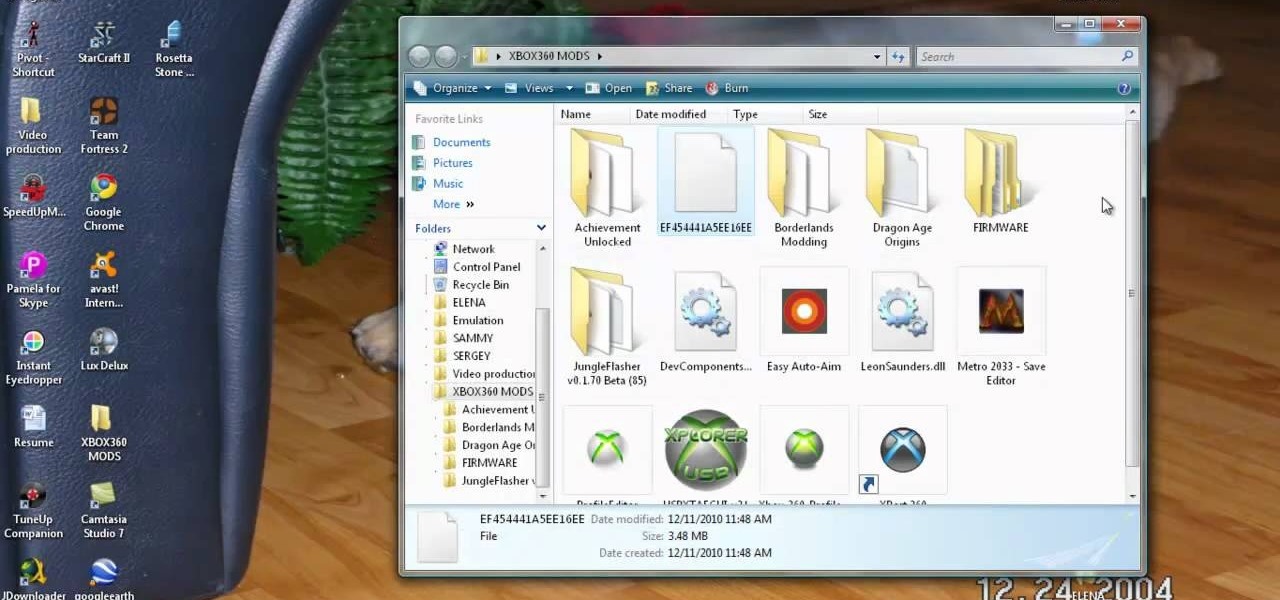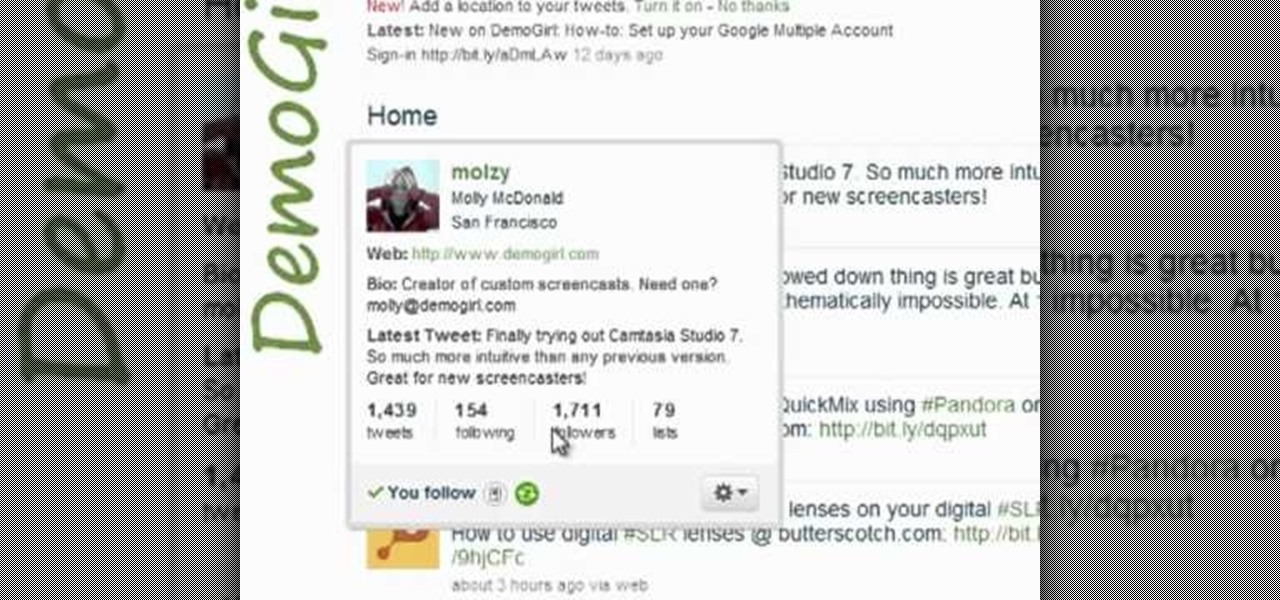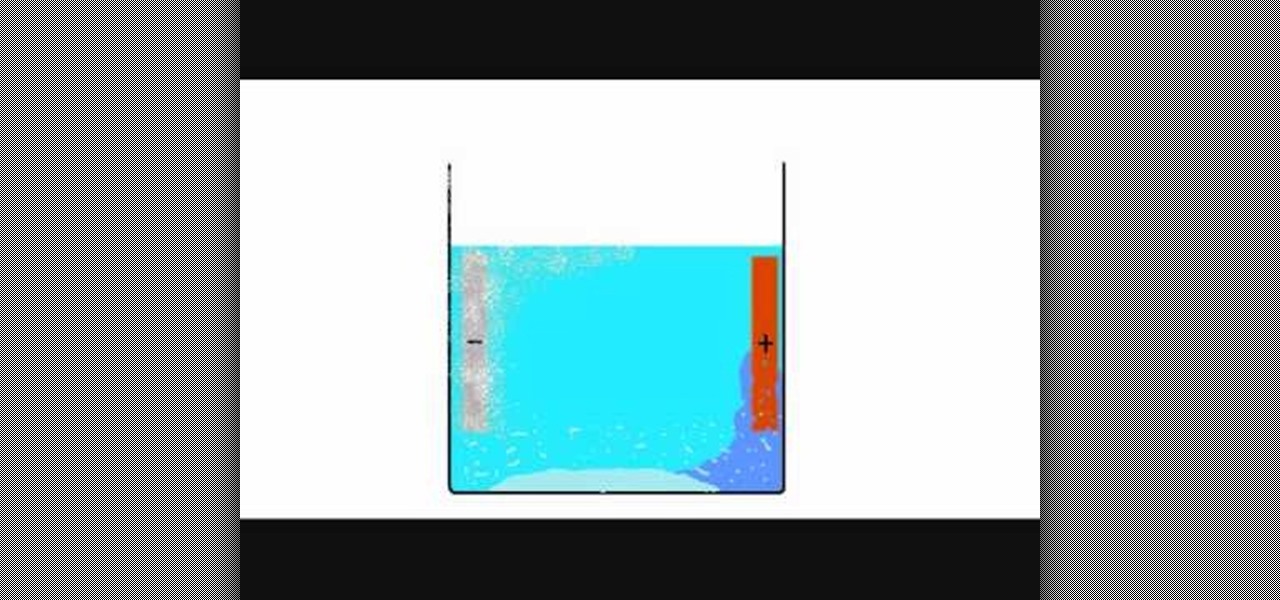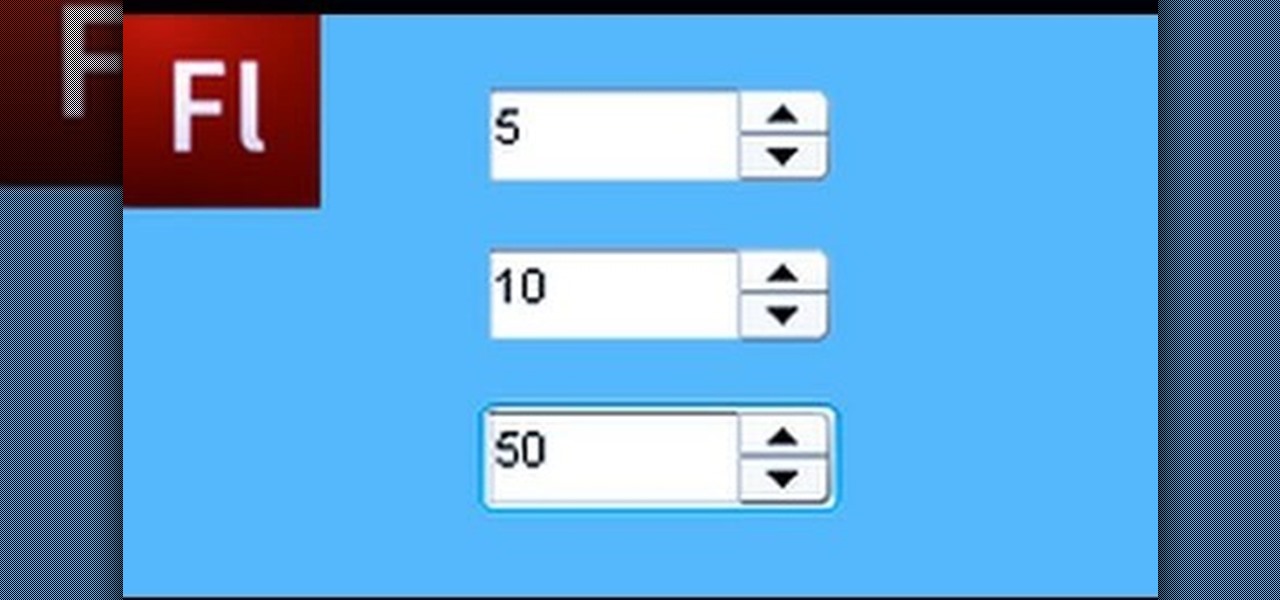This software tutorial shows you how to use the Colorista plug-in for After Effects to do basic primary color correction. Colorista is an easy-to-use color correction plug-in that delivers great results quickly from within Final Cut, After Effects, Motion, Premiere Pro, or Avid systems. The tutorial is for new Colorista users.

This Photoshop CS3 for beginners tutorial introduces new Photoshop users to the rectangular marquee tool, the fill command and working with text. You will learn how to create a "senior pic" type graphic using some simple text and basic shapes created with the rectangular marquee tool in Photoshop CS3.
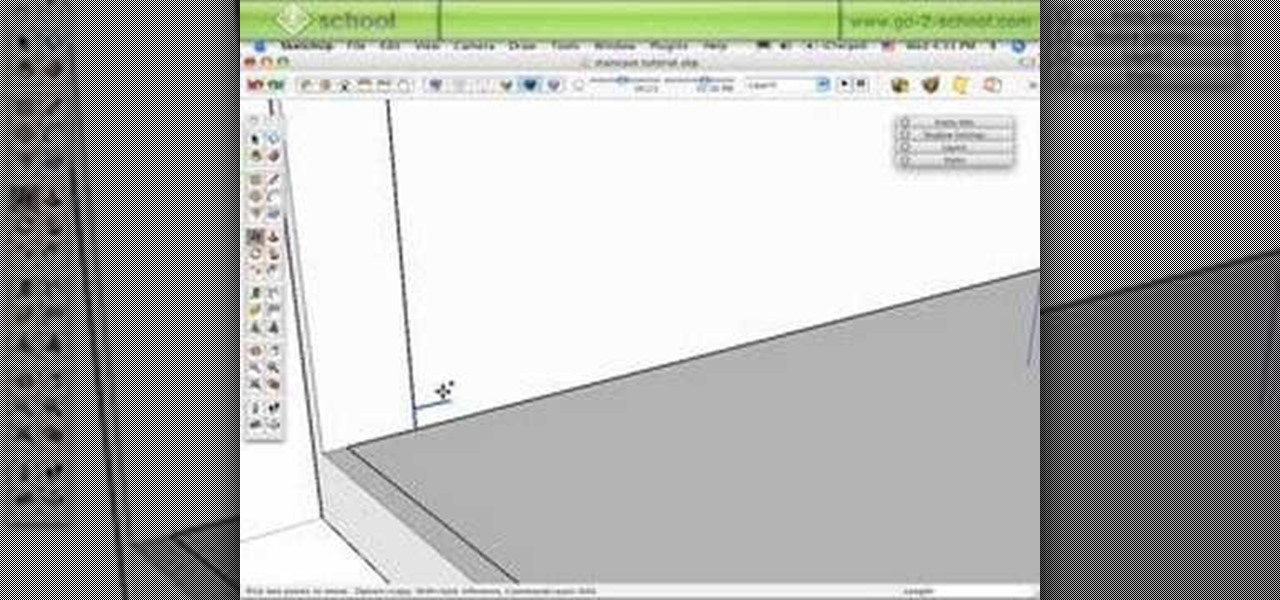
It's one thing to learn how to model a building in SketchUp, and if you are a new SketchUp user you may not remember that multi-level buildings will need a staircase! Mike demonstrates a few different methods to create both standard and spiral staircases in this SketchUp 6 tutorial.

Some SketchUp users already know the quick and easy way to use the follow-me tool to create a sphere. But for anyone who doesn't, make sure to check out this episode for two quick ways to create a sphere in SketchUp.

In this tutorial, Mike Lively of Northern Kentucky University discusses the MVC (Model Viewer Controller) architecture, installs Cairngorm into Adobe Flex 3, and discusses one of David Tucker's examples. The MVC model is comprised of a Model (encapsulates information from the d base (XML file), View (presentation layer that the user interacts with, and Controller (processes and responds to events and invokes changes to the model and viewer). See how to use the MVC model and install Cairngorm ...

This 3D modeling software tutorial shows one approach to breaking a picture frame created through the follow-me tool into the actual pieces that would be used to build it in Google SketchUp.

Here's a fast lesson in hosting video on your own Drupal website using the FileField and jQuery Media modules. The Filefield and jQuery Media modules are a one-two knock out combination for allowing users to upload media files to fields in your custom content types and then playing back the media files in their matching player or handler. It represents a positive direction for treating fields containing files and is a great starting point for researching your own implementation of this recipe.

This software tutorial explains how to use the keylight plugin with green screen footage in After Effects. This tutorial gives a detailed breakdown that is perfect for beginning After Effects or green screen users.

Take a look at this tutorial and learn how to triple boot your Mac. In order to follow this tutorial, you'll need the software Boot Camp which allows Mac users to have the option of installing a Microsoft OS if they choose. You will also need to install rEFIT, a boot menu.

n this ASP.Net video lesson, you will explore the various ASP.NET 2.0 server controls available in Visual Web Developer 2005 Express Edition. In addition, you will begin to get familiar with the windows in VWD.

This video includes disassembly instructions for the Sony Playstation2 (PS2). Intended to be instructional in nature, the disassembly guides at Take It Apart help users to better understand and maintain their favorite gadgets.

A video about how to learn to program with vb6 (Visual Basic 6) this is a very basic Tutorial for 1st time users. We're going to learn a little bit about labels and timers.

Watch and learn how easy it is to create your very first Screencast recording, using the free desktop screen recording application CamStudio.

A DeAuth hack attack against a wireless network, as shown in this how-to video, will disconnect any and all users on a given WiFi network. The attacker does not need to know the WEP or WPA key or be connected to the network. For step-by-step instructions on running a DeAuth hack yourself, watch this simple how-to guide.

Wondering if you can change the format of the clock in Linux 11.04 Lubuntu? Well, you can! Check out this helpful video to learn how to change the way the clock looks in Lubuntu. Whether you are a Linux vet or a new user this video will help you get set on time.

When you're doing PHP programming, you'll likely want to have some regions that are strictly off limits to the user and should be accessible only to the programmer. This is when you'll want to use encapsulation to create an area within your coding that's for your eyes only.

This tutorial shows you how you can set up a non-premium server for playing Minecraft with your friends, without having to use Hamachi. Your users will all need a Minecraft account and a Google account to be able to login.

Beat level 4-3 of the iOS version of Angry Birds Free with three stars! On January 5th, 2011, Rovio released a free version of Angry Birds for iPhone, iPod Touch and iPad users. Stuck? No problem: YouTube's FujiToast has pledged to post a three-star walkthrough for each of the game's levels. In this installment, we learn how to beat level 3 of theme 4.

Beat level 3-2 of the iOS version of Angry Birds Free with three stars! On January 5th, 2011, Rovio released a free version of Angry Birds for iPhone, iPod Touch and iPad users. Stuck? No problem: YouTube's FujiToast has pledged to post a three-star walkthrough for each of the game's levels. In this installment, we learn how to beat level 2 of theme 3.

The best thing about this application is that it's totally free - get the Rocket Dock program on a Windows machine to behave more like Mac Stack. Set up a download folder to make downloading files easier for your users and customers.

Both users new to Adobe in general and Creative Suite 5 in specific will find this tutorial useful - a quick overview on how you can use graphic styles to get the most out of each session with Adobe Illustrator.

If you're having problems figuring out how to make a rainbow in Adobe Creative Suite 5, this tutorial is for you. Some users have found this to be a bit tricky to replicate, but here are a few useful shortcuts you can take.

This is a quick and easy tutorial that both new and long time users of Adobe Creative Suite will be able to find useful. Clipping masks are one application of layers and shapes that can add new depth to an image.

This tutorial for GIMP users shows you how to take a basic image (preferably an outdoor one!), and then use a few effects like the dissolve layer mode, gaussian blur and motion blur to make it look like snow is falling.

You can change your gamerscore, get unrestricted access and do much more with this hack! All you will need is an Xbox hard drive and a data transfer cable. Then just follow along with the video to hack your own Xbox 360!

Want to add an anamorphic lens flare to your digital footage? With Adobe After Effects, Video Copilot Optical Flares and, of course, the help provided by this video guide, it's easy! For step-by-step instructions, and to learn how to add anamorphic lens flares to your own digital video in post, watch this After Effects user guide.

In this clip, you'll learn how to use the hovercard preview tool on Twitter. What do President Obama, the Dalai Lama and Justin Bieber have in common? Why, they're all on Twitter, of course. Join the party. Whether you're new to Twitter's popular microblogging application or just missed a few of the essentials along the way, you're sure to benefit from this free video tutorial.

In this clip, you'll learn how to follow replies without leaving the Twitter timeline. What do President Obama, the Dalai Lama and Justin Bieber have in common? Why, they're all on Twitter, of course. Join the party. Whether you're new to Twitter's popular microblogging application or just missed a few of the essentials along the way, you're sure to benefit from this free video tutorial.

Need some help making sense of the Outlook 2011 Ribbon UI? This video will show you how it's done. Whether you're new to Microsoft's popular word processing application, new to MS Outlook 2011 or even an expert merely looking to brush up on the fundamentals, you're sure to be well served by this quality video tutorial from the folks at Lynda. For detailed, step-by-step instructions, watch the video.

In this home-science how-to, we learn how to synthesize copper hydroxide Cu(OH)2 using copper metal and the electro-chemical approach. For detailed, step-by-step instructions, and to get started making your own copper hydroxide, watch this video guide form YouTube user sciencoking.

In this free video software tutorial, we learn how to color correct a product photograph within Adobe Photoshop CS5. Whether you're new to Photoshop or are a seasoned user looking to better your understanding of Photoshop CS5, you're sure to be well served by this quick video guide.

In this tutorial, you'll learn a number of tricks for ensuring that every song you listen to winds up scrobbled on your Last.fm user page. It's an easy process and this video presents a complete guide. For more information, including a full demonstration and detailed, step-by-step instructions, watch this helpful how-to.

Thirty dollars a month may be a little steep for an unlimited data plan for iPad users. To cut down on your data usage, you can download the Offline Pages app to browse articles or blogs offline. InstaPaper is another account you can use as well, and both will cut down on your data usage per month.

In this clip, you'll learn how to use Content Presenters with templates when working in Silverlight. Whether you're new to Microsoft's popular web application framework or a seasoned web developer merely looking to improve your chops, you're sure to find benefit in this free MS Silverlight programming lesson. For more information, including a complete demonstration and detailed, step-by-step instructions, take a look.

Add extra interactivity to your website by incorporating the Text Input component. This tutorial shows you how to build your own component and customize it for your website's needs. Text input allows your users to interact with the website by typing in information - like names or email addreses.

The Java windows can pop up and alert your user to important aspects of your website - such as receiving a forum message. This tutorial shows you how to make your own Java-style popup alert window using Action Script 3 and add it to your Flash-based website.

The Numeric Stepper component in Adobe Flash CS 4 is a small but very useful feature which allows users to select any number in a particular quantity - such as giving a birthday or indicating how many of a particular product they want to buy. Watch this tutorial to learn how you can use the Numeric Stepper component for your own projects.

The Color Picker component lets users change colors of a designated item - like choosing red lilies or white lilies in a Flash-based game. This tutorial demonstrates how to construct your items in ActionScript 3 and then attach them to the Color Picker function in Adobe Flash.

Use ActionScript 3 and Adobe Flash CS3 to add in a slider component to the website or project you're building in Flash. A slider component can allow users to do things like change the size of animations on your website.

Use the Flash CS3 website builder and the Action Script code to load in a series of images, then create Next and Previous buttons so you can add a gallery or slideshow feature to your website. Allow users to browse images or a portfolio on your website!