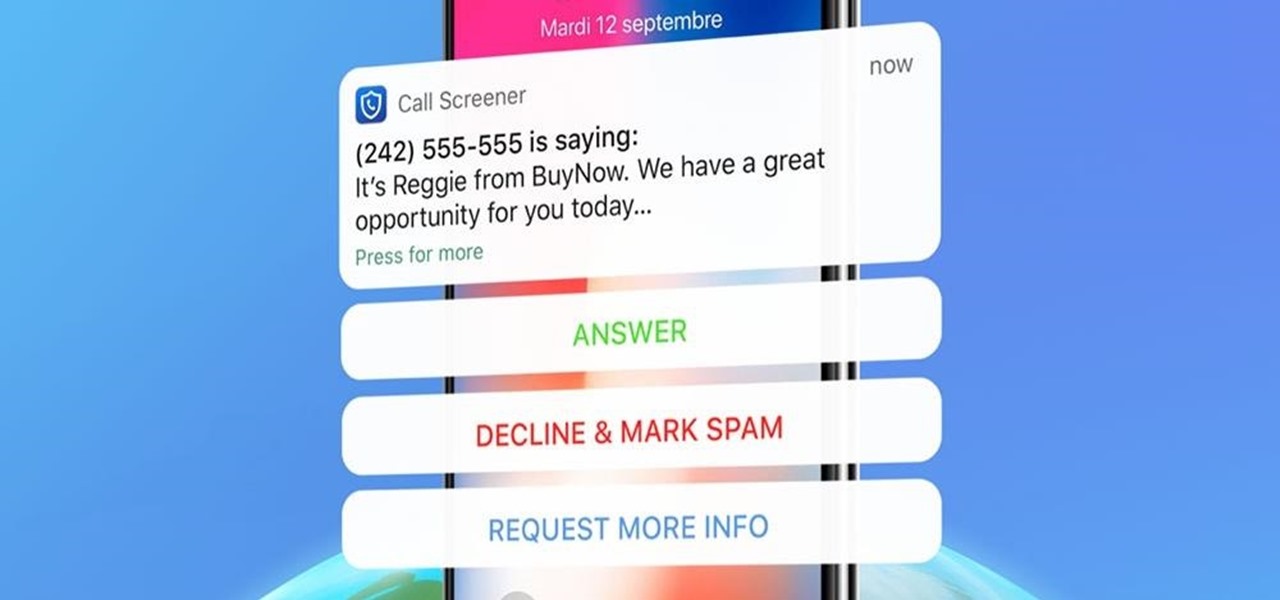Android users are probably already familiar with the doubleTwist Player (free) from doubleTwist, available on the Android Market. They recently added AirPlay support for users with AirSync ($4.99) that allows streaming to Apple TV and DLNA devices, which is sure to provoke some cease and desist requests from Apple. But their second, newly unveiled feature is more enticing—doubleTap, which adds proximity-based file sharing for Android devices.

It's remarkable that a gaming device (from Microsoft, no less) designed for geeky gamers has incited broad innovation in medicine and robotics. But that Kinect has captured the imagination of hackers-with-MBAs-in-mind is downright amazing.

Fed up with the standard Android home screen, but don't want to root your smartphone? Then a launcher app is what you're looking for. It's nothing new, with past home screen launcher apps like LauncherPro, HelixLauncher and any from ADW Things, which transform your home screen into a customizable experience. But one thing missing from these Android home screen replacements is 3D, something the new SPB Shell 3D app nearly masters.

Tired of getting calluses from incessantly strumming along to 'No Woman No Cry'? Just hook up to the brain-music system and use your brain power to play a tune instead. I'm not talking—humming along in your head. The machine, created by composer and computer-music specialist Eduardo Miranda of the University of Plymouth, UK, is composed of electrodes taped directly onto your skull that pick up tiny electrical impulses from neurons in your brain and translates them into musical rhythms on a co...

Okay, look behind your shoulder. Now check behind the other. Anybody looking? No? Then read on... Here's the scenario: You're single. You're an avid Facebooker. You're tired of your sans hottie reputation, and you're yearning for some much needed street cred. Well, Facebook street cred.

This past Tuesday, Amazon pushed a big software update to Kindle users the world over. While the update introduces a host of great new features—secondary page numbers that allow readers to reference real-world editions, for example—, it also takes something away. What?

If you're considering getting the new Verizon iPhone, you may want to check out reliable teardown site iFixit. Although the exterior of the new phone may look the same as the old, the interior shows significant differences.

Editing your pictures can be just as fun as capturing the moments! Personally it's my favorite part.. not only do you have time to reflect on the picture, but you get to be creative and make it your own.
Recently, Avid announced the upcoming release of Pro Tools HD Native, and caused a lot of stir in the audio community. There’s plenty of information about this new gear out there, so I won’t drop a spec sheet on you, just yet.

Far away in Finland, where the ice is plentiful and the temperature is bitter cold, the Finnish Nokia team have created the world's first touchscreen display made entirely of ice. Constructed with massive slabs of river ice, the display was first shaped into neat square slabs with a chainsaw, and then smoothed into a watchable surface with a powerful heat gun.

Probably one of the coolest things I have seen on the net. That crazy guy at xkcd have made a visual map representation of the internet based on user activity. Click on the picture for a a better look because this map is huge!

There are endless possibilities for eReaders, and lots of amazing things are already happening. But wow-worthy visual tricks aside, how can technology really change the way we consume books? In the video below design company IDEO presents three separate concepts for virtual consumption: Nelson, Coupland and Alice. IDEO groups their virtual experiences into three separate concepts: Nelson, Coupland and Alice. Core77 breaks down each concept:

In the past you may have blocked wall posts so you wouldn't get fuel, goods, and other random things from your applications. But you may wish to rethink this, at least for a while as the new truffle hunting feature requires wall posts.

We've seen extremely pricey, extremely artfully crafted sex dolls. Matt McMullen's dolls are so well crafted, in fact, that it is hard to imagine a superior alternative. Until now...

Update 4/10/2010 We got some more Tiki stuff today! And some soccer items for the world cup.

Attention all iPhone users. Engadget posts a helpful tip on possibly avoiding that painfully long iPhone 4 upgrade wait:

Wedding themes are no rarity, but a SCRABBLE wedding? I never would have guessed, until I came across "10 Ways to Incorporate Scrabble Into Your Wedding" at CasaSugar. Now, I'm one of the biggest SCRABBLE nerds out there, but I could never see myself getting hitched amongst SCRABBLE tiles and SCRABBLE cakes and SCRABBLE cuff links. I'd also be afraid that none of my guests would actually come if they knew SCRABBLE was the theme. Hell, it's hard enough to get any of my friends to play a simple...

Map Tutorial for Ninja Saga Kage Room

David Wang of the iPhone Dev Team has achieved what is considered quite a jaw-dropping hacking feat. Yesterday Wang posted a video of Google's Android operating system up and running on an iPhone. Via CNET:

When you bundle all three services you are able to save a lot of money, but we are told this is only for the first year and then rates go back up again.

First Ever User-Generated HD Contest Vimeo and Canon have launched this wonderful contest for filmmakers shooting on Canon's EOS 7D DSLR.

Google has caught a lot of flack for various privacy infringements over time. Google Buzz was the latest uproar, when lack of proper prior testing allowed the tool to expose a slew of information users did not necessarily want shared, resulting in massive complaints. A Harvard student even went so far as to file a lawsuit (read more).

Popularized by artists like Son House and Skip James, Delta blues is not only one of the oldest forms of blues music, it is among the most stylistically distinct and technically rewarding to play. In this video guitar lesson from YouTube user deltabluestips, you'll learn how to play a number of standard Delta blues riffs and turnarounds. While this lesson is geared more toward intermediate and advanced guitarists, this means beginning players merely have all the more to learn. Get started pla...

Popularized by artists like Son House and Skip James, Delta blues is not only one of the oldest forms of blues music, it is among the most stylistically distinct and technically rewarding to play. In this video guitar lesson from YouTube user deltabluestips, you'll learn how to play John Lee Hooker-style Delta blues guitar. While this lesson is geared more toward intermediate and advanced guitarists, this means beginning players merely have all the more to learn. Get started playing like John...

Popularized by artists like Son House and Skip James, Delta blues is not only one of the oldest forms of blues music, it is among the most stylistically distinct and technically rewarding to play. In this video guitar lesson from YouTube user deltabluestips, you'll learn how to play an E Delta blues boogie in the style of John Lee Hooker. While this lesson is geared more toward intermediate and advanced guitarists, this means beginning players merely have all the more to learn. Get started pl...

Popularized by artists like Son House and Skip James, Delta blues is not only one of the oldest forms of blues music, it is among the most stylistically distinct and technically rewarding to play. In this video guitar lesson from YouTube user deltabluestips, you'll learn the basics of Delta-style walkdowns. While this lesson is geared more toward intermediate and advanced guitarists, this means beginning players merely have all the more to learn. Get started using Delta blues-style walkdowns ...

Popularized by artists like Son House and Skip James, Delta blues is not only one of the oldest forms of blues music, it is among the most stylistically distinct and technically rewarding to play. In this video guitar lesson from YouTube user deltabluestips, you'll learn how to play a Delta-style blues boogie on acoustic guitar in the style of John Hooker. While this lesson is geared more toward intermediate and advanced guitarists, this means beginning players merely have all the more to lea...

Popularized by artists like Son House and Skip James, Delta blues is not only one of the oldest forms of blues music, it is among the most stylistically distinct and technically rewarding to play. In this video guitar lesson from YouTube user deltabluestips, you'll learn how to play a simple Delta blues riff organized around a G7 chord. While this lesson is geared more toward intermediate and advanced guitarists, this means beginning players merely have all the more to learn. Get started usin...

This Revit Architecture 2009 video tutorial covers how to create and control schedules. In this tutorial we schedule different wall types to manage the quantities of a buildings facade in Revit. If you are a beginning Revit user, check out the video and learn how to use schedules properly.

Rollovers let your users know that they are interacting with the web page. In this software tutorial, we will use Photoshop to create images to be used in both states of the rollovers and Dreamweaver CS3 to create the rollovers themselves. Rollovers are a huge part of website design so if you don't know how to make them, and you are building websites in Dreamweaver CS3 this tutorial is a great place to learn. Create rollovers in Dreamweaver CS3.

Adobe Media Encoder CS4 takes the place of several tools that users had to rely on for processing and compression. The Adobe Media Encoder CS4 converts to several different formats, including formats for web and mobile devices. There are also speech transcription option and batch processing. See how to use the Adobe Media Encoder CS4 in Premiere Pro CS4 for Flash video encoding and exporting from Premiere Pro CS4 in this tutorial. Use the Adobe Media Encoder CS4 in Premiere Pro CS4.

Illustrator CS4 introduces the new Blob Brush tool to users. Instead of a regular brush stroke, painting with the blog brush gives you a filled, compound path. Any new shape painted with the same color and stroke will automatically merge with existing shapes with the same settings. The Blob Brush tool will pick up style attributes from other objects and has numerous other options to explore and play around with. See how to use this fun new tool, the Blob Brush in this Illustrator CS4 tutorial...

A.J. Wood explores the new link panel in InDesign CS4. This is an important feature because this is where InDesign users go to check the status of the places objects in their documents. This includes using the panel to re-link, update, and sometimes even edit the original files. If you have a copy of InDesign CS4 check out this tutorial and learn how to work with the link panel. Use the InDesign CS4 link panel.

This motion graphics software tutorial shows you how to create cartoon effects in After Effects CS4. Experiment with the settings of the cartoon effect to give your video a unique look and combine those effects with the Bilateral blur. Learn how After Effects CS4 allows users to adjust the processor settings of their system to render effects quicker and also has search fields for all of the modules in the new interface. So watch and see how to speed up your cartoon effects in AE CS4. Create c...

Learn how to use camera and light targeting in modo 302. Camera and Light targeting adds a finer level of control to an already robust system. In modo 302, targeting allows the Camera or light to automatically track the selected target item. In camera mode you can even have the target set the focus distance. The modo 302 update is free of charge to all registered modo 301 users. Use camera and light targeting in modo 302.

This 3D software tutorial shows you how to animage with the vertex map deformer in modo 302. The vertex map deformer provides a simple method for accurate control over subtle organic animations. In this video we utilize the deformer to create the "jiggle" in a gelatin desert. Yum! modo 302 is free to all registered modo 301 users. Jiggle jello with the vertex map deformer in modo 302.

We all know the stress that a ringing phone causes these days. Should you pick up that unrecognizable number? More often than not, it's a bad decision. You hear the automated message and hang up. Or worse, a real human asks you about your day before trying to sell you something.

The shift to remote working in response to the COVID-19 pandemic has not slowed Google's efforts to fulfill its annual Android update cycle, as the third developer preview of Android 11 dropped on Thursday.

I love my iPhone 8 Plus, but the allure of modern iPhone gestures is sometimes more tempting than I care to admit. I imagine many of you with a home button iPhone feel the same. What if I told you, however, that your iPhone is capable of iPhone X-like gestures? In fact, you can use a gesture to switch between apps. Welcome to the future.

Live Photos are a fun way to relive memories, but there's a problem: unless you're only friends with Apple users, sharing Live Photos isn't quite as fun. Without a third-party converter, you can't share your Live Photo in all its moving glory. That is, until iOS 13, where you can quickly turn your Live Photos into videos.