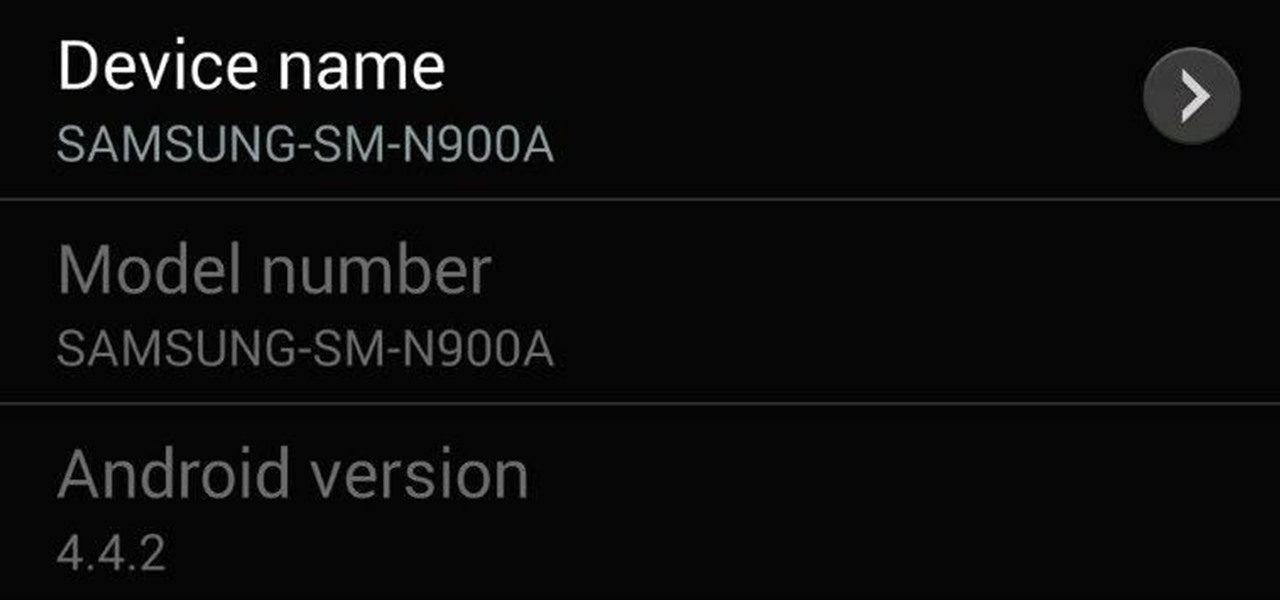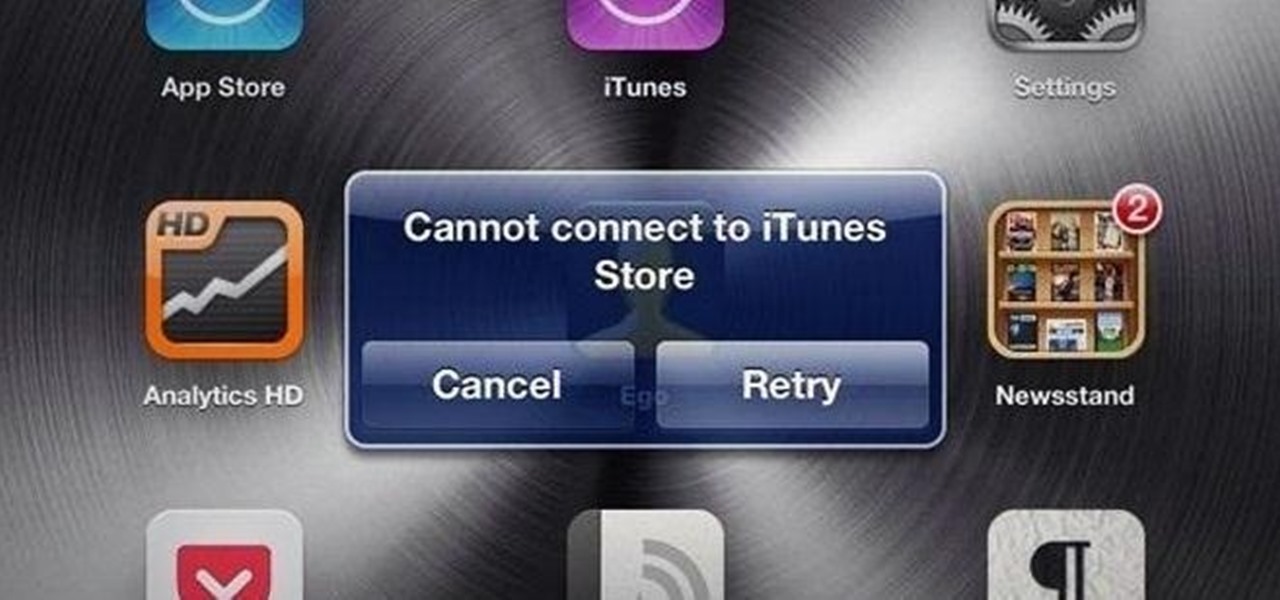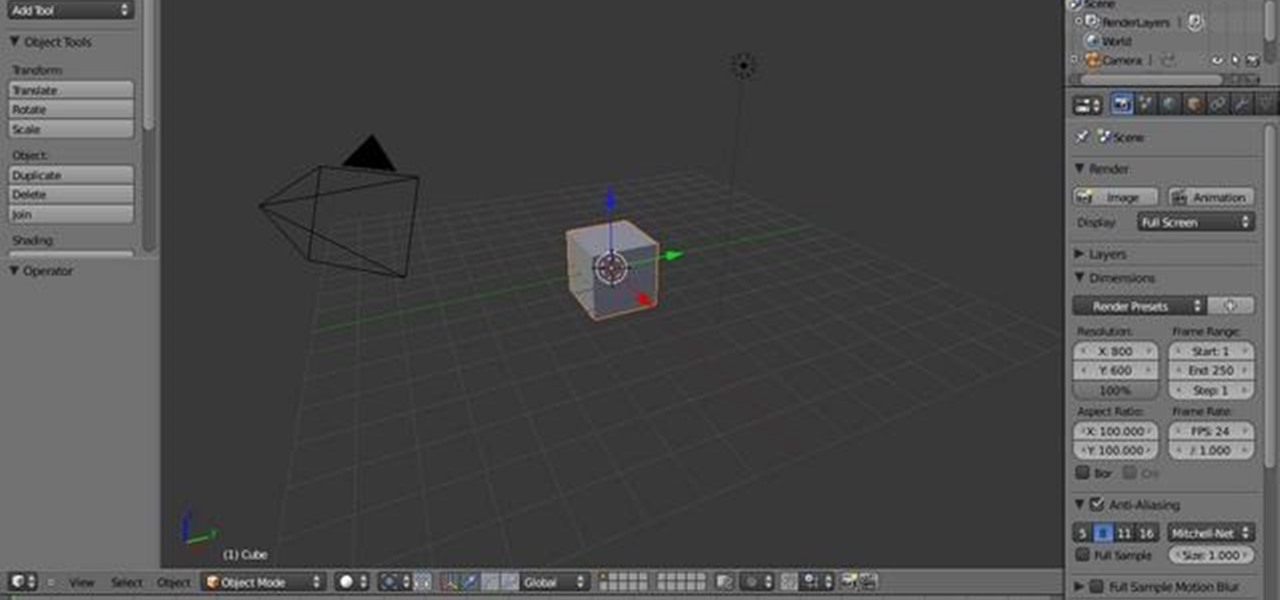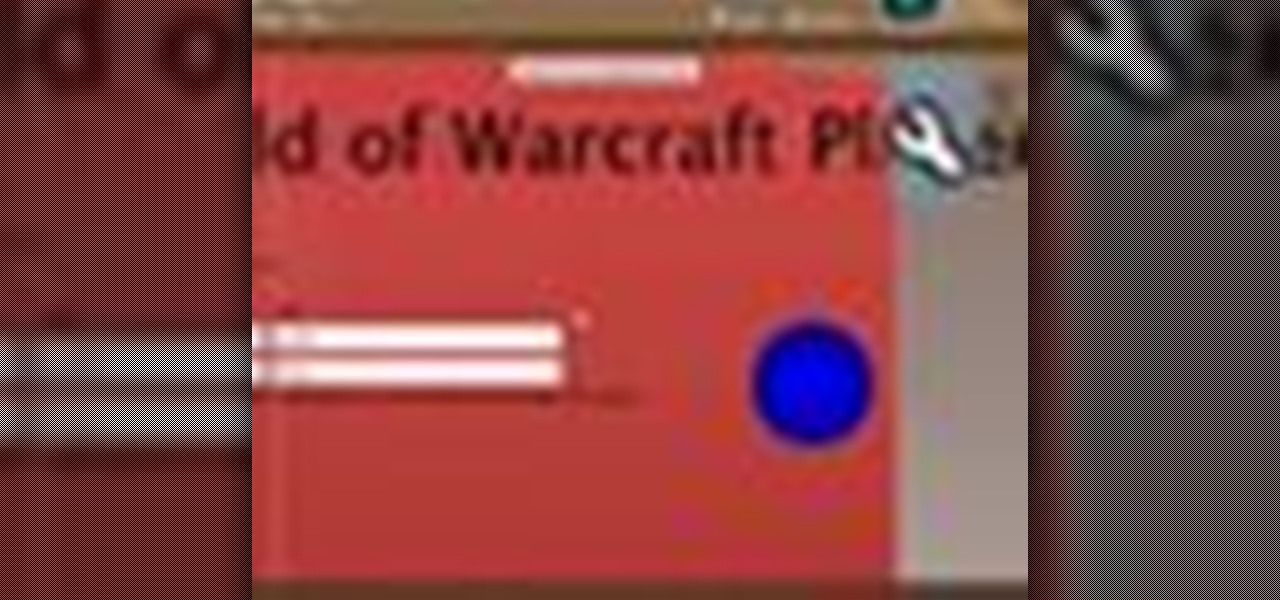If you're someone who shares your Hulu account with friends and family, let me be first to acknowledge you as a hero. That being said, heroes have messy profiles — your account quickly reflects the viewing habits of your shared users, making it difficult to keep your watch history yours. That changes now, with new tools from Hulu.

As you've probably heard by now, Snapchat's new redesign isn't going over too hot with its users. Its stock plummeted last week when Kylie Jenner said she'd be moving on to more Instagram-y pastures. With all these factors, you'd probably assume that there is some empirical evidence that Snapchat is in the tube. Well, you'd be wrong.

If you're anything like most iPhone users, then you've probably grown tired of Siri's antics by now. She frequently has trouble with even the most basic of questions, and severely lags behind Google Assistant with regards to usability. Unfortunately, Google Assistant for iPhones has been less than ideal.

While most smartphones have the ability to receive FM signals via a tuner, mobile carriers prevent users from taking advantage of this hardware — probably in an effort to get their customers to spend more money on data.

With its new Sponsored Lens debuting on Snapchat on Friday, McDonald's is attempting to give potential customers a virtual pick-me-up.

While IKEA will employ ARKit to help you see how that new couch looks in your living room, Redbubble wants to show you throw pillows that match.

BlackBerry announced in April that they included a beta of their video messaging service in BBM for Android and BBM for iOS for users in the United States and Canada. Well, it's finally spread to other parts of the world. Latin America, the Middle East, Europe, Africa, and the Asia-Pacific region all have access to BBM video calls.

It sounds like Samsung is impressed enough with Apple's 3D Touch feature on the iPhone 6S models that the company is planning on implementing a similar feature on its upcoming Galaxy S7 handsets. A source told The Wall Street Journal that the latest iteration of Samsung's flagship will feature a similar design to this year's Galaxy S6, and will again feature both standard and curved AMOLED models. It's also rumored that the standard design will once again support microSD cards, which should p...

Hello to you all I've been reading for a long time now and haven't seen anything about this vulnerability so i thought id post it to make sure it was here

Unbeknownst to you, hundreds of retailers, shopping malls, coffee shops, and airports track and log your movements. Using sensors installed by retail analytics companies, businesses sniff out your smartphone's MAC address, a unique fixed identifier to your device, whenever your device interacts with their Wi-Fi hotspots.

After leaks and rollouts from rival carriers, AT&T has finally released their official Android 4.4.2 KitKat update for the Galaxy Note 3. If you haven't received your update notification, force a manual check by going to Settings -> More -> About Device -> Software Update -> Check for Updates. Make sure you're connected to Wifi and have at least 50% battery remaining. This update includes:

Take a minute and think about how many times a day you press the home key on your iPhone . . . a lot, right? It is quite literally the most important button on your device. If the home key stops working, you won't be able to multitask or back out of apps to go to your home screen, so preserving its life should be priority, otherwise you're stuck using one of these tips for fixing your home button. Luckily, for 5S users, you can add a tweak that will utilize your touch ID sensor, instead of ha...

When you share a computer with other people, privacy can be a complicated matter. Even if you trust the other users, there are some things that you don't want anyone else having access to. Sure, you can encrypt everything, but what happens when someone needs to use the computer while you're in the middle of something?

Last week, we showed you how to bring the classic start menu to Windows 8. Now, we're going to show you how to bring the new Metro start menu to older Windows versions! WinMetro

Since iOS 6 was officially released yesterday, several bugs have been reported, including issues with Wi-Fi, Passbook, and battery life (although Apple has apparently fixed the Wi-Fi bug). Some users are also having problems connecting to the iTunes Store, which is probably insanely frustrating because the first thing you want to do with a new OS is try out new apps. Luckily, there's a way to fix this by tweaking the date and time settings. Open Settings, then go to General >> Date and Time. ...

This recycling project would surely make Salvador Dali proud. Kipkay outlines the process, from old vinyl record to cool analog clock. Just pick out an appropriate record, place on cookie sheet and soften inside the oven. Then take the clock mechanism from an old cheap clock and attach to the record. This may not fit with all of your décor, but who cares?

According to Amazon.com, Kindle was their best-selling item this year, which means many, if not all of you are playing with a brand new Kindle on Christmas Day. Of all of Amazon's Kindle models, the Kindle 3 (6") will be the most common eReader in everyone's hands, either the Wi-Fi version or the 3G model.

In this quick Blender 2.5 video tip, you'll see how, by changing a couple settings in the User Preferences menu, you can dramatically increase the accuracy and ease of manipulating your object in the viewport. Whether you're new to the Blender Foundation's popular 3D modeling program or a seasoned graphic artist just interested in better acquainting yourself with the application, you're sure to be well served by this free video tutorial. For more information, including detailed instructions, ...

In this video tutorial, viewers learn how to set and encrypt your Wi-Fi password using WPA on a Linskys router. Begin by opening your web browser and type in the address: Click Enter. Now type in your user name and password, and click OK. Then click on the Wireless tab and select Wireless Security. In the Security Mode drop-down menu, select WPA Pre-Shared Key and then type in a password under WPA Shared Key. Finish by clicking on Save Changes. This video will benefit th...

In this video tutorial, viewers learn how to disable their Wi-Fi SSID broadcast on a Linksys's router. Begin by opening your web browser and type in this address: Press Enter to access the page. Then type in your user name and password. Click OK. Now click on the Wireless tab and check Disable under "Wireless SSID Broadcast". Finish by clicking on Save Changes. This video will benefit hose viewers who use a Linksys's router, and would like to learn how disable their broa...

In this video tutorial, viewers learn how to change the default password on a NET-GEAR router. Begin by opening your web browser and go to this site: Router Login. When the Prompt window opens, type in your router's user name and password, and click OK. In the sidebar, under Maintenance, click on Set Password. Now type in the old password, new password and re-type the new password once again to confirm. Finish by clicking Apply. This video will benefit those viewers who use a NET-Gear router,...

In this video tutorial, viewers learn how to prune conifers. When pruning, use the cutters and reach for the healthy part of the plant at the back. Take off the dead material by cutting as close to the base as possible. Pruning will improves the conifers overall appearance and health. If users do not cut off the dead material, the conifer will not grow any more branches. To control the conifer's size, do heading back cuts to decrease the size and increase the fullness. This video will benefit...

I recommend you take a look into this issue and suggest that your friends delete their association with Gamers Unite and any other cheat providing site. This post is meant only as my advice for how to remove Gamers Unite or any other spammy app. This is all based on my personal feelings about the snag bar and websites that would hand out such cheats. I've provided this as INFORMATION ONLY. Please decide on your own what you think of the whole situation.

Watch this video to learn how to encrypt Wi-Fi using WEP password on Linksys in 4 simple steps. Connect to your wireless network. Open your Web browser and type in the web address http://192.168.1.1. Press enter key. Type in the User Name for your network. Type in the Password, press OK button. Select the Wireless text tab, select the Wireless Security text item. Pull down and select the WEP menu item. Type in a good password. Click the Generate button. Click the Save Settings button. Encrypt...

Check out this hacking video tutorial to learn how to hack a cell phone with a magnet. You can easily hack Verizon's Motorola RAZR mobile phone to bypass the user password.

Adobe Photoshop CS4 and Adobe Photoshop Lightroom 2 software work together so you can efficiently manage thousands of images — or perfect just one. Photoshop CS4, the industry standard in digital imaging, now provides improved access to its unrivaled editing power through a more intuitive user experience, greater editing freedom, and significant productivity enhancements. Lightroom 2 streamlines your photography workflow, so you can easily import, manage, and showcase large volumes of photogr...

Popularized by artists like Son House and Skip James, Delta blues is not only one of the oldest forms of blues music, it is among the most stylistically distinct and technically rewarding to play. In this video guitar lesson from YouTube user deltabluestips, you'll learn the basics of Delta-style strumming using a D chord shape. While this lesson is geared more toward intermediate and advanced guitarists, this means beginning players merely have all the more to learn. Get started using Delta ...

Popularized by artists like Son House and Skip James, Delta blues is not only one of the oldest forms of blues music, it is among the most stylistically distinct and technically rewarding to play. In this video guitar lesson from YouTube user deltabluestips, you'll learn how to play a number of simple Delta blues-style riffs and runs, all in the key of E. While this lesson is geared more toward intermediate and advanced guitarists, this means beginning players merely have all the more to lear...

Popularized by artists like Son House and Skip James, Delta blues is not only one of the oldest forms of blues music, it is among the most stylistically distinct and technically rewarding to play. In this video guitar lesson from YouTube user deltabluestips, you'll learn how to play a Delta Blues-inflected version of "Nobody Knows When You're Down and Out" on guitar. While this lesson is geared more toward intermediate and advanced guitarists, this means beginning players merely have all the ...

Popularized by artists like Son House and Skip James, Delta blues is not only one of the oldest forms of blues music, it is among the most stylistically distinct and technically rewarding to play. In this video guitar lesson from YouTube user deltabluestips, you'll learn how to play Eric Clapton's "Hey Hey" on acoustic guitar. While this lesson is geared more toward intermediate and advanced guitarists, this means beginning players merely have all the more to learn. Get started playing a Delt...

Popularized by artists like Son House and Skip James, Delta blues is not only one of the oldest forms of blues music, it is among the most stylistically distinct and technically rewarding to play. In this video guitar lesson from YouTube user deltabluestips, you'll learn how to play Eric Clapton's "Alberta" in a Delta blues-inflected style. While this lesson is geared more toward intermediate and advanced guitarists, this means beginning players merely have all the more to learn. Get started ...

Popularized by artists like Son House and Skip James, Delta blues is not only one of the oldest forms of blues music, it is among the most stylistically distinct and technically rewarding to play. In this video guitar lesson from YouTube user deltabluestips, you'll learn how to play a Delta-style blues shuffle. While this lesson is geared more toward intermediate and advanced guitarists, this means beginning players merely have all the more to learn. Get started using playing Delta-style shuf...

Popularized by artists like Son House and Skip James, Delta blues is not only one of the oldest forms of blues music, it is among the most stylistically distinct and technically rewarding to play. In this video guitar lesson from YouTube user deltabluestips, you'll learn how to play piano-style blues guitar. While this lesson is geared more toward intermediate and advanced guitarists, this means beginning players merely have all the more to learn. Get started using Delta Blues-style piano boo...

Popularized by artists like Son House and Skip James, Delta blues is not only one of the oldest forms of blues music, it is among the most stylistically distinct and technically rewarding to play. In this video guitar lesson from YouTube user deltabluestips, you'll learn the very basics of Delta-style blues. While this lesson is geared more toward intermediate and advanced guitarists, this means beginning players merely have all the more to learn. Get started using Delta Blues-style strumming...

Microsoft Popfly is a fun, easy way to build and share mashups, gadgets, games, Web pages, and applications. Popfly consists of two parts: Popfly Creator is a set of online visual tools for building Web pages and mashups; Popfly Space is an online community of creators where you can post, share, rate, comment and even remix creations from other Popfly users. This how-to demonstrates how to use both. Take a look. Use the Microsoft Popfly Web application creator.

Interested in creating your own dynamic, web-based applications using Microsoft Visual Web Developer? In this lesson, you will explore the various ASP.NET 2.0 server controls available in Visual Web Developer. In addition, you will begin to get familiar with the windows in VWD. For more, as well as tips on becoming a more effective user of Visual Web Developer, take a look. Create a Web forms UI in Visual Web Developer.

Interested in creating your own dynamic, web-based applications using Visual Basic 2005 Express? In this installment from the Absolute Beginner's Series of Visual Basic/ASP.NET video tutorials, how you can connect your applications to databases. You will learn how to enable your application to view and edit data stored. This will allow you to exercise the skills shown in the earlier videos. For more information, as well as tips for being a smarter user of Microsoft Visual Basic, take a look! ...

Interested in creating your own dynamic, web-based applications using Microsoft Visual Studio? In this installment from the Absolute Beginner's Series of video SQL tutorials, you will dive into building reports from scratch and modifying the reports that were created using the wizards and designers. We also demonstrate how to embed your reports into your ASP.NET Web Form applications. For more information, as well as tips for being a smarter user of Microsoft Visual Studio, take a look! Build...

Interested in creating your own dynamic, web-based applications using Microsoft Visual Web Developer? In this installment from the Absolute Beginner's Series of video SQL tutorials, SQL Server beginners will learn about tables and definitions of data types, properties, keys, etc. in this second video. Find out how table rows, columns, and fields interrelate and whether columns can be empty. For more information, as well as tips for being a more effective user of Microsoft Visual Web Developer...

Interested in creating your own dynamic, web-based applications using Visual Web Developer 2005 Express? In this installment from the Absolute Beginner's Series of Visual Web Developer C#/ASP.NET video tutorials, you will learn how you can display content on your website with the Multiview and View controls. This lesson will be particularly helpful to programmers to those with experience using both Visual Basic and simple HTML syntax. For more information, as well as tips for being a smarter ...