
News: Extreme Footage Captured with Simple Camera Hack
"Skimboarding in a Storm" displays some ultra cool camerawork, employing the relatively cheap and user friendly GoPro camera (also used in the clever Kitchen Timer Panning Time Lapse Hack).


"Skimboarding in a Storm" displays some ultra cool camerawork, employing the relatively cheap and user friendly GoPro camera (also used in the clever Kitchen Timer Panning Time Lapse Hack).

Meticulously crafted LEGO replica of a Remington .45, circa the Wild Wild West, 1858. Created by Flickr user Arkov.

In light of our recent post, Art Borne From the Barrel of a Gun, here's a thorough guide to building your own bullet capture system via robotics site Glacial Wanderer.

Evolver is a fun little piece of architecture with an incredible 720º panoramic view of Zermatt, Switzerland. The structure was built by second year students of the ALICE Studio at Ecole Polytechnique Fédérale de Lausanne (EPFL).

Remember the magical LED graffiti video "paint"? Here's another cool LED graffiti design by Aissa Logerot.

Send the Stay Puft Marshmallow Man back to the world of s'mores and hot cocoa this Halloween. This complete Ghostbusters costume from Instructables user Depot Devoid is like the real-life movie prop. You can shoot "laser" particle beams at ghosts with the Proton Pack, and capture them with the Muon Ghost Trap. There's even a set of Ecto Goggles to complete the outfit.

Forget the Segway, you don't even have to stand anymore thanks to Honda's U3-X. This self-balancing unicycle relies on an inclinometer instead of gyroscopes to keep the rider balanced. The personal transporter even allows the user to travel forward, back, left, and right thanks to the Honda Omni Traction (HOT) drive system. This automatic unicycle gives a whole new meaning to taking it easy. Check out this CNN video for a further demonstration of the Honda U3-X.

With Facebook and Twitter dominating the world, playing chess opposite a real, touchable person is no longer necessary. With the ChessBot, you can now play on a real chessboard remotely - the next best thing to in-person play.

Papercraft guns are the new origami. The new origami for boys, that is. WonderHowto and YouTube are chock full of paper gun tutorials. Many models are simple, but some are impressively realistic, not to mention functional. My personal favorite (unfortunately no tutorial) is the homemade Desert Eagle .50 cal by YouTube user Changmobile.

Wu Yulu's life story belongs in a Disney movie. The 46-year-old Chinese farmer has built 26 robots over the past 30 years, with no education beyond high school. He says he loves his robots more dearly than his own sons and rides around his village in a robot powered rickshaw.

Finally! Counting down the days to a paperless (and errand free) banking system. Both no-hassle and eco-friendly, USAA bank has released an iPhone application that allows its customers to deposit their checks via iPhone. The process is simple: photograph both sides of the check, hit send, and void, file or discard the paper trail.

Candy machine hacks are so popular now, one might think it's easier to get candy from a vending machine than from a ... baby.

Got a screw loose? Don't worry. We all do. This handy tutorial will keep any screw secured to any screwdriver.

Interested in creating your own dynamic, web-based applications using Microsoft Visual Basic 2005 Express Edition? In this installment from the Absolute Beginner's Series of VB/ASP.NET form control video tutorials, you'll learn how to use the Menu Strip control which provides a standard Windows style menu in your applications. For more information, as well as tips for being a smarter user of Microsoft Visual Basic, take a look! Use the Menu Strip control in Visual Basic 2005.

SQLyog is a Graphical User Interface (GUI) for the popular Relational Database Management System (RDBMS) MySQL. In this Dreamweaver 8 video tutorial you will learn how to create a database with SQLyog. It sounds complicated, but it really isn't. Make sure to hit "play tutorial" in the top left corner of the video to start the video. There is no sound, so you'll need to watch the pop-up directions. Create a database with SQLyog and Dreamweaver 8.

If you know After Effects, you know how important expressions are to your workflow, but you may have forgotten about the expression controls. In this three part tutorial Aharon Rabinowitz introduces you to expression controls, a series of effects designed only for use with After Effects. The third video has the most advanced tools for experienced users. Use expression controls in After Effects - Part 1 of 3.

This tutorial will help give viewers a good understanding of how Video and Audio CODECS work. If you are encoding content for web streaming this lesson will benefit you. In this example the guide uses the MPEG-4 Part 2 and MPEG-4 Part 10 ( H.264/AVC) codecs to illustrate how to make sure your end users can view your streaming videos. Scroll part way down the page and click the "watch this video" link. Use codecs to prep video for the web.

Jump menus offer a compact pop-up menu for users to navigate to other pages in the current site or to external pages on the Internet. In this Dreamweaver 8 video tutorial you will learn how to use jump menus. Learn how to locate and open the jump menu item, insert jump menu into the page, and style it with CSS. Make sure to hit "play tutorial" in the top left corner of the video to start the video. There is no sound, so you'll need to watch the pop-up directions. Make a jump menu item and lin...

This 3d Max video tutorial is aimed at new users. You will learn how to edit polygons, and convert mesh shapes to editable polygons. This video shows you how to select a vertex, an edge, a polygon, and an element. Make sure to hit "play tutorial" in the top left corner of the video to start the video. There is no sound, so you'll need to watch the pop-up directions. Edit polygons in 3ds Max.

Watch this video to receive instruction on how to upload a user image in Google Apps and Gmail. This video shows the Danish version of Google Apps, but its the same procedure in the English version, and in Gmail. Set the user image in Gmail or Google Apps.

Before, eReaders were only used to read eBooks. Not anymore. As tablet computers become more and more advanced, eReaders like Amazon's Kindle, Sony's Reader and Barnes & Noble's Nook are forced to expand their capabilities beyond the basic bibliophilic needs. And the first to make significant headway is B&N's Nook Color.

Many of you who tried to wake up to your iPhone's alarm clock this morning didn't. Reports say that after the stroke of midnight last night, the alarm clock application on all iOS 4 devices simply didn't work— unless you set a recurring alarm.

The new MacBook Air from Apple may be one of the thinnest notebooks on the market, but don't let its size full you— it's a fortress, an impenetrable laptop designed to discourage user modifications, just like the Apple iPad.

Big brother is watching when you're playing around on another system—and big brother is that system. Everything from operating systems to intrusion detection systems to database services are maintaining logs. Sometimes, these are error logs that can show attackers trying various SQL injection vectors over and over. This is especially so if they are using an automated framework like sqlmap that can spam a ton of requests in a short time. More often than not, the access logs are what most amate...

Some of you might be using Tor to host hidden services, and some of you might not even know what hidden services are. If the latter's you, do not miss this article. Why? Because you can host your websites and services on the I2P darknet. It's safe and secure—it's anonymous.

Do you need to email your wife your Social Security number? Send confidential business plans to your partner in Thailand? Send your hacker buddies the recovered hashes from last night's breach? Try using GPG, a valuable and easy to use open-source encryption program.

Hello and welcome to another InfoSecurity World tutorial. The intent of this article is to teach one how to encrypt sensitive files. When set up correctly with a strong password, it would be almost impossible to hack. Even the FBI have had issues decrypting this software. I'm here to teach you how to create a general encrypted container—not the complex hidden TrueCrypt volume.

A few days ago, CloudOn released their free mobile app that brought Microsoft Office directly to your Apple iPad. The cloud-based service effectively runs Office on their end, allowing you to use apps like Word and PowerPoint to edit your documents, which you would house in Dropbox. But after overwhelming demand, they removed the free app yesterday from the iTunes App Store.

Google+ is nearly complete. We've got hangouts, pages, photos, games, and lots of ways to share what we love and build an audience. But it seems like Google isn't quite done yet. Since most of Google+ has been "shipped", it's now time to "ship the Google" as +Larry Page mentioned in the quarterly report.

I can't say it's absolutely true, but when it comes to mobile word gaming, there's Scrabble people and then there's Words with Friends people. It feels segregational. Rarely does one play both. At least, that's what I see when it comes to my family and friends.

Google announced a lot of great feature updates this week! Most of them are content-related, and help you more easily find out what's going on in the overall Google+ community.

WonderHowTo welcomes guest contributor, +Ryan Crowe - formerly the man behind GPlusTips. Crowe will be providing tips and tricks on how to use Google+ in interesting and innovative ways, and the self-proclaimed Google+ User Experience Enthusiast is nearly ready to launch a website examining social interaction on Google+ called SocioloG+.

If you want more people to follow you on Google+, you'll have to work for it. Not everyone can be +Tom Anderson or +Robert Scoble overnight, you know.
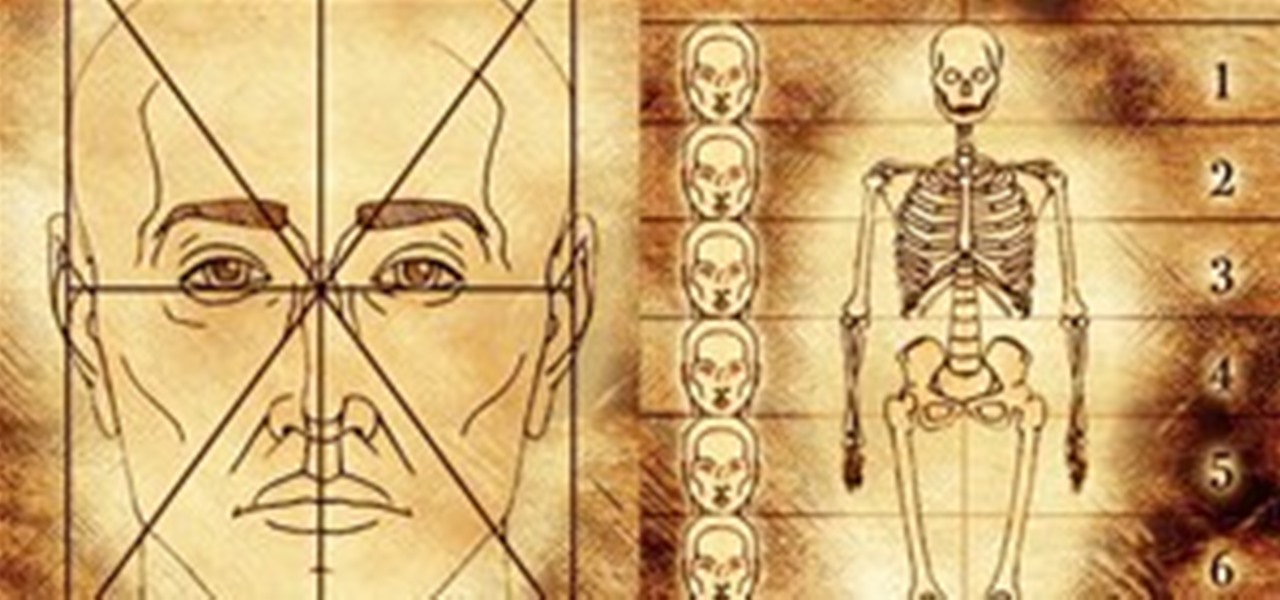
From the onset of the popularization of apps for the iDevice, users have experimented with creating original artwork on their iPhone/iPad/iPod Touch. And when famed British artist David Hockney christened the iDevice with his painterly digital drawings, the trend exploded even more.

Today concludes our Gamer's Guide to Video Game Software (see Part 1 & Part 2). In our final installment, we will shift away from engines toward video games that allow you to make your own games within them.

Making your way into an online community can be really exciting. Some life-long friendships and lasting romances begin in humble chat rooms and message boards. But for the novice internet user, one of the biggest hurdles can be trying to figure out just what people are saying to one another.

Having trouble with your iPhone 4 voice reception? You're not alone. Thankfully Apple has made it clear with press release after press release that it's not their fault, it's ours. And they're right! Apple can only do so much; if people keep messing up so badly they're going to have to buckle under the preassure and release a fully working product! Let's hope that never happens, and with that in mind we at Load Save have found the top 10 ways on how to fix your mistakes!

This tutorial is for Ubuntu 10.04 users who want to tether their iPhone 4 (software version 4.2.1). No jailbreak needed! You have two options - you can tether through USB, or tether through Bluetooth.

Here's the English language How-To for constructing a Lightercycle using 2 cigarette lighters. Original article courtesy of WonderHowTo user rmansur.

Connecting your new smartphone gadget to your desktop isn't just connecting these products with a USB cord. It is important to sync them to allow the transfer of data from your smartphone to your computer and vice-versa. This is desired if you wish to transfer information including images, music in addition to daily schedules from the PC to your portable phone.