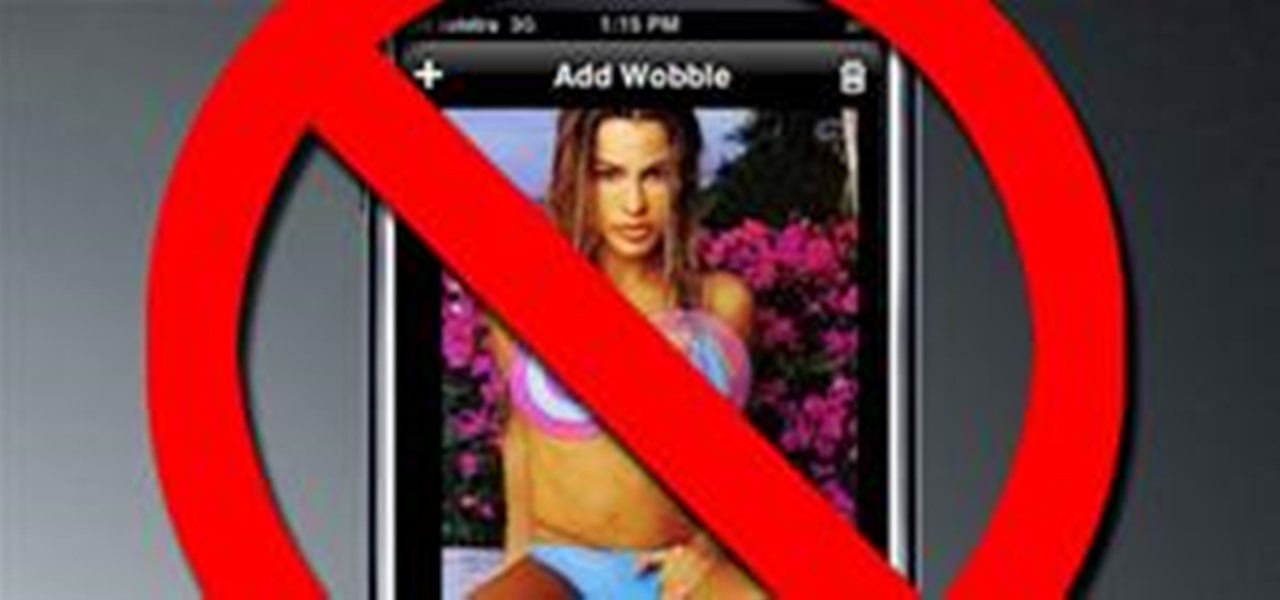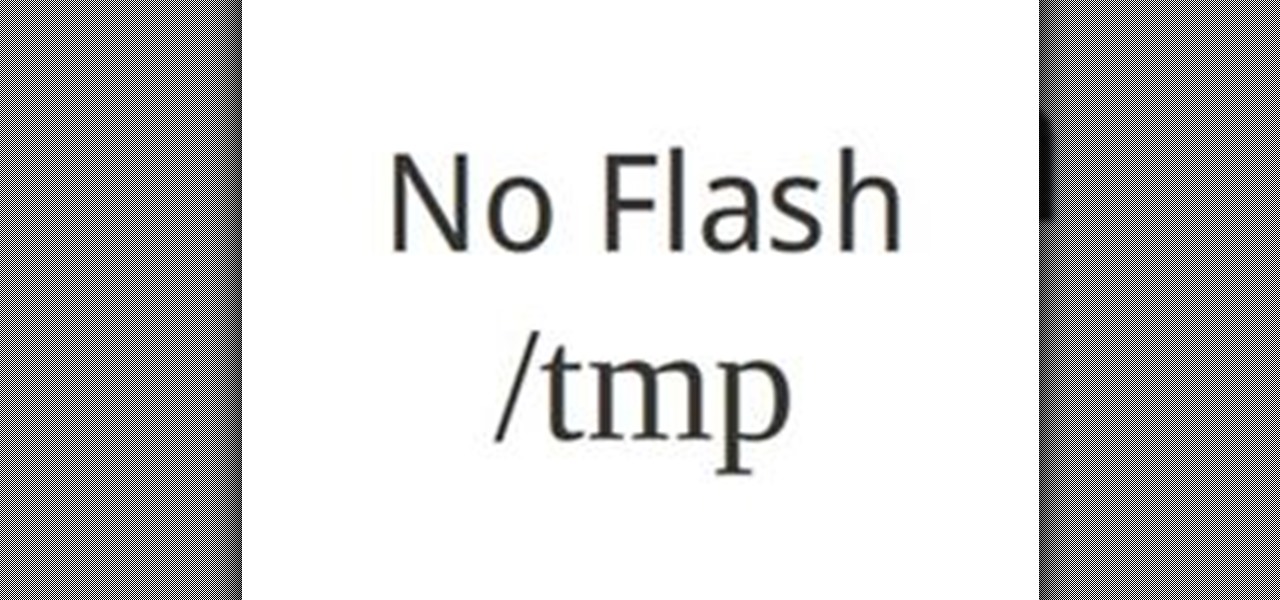Oh, LifeHacker, we love you. You've brought us so many handy HowTo's: Hack Wireless Internet, Bypass Blocked Websites, Convert a Laptop Into a Projector, Watch TV & Movies on the Web For Free, 10 Must-Know Google Privacy Settings, and more.

Lifehacker provides a helpful guide for Facebook addicts everywhere. How does one get around an employer's website blocker? The trick is to set up a local web server running from home, from which you can use a proxy to access any site you please.

Very cool project by Benjamin Gaulon. Gaulon has created a graffiti writing paintball robot, entitled PrintBall. He uses technology from (previously posted) EyeWriter to tag with his eyes, plastering a wall with paintballs.
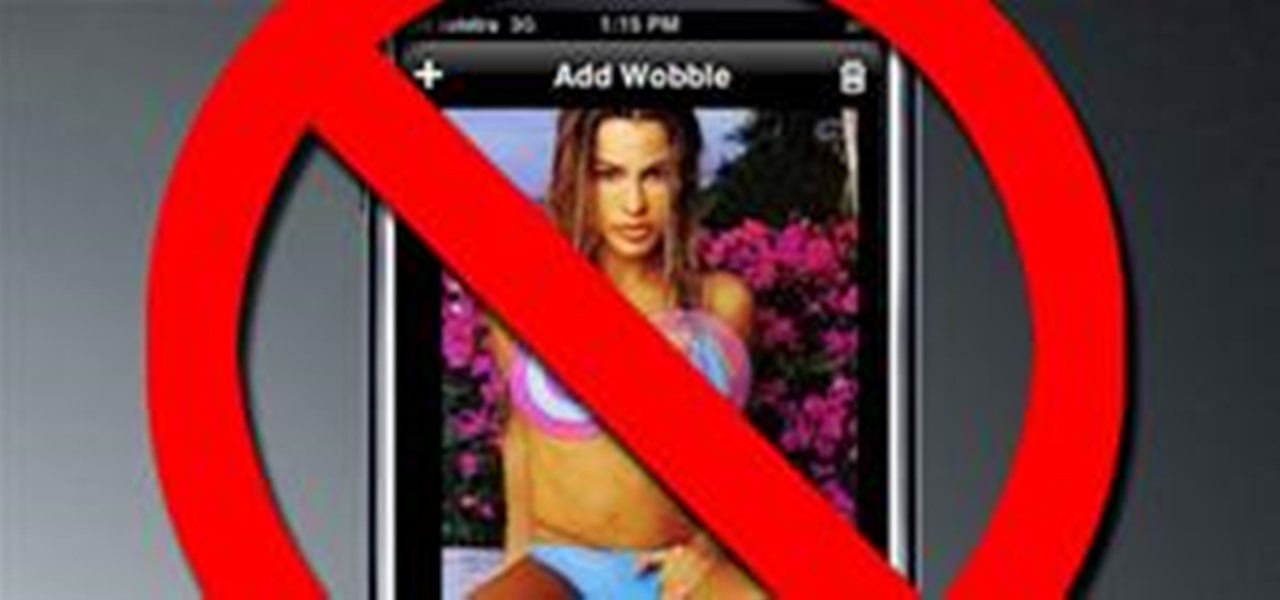
For all iPhone users whom enjoy Apple's wide selection of titillating apps, bad news. All gone. Not only are the R-Rated apps gone, but so are the apps that may be merely PG-13.

From ZDNet: "A group of students in China have created PhotoSketch, a project that does exactly what I just described: it takes a rough, hand-drawn sketch, scours the web for photos that match, and runs them through an algorithm, stitching it all together."

Learn how to create a new user and make it an admin in the Windows command (cmd) prompt. Create an admin user in Windows with the cmd prompt.

ParticleIllusion (pIllusion for short) is a stand-alone computer graphics application which allows users to create animated graphic bases on the particle system technique. In this particleIllusion video tutorial you will learn to import a background. The background could be still images and AVI files. Import a background into particleIllusion.

Wondering how to set up Mozilla Thunderbird? Follow these simple steps: 1. When you first launch Thunderbird you are asked to create a new account. First click Email account and click Next.

How to administrate and manage user accounts and passwords in Windows XP. Add, delete, and change Windows passwords using CMD.

This is a quick tutorial on how to create a new administrator account on a Windows computer. Step 1: Open CMD Prompt...

In this video tutorial, viewers learn how to change the URL of their MySpace profile. Begin by opening your web browser and go to the MySpace website. Then sign into your account. Now click on Mail and select Inbox. In the sidebar, click on Settings. Now users are able to change their profile URL and email address. When finished, click on "Create my Email!" and click on Confirm when the confirmation window appears. This video will benefit those viewers who use MySpace, and would like to learn...

A rollover status message can be quite helpful to the user. In this Dreamweaver 8 video tutorial you will learn how to create one. Make sure to hit "play tutorial" in the top left corner of the video to start the video. There is no sound, so you'll need to watch the pop-up directions. Create a rollover status bar message in Dreamweaver 8.

You can use the Check Plugin action to send visitors to different pages depending on whether they have the specified plugin installed. For example, you might want visitors to go to one page if they have Shockwave and another page if they do not. In this Dreamweaver 8 video tutorial you will learn how to check for plugins, and redirect user to display the correct page. Make sure to hit "play tutorial" in the top left corner of the video to start the video. There is no sound, so you'll need to ...

Photoshop CS3 Extended has support for popular 3-D formats, which allows users to render and incorporate rich 3-D content into their 2-D compositions, including texture editing on 3-D models. In this video tutorial you will learn how to edit texture on a Poser 3D model. This tutorial is part two and follows "Import and texture Poser characters in Photoshop". Make sure to hit "play tutorial" in the top left corner of the video to start the video. There is no sound, so you'll need to watch the ...

In this Photoshop CS2 video tutorial you will learn how to select and cut with the Freehand Lasso tool. This tutorial is aimed at new users. Make sure to hit "play tutorial" in the top left corner of the video to start the video. There is no sound, so you'll need to watch the pop-up directions. Use the Freehand Lasso tool in Photoshop CS2.

This video shows how to change screen resolution in all windows. This video will be helpful to beginning computer users. Change screen resolution.

In this video tutorial, viewers learn how to make a simple compost bin. This task is very easy, simple and fast to do. Users will need some galvanized wire that is about 5 ft high and 4 ft long. Begin by fastening the wire together in a cylinder shape. Then place a pile of leaved into the wire bin and allow them to compost. Make sure to only place in organic matter into the compost bin. This video will benefit those viewers who are interested in gardening and helping the environment, and woul...

Dreamweaver's Validate Form behavior checks the contents of specified text fields to ensure the user has entered the correct type of data. In this Dreamweaver 8 video tutorial you will learn how to create validate forms. Make sure to hit "play tutorial" in the top left corner of the video to start the video. There is no sound, so you'll need to watch the pop-up directions. Create validate forms in Dreamweaver 8.

In this Photoshop CS2 video tutorial you will learn how to deep etch an image with the magnetic lasso. Notice how the demonstrator uses the edge contrast value to make the lasso ignore the grey area. This tutorial is aimed at new users. Make sure to hit "play tutorial" in the top left corner of the video to start the video. There is no sound, so you'll need to watch the pop-up directions. Use the magnetic lasso in Photoshop CS2.

Since other users have said to do stunts to do with Mario Video games i thought there should be one for Donkey Kong:

Annoy your fellow users to know end by spamming a Teamspeak server. Spam flood a Teamspeak server.

Ubuntu users can directly copy flash videos from the web with Firefox. There's no need to install software such as a YouTube downloader, which are available in abundance throughout the web. First, you need to know where to find the temporary flash file in Ubuntu (see my other post for that).

If your PS3 is YLOD (flashing the Yellow/Red/Green Light Of Death), try sticking it in the oven. Why does this work? Instructables user formulajake88 explains what causes YLOD and why the oven re-flow method will (likely) work:

Here is what to do, get a catapult fill it full of poo launch it and try to hit someone that’s strapped onto a huge target and once you hit them they sound a horn, bam goes down a ramp on a skateboard dodging piles of poo if he clears it he hits a sign that drops steve-o into a pile of poo he vomits into a bucket, the weight of the bucket pulls the string attached to it, it opens a little gate were wee-man crawls through and he goes into like a suridge pipe, once he gets out the other end he ...

Are you tired of counting your hair while waiting for your computer or laptop to respond? Then, these easy steps are perfectly fit for you, especially if you're a Windows 7 user.

Just installed a new hard disk on your PC, but Windows was unable to detect it? Download Ubuntu