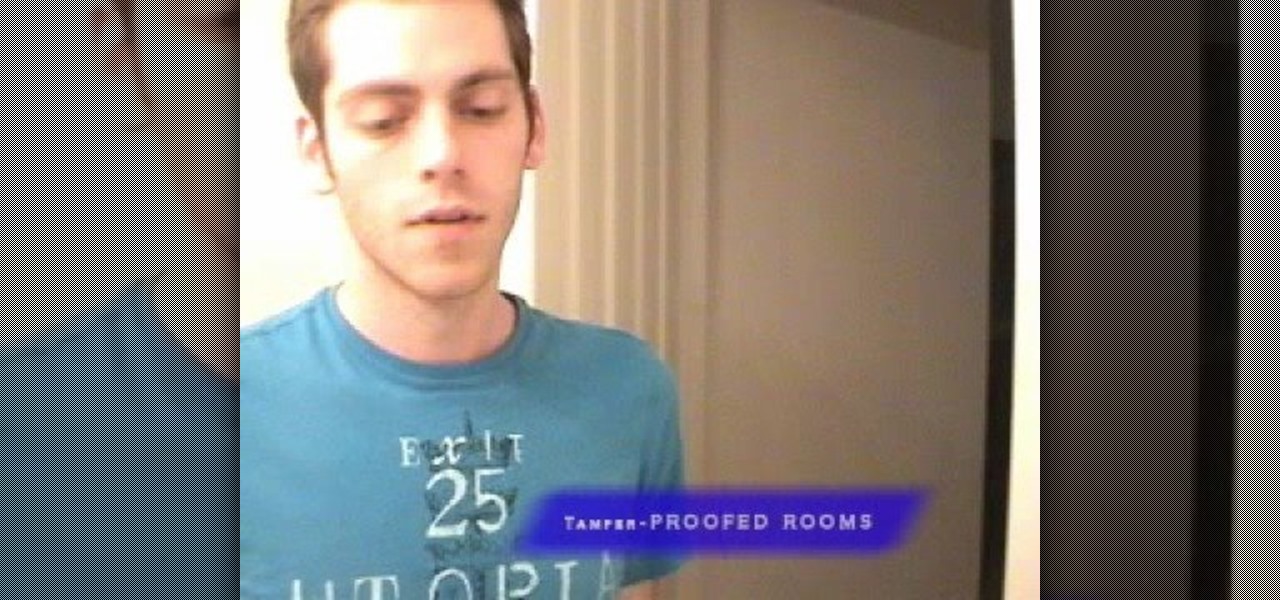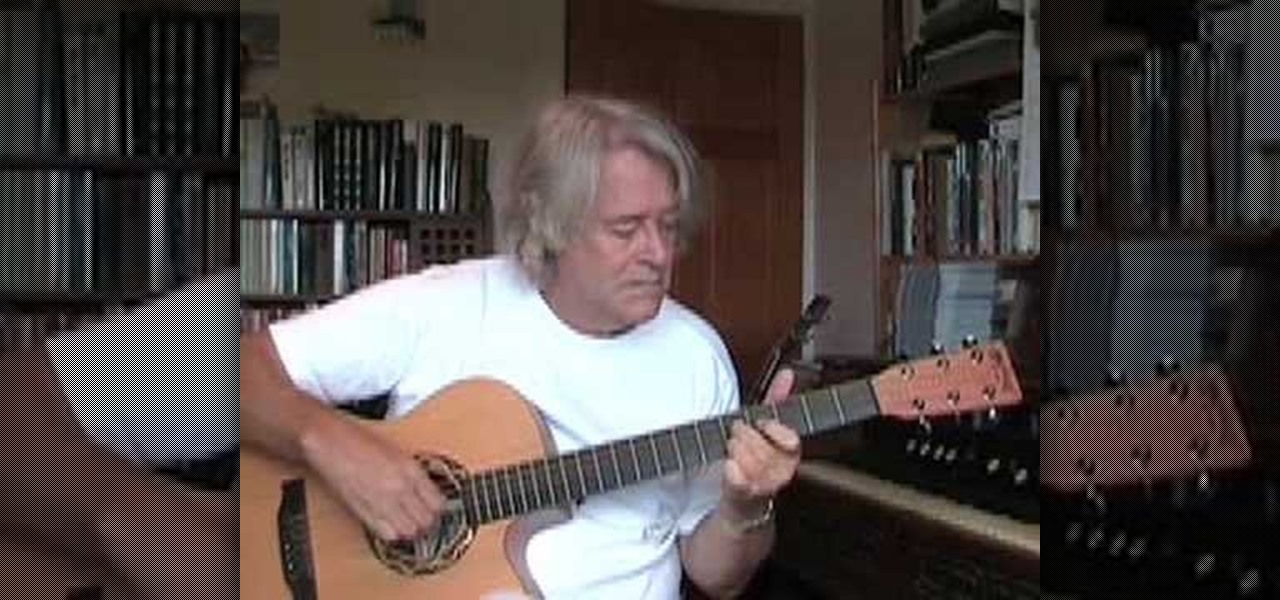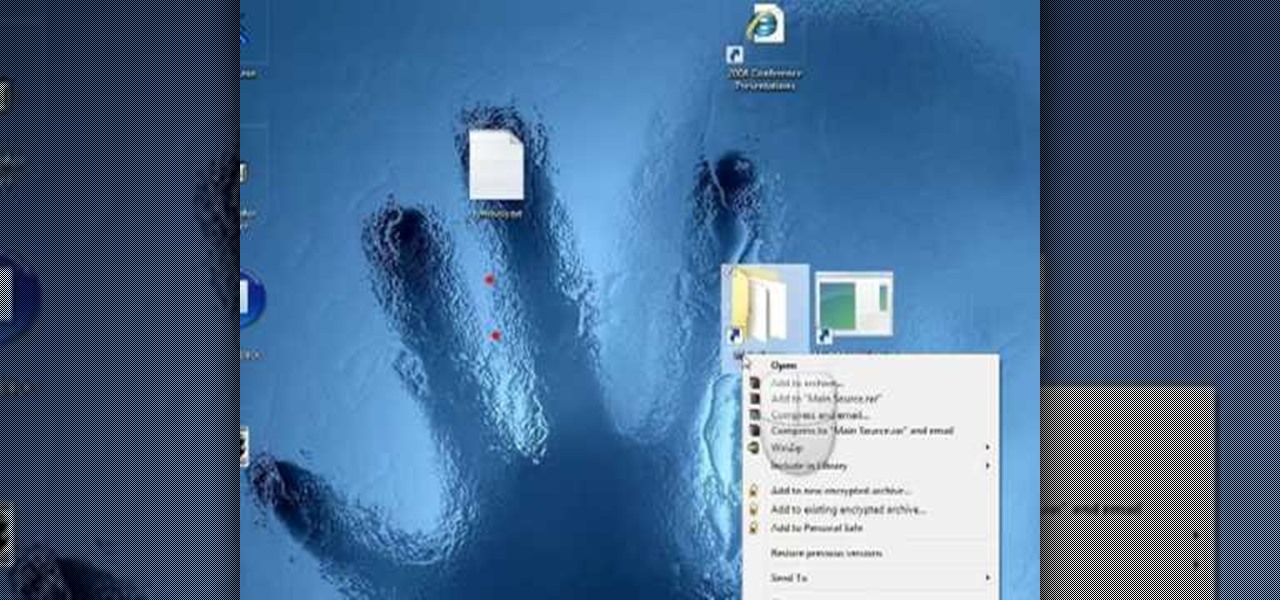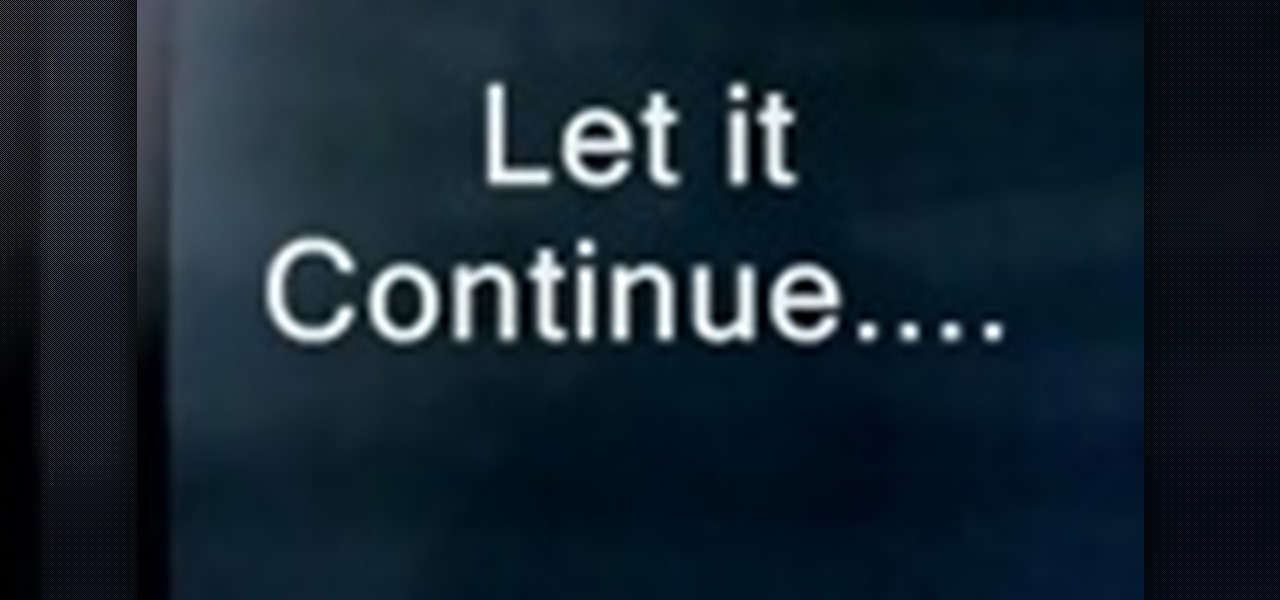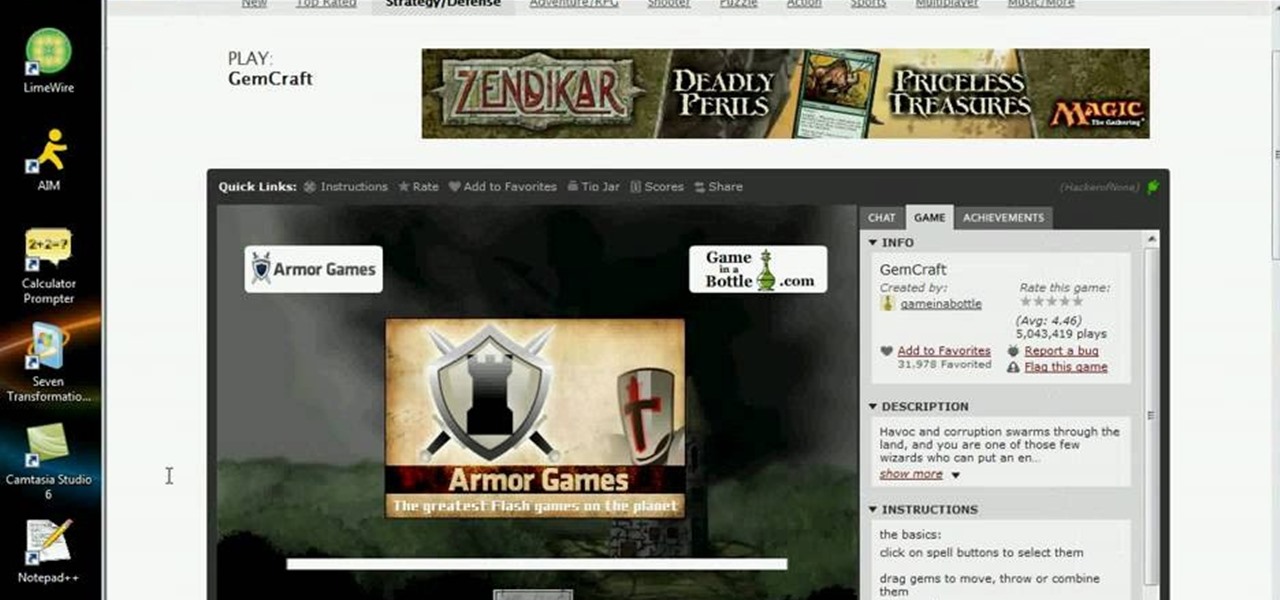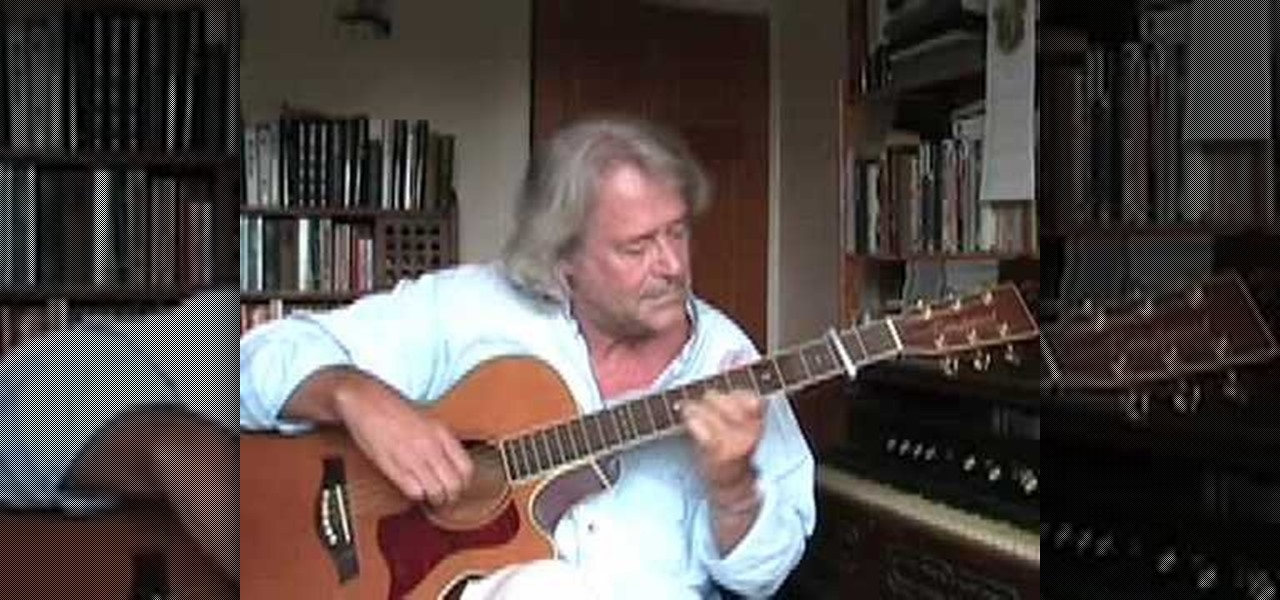Are you interested in beginning research of your family's history? I began this journey about 3 or 4 years ago and here is what I found. I've done almost ALL of my research online, and gotten farther, faster and more comprehensively than anyone else who has researched my family the old fashioned ways. This is the kind of thing that technology is made for. Here's how to use it.

In this video tutorial, viewers learn how to zoom in on the Windows screen. Users will need to download the program tool, Zoom It. The tool allows users to enlarge a section of the screen. It also has other features such as a timer, draw or annotate on screen and allows the user to save screen images. This video will benefit those viewers who use a Windows computer, and would like to learn how to zoom into the screen because they have poor eye vision, need to improve a presentation or just to...

In this Webcast, Password Management for Windows and Beyond, you will learn how to: Increase security standards cross-organization by easily customizing and enforcing password policies for Windows, Unix, Linux, and Java users.

Change the mood of any user on Facebook who has the Moods application installed... all you need is their user id and a few tools.

There's a cool little plugin for your WordPress blog that will help you get more traffic from people searching the web on mobile devices. It's called MobilePress. Your visibility will become greater on mobile phones and other mobile devices when activating this plugin on your blog.

In this video tutorial, viewers learn how to do an Ollie on a fingerboard/Tech Deck. Users will only be using two fingers, the middle and index finger. Place the middle finger on the tail and the index finger near the bolts of the board. Now pull the board back, pop the tail down and throw it up forward. Users will need to do this in a fast motion. The fingerboard will almost seem like it is stuck to your 2 fingers. This video will benefit those viewers who enjoy playing with fingerboards and...

In this video tutorial, viewers learn how to use the Stitch EZ Cross Stitch and Needlework Frame. This frame is designed to provide hours of stitching enjoyment without pain to the hands or damage to the fabric. It simply is held under the edge of your leg. It allows users to work with both hands, allowing users to stitch much faster. It has a magnetic needle holder and it can flip over. The panel is also removable and has 3 adjustments for the height. This video will benefit those viewers wh...

When you are tested for drugs, the drugs can be found in your hair and blood. There are three types of tests: hair test, blood test and urine test. The urine test, being the cheapest, is the most common drug test. Some ways to beat this unwanted drug screening is by drinking x-amount of water, this dilutes the drug within your system. The second method is to inform them that you are a user, or that you attend frequent rock concerts. (This method isn't recommended because of the outrageous amo...

Although mainly demonstrational, this video shows you how to play "The Dimming of the Day" by Richard Thompson. This video is intended for advanced players who learn easily by watching or listening. Read the useful tips posted below to aid your guitar learning:

In this video tutorial, viewers learn how to use physical exercises to help hit golf balls farther. Begin by using a weighted golf club and swing it several times a day. This will help build muscles and golf muscles. It will strengthen the users swing. Swing the weighted golf club slowly. With a regular club, take multiple swings. Golf muscles are quick-twitch muscles that help golfers develop speed and flexibility. Users can also use two golf clubs to swing. This video will benefit those vie...

http://www.enigmasoftware.com/support... Having problems with your anti-virus software on Windows?

Aspiring card shark? Sink your pearly whites into this easy, impressive card illusion. In this free video magic lesson from YouTube user experthowto, you'll learn how to perform the simple "twirl" color change card trick using sleight of hand. For more information, including a step-by-step breakdown of the trick, watch this prestidigitator's guide.

In this video, Karlyn M. Campbell, an Information Technology student, goes through how to set up and secure a wireless network on a laptop. For a wireless network you will need your computer, a wireless router and its CD, and a USB wire. First the video goes through how to set up the router by using its installation CD. This video uses a Belkin router, and so shows the steps the Belkin installation CD takes the user through. The CD also lets the user decide which security settings he or she w...

This video shows you how to install the multi-touch driver for Windows 7. The multi-touch feature is a unique new feature that allows users to drag their finger along the screen and have it perform an action on the computer. This comes in handy when drawing or moving things around.

Check out this video for a tutorial on how to softmod your XBox using Krayzies NDURE Installer. This video shows the process by which a user logs into the Xbox and applies the NDURE installer.

This video tutorial will show you how to hack your Windows Admin Password. There is no need to download anything to bypass the Windows Administrator Password.

Microsoft Office is the defacto standard for document creation, but you can get that functionality and compatibility without paying a dime. For Macintosh users, use NeoOffice and learn to save your docs automatically in the MS Office formats.

GOM Media Player lets you optimize your sound quality for all your video needs. Watch this software video tutorial to learn how to use GOM Media Player to get better sound quality in your videos. This how-to video is for beginning GOM users.

A few easy steps to log off other users from your computer.

This tutorial shows you how to change the user interface colors in Houdini.

Kyran Dale shows how wxPython provides an easy way to bind user-generated events, such as choosing a menu option, to methods provided to handle them. The procedure shown is typical of all wxPython event handling so with little effort can be extended to far more complicated projects.

If you have iTunes and want to dress up your song or album listings with album artwork, this video outlines how to get art for free. Users simply need to select which iTunes they want art for and then do a search in Google for free images. These images then need to be saved and by simply dragging and dropping these images in an album, your iTunes will now have the right artwork to go with it.

So you've got a new Blackberry phone, and it's your new favorite toy. How do you protect it from dust and dirt? A lot of Blackberry users will use screen protectors. This video shows you how to properly apply a screen protector to any Blackberry phone. Now you'll be able to see who you need to BBM!

Learn how to determine username and password on a Verizon FiOS Router. You'll see the easy steps on how to find out or reset the user name and password of your Verizon FiOS Router by Actiontec.

Here's a neat and useful trick for you Vodafone users out there. In this how-to video, Stuart Miles demonstrates how to recover the number of the person who last phoned you and the time at which he or she called simply by entering *#147# on your phone's keypad and pressing send.

Using a sewing machine entails knowing how to thread it properly. This sewing how-to video demonstrates how to insert thread into a sewing machine. Follow the users instruction to properly insert the thread into your sewing machine.

This 3D design and animation tutorial for beginners using Autodesk Maya 8.5 software teachers users how to work with the hypershade menu to create materials and textures.

In this tutorial, Jeff Dykhouse demonstrates how to use the powerful Enigma Editing Software to assign MIDI message to all the different controllers that the Axiom 61 keyboard has at its disposal. Jeff covers: Downloading Presets, Creating User Banks and Loading and Creating Presets. You can use the Axiom 61 with Reason, Ableton Live, Pro Tools and even GarageBand.

Some tips for intermediate to advanced Powerpoint users including adding sounds to presentations and creating custom animations.

Don't spend tons of money paying a designer to make your monograms, create your own using PowerPoint! Even if you're not the best computer user, this tutorial will get you through the basics step-by-step.

This tutorial demonstrates how to change your homepage in Firefox internet browser. This will help new computer users.

CAUTION: This video is slow to load. This video shows you how to make an installable Debian package (".deb") out of a python program. The example program to demonstrate this technique is a little Python game called "rock, paper, scissors".

In this video tutorial, viewers learn how to easily preview content by improving Quick Look on a Mac OS X computer. Quick Look allows users to preview files without having to open it. This video reveals a plug-in that enhances the abilities of Quick Look. Download the plug-in and extract the files into the Library/Quick Look folder. Then right-click on Finder and select Relaunch. Now users will be able to see all the contents of a folder just by pressing the space bar. This video will benefit...

Kongregate is a site that allows users to upload games. Users must go to the site to download the hack. On the site, select Kongregate. Then select the first topic and click on KBH 2.0.14. Once downloaded, you can extract the files onto your desktop. Open up the file and follow the video on how to use it. It also comes with the auto rater. This video will benefit those viewers who play games on the Kongrgate website and would like to earn badges.

TheUMLabs shows how to setup a wireless network with Ubuntu. The first thing the user does in this task is open Hardware Drives. After the searching for drives box finish scanning it list available drives to install. This s then selects a driver that is available to the computer they are working on. The next thing that the user do is edit the Wireless connection. If you follow all of the steps in the video, you should be able to connect to a wireless network in Ubuntu.

This tutorial shows you how to create a user title using Photoshop. It is difficult to follow since everything is small and there is no audio.

Although mainly demonstrational, this video shows you how to play the song "Whistling Rufus" by Kerry Mills on guitar. This video is aimed more towards advanced players who learn easily by watching or listening. Read the useful tips posted below:

Earning more money in YoVille doesn't have to be hard and take forever. You can make more cash simply by hacking your way to success with the notorious Cheat Engine program.

Inserting a tampon is something all girls should know how to do. For the first-time tampon user, figuring it out could be kind of tricky, but these instructions will definitely help you out on how to use a tampon.

SyncVue announced at NAB that they would be offering a new version of their remote collaboration software for editors and producers. Well the long awaited update is finally here and all existing SyncVue users will definitely want to grab it. The functionality is improved and the new features are killer. So check out this quick little video tutorial on setting up and using the new version of the software, This walks you through the newest features and how to basically get around.