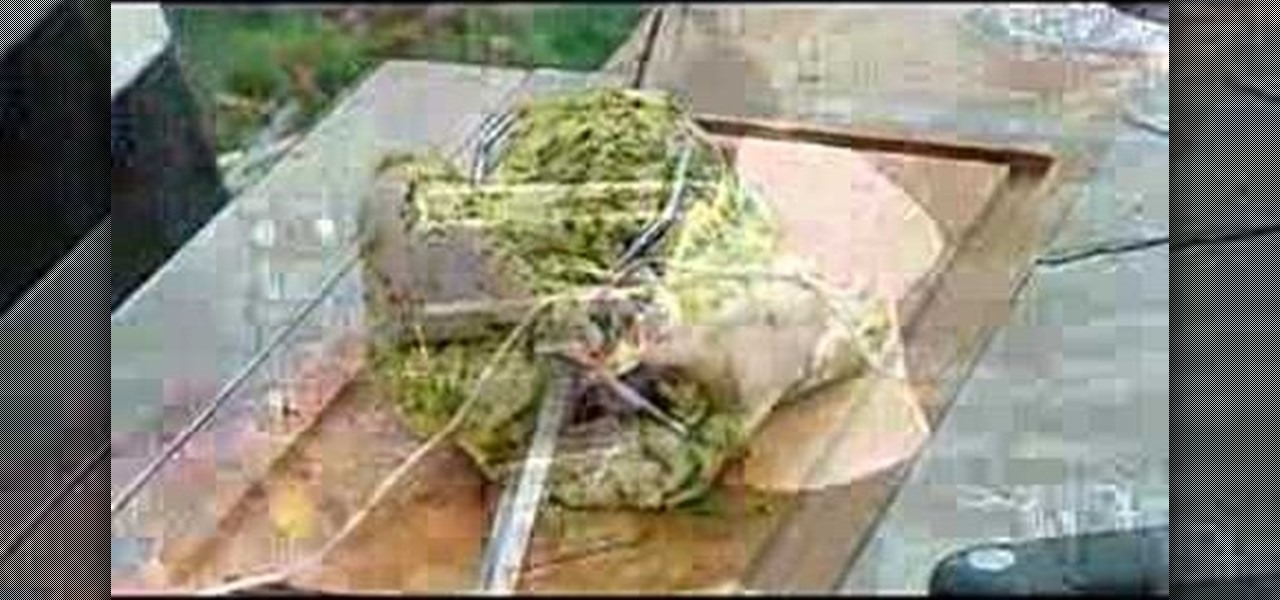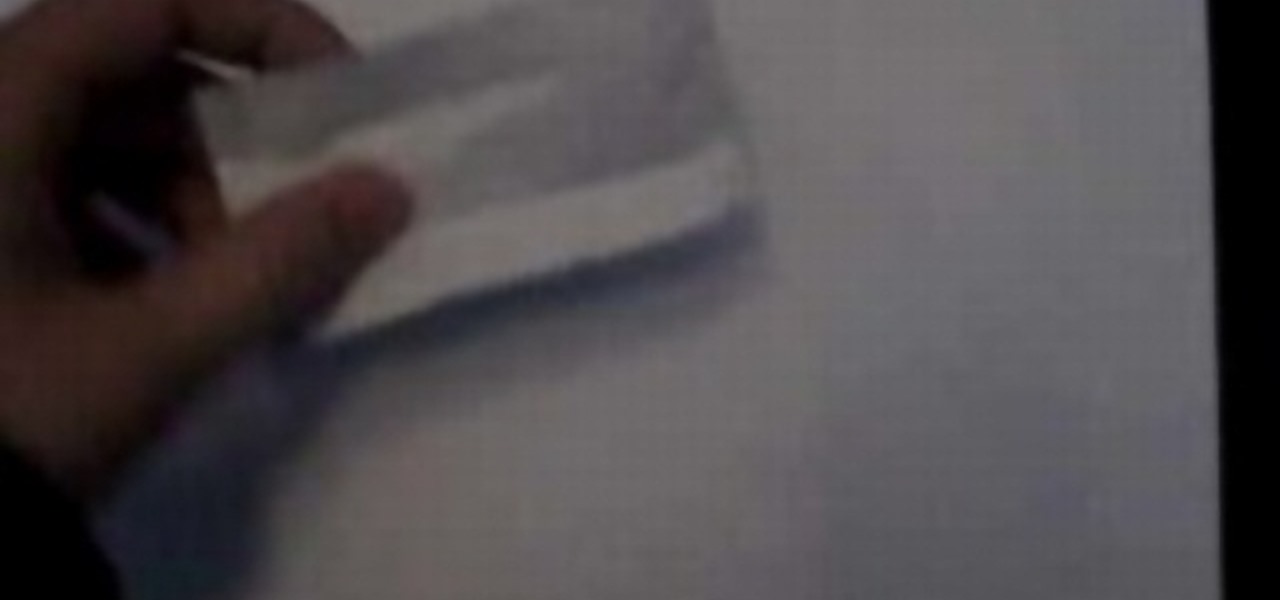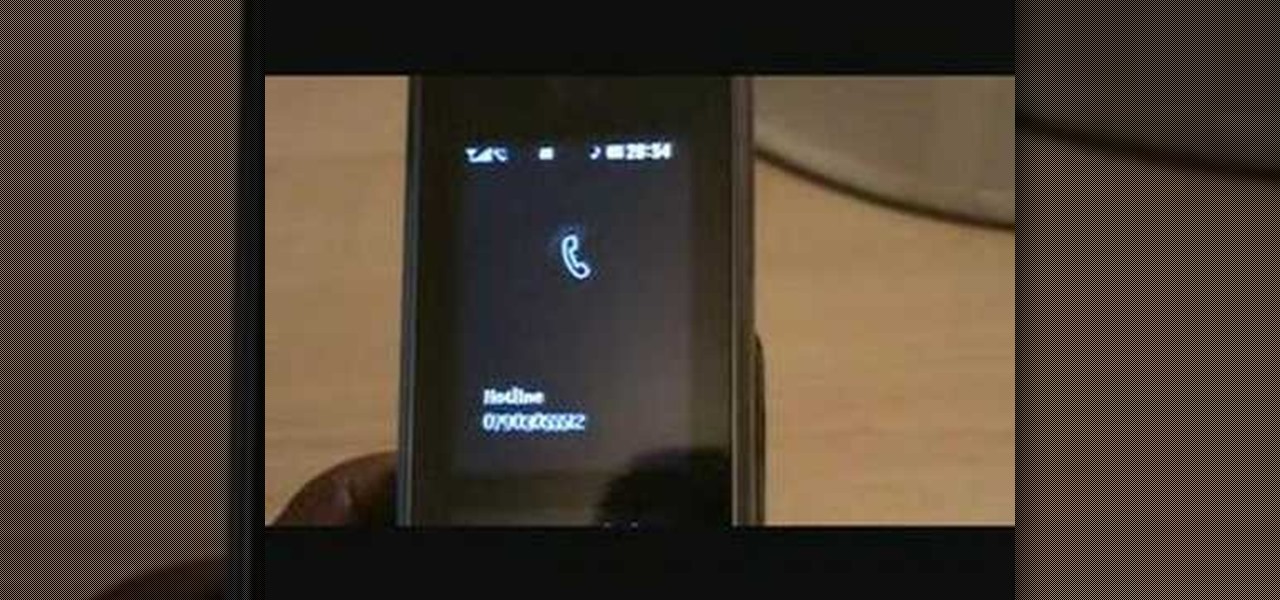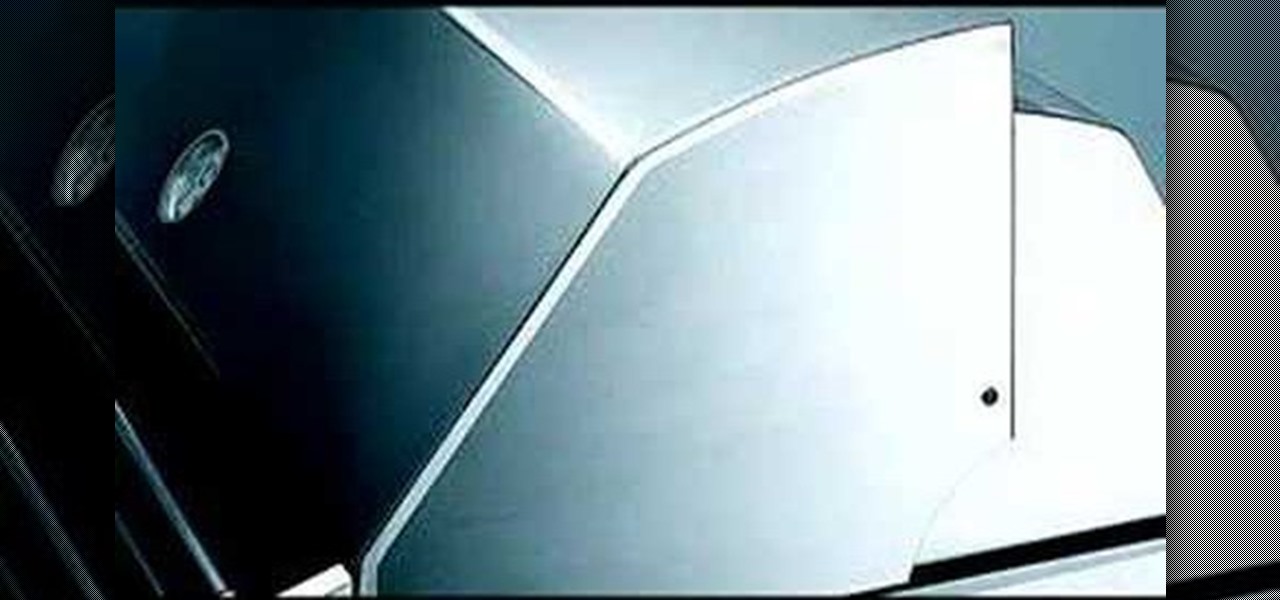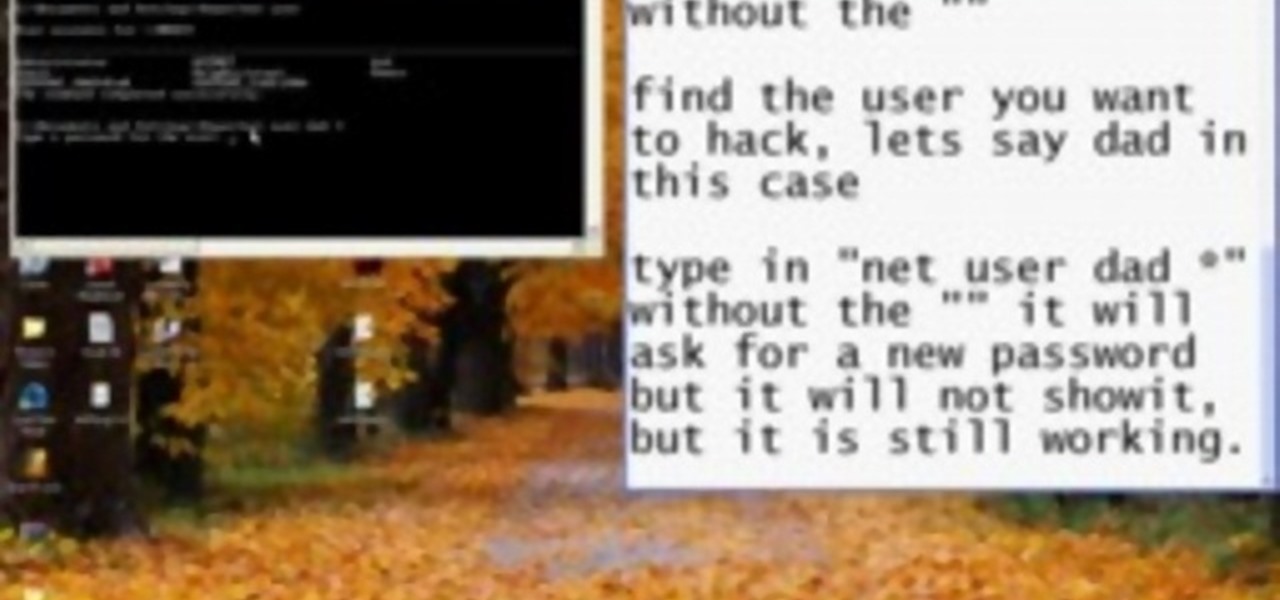Using a sewing machine entails knowing how to thread it properly. This sewing how-to video demonstrates how to insert thread on a vintage Kenmore sewing machine. Follow the user's instruction below to properly thread your sewing machine.

Learn how to use the ProSear Burner on your Lynx Grill. The Lynx grill has many innovative features and understanding how to use each grill feature can make you more proficient user of the grill.

Learn how to use the main grill burners on your Lynx Grill. The Lynx grill has many innovative features and understanding how to use each grill feature can make you more proficient user of the grill.
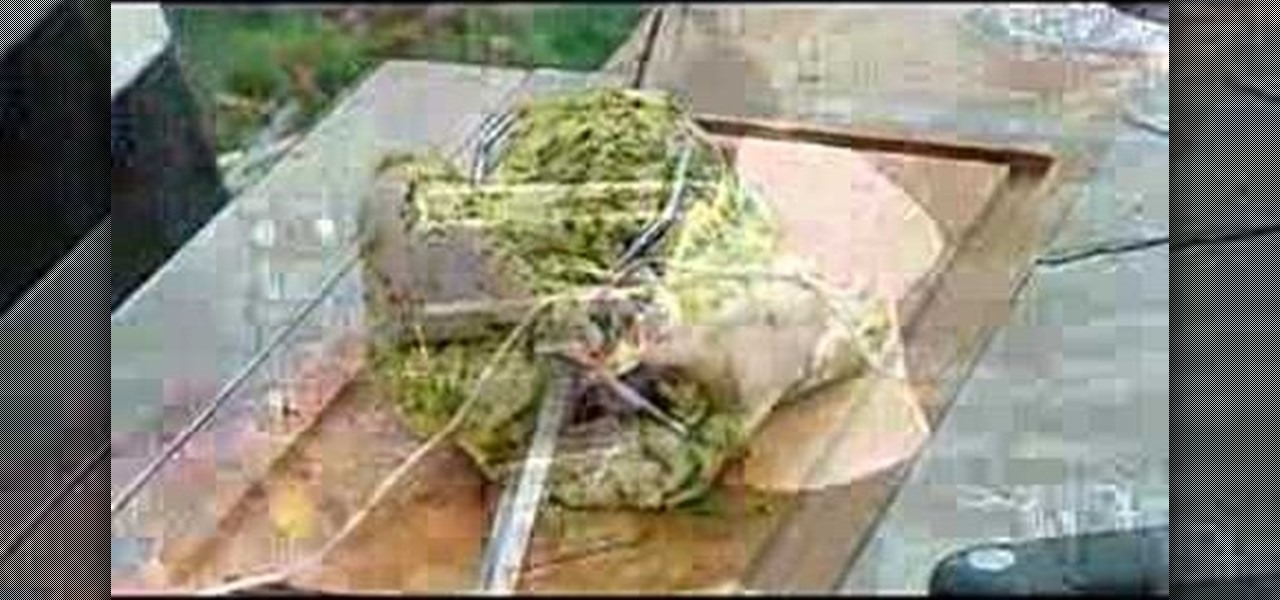
Learn how to use the rotisserie feature on your Lynx Grill. The Lynx grill has many innovative features and understanding how to use each grill feature can make you more proficient user of the grill.

Learn how to light a Lynx grill. The Lynx grill has many innovative features and understanding how to use each grill feature can make you more proficient user of the grill.

In this video, we learn how to use uTorrent and isohunt. First, go to uTorrent and download this, then install it to your computer. After this is finished, go to the isohunt website and search for what you want to download. After this, you can search through the items that come up and then double click it to download. After this, the item will go to your uTorrent and start to download. After it has started to download, it will tell you when it's done downloading. When this is finished downloa...

In this tutorial, we learn how to use torrent software like uTorrent. First, go to the website, Burn OSX, and download their software, then install it. After this, go to isohunt. When you get to this website, type in the name of the item you are searching for. When you find it, click on it and it will start to download through uTorrent. When finished, you will be able to open up what you downloaded and then use it how you wish. It will then start seeding, which means that it is being shared w...

In this video tutorial, viewers learn how to clean aluminum car wheels. The materials required for this task are: all purpose cleaner, water nose with nozzle and steel brush. Begin by wetting the tire. Then spray some all purpose cleaner onto the dirty parts. Now scrub those parts with the steel brush. Users may also use their finger nail to remove the rust. Don't spray too much of the all purpose cleaner on parts that don't need to be cleaned because it can damage the wheels. This video will...

In this video tutorial, viewers learn how to install and use Ad Block Plus in Mozilla Firefox. Begin by clicking on Tools and select Add-on. Then click on Get Add on and search for the extension in the search box. Now install the add on and restart the browser. Users will be able to selectively block out text ads or even just elements of web page that is not wanted to be seen. This video will benefit those viewers who use the Mozilla Firefox web browser, and would like to learn how to install...

If you're looking for a good SEO theme for your WordPress blog, look no further. This video will talk about the WordPress cms users who are searching for these good search engine optimized themes. You may use any WordPress theme, but with the help of all in one SEO plugin, you can make any free theme as search engine optimized. This plugin tutorial explains how to fill the All-in-One SEo plugin settings page effectively to optimize your blog title, post title, page title, category title, home...

In this video tutorial, viewers learn how to turn off the system firewall without admin privileges. Begin by clicking on the Start menu and open he Run program. Type in "system.msc" and click OK. Scroll down the Services list and look for Windows Firewall. Double-click on it and under the General tab, click on Stop. Then click Apply and OK. This video will benefit those viewers who use a Windows computer and would like to turn off the firewall, even if they are not running the administrator a...

In this video tutorial, viewers learn how to calculate the standard deviation of a data set. The standard deviation of a statistical population, a data set, or a probability distribution is the square root of its variance. To calculate the standard deviation, users will need to follow these steps. 1) Find the mean of the data. 2) Subtract the mean from each data point. 3) Square each of the values you got in step 2. 4) Then find the mean of the values you get from step 3. 5) Finally, square r...

YouTube user diabeticHOWIE instructs you on how to enable MMS (Multimedia Messaging) for your iPhone 3G or 3GS. He claims that this may not work for the first generation iPhone. Using his step-by-step tutorial, you will be able to send multimedia messages to your friends and family.

This video presents a system for automatically producing a wide variety of video enhancements and visual effects. Unlike traditional visual effects software (e.g., After Effects, Shake, Boujou, etc), the system is completely automatic and no manual labor is required from the user. The major limitation of the work is that it can currently handle only videos of static scenes (i.e., videos shot with a moving camera but containing no moving objects in the scene). Efforts are being made to lift th...

This tutorial for Sony Vegas teaches you the complete fundamentals for building a simple and short, yet catchy intro. Also explains what metronome is and what it does. This tutorial is for more advanced Vegas users.

Learn how to use the smoker box feature on your Lynx Grill. The Lynx grill has many innovative features and understanding how to use each grill feature can make you more proficient user of the grill.

In this video tutorial, viewers learn how to bypass and skip Mega Video time line in 10 seconds. This task is very easy, fast and simple to do. If users are not a member on the Mega Video website, they will have a 72 minute time limit when viewing any videos. Begin by downloading and installing the Hide My IP program. Once downloaded and installed, open the program. Then click on Hide My I.P. Now simply refresh the Mega Video page to continue watching the rest of the video. This video will be...

In order to set up your email in Outlook Express IMAP, you will need open Outlook. In accounts, enter your user name in the box above: "for example John Smith". Switch the incoming mail server to IMAP. Fill in your server and outgoing mail SMTP.

In this tutorial, we learn how to resize thumbnails in Windows XP. First, close all the windows on your computer, then go to your start menu. Next, type in "regedit" under "run" and then click "enter". Now you will see a registry editor, find your current user path when you get to this page. Now, go under the software folder, then the Microsoft folder, and then the Windows folder. Next, go under "explorer" and create a new "DWORD" value called "thumbnailsize" and set a value between 32-256. A...

In this video tutorial, viewers learn how to take a screen-shot on a laptop. Begin by finding the display image that you would like to take a screen-shot of. Then press the End and Insert key on the keyboard to take a screen-shot of the displaying image. Now open the Paint program. Click on Edit and select Paste. The screen-shot image will then be pasted into the Paint program. User are now able to edit or save the image. This video will benefit those viewers who use a laptop, and would like ...

In this video, we learn how to send an email using Yahoo email. First, go to Yahoo and click on "mail". Type in your user name and password. Once you're logged in, click on "Inbox" and click on "Compose". Type in the email address you are sending an email to and fill in the boxes for subject and the body of the email. Once you are finished with this, click "send" and it will tell you once you're email is sent. It's as easy as that to send an email using your Yahoo! email account.

In this video tutorial, viewers learn how to hide the call ID on an iPhone. The iPhone is a line of Internet- and multimedia-enabled smartphones designed and marketed by Apple Inc. This task is very simple and easy to do. Begin by gong to your main menu and select Settings. Scroll down and select Phone. Then select Show My Caller ID. Slide the bar to OFF. Now whenever the user makes a phone call, the receiver will not be able to see their ID. This video will benefit those viewers who have an ...

This tutorial shows how to construct a mouth-launched air rocket. He begins with an ordinary strip of chewing gum. After removing the gun, he flattens out the wrapper. He then carefully wraps the long end of the wrapper around his index finger, leaving about half the wrapper protruding off the end of his finger. This creates a cylinder. Then he twists off the protruding end tightly and pulls it off his finger. To launch the projectile, he puts the rocket between his lips and blows. This desig...

In this video the instructor shows how to create and mount ISO's using Ultra ISO. You can user daemon tools to work with ISOs but this video shows you an alternative to it. Download the Ultra ISO software and install it. After installing it run the program. In the tool bar select the Tools button and in the drop down box you can select the various option like create a new image, mount an image to a drive or convert images between formats. Select the mount option and it prompts for the file. B...

Here are a few tips and setting suggestions when getting started with your Canon PowerShot. This is a very portable and user friendly, point and shoot digital camera that has a few neat tricks up it’s sleeve so experiment and have fun.

In this video tutorial, viewers learn how to make an acorn squash recipe. Users will need a acorn squash, 2 tbsp of brown sugar, 2 tbsp of syrup and 2 tbsp of butter. Begin by cutting the acorn squash in half and dig out all the seeds. Make sure it is cleaned and shaped like a bowl. Then put the brown sugar, syrup and butter into a bowl and heat it in the microwave. Pour the mixture into the acorn squash pieces and spread it around the top. Put it in the oven at 400 degrees for one hour. This...

This video describes how to install the day viewer plug-in on a PSP. This plug-in is used to add features of Battery Percent, Month Name, Day of the Month, Day Name next to the battery. Firstly, download the Day viewer v5 zip file from the website link, now connect the "PSP" with the computer and the root of the memory stick will show up. Open the "Seplugins" folder located on the "Memory stick" and then extract the zip file of "Day viewer v5" and extract the "Dayviewer.prx" and "Dayviewer.tx...

In this video, viewers learn how to skip YouTube pre-roll ads. These ads last 15-20 seconds long and appear at the beginning of some YouTube videos. To skip these ads, users simply reload the page. Once they reloaded the page, the video will automatically start. This video contains voice narration for guidance and a visual demonstration for viewers to easily observe and follow along. This video will benefit those viewers who watch videos on YouTube and want to avoid this problem.

Want to make maximum use of your iphone/ipod-touch screen? Shrink is a software that does this by reducing the size of the application icons down to 75%, 66%, 50%, 33% or the ultra small 25% of it's original size. This video highlights the user friendliness of this app and the ease of switching from one icon size to another. There's also a mod to increase the size of the icons to increase the accessability for people with vision impediments. The iphone on the video is displayed using DemoGod ...

This video shows how to enable automatic login for Macintosh Operating System users: 1.Click on the Apple icon in the top-left corner and select System Preferences.

Whenever a new hard drive is purchased for a computer, it needs to be formatted to work with that computer. Formatting a hard drive on a Macintosh computer is a fairly easy process.

"Facebook is a social utility that connects people with friends and others who work, study and live around them. People use Facebook to keep up with friends, to share links, to share photos and videos of themselves and their friends, and to learn more about the people they meet." -- Facebook

See how to use Wondershare DVD Copy to copy and back up DVD's on a Mac. DVD Copy for Mac is a professional DVD copy program designed for Mac OS users to copy D9 and D5 DVD movies. It can copy your DVD with the original quality 100% preserved and at the same time remove DVD protections such as CSS, RC and RCE.

This innovative handset makes user convenience its priority. Created with the aim of overcoming the limitations of existing mobile phones, every function is available through a flexible layout of navigation keys. Fixed keypads are a thing of the past with the LG KF600 Venus cell phone.

This innovative handset makes user convenience its priority. Created with the aim of overcoming the limitations of existing mobile phones, every function is available through a flexible layout of navigation keys. Fixed keypads are a thing of the past with the LG KF600 Venus cell phone.

This innovative handset makes user convenience its priority. Created with the aim of overcoming the limitations of existing mobile phones, every function is available through a flexible layout of navigation keys. Fixed keypads are a thing of the past with the LG KF600 Venus.

The HP 2710p business notebook has a number of innovative security tools to make sure your data stays where you want it.

Learn the recommended cleaning techniques for your Lynx Grill. The Lynx grill has many innovative features and understanding how to use each grill feature can make you more proficient user of the grill.

Use the cmd prompt to change passwords of users on a Windows XP computer.

In this video tutorial, viewers learn how to pick the lock of a garage door. It is not recommended for users to learn this technique to use to open other people's garage doors to break in someone's home or steal their possessions. The tools needed for this technique are a L-key and a diamond pick. Put the L-key at the bottom of the lock hold and fiddle around with the diamond pick on the top part of the hole. Do this until your able to rotate the lock. This video will benefit those viewers wh...