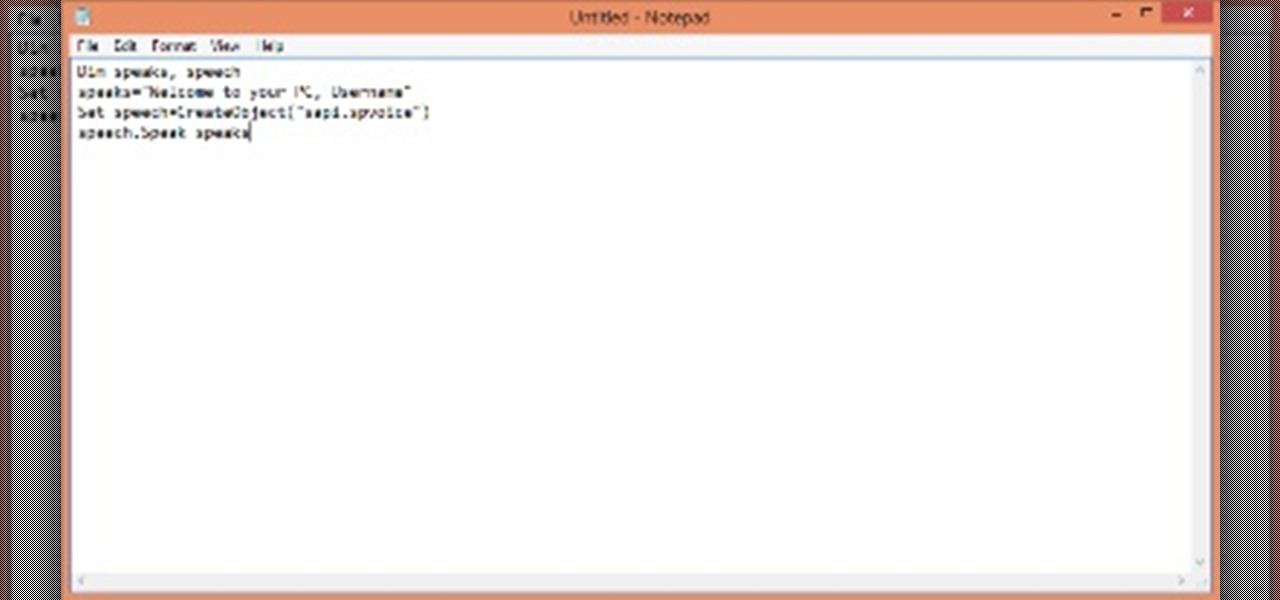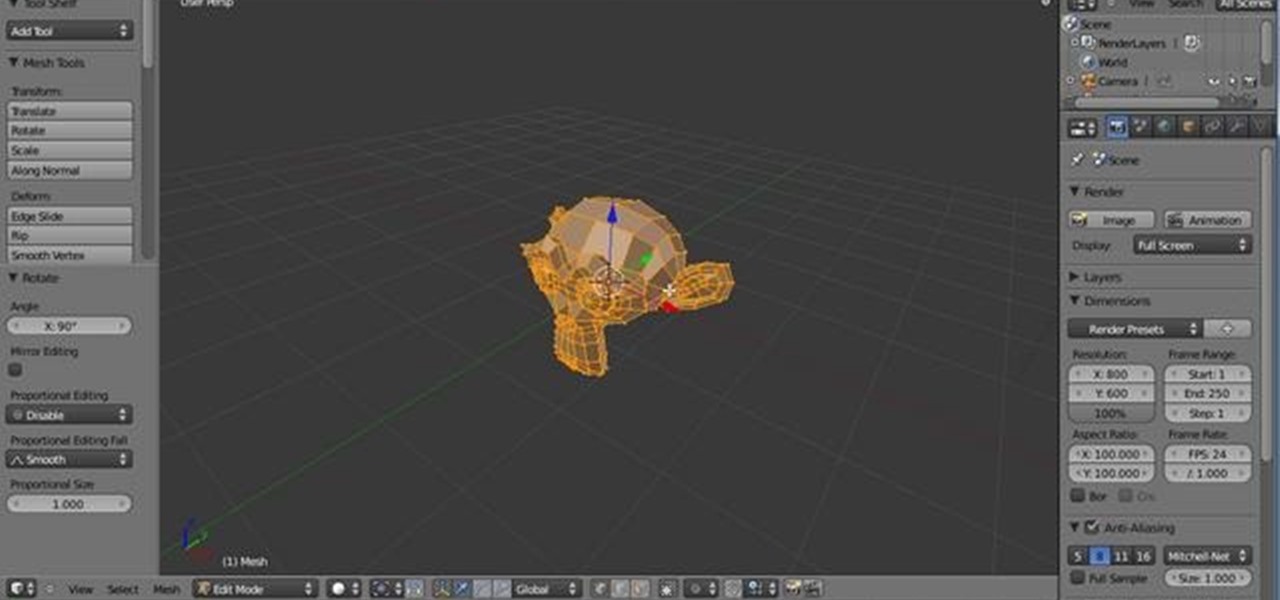Since its inception, Google+ users have been a loud, vocal bunch, and they've made their displeasure known about many issues, especially on the lack of support for pseudonyms, Google Apps, and brand pages. It's been especially galling for many Google loyalists, who found their Google+ profiles suspended, when they ended up violating the Google+ "common name" policy.

Epic Games announced today that the free version of Unreal Engine 3, Unreal Development Kit or UDK, is now compatible with Mac OS X. Apple users will now have access to arguably the most powerful piece of free game development software available in almost exactly the same way as their PC counterparts, minus some small tweaks.
Join NAPP if you love photography. The membership cost will come back to you in discounts and the magazine in short order. Hardware, software, lighting gear, classes, workshops and so many other discounts and benefits make this a no-brainer. The website alone is filled with resources. And don't forget to check out Photoshop User TV and other free podcasts from NAPP, for all levels.

It seems the French have carefully observed the hacking achievements of one super clever Carnegie Mellon grad, turning his hack into a modern iPad application-to-be.

Err, I'd say "inspired" is putting it lightly. A recent Google Profiles redesign reveals a new profile page that looks nearly identical to the current Facebook profile page.

Here's another latest in robotics: researchers at the Italian Institute of Technology (IIT) have developed a robot that flips pancakes. The most interesting aspect of the project is the use of kinesthetic teaching, in which the user "trains" the robot by example. The user grasps the robot's limb, and guides it through the motions the user would like it to adopt. This bot takes about 50 trials to get it, but in the end succeeds. Previously, I Want a Robo-Chef in My Kitchen.
Check out this amazing use of AR via Wired http://theleakinyourhometown.wordpress.com/

Despite an unprecedented 80 million users on FarmVille, some Facebook users do not want to play, or have decided that it's just another addiction they could live without.

This tutorial shows you how to use the Math.random() in Flash 8 to display images randomly without making a user click on the image. The original template being modified required users to click the image to change it. Display images randomly on a website using Flash 8.

As many of you know, Standard User proposed that we start a Capture the Flag (CTF) competition. I think this is a great idea! Standard User proposed to set up the server and the flags for this first competition. Since Standard User was new to our community, I asked him to postpone the start of this competition until I had a chance to make certain that this was safe and legitimate for our community. I have good news! With the help of Phoenix750, we have done the necessary due diligence and we ...

By using this trick, you can make your computer to welcomes you in computerized voice.You can make your computer to say: Welcome Username, Hello Dear, etc

Want to make money by streaming videos online? Here's three steps to success. Find Good Quality Websites to Submit Videos

In this Blender user's guide, you'll see how to set up a "toon" shader, and use the Edge settings to apply a nice 2D cell-shaded look to your 3D models. Whether you're new to Autodesk's popular modeling software or a seasoned 3D artist just looking to better acquaint yourself with the application, you're sure to be well served by this video tutorial. For more information, and to get started creating your own toon shaders, take a look! Create and apply a cartoon shader in Blender 2.5.

This Houdini 10 user's guide offers a look at how CHOPs can be used to replicate animation from one object to many, or more precisely to vary that animation. Whether you're new to Side Effects Software's popular 3D production program or a seasoned graphic artist just interested in better acquainting yourself with the application, you're sure to be well served by this free video tutorial. For more information, including detailed instructions, take a look. Replicate an object's animation with C...

This Blender user's guide discusses techniques for creating hair and giving them textures and materials. The first is Mesh hair using Bezier Curves, and the second is Particle Hair. Whether you're new to the Blender Foundation's popular open-source 3D computer graphics application or are a seasoned digital artist merely on the lookout for new tips and tricks, you're sure to be well served by this free video software tutorial from the folks at CG Cookie. For more information, including step-by...

A brand new Japanese prototype offers users the ability to manipulate real 3D forms, employing a touch interface with a squeezy, rubbery feel.

Flash CS4’s new inverse kinematics tools allow users to create and arrange symbols in a collection called an Armature. These armatures contain bones that have relationships with other elements which can be animated. Users can create and control their own dancing puppet. You could be the next South Park and you never need a stop motion camera! Just the new inverse kinematics tools in Flash CS4 and this tutorial. Animate puppets in Flash CS4.

Learn Visual Basic programming by creating a working program in 10 minutes—your own Web browser. This video shows you how to create a Visual Basic project, put the user interface together, add a line of Visual Basic code that gets the Web pages, and then test your program. Create a basic web browser in Visual Basic.

In this After Effects user's guide from Red Giant Software, you'll learn how to create an impressive 3D motion graphics sequence. Whether you're new to Adobe's popular motion graphics and compositing software or a seasoned video professional just looking to better acquaint yourself with the program and its various features and filters, you're sure to be well served by this video tutorial. For more information, including detailed, step-by-step instructions, watch this free video guide. Create ...

In this video tutorial, viewers learn how to do a back flip. Viewers will be learn how to flip backwards without using their hands. This is not a back handspring. Users will need to wear athletic clothes and use a mattress. Tie up your hair so it doesn't get in the way and don't wear any shoes. Users will need to be able to perform a back handspring before attempting this technique. This video is very descriptive and explains the technique well. This video will benefit those viewers who are i...

This lesson covers the basics of the Visual Studio IDE. Topics include the Toolbox and Properties window, as well as controls such as the button, label, MenuStrip, StatusStrip, and ToolStrip.

This tutorial shows us how to change the default password on a d-link router. First, go to your web browser and type in "http://192.168.0.1". A pop up box will now appear, in the user name section write "admin" and in the password section, leave it blank. On the new page, click on the "tools" section, then type in a new login name under the administrator section. After this, enter a new password and confirm it. Now delete all the information under the "user" section. Save these settings, clic...

In this video tutorial, viewers learn how to disable SSID broadcast on a NETGEAR router. Begin by opening your browser and go to the site: Router Login. Then type in your user name and password. Click OK. In the sidebar under Setup, click on Wireless Settings. In Name (SSID), type in a new network name and click on Apply. In the sidebar under the Advanced, click on Wireless Settings. Type in your user name and password once again, and click OK. Under Wireless Router Settings, uncheck Enable S...

In this tutorial, we learn how to set and encrypt a Wi-Fi password using WPA in Netgear. First, type "www.routerlogin.net" into your internet browser. Next, a pop-up window will appear, type your user name and password into this dialog box. A new window will pop up, click on the tab on the left hand side of the screen that says "wireless settings". Type in your user name and password once more, then find where it says "security settings", and click on the "WPA-PSK" radio button. Now, make a p...

In this video tutorial, viewers learn how to set and encrypt a NET-Gear router with WEP password protection. Begin by opening your web browser and go to the router website: Router Login.. When the Prompt window appears, type in your router user name and password, and click OK. In the sidebar, under Setup, click on Wireless Settings. Once again, type in your user name and password, and click OK. In the Security Options, check WEP (Wired Equivalent Privacy). Then select the Pass-phrase box, typ...

Interested in creating your own dynamic, web-based applications using Visual Web Developer 2005 Express? In this installment from the Absolute Beginner's Series of Visual Web Developer C#/ASP.NET video tutorials, you will learn how to use the File Upload control on your web page to allow users to upload files to your web server. . This lesson will be particularly helpful to programmers to those with experience using both Visual Basic and simple HTML syntax. For more information, as well as ti...

Interested in creating your own dynamic, web-based applications using Microsoft Visual Basic 2005 Express Edition? In this installment from the Absolute Beginner's Series of VB/ASP.NET form control video tutorials, you'll learn how to use the Status Strip control which is an elegant way for you to provide application progress or status information back to your users. For more information, as well as tips for being a smarter user of Microsoft Visual Basic, take a look! Use the Status Strip con...

Interested in creating your own dynamic, web-based applications using Microsoft Visual Basic 2005 Express Edition? In this installment from the Absolute Beginner's Series of VB/ASP.NET form control video tutorials, you'll learn how to use the Rich Text Box control which allows users to input formatted text into your applications. For more information, as well as tips for being a smarter user of Microsoft Visual Basic, take a look! Use the Rich Text Box control in Visual Basic 2005.

Interested in creating your own dynamic, web-based applications using Microsoft Visual Basic 2005 Express Edition? In this installment from the Absolute Beginner's Series of VB/ASP.NET form control video tutorials, you'll learn how to use the SplitContainer control to create a multi-pane user interface. For more information, as well as tips for being a smarter user of Microsoft Visual Basic, take a look! Use the SplitContainer control in Visual Basic 2005.

Interested in creating your own dynamic, web-based applications using Visual Web Developer 2005 Express? In this installment from the Absolute Beginner's Series of Visual Web Developer C#/ASP.NET video tutorials, you will learn how to use the SplitContainer control to create a multi-pane user interface. For more information, as well as tips for being a smarter user of Microsoft Visual Web Developer, take a look! Use the SplitContainer control to build a multipane UI.

To those who may not know about this, the UK high court has ruled that all UK based ISP's are to begin blocking Piratebay. This comes in retaliation to Piratebay's action to take down all torrents and provide only magnet links to the pirated content - a move which releases TPB from liability should they be once more accused of hosting the actual content.

Injection is an attack vector that involves breaking out of a data context and switching into a programming context through the use of special characters. These characters are significant to the interpreter being used, but not needed for the general user input being asked for.

Welcome to the closing of the second HackThisSite and programming Community Byte. First and foremost, I would like to ask that people start showing up on time to the Community Bytes. If you need help converting your time zone to PST, go to Time Zone Converter. When users do not show up on time, we have to go backwards and catch everybody up. This wastes time and will also make other users' experience less enjoyable when they have to watch and listen to the same thing 100 times. Punctuality as...

Welcome to Minecraft World! Check out our advanced tutorials and come play with us on our free server.

Giveaway Tuesdays has officially ended! But don't sweat it, WonderHowTo has another World that's taken its place. Every Tuesday, Phone Snap! invites you to show off your cell phone photography skills.
I am new user of wonderhowto.com

Bitcoin is a new currency built off "Satoshi Nakamoto's" (alias) 2008 Bitcoin white-paper. Bitcoin provides its users with a way to make peer-to-peer (P2P) transactions without having to use a bank as a mediator. There is no middle man, no corporation backing it, and no one has access to your money, except you. It's decentralized from government, run by the people, for the people.

As Google+ hums along, releasing new updates and unveiling new features every few days, Facebook seems to be in panic mode. Every week, they've been revealing new features that seem suspiciously similar to Google+.

Giveaway Tuesdays has officially ended! But don't sweat it, WonderHowTo has another World that's taken its place. Every Tuesday, Phone Snap! invites you to show off your cell phone photography skills.

Google has been slowly rolling out a new update for the Android Market in the United States, which gives mobile users a new interface and some additional content for their Android-powered smartphones and tablets. The update started a couple weeks ago, taking the Android Market to version 3.0.27 on devices running Android 2.2 or higher. The new Android Market has a Honeycomb feel to it with a more visually pleasing layout and new colorful promotional page which showcases top apps and games, as...