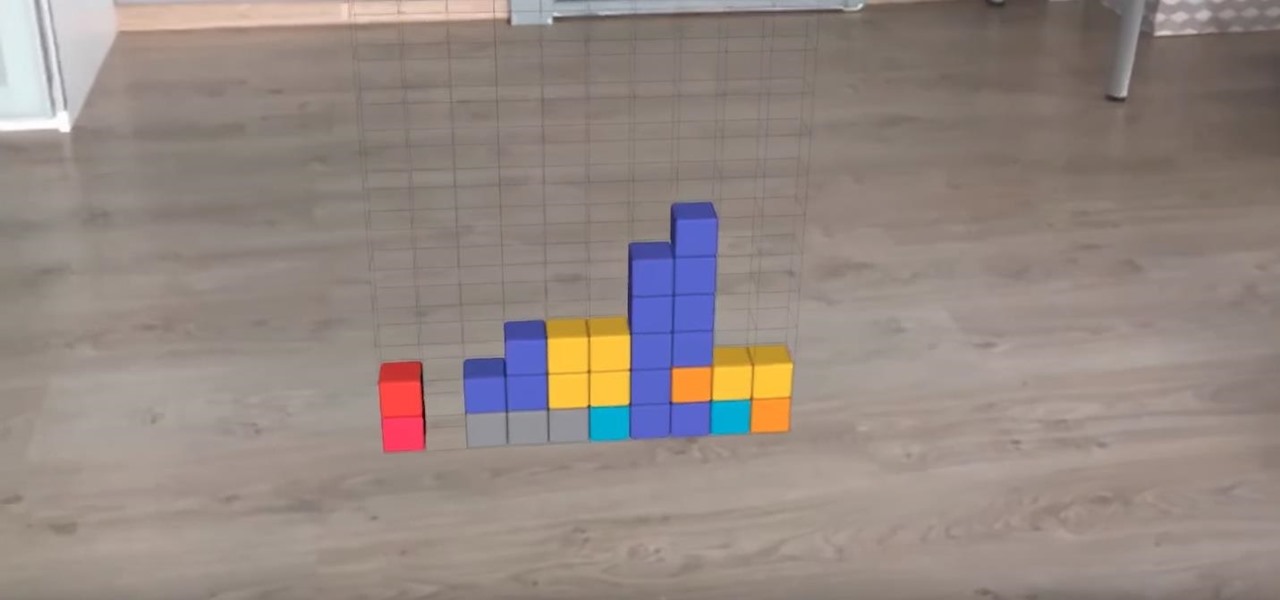Over the years, the internet has become a dangerous place. As its popularity has increased, it has attracted more hackers looking to make a quick buck. However, as our dependency on the web grows, it becomes increasingly difficult to sever all ties. This means we have to protect one of our weakest points, the password.

As awesome as the 2017 Galaxy lineup may be, few can forget the monstrous disaster that was the Note 7's exploding battery. Needless to say, the last thing Samsung wanted was another news story about a problem with the Note 8's battery. Unfortunately, that's exactly where we find ourselves today.

On Wednesday, Snap, Inc. unveiled a revamp of its Snapchat app that draws a hard line between content from your friends and content from professional media organizations.

An update to the iFramed social media gateway app for iOS adds an augmented reality feature called JuxImage that gives its users Snapchat-like photo and video effects.

You know the drill. It's time to d-d-d-duel! This time you're a part of the Shadow Games in a way you've never been before, thanks to Micorsoft's HoloLens.

Nothing has stopped you from taking a screenshot of a funny moment in a FaceTime video call before, and nothing probably will. But screenshots are old news. Apple has made it even easier to take capture FaceTime moments on your iPhone, and the results are more lively.

Developers are really having a field day with Apple's ARKit, announced last month. Since it's release to developers, videos have been appearing all over the Internet of the different ways that developers are getting creative with the ARKit using iPhones and iPads.

Today, Facebook Messenger is rolling out Discover, a feature that helps you chat with companies and locate nearby businesses of interest to you. First discussed in April at Facebook's developer conference F8, Discover is finally available for public use.

If you're like me and you typically find yourself scrolling through Twitter before bed, you will be psyched about this new update for Android.

Yes, you read that headline correctly. Spotify now has 140 million monthly active users, which is up from the 126 million users on the streaming service last year. (If you're wondering, Mexico's population is currently 127 million.)

A new feature of Google's Gboard for Android lets users doodle an emoji in order to find it. The change was part of a few updates introduced earlier today.

After 6 years of development, the big banks seem to be ready to combat Venmo on the money sending frontier, but now it might be too late.

Everyone feels a little safer with Android's security updates, which are welcome and often necessary protective measures. But what happens when the update that's supposed to safeguard your phone actually ends up wreaking havoc with its security system?

Theorem Solutions, a company that helps engineering and manufacturing companies reduce their costs, has taken the next step with their mixed reality technology. The company has now added their own app, called Visualization Experience, to the Windows Store for the Microsoft HoloLens

In a disturbing turn of events, Uber has been tracking oblivious iPhone users even after they removed the application from their phone. Two years ago, the situation escalated to such an extent that CEO Travis Kalanick earned a slap on the wrist from Apple mogul Tim Cook.

It appears a privacy lawsuit that began five years ago is about to come to an end, and you might get some money out of it.

In February, the popular Facebook-owned WhatsApp Messenger service jumped on the "stories" bandwagon and replaced their in-app, text-based "About Me" status (you know, those lovely little messages where you can say "Sleeping" or "Not Sleeping" under the tiny nub of your profile picture). Taking its place was a clone of Snapchat's Stories feature, continuing the social media giant's recent trend of shamelessly copying Snapchat.

This is my first article on here, it's based off of a project that I'm working on at school which is on three ways to bypass windows user password's. If all goes as planned and you all would like I'll work on part two and part three and post them as soon as I can. I do have to give credit to Puppy Monkey Baby and The Defalt, both of whom are my classmates at college and have helped me with writing this article.

This tutorial was written with Windows 7 in mind, but the principle applies to all versions starting from 7.

Welcome back, my novice hackers! In this series, we have been exploring how a forensic investigator can find evidence of illegal or illicit activity. Among other things, we have examined the registry and prefetch files for artifacts and have done some rudimentary forensic analysis. For those of you who are seeking career as a forensic investigator or security engineer, this can be invaluable training. For hackers, it might be life-saving.

Windows has always had an "Administrator" account that allowed you to install programs and manage system files with elevated privileges. The difference between this account and a regular user account with administrator access was that you never got bothered by annoying User Account Control popups when you were logged in as Administrator.

Hello everyone! I'm glad to post my first tutorial and hope you will appreciate it.

As with any software, Android apps can occasionally suffer from bugs. But finding the root cause of such issues can often be difficult, and reporting bugs is a cumbersome experience.

Snapchat is definitely not known for its stellar privacy or security features, but that hasn't stopped them from gaining millions of users. Now, those millions of users can do more than just share pictures and videos—they can share money.

Whenever I hand my tablet over to someone, my heart always races for a second at the thought that they may stumble across my private pictures, texts, and videos. I trust them, and they may not be the snooping type, but it can be easy enough to come across private stuff by accidentally opening a gallery or messaging app.

Just days after news spread that Snapchat could be exploited by spammers, an anonymous group of hackers have released the private information of over 4 million users of the popular photo-sharing application.

It's been a rough week for Instagram. First they came out with a new terms of service that suggested the right to let companies use people's photos for advertisements without the user's permission. Then everyone started freaking out and debating whether or not to leave the online photo-sharing and social networking service. Now, they've changed the controversial wording saying that the selling of user photos "is not true and it is our mistake that this language is confusing".

Microsoft's updated web browser, Internet Explorer 10, has only been out for a few days on Windows 8, and there is already a storm of controversy surrounding its launch.

Yesterday, we pointed out that hackers could remote-wipe certain Android-based Samsung smartphones like the Galaxy S III using a USSD exploit. All they have to do is hide a small code into any webpage or text—even barcodes—then once you click on it, the phone resets to factory settings in a matter of seconds. The video below shows just how easy it is.

If you use apps on your smartphone, chances are you have no idea what those apps are doing with your information. Just this year, there have been several scandals involving apps transmitting user data, like Path uploading users' entire address books onto its servers, HTC's Security Flaw, and Brewster exposing users' personal information (even Ashton Kutcher's). A new service called Mobilescope wants to make sure you always know where—and to whom—your data is going. Lots of apps copy your cont...

The user demonstrates how to draw Disney's Eeyore in this video. The first step is to draw a circle about the size of a 50 cent piece for his head and add construction lines to it, including one across the lower part of the circle to use as a reference. The user also suggests creating a mark below the "head" to mark where the end of Eeyore's jaw will be. Then, starting at the bottom cross line, he begins drawing the rounded area of his snout. Next, he draws a straight line from the other side...

Are you playing through Dark Souls and having flash backs to all those times you died in Demon Souls? IGN is here to help you with several tips and tricks on surviving. This guide shows you good spots to grind, what gift to pick for your character, and where to get the Sorcerer's Catalyst item that will allow you to cast magic in the game, even if you aren't a magic user.

Last weekend, some unlucky Gmail users inadvertently had their email accounts wiped out. Actually, it was 0.02 percent of all Gmail users—or roughly 40,000 of the 200 million who use the email service, due to an "unexpected bug" which affected copies of the data. Gmail does make backup files of everything, so eventually everyone will reclaim their email history. In fact, as of yesterday, Google has successfully restored all information from their backup tapes and has started returning everyon...

This video from Michael presents how to establish a Remote Desktop connection in Windows XP Professional.This type of connection allows you to access your computer via Internet from any place and manage files, local resources, or perform any other remote activity.To establish Remote Desktop connection click Start button, right click My Computer, from the opened menu select Properties. System Properties window will open. Choose Remote tab. Check Remote Desktop - Allow users to remotely connect...

The spider boss known as Chaos Witch Quelaag can be a difficult boss to defeat. However, this IGN guide will help you out, especially if you are a magic user. Also, it helps to bring a friend or NPC to help you beat the Chaos Witch.

If you're a Google Chrome user, you can remove the annoying Facebook news ticker recently implemented on the site with this quick trick. So if you find the news ticker annoying, this how to guide on how to hide it will clean up your Facebook just the way you want.

The Hangouts feature of Google+ allows you to interact with and talk to different Google+ users and circles via your webcam. Hangouts is a great way to have a video conference with several different individuals and is similar to the Group Call feature of Skype.

If you're new to Google+ and want to know how photos that are uploaded by Google+ users can be browsed or viewed, take a look at this tutorial. You can use the arrow keys to navigate the Google+ photo galleries, or simply click on the photos at the bottom of the lightbox.

The profile pages on Google+ allow you to represent yourself in unique ways to other Google+ users. If you want to edit the information displayed on your Google+ profile, such as the title that appears under your name or who is visible in your circles.

The Google+ Sparks feature is a kind of social search that allows you to find and read different articles and websites that have been selected by the people you follow and other Google+ users. It can help you find interesting posts and information on a specific topic.